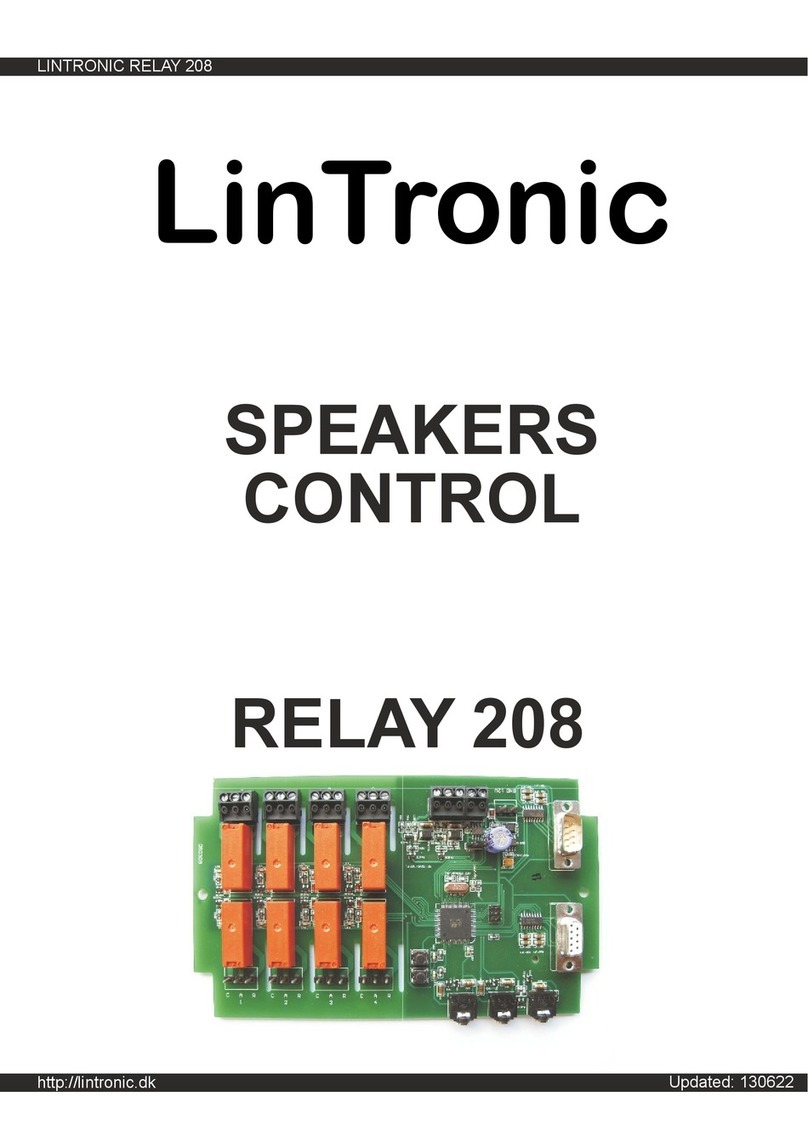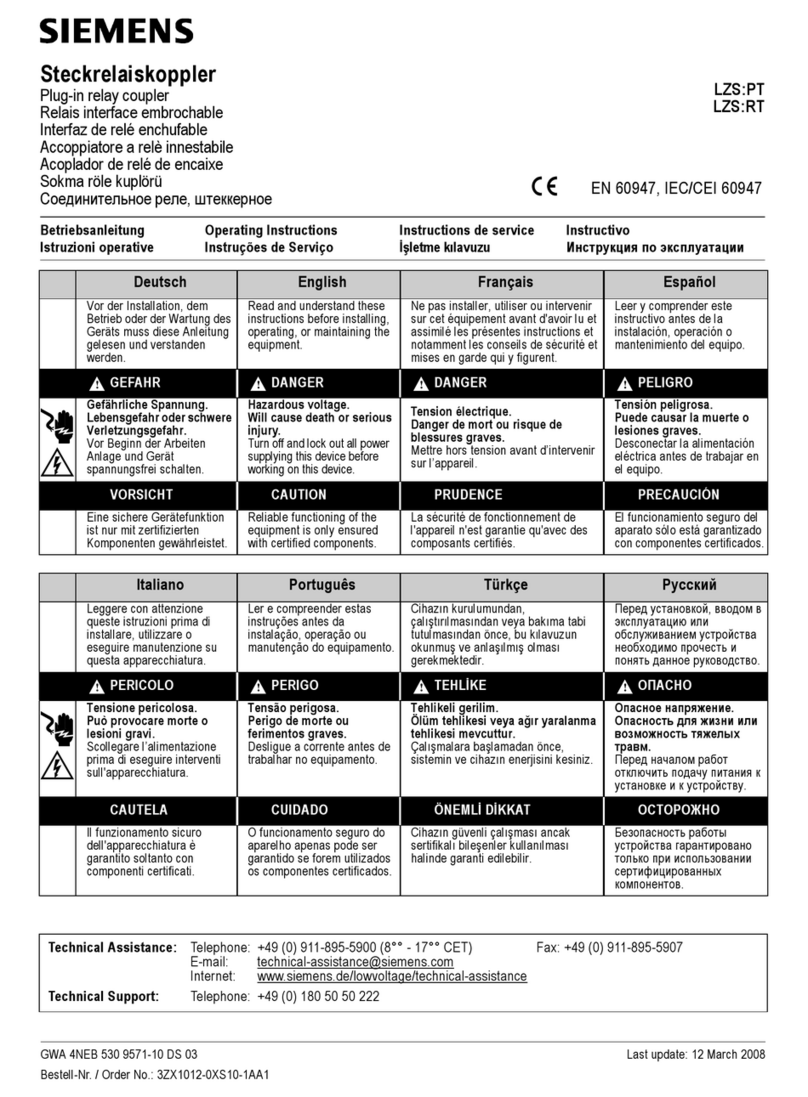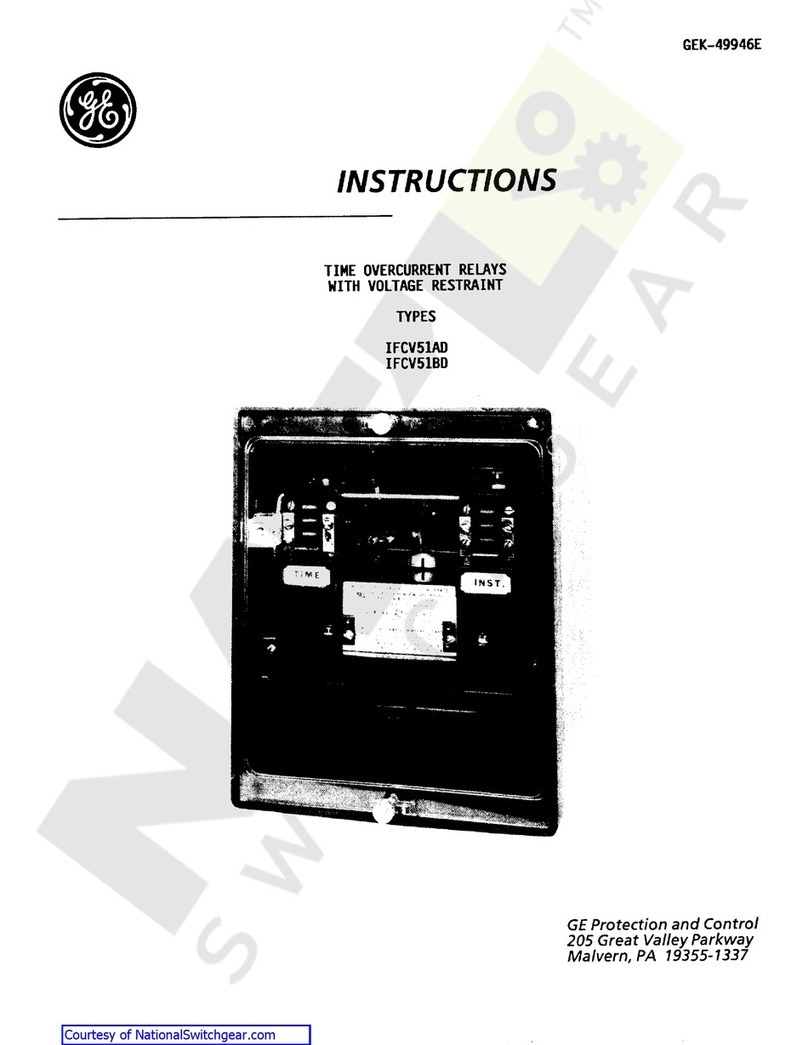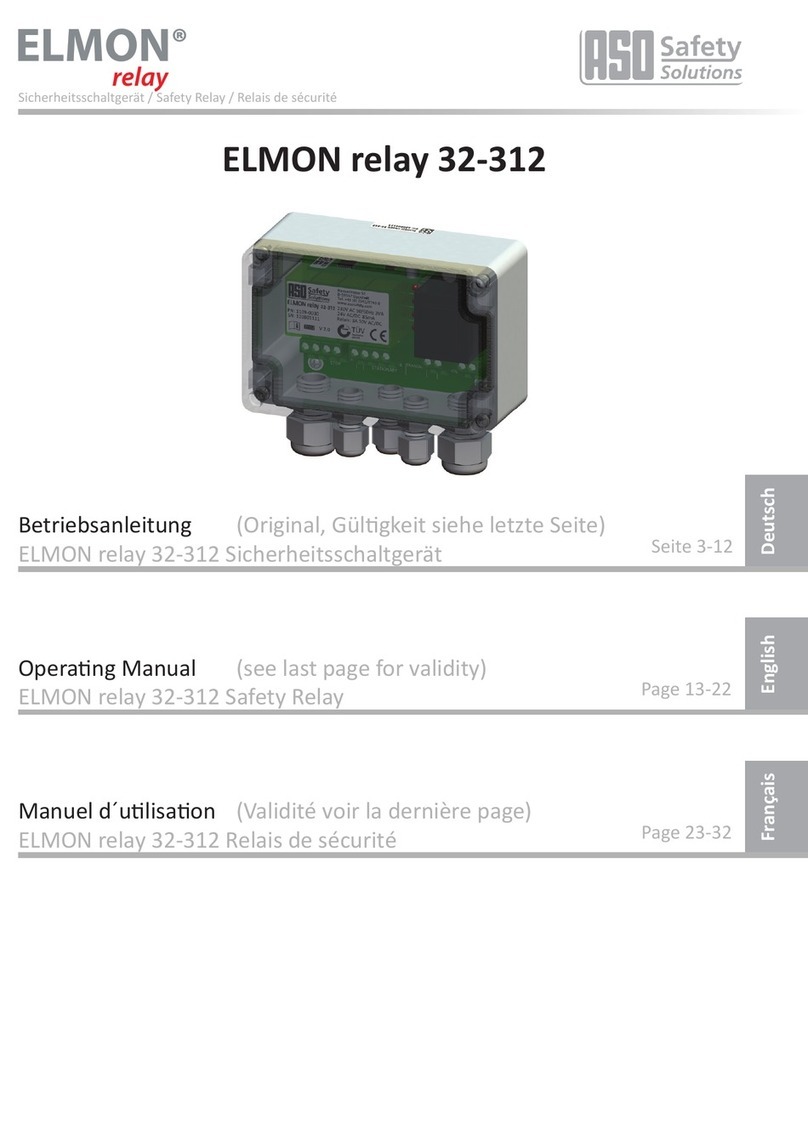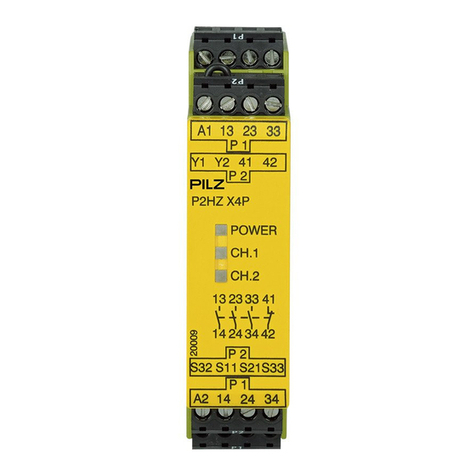LinTronic 208 User manual
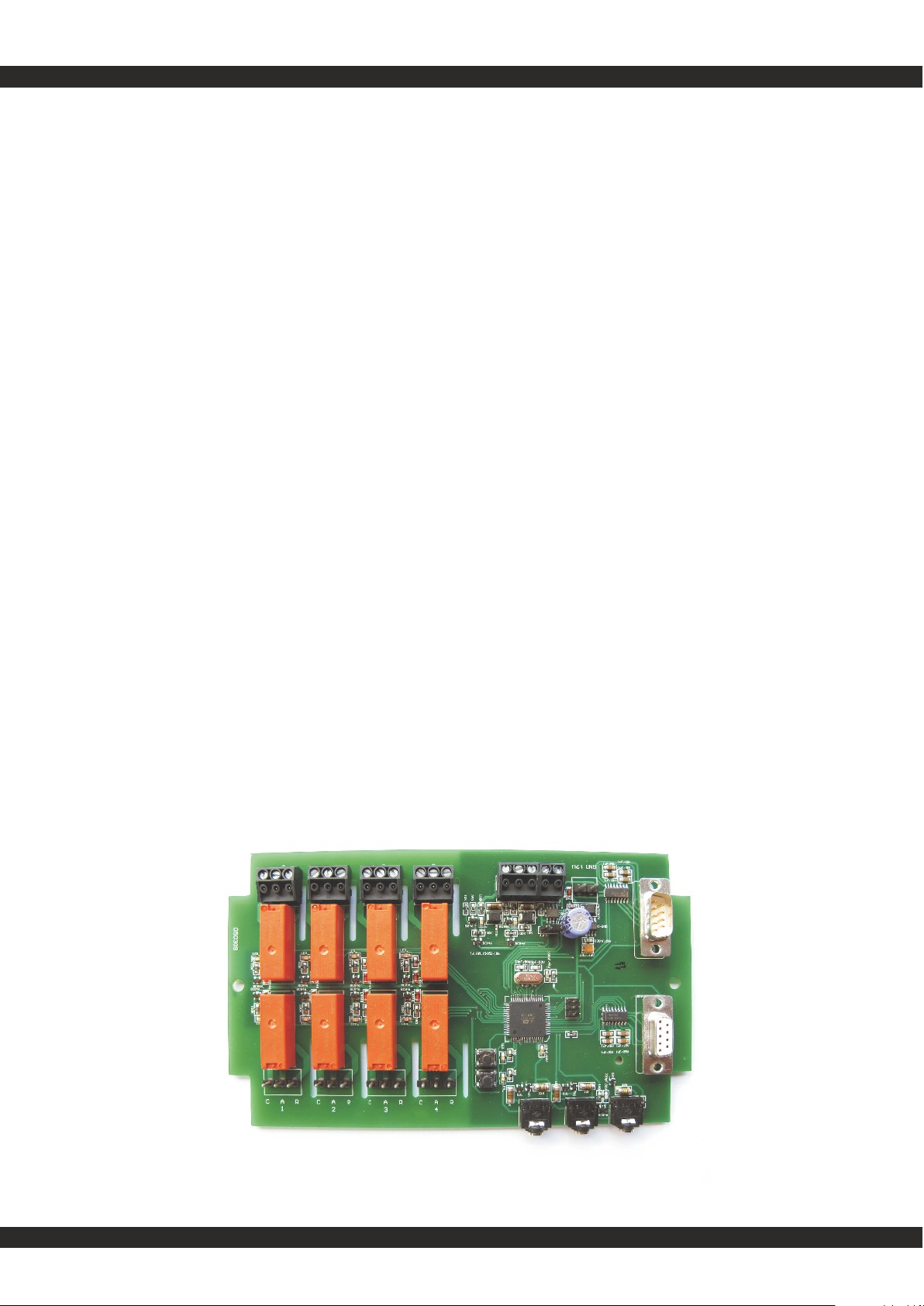
http://lintronic.dk
LINTRONIC RELAY 208
Operation
of
RELAY 208
Updated: 130622
LinTronic
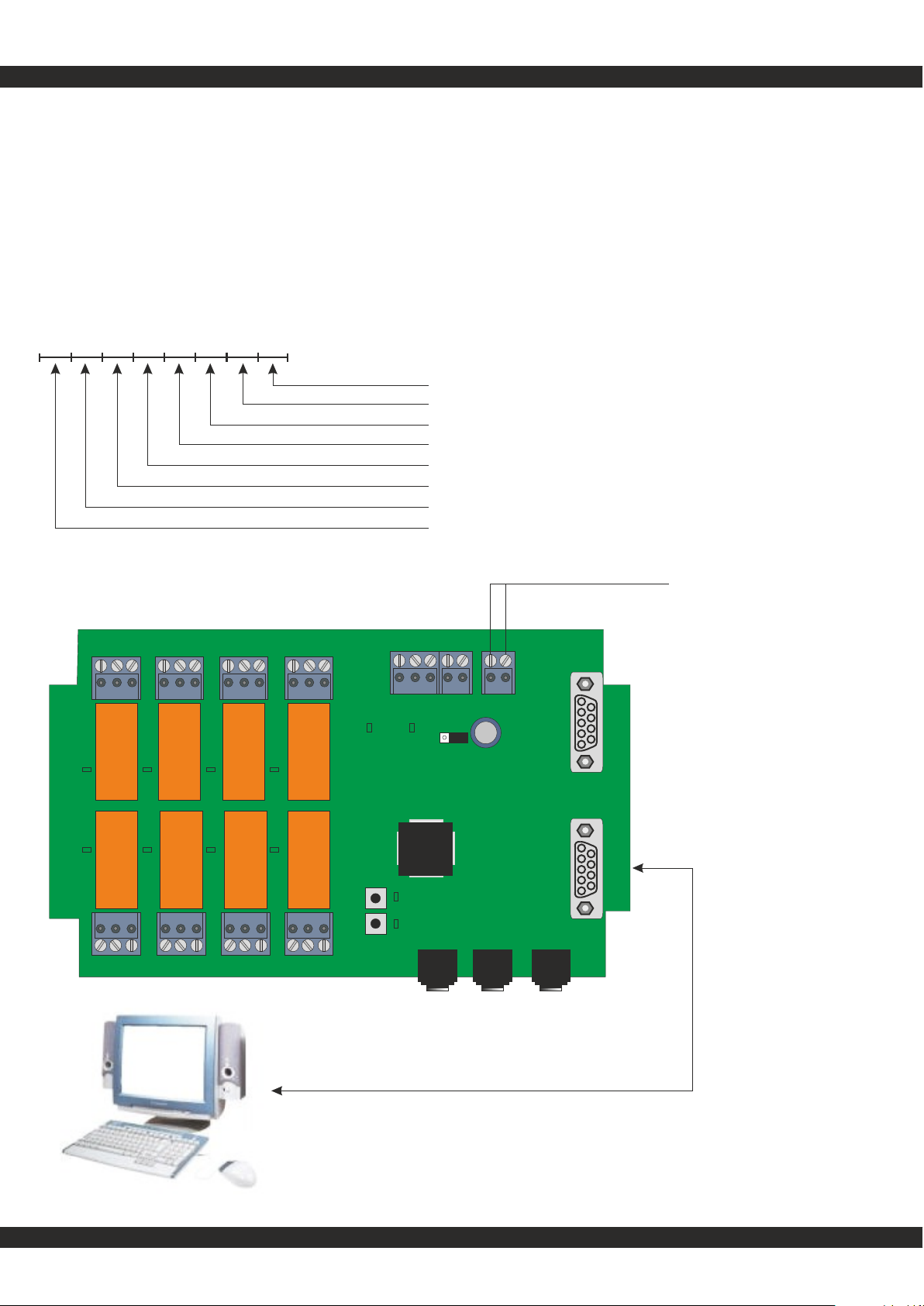
http://www.lintronic.dk
LINTRONIC RELAY 208
Operation by computer
Function/Mode: 01-32 up/down and 01-64 on/off
1 2 3
C A R C A R C A R C A R
C A R C A R C A R C A R
1 2 3 4
5 6 7 8
GND 12V
G B A 2 1
COM1 COM2
RELAY 208 can be controlled by RS232 commands:
Use command 039 with a set of parameters to control the relays on-time:
Repeat
Units Seconds
Minutes Hours
Relay Number
Function
Relay control
Contact LinTronic for details.
500000000000000000000001
12 volt dc

http://www.lintronic.dk
LINTRONIC RELAY 208
Operation by computer
Function/Mode: 01-32 up/down and 01-64 on/off
1
C A R C A R
C A R C A R
1 2
5 6
GND 12V
G
COM1 COM2
1
C A R C A R
C A R C A R
1 2
5 6
GND 12V
G
COM1 COM2
1
C A R C A R
C A R C A R
1 2
5 6
GND 12V
G
COM1 COM2
ComCab-001
ComCab-001
ComCab-001
Adr 3
Adr 2
Adr 1
You can cascade connect a lot of
relay boards and control each relay
individually.
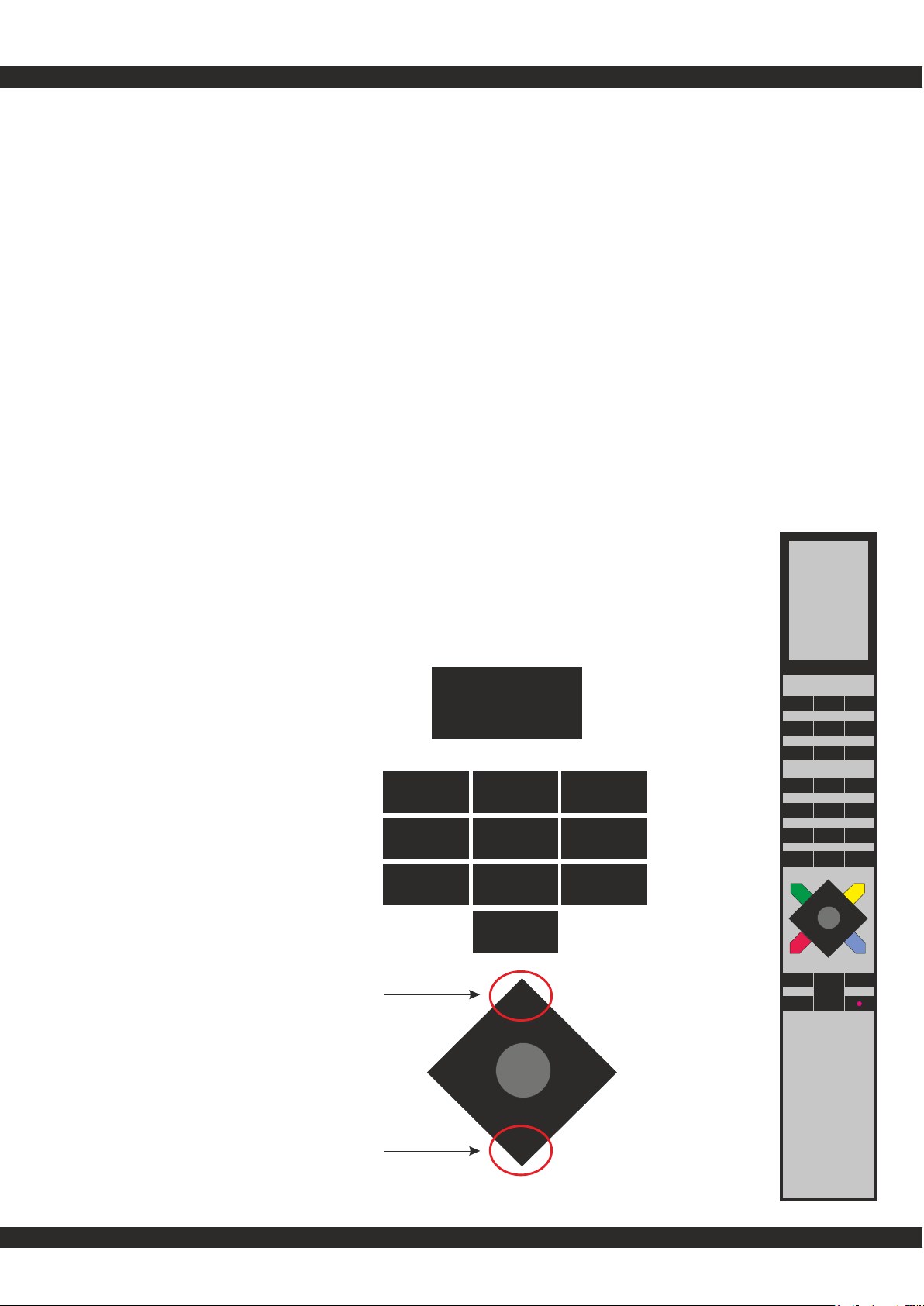
http://www.lintronic.dk
LINTRONIC RELAY 208
9
87
6
5
4
3
2
1
GO
>
>
>>
>>
LIGHT TV LIGHT RADIO
CD
DVDSAT
ATAPE
RECORD
VTAPE
9
87
6
5
4
3
2
1
MENU
0
TEXT
GO
EXIT
LIST
STOP
>
>
BANG & OLUFSEN
>
>
>>
>>
Relay control
Relay
number
1 through 32
0
Up
Down
Mode 01-32 was designed for control of curtains and other motors.
In this mode the relays are paired together 2 by 2:
Motor 1 = Relay 1 and 2
Motor 2 = Relay 3 and 4
Motor 3 = Relay 5 and 6
Motor 4 = Relay 7 and 8
LIGHT 1 UP stops relay 2 if active, and then controls relay 1 (if Active and set for Numbers).
LIGHT 1 DOWN stops relay 1 if active, and then controls relay 2 (if Active and set for Numbers).
LIGHT 2 UP stops relay 4 if active, and then controls relay 3 (if Active and set for Numbers).
LIGHT 2 DOWN stops relay 3 if active, and then controls relay 4 (if Active and set for Numbers).
LIGHT 3 UP stops relay 6 if active, and then controls relay 5 (if Active and set for Numbers).
LIGHT 3 DOWN stops relay 5 if active, and then controls relay 6 (if Active and set for Numbers).
LIGHT 4 UP stops relay 8 if active, and then controls relay 7 (if Active and set for Numbers).
LIGHT 3 DOWN stops relay 7 if active, and then controls relay 8 (if Active and set for Numbers).
Note: If you click up/down when the motor is already running up/down, it will stop.
Operation by Numbers
Function/Mode: 01-32 up/down
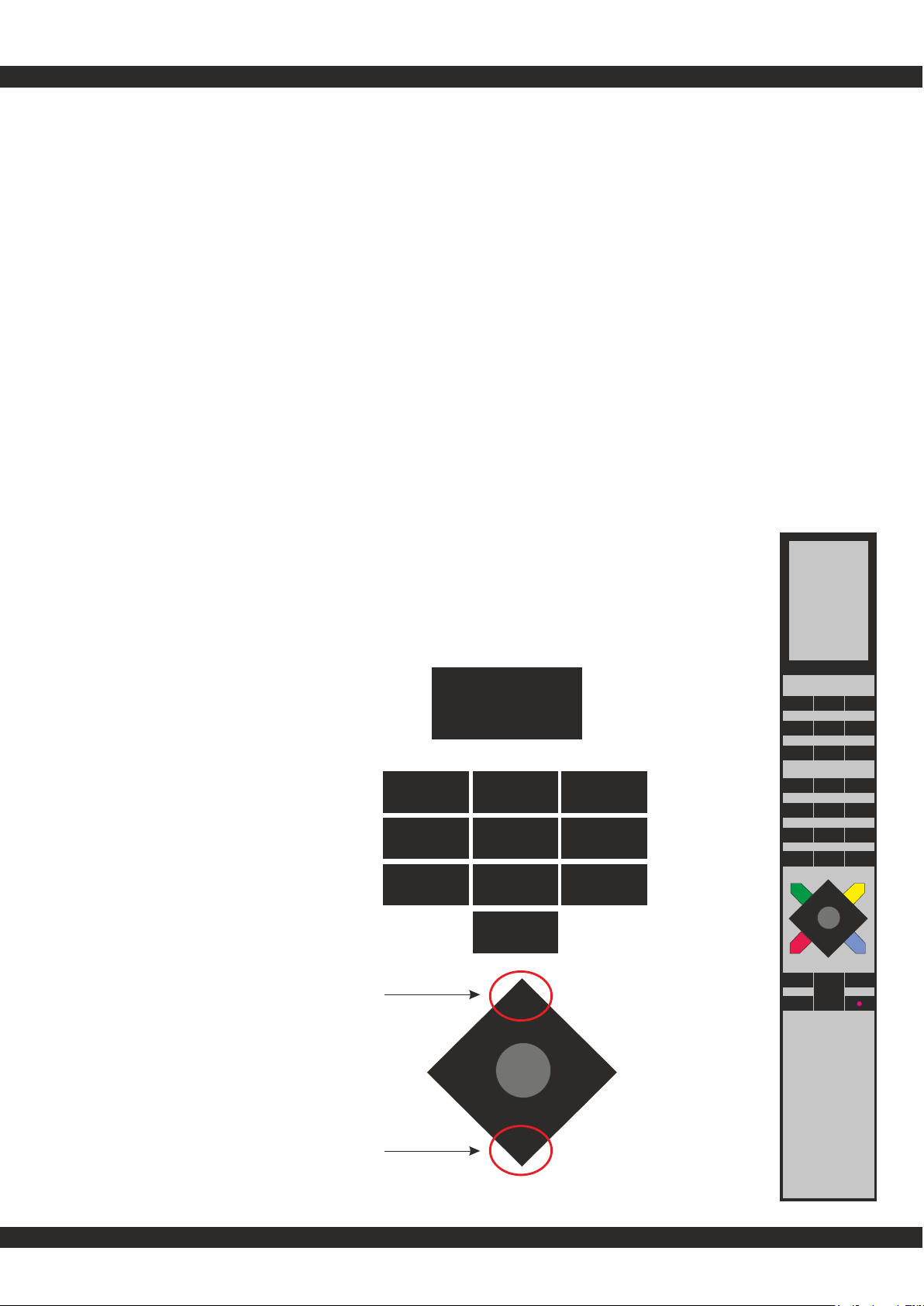
http://www.lintronic.dk
LINTRONIC RELAY 208
9
87
6
5
4
3
2
1
GO
>
>
>>
>>
LIGHT TV LIGHT RADIO
CD
DVDSAT
ATAPE
RECORD
VTAPE
9
87
6
5
4
3
2
1
MENU
0
TEXT
GO
EXIT
LIST
STOP
>
>
BANG & OLUFSEN
>
>
>>
>>
Relay control
Relay
number
1 through 64
0
On
Off
Mode 01-64 was designed for individual control of the relays.
LIGHT x UP controls relay x on (if Active and set for Numbers).
LIGHT x DOWN controls relay x off (if Active and set for Numbers).
Operation by Numbers
Function/Mode: 01-64 On/Off

http://www.lintronic.dk
LINTRONIC RELAY 208
LIGHT TV LIGHT RADIO
CD
DVDSAT
ATAPE
RECORD
VTAPE
9
87
6
5
4
3
2
1
MENU
0
TEXT
GO
EXIT
LIST
STOP
>
>
BANG & OLUFSEN
>
>
>>
>>
Relay control
Mode 01-32 was designed for control of curtains and other motors.
In this mode the relays are paired together 2 by 2:
Motor 1 = Relay 1 and 2
Motor 2 = Relay 3 and 4
Motor 3 = Relay 5 and 6
Motor 4 = Relay 7 and 8
LIGHT RED SHORT stops relay 2 if active, and then controls relay 1 (if Active and set for Colors).
LIGHT RED LONG stops relay 1 if active, and then controls relay 2 (if Active and set for Colors).
LIGHT GREEN SHORT stops relay 4 if active, and then controls relay 3 (if Active and set for Colors).
LIGHT GREEN LONG stops relay 3 if active, and then controls relay 4 (if Active and set for Colors).
LIGHT YELLOW SHORT stops relay 6 if active, and then controls relay 5 (if Active and set for Colors).
LIGHT YELLOW LONG stops relay 5 if active, and then controls relay 6 (if Active and set for Colors).
LIGHT BLUE SHORT stops relay 8 if active, and then controls relay 7 (if Active and set for Colors).
LIGHT BLUE LONG stops relay 7 if active, and then controls relay 8 (if Active and set for Colors).
Note: A short activation will stop the current up/down.
Operation by Colors
Function/Mode: 01-32 up/down
>
>
>>
>>
1 up/stop
1 down
>
Short activation
is Up or Stop
Long activation
is Down
4 up/stop
4 down
2 up/stop
2 down
3 up/stop
3 down

http://www.lintronic.dk
LINTRONIC RELAY 208
LIGHT TV LIGHT RADIO
CD
DVDSAT
ATAPE
RECORD
VTAPE
9
87
6
5
4
3
2
1
MENU
0
TEXT
GO
EXIT
LIST
STOP
>
>
BANG & OLUFSEN
>
>
>>
>>
Relay control
Mode 01-64 was designed for individual control of the relays.
LIGHT RED SHORT controls relay 1 On (if Active and set for Colors).
LIGHT RED LONG controls relay 2 On (if Active and set for Colors).
LIGHT GREEN SHORT controls relay 3 On (if Active and set for Colors).
LIGHT GREEN LONG controls relay 4 On (if Active and set for Colors).
LIGHT YELLOW SHORT controls relay 5 On (if Active and set for Colors).
LIGHT YELLOW LONG controls relay 6 On (if Active and set for Colors).
LIGHT BLUE SHORT controls relay 7 On (if Active and set for Colors).
LIGHT BLUE LONG controls relay 8 On (if Active and set for Colors).
Operation by Colors
Function/Mode: 01-64 on/off
>
>
>>
>>
1 on
2 on
>
7 on
8 on
3 on
4 on
5 on
6 on
Note:
In this mode you cannot
stop the relays by the colors.
The relays must be able to
time out or be turned off by for
example BEO5 commands or
digitail inputs.
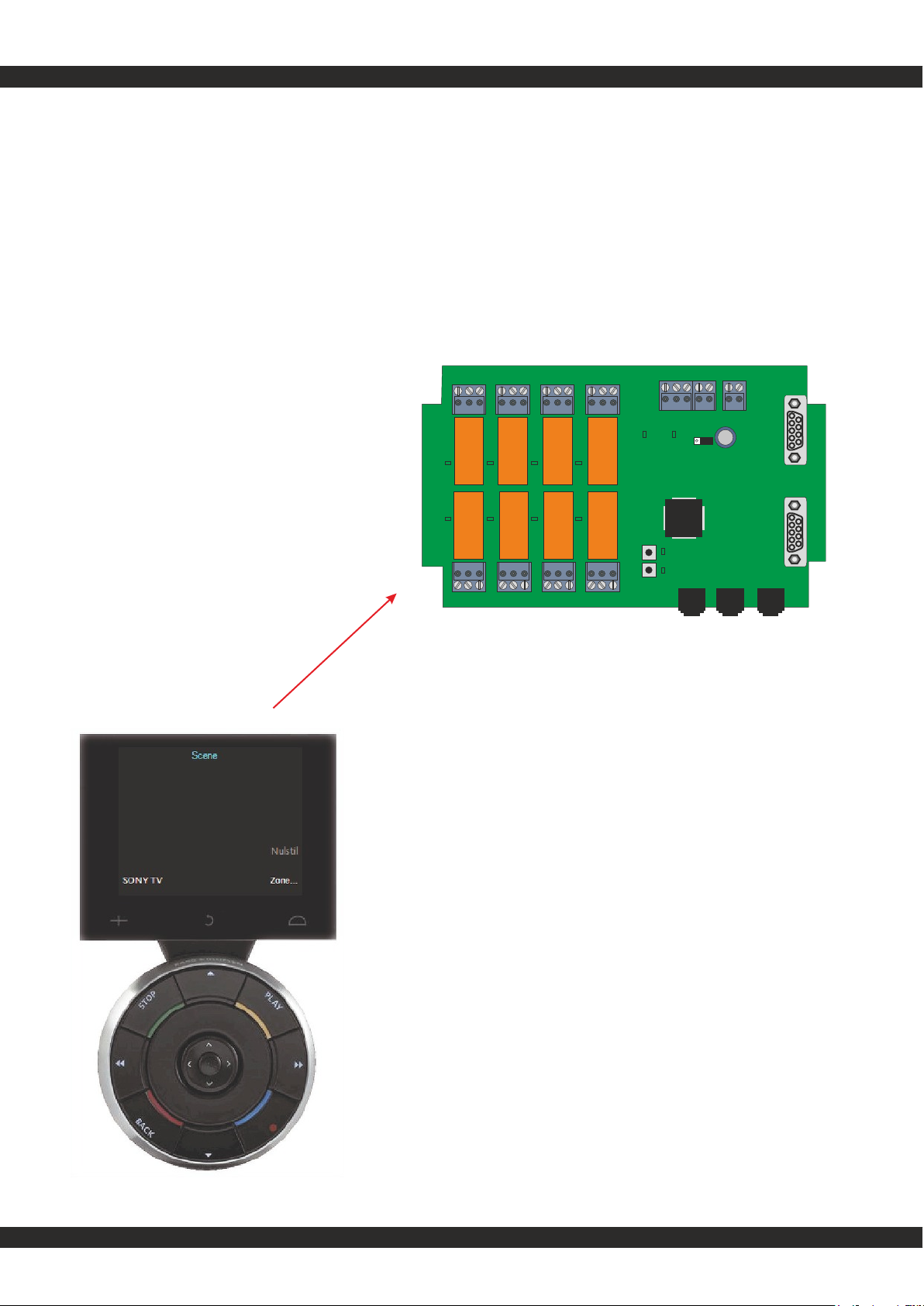
http://www.lintronic.dk
LINTRONIC RELAY 208
The BEO5 will control the relays directly without concidering the mode
- provided the relays is Active and set for BEO5.
Operation by BEO5
Function/Mode: 01-32 up/down and 01-64 on/off
1 2 3
C A R C A R C A R C A R
C A R C A R C A R C A R
1 2 3 4
5 6 7 8
GND 12V
G B A 2 1
COM1 COM2
Relay 4, 20 seconds
Relay 7, 12 seconds
Relay 5, 32 seconds
Please observe:
If you use some of the relays to control ac motors,
it is strongly recommended that you turn off the BEO5
control of these relays to prevent unwanted diredct
control of these relays which might destroy your ac
motor in case both up and down are activated at the
same time.
Relays not taking part of ac motor control can freelay
be used for direct control (light, etc.)

http://www.lintronic.dk
LINTRONIC RELAY 208
1 2 3
C A R C A R C A R C A R
C A R C A R C A R C A R
1 2 3 4
5 6 7 8
GND 12V
G B A 2 1
COM1 COM2
TT-IR-8087030 RELAY 208 is designed to work perfectly
with the BEO5 remote control.
BEO5 includes some new Control and
Function commands.
With a 2-command combination, you can
instruct the RELAY 208 to activate a specific
relay for a specific time.
Example:
CONTROL 5 - FUNCTION 20 - activates relay no. 5 for 20 seconds.
This makes it very easy to set up your BEO5 to control the
RELAY 208 in virtually any way you want.
Perfect for control of lights, curtains, projector screens, etc. when
you want enter or leave a Cinema/Theater mode.
Ofcourse you can also configure the BEO5 to send out the number
and color commands mentioned for the BEO4.
Operation by BEO5
Function/Mode: 01-32 up/down and 01-64 on/off

http://www.lintronic.dk
LINTRONIC RELAY 208
CONTROL COMMANDS
Control 0 = All relays
Control 1 = Relay 1
Control 2 = Relay 2
Control 3 = Relay 3
Control 4 = Relay 4
Control 5 = Relay 5
Control 6 = Relay 6
Control 7 = Relay 7
Control 8 = Relay 8
FUNCTION COMMANDS
Function 1 = On for 1 second
Function 2 = On for 2 seconds
...
Function 30 = On for 30 seconds
Function 31 = On constantly
Function 32 = Off constantly
Function 33 = Toggle On/Off
Function 34 = Reserved
Function 35 = Reserved
Function 36 = Reserved
Function 37 = Toggle "Input 1"
Function 38 = Toggle "Input 2"
Operation by BEO5
Function/Mode: 01-32 up/down and 01-64 on/off
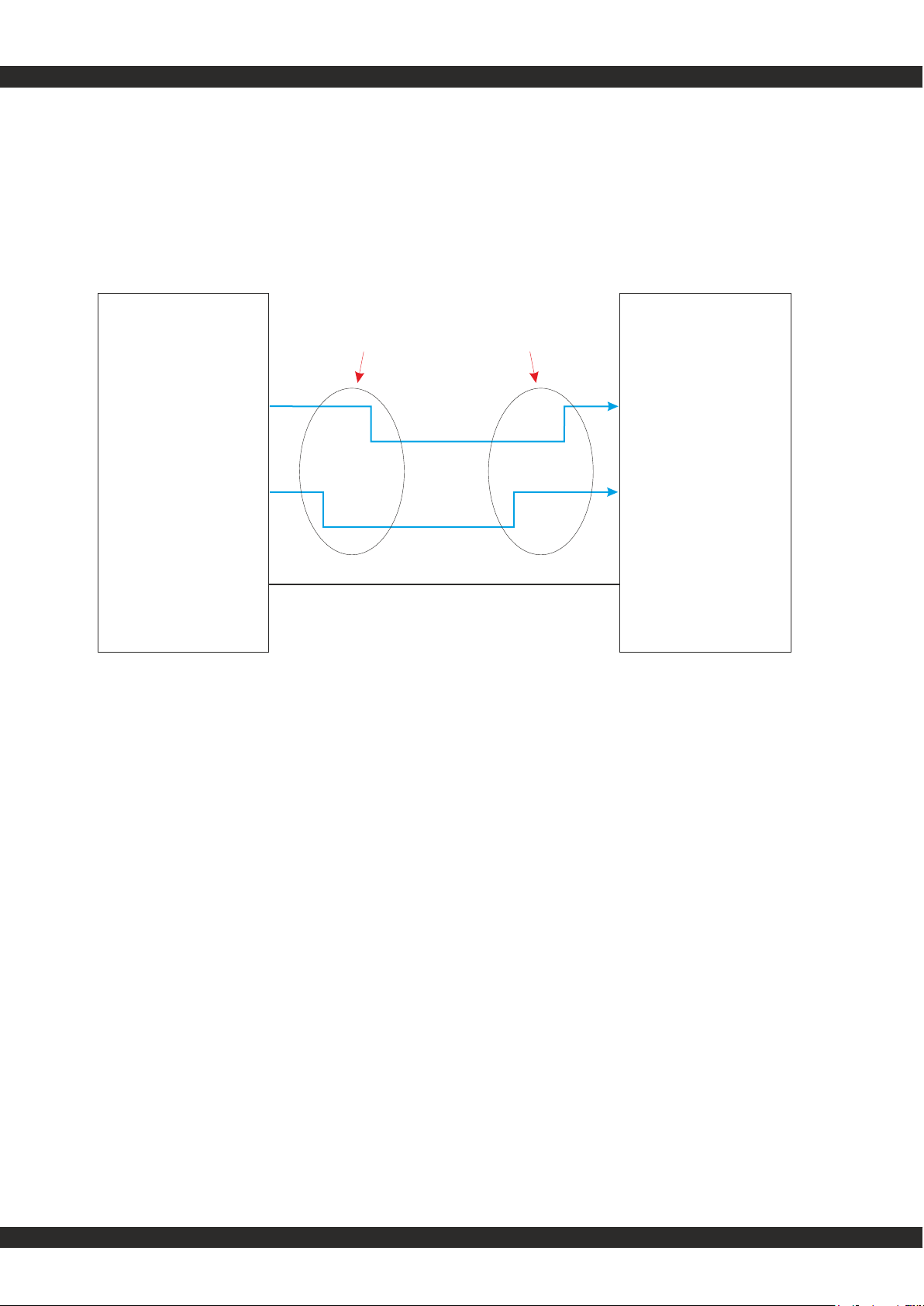
http://www.lintronic.dk
LINTRONIC RELAY 208
BEOLIVING
5 volt, Off
Gnd, On
5 volt, Off
Gnd, On
DigOut 2
DigOut 1
BeoSystem
The BeoSystem holds two digital outputs.
When the system enters the Theater/Cinema mode, the two digital outputs both become active
(ground). The BeoSystem is easily setup like this:
First Digital Output 1 is activated (ground), then a programmable delay expires and finally the
Digital Output 2 becomes active (ground).
When leaving Theater/Cinema mode, the two digital outputs both become in-active (5 volt).
First Digital Output 1 becomes in-activate (5 volt), then a programmable delay expires and
finally the Digital Output 2 becomes in-active (5 volt).
The RELAY 208 can be configured to react to these digital signals and activate the relays to
control light systems, a projector or screen lift, etc. etc.
If you have specific ideas we are willing to create special firmware which controls your devices
as you need.
Relay 208
Gnd Gnd
Theater In Theater Out
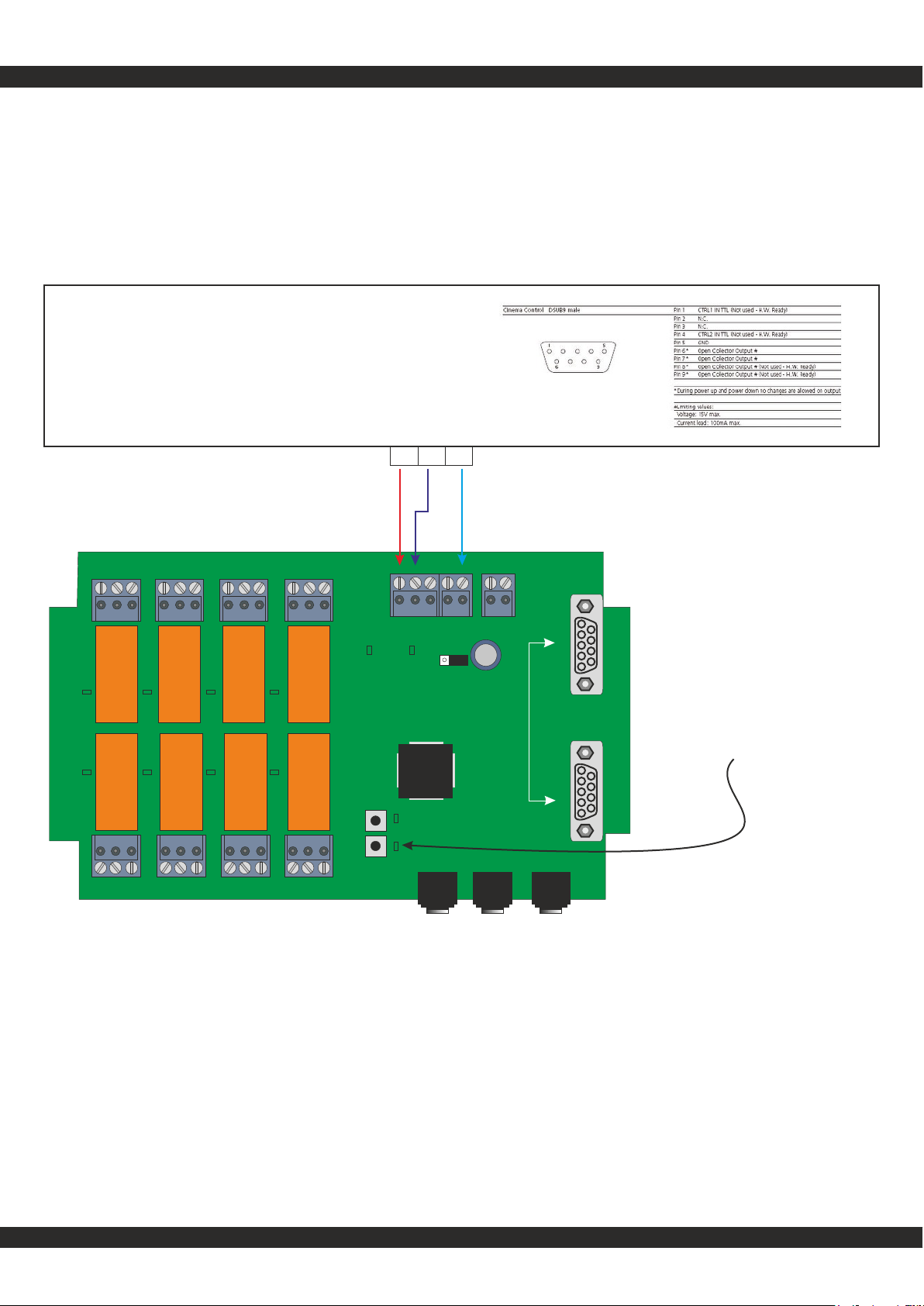
http://www.lintronic.dk
LINTRONIC RELAY 208
1 2 3
C A R C A R C A R C A R
C A R C A R C A R C A R
1 2 3 4
5 6 7 8
GND 12V
G B A 2 1
COM1 COM2
BEOSYSTEM
Cinema mode On
When Digital Output 1 goes low (active), then relay 1 and relay 2 are activated (ON - no timeout).
Relay 3 is activated for the programmed time (default 3 seconds).
When Digital Output 2 goes low (active), then relay 5 and relay 6 are activated (ON - no timeout).
Relay 7 is activated for the programmed time (default 3 seconds).
When Digital Output 1 goes high (in-active), then relay 1 and relay 2 are de-activated (Off).
Relay 4 is activated for the programmed time (default 3 seconds).
When Digital Output 2 goes high (in-active), then relay 5 and relay 6 are de-activated (Off).
Relay 8 is activated for the programmed time (default 3 seconds).
Cinema mode Off
BEOLIVING
BeoSystem
6 7 5
GND
OUPUT 2
OUPUT 1
Quick-adjust the on-time for
relay 3, 4, 7, 8 (default 3 seconds):
- activate and hold switch 2
- count the seconds (blinks)
- Release switch 2
Other manuals for 208
1
Table of contents
Other LinTronic Relay manuals