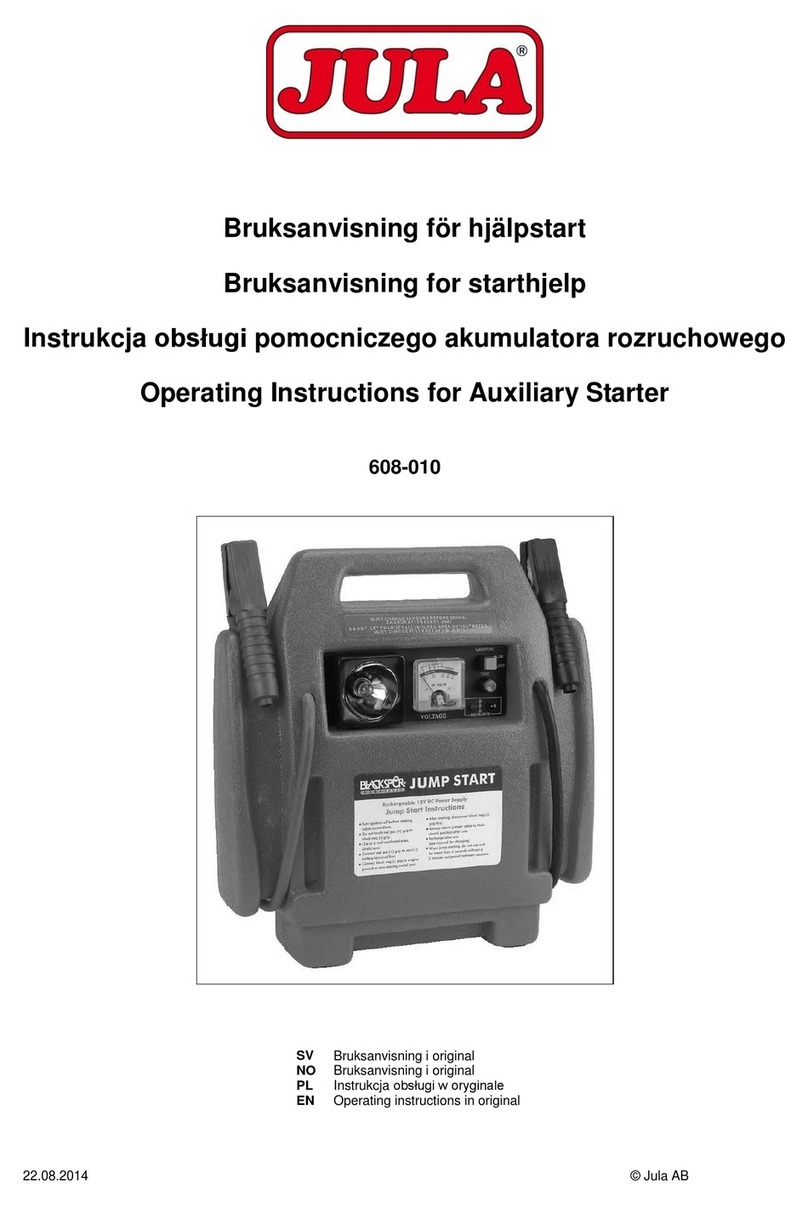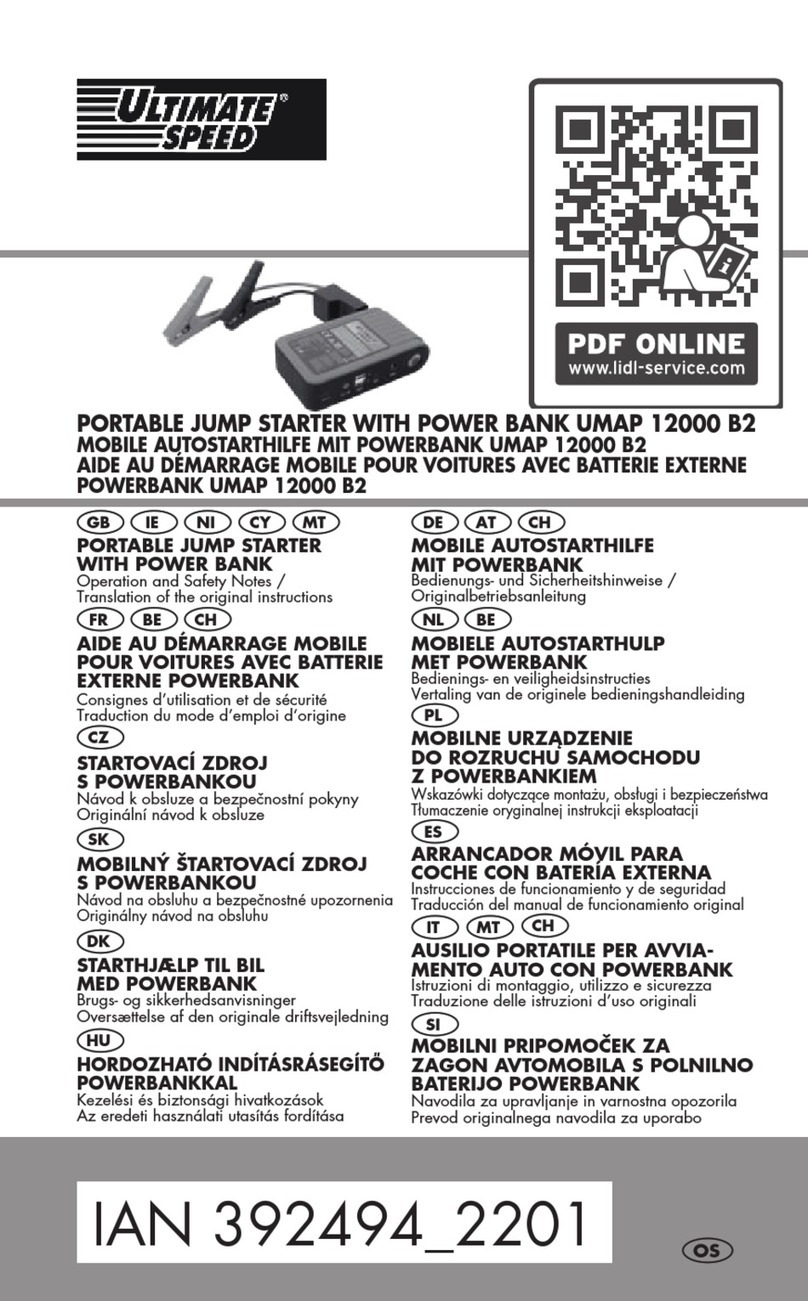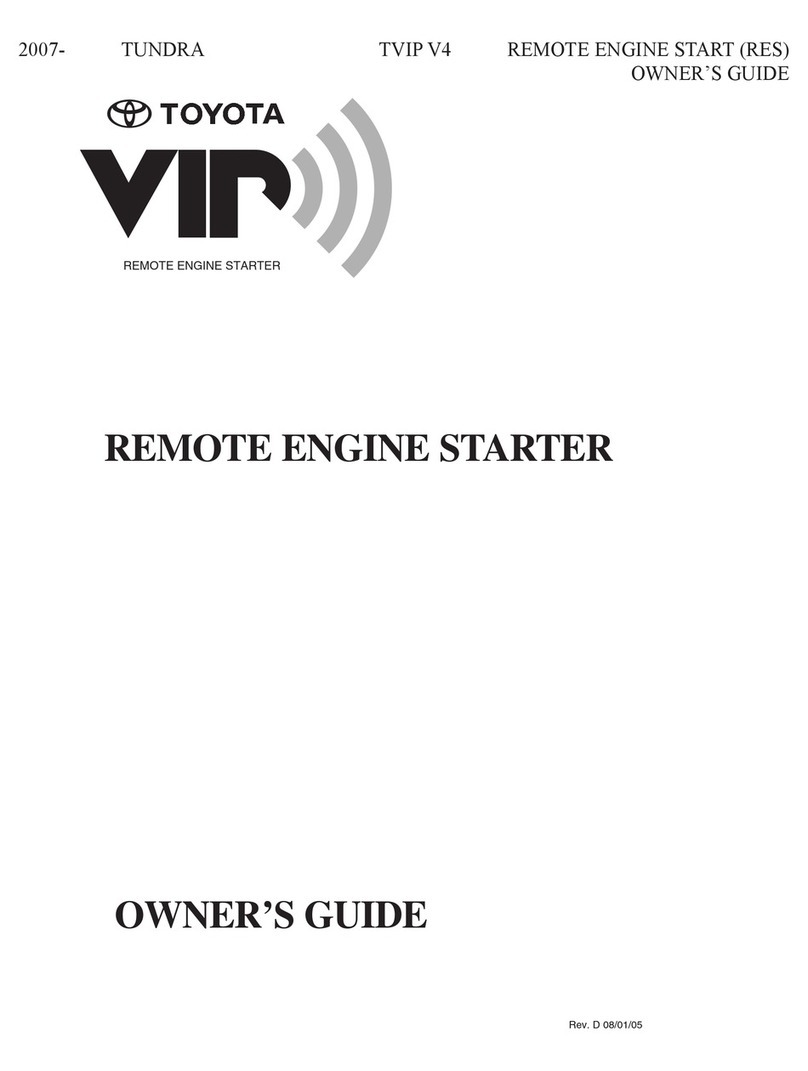Lion Energy CUB MS User manual

i
12V
8,000mAh
Jump-Starter/Charger
User Manual
WARRANTY INFO:
Serial number _____________________________________________________________
Purchase date ____________________________________________________________
CUSTOMER SERVICE:
385.375.8191. Monday-Friday, 9:00 A.M.-5:00 P.M. MST. Please call our
customer service department if you need to return your Cub MS™.
LI NENERGY
C
TM
CUB MSTM
385.375.8191. Monday- Friday / 8:00 AM - 6:00 PM. MST.
Please call our customer service department before returning
your Safari LT.
CUSTOMER SERVICE :

ii
HEADING
The Lion Energy™ journey began in 2001. We started this venture to help people
prepare for potential emergencies and become self-reliant. We realized we could help
in areas of food, water, lights, and power. And our passion for portable power ignited.
We wanted to provide the safest, most reliable, silent portable power products and we
wanted them to be clean and renewable. Our goal is to create products that are good
for people and good for our planet! At Lion Energy, that’s exactly what we do.
Lion Energy is built upon the principles of unmatched safety, unwavering reliability,
and continual renewability advancements. That foundation, coupled with a promise
of excellent customer service, has led to a growing brand with an extremely loyal
customer base.
As we forge ahead, the foundations of customer experience, safety, reliability, and
innovative renewability remain. We are committed to a continued focus on providing
the best emergency preparedness power, portable solar power, and home storage
power. Lion Energy is committed to providing our customers peace of mind and the
freedom to live life on their terms.
For latest info go to www.lionenergy.com
WELCOME TO
THE PRIDE.
735 S. Auto Mall Drive Suite 200
American Fork, UT 84003
www.lionenergy.com
Corporate: 801-727-9270
Tech Support: 385-375-8191

1
L
IFE-HA
M
M E R
P
U
L
L
OUT
L
IFE-HA
M
M E R
P
U
L
L
OUT
LIFE-HAMM E R
P
U
L
L
OUT
L
IFE-HA
M
M E R
P
U
L
L
OUT
PRODUCT CONTENTS
Part Description
ALion Cub MS
B Jumper cables with fuse
CDC or cigarette car charger
D AC charger
E Storage pouch
A
ED
B C

2
SAFETY INFORMATION
PLEASE read this entire manual before attempting to use this product.
1. Avoid dangerous environments. Do not charge this item in rain, snow or damp or wet
locations. Do not use this item or charge in the presence of explosive atmospheres
(gaseous fumes, dust or ammable materials) because sparks may be generated when
charging or discharging this item may cause a re.
2. Charge in a well-ventilated area. Do not allow smoking or open ames near a
charging battery. Vented gases may explode.
3. Do not burn or incinerate this item as it may explode, causing personal injury or
damage. Toxic fumes and materials are created when batteries are burned.
4. Do not crush, drop or damage this item. Do not use this item if it has received a
sharp blow or has been dropped, run over or damaged in any way (e.g., pierced
with a nail, hit with a car, etc.).
5. Do not disassemble. There are no serviceable parts. Disassembly increases the
risk of electric shock, re and exposure to battery chemicals that may cause
personal injury or damage.
6. Battery chemicals can cause injury. If this jumper becomes damaged and leaks,
dispose of properly using rubber gloves. If skin is exposed to any chemicals, wash with
soap and water and rinse with vinegar or if eyes are exposed to chemicals, immediately
ush with water for 20 minutes and seek medical attention.
7. Do not short-circuit. This item will short-circuit if a metal object makes connection to
the AC or DC output ports. Do not place this item near anything that may cause a short
circuit, such as coins, keys or nails. A short-circuited battery may cause re or personal
injury.
8. Never charge or jump-start a frozen battery.
9. Store this item in a cool, dry place. Do not store this item for more than 10 days in an
environment where temperatures may exceed 120 °F (49 °C), such as direct sunlight.
Doing so may cause damage to the item.
10. This item is not intended for commercial applications.
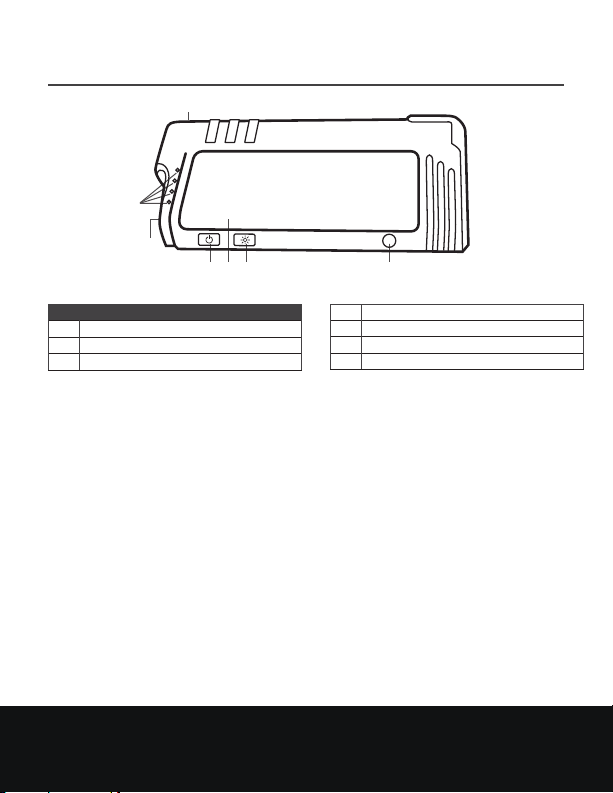
3
TECHNICAL SPECIFICATIONS
CHARGING TIMES:
110V AC wall charger: 4 hours
12V car charger: 5 hours
BATTERY SPECIFICATIONS:
Cell technology: Lithium polymer
Cell capacity: 8,000mAh
Peak current: 400A
Life cycles: 500
Shelf life: 3-6 months; long-term storage
at 50% capacity and recharging every 3
months recommended
LIGHT:
LED lantern output: 130+ lumens
LED ashing output: 130+ lumens
OUTPUT PORTS:
Vehicle jump-starter: 12V, up to 400A
USB: 5.2V, up to 2.1A
INPUT CHARGING PORTS:
AC: 15V, up to 1A
DC: 12V, up to 1.5A
GENERAL:
Weight: 14.2 oz (403 g)
Dimensions: 7.3 x 3.8 x 1.3 in
(185 x 96 x 33 mm)
Operating usage temperature:
-4-185 °F (-20-85 °C)
A1
A5
A3A2
A7
Part Description
A1 Power button for DC/12V output
A2 LED lantern
A3 Power button to turn on/o light
A4 AC/DC charging input
A5 DC/12V jumper cables output
A6 Charge indicator lights (4 blue LEDs)
A7 USB output
A4
A6

4
OPERATING INSTRUCTIONS
CHARGE INDICATOR LIGHTS:
1. Press light button (see A3) quickly (for
0.5 seconds) to check battery charge
level. The number of continuously lit
blue LEDs (see A6) indicates the charge
level.
2. When the unit is charging, the
indicator lights will ash in sequence.
3. The entire unit, including the indicator
lights, will shut o automatically after 30
seconds of inactivity. The jumper port
will remain active.
CHARGING THE BATTERY — USING 110V AC CHARGER:
To charge the Cub MS, connect the AC charger plug (see D)
to the Cub MS charging input (see A4). Then plug the AC
charger into any wall outlet. The blue charge-indicator LEDs
will ash. Once all four blue LEDs are continuously lit, the
Cub MS is fully charged.
CHARGING THE BATTERY — USING 12V CAR CHARGER:
To charge the Cub MS, connect the DC car charger (see
C) to the charging input (see A4). Then plug the DC car
charger into any 12V cigarette lighter outlet. The blue
charge-indicator LEDs will ash. Once all four blue LEDs are
continuously lit, the Cub MS is fully charged.
LIFE-
H
AMM E R
P
U
L
L
OUT
LIFE-
H
AMM E R
P
U
L
L
OUT
Indicator Lights 011 2 3 4
Battery Charge 0% <25% 25% 50% 75% 100%
FLASHING
*
* Approaching auto shut-o
LIFE-HAMM E R
P
U
L
L
OUT
D
C
A4
LIFE-HAMM E R
P
U
L
L
OUT
A1 A2
A4
OU T
A6

5
A7
A6
OPERATING INSTRUCTIONS (CONT.)
CHARGING USB DEVICES (PHONES, MUSIC PLAYERS, TABLETS):
1. Press the power button (see A1) quickly (for 0.5 seconds) to turn the Cub MS on.
2. Make sure the Cub MS has a charge. NOTE: If you are using the Cub MS to jump start
a vehicle, at least two of the blue LEDs (see A6) should be continuously lit indicating a
50% charge.
3. Plug the USB cable of your USB device into the USB output of the Cub MS (see A7).
4. When the desired charge level for your device is reached, disconnect the device from
the Cub MS.
5. The Cub MS will turn o automatically 30 seconds after you remove the device you are
charging from the Cub MS.
A1
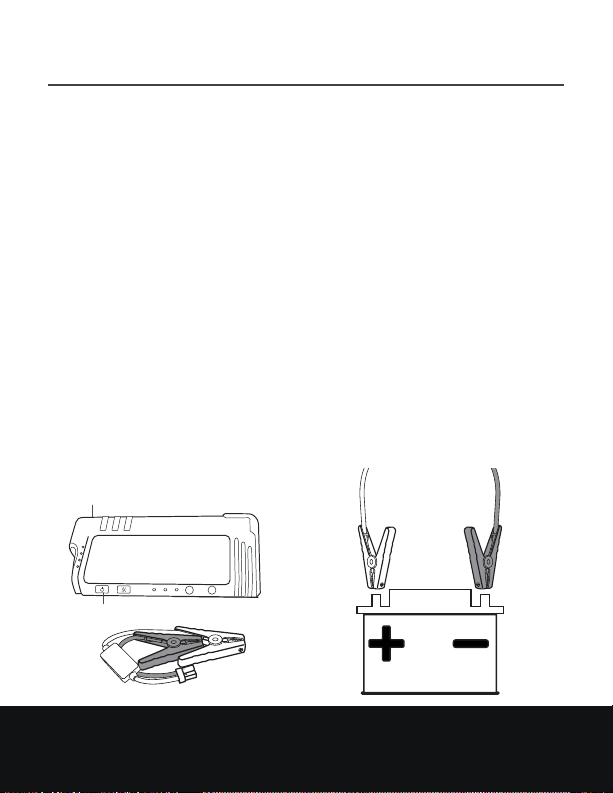
6
L
IFE-HA
M
M E R
P
U
L
L
OUT
LIFE-HAMM E R
P
U
L
L
OUT
OPERATING INSTRUCTIONS (CONT.)
JUMP-STARTING A VEHICLE’S BATTERY:
1. Press power button (see A1) quickly (for 0.5 seconds) to check how much charge/
power is currently in the Cub MS. For safe operation, make sure that the blue LEDs
indicate at least a 50 percent charge.
2. Before proceeding to jump-start your battery, make sure to correctly identify both
positive and negative terminals and their position in relation to your jumper cables.
(Always remember RED = POSITIVE and BLACK = NEGATIVE.)
3. Before proceeding to jump-start your battery, make sure to clean both the positive
and negative terminals on your vehicle’s battery for the best connection possible. (Do
not wipe your hand on your clothes afterward; battery acid residue may damage your
clothing.)
4. Plug the jumper cables (see B) into your Cub MS jumper-cable output port (see A5).
5. Connect your jumper cables to your vehicle’s battery by FIRST connecting the (+)
POSITIVE/RED cable clamp onto your vehicle’s (+) POSITIVE battery terminal and THEN
connecting the (-) NEGATIVE/BLACK cable clamp onto your vehicle’s (-) NEGATIVE
battery terminal. See gure below.
6. Start the vehicle.
7. Immediately disconnect the Cub MS. The Cub MS will automatically turn o 30
seconds after the cables are removed.
A1
A5
B
NEGATIVE/
BLACK
POSITIVE/
RED
OU T

7
OPERATING INSTRUCTIONS (CONT.)
WARNING
DO NOT crank the engine for longer than four seconds. This can cause damage to the
Cub MS or the vehicle’s battery. If the engine fails to start after 20 seconds of continuous
cranking, remove the jumper cable clamps from the vehicle’s battery and wait two minutes
before reconnecting and trying again. If you reconnect too soon, this may cause the Cub
MS and cables to become very warm and the Cub MS to not operate.
CAUTION: Cranking the engine more than six consecutive times can cause the Cub MS
to become very warm and may become damaged. Please handle with care and follow all
safety instructions.
NOTE: If the engine does not crank or start, there may be a problem other than a
discharged battery. Call your local mechanic for service. The eectiveness of the Cub MS
will vary based on engine size and the age of the vehicle.
CARE AND MAINTENANCE:
1. Store the Cub MS within easy reach of both front-seat passengers.
2. Recharging after every use is recommended. This reduces your risk of being stranded
with little to no charge left in the Cub MS.
3. Keep the Cub MS and all components clean at all times.
4. Do not immerse the Cub MS in water or any other uids.
5. Wipe o debris using a soft cloth moistened with water only. Do not use any cleaning
solutions or solvents.
6. NEVER disassemble the Cub MS. It has no serviceable parts and must be repaired by an
authorized service center.
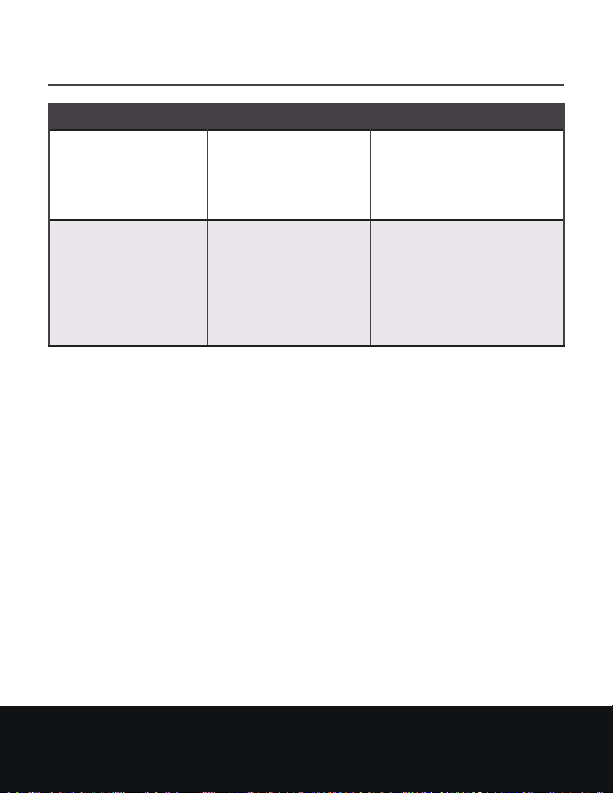
8
TROUBLESHOOTING
PROBLEM CAUSE ACTION
The Cub MS USB/12V
devices will not
charge.
The Cub MS may
not have a sucient
charge.
Charge the Cub MS.
The Cub MS does not
jump-start a vehicle’s
battery.
Either the jumper cable
clamps are not properly
connected or the Cub
MS may not have a
sucient charge.
Make sure that the
jumper cable clamps are
correctly connected to
the corresponding battery
terminals and that the Cub
MS has a full charge.

9
WARRANTY INFORMATION
WARRANTY DURATION:
This product is warranted to the original purchaser from the original purchase date for
one year subject to the warranty coverage described herein. If this product is used for
commercial or industrial purposes, the warranty is limited to 90 days from the date of
purchase.
WARRANTY COVERAGE:
This product is warranted by Lion Energy, LLC (referred to hereinafter as Lion Energy), 735
S. Auto Mall Drive Suite 200, American Fork, Utah 84003 to be free from defects in materials
and workmanship.
The warranty is void under the following conditions:
• Damages resulting from unauthorized repairs or alterations to the original product.
• Improper use of unit or any other failure to operate this product in accordance with
....the instructions provided in this owner’s manual.
WARRANTY PERFORMANCE:
During the above described warranty period, should your product exhibit a defect
in materials or workmanship, such defect will be repaired or replaced by the
manufacturer.
WARRANTY DISCLAIMER:
No warranty, oral or written, other than the above warranty is made with regard
to this product. No implied warranties of manufacturer regarding this product,
including but not limited to the implied warranties or merchantability and tness for
a particular purpose, are limited in duration to the warranty period described above.
Manufacturer shall not be liable for loss of this product or any other incidental or
consequential costs, expenses or damages incurred by the purchaser.
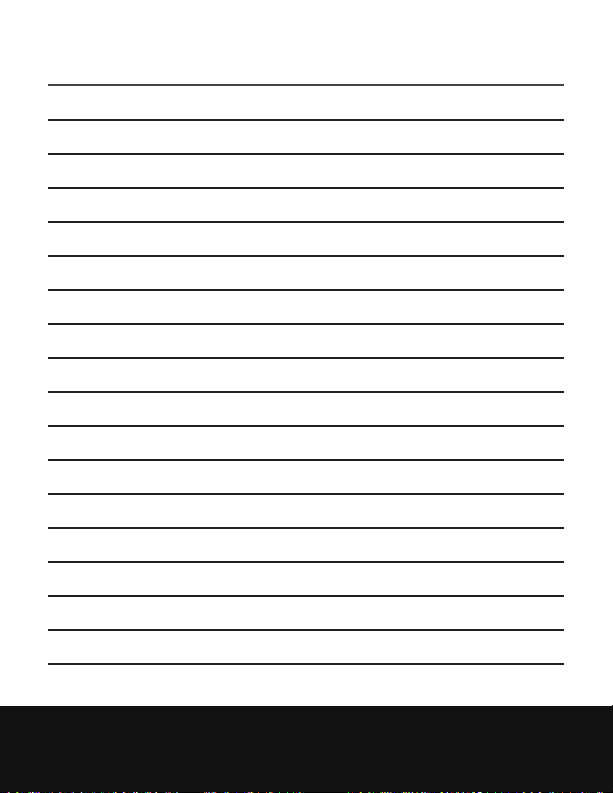
10
HEADING NOTES

HEADING
11
LION CUB MSTM
IT CAN POWER...
Car
Phone
Truck
Lamp
Boat
Camera
*Run times may vary
MORE POWER TO LOVE...
Harness the power of the sun
and recharge or power your
electronic devices. This 100W
Foldable Solar Panel comes
with a 6’ extension cord and a
20-year life expectancy.
Get more power with the new
Lion CUB GO portable power
unit. It has 120Wh and 150W
output from the Lithium battery
source and can be charged from
an AC source or by solar.
This great and little power unit
packs a punch and weighs only
11 pounds. Take it camping,
tailgating, to the beach or
anywhere you need power.
SOLAR PANELS CUB GOTM SAFARI LTTM
Check out www.lionenergy.com to get these and other great products from Lion Energy!

Part# 50170059
www.lionenergy.com
Lion Energy, LLC
info@lionenergy.com
735 S. Automall Drive Suite 200
American Fork, UT 84003
(385) 375-8191
Monday-Friday
8:00 AM - 6:00 PM
Table of contents
Popular Remote Starter manuals by other brands

Cobra
Cobra CJIC 550 operating instructions

Fortin
Fortin EVO ONE Regular Installation

ADS
ADS TR2350AC owner's manual
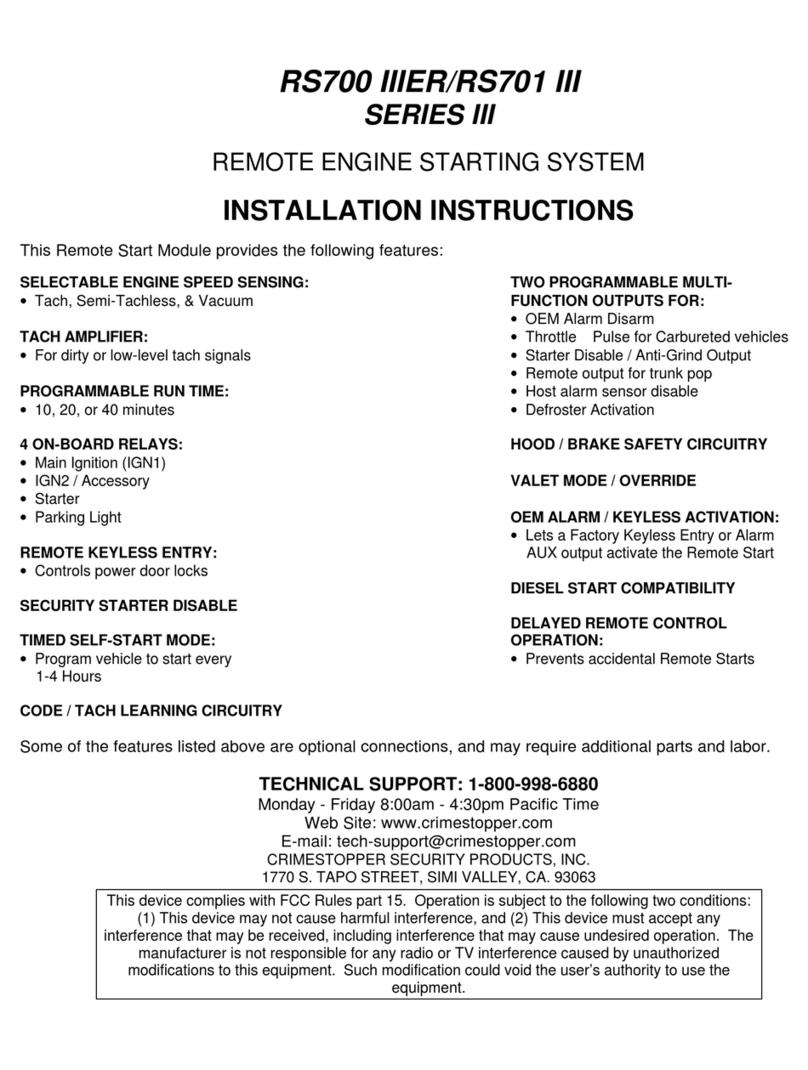
CrimeStopper
CrimeStopper RS700 IIIER installation instructions

Vector
Vector Start-IT VEC012APC Owner's manual & warranty

Herth+Buss
Herth+Buss ELPARTS Reanimator Compact operating instructions