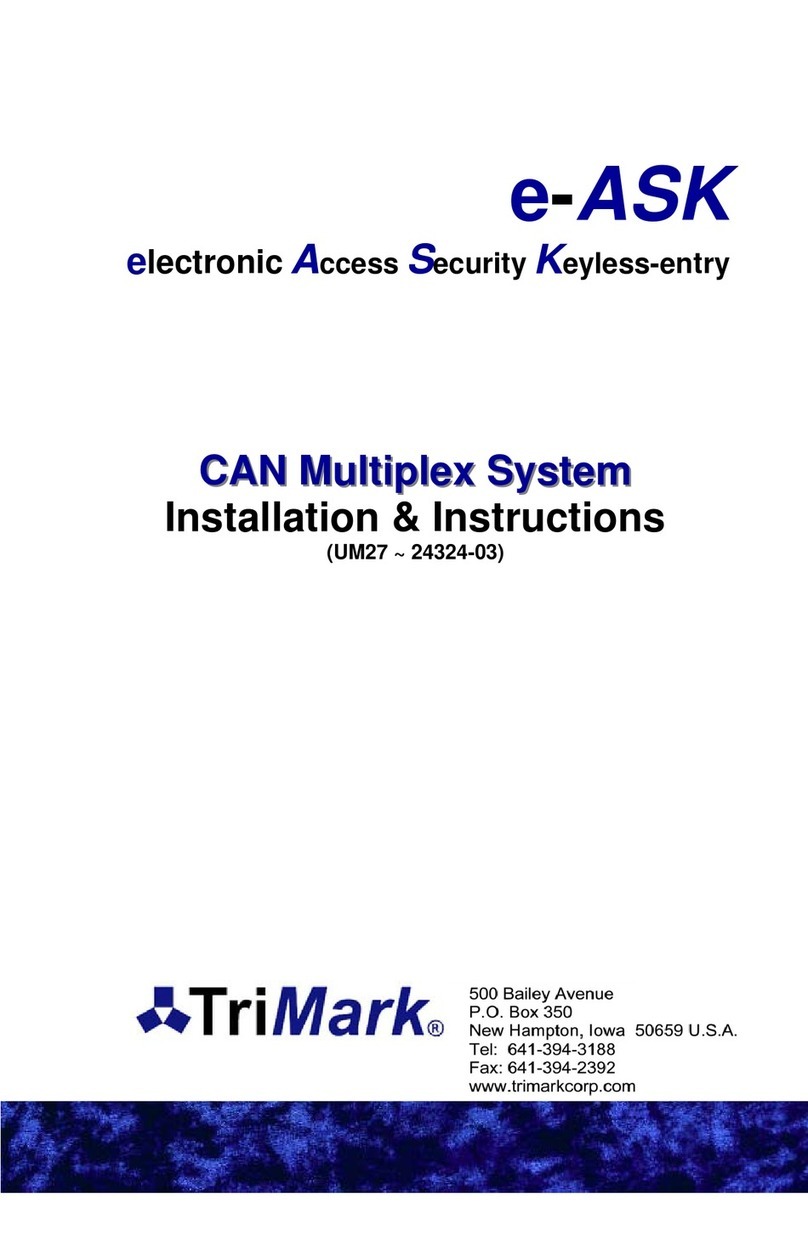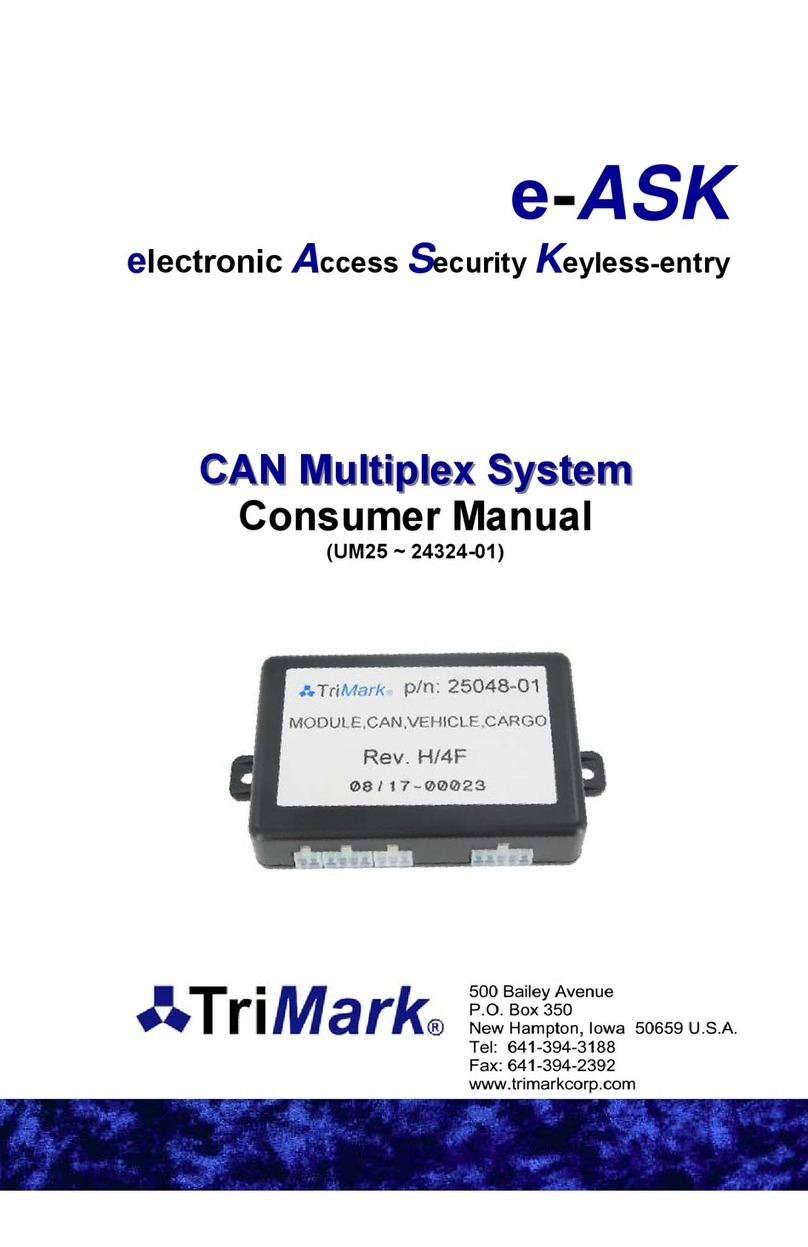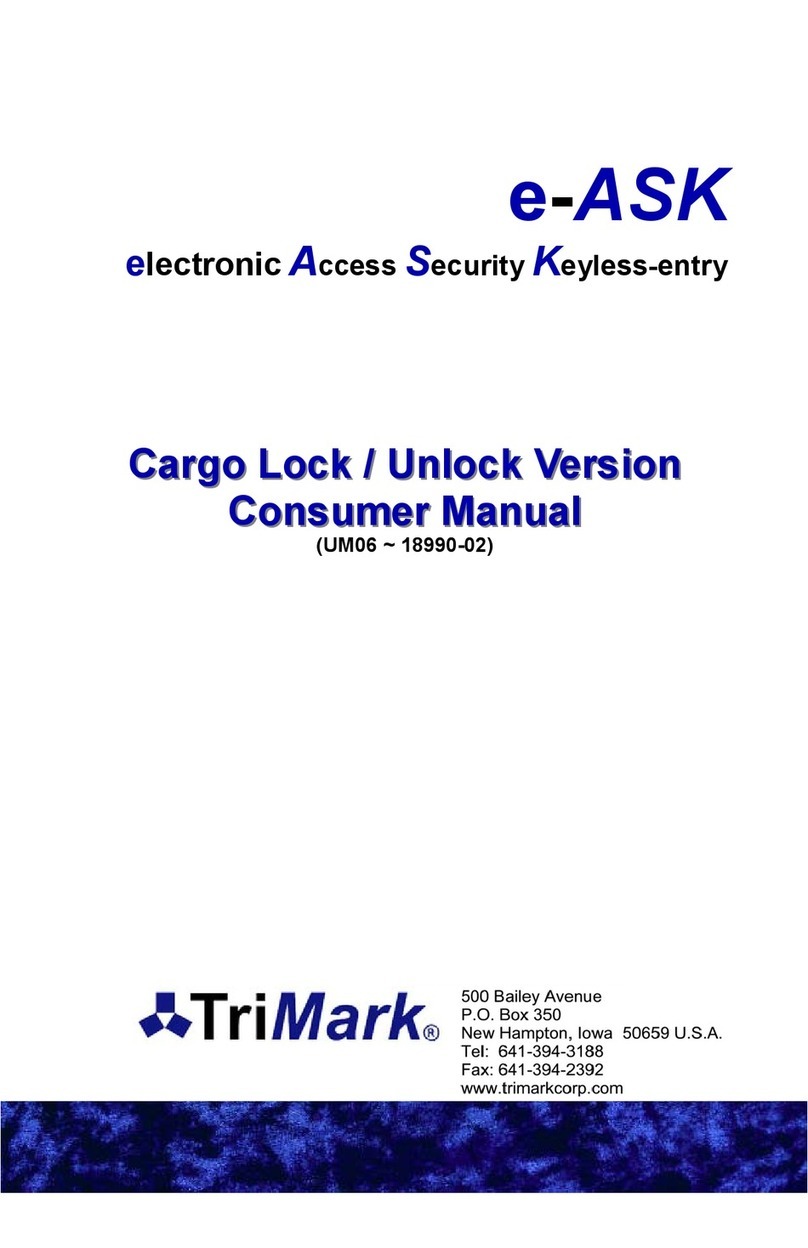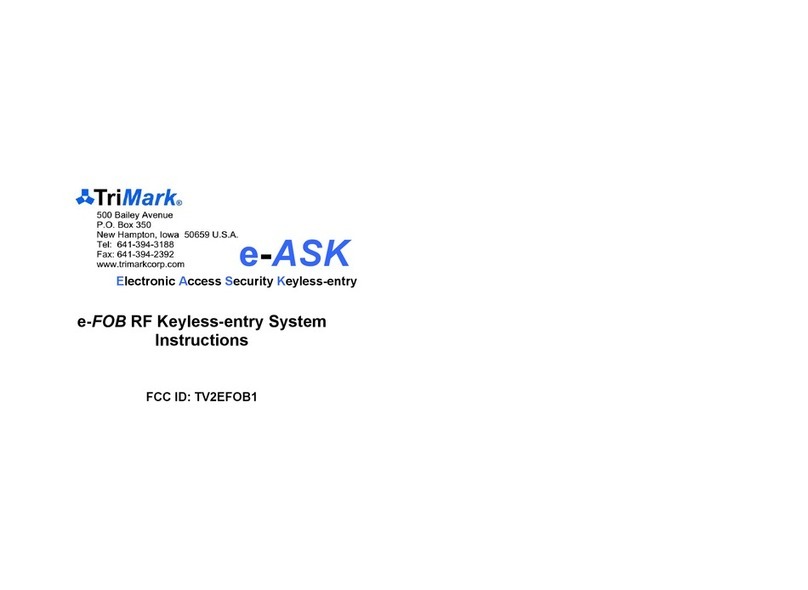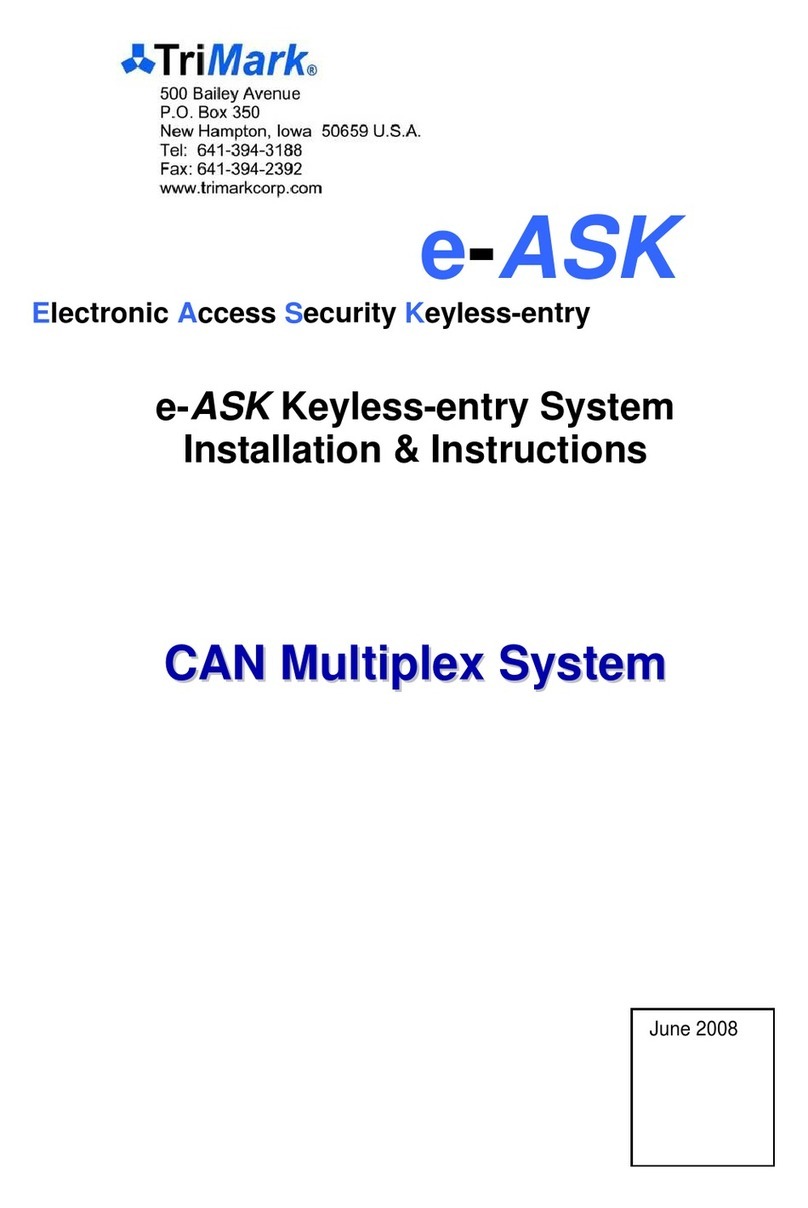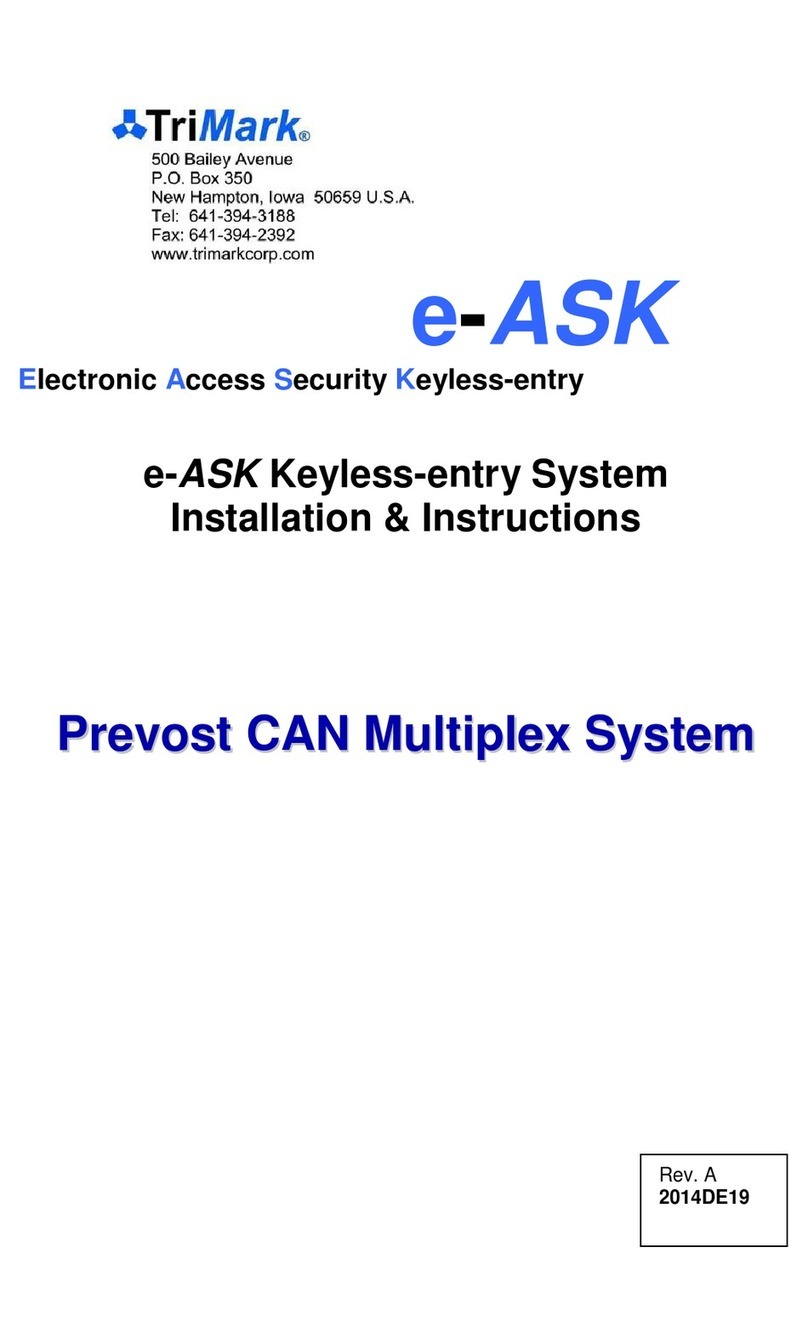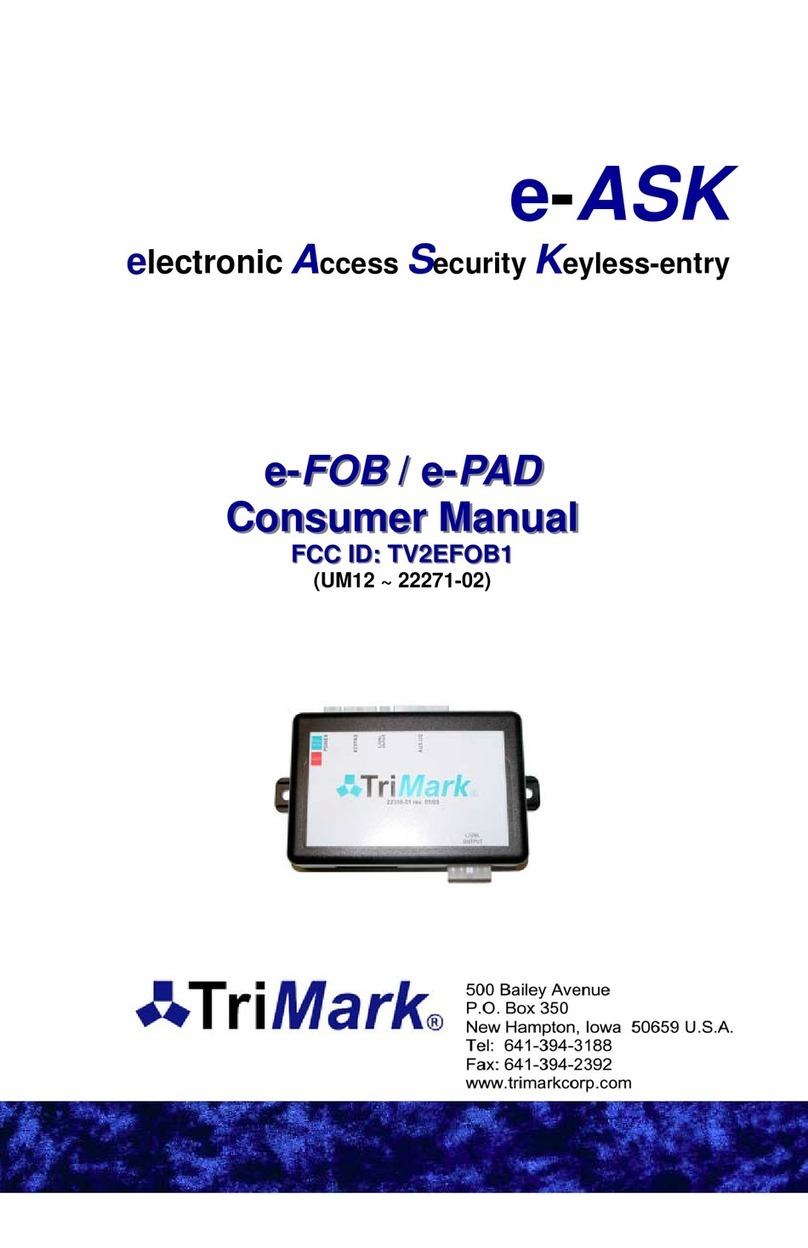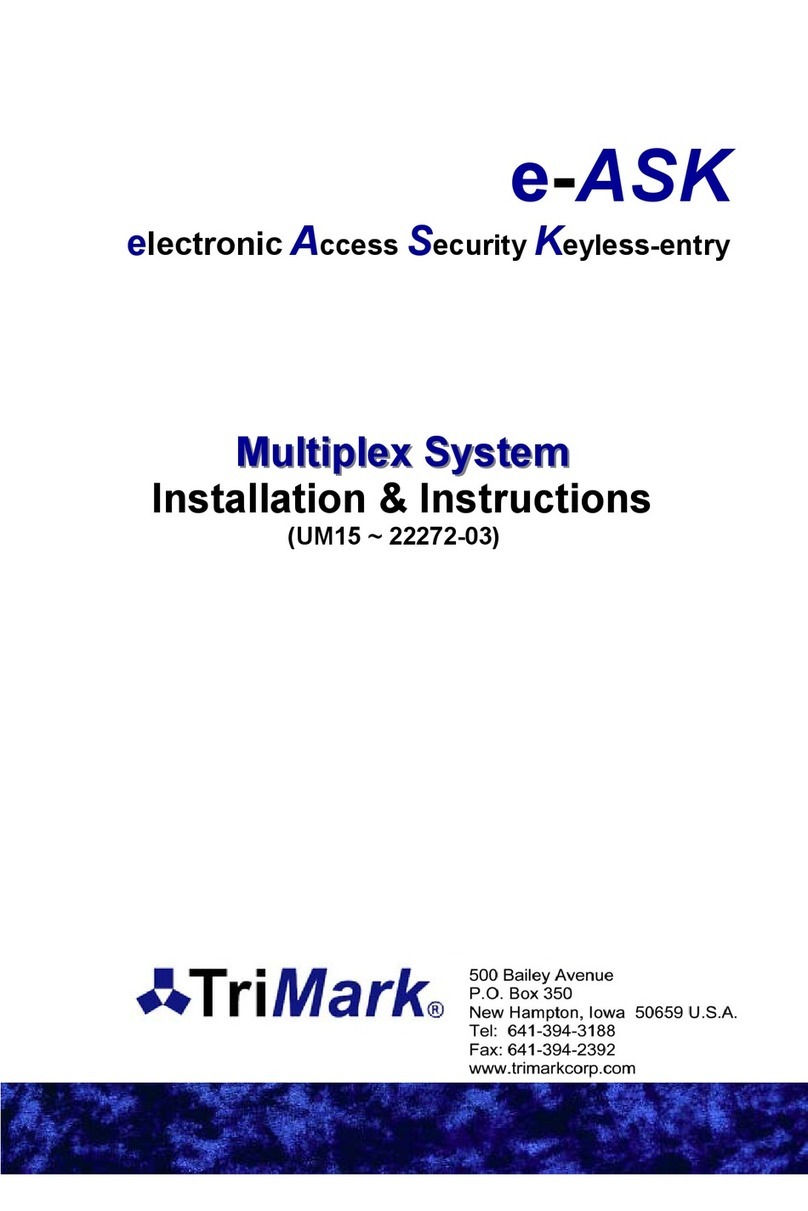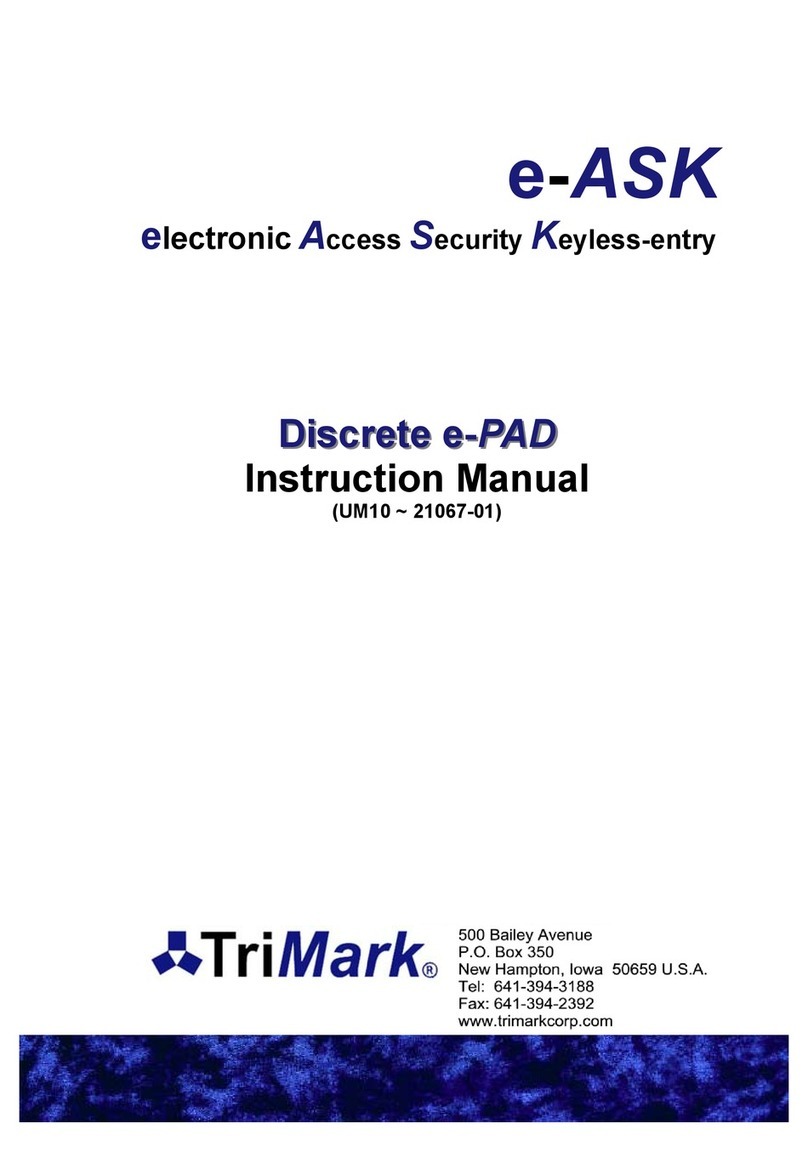If you have a question regarding the Passive Keyless Entry System, please contact Spartan RV
Customer Service at the following contacts before contacting TriMark Corporation:
Spartan/Shyft Recreational Vehicle Owner Support: rvcustomerservice@spartanvchassis.com
800.543.4277
Table of Contents
Table of Contents ..............................................................................................................2
Introduction.......................................................................................................................4
General Component Overview.........................................................................................4
e-FOB (41522-02)....................................................................................................................4
e-Controller (41337-01)............................................................................................................4
(Optional) Entrance Door Handle with Capacitive Sense (38146-01)........................................5
e-GRAB Lighted Grab Handle with Keypad (36444-03)............................................................5
LF Antennas (36159-01)...........................................................................................................5
Chapter 1: Standard Operating Procedures...................................................................5
Passive Entry - Optional...........................................................................................................5
Push to Start ............................................................................................................................5
Running....................................................................................................................................5
Shutdown.................................................................................................................................5
Locking (typical) .......................................................................................................................6
Unlocking Entrance (typical).....................................................................................................6
Alarm Functionality...................................................................................................................6
Arming the Alarm......................................................................................................................6
Feedback .................................................................................................................................6
Disarming the Alarm.................................................................................................................6
Cancelling the Alarm ................................................................................................................6
Tripping the Alarm....................................................................................................................6
Auto Locking.............................................................................................................................7
Auto Lock / Unlock ...................................................................................................................7
Chapter 2: e-FOB Operation and Features (41522-02) ...................................................7
e-FOB Functionality..................................................................................................................7
Pairing Fobs .............................................................................................................................8
e-ASK Fob Guidlines................................................................................................................8
e-ASK Fob Guidelines continued..............................................................................................8
Chapter 3: Keypad Operation and Features (36444-03).................................................9
Default Entry Code....................................................................................................................9
Default Authority Code..............................................................................................................9
Standard Operation..................................................................................................................9
Lock All Doors..........................................................................................................................9
Unlock the Entrance Door.........................................................................................................9
Unlock All Doors.......................................................................................................................9
Unlock Bay/Cargo Doors...........................................................................................................9
Teaching Keypad New Authority / Entry Codes.......................................................................10
Preparation for Programming the Authority Code...................................................................10
Programming the Authority Code............................................................................................10
Programming Entry Codes .....................................................................................................10
Keypad Wiring........................................................................................................................11
Chapter 4: Module Operation and Features (41337-01)...............................................11
Module Connectors and Functions..........................................................................................11
Connector Locations...............................................................................................................12
J1—Main Chassis Connector 24-Pin.......................................................................................13