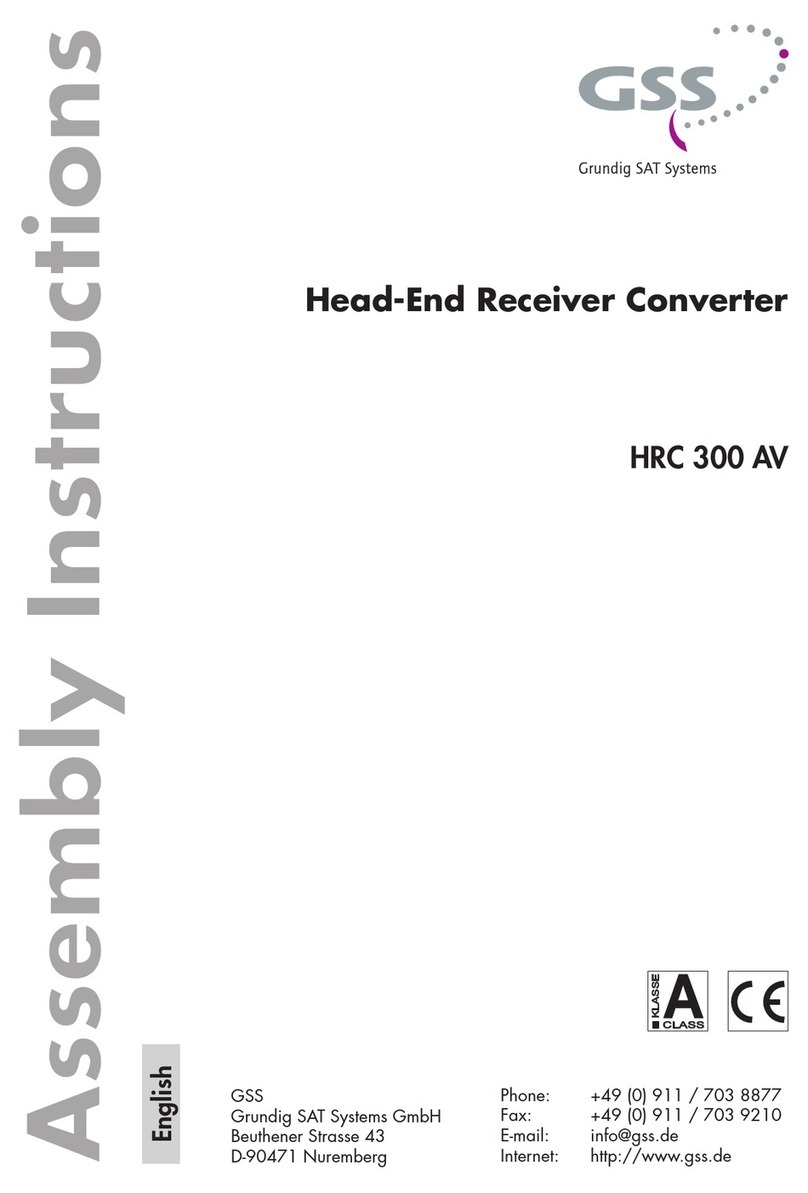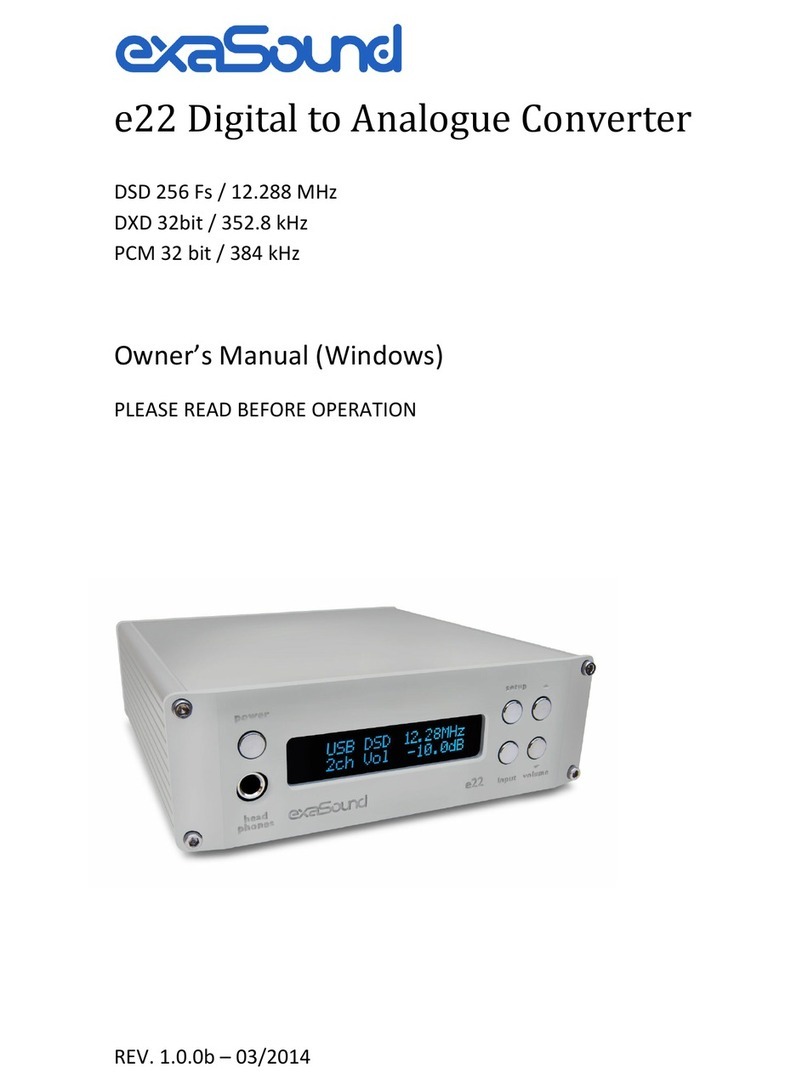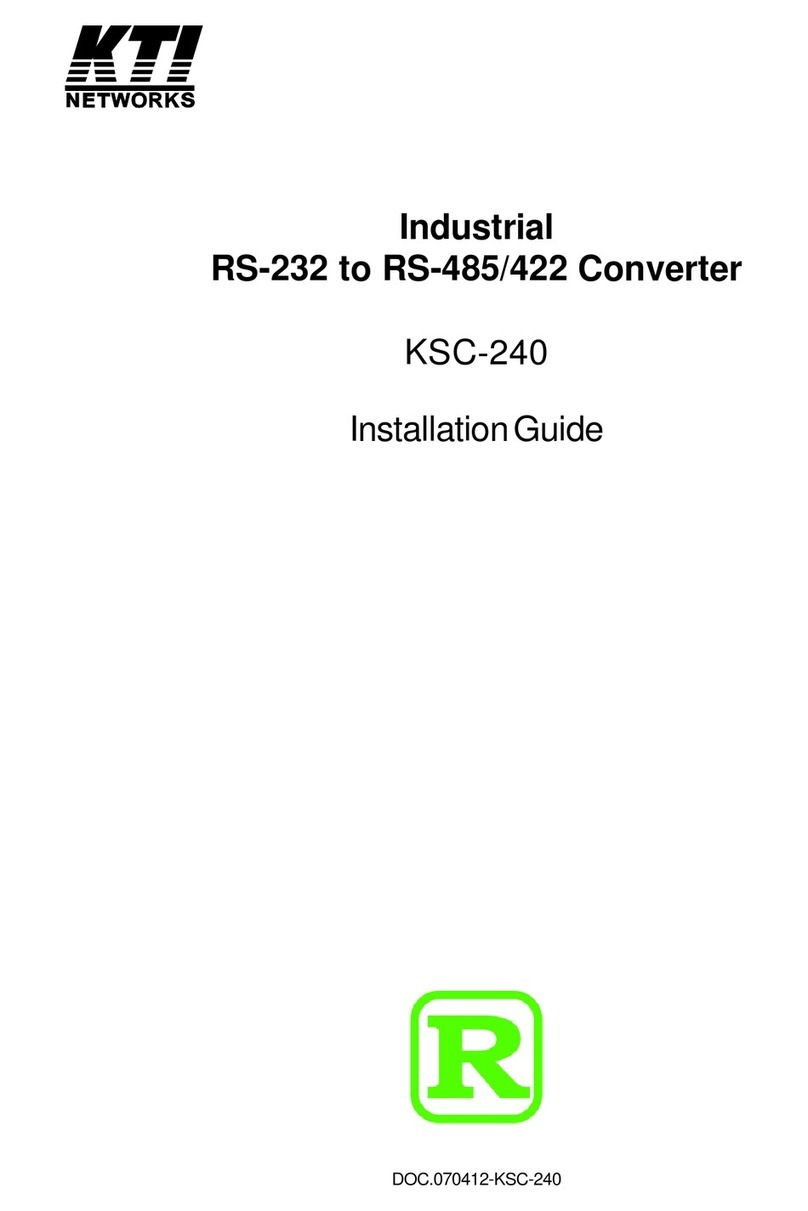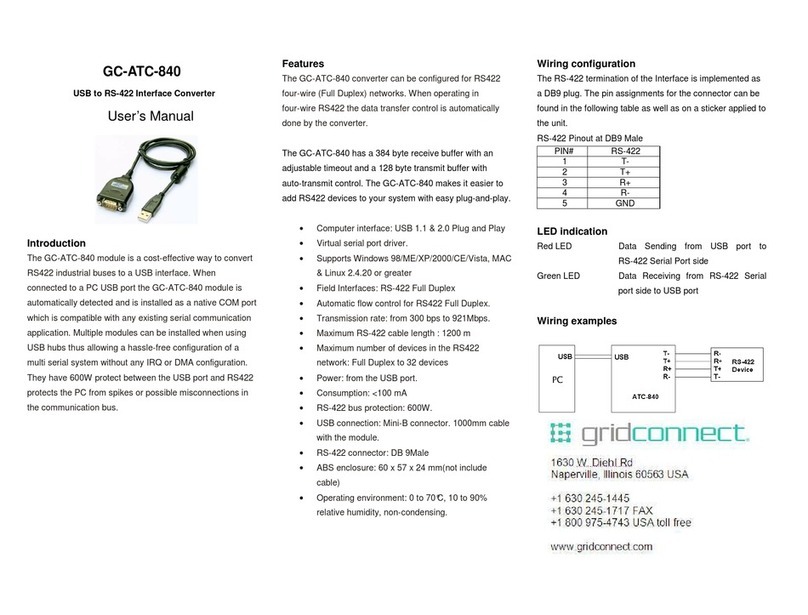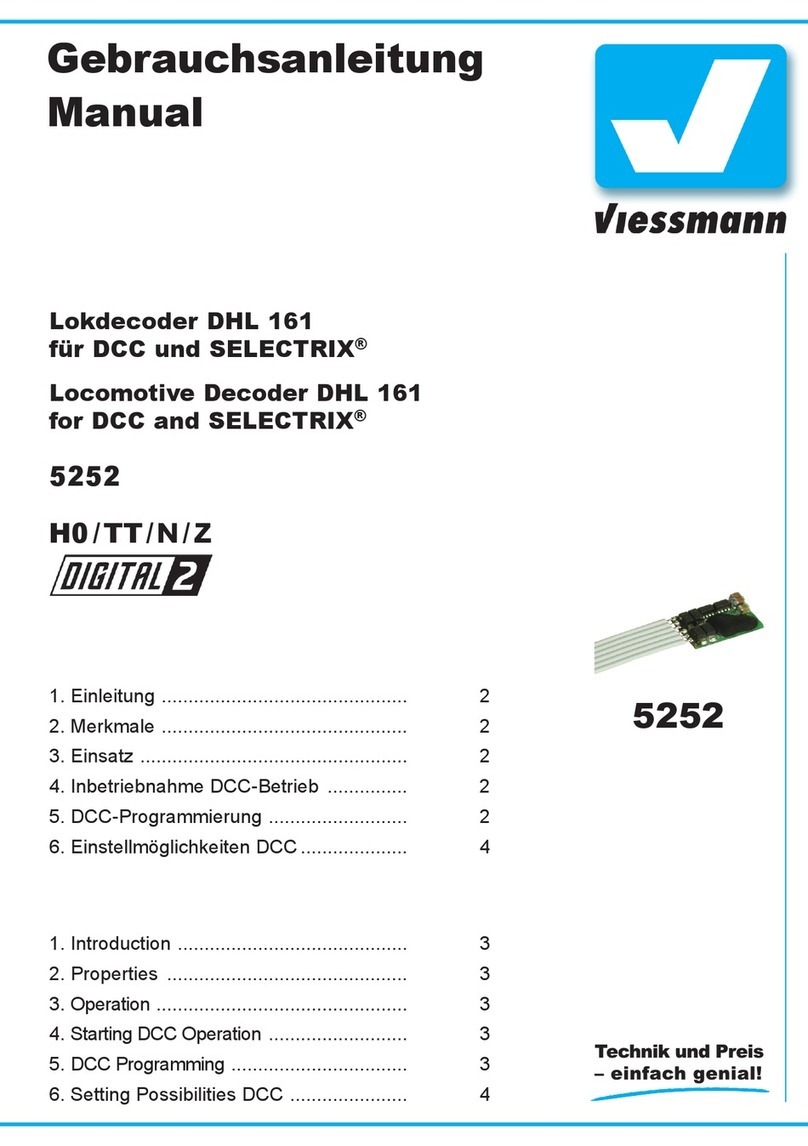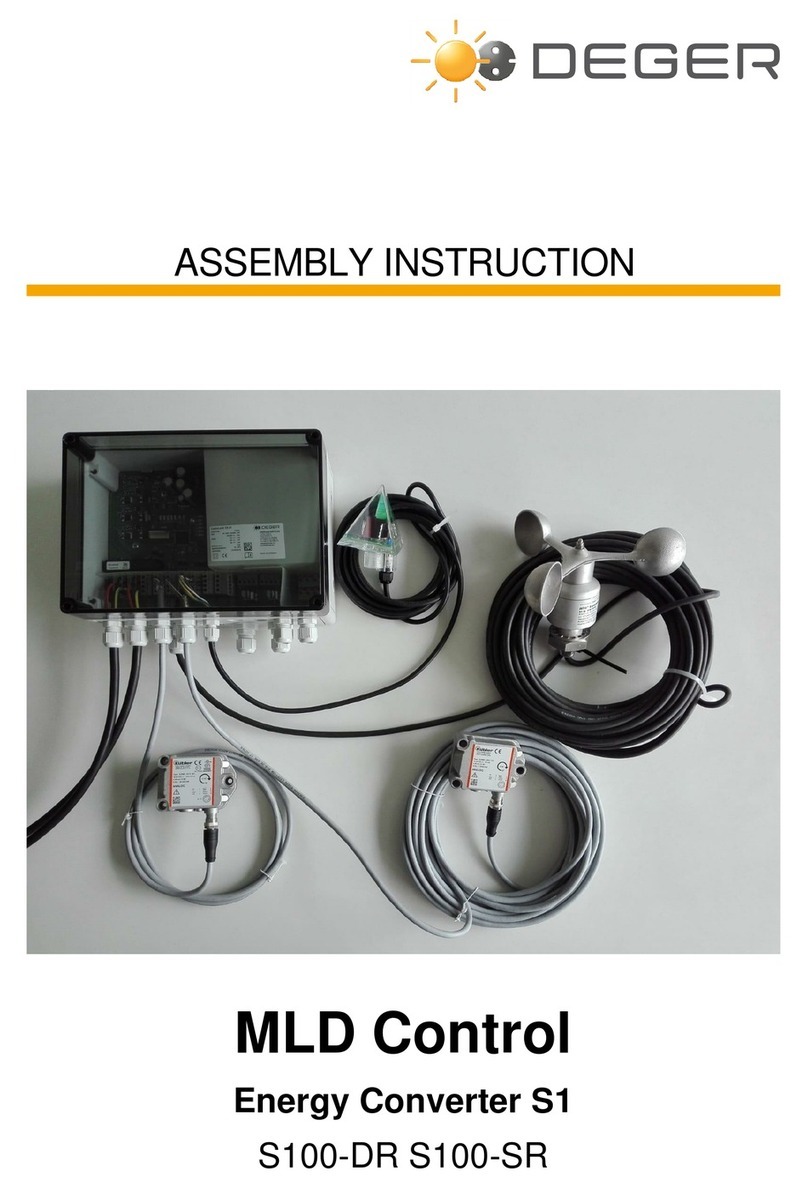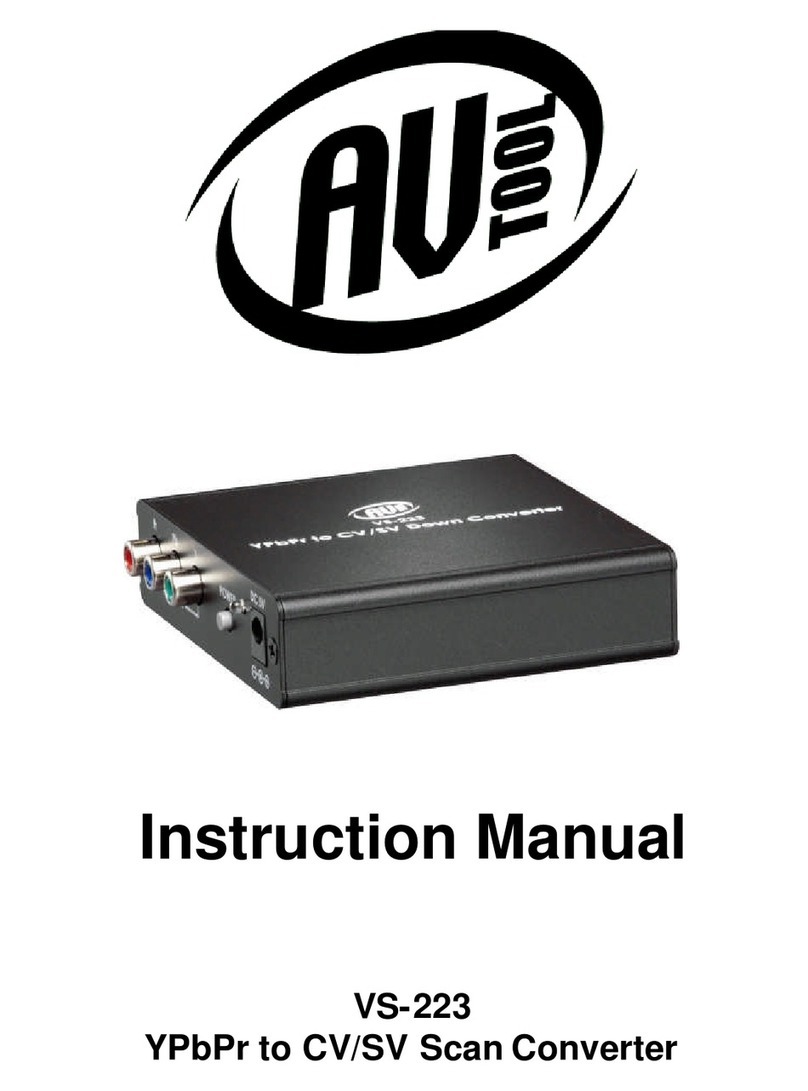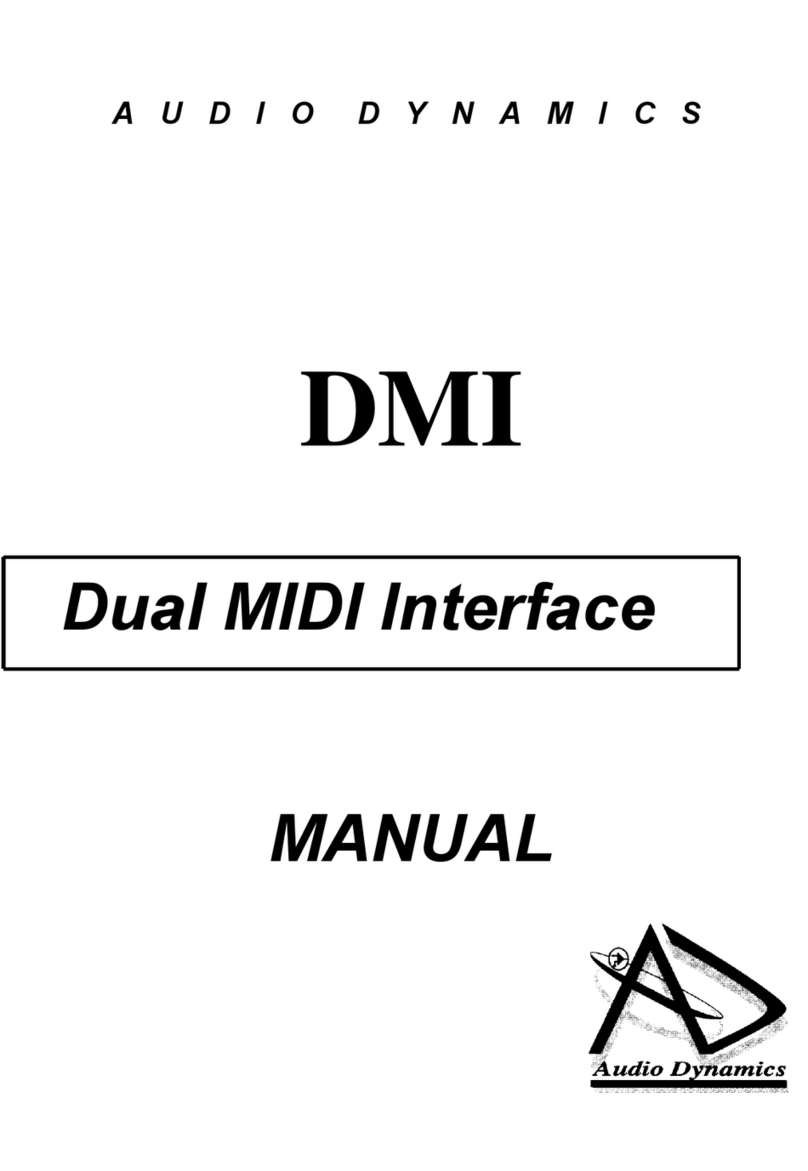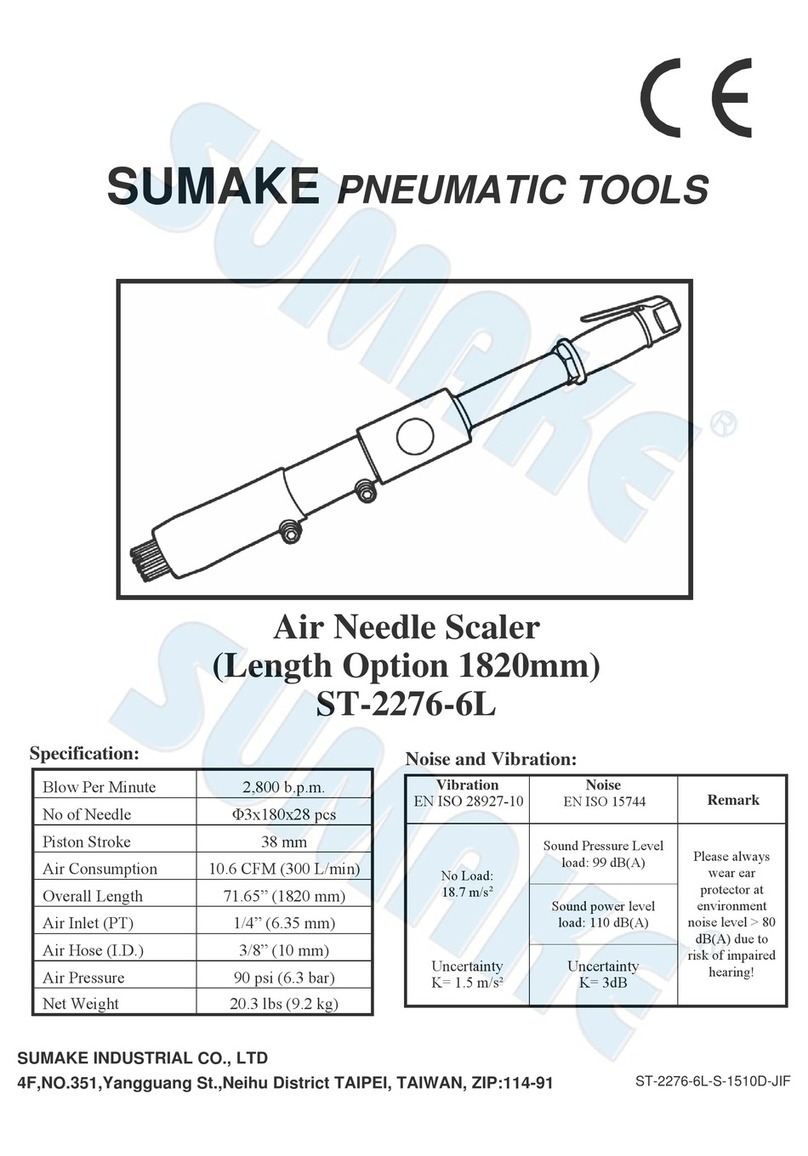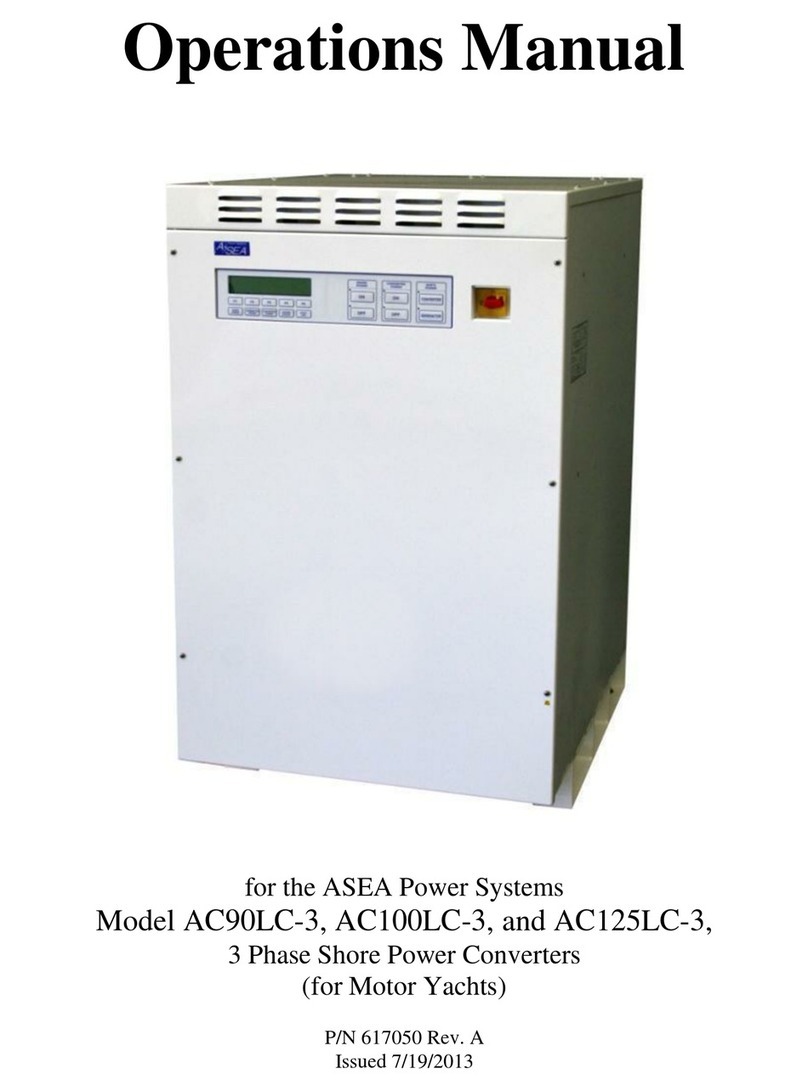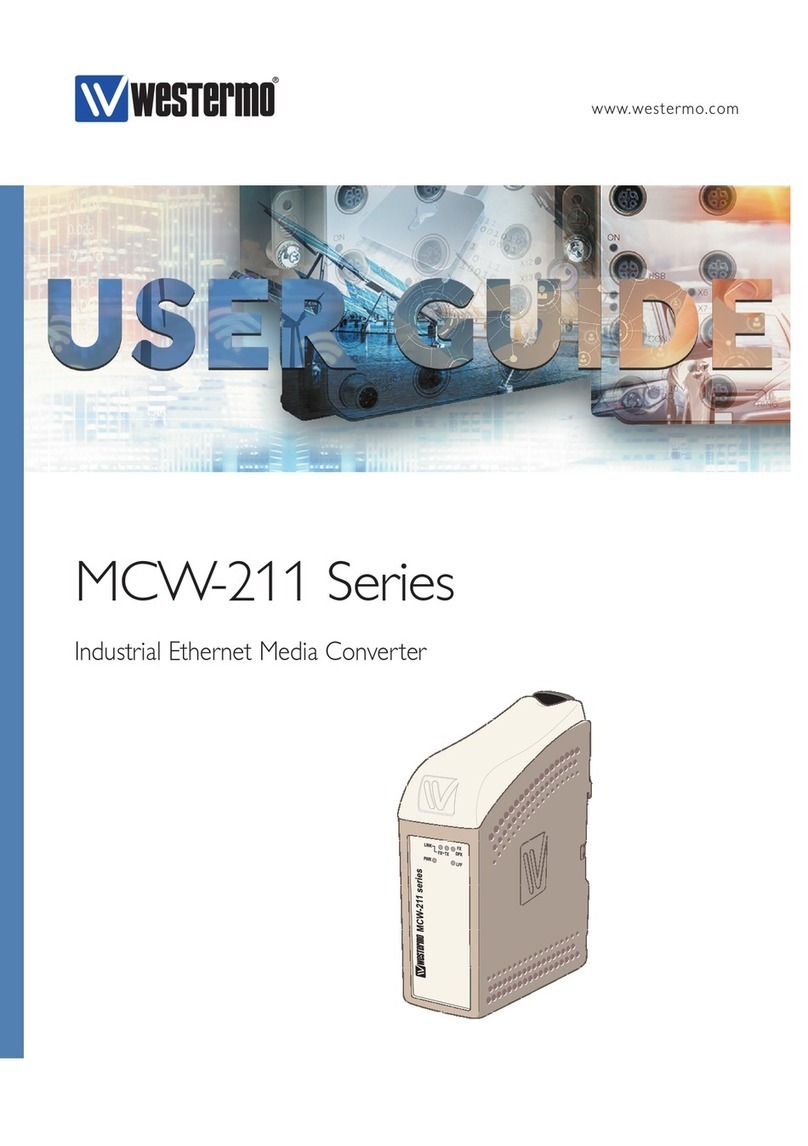Lioncast 16096 User manual

DE
RCA to HDMI Converter

DE DE
RCA to HDMI Converter
Bedienungsanleitung Deutsch Seite 3
User Manual English Page 14
Manual de usuario Español Página 25
Vous pouvez trouver le manuel en français sur :
Potete trovare il manuale in italiano su:
FR
IT
https://support.lioncast.com/hc/de/catego-
ries/201218485-Weitere-Artikel-f%C3%BCr-Kon-
sole-Anleitungen-Software-FAQ-
Inhalt:
• RCA to HDMI Adapter
• Stromkabel
• Kurzanleitung
Features:
• Ermöglicht den einfachen Anschluss von Geräten mit AV-Komponenten an
jeden Fernseher oder Bildschirm mit HDMI-Eingang.
• Der HDMI-Ausgang mit wählbarem 720p/1080p-Ausgang bei bis zu 60Hz
funktioniert mit praktisch allen Fernsehern und Bildschirmen mit einem
HDMI-Eingang.
• Netzadapter für den Dauereinsatz entwickelt
• Unterstützt die TV-Formate NTSC/PAL.

DE DE
Produktübersicht: Setup:
1. Schließe ein AV-Kabel (gelb, rot und weiß, nicht im Lieferumfang enthalten)
an den Eingangsanschluss des Konverters und dann an den AV-Ausgang
deines Audio-/Videogeräts an.
2. Schließe den HDMI-Ausgang des Konverters mit einem HDMI-Kabel (nicht
im Lieferumfang enthalten) an ein Anzeigegerät wie z. B. einen Fernseher/
LCD/Monitor mit HDMI-Eingang an.
3. Schließe den Netzadapter an die Gleichstrombuchse des Konverters an
und schließe dann den Netzadapter an eine Wandsteckdose an.
4. Schalte die angeschlossenen Geräte ein und starte die Wiedergabe. Wenn
du keine Audio- oder Videowiedergabe erhalten hast, dann überprüfe die
Anschlüsse und Einstellungen, um sicherzustellen, dass alles korrekt ist.
5. Wähle über den Schalter am Konverter entweder 720p- oder 1080p-Aus-
gang. Wenn du dir nicht sicher bist, dann wähle 720p für maximale Kom-
patibilität.
Input
Output
HDMI Ausgang
Video Audio R/L
Mini-USB
(Strom)
Umschalter
720p - 1080p
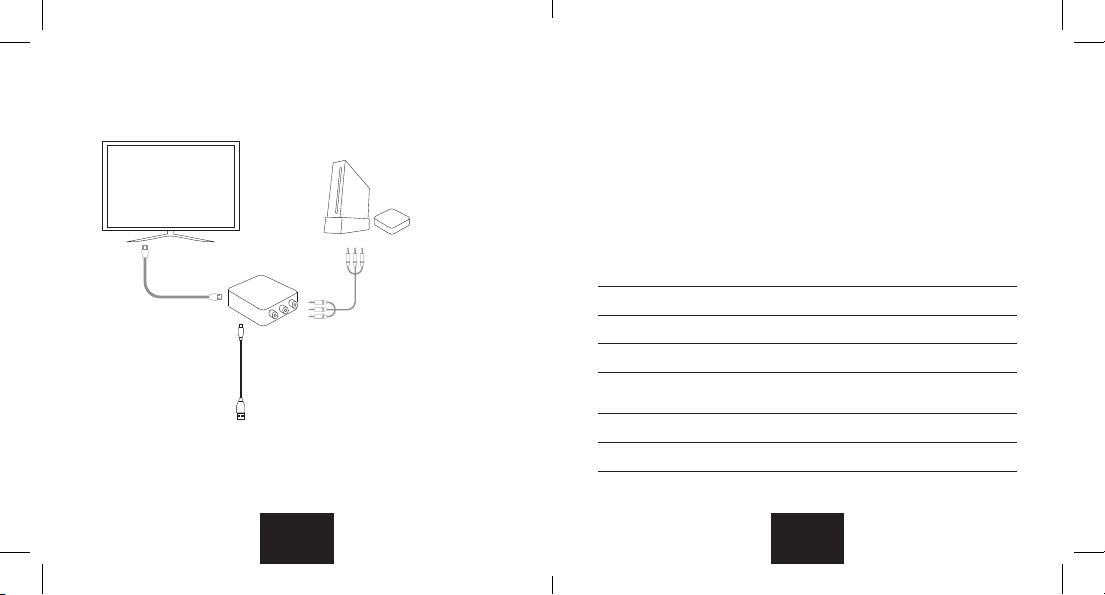
DE DE
Klassische
Konsolen
Set-Top-Boxen
etc.
TV oder Display
AV Kabel
(separat erhältlich)
HDMI Kabel
(separat erhältlich)
Stromkabel
(enthalten)
Sicherheitshinweise
• Nur für den Innenbereich
• Es gibt keine vom Benutzer zu wartenden Teile
• Öne das Gehäuse nicht
• Nicht in einer Umgebung mit hoher Luftfeuchtigkeit verwenden
• Verwenden Sie nur den mitgelieferten Stromkabel
Technische Merkmale:
Eingangsanschlüsse (NTSC / PAL): 1xRCA (Gelb, Weiß, Rot).
Ausgangsanschlüsse: 1xHDMI
Abmessungen (mm): 66(T) x55(B) x20(H)
Gewicht: 40 g
Composite-Eingang: PAL, NTSC3.58, NTSC4.43,
SECAM, PAL/M,PAL/N.
HDMI-Ausgang 1.3: 1080p60Hz, 720p/60Hz
Stromkabel: USB-Typ A, 49.5cm
Stromverbrauch (maximal): 5W
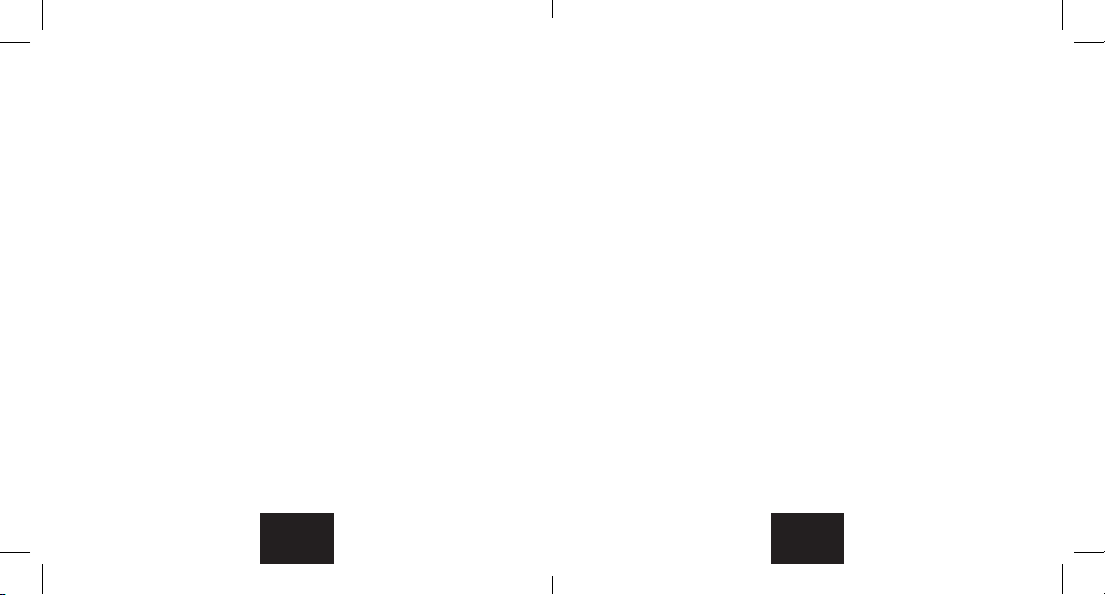
DE DE
Wichtige Fragen und Antworten
Kein Video und kein Ton - Überprüfe die Anschlüsse und stelle sicher, dass
sie korrekt angeschlossen sind. Wechsel die Position des 720p/1080p-Schalters
an der Konverterbox.
Video funktioniert, aber keinen Ton - Vergewissere dich, dass dein Fern-
seher oder Monitor auf den AV-Eingang eingestellt ist. Vergewisser dich, dass die
Lautstärke an Ihrem Abspielgerät aufgedreht ist.
Die Bildqualität ist schlecht - Aufgrund der Einschränkungen des alten ana-
logen Composite-Video-Ausgangs ist die Bildqualität nicht so gut wie bei einer di-
gitalen oder HD-Quelle. Das Bild ist weicher und die Farben sind nicht so lebendig.
Dies ist ein normaler Vorgang und keine Einschränkung der Konverterbox.
Konformitätserklärung
Hiermit erklärt die Stage10 GmbH, dass das in dieser Bedienungsanlei-
tung beschriebene Produkt allen relevanten Richtlinien der EU entspricht
(2014/53/EU et al).
Der vollständige Text der EU-Konformitätserklärung ist unter der folgenden
Internetadresse verfügbar:
https://support.lioncast.com/hc/de/articles/360016208020
Herstellerinformationen und Service
Wenn du Rückfragen zu dem Produkt hast oder falls Probleme bei der Be-
dienung auftreten o.Ä., wende dich zunächst per E-Mail an folgende Stelle:
Lioncast is a trademark of Stage10 GmbH |
Oranienburger Str. 45 | 10117 Berlin | Germany
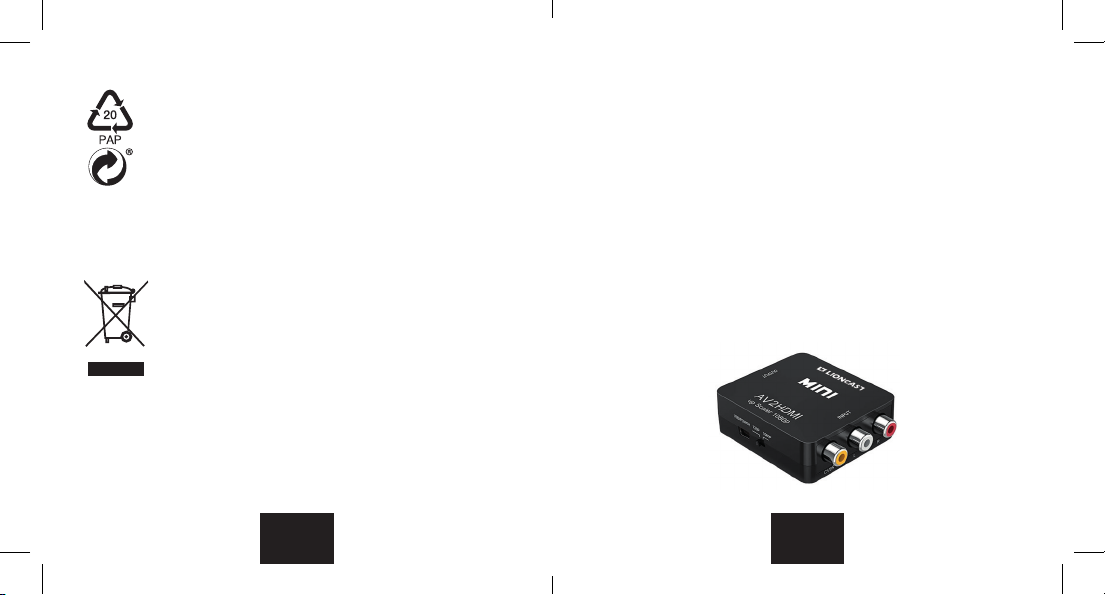
ENDE
Entsorge die Verpackung sortenrein:
• Pappe und Karton zum Altpapier
• Folien in die Wertstosammlung
Altgeräte dürfen nicht in den Hausmüll!
Sollte dein Adapter einmal nicht mehr benutzt werden können,
so ist jeder Verbraucher gesetzlich verpflichtet, Altgeräte
getrennt vom Hausmüll, z.B. bei einer Sammelstelle seiner
Gemeinde/seines Stadtteils, abzugeben. Damit wird gewährleis-
tet, dass Altgeräte fachgerecht verwertet und negative Auswir-
kungen auf die Umwelt vermieden werden. Deswegen sind Elek-
trogeräte mit dem hier abgebildeten Symbol gekennzeichnet.
Gerät entsorgen
(Anwendbar in der Europäischen Union und anderen europäischen Staaten
mit Systemen zur getrennten Sammlung von Wertstoen)
Content:
• RCA to HDMI Adapter
• Power cable
• Quick Start Guide
Features:
• Allows you to easily connect devices with AV components to any TV or
screen with an HDMI input.
• HDMI output with selectable 720p/1080p output at up to 60Hz works
with virtually all TVs and screens with an HDMI input.
• Power adapter designed for continuous use
• Supports NTSC/PAL TV formats.

EN EN
Product overview:
Input
Output
HDMI output
Video Audio R/L
Mini-USB
(Power)
Toggle switch
720p - 1080p
Setup:
1. Connect an AV cable (yellow, red and white, not supplied) to the input
connector of the converter and then to the AV output of your audio/
video equipment.
2. Connect the HDMI output of the converter to a display device such as a
TV/LCD/monitor with HDMI input using an HDMI cable (not supplied).
3. Connect the mains adapter to the DC socket of the converter and then
plug the mains adapter into a wall socket.
4. Turn on the connected devices and start playback. If you did not get audio
or video playback, check the connections and settings to make sure ever-
ything is correct.
5. Select either 720p or 1080p output using the switch on the converter. If
you are not sure, select 720p for maximum compatibility.

EN EN
Classic
Consoles
Set-top boxes
etc.
TV or Display
AV cable
(sold separately)
HDMI cable
(sold separately)
Power cable
(included)
Safety instructions
• For indoor use only
• There are no user-serviceable parts
• Do not open the housing
• Do not use in a high humidity environment
• Use only the supplied power cord
Technical features:
Input connections (NTSC / PAL): 1xRCA (Yellow, White, Red).
Output connections: 1xHDMI
Dimensions (mm): 66(D) x55(W) x20(H)
Weight: 40 g
Composite input: PAL, NTSC3.58, NTSC4.43,
SECAM, PAL/M,PAL/N.
HDMI output 1.3: 1080p60Hz, 720p/60Hz
Power cable: USB type A, 49.5cm
Power consumption (maximum): 5W

EN EN
Important questions and answers
No video and no sound - Check the connections and make sure they are
connected correctly. Change the position of the 720p/1080p switch on the con-
verter box.
Video works but no sound - Make sure your TV or monitor is set to AV input.
Make sure the volume is turned up on your player.
Picture quality is poor - Due to the limitations of the old analogue composite
video output, the picture quality is not as good as a digital or HD source. The
picture is softer and the colours are not as vivid. This is a normal process and not
a limitation of the converter box.
Declaration of conformity
Stage10 GmbH hereby declares that the product described in these opera-
ting instructions complies with all relevant EU directives (2014/53/EU et al).
The full text of the EU declaration of conformity is available at the following
internet address:
https://support.lioncast.com/hc/de/articles/360016208020
Manufacturer information and service
If you have any questions about the product or if you have any problems
with the operation or similar, please contact the following oce by e-mail
first:
Lioncast is a trademark of Stage10 GmbH |
Oranienburger Str. 45 | 10117 Berlin | Germany

EN EN
Dispose of the packaging correctly:
• Cardboard and carton to waste paper
• Foil to the recyclables collection
Old appliances must not be disposed of with household waste!
If your adapter can no longer be used, every consumer is legal-
ly obliged to dispose of old devices separately from household
waste, e.g. at a collection point in his or her municipality/bo-
rough. This ensures that old appliances are recycled properly
and that negative impacts on the environment are avoided. This
is why electrical appliances are marked with the symbol shown
here.
Dispose of the appliance
(Applicable in the European Union and other European countries with sepa-
rate collection systems for recyclable materials)
FCC
This device complies with Part 15 of the FCC Rules. Operation is subject to
the following two conditions: (1) this device may not cause harmful interfe-
rence, and (2) this device must accept any interference received, including
interference that may cause undesired operation.
Changes or modifications not expressly approved by the party responsible
for compliance could void the user’s authority to operate the equipment.
This equipment has been tested and found to comply with the limits for a
Class B digital device, pursuant to Part 15 of the FCC Rules. These limits
are designed to provide reasonable protection against harmful interference
in a residential installation. This equipment generates, uses and can radiate
radio frequency energy and, if not installed and used in accordance with
the instructions, may cause harmful interference to radio communications.
However, there is no guarantee that
interference will not occur in a particular installation. If this equipment does
cause harmful interference to radio or television reception, which can be
determined by turning the equipment o and on, the user is encouraged to
try to correct the interference by one or more of the following measures:
• Reorient or relocate the receiving antenna.
• Increase the separation between the equipment and receiver.
• Connect the equipment into an outlet on a circuit dierent from that
to which the receiver is connected.
• Consult the dealer or an experienced radio/TV technician for help.
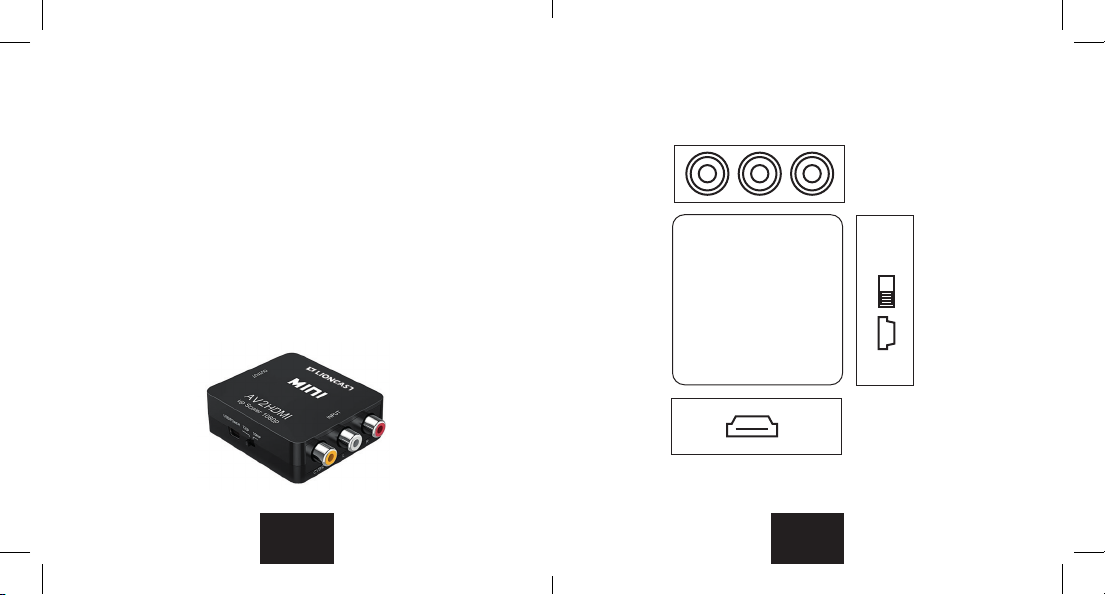
ES ES
Contenido:
• Adaptador RCA a HDMI
• Cable de alimentación
• Guía de inicio rápido
Características:
• Permite conectar fácilmente dispositivos con componentes AV a cualquier
televisor o pantalla con una entrada HDMI.
• La salida HDMI con salida seleccionable de 720p/1080p a un máximo de
60 Hz funciona con prácticamente todos los televisores y pantallas con una
entrada HDMI.
• Adaptador de corriente diseñado para un uso continuo
• Admite los formatos de TV NTSC/PAL.
Resumen del producto:
Entrada
Salida
Salida HDMI
Video Audio D/I
Mini-USB
(alimentación)
Interruptor de
palanca
720p - 1080p
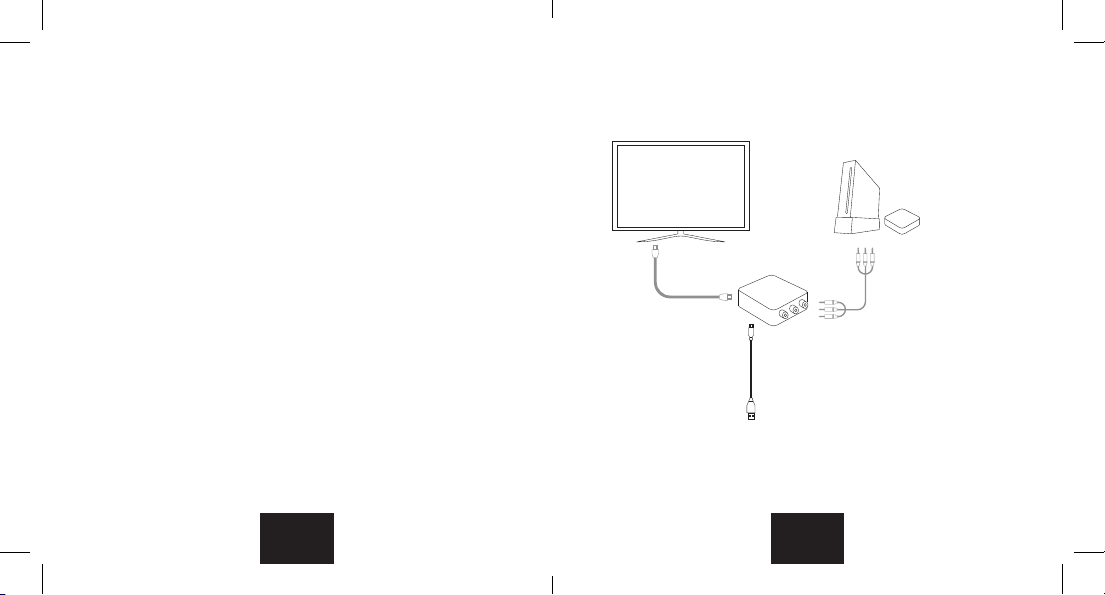
ES ES
Configurar:
1. Conecte un cable AV (amarillo, rojo y blanco, no suministrado) al conector
de entrada del convertidor y luego a la salida AV de su equipo de audio/
vídeo.
2. Conecta la salida HDMI del conversor a un dispositivo de visualización
como un televisor/LCD/monitor con entrada HDMI mediante un cable
HDMI (no suministrado).
3. Conecte el adaptador de red a la toma de CC del convertidor y, a continua-
ción, enchufe el adaptador de red a una toma de corriente.
4. Encienda los dispositivos conectados e inicie la reproducción. Si no consi-
gues reproducir audio o vídeo, comprueba las conexiones y los ajustes para
asegurarte de que todo es correcto.
5. Selecciona la salida de 720p o 1080p con el interruptor del conversor. Si
no estás seguro, selecciona 720p para obtener la máxima compatibilidad.
Clásico
Consolas
Descodificado-
res, etc.
TV o pantalla
Cable AV
(se vende por separado)
Cable HDMI
(se vende por separado)
Cable de alimentación
(incluido)
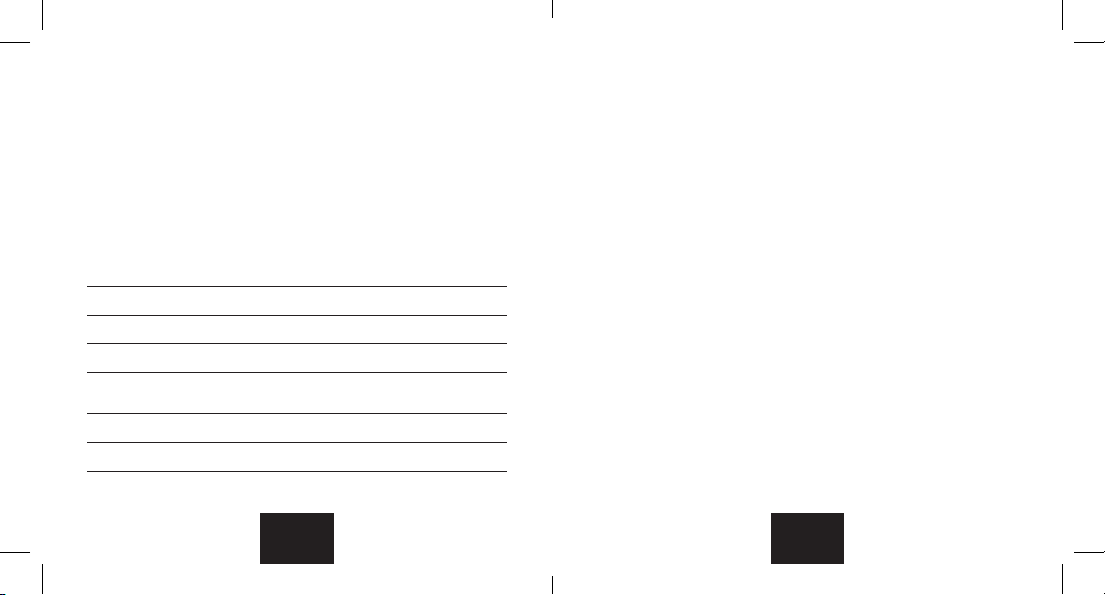
ES ES
Instrucciones de seguridad
• Sólo para uso en interiores
• No hay piezas que el usuario pueda reparar
• No abrir la carcasa
• No utilizar en un entorno de alta humedad
• Utilice únicamente el cable de alimentación suministrado
Características técnicas:
Conexiones de entrada (NTSC / PAL): 1xRCA (Amarillo, Blanco, Rojo).
Conexiones de salida: 1xHDMI
Dimensiones (mm): 66(D) x55(W) x20(H)
Peso: 40 g
Entrada compuesta: PAL, NTSC3.58, NTSC4.43,
SECAM, PAL/M,PAL/N.
Salida HDMI 1.3: 1080p60Hz, 720p/60Hz
Cable de alimentación: USB tipo A, 49,5cm
Consumo de energía (máximo): 5W
Preguntas y respuestas importantes
No hay vídeo ni sonido - Compruebe las conexiones y asegúrese de que están
conectadas correctamente. Cambie la posición del interruptor 720p/1080p en
el convertidor.
El vídeo funciona pero no hay sonido - Asegúrese de que su televisor o
monitor está ajustado a la entrada AV. Asegúrese de que el volumen está subido
en su reproductor.
La calidad de la imagen es pobre - Debido a las limitaciones de la antigua sali-
da de vídeo compuesto analógico, la calidad de la imagen no es tan buena como la
de una fuente digital o HD. La imagen es más suave y los colores no son tan vivos.
Esto es un proceso normal y no una limitación de la caja convertidora.

ES ES
Declaración de conformidad
Stage10 GmbH declara por la presente que el producto descrito en estas
instrucciones de uso cumple con todas las directivas pertinentes de la UE
(2014/53/UE y otras).
El texto completo de la declaración de conformidad de la UE está disponible
en la siguiente dirección de Internet:
https://support.lioncast.com/hc/de/articles/360016208020
Información y servicio del fabricante
Si tiene alguna pregunta sobre el producto o si tiene algún problema de fun-
cionamiento o similar, póngase primero en contacto con la siguiente oficina
por correo electrónico:
Lioncast is a trademark of Stage10 GmbH |
Oranienburger Str. 45 | 10117 Berlin | Germany
Elimine los envases correctamente:
• El cartón y la caja de cartón a los residuos de papel
• El papel de aluminio a la recogida de materiales reciclables
Los aparatos viejos no deben eliminarse con la basura domés-
tica. Si su adaptador ya no se puede utilizar, todo consumidor
está obligado por ley a eliminar los aparatos viejos por separado
de la basura doméstica, por ejemplo, en un punto de recogida
de su municipio/barrio. Así se garantiza que los aparatos viejos
se reciclen adecuadamente y se evitan los impactos negativos
sobre el medio ambiente. Por ello, los aparatos eléctricos están
marcados con el símbolo que se muestra aquí.
Deshágase del aparato
(Aplicable en la Unión Europea y otros países europeos con sistemas de
recogida selectiva de materiales reciclables)

DE
Lioncast RCA to HDMI Converter
Item no: 16096
Lioncast®is a registered trademark of Stage10 GmbH
Oranienburger Str. 45 | 10117 Berlin | Germany
Made in China
4 250541 925096
Table of contents
Languages: