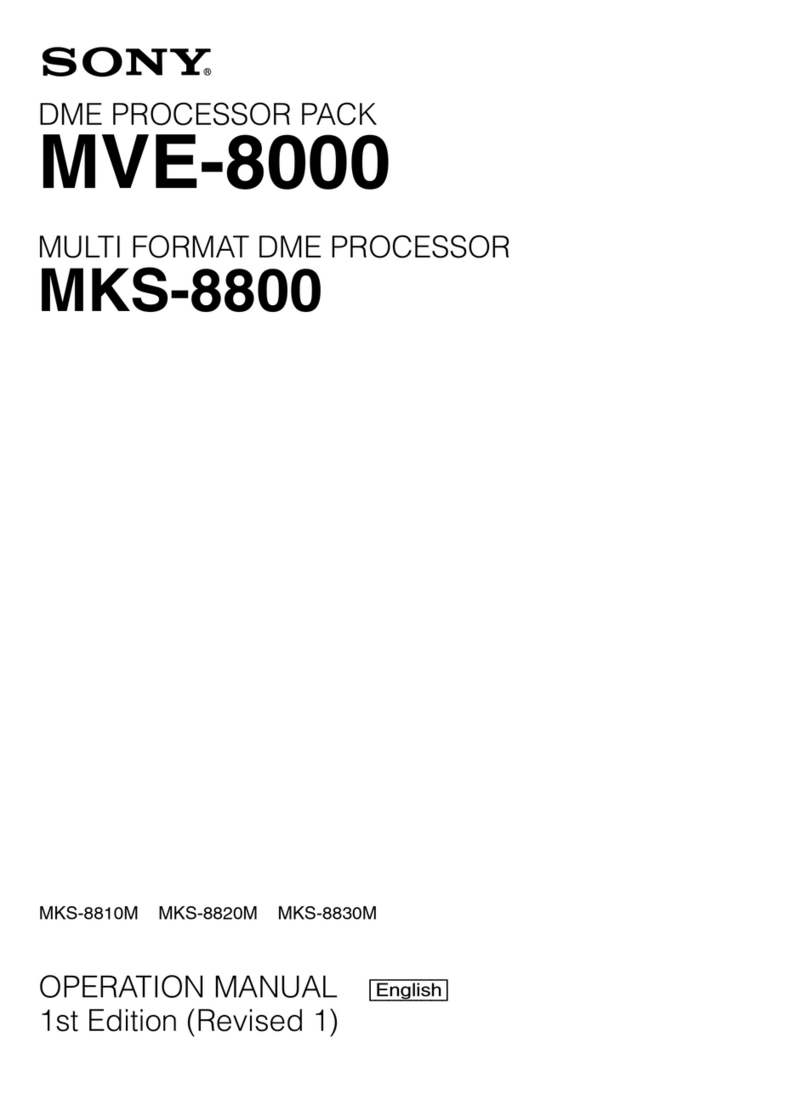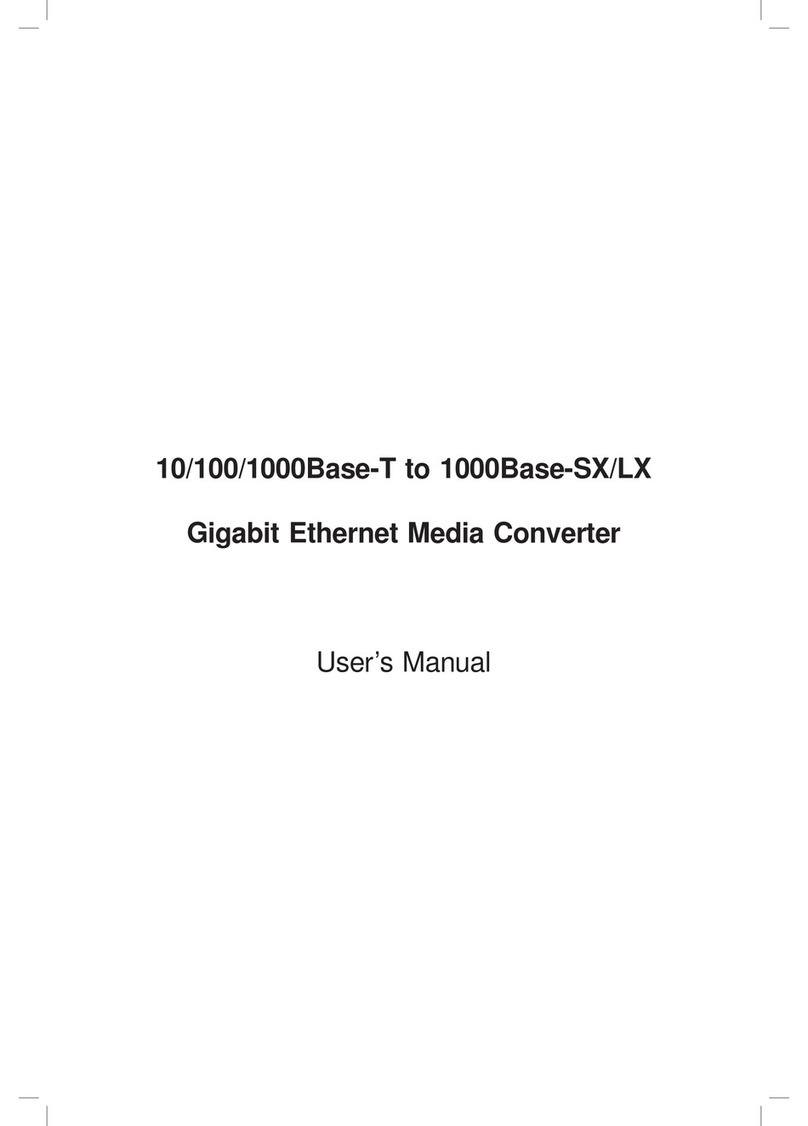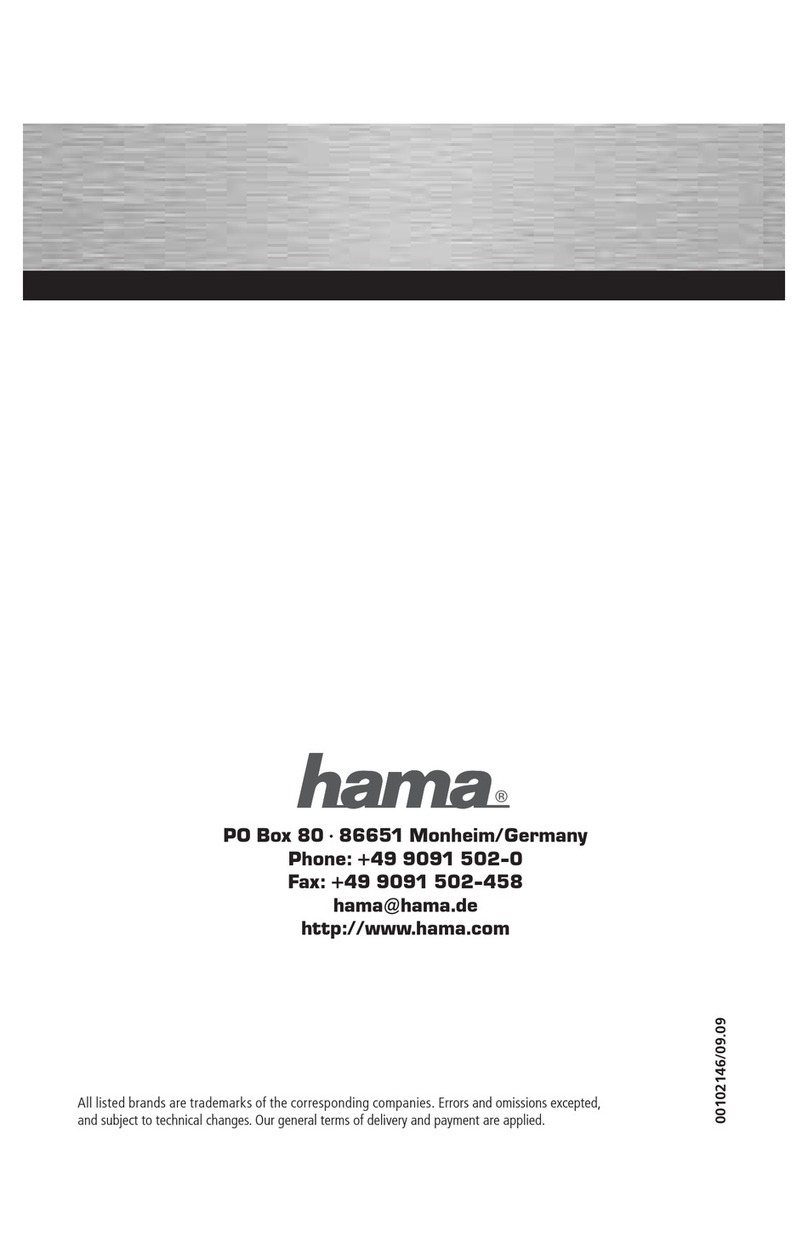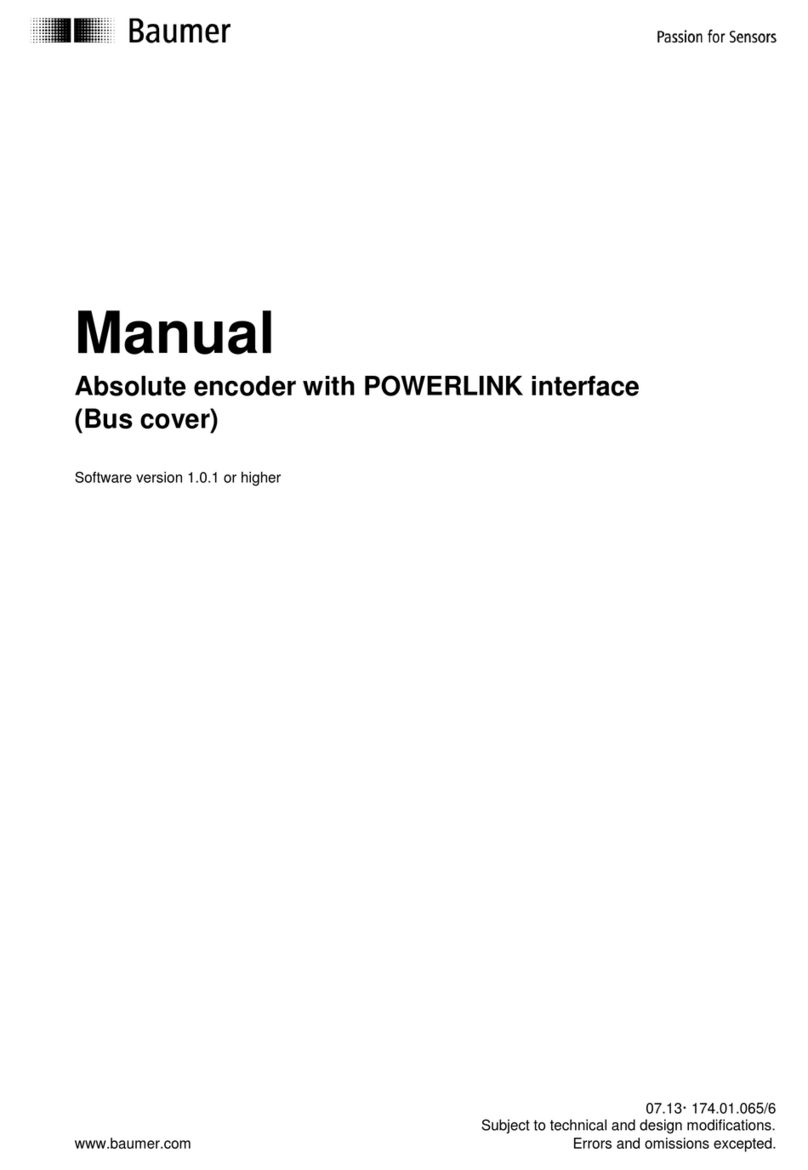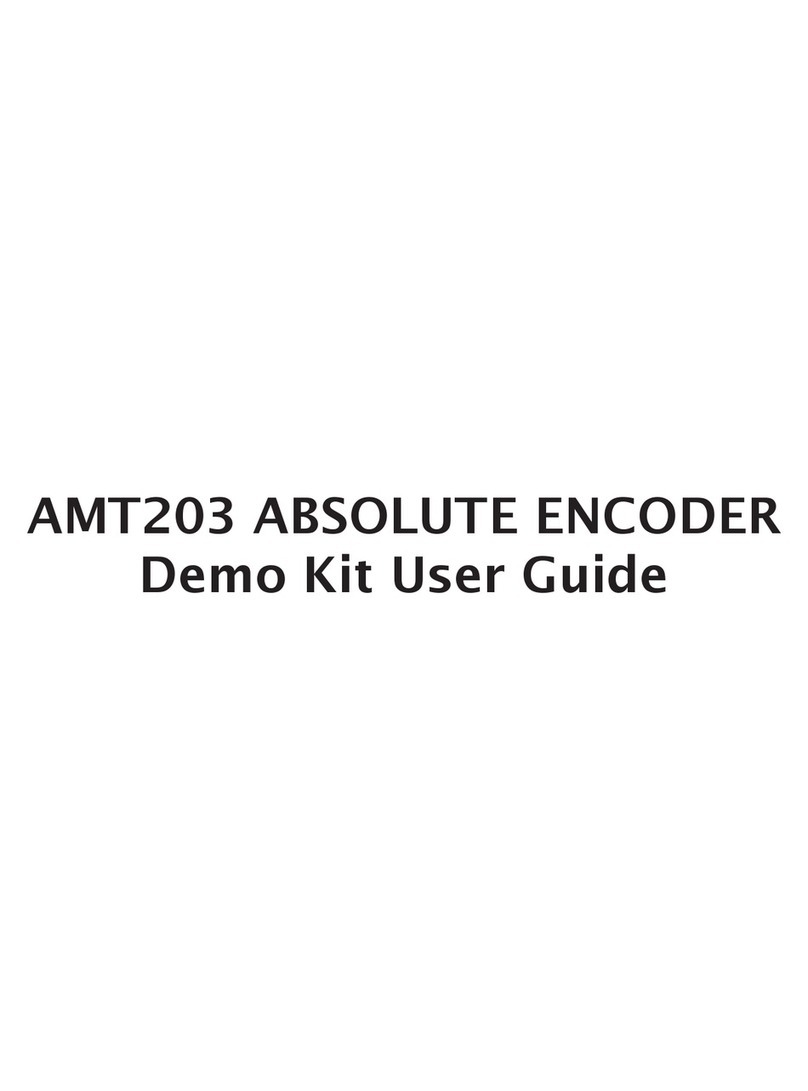I-novative Factory-Link-SPE-M User manual

User Manual
Factory-Link-SPE-M
Industrial SPE 100BASE-T1 Media Converter
INO_Factory-Link-SPE-M_User_Manual_V1.0.docx

INO_Factory-Link-SPE-M_User_Manual_V1.0.docx
2022-09-10
2 / 12
Table of Contents
Revision History................................................................................................................................3
1Introduction................................................................................................................................4
2Technical Data...........................................................................................................................5
2.1 Features .............................................................................................................................5
3Scope of Delivery.......................................................................................................................5
4Intended Purpose and Disclaimer ..............................................................................................5
5Connectors and Cables .............................................................................................................6
5.1 100BASE-T1 IEC 63171-6 Connector ................................................................................6
5.1.1 T1-Plug Specification...................................................................................................6
5.1.2 Pin Assignment............................................................................................................6
5.1.3 T1 Cable Recommendation .........................................................................................6
5.2 Power Connector................................................................................................................7
5.2.1 Receptacle Specification .............................................................................................7
5.2.2 Pin Assignment............................................................................................................7
5.2.3 Power Cable Recommendation ...................................................................................7
6Configuration .............................................................................................................................8
6.1 T1 Role (DIP1)....................................................................................................................8
6.2 Auto Role Switch (DIP2) .....................................................................................................8
6.3 100BASE-TX Link...............................................................................................................8
7Software ....................................................................................................................................9
7.1 Controller Functions..........................................................................................................10
7.2 T1 Functions.....................................................................................................................10
Link Monitoring.....................................................................................................................10
Cable Diagnostics ................................................................................................................10
Register Access ...................................................................................................................10
7.3 TX Functions .................................................................................................................... 11
8Important Information...............................................................................................................12
8.1 Packaging Ordinance .......................................................................................................12
8.2 Recycling Reference and RoHS Compliance....................................................................12
8.3 CE Marking.......................................................................................................................12
9Manufacturer and Support .......................................................................................................12
10 Warranty ..............................................................................................................................12
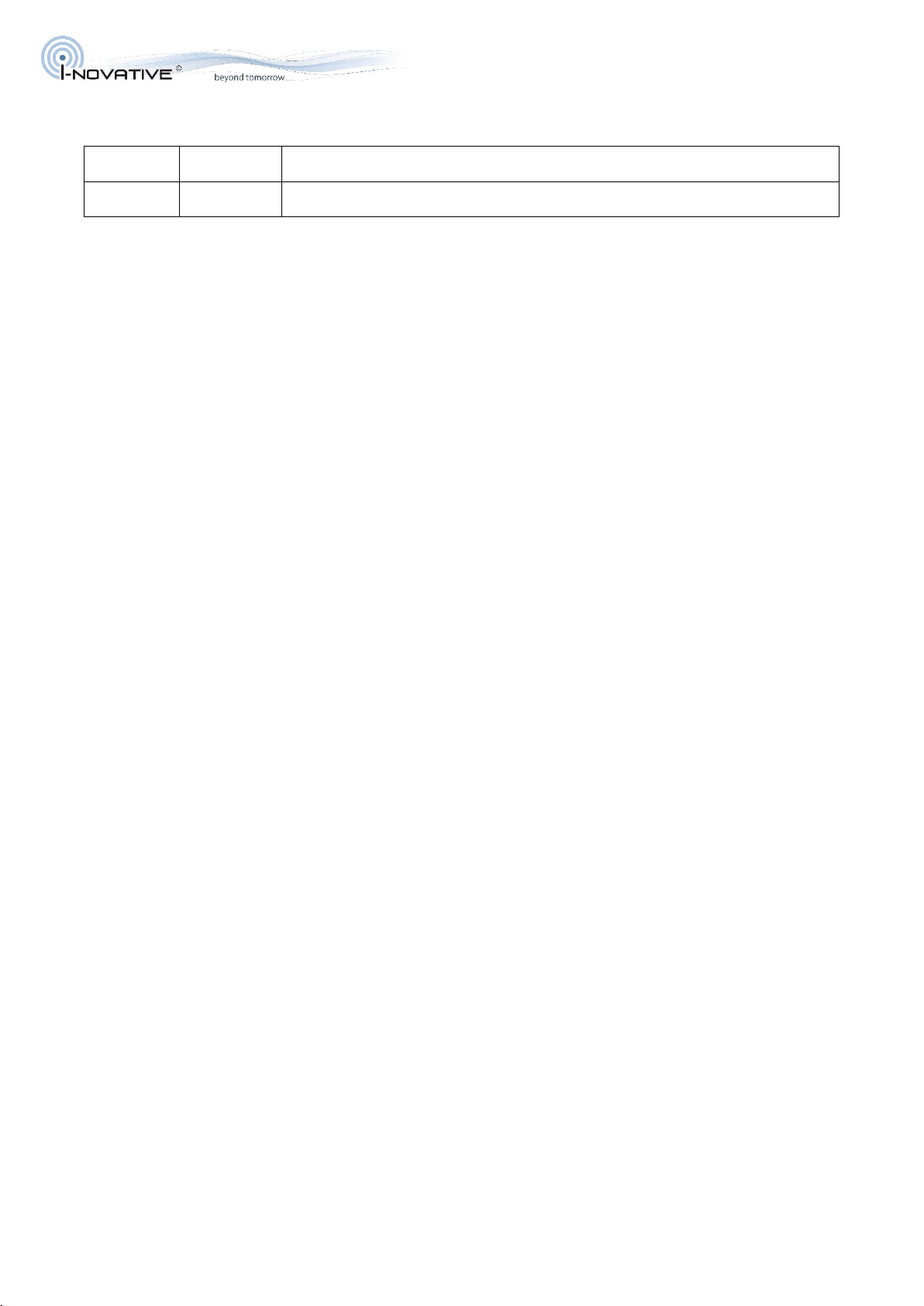
INO_Factory-Link-SPE-M_User_Manual_V1.0.docx
2022-09-10
3 / 12
Revision History
Revision
Date
Change
1.0
05/27/2022
initial release version
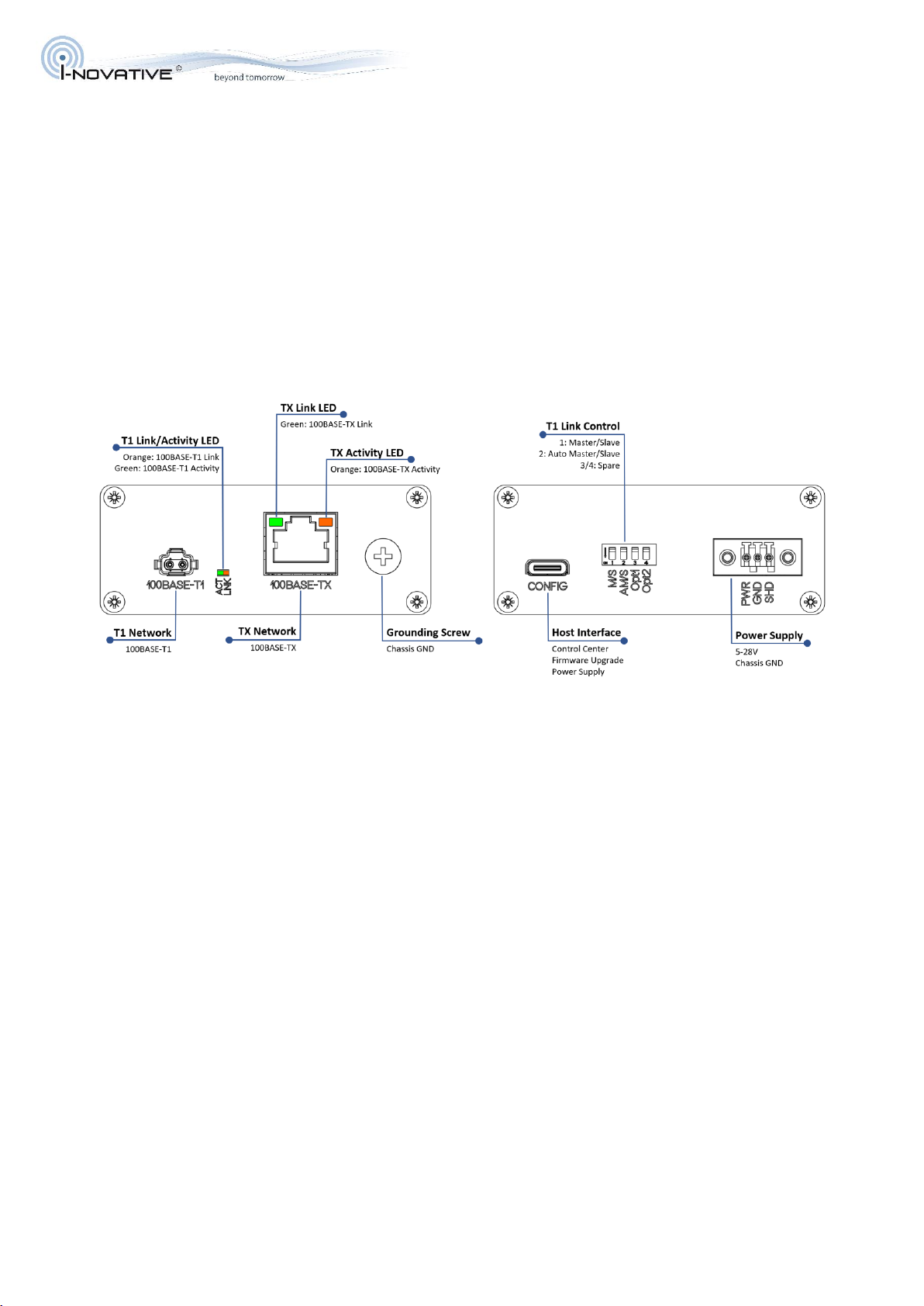
INO_Factory-Link-SPE-M_User_Manual_V1.0.docx
2022-09-10
4 / 12
1 Introduction
The Factory-Link-SPE-M connects 100BASE-T1 with 100BASE-TX networks. With an inductive T1
frontend, chassis grounding, and extra ESD protection of the network links, it is designed for industrial
environments. The IEC 63171-6 compliant T1-connector makes it a plug-and-play solution for
industrial Single Pair Ethernet. Its proprietary automatic master/slave detection eases the T1 link
configuration. Master/slave role can also be set manually using a DIP switch. The wide power supply
range from 5V to 28V allows a hassle-free installation in various environments. When used with a PC,
it can solely be powered via USB. The Control Center software connects via the USB-C interface to
the Factory-Link-SPE-M and provides information about link state and signal quality and allows direct
PHY register access. Faults in the T1 connection can be detected using the Signal Quality Indicator
and the Cable Diagnostics function allowing shortcut, open connection, and fault distance detection.

INO_Factory-Link-SPE-M_User_Manual_V1.0.docx
2022-09-10
5 / 12
2 Technical Data
2.1 Features
•Standards: IEEE802.3bw, IEEE802.3u
•100BASE-T1 Port (T1 Industrial Jack AH IP20, IEC 63171-6 compliant)
•100BASE-TX Port (RJ45)
•USB-C Port (Control Center, Firmware Update, Power Supply)
•DIP Switch for manual and automatic Master/Slave setting
•Automatic Master/Slave-Detection (proprietary)
•Cable Diagnostics (T1 connection: open, short, fault distance)
•Aluminum Housing with grounding screw
◦Dimensions: 74 x 30 x 82 mm (width x height x depth)
•Power Supply
◦PWR Conn (3Pos Terminal Block): DC 5V – 28V
◦USB-C: DC 5V
◦Chassis grounding via Grounding Screw and/or SHD contact in PWR Conn
•Power Consumption: < 70mA @ 12V
•Environmental Temperature Range: -40°C - +65°C
•T1 Surge and ESD Protection
◦IEC 61000-4-2 (ESD) 30kV (Air), 30kV (Contact)
◦IEC 61000-4-4 (EFT) 4kV (5/50ns)
◦IEC 61000-4-5 (Lightning) 10A (8/20µs)
•TX Surge and ESD Protection
◦IEC 61000-4-2 (ESD) ±30 kV (Air/Contact)
◦IEC 61000-4-5 (Lightning) 45 A (8/20 µs)
•USB ESD Protection
◦IEC 61000-4-2 (ESD) ±15 kV (Air) / ±8 kV (Contact)
•Network Interfaces (PHYs)
◦100BASE-T1 PHY: Broadcom BCM89811
◦100BASE-TX PHY: Microchip KSZ8081
3 Scope of Delivery
•Factory-Link-SPE-M (Industrial SPE 100BASE-T1 Media Converter)
•Power Connector Receptacle (3Pos Terminal lock Plug)
•USB Cable (USB-A to USB-C)
4 Intended Purpose and Disclaimer
Disclaimer: The products sold by i-novative® GmbH are for development and testing purposes in
automotive or industrial applications only. The product Factory-Link-SPE-M is not intended to be used
in series application or series production.
Warranty Exclusion: i-novative® GmbH does not take over any liability for defects associated with the
product and installation of that product. Our product warranty does not cover problems that result from
abuse, accident, misuse, or problems with electrical power. It does not cover uses not in accordance
with the instruction manual. It does not cover commercial use of the product.

INO_Factory-Link-SPE-M_User_Manual_V1.0.docx
2022-09-10
6 / 12
5 Connectors and Cables
5.1 100BASE-T1 IEC 63171-6 Connector
5.1.1 T1-Plug Specification
5.1.2 Pin Assignment
5.1.3 T1 Cable Recommendation
For proper operation of the link, the used network cables and connectors for the T1 link must comply
to the specifications of the respective standards. Please refer to:
•100BASE-T1: “IEEE 802.3bw Clause 96.7”
•1000BASE-T1: “IEEE 802.3bp Clause 97.6”
Description Vendor Part Number
Distributor Distributor Number
Mating Plug T1 Industrial plug male connector V3 Harting 09 45 181 2810 XL tbd tbd
T1 male crimp AWG 26-28 Harting 09 45 500 2810 tbd tbd
T1 male crimp AWG 22-24 Harting 09 45 500 2812 tbd tbd
Terminals
Pin Signal Remark
1 Data P
2 Data N
SHD Shield Connector Housing
Description Manufacturer Structure Jacket Shield AWG
T1 SPE IP20 1x2xAWG26/7 PUR 15m Harting
2x0,13mm2yes yes AWG26
Dacar 676 Leoni
2x0,14mm2yes yes AWG26
Dacar 645 Leoni
2x0,17mm2yes yes AWG25
Dacar 646 Leoni
2x0,35mm2yes yes AWG22
FL09YBCY Kromberg & Schubert
2x0,14mm2yes yes AWG26
FLCUSN9Y-9YBCY Kromberg & Schubert
2x0,13mm2yes yes AWG26
T1 SPE IP20 1x2xAWG26/7 PUR 15m Harting
2x0,13mm2yes yes AWG26
Dacar 547 Leoni
2x0,13mm2yes no AWG26
Dacar 626 Leoni
2x0,14mm2yes no AWG26
Dacar 546 Leoni
2x0,35mm2yes no AWG22
Dacar 624 Leoni
2x0,35mm2no no AWG22
Dacar 617 Leoni
2x0,17mm2no no AWG25
FLR9Y-31Y Kromberg & Schubert
2x0,35mm2yes no AWG22
FLKCuMgU9Y-9Y Kromberg & Schubert
2x0,13mm2yes no AWG26
FLCUSNU9Y-31Y Kromberg & Schubert
2x0,13mm2yes no AWG26
1000BASE-T1
100BASE-T1

INO_Factory-Link-SPE-M_User_Manual_V1.0.docx
2022-09-10
7 / 12
5.2 Power Connector
5.2.1 Receptacle Specification
5.2.2 Pin Assignment
5.2.3 Power Cable Recommendation
Description Vendor Part Number Distributor Distributor Number
Mating Plug
3Pos Terminal Block Plug 2.5mm
180° free hanging
Würth
Elektronik
691381030003 Digi-Key 732-6056-ND
Pin Signal Remark
1 PWR (+) 5V - 28V DC
2 GND (-)
3 SHIELD Chassis GND
Description Manufacturer Structure Jacket Shield Remarks
FLRY 2x0,35-B RD/BL Leoni
2x0,35mm2no no AWG22
FLRY-B 1x0,35 RD Leoni
1x0,35mm2no no AWG22
FLRY-B 1x0,35 BL Leoni
1x0,35mm2no no AWG22
Power
Supply

INO_Factory-Link-SPE-M_User_Manual_V1.0.docx
2022-09-10
8 / 12
6 Configuration
Using the DIP s witches, you can configure the master / slave role, speed and auto-negotiation modes
of the T1 port.
6.1 T1 Role (DIP1)
DIP1 configures the T1 link role either to Master (ON) or Slave (OFF). If Auto Role Switch is active
(DIP2=ON; DIP3=OFF) it has no effect. If Auto-Negotiation (DIP3) is turned on DIP1 controls the
preferred role being advertised during auto-negotiation.
6.2 Auto Role Switch (DIP2)
DIP2 controls a proprietary Auto Role Switch function. When turned on, the Factory-Link-SPE-M
automatically determines the T1 link role (master or slave). This function is for easily connecting to
link partners without explicitly taking care of the role configuration.
The Auto Role Switch feature can increase the link setup time.
6.3 100BASE-TX Link
At the Fast Ethernet (100BASE-TX) side (RJ45 port), the Factory-Link-SPE-M is configured for Auto-
Negotiation and solely advertises full-duplex 100Mbit/s capability.
1234
OFF Slave Fixed Role not used not used
ON Master Auto Role not used not used
DIP Switch
Setting

INO_Factory-Link-SPE-M_User_Manual_V1.0.docx
2022-09-10
9 / 12
7 Software
The graphical user interface is intended for remote monitoring. It can also be used for testing and
development purposes as it provides direct access to the register sets of the integrated PHYs. It
provides the following functions:
Controller
100BASE-T1 connection
100BASE-TX connection
•Media Converter Selection
•Firmware Information
•Device Reset
•Link Status Monitoring
•Signal Quality Indicator (SQI)
Monitoring
•Cable Diagnostics
•Read/Write Access to PHY
registers
•Link Status Monitoring
•Read/Write Access to PHY
registers
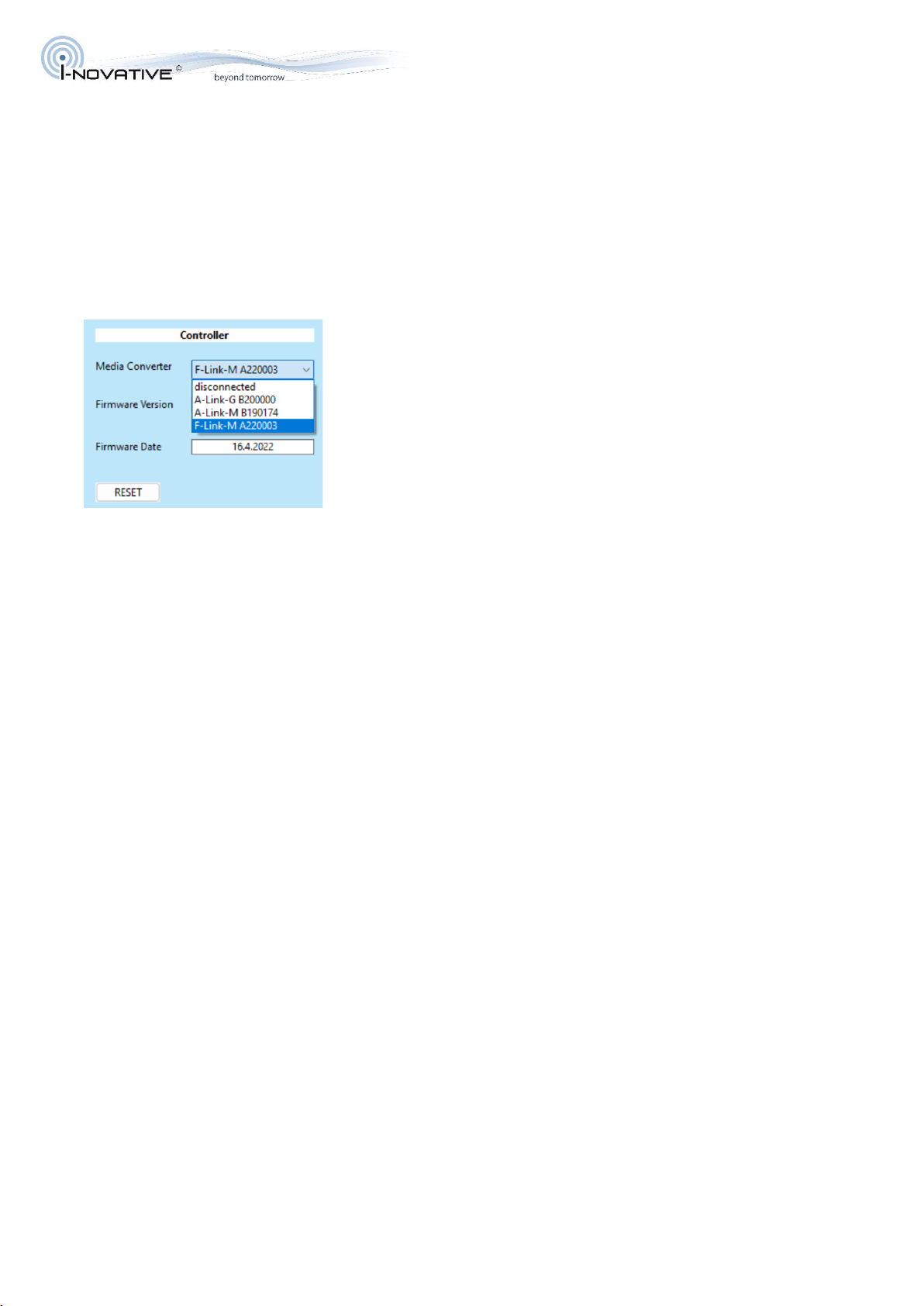
INO_Factory-Link-SPE-M_User_Manual_V1.0.docx
2022-09-10
10 / 12
7.1 Controller Functions
If you have attached multiple i-novative® Media Converters to the same host via the USB configuration
port, you can connect the UI to a specific one using the drop-down list. The Media Converters are
distinguished by their type and USB serial number.
When an i-novative® Media Converter is selected, its firmware revision and firmware date are read
out and displayed in the respective fields.
Using the RESET button, the Media Converter is re-initialized to its default state.
7.2 T1 Functions
Link Monitoring
The UI provides continuous monitoring of T1 link state and SQI (Signal Quality Indicator). Using the
checkboxes, you can enable and disable the respective functions.
The bars of the SQI bar-graph represent the exact SQI values ranging from SQI=1 to SQI=5. SQI
needs to be 1 or higher for proper operation of the link.
Cable Diagnostics
Using the T1 PHY Cable Diagnostics, cable faults and their distance from the device can be detected.
During the measurement, the link is broken. The distance measurement has a tolerance of ±1.5m.
Cable Diagnostics can detect broken wires (OPEN) and intra-pair shorts (SHORT). In case of an
INVALID result, try to repeat the measurement. PAIR BUSY indicates traffic on the pair. Turn off the
link partner in order to get a valid result.
Register Access
The Register Table allows to directly read and write PHY registers. Modifying the register settings can
impact the Media Converter operation. All changes are transient and are lost after resetting or power
cycling the device. Please use this function only if you do have the required knowledge. The software
prevents write access to registers which can impact the hardware configuration. For a documentation
of the PHY registers contact the PHY vendor.
The Register Table is laid out for Clause 45 MDIO access. Since the integrated BCM89811 PHY does
not support Clause 45 addressing, the Device address is used here to ease access to registers that
need a specific access procedure.
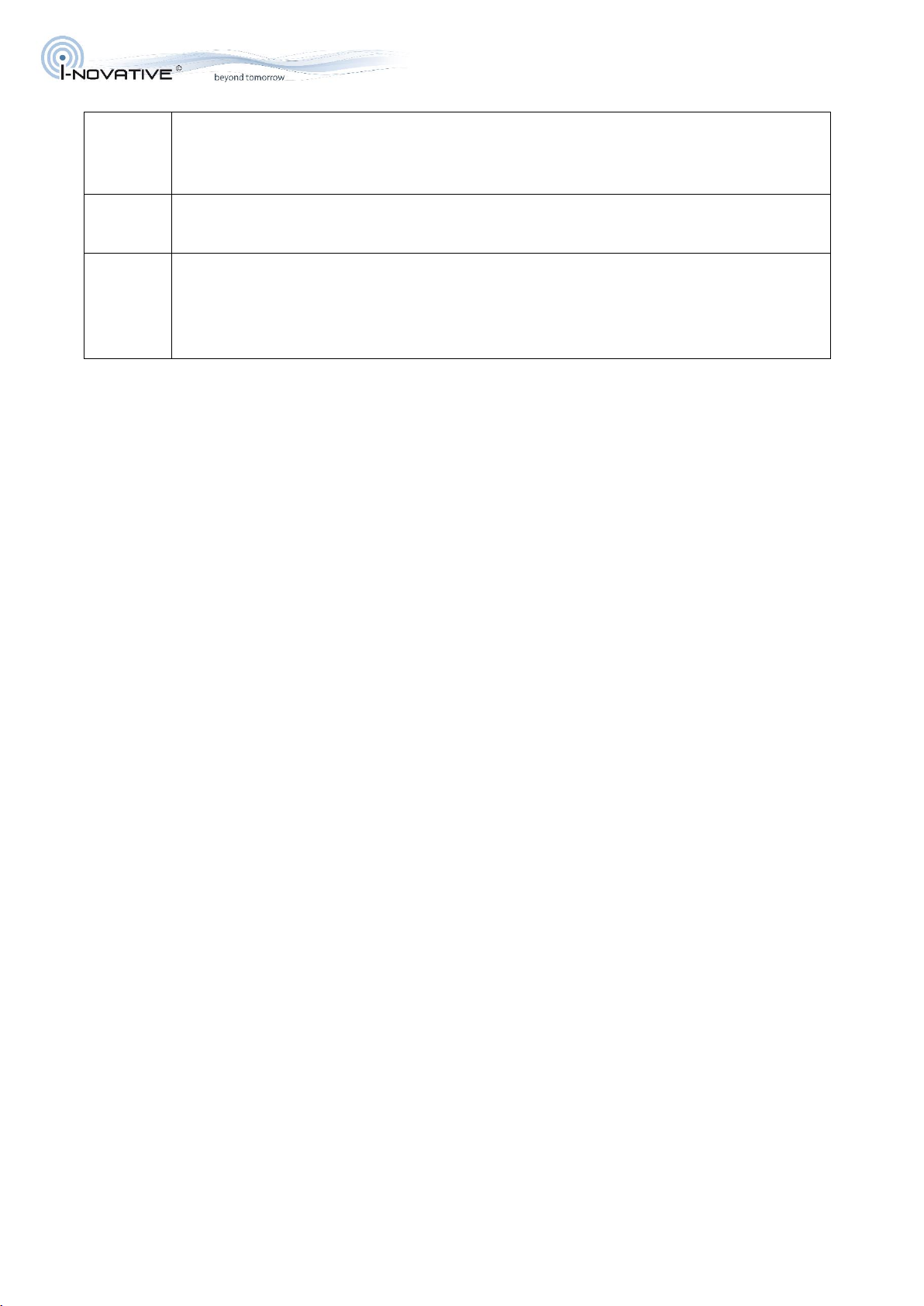
INO_Factory-Link-SPE-M_User_Manual_V1.0.docx
2022-09-10
11 / 12
Device
The values are preconfigured and be selected by right-clicking a respective field.
00: BroadR-Reach Registers access
1F: RDB Register access
Register
Is the PHY Register address relative to the block selected in the Device field. Entering
a value and pressing ENTER or TAB will read the respective register.
Value
Represents a PHY register value that has been read entering the address data in the
Device and Register fields. Entering a value in this field will result in a write operation
to the respective register. Written values are read back and displayed for a validation
of the write operation.
All entries are expected to be hexadecimal numbers.
7.3 TX Functions
The “legacy” Ethernet PHY supports Link State Monitoring and Register Access like the T1 PHY.
Please refer to the previous section for a description.
The used KSZ8081 PHY does not support Clause 45 MDIO addressing or indirect register addressing.
The Device address is set permanently to 0x00 and can be ignored.

INO_Factory-Link-SPE-M_User_Manual_V1.0.docx
2022-09-10
12 / 12
8 Important Information
8.1 Packaging Ordinance
„Basically, manufacturers as well as distributors are obliged to ensure that sales packaging are
in principle taken back after use by the end user and recycled or reused.“ (according § 4 Satz 1
VerpackVO). If you as a customer have problems with the disposal of packaging and shipping
materials, please write an email to [email protected].
8.2 Recycling Reference and RoHS Compliance
Please note that parts of the products from i-novative® GmbH
must be properly recycled and must not be disposed with household waste
(i.e. circuit boards, power supply, etc.).
i-novative® products are RoHS compliant (RoHS = Restriction of
the use of certain hazardous substances; dt. „Restriction of use
certain dangerous substances“).
8.3 CE Marking
The i-novative® Factory-Link-SPE-M has the CE mark.
This device complies with the requirements of EU Directive: 89/336 / EC Directive
on electromagnetic compatibility and the mutual recognition of their conformity.
Conformity with the o.a. directive is confirmed by the CE mark.
9 Manufacturer and Support
i-novative® is a registered trademark of i-novative® GmbH. If you have questions concerning our
product, please contact us:
Manufacturer:
E-Mail:
i-novative® GmbH
Phone:
+49 8166 5 82 91 40
Kesselbodenstrasse 11
Fax:
+49 8166 9 88 91 70
85391 Allershausen
Internet:
www.i-novative.de
10 Warranty
Within the warranty period, we eliminate manufacturing and material defects free of charge.
For warranty issues please contact us via E-Mail: support@i-novative.de.
Table of contents
Other I-novative Media Converter manuals