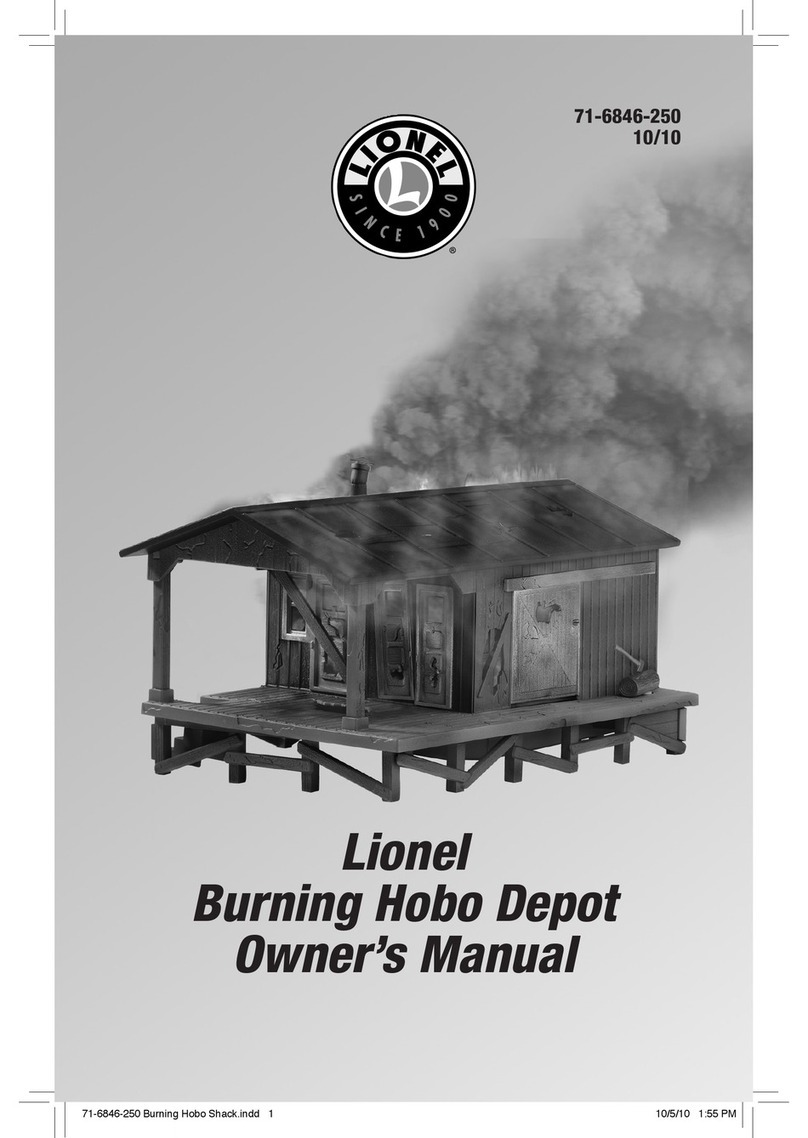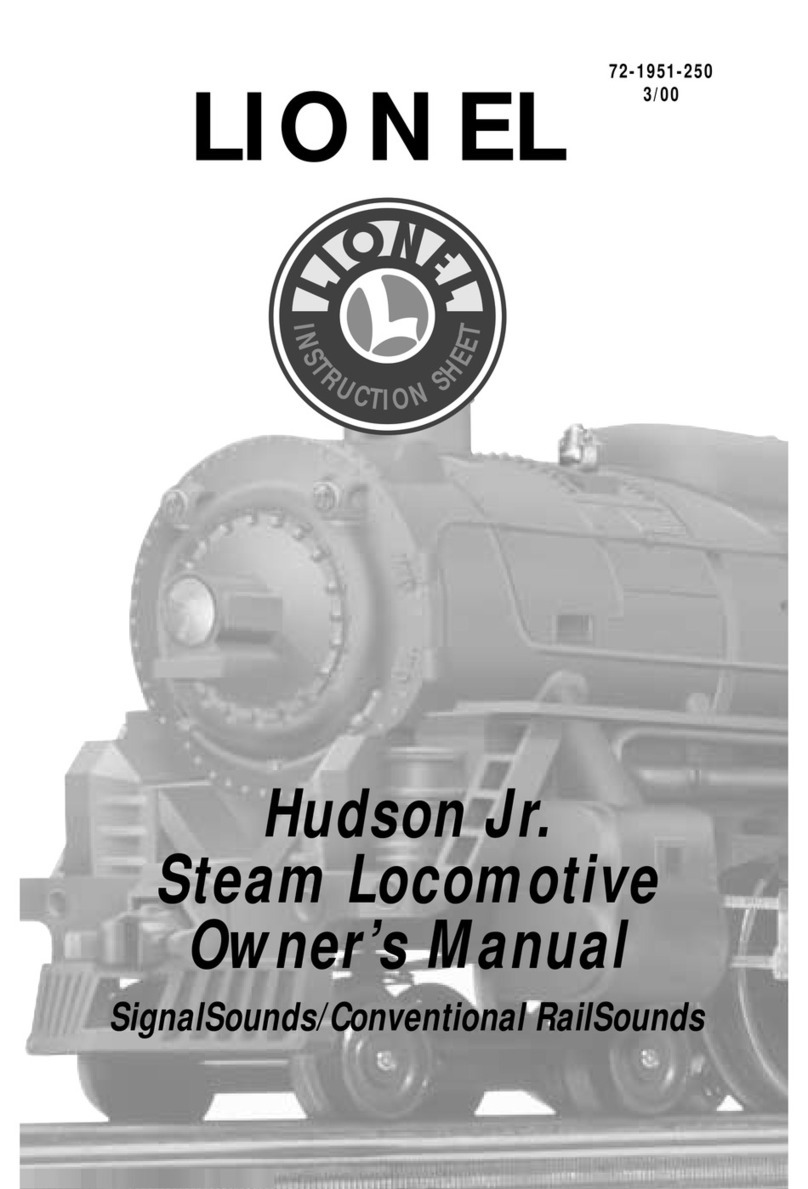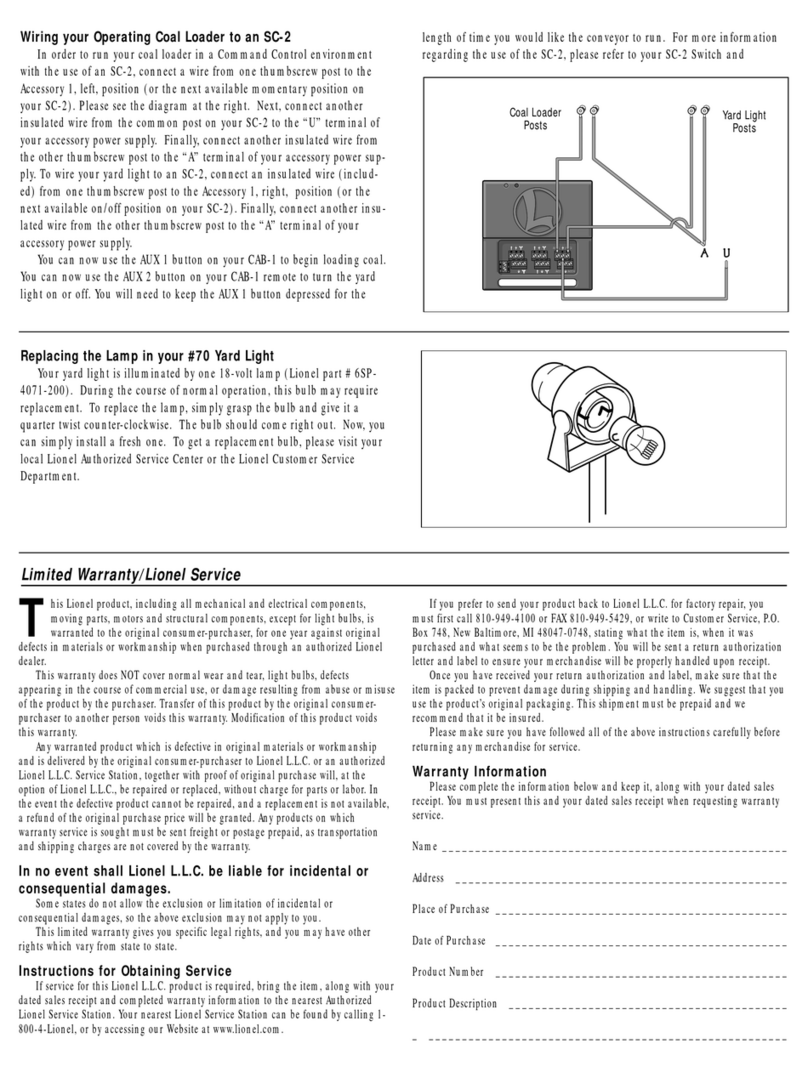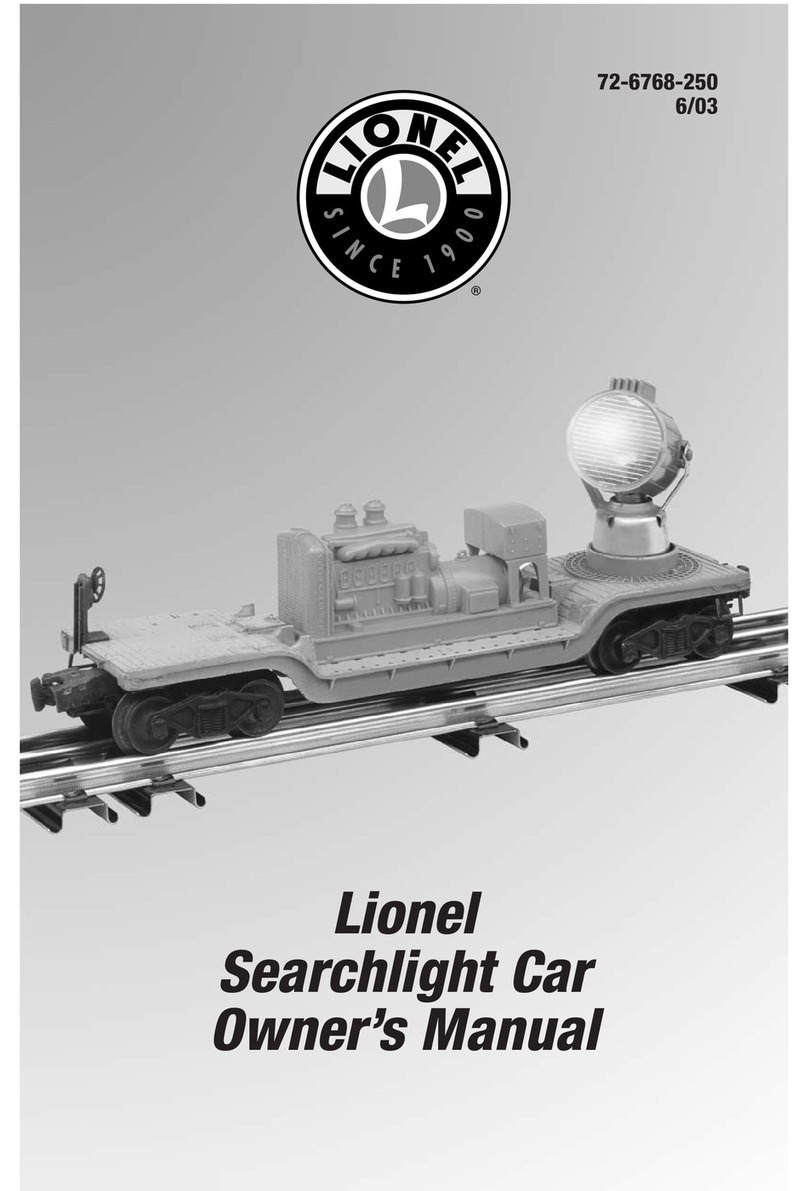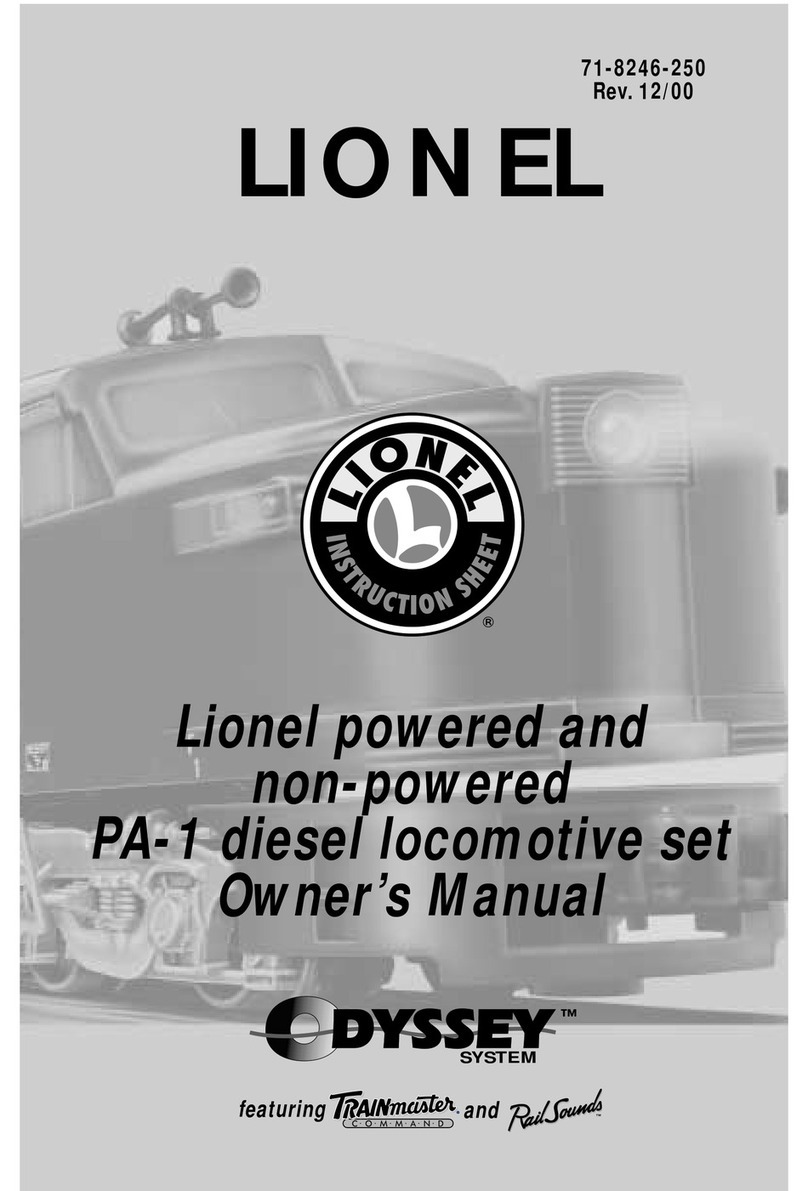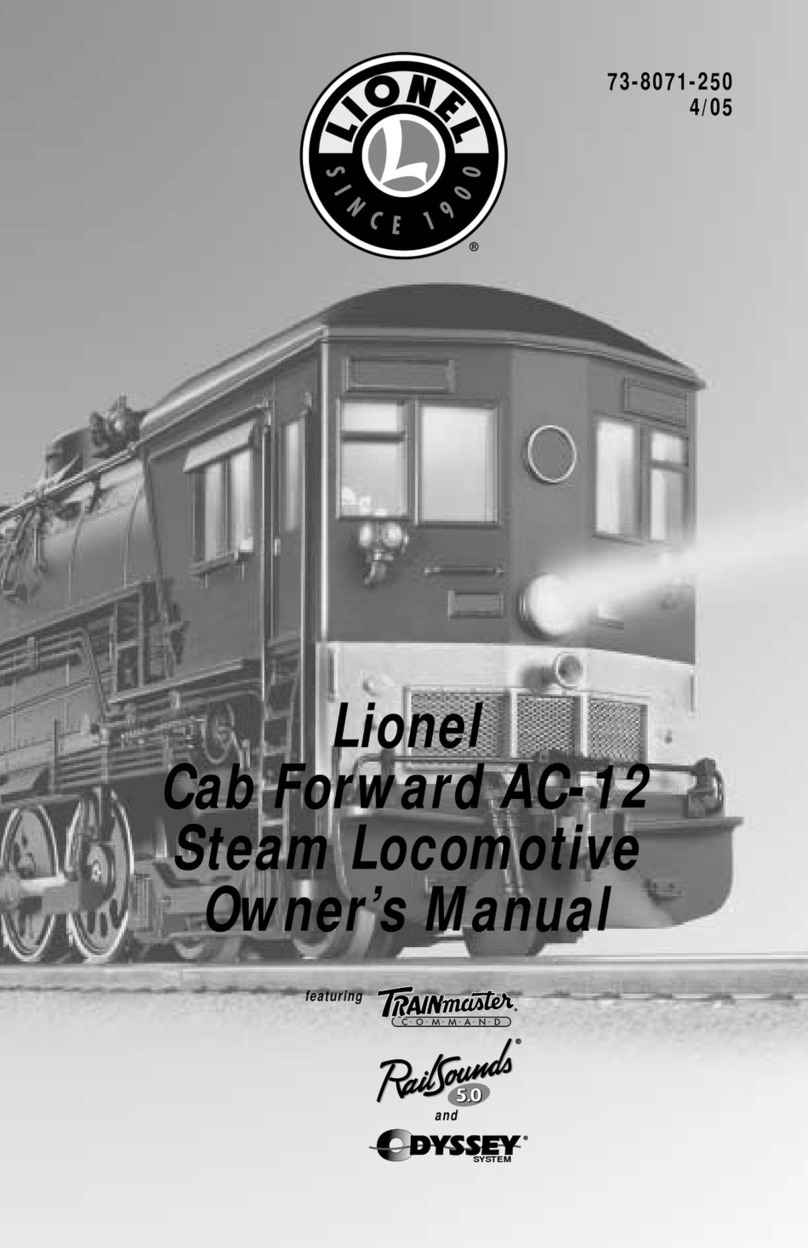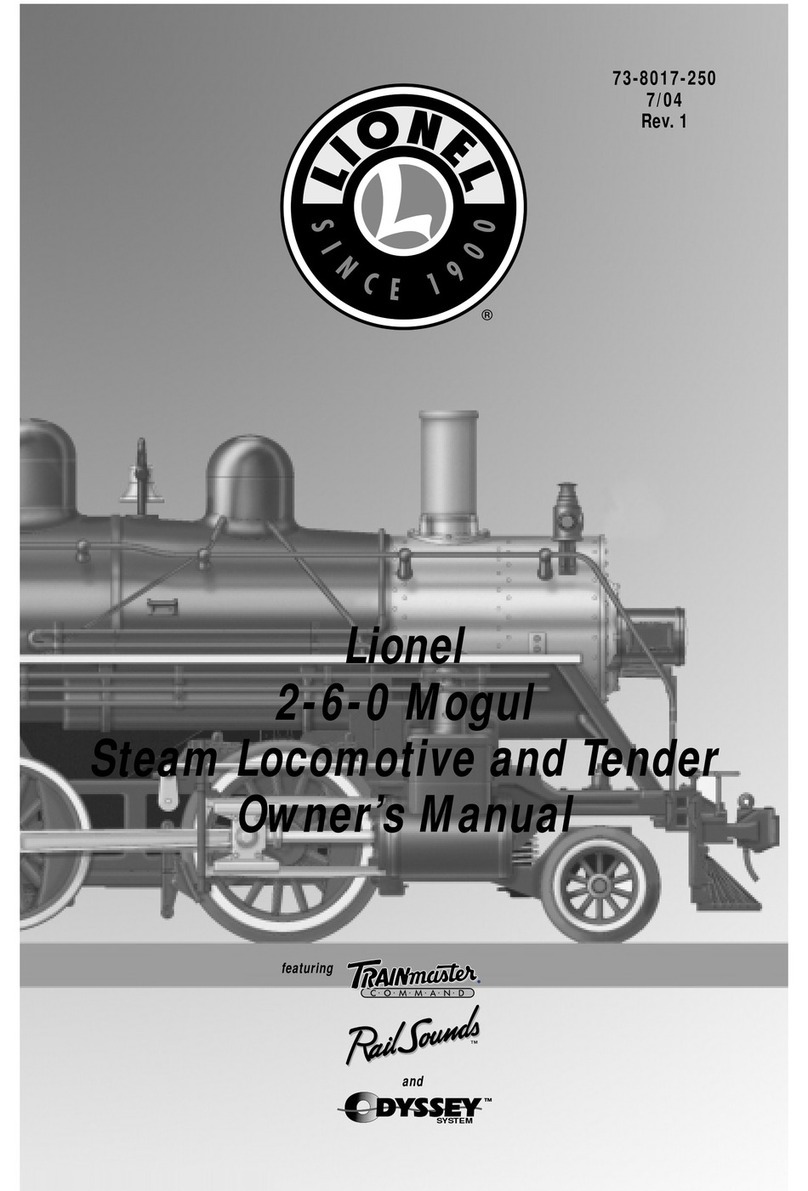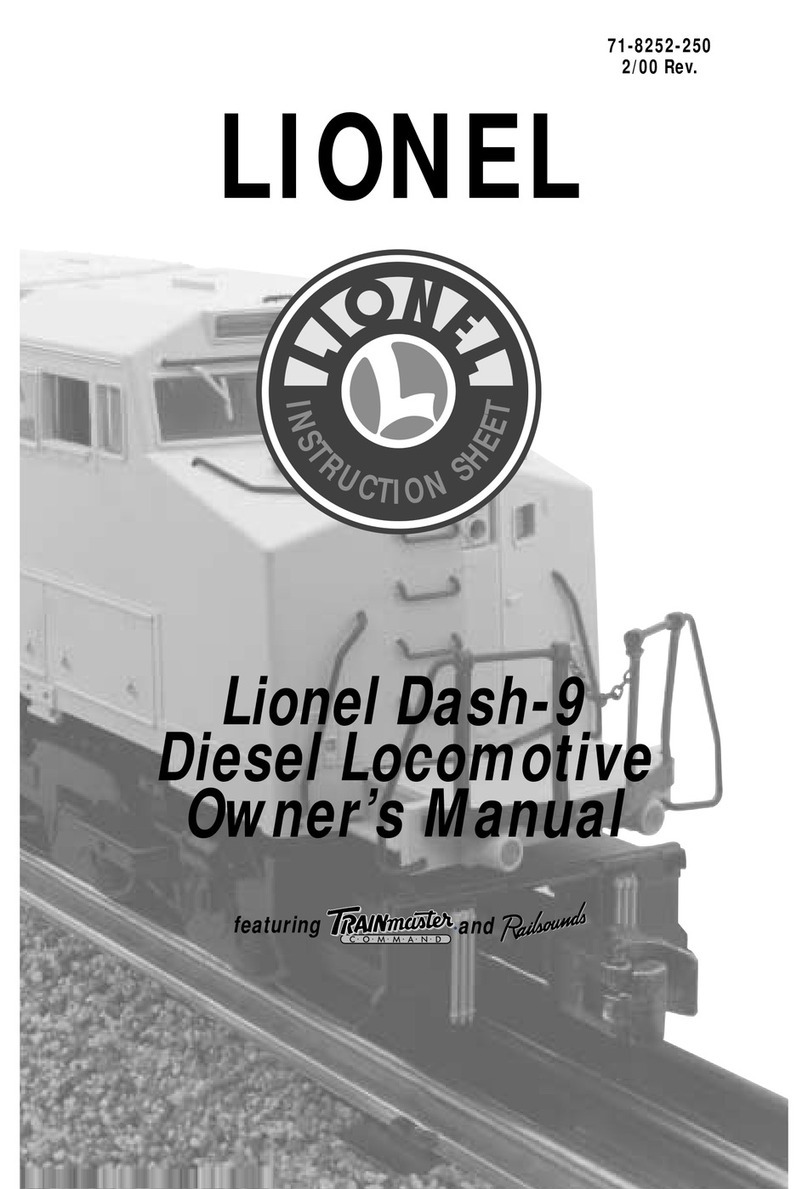+ -
9 10 11 12
Get your engine running now by following the instructions in this guide. We'll power up
the track, "address the engine" so it can be controlled by your CAB-2 remote, and learn
to use the Velocity Throttle, Horn, Bell, Brake and Direction commands.
Power Up The Track
If using a PowerMaster, TPC or ZW, refer to the proper manual for the correct method
to power up. With your locomotive on the track and ready to roll, power up your track to a
constant 18 volts. If a circuit breaker trips when you turn on the Lionel power supply, check
the wheels of your locomotive to make sure they are all securely on the track. Check to
make sure the track is free of all metals that may cause a short circuit.
Address Your Engine
First, you must address the engine. This "tells" your CAB-2 which locomotive you want
to control. This is important when you have more than one engine on your layout.
To address an engine:
1. Press ENG
2. Press 1
LEGACY Control System operations
This section is a brief overview of the LEGACY Control System. For a more in-depth
explanation of the LEGACY Control System features, please see your LEGACY Control
System Operations Manual.
GET READY TO RUN
See reference numbers 1, 2, and 3
Start 'Er Up
Now it is time to start up your engine's sound system.
3. Press Startup
Your engine sound system will start up and the Touch-screen Control Panel will appear.
Startup dialog. Pressing and holding the startup key while the engine is off triggers a
conversation between the dispatcher and locomotive crew, prior to the prime mover sounds
coming on. Tapping the same button while the engine is shutdown starts the prime mover
sounds without dialog.
Note!
Quick Start
Power your locomotive with an alternating-current (50-60Hz AC) transformer only.
Powering your locomotive with a direct-current (DC) transformer, or in excess of 19
volts AC, may result in damage to sensitive electronic components.
LEGACY Control operations
For the finest operating experience, your locomotive is fully compatible with the new
LEGACY Control System.
To operate in LEGACY mode, you need a LEGACY Command Base and LEGACY CAB-2
Remote Controller. Both products are offered together in the LEGACY Command Set,
6-14295.
1. Turn off track power and plug in the LEGACY Base.
2. Place your locomotive on Lionel or Lionel-compatible O-54 or larger track.
3. Increase track power voltage to full power (no more than 19 volts AC).
4. Press ENG and 1 to address your locomotive with your LEGACY CAB-2 Remote Controller.
5. Throttle up and move ‘em out.
TrainMaster Command Control operations
To operate your locomotive in the Command Control environment, you need a Command
Base (available separately, 6-12911) and a CAB-1 Remote Controller (available separately,
6-12868).
1. Turn off track power and plug in the Command Base.
2. Place your locomotive on Lionel or Lionel-compatible O-54 or larger track.
3. Increase track voltage to full power (no more than 19 volts AC).
4. Press ENG and 1 to address your locomotive with your CAB-1 Remote Controller.
5. Throttle up and move ‘em out.
Transformer operations
1. Turn off track power.
2. Place your locomotive on Lionel or Lionel-compatible O-54 or larger track.
3. Power your locomotive at 12-18 volts with your alternating current (AC)
transformer.
4. Wait three to eight seconds until the locomotive’s headlight illuminates and the
LEGACY RailSounds sound system starts up.
5. Move ‘em out! Press the DIRECTION button on your controller, then throttle up.
For conventional operation, there must not be a Command Base powered up
anywhere in the area. The locomotive receives its signals through the airwaves. If
a base is detected your locomotive will default to command mode.
8
Note!
Note!
The switches that control the features and programing of your locomotive are located under the
radiator roof hatch on the top rear of the locomotive. See Figure 2 on page 10. When you lift up the
hatch these switches are visible with their icons. Icons on the left hand side show the ON or RUN
positions. Icons on the right hand side show the OFF or PROGRAM positions. On the inside of the lift
off hatch, there is also a legend with words that help describe the function of each switch.
Looking down at the back of the locomotive with the front facing away from you the switches are as
follows:
Smoke Unit Switch
Used to turn the main smoke stack unit function “ON” and “OFF”.
This switch is "read" by your engine at start-up. Switching it after start-up will
have no effect.
Odyssey II Speed Control System Switch
Used to turn the Odyssey II Speed Control System “ON” and “OFF”.
Program Run Switch
Used to assign an ID# and reprogram the locomotive in LEGACY and Command
operation when the switch is in the “PROG” position. Also used to “lock” your
locomotive in a single direction, or neutral, in conventional operation when the
switch is placed in the “PROG” position. See pages 21, 27, and 31.
Figure 1. Locomotive switch functions
PROGRAM
ON
-
ON
RUN
SWITCH
OFF
+
OFF
Insert tab into
slot in body
Front of Locomotive
Slot
Lift hatch up,
then pull back
Sound controls
Rear of Locomotive
Figure 2. Locomotive switch locations
Volume UP/DOWN Control
Used to turn the maximum volume up or down.
RailSounds ON/OFF Switch
Used to turn off all sounds except horn and bell. Switch is read when
the locomotive is powered up after it has been powered down for at
least 10 seconds.
Locomotive switch function overview
Locomotive switch location
Locomotive switch function overview
Locomotive switch location continued
Figure 3. Installing the battery in the locomotive
LEGACY RailSounds sound system operations
Installing the battery
Although the LEGACY RailSounds sound system is powered through the track, we
recommend that you install a nine-volt alkaline battery in the locomotive to prevent
the sound system from shutting down during track power interruptions (for example,
at a switch or a dirty section of track). Follow these steps and see below as you install
the battery.
If the RailSounds sound system turns off during interruptions in track power,
you may need to replace the battery.
1. Lift the radiator roof hatch off the rear of the locomotive body by lifting up at the rear
and pulling back. See Figure 2 on page 10.
2. Remove the protective cover from the battery harness.
3. Snap the battery harness onto the nine-volt alkaline battery’s terminals.
4. Slide the battery into the battery holder.
5. Replace the radiator roof hatch on the body by inserting the tab at the front of the
radiator fan housing and placing the rear on the magnets. See Figure 2 on page 10.
Note!