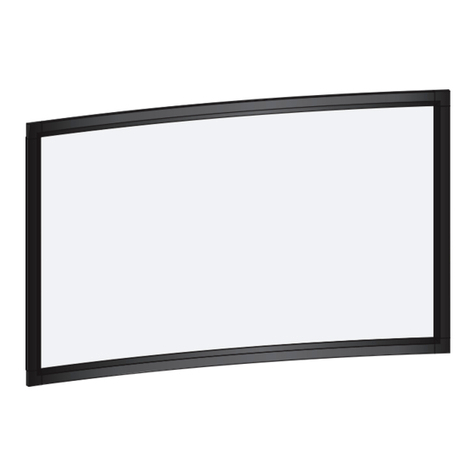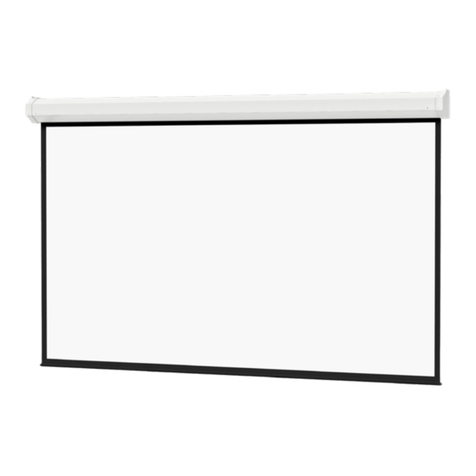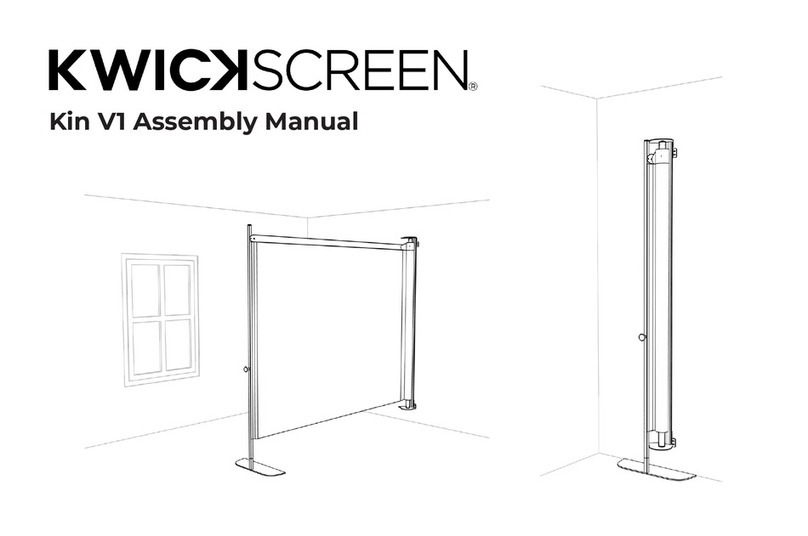Lippert Components Screen Defender Installation instructions

1
lci1.com 574-537-8900 Rev: 02.25.20
Screen Defender
Installation and Owner’s Manual
(For Aftermarket Applications)
CCD-0003487
Table of Contents
Purchase Verication .................................. 2
Introduction ............................................ 2
Safety ................................................... 2
Parts List ................................................ 3
Resources Required ................................... 4
Installation .............................................. 4
Install Extrusions and Screen Defender. ............... 5
Screen Defender
Installation and
Owner’s Manual
(For Aftermarket Applications)
Screen Defender KitsScreen Defender Kits
Part #Part # DescriptionDescription
859791 24” Screen Defender kit with extrusions;
Screen Defender 20 1/2” wide for 24” door
859792 26” Screen Defender kit with extrusions;
Screen Defender 22 1/2” wide for 26” door
859793 28” Screen Defender kit with extrusions;
Screen Defender 24 1/2” wide for 28” door
859794 30” Screen Defender kit with extrusions;
Screen Defender 26 1/2” wide for 30” door

2
lci1.com 574-537-8900 Rev: 02.25.20
Screen Defender
Installation and Owner’s Manual
(For Aftermarket Applications)
CCD-0003487
Safety
Read and fully understand all instructions before installing
or operating this product. Adhere to all safety labels. This
manual provides general instructions. Many variables can
change the circumstances of the instructions, i.e., the
degree of difficulty, operation and ability of the individual
performing the instructions.
This manual cannot begin to plot out instructions for
every possibility, but provides the general instructions,
as necessary, for effectively interfacing with the device,
product or system.
Failure to correctly follow the provided instructions may
result in death, serious personal injury, severe product and/
or property damage, including voiding of the LCI
limited warranty.
THE “CAUTION” SYMBOL ABOVE IS A SIGN THAT A
PROCEDURE HAS A SAFETY RISK INVOLVED AND
MAY CAUSE PERSONAL INJURY, PRODUCT AND/OR
PROPERTY DAMAGE IF NOT PERFORMED SAFELY
AND WITHIN THE PARAMETERS SET FORTH IN THIS
MANUAL.
MOVING PARTS CAN PINCH, CRUSH OR CUT. KEEP
CLEAR AND USE CAUTION.
THE “WARNING” SYMBOL ABOVE IS A SIGN THAT
AN INSTALLATION PROCEDURE HAS A SAFETY
RISK INVOLVED AND MAY CAUSE DEATH, SERIOUS
PERSONAL INJURY, SEVERE PRODUCT AND/OR
PROPERTY DAMAGE IF NOT PERFORMED SAFELY
AND WITHIN THE PARAMETERS SET FORTH IN THIS
MANUAL.
Introduction
The Screen Defender is a metal mesh insert that will be
attached to the interior of an RV entry screen door to
prevent accidental damage to the screen. The included
extrusions fill gaps in the door if the opening is more than
20” in height.
Additional information about this product can be obtained
from lci1.com/support or by using the myLCI app.
Replacement kits can be ordered from https://store.lci1.
com/ or by using the myLCI app.
The myLCI app is available for free on iTunes®for iPhone®
and iPad®and also on Google Play™for Android™users.
iTunes ®, iPhone®, and iPad®are registered trademarks of
Apple Inc.
Google Play™and Android™are trademarks of Google Inc.
Purchase Verification
XX”- To verify the proper size of the Screen Defender required,
measure frame to frame (Fig.1) of the unit door and round up to
the nearest even number (i.e., 24”, 26”, 28, 30”). This number
should correspond to the Screen Defender purchased.
XX"
XX"
edge of
doorframe
NOTE: Images used in this document are for reference
only when assembling, installing and/or operating this
product. Actual appearance of provided and/or purchased
parts and assemblies may differ.
Fig.1

3
lci1.com 574-537-8900 Rev: 02.25.20
Screen Defender
Installation and Owner’s Manual
(For Aftermarket Applications)
CCD-0003487
LetterLetter PNPN DescriptionDescription
A
V000566149 Screen Defender, 20 1/2” width;
for 24” RV entry door
V000566150 Screen Defender, 22 1/2” width;
for 26” RV entry door
V000566151 Screen Defender, 24 1/2” width;
for 28” RV entry door
V000566152 Screen Defender, 26 1/2” width;
for 30” RV entry door
B
854196 Extrusion, female, 20 1/2” width
854197 Extrusion, female, 22 1/2” width
854198 Extrusion, female, 24 1/2” width
854199 Extrusion, female, 26 1/2” width
854200 Extrusion, female, short, 20 1/2” width
854201 Extrusion, female, short, 22 1/2” width
854202 Extrusion, female, short, 24 1/2” width
854203 Extrusion, female, short, 26 1/2” width
C
854024 Extrusion, male, 20 1/2” width
854205 Extrusion, male, 22 1/2” width
854206 Extrusion, male, 24 1/2” width
854207 Extrusion, male, 26 1/2” width
854208 Extrusion, male, short, 20 1/2” width
854209 Extrusion, male, short, 22 1/2” width
854210 Extrusion, male, short, 24 1/2” width
854211 Extrusion, male, short, 26 1/2” width
NOTE: Part numbers are shown for identification purposes
only. Not all parts are available for individual sale. All parts
with a link to the Lippert Store can be purchased.
Parts List
A
B
C
female extrusion
male extrusion

4
lci1.com 574-537-8900 Rev: 02.25.20
Screen Defender
Installation and Owner’s Manual
(For Aftermarket Applications)
CCD-0003487
Resources Required
• Tape measure (If needed to install extrusions.)
Installation
1. Completely open the RV entry and screen doors and
place them ush against the unit.
NOTE: Use the provided door catch to hold the door in
place. If a door catch is not available, place protective
material between the door and the unit to prevent
scratches to the exterior.
2. Hold the Screen Defender against the inside of the
screen door to determine if the extrusions will be needed to
ll a gap beneath the bottom of the screen.
3. If extrusions are not needed, continue to step 4. If
extrusions are needed to ll a gap, proceed to Install
Extrusions and Screen Defender section.
4. Tilt the Screen Defender and direct one side of the
Screen Defender toward the back channel of the screen
door (Fig.2).
5. Insert the channel guide at the bottom of the Screen
Defender into the back channel of the screen door.
6. Insert the channel guide on the other end of the Screen
Defender into the back channel of the screen door.
7. Squeeze the two retractable latches at the top of the
Screen Defender.
8. Push the Screen Defender into the channel of the screen
door and then push down until it is seated on the bottom of
the screen door channel.
9. Release the Screen Defender latches. The Screen
Defender is installed.
Fig.2
channel guide
back channel
retractable latch

5
lci1.com 574-537-8900 Rev: 02.25.20
Screen Defender
Installation and Owner’s Manual
(For Aftermarket Applications)
CCD-0003487
Install Extrusions and Screen Defender.
1. Dry t the Screen Defender into the screen door with the
bottom edge of it resting on the bottom inside edge of the
screen frame (Fig.3).
2. Measure the distance between the top edge of the
Screen Defender and the horizontal frame that makes up
the lower side of the H bar.
NOTE: If a Screen Shot automatic screen door closer is
installed, make sure the measurement taken is below the
Screen Shot and not up to the H bar.
3. If the gap to be lled by the extrusions is less than 2”,
select the short set of extrusions. However, a larger gap
requires the standard set of extrusions.
Fig.3
Fig.4
NOTE: The female and male extrusions from the standard
and short kits can be mixed and matched to achieve
desired results.
NOTE: There is a channel approximately 3/8” deep at the
top of the extrusions where the bottom of the Screen
Defender will be placed. This will extend the size of the gap
accordingly.
4. Press the male and female extrusions together to match
the height of the gap, starting at one end and then pressing
in the middle and then the other end (Fig.4).
5. Place the assembled extrusions on the low frame rail of
the screen door (Fig.5).
Fig.5
gap

6
lci1.com 574-537-8900 Rev: 02.25.20
Screen Defender
Installation and Owner’s Manual
(For Aftermarket Applications)
CCD-0003487
Fig.6
6. Tilt the Screen Defender and direct one side of the
Screen Defender toward the back window channel of the
screen door (Fig.6).
7. Insert the channel guide at the bottom of the Screen
Defender into the back channel of the screen door (Fig.6).
8. Insert the channel guide on the other end of the Screen
Defender into the back channel of the screen door.
9. Squeeze the two retractable latches at the top of the
Screen Defender.
10. Push the Screen Defender into the channel of the
screen door and then push down until it is seated on the
top of the extrusions.
NOTE: Some adjustments may be necessary to match
the height of the extrusions with the size of the gap. If
necessary, repeat steps 4 through 10 to create a tight fit.
channel guide
back channel
retractable latch

8
lci1.com 574-537-8900 Rev: 02.25.20
Screen Defender
Installation and Owner’s Manual
(For Aftermarket Applications)
CCD-0003487
Manual information may be distributed as a complete
document only, unless Lippert Components provides
explicit consent to distribute individual parts.
All manual information is subject to change without
notice. Revised editions will be available for free
download at lci1.com. Manual information is considered
factual until made obsolete by a revised version.
Please recycle all obsolete materials and contact
Lippert Components with concerns or questions.
Notes
This manual suits for next models
4
Popular Projection Screen manuals by other brands
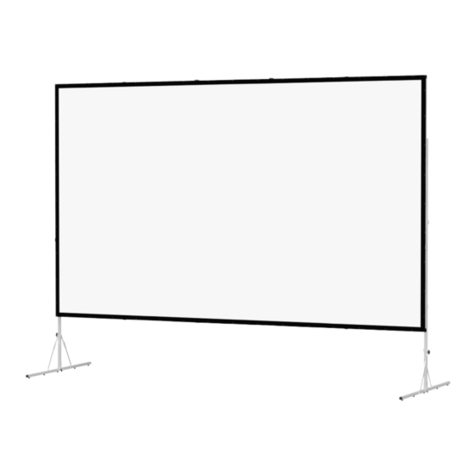
Da-Lite
Da-Lite Fast-Fold Instruction book

Gemmy
Gemmy Airblown 39112-31 instruction sheet
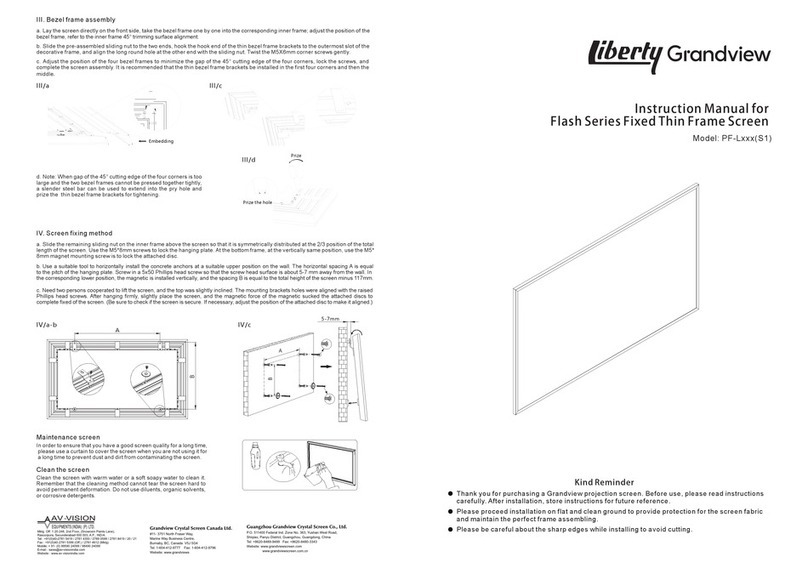
Grandview
Grandview Liberty Flash Series instruction manual

SI
SI Nano Box installation instructions
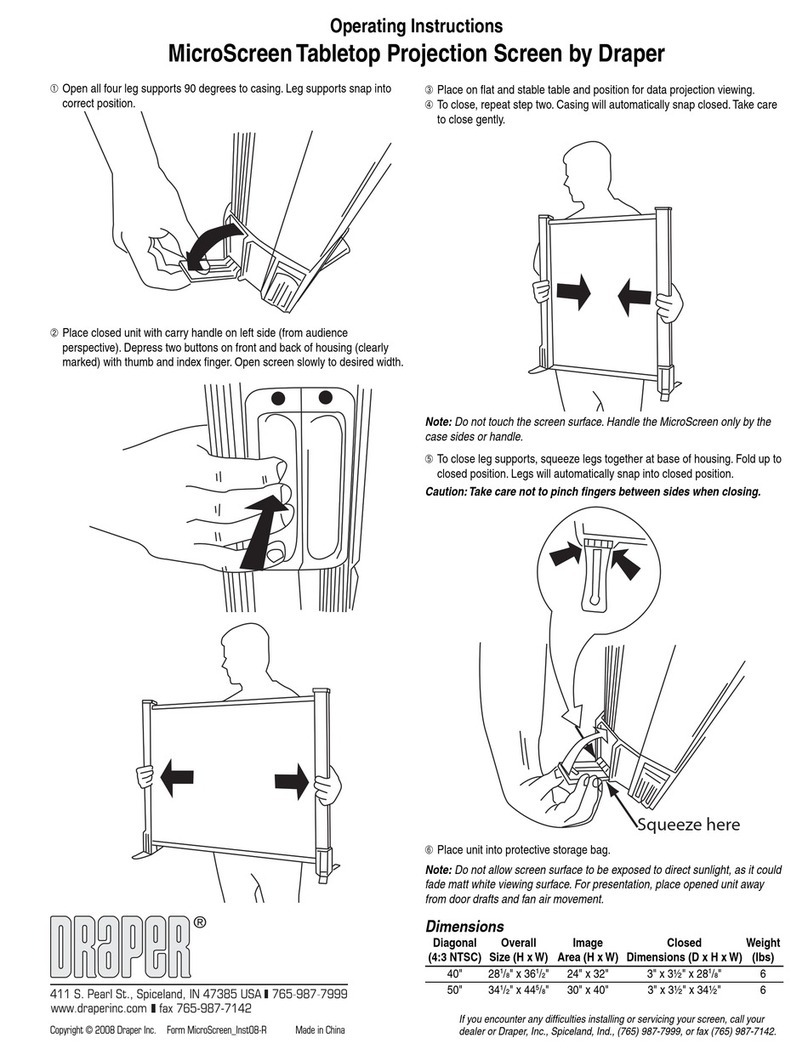
Draper
Draper Tabletop Projection Screen MicroScreen operating instructions

Da-Lite
Da-Lite Horizon Electrol Instruction book
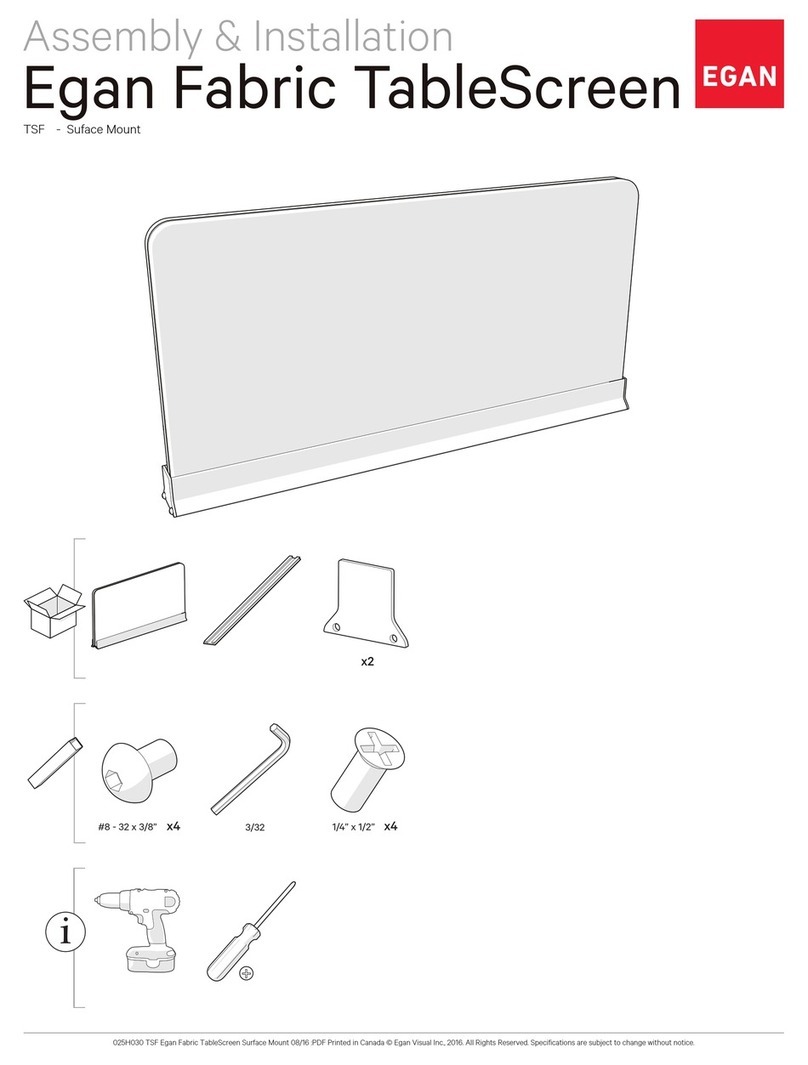
EGAN
EGAN Fabric TableScreen Assembly & installation

Da-Lite
Da-Lite Large advantage electrol Instruction book
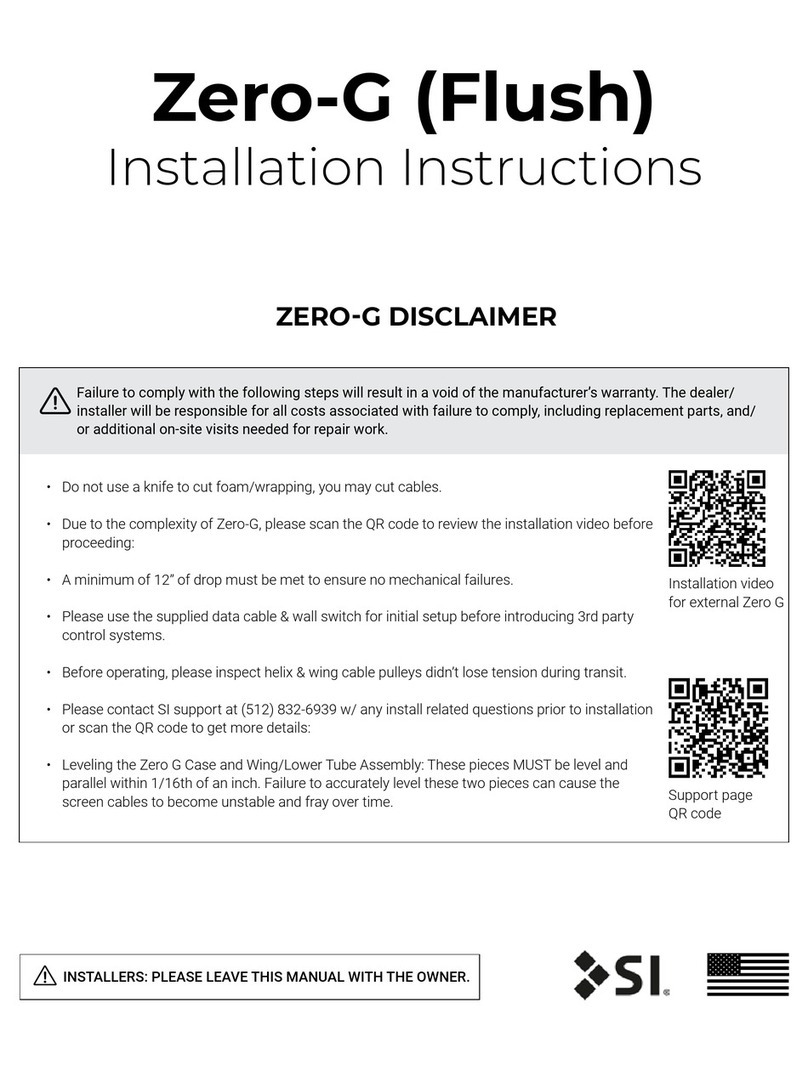
SI
SI Zero-G installation instructions
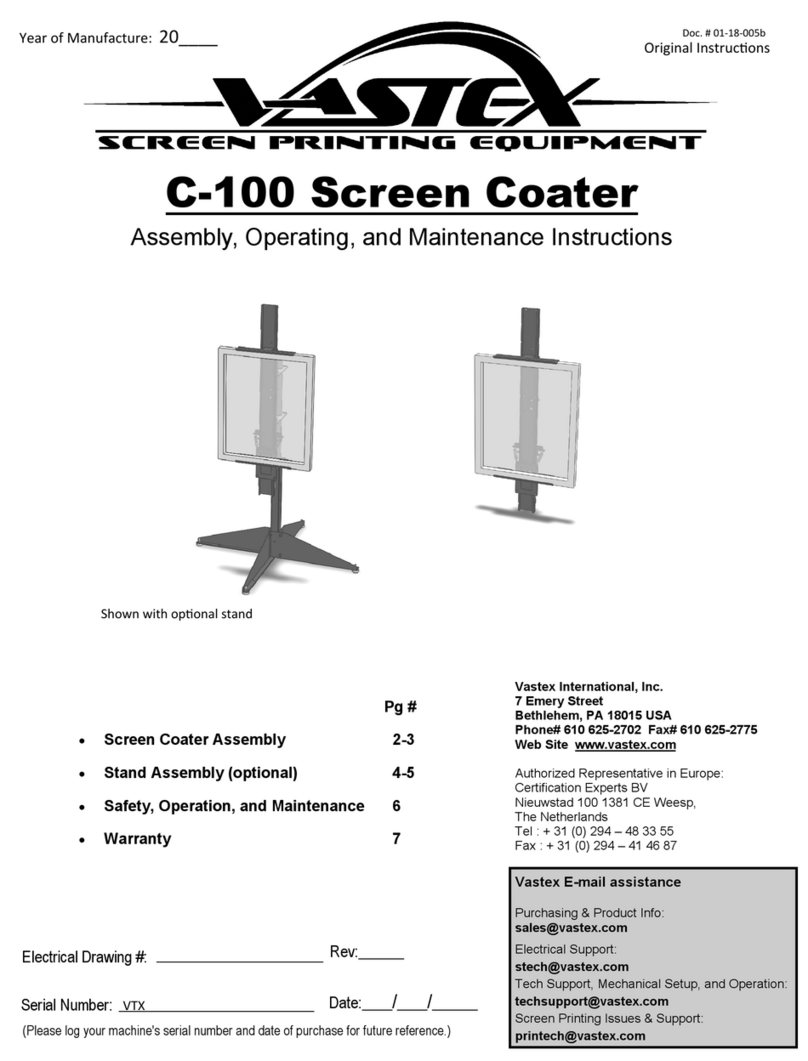
VASTEX
VASTEX C-100 Assembly, operating, and maintenance instructions
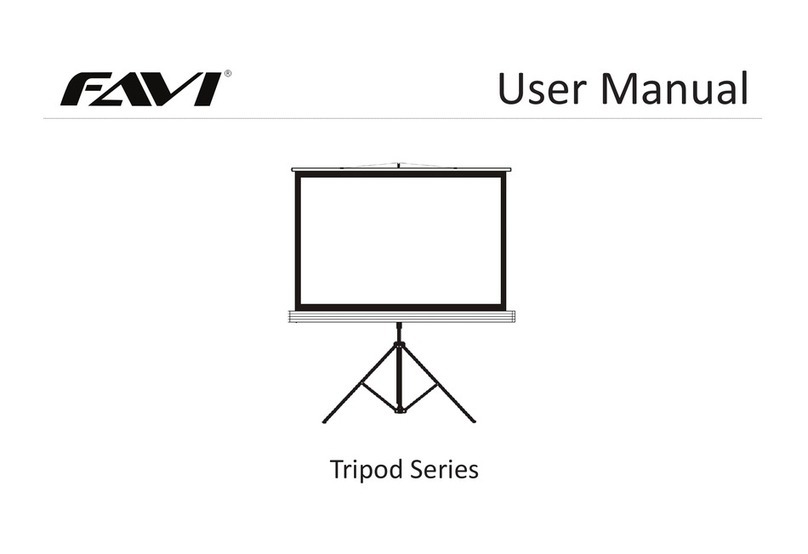
FAVI
FAVI Tripod Series user manual

Screen Innovations
Screen Innovations Solo 3 installation instructions