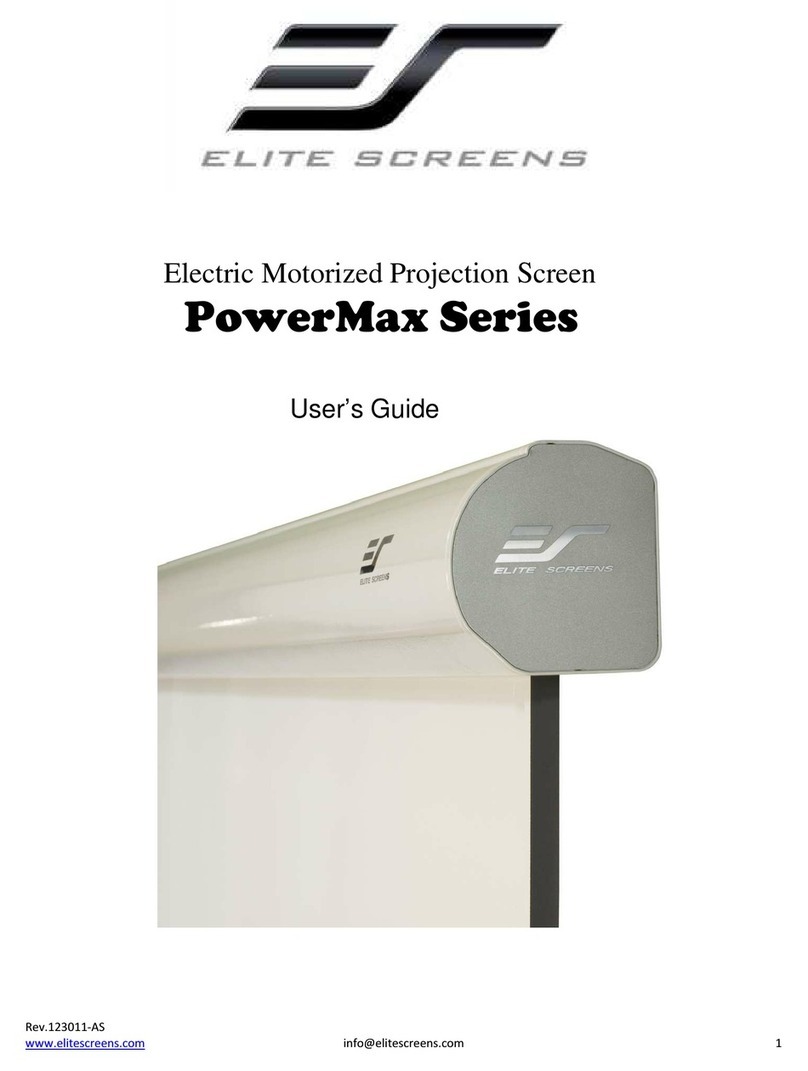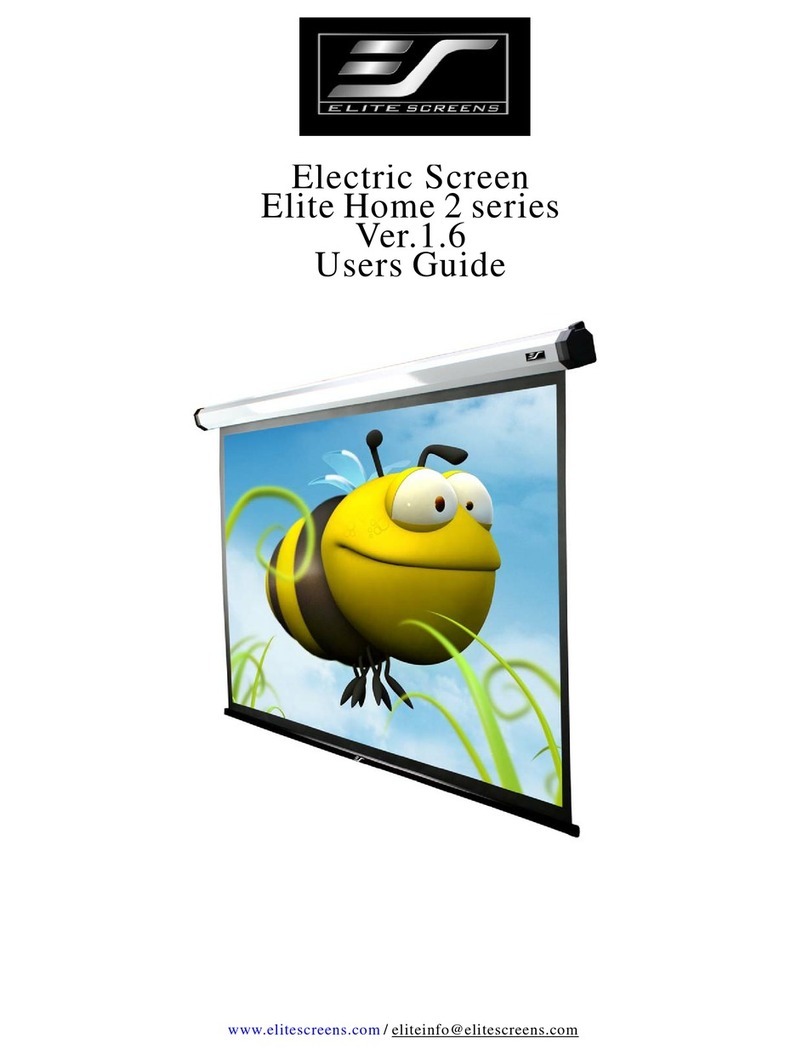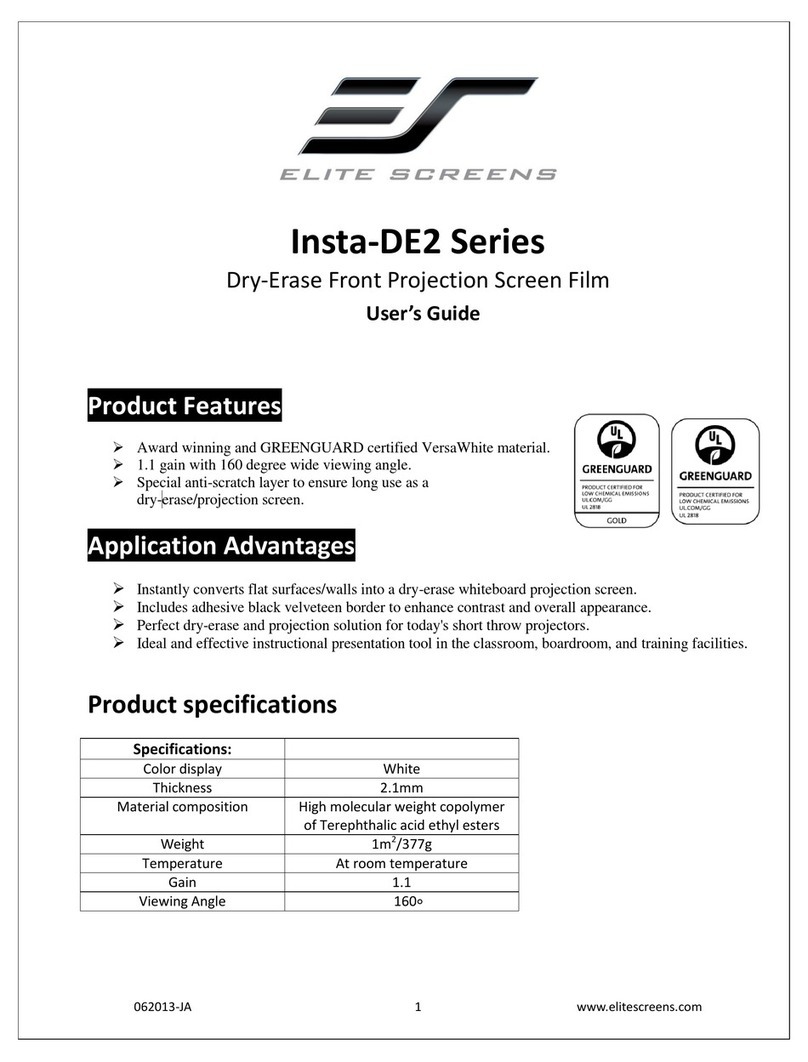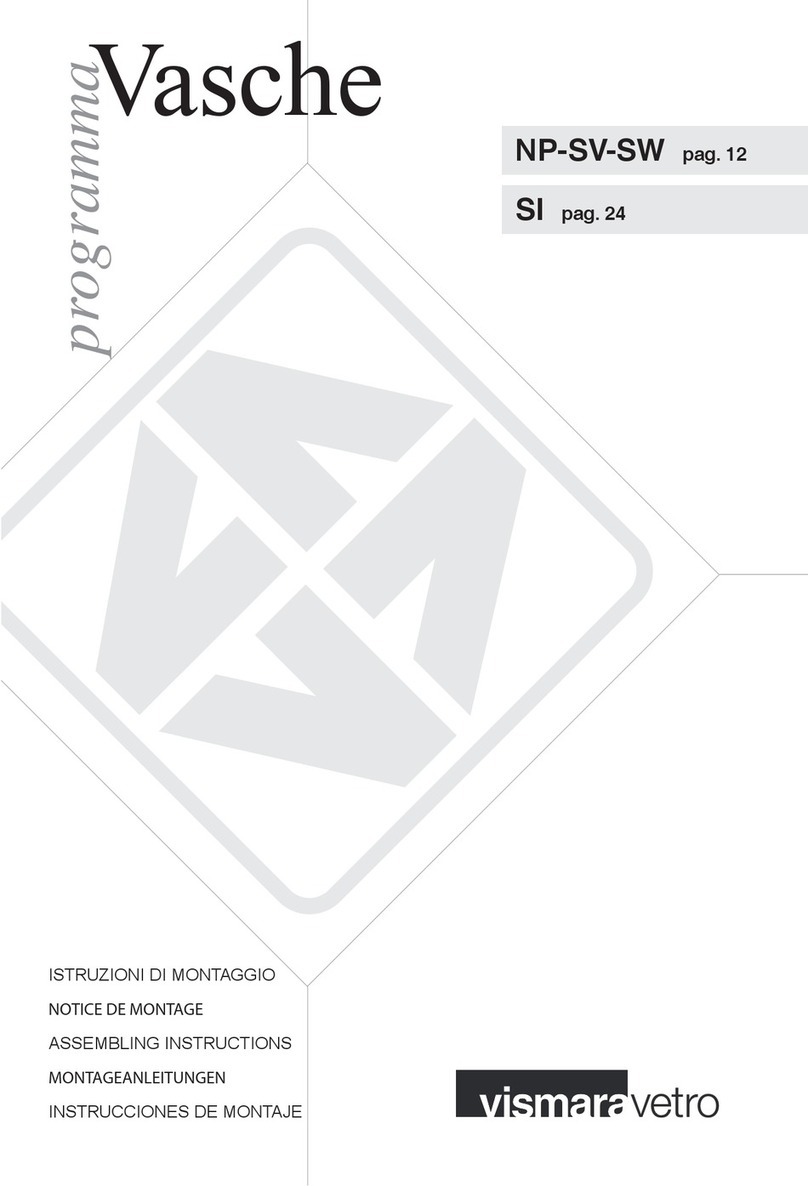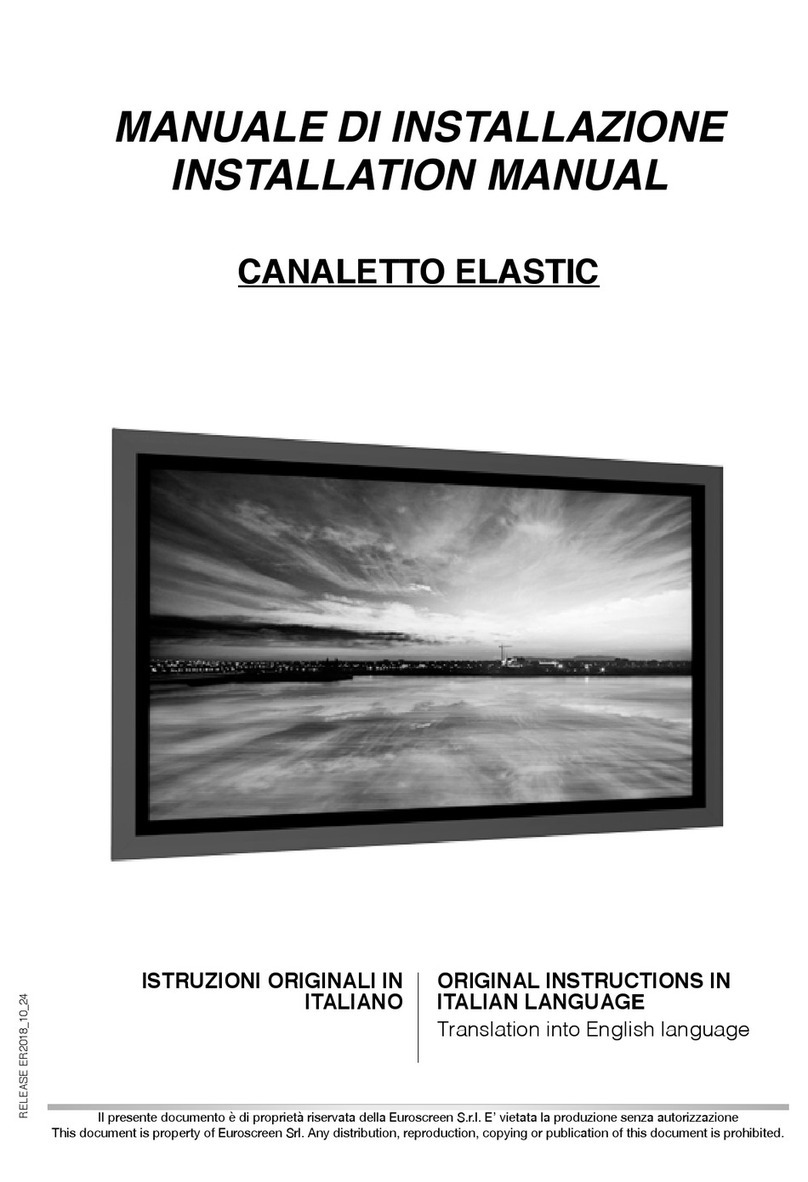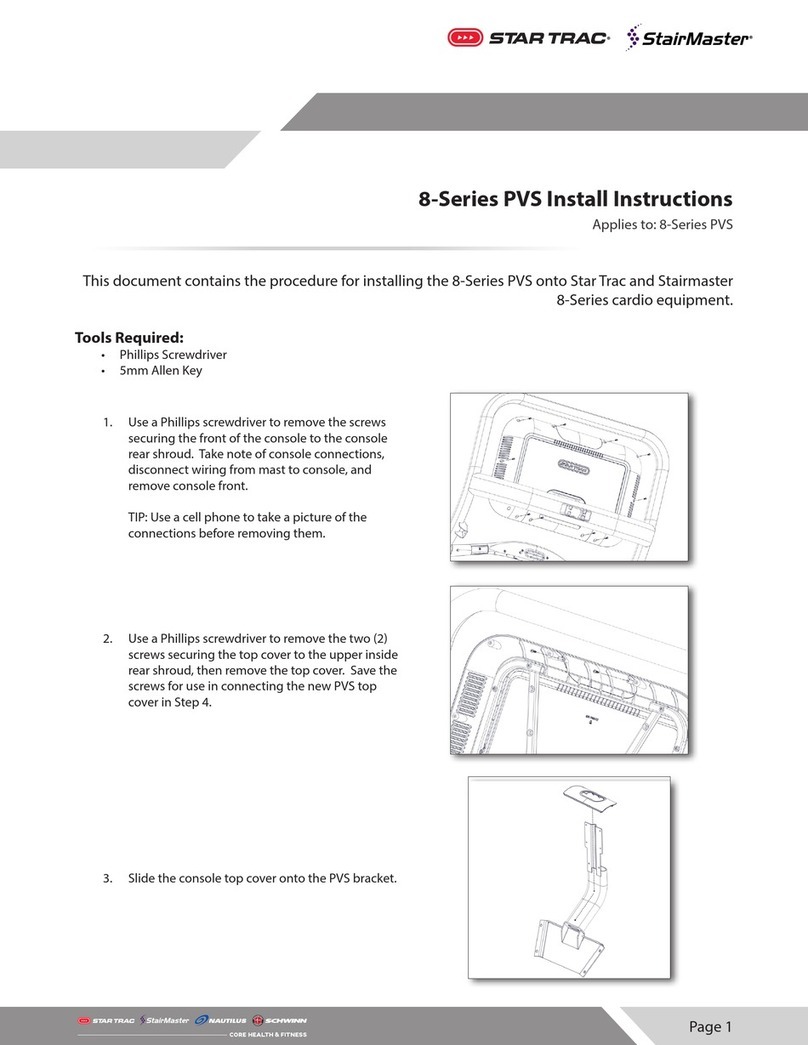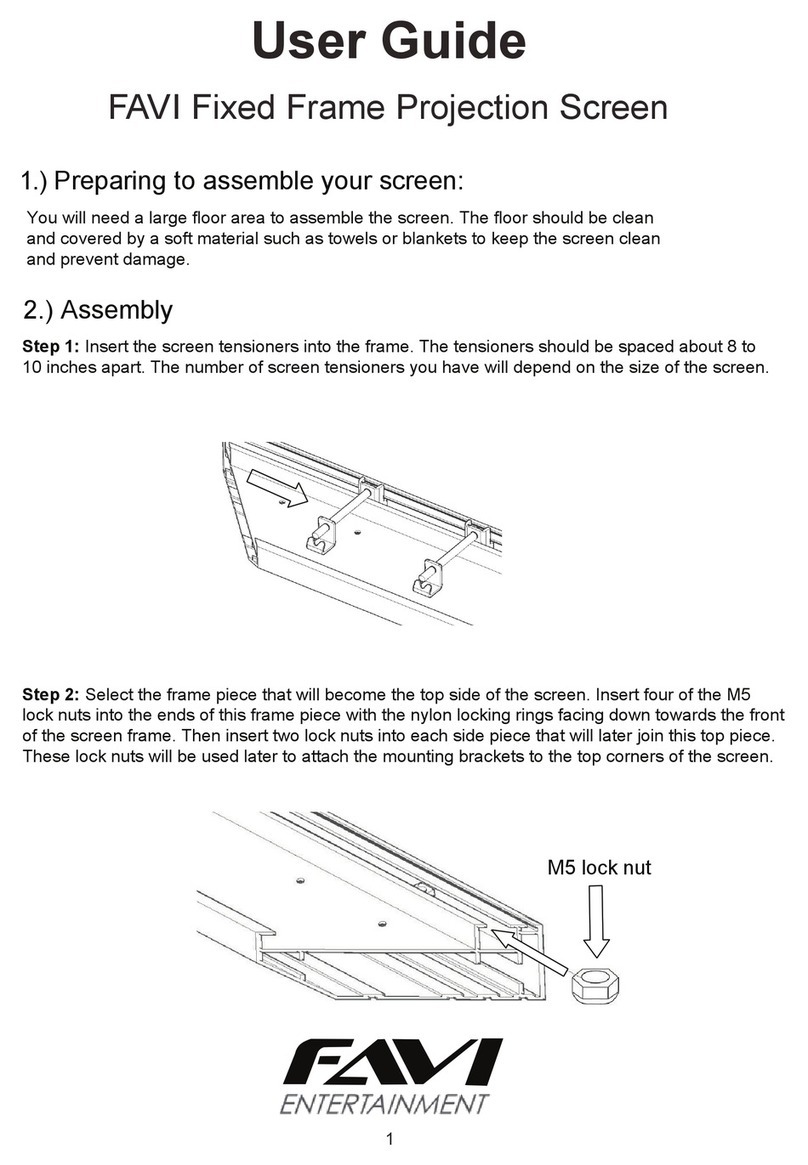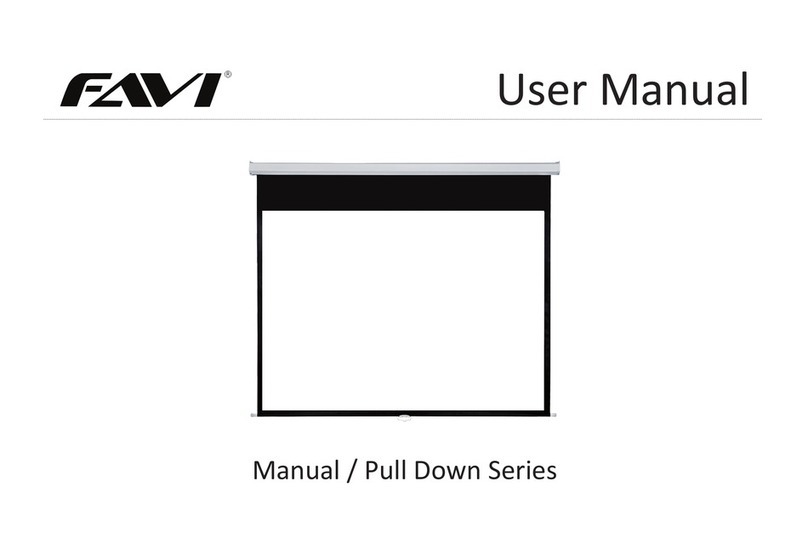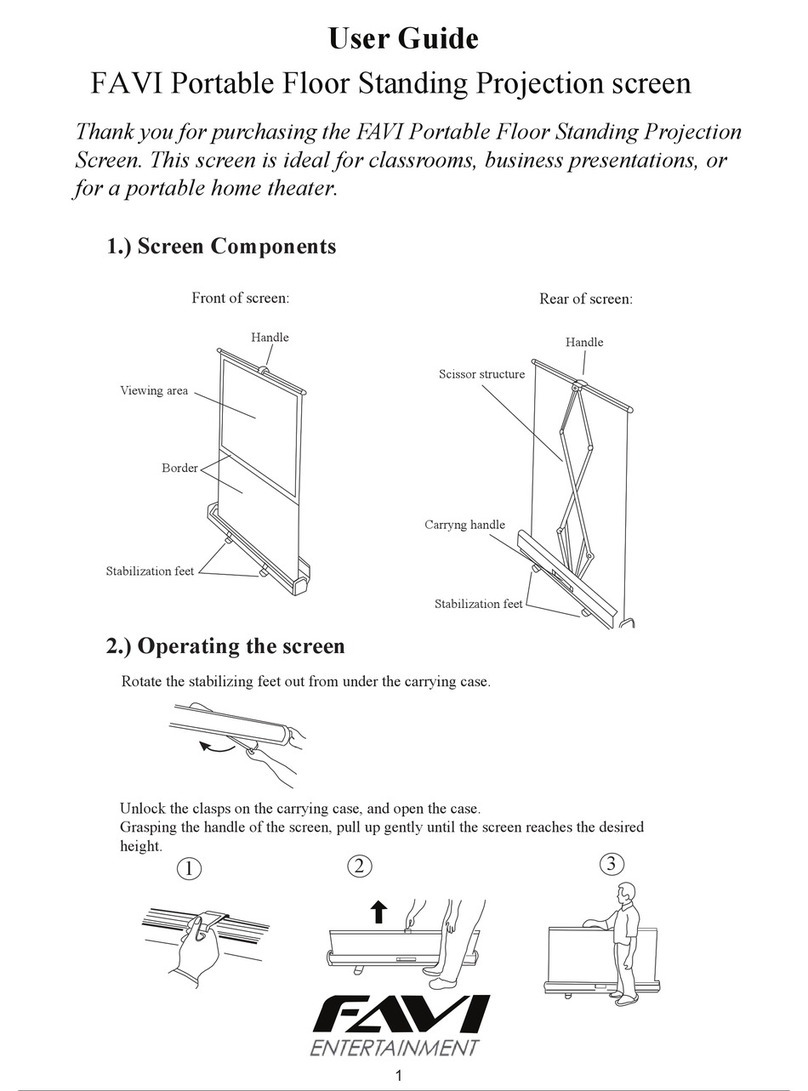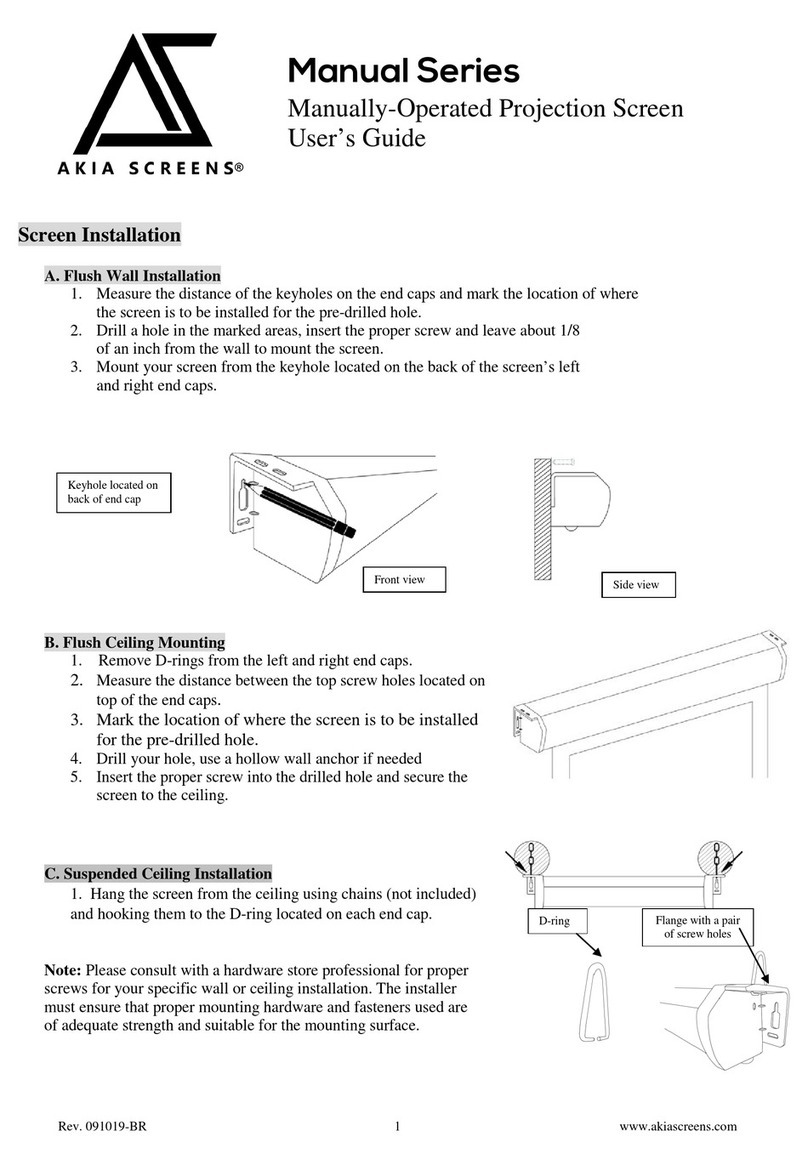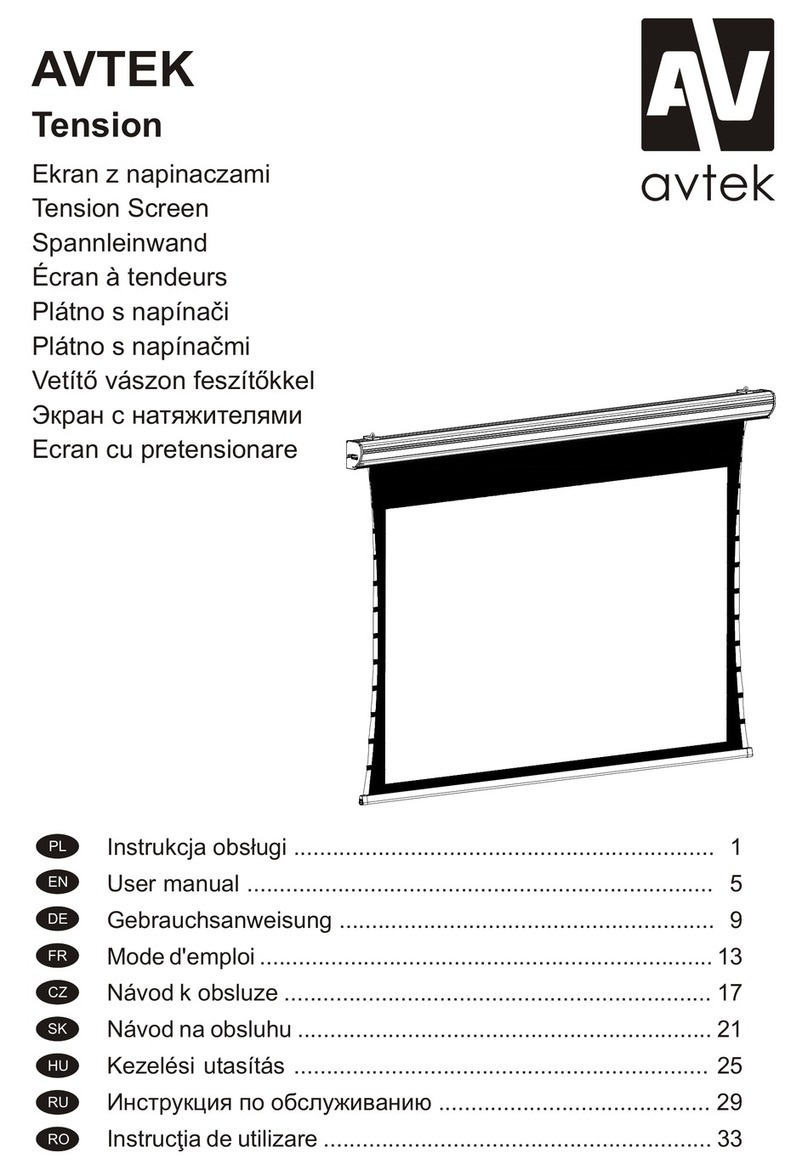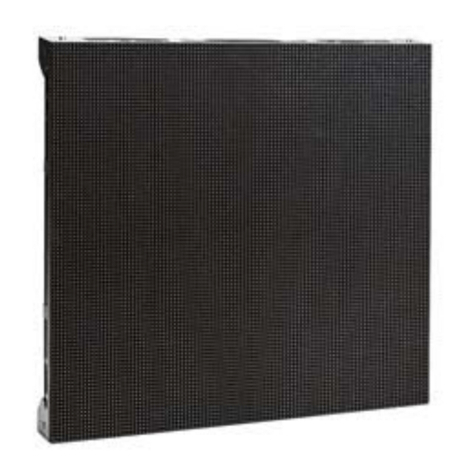Statement
This manual does not provide any warranty or related declaraons. All informaon in this manual including
the product specificaon, pictures and literatures is just for reference, FAVI Entertainment reserves
the rights to update contents of this manual without prior noce.
Copyright
This manual is the copyright of FAVI Entertainment.No part of this manual may be revised, copied or
transmied in any way without wrien permission from FAVI Entertainment.
RECYCLING
This product’s packaging materials are recyclable and can be reused. This
product and the accessories packed together packed together are the
applicable product to the WEEE direcve except baeries. Please dispose
of any materials in accordance with your local recycling regulaons. When
discarding the unit, comply with your local rules or regulaons. Baeries
should never be thrown away or incinerated but disposed of in accordance
with your local regulaons concerning chemical wastes.
Instrucon
Disassembling the screen:
1. Lower the upper secon of the tripod.
2. Remove the top supporng rode from the top of the tripod and lower the screen unl it’s fully retracted.
3. Hold down the latch and pull the screen out of the socket on the tripod.
4. Raise the boom piece then retract the tripod legs.
Maintaining Your Screen:
Keep screen in storage when not in use.
Make sure screen is clean prior to storing it.
Do not fold the screen fabric.
Keep screen surface away from sharp objects.
Use only clear water and clean so cloth for screen cleaning.
Keep screen surface away from other liquids, smog and chemical.
Keep screen away from high temperature.
Store screen in dry environment.