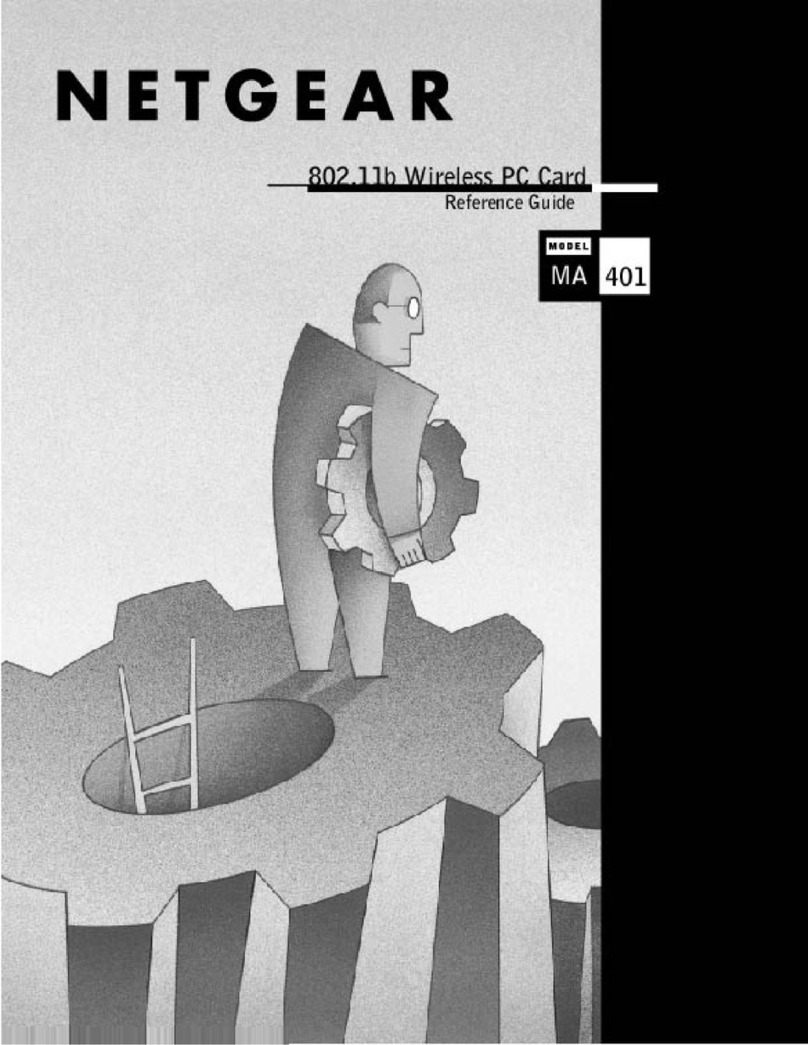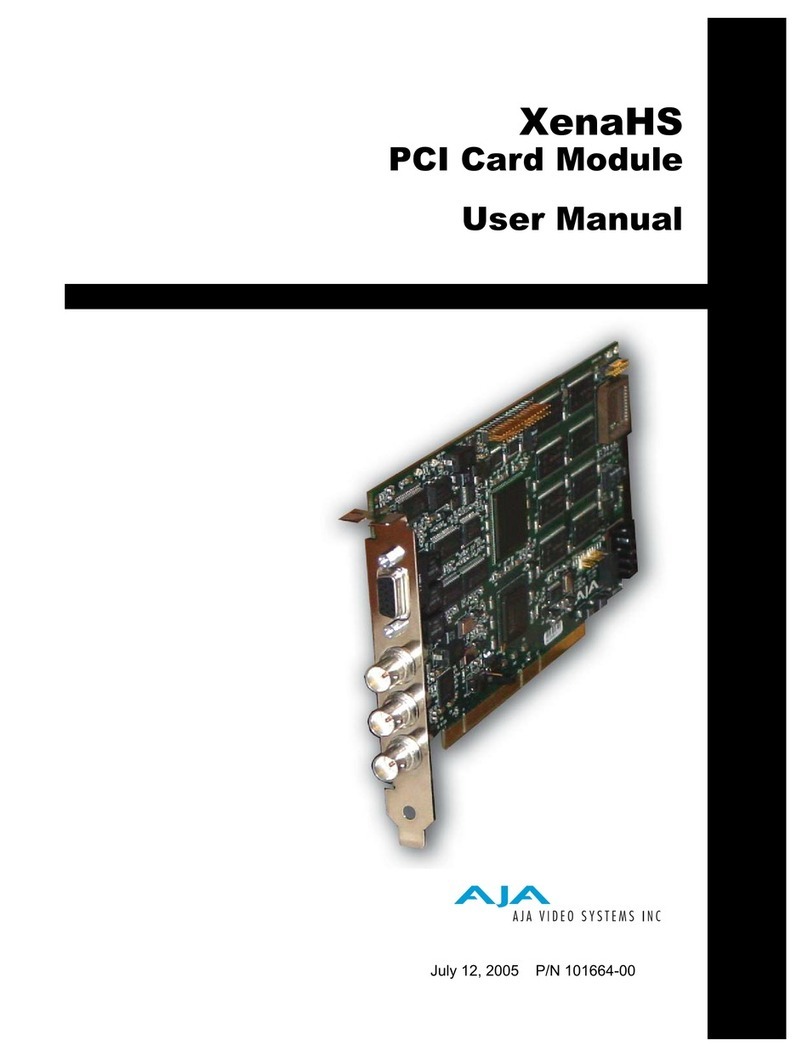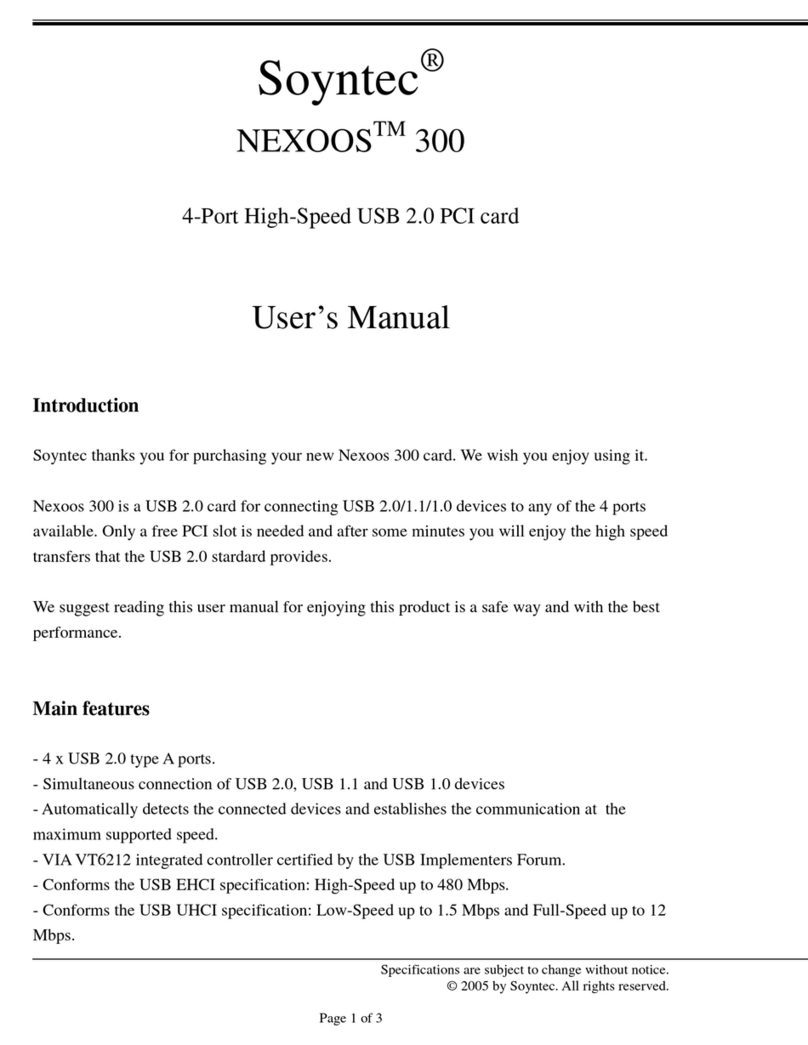LIQID Element LQD4500 Installation instructions

Liqid Element LQD4500
PCIe Add-In-Card
version 1.0
Hardware Guide
HEADQUARTERS
329 Interlocken Pkwy. Ste 200
329 INTERLOCKEN PKWY, STE. 200
www.liqid.com
+1 303.500.1551

ABOUT THIS GUIDE
This information was taken from another Liqid hardware guide, so some information may not apply. Please
review for accuracy
The information in this hardware guide has been carefully reviewed and is believed to be accurate. The vendor
assumes no responsibility for any inaccuracies that may be contained in this document, and makes no
commitment to update or to keep current the information in this manual, or to notify any person or organization
of the updates. For the most up-to-date version of this manual, see our website at www.Liqid.com
Your use of Liqid products is subject to Liqid's Terms and Conditions.
The products sold by Liqid are not intended for and will not be used in life support systems, medical equipment,
nuclear facilities or systems, aircraft, aircraft devices, aircraft/emergency communication devices or other
critical systems whose failure to perform be reasonably expected to result in significant injury or loss of life or
catastrophic property damage. Accordingly, Liqid disclaims any and all liability, and should buyer use or sell
such products for use in such ultra-hazardous applications, it does so entirely at its own risk. Furthermore,
buyer agrees to fully indemnify, defend and hold Liqid harmless for and against any and all claims, demands,
actions, litigation, and proceedings of any kind arising out of or related to such ultra-hazardous use or sale.
This device COO is manufactured in California – USA
Release Date: July 2021
Unless you request and receive written permission from Liqid, Inc., you may not copy any part of this
document. Information in this document is subject to change without notice. Other products and companies
referred to herein are trademarks or registered trademarks of their respective companies or mark holders.
Copyright © 2021 by Liqid, Inc. All rights reserved.
Printed in the United States of America
LIQID ELEMENT LQD4500 HARDWARE GUIDE V 1.0 2

WARNING SYMBOLS
Special attention should be given to the following symbols used in this manual.
Warning: Indicates important information given to prevent equipment/property damage or
personal injury.
Warning: Indicates high voltage may be encountered when performing a procedure.
LIQID ELEMENT LQD4500 HARDWARE GUIDE V 1.0 3
WARNING SYMBOLS

CONTENTS
About this Guide 2
Warning Symbols 3
Document Version History 5
Intended Use 5
Declaration of Conformity (Doc) 6
Applicable Standards 6
Environmental Testing and Compliance – LQD4500- L4500/L4900 7
Tested Directives 7
Tested Results and Compliance 7
Specific to the UK and UKCA 8
Introduction 9
Overview 10
Unpacking the LQD4500 11
Key Features 12
Liqid Element LQD4500 Specifications 13
Data Center Selection 15
Enterprise Selection 16
Installation and Configuration 17
Installation Prerequisites 18
Installation 19
Identifying the LQD4500 SSD card 21
Removing the SSD Card 22
Standardized Warning Statements 23
FCC Class A 23
ICES Class A - Avis NMB-003, Classe A 23
VCCI Notice 24
Korean Class A 24
FCC-Klasse A 25
LIQID ELEMENT LQD4500 HARDWARE GUIDE V 1.0 4
WARNING SYMBOLS

DOCUMENT VERSION HISTORY
Revision Date Product Ver-
sion
Change Summary
July 2021 1.0 New document
This manual is written for professional system integrators and PC technicians. It provides
information for the installation of the Liqid Element LQD4500. Installation should be performed
by experienced technicians only.
INTENDED USE
This guide provides you with information about unpacking the Liqid Element LQD4500, features and
specifications, and installation.
.
LIQID ELEMENT LQD4500 HARDWARE GUIDE V 1.0 5
INTENDED USE

DECLARATION OF CONFORMITY (DOC)
LQD4500 – L4500/L4900 (Document PN – 304-0003-01)
APPLICABLE STANDARDS
lUL 60950-1, 2nd Edition, 2019-05-09 (Information Technology Equipment - Safety - Part 1: General
Requirements)
lUL 62368-1, 2nd Ed, 2014-12-01 (Audio/video, information, and communication technology
equipment Part 1: Safety requirements)
lCAN/CSA C22.2 No. 60950-1-07, 2nd Edition, 2014-10 (Information Technology Equipment - Safety
- Part 1: General Requirements)
lCAN/CSA C22.2 No. 62368-1-14, 2nd Ed-(Audio/video, information, and communication
technology equipment Part 1: Safety requirements)
lLow Voltage Directive (LVD), 2014/35/EU
lElectromagnetic Compatibility (EMC) Directive, 2014/30/EU
lRestriction of the use of certain hazardous substances in electrical and electronic equipment
(RoHS) Directive, 2011/65/EU2
lEN 55035:2017 - Electromagnetic compatibility of multimedia equipment – Immunity
requirements
lEN 55032:2015 + AC:2016 - Electromagnetic compatibility of multimedia equipment - Emission
requirements
lEN 61000-3-2:2014 – Electromagnetic compatibility (EMC) - Part 3-2: Limits - Limits for harmonic
current emissions (equipment input current ≤ 16 A per phase)
lEN 61000-3-3:2013 - Electromagnetic compatibility (EMC) - Part 3-3: Limits - Limitation of voltage
changes, voltage fluctuations and flicker in public low-voltage supply systems, for equipment with
rated current <=16 A per phase and not subject to conditional connection
lAS/NZS CISPR 32:2015
lFCC 47 CFR PART 15 SUBPART B
lICES-003 ISSUE 6:2016
lVCCI-CISPR 32:2016
lKN 32:2015 – KN 35:2015
lCNS 13438:2006
LIQID ELEMENT LQD4500 HARDWARE GUIDE V 1.0 6
APPLICABLE STANDARDS

ENVIRONMENTAL TESTING AND COMPLIANCE –
LQD4500- L4500/L4900
Tested Directives
lRoHS Directive 2011/65/EU and its amendment directives, in particular, the Commission
Delegated Directive 2015/863 to restrict four phthalates.
lChina RoHS Standards SJ/T 11363-2006, SJ/T 11364-2014, and GB/T 26572-2011
lJapan RoHS – Japanese Restriction Law + JIS C 0950 (J-MOSS)
lREACH Regulation 1907/2006 and its amendment regulations
lPOP Regulation 2019/1021 and its amendment regulations
lCalifornia Proposition 65 (The Safe Drinking Water and Toxic Enforcement Act, 1986)
lCanadian Prohibition of Certain Toxic Substances Act SOR/2012-285, test for SCCP’s
Tested Results and Compliance
Directive/Regulation Conclusion Substances
RoHS 2011/65/EU Compliant -
RoHS 2015/863 Compliant -
China RoHS Compliant contingent Pb
Japan RoHS (J-MOSS) Compliant -
REACH 1907/2006 (33) Compliant -
REACH 1907/2006 (67) Compliant -
POP 850/2004 Compliant -
Proposition 65 Compliant -
Canada Prohibition Compliant -
LIQID ELEMENT LQD4500 HARDWARE GUIDE V 1.0 7
ENVIRONMENTAL TESTING AND COMPLIANCE – LQD4500- L4500/L4900

Specific to the UK and UKCA
The object of the declaration described above is in conformity with the relevant statutory requirements:
l• The Electrical Equipment (Safety) Regulations 2016 – SI 2016 No. 1101
l• Electromagnetic Compatibility Regulations 2016 – SI 2008 No. 1597
l• The Restriction of the Use of Certain Hazardous Substances in Electrical and Electronic
Equipment Regulations 2012 – SI 2012 No. 3032
lThe following designated standards and technical specifications have been applied:
lThe Electrical Equipment (Safety) Regulations 2016 – SI 2016 No. 1101
lEN 62368-1:2014 + AC:2015 - Audio/video, information and communication technology equipment
- Part 1: Safety requirements (IEC 62368-1:2014, modified)
Electromagnetic Compatibility Regulations 2016 – SI 2008 No. 1597
lEN 55035:2017 - Electromagnetic compatibility of multimedia equipment – Immunity
requirements
lEN 55032:2015 + AC:2016 - Electromagnetic compatibility of multimedia equipment - Emission
requirements
lEN 61000-3-2:2014 – Electromagnetic compatibility (EMC) - Part 3-2: Limits - Limits for harmonic
current emissions (equipment input current ≤ 16 A per phase)
lEN 61000-3-3:2013 - Electromagnetic compatibility (EMC) - Part 3-3: Limits - Limitation of voltage
changes, voltage fluctuations and flicker in public low-voltage supply systems, for equipment with
rated current <=16 A per phase and not subject to conditional connection
This DoC file as required by any of the listed Directives, is maintained at the corporate headquarters of Liqid
Inc., 329 Interlocken Parkway – Suite 200, Broomfield, CO. 80021
LIQID ELEMENT LQD4500 HARDWARE GUIDE V 1.0 8
ENVIRONMENTAL TESTING AND COMPLIANCE – LQD4500- L4500/L4900

INTRODUCTION
Introduction
The Element LQD4500 enables multiple drive configurations ranging from maximum
performance to maximum redundancy. The LQD4500 also features enterprise-class power
failure protection for increased reliability to prevent data loss and ensure uninterrupted work
in case of power failure.
LIQID ELEMENT LQD4500 9

OVERVIEW
The Element LQD4500 PCIe SSD Add-In-Card (AIC) has a Gen 4.0 x16 PCIe interface, which enables high
throughput and low latency transactions and utilizes the latest NVMe protocol in order to deliver increased
performance and efficiency from a single device. The LQD4500 delivers up to 4 M IOPS of random
performance, and over 24 GB/s of throughput, and ultra-low transactional latency of 20 us.
The Element LQD4500 enables multiple drive configurations ranging from maximum performance to maximum
redundancy. The LQD4500 also features power failure protection for increased reliability to prevent data loss
and ensure uninterrupted work in case of power failure.
Is there anything that should be mentioned throughout this guide to differentiate between L4500 and L4900?
LIQID ELEMENT LQD4500 HARDWARE GUIDE V 1.0 10
OVERVIEW

UNPACKING THE LQD4500
Inspect the box the Liqid Element LQD4500 was shipped in and note if it was damaged in any way. If any part
appears damaged, please file a damage claim with the carrier who delivered it. As you unpack the card, check it
for signs of shipping damage (damaged box, scratches, dents, etc.). If it is damaged or it fails to meet
specifications, notify Liqid support or your local sales representative immediately. Retain the shipping carton
and packing material for inspection by the carrier.
When you handle theLQD4500 SSD card, remove it from its protective packaging by grasping the rear metal
panel. Keep the anti-vibration packing. Whenever you remove the card from the expansion chassis, store it in
this package for protection.
Review the precautions and considerations listed in Standard Warnings.
The shipping package includes the following:
lLQD4500 PCIe SSD
lAnything else?
Warning! Discharge your body's static electric charge by touching the back of the grounded
chassis of the system unit (metal) before handling the board. You should avoid contact with
materials that hold a static charge such as plastic, vinyl and styrofoam. Handle the board
only by its edges to avoid static damage to its integrated circuits. Avoid touching the
exposed circuit connectors. We also recommend that you use a grounded wrist strap and
place the card on a static dissipative mat whenever you work with it.
LIQID ELEMENT LQD4500 HARDWARE GUIDE V 1.0 11
UNPACKING THE LQD4500

KEY FEATURES
lHigh Performance PCIe SSD
lUltra Fast PCIe 4.0 x16 Interface
lNVMe 1.3 Protocol Supported
lHigh Capacity Design, up to 32 TB
lStandard Form Factor SSD
lSingle Width FHFL Card
lPlug-n-Play Compatibility
lUEFI Boot Support
lEnterprise Grade Reliability
lPower Loss Data Protection
lActive Thermal Throttling
lActive Power Management
lAdvanced ECC and
lData Protection
lAdvanced Error Recovery
lActive Telemetry Monitoring
lLow Overhead Architecture
lNo Host CPU or DRAM Off Load
lRAID on Card Supported
lData Protection
LIQID ELEMENT LQD4500 HARDWARE GUIDE V 1.0 12
KEY FEATURES

LIQID ELEMENT LQD4500 SPECIFICATIONS
These were taken from the data sheet. Are there any other specifications that should be listed?
Per Derick "we do not get 24GB/s for write bandwidth, for the latest GEN4 Samsungs we get the following: with
a sequential 256k block size: Reads: ~27GB/s, 50/50 read/write: ~12GB/s, Writes: ~6.7GB/s. Any performance
advertisement should say something along the lines of ‘up to xxxxx’
Do we want to change anything for the performance spec?
Specification Model: Element LQD4500 PCIe AIC SSD
Raw Capacity Up to 32 TB
NAND Type TLC 3D NAND
Read Bandwidth (GB/s) ~24
Write Bandwidth (GB/s) ~24
Ran. Read IOPS (4k) ) ~4,000,000
Ran. Write IOPS (4k) ~4,000,000
Ran. Write IOPS (4k) (SS) ~600,000
Read Access Latency ~80 μs
Write Access Latency ~20 μ
Protocol NVMe 1.3
Bus Interface PCI Express 4.0 x16
Endurance * Up to 61.53 PBW*
Security AES Data Encryption
Weight 20 oz
Warranty 3 years or maximum endurance used
Form Factor Standard Form Factor FHFL Card
Temperature Op: 0 to 55 deg C
Non-Op: -40 to 75 deg C
Power Active: ~65 W Typical
Input: 12 V Only (optional aux power cable)
LIQID ELEMENT LQD4500 HARDWARE GUIDE V 1.0 13
LIQID ELEMENT LQD4500 SPECIFICATIONS

Specification Model: Element LQD4500 PCIe AIC SSD
Air Flow Min 400 LFM
Humidity 5% to 95% (non-condensing)
Altitude 0 ft to 10,000 ft
Operating Environments Windows, Windows Server 2012, 2012 R2
RHEL; SLES; CentOS, Solaris, SUSE, VMware
Agency & Safety UL, CB, CE, CCS, KCC, HF, BSMI, VCCI, FCC Class B and CISPR Class B, JEDEC
* *PBW table per capacity/configuration available upon request
LIQID ELEMENT LQD4500 HARDWARE GUIDE V 1.0 14
LIQID ELEMENT LQD4500 SPECIFICATIONS

Data Center Selection
L4500-007T68-040
7.68TB, 983, NVMe PCIe Gen 4.0 x16 FHFL AIC SSD
L4500-015T36-040
LIQID ELEMENT LQD4500 HARDWARE GUIDE V 1.0 15
LIQID ELEMENT LQD4500 SPECIFICATIONS

15.36TB, 983, NVMe PCIe Gen 4.0 x16 FHFL AIC SSD
L4500-030T72-040
30.72TB, 983, NVMe PCIe Gen 4.0 x16 FHFL AIC SSD
Enterprise Selection
L4500-006T40-040
6.40TB, 983, NVMe PCIe Gen 4.0 x16 FHFL AIC SSD
L4500-012T80-040
12.80TB, 983, NVMe PCIe Gen 4.0 x16 FHFL AIC SSD
L4500-025T60-040
25.60TB, 983, NVMe PCIe Gen 4.0 x16 FHFL AIC SSD
LIQID ELEMENT LQD4500 HARDWARE GUIDE V 1.0 16
LIQID ELEMENT LQD4500 SPECIFICATIONS

INSTALLATIONAND CONFIGURATION
Installation
This section covers how to install the Liqid Element LQD4500.
LIQID ELEMENT LQD4500 17

INSTALLATION PREREQUISITES
lOne PCI express x16 slot (Gen4 or above).
Earlier generations will work, but with lower performance.
lServer fan set to maximum
lNVME drivers
Any other specific hardware or software requirements should be identified here?
lAir flow requirements? All cards must match airflow direction?
lAny specific brackets?
lAny specific cables required?
lRecommended for use in a closed environment?
lRecommended for use in Enterprise Class server environments (Do these sentences need to be
elaborated?)
lOperating systems?
lDrivers?
Before beginning installation, observe the following precautions to avoid injury and prevent damage to system
components.
lRemove any metallic objects from your hands and wrists.
lVerify that the system is powered off and is unplugged.
lUse an ESD strap or other antistatic device.
lUse only insulated tools.
LIQID ELEMENT LQD4500 HARDWARE GUIDE V 1.0 18
INSTALLATION PREREQUISITES

INSTALLATION
This section outlines the steps to install the LQD4500 SSD card into an expansion chassis.
Please verify these would be the correct installation steps? Is there anything missing?
Before handling any computer components, verify you are properly grounded. This
will prevent an electrostatic discharge, which can damage or destroy sensitive
computer components.
1. Power off the expansion chassis and any peripheral devices.
2. Unplug any cables that are connected.
3. Remove the cover from the expansion chassis.
4. Identify a full-height PCIe slot. Each PCI slot has a bay associated with it. Empty bays are covered by a
small metal protector.
5. Remove the protector by unscrewing the screw(s) holding it in place and then lift it directly out of the
case. Save the removed screw(s).
6. Remove the Liqid LQD4500 SSD card from the packaging and carefully inspect it for damage. Remove
the card from the anti-static bag by gripping it by the sides. Do not touch the contacts along the bottom,
and avoid touching any of the circuitry.
7. Insert the card. Line up the contacts on the bottom of the PCI card with the PCI slot you plan to insert it
into. Press the card firmly straight down into the slot and ensure that the card is level and seated fully
in the slot. Is there anything that needs to be mentioned about specifically which slot is selected?
If installing the card next to another card, use caution to prevent the cards from scraping
together to prevent components from coming off.
8. Secure the card using the screw(s) that were removed from the metal bay cover.
9. Put the expansion chassis cover back on.
10. Plug all of the cables back in and power on the device.
LIQID ELEMENT LQD4500 HARDWARE GUIDE V 1.0 19
INSTALLATION

This was taken from another (non-liqid guide). Do we have anything like this?
LIQID ELEMENT LQD4500 HARDWARE GUIDE V 1.0 20
INSTALLATION
This manual suits for next models
2
Table of contents
Popular PCI Card manuals by other brands
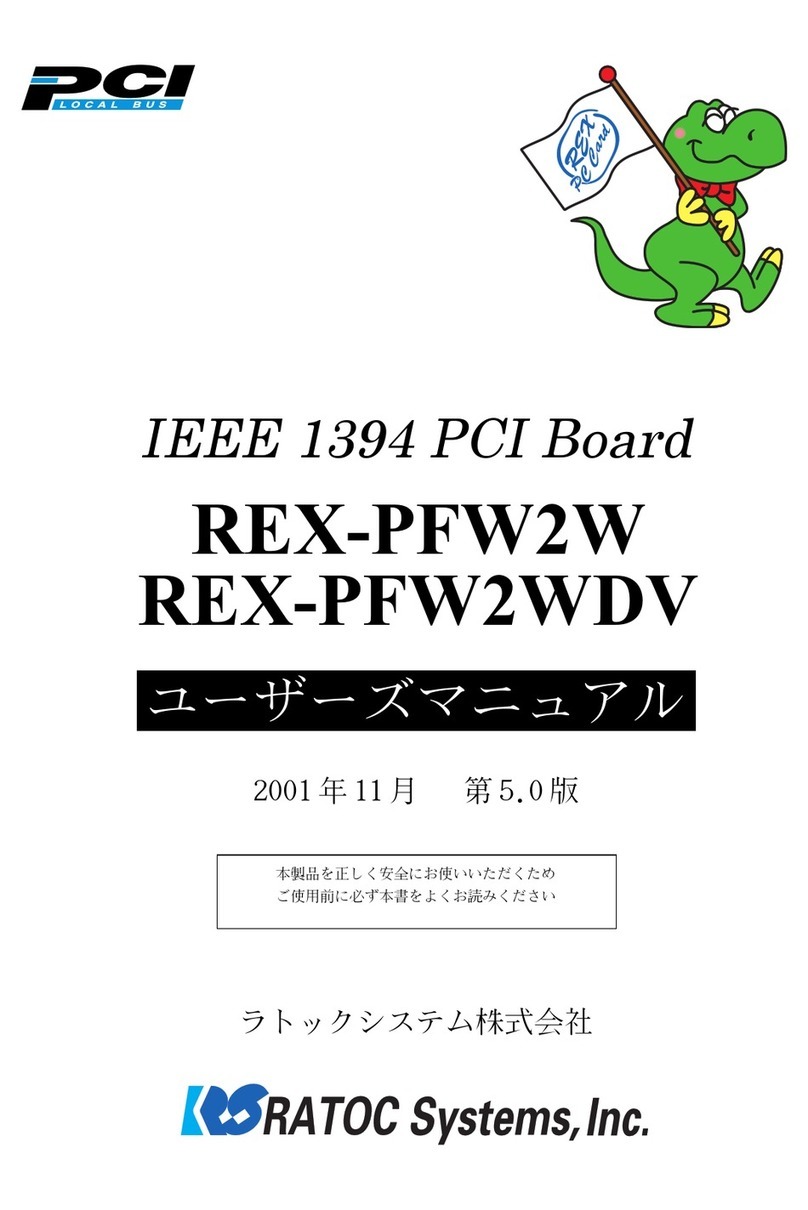
Ratoc Systems
Ratoc Systems IEEE 1394 PCI Board REX-PFW2WDV product manual
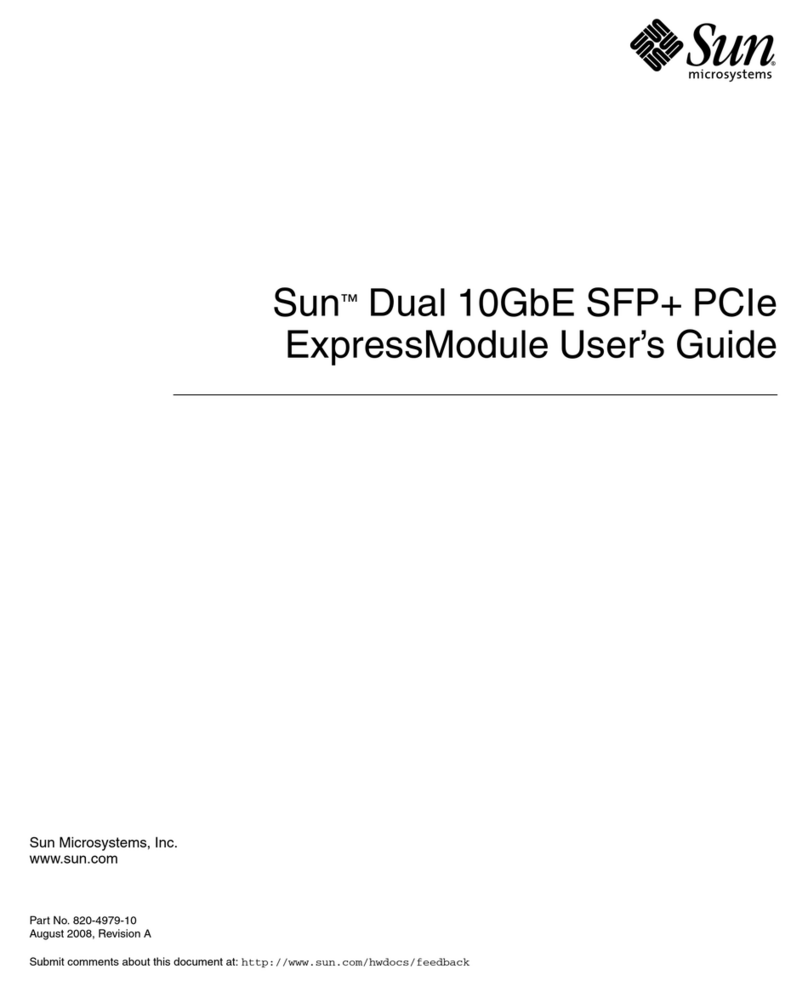
Sun Microsystems
Sun Microsystems 5945532 user guide

Linksys
Linksys WDT11 Specifications

Linksys
Linksys WMP54GS EU user guide

Global Surgical
Global Surgical M 528C-MAGE 32040 owner's manual
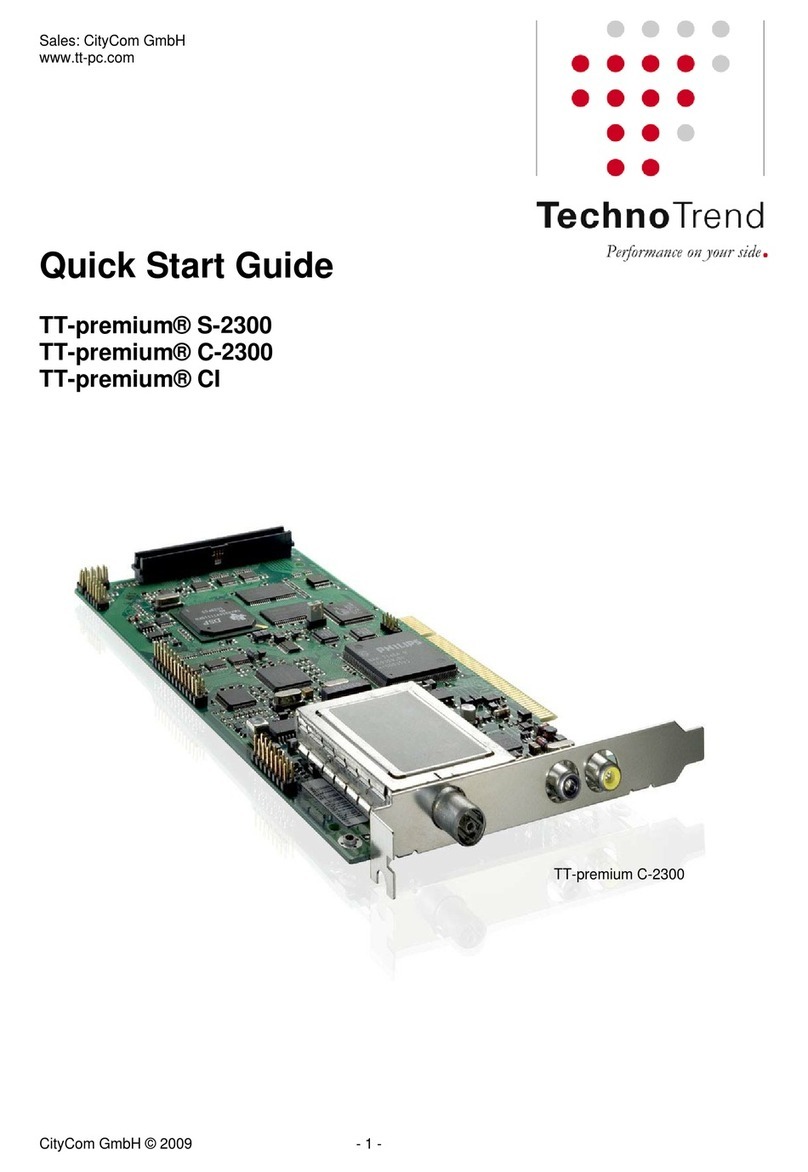
TechnoTrend
TechnoTrend TT-premium S-2300 quick start guide
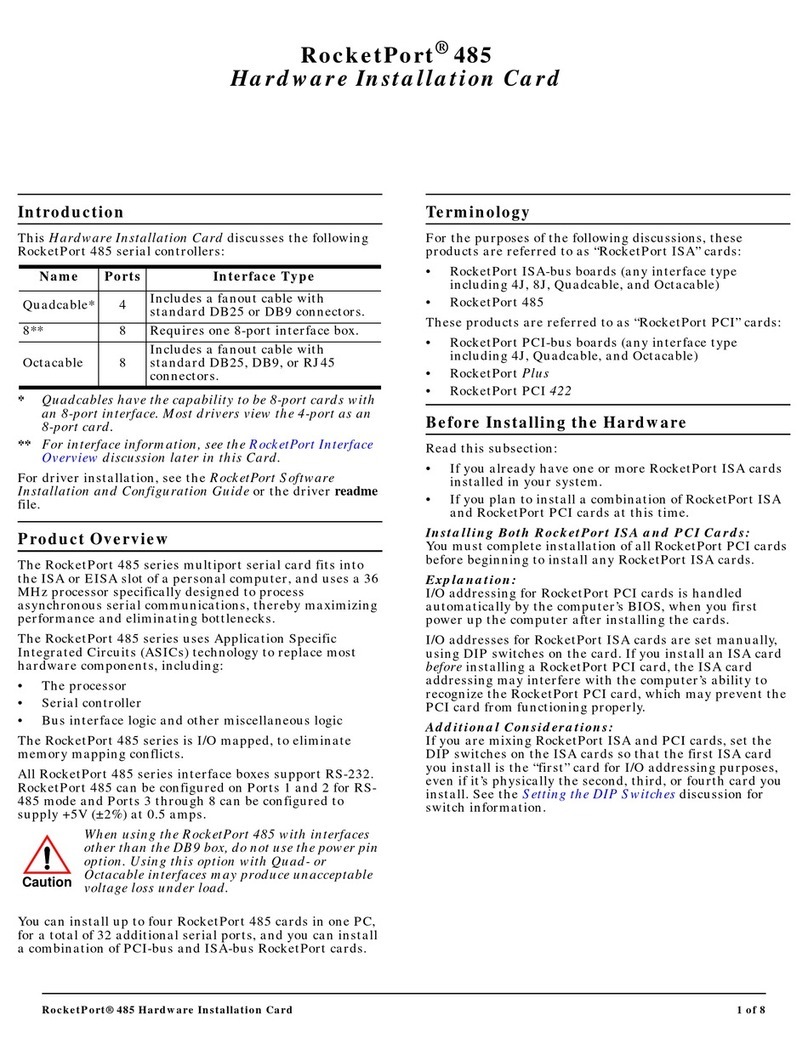
Comtrol
Comtrol RocketPort 485 Series Hardware Installation Card

ZyXEL Communications
ZyXEL Communications G-320H user guide

StarTech.com
StarTech.com PEX1S1PMINI user guide
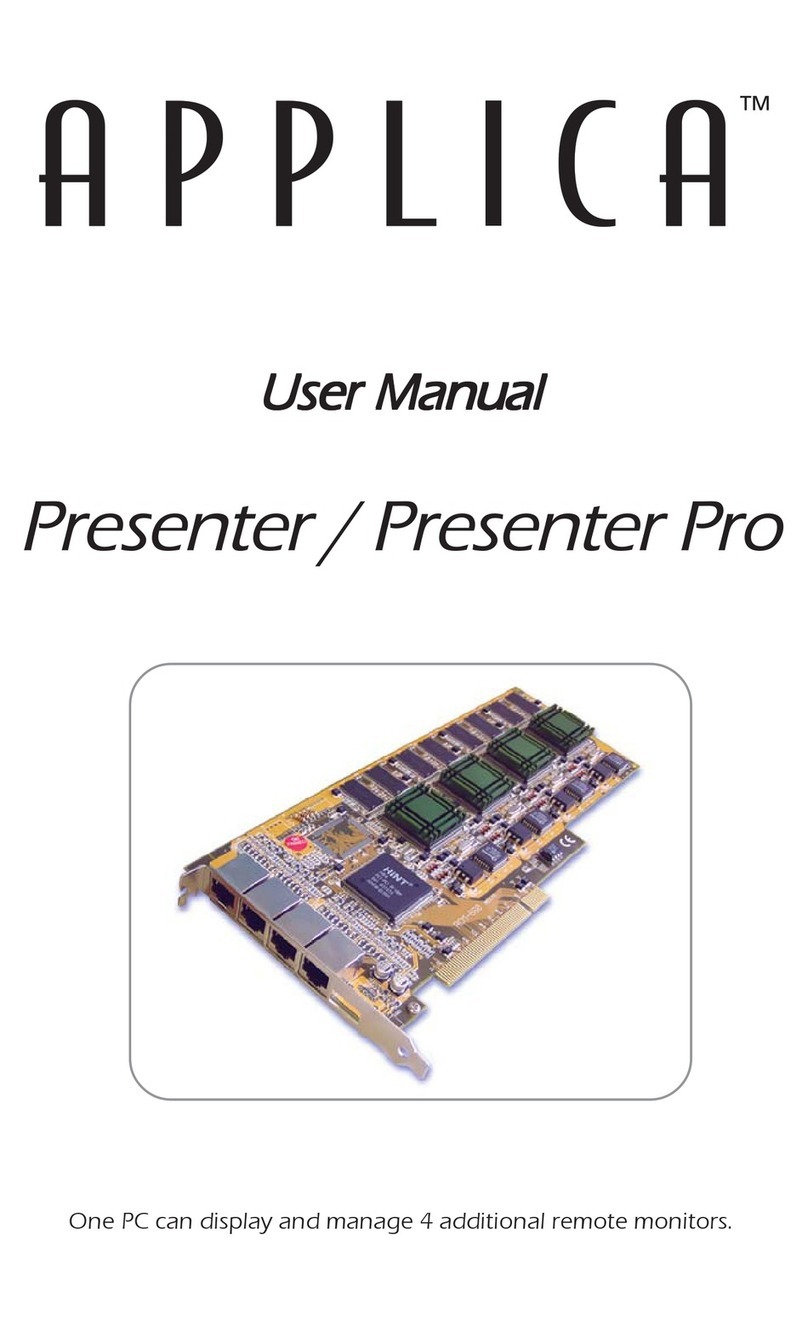
Applica
Applica Presenter user manual
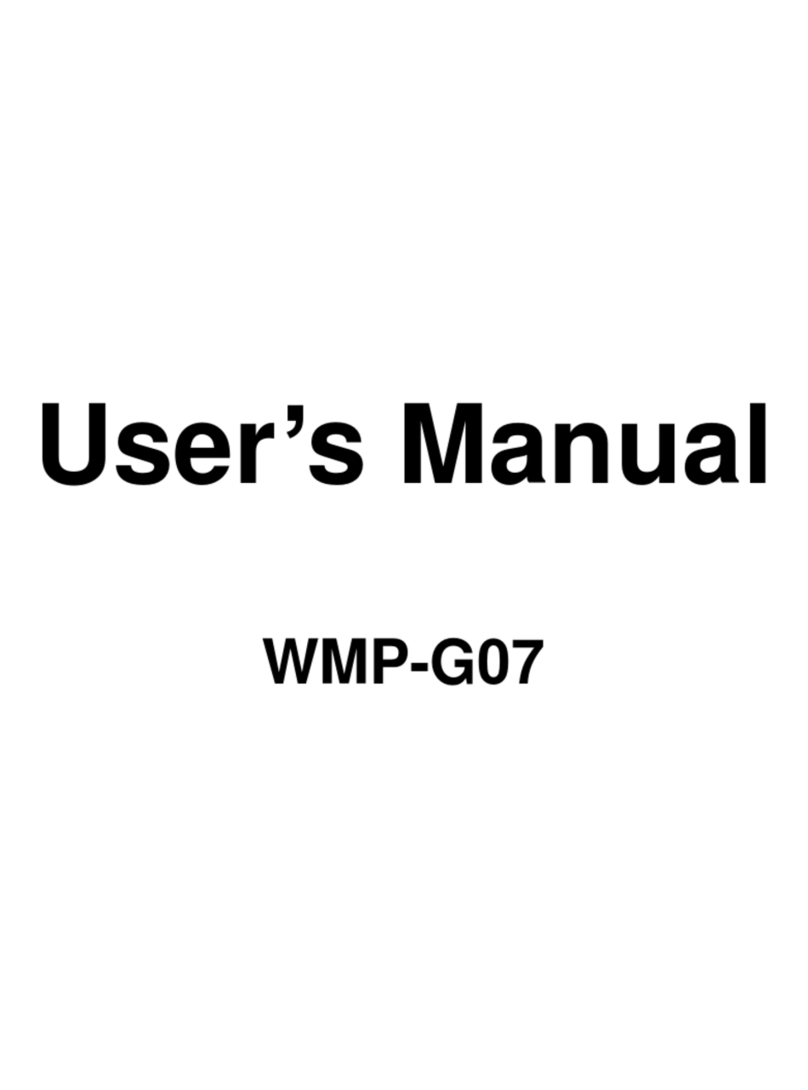
Alpha Networks
Alpha Networks WMP-G07 user manual
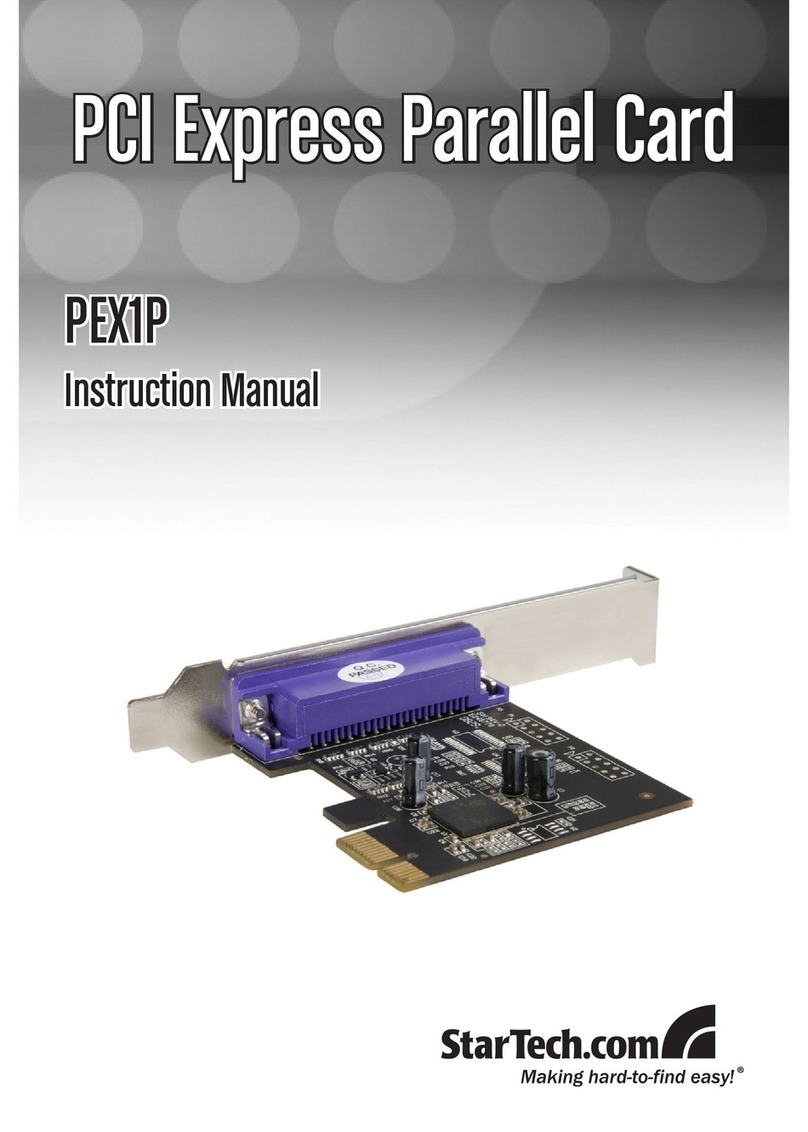
StarTech.com
StarTech.com PEX1P instruction manual