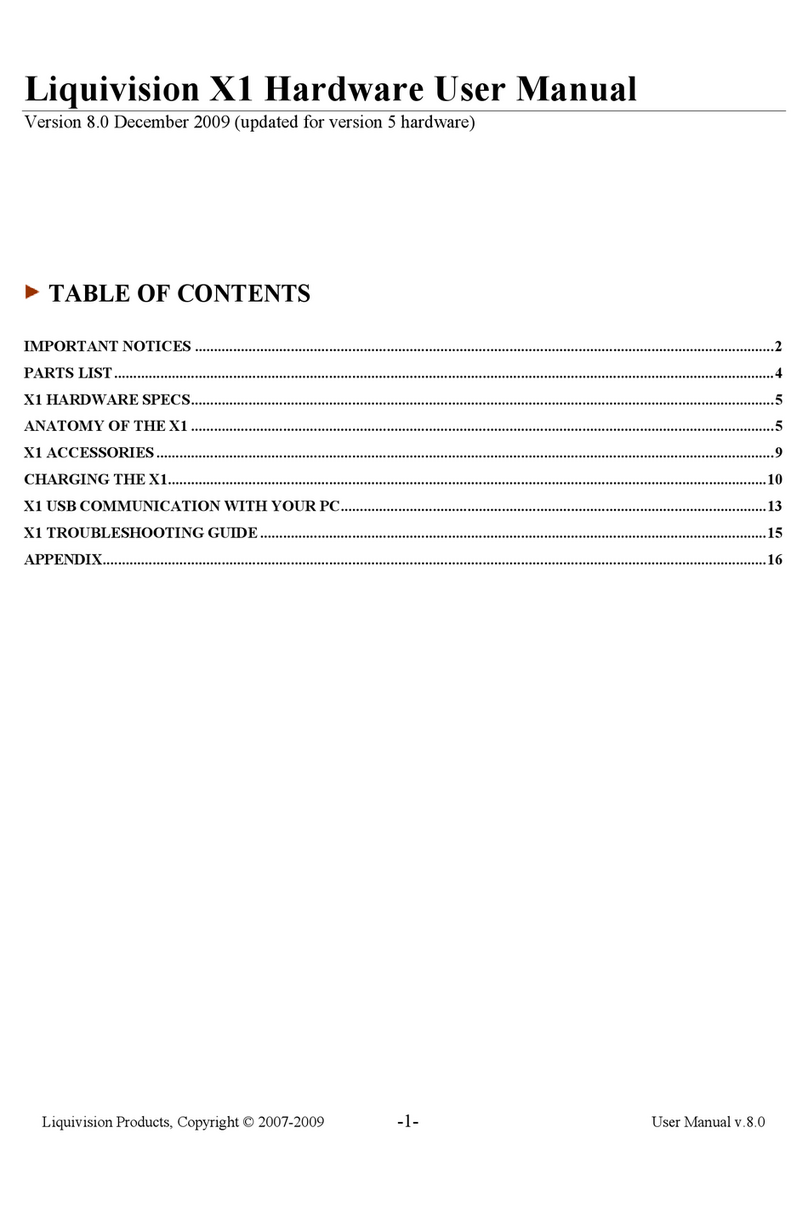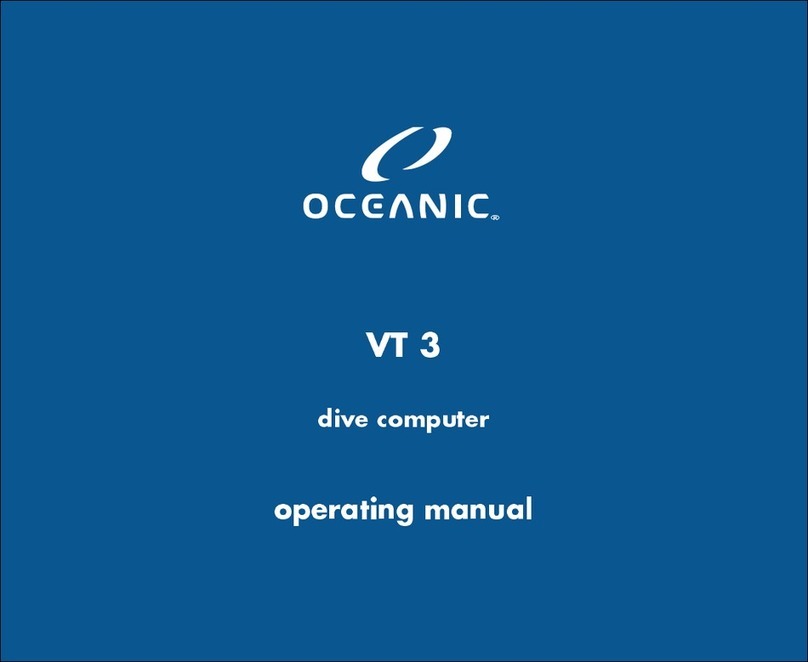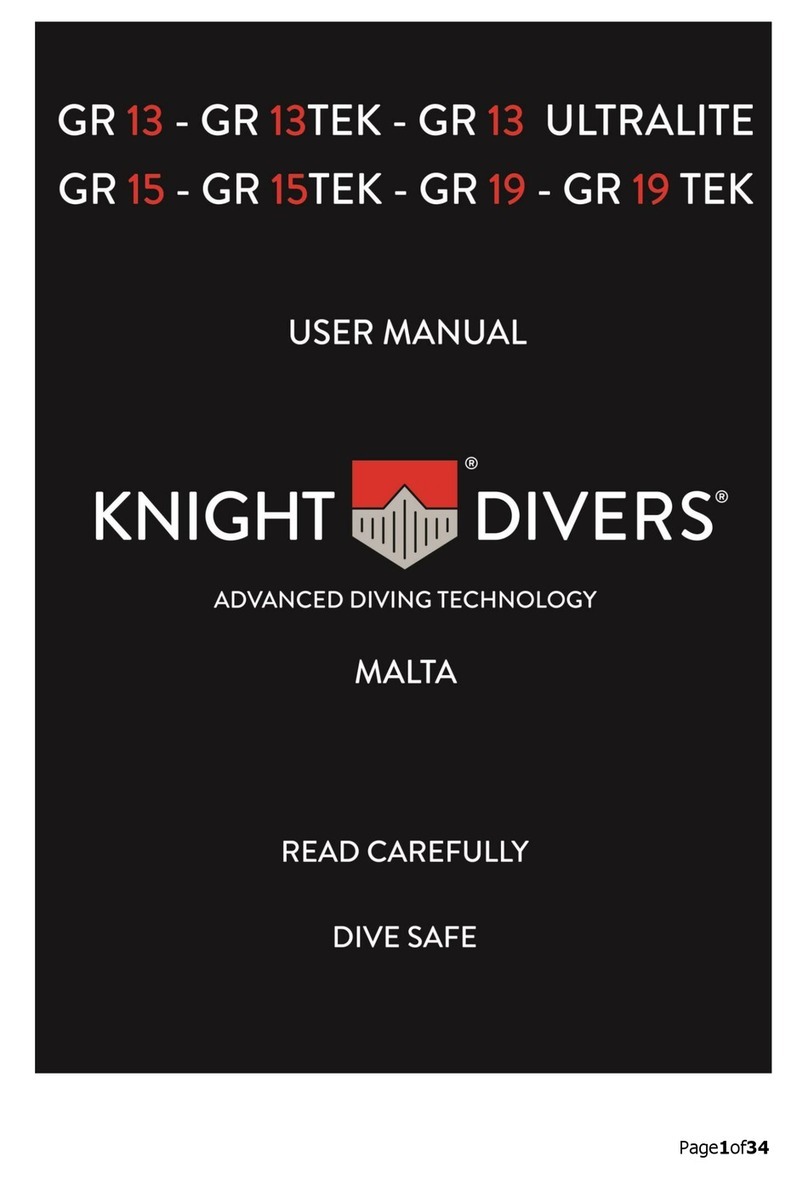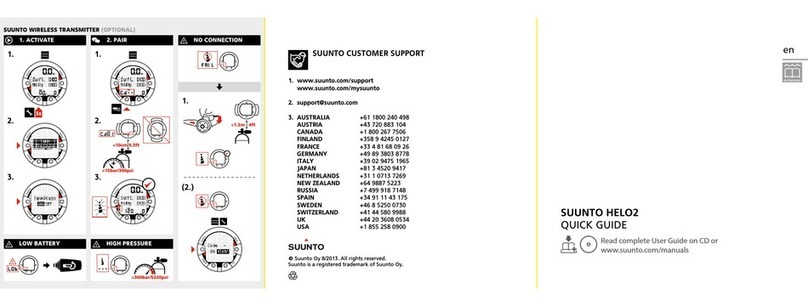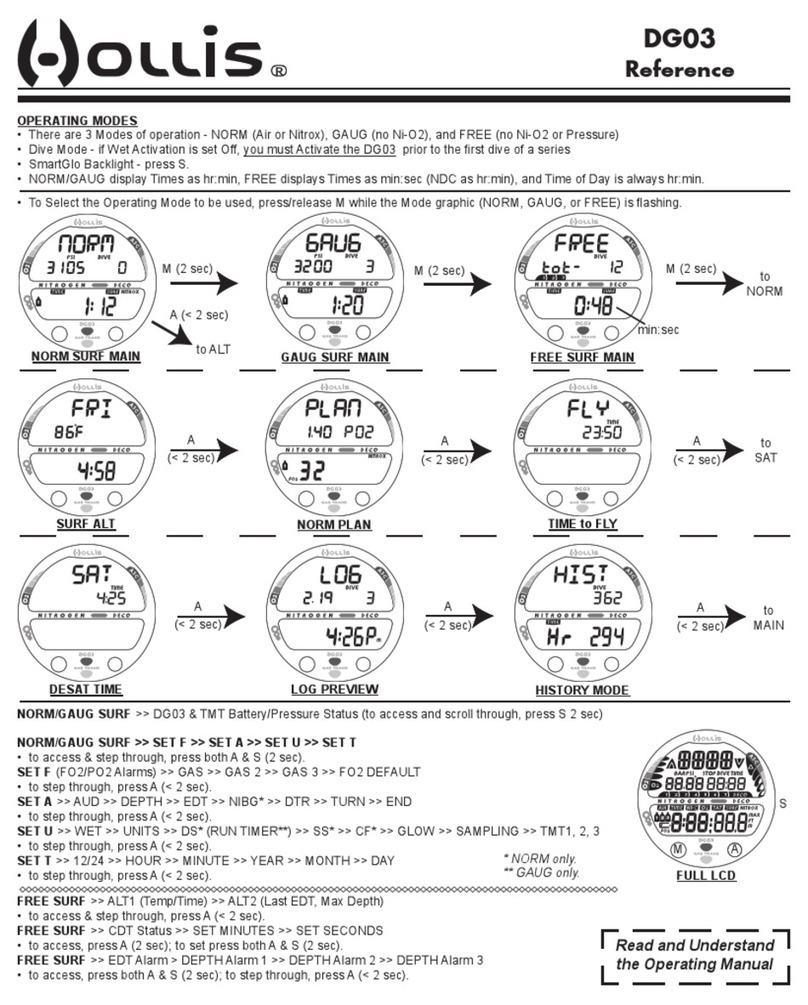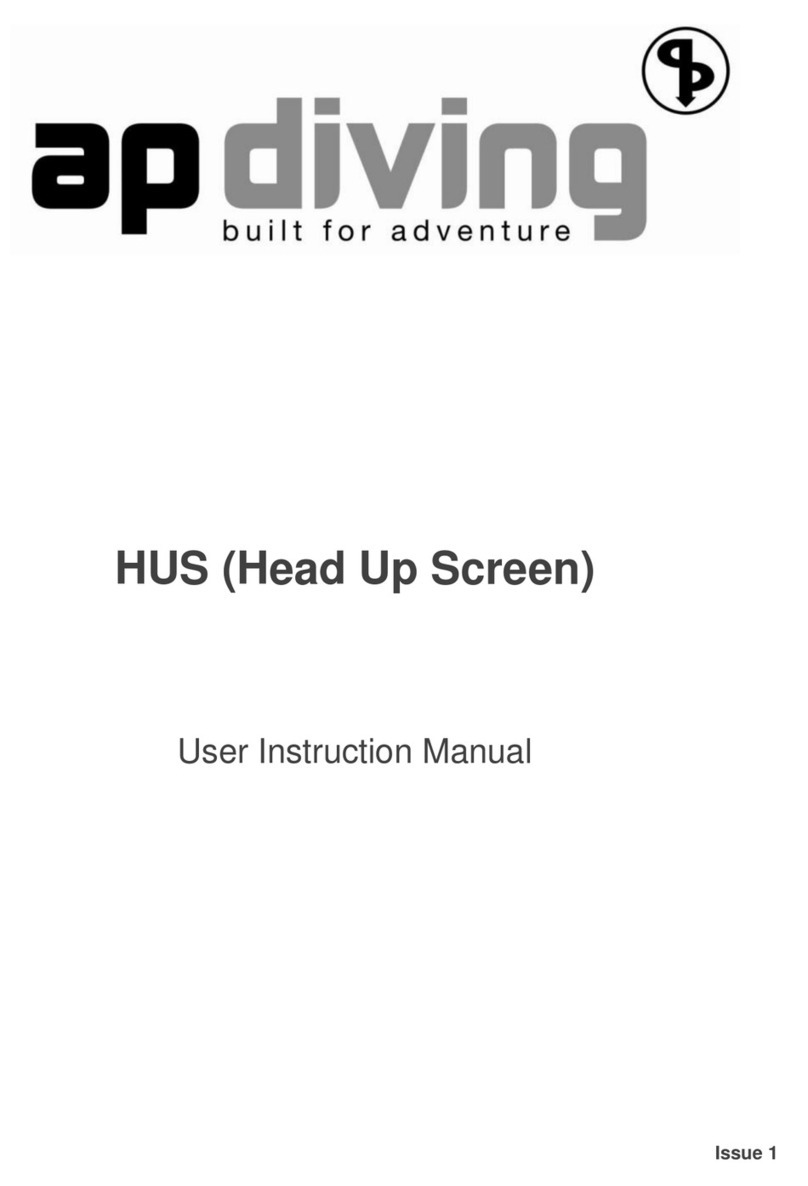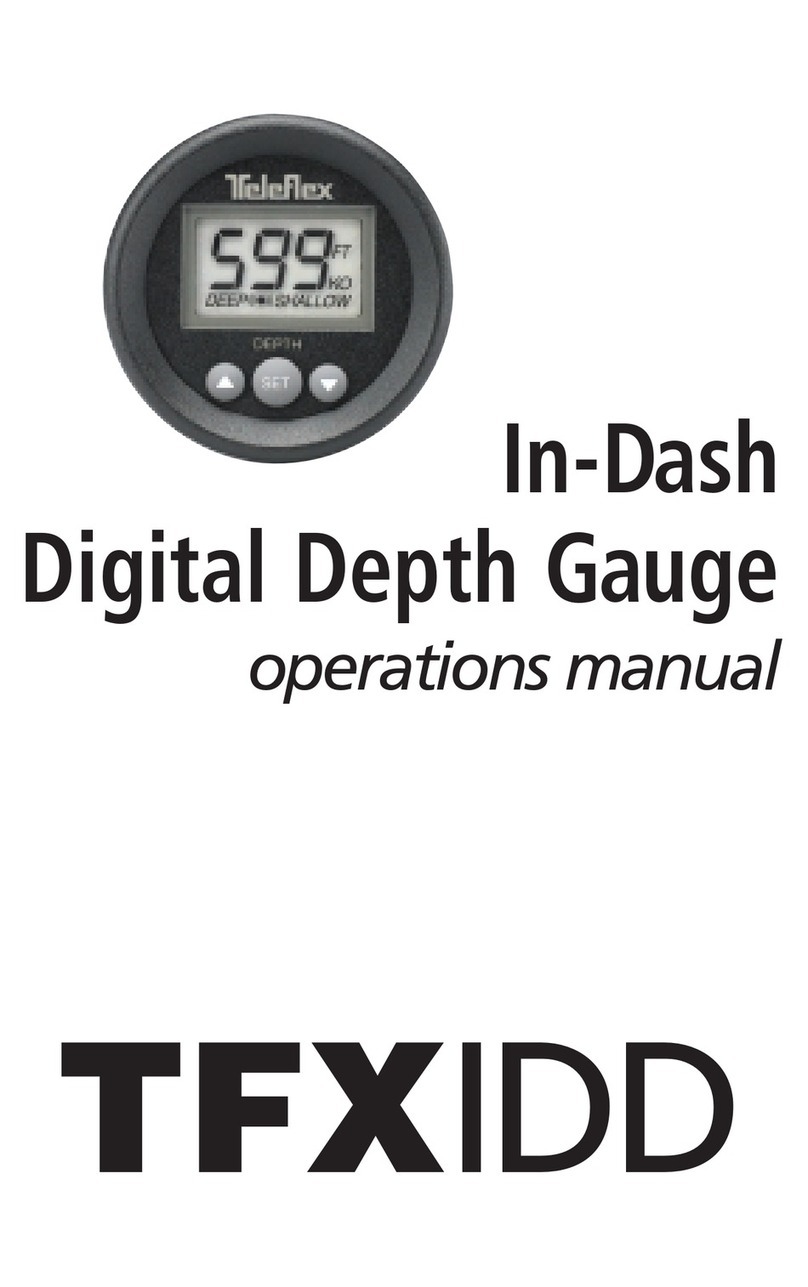Liquivision kaon User manual

Dive Computer User Manual
Liquivision Products, Inc -1- Revision 1.9 Software 1.17
Dive computer, software version 1.17

Dive Computer User Manual
Liquivision Products, Inc -2- Revision 1.9 Software 1.17
CONTENTS
IMPORTANT NOTICES ......................................................................................................................... 7
User Agreement and Warranty.............................................................................................................................8
User Manual.........................................................................................................................................................8
Liquivision Limitation of Liability ......................................................................................................................8
Trademark Notice.................................................................................................................................................8
Patent Notice........................................................................................................................................................9
CE.........................................................................................................................................................................9
INTRODUCTION – KAON FEATURES.............................................................................................. 10
Hardware Features .............................................................................................................................................10
Software Features...............................................................................................................................................10
GETTING STARTED – BEFORE DIVING.......................................................................................... 11
Register Your Unit/Activate Your Software (Free)...........................................................................................11
Setup Time/Date & Battery Type.......................................................................................................................11
Read The Manual...............................................................................................................................................12
Familiarize Yourself With Tap-Navigation .......................................................................................................12
GETTING STARTED – FEATURES OF YOUR KAON UNIT........................................................... 13
GETTING STARTED – HOW TO TURN ON/TAP YOUR UNIT...................................................... 15
General Tapping/Menu Guidelines:...................................................................................................................15
GETTING STARTED ............................................................................................................................ 21
KAON Surface Display......................................................................................................................................21
KAON Scroll Bar...............................................................................................................................................21
First, Check Your Battery!.................................................................................................................................21
Optimizing Battery Life.....................................................................................................................................22
SURFACE MENUS................................................................................................................................ 23
Main Menu.........................................................................................................................................................23
1. Shut Off .....................................................................................................................................................24
2. Enter PIN ...................................................................................................................................................24
3. LOCK / UNLOCK.....................................................................................................................................24
4. Dive Planning ............................................................................................................................................25
4.1 Mode (Rec/Tec/Gauge)............................................................................................................................25
Rec Mode................................................................................................................................................. 25
Tec Mode................................................................................................................................................. 27
Gauge Mode............................................................................................................................................ 28
4.2. Dive Setup (only in Tec Mode) ..............................................................................................................28
4.2.1. Conservatism .......................................................................................................................................28
4.2.2. PO2 dive ..............................................................................................................................................29
4.2.3. PO2 deco..............................................................................................................................................29
4.2.4. Last deco stop......................................................................................................................................29
4.3. Gases (only in Rec & Tec Modes)..........................................................................................................29
Tec Mode................................................................................................................................................. 30
4.4. Compute NDL (only in Rec & Tec modes)............................................................................................30

Dive Computer User Manual
Liquivision Products, Inc -3- Revision 1.9 Software 1.17
4.5. Runtime (only in Tec mode)...................................................................................................................31
4.6. Alarms.....................................................................................................................................................33
4.6.1. Alarms On/Off......................................................................................................................................33
4.6.2. Depth....................................................................................................................................................33
4.6.3. Time .....................................................................................................................................................33
4.6.4. Ascent Rate ..........................................................................................................................................33
4.6.5. Descent Rate........................................................................................................................................34
4.7. Your Saturation (only in Rec & Tec modes)..........................................................................................34
4.8. Simulate Dive .........................................................................................................................................34
5. Dive Log....................................................................................................................................................35
5.1. Log Summary .........................................................................................................................................35
5.2 Log Detail................................................................................................................................................35
5.3. Depth Graph............................................................................................................................................36
5.4. Temperature Graph.................................................................................................................................36
6. Display Settings.........................................................................................................................................36
6.1. Brightness...............................................................................................................................................36
6.2. Auto Dim................................................................................................................................................36
6.3. Refresh....................................................................................................................................................37
6.4. Layout.....................................................................................................................................................37
6.5. Velocity...................................................................................................................................................38
6.6. Stopwatch DF (only in Gauge Mode).....................................................................................................38
6.7 Dark Mode (only in Gauge Mode)...........................................................................................................38
6.8. Analog Clock..........................................................................................................................................39
6.9. Show Hours.............................................................................................................................................39
6.10. Colors....................................................................................................................................................40
6.11. Simulate Dive .......................................................................................................................................40
7. Preferences.................................................................................................................................................41
7.1. Units........................................................................................................................................................41
7.2. Log Period...............................................................................................................................................41
7.3. Tap Sensitivity........................................................................................................................................41
7.4. Tap Count ...............................................................................................................................................41
7.5. Minimum Dive........................................................................................................................................41
7.6. Minimum Surface Interval......................................................................................................................42
7.7. Status.......................................................................................................................................................42
7.8 Battery Type ............................................................................................................................................42
7.9 Battery Meter...........................................................................................................................................42
7.10 Battery Test............................................................................................................................................42
8. Salinity.......................................................................................................................................................43
9. Time/Date..................................................................................................................................................43
9.1 12h/24h ....................................................................................................................................................43
9.2 Time.........................................................................................................................................................43
9.3 Date..........................................................................................................................................................43
9.4 Year..........................................................................................................................................................43
9.5 Calibrate Time .........................................................................................................................................43
10. Connect to PC..........................................................................................................................................44
UNDERWATER MENUS...................................................................................................................... 45
Main Underwater Menu.......................................................................................................................... 45
1. Switch Gas (only in Tec Mode).................................................................................................................45

Dive Computer User Manual
Liquivision Products, Inc -4- Revision 1.9 Software 1.17
2. LOST GAS (only in Tec Mode)................................................................................................................46
3. Silence Alarms...........................................................................................................................................46
4. Stopwatch (only in Gauge Mode)..............................................................................................................47
5. Reset AVG (only in Gauge Mode) ............................................................................................................48
6. Dark Mode On/Off (only in Gauge Mode & only if Dark Mode is activated in the Surface Menus).......48
7. Display.......................................................................................................................................................48
7.1. Brightness...............................................................................................................................................48
7.2. Auto Dim (only if Dark Mode is activated in the Surface Menus).........................................................48
7.3 Layout......................................................................................................................................................49
8. Stop Simulation..........................................................................................................................................49
DIVING WITH YOUR KAON IN REC MODE ................................................................................... 50
Overview............................................................................................................................................................50
Setting Up a Dive In Rec Mode.........................................................................................................................52
Settings That Will Affect Your Dive .................................................................................................................52
Conservatism Settings....................................................................................................................................52
Safety Stop.....................................................................................................................................................53
Oxygen Loading (for enriched air/nitrox dives) ............................................................................................53
Entering the water..............................................................................................................................................53
Turning Your KAON On...............................................................................................................................53
Beginning Your Dive.....................................................................................................................................53
Dive Display.......................................................................................................................................................53
Dive Time......................................................................................................................................................53
Depth..............................................................................................................................................................54
Decompression Information Zone .................................................................................................................54
Graphical Decompression Stop Information .................................................................................................56
Graphical Ascent/Descent Indicators & Alarms............................................................................................56
CNS/N2 Loading ...........................................................................................................................................56
Gas.................................................................................................................................................................57
Gas/PO2/CNS................................................................................................................................................57
Temperature...................................................................................................................................................57
Battery Indicator............................................................................................................................................58
“Battery Savings” mode.....................................................................................................................................59
Exiting the water................................................................................................................................................59
Last dive information.........................................................................................................................................59
Altitude Compensation/Surface Pressure Adjustments......................................................................................60
DIVING WITH YOUR KAON IN TEC MODE.................................................................................... 61
Overview............................................................................................................................................................61
Setting Up a Dive In Tec Mode .........................................................................................................................63
Settings That Will Affect Your Dive .................................................................................................................64
Gas Settings ...................................................................................................................................................64
Switching Gases.............................................................................................................................................65
Conservatism Settings....................................................................................................................................65
PO2 Settings ..................................................................................................................................................66
Safety Stop/Deco Stops .................................................................................................................................66
Oxygen Loading ............................................................................................................................................66
Entering the water..............................................................................................................................................67
Turning Your KAON On...............................................................................................................................67
Beginning Your Dive.....................................................................................................................................67

Dive Computer User Manual
Liquivision Products, Inc -5- Revision 1.9 Software 1.17
Dive Display.......................................................................................................................................................67
Dive Time......................................................................................................................................................67
Depth..............................................................................................................................................................68
Decompression Information Zone .................................................................................................................68
Graphical Decompression Stop Information .................................................................................................69
Graphical Ascent/Descent Indicators & Alarms............................................................................................69
CNS/N2 Loading ...........................................................................................................................................70
Gas.................................................................................................................................................................70
Gas/PO2/CNS Alarms ...................................................................................................................................70
Temperature...................................................................................................................................................71
Battery Indicator............................................................................................................................................72
“Battery Savings” mode.....................................................................................................................................72
Exiting the water................................................................................................................................................73
Last dive information.........................................................................................................................................73
Altitude Compensation/Surface Pressure Adjustments......................................................................................73
DIVING WITH YOUR KAON IN GAUGE MODE............................................................................. 75
Entering the water..............................................................................................................................................75
Dive Planning ................................................................................................................................................75
Turning Your KAON On...............................................................................................................................75
Beginning Your Dive.....................................................................................................................................75
Diving.................................................................................................................................................................76
Dive Display..................................................................................................................................................76
Dive Time......................................................................................................................................................77
Depth..............................................................................................................................................................77
Stopwatch ......................................................................................................................................................77
Maximum Depth............................................................................................................................................78
Average Depth...............................................................................................................................................78
Time of day....................................................................................................................................................78
Temperature...................................................................................................................................................78
Battery Indicator............................................................................................................................................79
“Battery Savings” Mode ....................................................................................................................................80
Exiting the water................................................................................................................................................80
Last dive information.........................................................................................................................................80
Altitude Compensation/Surface Pressure Adjustments......................................................................................80
CARING FOR YOUR KAON................................................................................................................ 82
Protecting your KAON casing and screen from scratches.................................................................................82
Post-Dive Care and Storage...............................................................................................................................82
Long-Term KAON Storage................................................................................................................................82
Replacement Battery Storage.............................................................................................................................82
Service information............................................................................................................................................82
IMPORTANT INFORMATION ABOUT KAON BATTERIES .......................................................... 83
KAON Battery Type ..........................................................................................................................................83
KAON O-rings...................................................................................................................................................86
How To Determine KAON Battery Life Remaining .........................................................................................86
Basic Rules For Optimizing Battery Life...........................................................................................................88
Detailed Rules For Optimizing Battery Life......................................................................................................88
Battery Savings Mode: When Your Battery Voltage Drops Below A Critical Level........................................89

Dive Computer User Manual
Liquivision Products, Inc -6- Revision 1.9 Software 1.17
Estimated Battery Life Depending On User Settings.........................................................................................89
CHANGING THE KAON’s BATTERY................................................................................................ 91
OPTION– CHANGE O-RING...........................................................................................................................94
KAON PC INTERFACE........................................................................................................................ 97
PC Drivers: Internet Explorer................................................................................................................. 97
PC Drivers: Firefox................................................................................................................................. 98
PC Drivers: Google Chrome................................................................................................................... 98
Advanced Users ...................................................................................................................................... 99
PC Dive Logger: Internet Explorer......................................................................................................... 99
PC Dive Logger: Firefox......................................................................................................................... 99
PC Dive Logger: Google Chrome........................................................................................................... 99
Mac-OSX Dive Logger (all browsers).................................................................................................. 100
How To Connect the KAON PC Interface To Your Computer.......................................................................100
How To Launch A Dive Log Download..........................................................................................................101
How To Install The Liquivision Firmware Updater Onto Your PC.................................................................102
PC Firmware Updater: Internet Explorer.............................................................................................. 102
PC Firmware Updater: Firefox ............................................................................................................. 102
PC Firmware Updater: Google Chrome................................................................................................ 102
Mac-OSX Firmware Updater (all Browsers)........................................................................................ 103
How To Install the Newest Firmware On Your KAON...................................................................................103
PC: Internet Explorer Firmware Install................................................................................................. 103
PC: Firefox Firmware Install ................................................................................................................ 104
PC: Google Chrome Firmware Install .................................................................................................. 104
Mac-OSX Firmware Install (all Browsers)........................................................................................... 105
All Users ............................................................................................................................................... 106
SUPPORT CONTACTS....................................................................................................................... 107
BIBLIOGRAPHY................................................................................................................................. 107

Dive Computer User Manual
Liquivision Products, Inc -7- Revision 1.9 Software 1.17
IMPORTANT NOT I CE S
WARNING – DANGERS OF DIVING
Scuba diving is a dangerous sport, and can lead to injury, disability or death. Always dive within the
limits of your training, skills and experience. Technical diving activities, including decompression
diving, mixed gas diving, rebreather diving, wreck and cave diving, all substantially increase the risks
of scuba diving.
The LYNX dive computer is capable of calculating decompression requirements based on the
Bühlmann ZH-L16C algorithm first published in 19901. Decompression is an inexact science. It is
possible to follow a decompression plan exactly and still suffer decompression sickness. Following a
decompression plan does not, in any way, guarantee the avoidance of decompression sickness. The
same profile that gets you out of the water safely one day may cause decompression sickness another
day, and lead to temporary or permanent injury or death.
You can die while diving.
WARNING – ELECTRONICS CAN FAIL – ALWAYS CARRY BACKUP
The KAON dive computer hardware will eventually fail, like any electronic equipment whose
components mature and age. If it fails during your dive, it can stop providing you with critical
information.
You must have a plan to handle a failure of the KAON dive computer. You should carry backup
instruments, including a depth gauge, digital bottom timer or dive watch, and have access to
decompression tables. Do not risk your life on only one source of information.
[TODO: backup vs. primary]
WARNING – CONDUCT PRE-DIVE CHECKS
It is your responsibility to perform all pre-dive checks recommended in this manual, including checking
for software updates and checking battery voltage to ensure the KAON dive computer has enough
battery life to complete your planned dive.
WARNING – ALWAYS CHECK FOR SOFTWARE UPDATES
The KAON dive computer software likely still has bugs. We have looked for them and tried to
eliminate them, but they can still appear during use. Bugs can cause the units to provide inaccurate or
incomplete information, or cause the unit to reset or turn off and stop providing any information at all.
You should always check for software updates
(http://liquivision.com/downloads/LYNXSoftwareHistory.php)
and install all applicable updates, every time you prepare to use the LYNX dive computer.

Dive Computer User Manual
Liquivision Products, Inc -8- Revision 1.9 Software 1.17
User Agreement and Warranty
Use of your Liquivision KAON is subject to the User Agreement and Warranty (“Agreement”) available at the
Liquivision website: http://liquivision.com/kaon_manuals.php .
You must read the entire Agreement before using your KAON. If you do not agree with any term of the
Agreement, you must not use the KAON, and you may return the KAON to Liquivision or the authorized
Liquivision dealer from which you purchased the KAON for a full refund within 30 days after your date of
purchase.
If you use the KAON, you are deemed to have agreed to the User Agreement and Warranty.
User Manual
You must read this entire User Manual before using your KAON. Incorrect use of the KAON or its
accessories could invalidate your Warranty and can cause permanent damage to the KAON or its
accessories.
Liquivision Limitation of Liability
The Agreement includes exclusions and limitations of Liquivision’s liability to you. These exclusions and
limitations include, but are not limited to, the following:
YOU AGREE THAT YOU UNDERSTAND AND ACCEPT ALL RISKS ASSOCIATED WITH DIVING,AND THAT LIQUIVISION
IS NOT LIABLE TO YOU OR ANY OTHER PERSON,INCLUDING YOUR HEIRS,EXECUTORS OR PERSONAL
REPRESENTATIVES,FOR ANY LOSS,DAMAGE,COST,EXPENSE OR CLAIM ARISING OUT OF,CAUSED BY OR
RELATING TO YOUR PERSONAL INJURY OR DEATH WHILE DIVING,EVEN IF YOUR PERSONAL INJURY OR DEATH IS
CAUSED,IN WHOLE OR IN PART AND DIRECTLY OR INDIRECTLY,BY THE KAON OR YOUR USE OF THE KAON,
AND REGARDLESS OF WHETHER OR NOT THE KAON FUNCTIONED PROPERLY OR WAS DEFECTIVE IN ANY WAY.
YOU HEREBY IRREVOCABLY WAIVE AND RELEASE LIQUIVISION FROM ANY LIABILITY OR OBLIGATION TO YOU
OR YOUR HEIRS,EXECUTORS OR PERSONAL REPRESENTATIVES FOR ANY LOSS,DAMAGE,COST,EXPENSE OR
CLAIM ARISING OUT OF,CAUSED BY OR RELATING TO YOUR PERSONAL INJURY OR DEATH WHILE DIVING,EVEN IF
YOUR PERSONAL INJURY OR DEATH IS CAUSED,IN WHOLE OR IN PART AND DIRECTLY OR INDIRECTLY,BY THE
KAON OR YOUR USE OF THE KAON,AND REGARDLESS OF WHETHER OR NOT THE KAON FUNCTIONED
PROPERLY OR WAS DEFECTIVE IN ANY WAY.
You must read the Agreement for all limitations and exclusions of Liquivision’s liability to you.
Trademark Notice
Liquivision, the Liquivision logo, KAON, the KAON logo, and Dive Enlightened are all registered and
unregistered trademarks, trade names and service marks of Liquivision Products, Inc. All rights are reserved.

Dive Computer User Manual
Liquivision Products, Inc -9- Revision 1.9 Software 1.17
Patent Notice
U.S. and international patents have been applied for to protect the Liquivision Tap-Based Navigation
and the Liquivision Ceramic Pressure Sensor Technology. U.S. Patent 8359172, UK Patent
GB2455389, other patents pending.
CE
The Liquivision KAON conforms to the requirements of EN 13319 (including EN 61000) and has thus
obtained CE certification.

Dive Computer User Manual
Liquivision Products, Inc -10- Revision 1.9 Software 1.17
INTRODUCTION – KAON FEATURES
Welcome, and thank you for choosing the Liquivision KAON dive computer!
The KAON is the most affordable color OLED dive computer designed for air and nitrox divers levels.
It brings you an exciting set of features focused specifically on your needs:
Hardware Features
•Color OLED (Organic Light Emitting Display) with:
- Display face angled towards the diver
- Large fonts
- User-customizable display colors
•Liquivision’s patented, intuitive tap-based user interface
•Liquivision’s patented ceramic pressure sensor technology
•User-changeable lithium battery, both disposable and rechargeable options available
•Maximum depth -200m (656 ft)
•Accuracy exceeds the limits of EN13319:2000. Operational from sea level to 8,840m/29,000ft
•The KAON will function when its internal temperature is between - 0 to 40°C (32 to 104°F).
If the KAON’s internal temperature exceeds 40°C/104°F (in direct sunlight, for example) the OLED
display could show some visual disturbances. This is not a product failure – the display will return to
normal when the unit is cooled down.
Software Features
•Rec Mode, for single gas diving: allows any mix from 21-40% O2 (e.g. Air, 32% or 36% nitrox)
•Tec Mode, for multi-gas diving: allows up to 3 mixes from 21-100% (one dive gas, 2 deco gases)
•Gauge Mode, including stopwatch and resettable average depth
•Bühlmann ZH-L16C1, with optional Gradient Factors
•Visual alarms
•Built-in dive planner
•Built-in dive simulator
•Lifetime dive log memory (3500 hrs)
•Imperial/Metric settings
•Windows and Mac downloadable (PC interface hardware sold separately)

Dive Computer User Manual
Liquivision Products, Inc -11- Revision 1.9 Software 1.17
GETTING STARTED – BEFORE DIVING
Register Your Unit/Activate Your Software (Free)
Your KAON comes pre-loaded with software. You will be able to interact with your unit on the surface
and run dive simulations immediately. However, the software will not run underwater until you register
your unit, obtain a free KAON Unlock PIN code, and enter this code into your KAON to activate the
dive functionality of the software.
To register your unit, you must visit: http://www.liquivision.com/activate.php.
During registration, you will be asked to enter your KAON serial number, your real name, address,
phone number and a valid email address. You will also be asked to agree and accept the User
Agreement and Warranty. Liquivision will then issue you a free KAON Unlock PIN code that you will
be able to enter into your KAON unit (detailed instructions are available here: Entering Your Free
Software Activation PIN, Setting Time/Date & Battery Type). At this time, your KAON will unlock its
diving features.
Liquivision requires you to register for two reasons:
a) To Mark the Start of Your Warranty Period:
b)
the date and time of your registration will be
considered the start of your limited warranty period
To Collect Contact Information For Critical Customer Communications:
the contact
information you provide will be used to contact customers in the event of a critical software
upgrade, hardware upgrade, or recall.
If you purchase a second-hand KAON unit, you must email Liquivision at info@liquivision.ca and
provide the following information:
- KAON serial number
- Date purchased
- Who you purchased your unit from
- Your address, email and phone number
- The sentence “I agree and accept the KAON User Agreement and Warranty”
This is required to transfer the balance of the Warranty from the previous owner to yourself.
Setup Time/Date & Battery Type
Once you have registered and unlocked your KAON unit, the main screen will still say “NOT Ready
To Dive: Edit Your Time/Date, Battery Type”.
You will find step-by-step information on how to setup the Time/Date and Battery Type here:
Entering Your Free Software Activation PIN, Setting Time/Date & Battery Type

Dive Computer User Manual
Liquivision Products, Inc -12- Revision 1.9 Software 1.17
Read The Manual
Before your first dive with the KAON, read this manual and make sure you fully understand it. After
any period of not using your KAON, we recommend that you re-read the manual to make sure you
fully know and understand how to use it.
If you have any questions, refer first to this manual, then to the FAQ on the Liquivision website and
finally to your KAON dealer.
If none of this helps, contact Liquivision support at www.liquivision.com/contact.php .
Familiarize Yourself With Tap-Navigation
Liquivision’s tap-based navigation has what we call a “one beer learning curve”. Sit down on your sofa
for half an hour with a beer, and tap through the KAON menus to familiarize yourself with the tapping
interaction and the general menu layouts.

Dive Computer User Manual
Liquivision Products, Inc -13- Revision 1.9 Software 1.17
GETTING STARTED – FEATURES OFYOUR KAON UNIT
Customizable Color OLED Display
Battery Compartment
Front Bungee Holes
Front Strap Holes
Back Strap Holes
Back Bungee Holes
Infra Red Aperture
(for connection to PC Interface)
Serial Number & CE Mark

Dive Computer User Manual
Liquivision Products, Inc -14- Revision 1.9 Software 1.17
HOW TO INSERT THE BUNGEE CORD
- We recommend splitting the bungee in two and
using two separate pieces to secure your unit, so
if one breaks, the other holds.
- We recommend heat-
sealing the knots at the
end of the bungee cord (pull the knot away from
the KAON casing, heat it up lightly, and form the
hot plastic into a hard ball that can’t slip back
through the bungee hole).

Dive Computer User Manual
Liquivision Products, Inc -15- Revision 1.9 Software 1.17
GETTING STARTED – HOW TO TURN ON/TAPYOUR UNIT
Please refer to the short video on tapping provided here: www.liquivision.com/videos.php
For your first KAON interactions, hold your KAON in one hand, and use the other hand to tap it. Once
you are familiar with the tapping technique, you will find it easy to tap your KAON when it is on your
wrist.
General Tapping/Menu Guidelines:
1) tap “Down” three/five times* to turn the unit on, or to enter into menu mode
2) tap “Down” or “Up” to scroll through menu items
3) tap “Left” or “Right” to enter a menu item
*Everywhere in this manual, you will find references to tapping three/five (3/5) times to turn the unit
on, or to enter menu mode. The default setting is three times, but you can adjust it to five times if you
are concerned about accidental taps causing you to enter menu mode (Preferences -> Tap Count).
Plane for “Up” and
“Down” Tapping:
Your Up and Down
taps should follow this
imaginary line
(parallel to screen)
DOWN TAP
Aim for the center of the unit.
Tap on the vertical surface (shown in green)
DO NOT tap on the angled surface (shown in red)
Plane for “Left”
and
“Right” Tapping:
Your Left and
Right taps should
follow this
imaginary line
(parallel to screen)
LEFT TAP
Aim for the center
of the unit
RIGHT TAP
Aim for the center
of the unit
UP TAP
Aim for the center &
center-left of the unit

Dive Computer User Manual
Liquivision Products, Inc -16- Revision 1.9 Software 1.17
Before you can complete a menu action that can cause loss of information, you will be taken to another
screen asking you “Are you sure?”. The default answer is “No”. To confirm, you will need to scroll
down, and choose “Yes”.
The last item in a menu is “Exit”. On the surface, “Exit” will take you to the previous menu.
Underwater, “Exit” will take you back to the dive screen.
There is also a menu timeout:
- if you stay in a surface menu for more than 60 sec., the KAON will timeout to the surface display.
- if you stay in an underwater menu for more than 10 sec., the KAON will timeout to the dive display.
Example: Entering Your Free Software Activation PIN, Setting Time/Date and Battery Type
To turn your KAON on, tap Down three/five times in quick succession.
1. Your KAON will turn on and you will see this screen:
2. To enter menu mode, tap Down three times in quick succession.
3. Your KAON will enter menu mode, and you will see this screen:
4. Tap Down once to reach the “Enter PIN” menu.
5. Tap Left to enter the “Enter PIN” menu. You will see a line of nine
zeroes, and the first one will have a cursor on it.

Dive Computer User Manual
Liquivision Products, Inc -17- Revision 1.9 Software 1.17
6. Tap Up or Down to change the first zero to the first digit of your PIN
code. Tapping Up will bring the numbers 1-2-3-4-5… in sequence. Tapping
Down will bring the numbers 9-8-7-6-5…. in sequence.
7. Tap Left to move the cursor to the next zero, and once again tap Up and
Down to set the correct value.
8. Repeat this sequence until you have set all digits of the PIN.
9. Once you have entered all the digits of the PIN, tap Left once more.
If you enter the correct PIN, you will see the following screen:
If you made a mistake in the PIN, you will return to the “Unit Is Locked”
main screen, and you will need to repeats Steps 1-9 again.
If you did enter the correct PIN, you must now setup the Time and Date (Steps 10-13) and select your
Battery Type (Steps 14-19) to fully activate your unit.
10. To enter menu mode, tap Down three/five times in quick succession.

Dive Computer User Manual
Liquivision Products, Inc -18- Revision 1.9 Software 1.17
11. Your KAON will enter menu mode, and you will see this screen:
(You may notice that the “Enter PIN” line has disappeared, since you have
successfully entered your PIN)
12. Tap Down seven times to reach the Time/Date item.
13. Tap Left to enter the Time/Date menu. You will see the following list of
options. Set up your preferred time format (12h/24h), the time of day, the
date and the year.
Once you are satisfied with the Time/Date setup, tap Down to “Exit” and tap
Left to select it – you will be taken back to the main menu.
14. Once in the main menu, tap Up twice to reach “Preferences”, and tap
Left to select.
15. You will now be in the “Preferences” menu. Tap Down seven times until
you reach “Battery Type”, then tap Left to select.
16. You will see a list of battery types. The default is “Blue-ER17335M”.
This is the battery your unit was shipped with. Tap Left to confirm this
selection, or tap Up or Down to highlight another option, and then Tap Left
to select. You will then be automatically taken back to the “Preferences”
menu.

Dive Computer User Manual
Liquivision Products, Inc -19- Revision 1.9 Software 1.17
If you are using rechargeable batteries:
-“Green – ICR16340” battery: Tap Down twice, then Tap Left to select.
-“LFP123A battery”: Tap Down three times, then Tap Left to select.
-“LiFeP04 battery”: Tap Down four times, then Tap Left to select.
Once you Tap Left to select, you will be automatically taken back to the
“Preferences” menu.
A quick word on battery types:
Your KAON is equipped with a white battery holder designed for multiple battery types:
- High-capacity disposable ER17335M battery (blue wrap)
- Rechargeable LFP123A (K2) battery (white wrap with green text)
- (DISCONTINUED) rechargeable LiFeP04 (Tenergy) battery (silver wrap with green text)
- (DISCONTINUED) rechargeable ICR16340 battery (green wrap)
You can order a “Rechargeable Kit” for your KAON (2 rechargeable batteries, a charger and an AC
Adapter with international plugs). This is an environmentally-friendly solution that will save you from
throwing out many disposable batteries. However, we suggest always having Blue batteries on hand in
case you can’t access power to recharge the rechargeable ones.
Your KAON is also compatible with the standard-capacity ER14335M battery (white wrap with blue
text), though this is not recommended as it has lower capacity and it is physically smaller, so it rattles a
bit when inserted into the KAON battery holder.
Note: For more information on battery types please refer to Important Information About KAON
Batteries.

Dive Computer User Manual
Liquivision Products, Inc -20- Revision 1.9 Software 1.17
17. Back in the Preferences menu, tap Down three times to reach “Exit”
and tap Left to select it.
18. Back in the Main menu, tap Down four times to reach “Exit” and tap
Left to select it.
19. You will now be back in the main Surface Display and you should see
“Ready to Dive”.
Table of contents
Other Liquivision Diving Instrument manuals