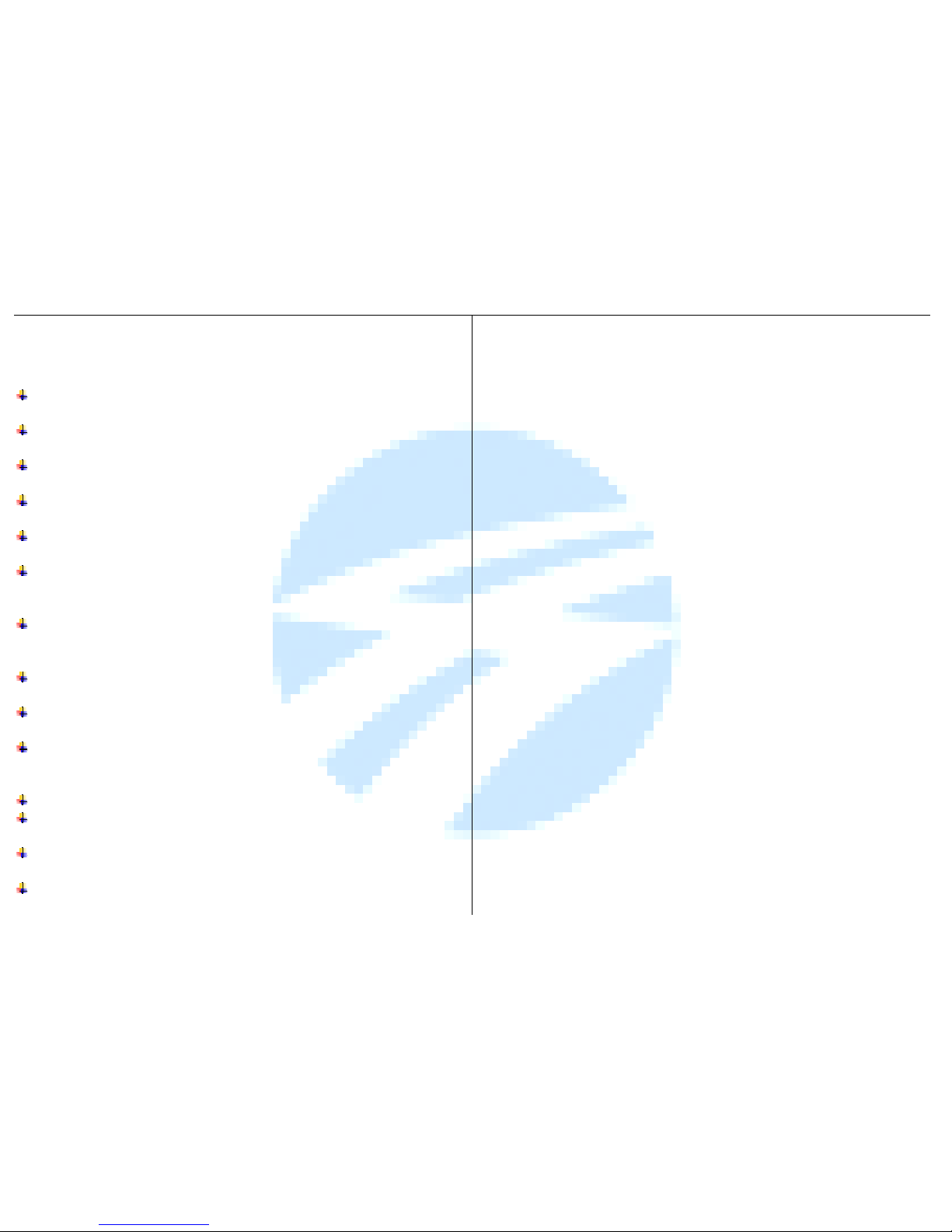DMRDIGITALTWOWAYRADIODMRDIGITALTWOWAYRADIO
User can send the pre-set message by pre-programmed key. You can
pre-set MAX. 50 message.
The steps following below:
1. Press the pre-programmed side button to send a message to a pre-set
fixed partner.
2. The LED indicates Red.
3. Transceiver beep ‘DIDI’ tone that shows the message send out
successfully. If transceiver beep ‘DI’, which shows the message do not
send out.
Privacy Function
Privacy setting (Only valid in digital mode)
By program software, users can pre-set 16groups of privacy group,
Encryption key(4Byte). The privacy setting can active or negative by
pre-programmed side buttons.
Digital Emergency System
Emergency Type(Set by program software)
Press the emergency key to turn on/off the emergency alarm.
Forbid Alarm: When press the emergency key, your radio will not emit
alarm sound to remind other users. But your radio can receive the
emergency alarm from other users.
Local + Remote alarm: When press the emergency key, your radio will
emit alarm sound and alarm code to receivers for a pre-programmed time,
Remote Alarm: When press the emergency key, your radio will not emit
alarm sound, but will emit alarm code.
Remote alarm + code: When active the emergency and stay in
emergency status, press PTT key to call and give out the sound.
Alone Work
Through the pre-programmed side button to turn ON/OFF Alone Work
function. Once this function is activated, the transceiver will automatically
send out emergency call which pre-set before, to some other transceiver
or the control center within a specified time period. Before sending out the
emergency call, the transceiver will utter “DUDU” sounds to alert you to
press any key to stop the emergency call and re-start the timer.
The feature provides added security and safety for individuals who work
alone from their team. When the transceiver utter warning tone, you
should press any key to indicate that you are safe, otherwise the
transceiver will send out emergency alert call automatically.
Scan (To active this function by pressing the pre-programmed side
button)
Scan list
To set up a scan list and allot to single channel /group. Your transceiver will
scan-round the channel/group in the scan list, to check whether there is
any signal in current channel. Your transceiver support MAX.250 scan list,
there is MAX.16 member in each scan list.
Scan
When you active the scan mode, your transceiver can scan-round the
scan list to check whether there is any signal in current channel.
LED indicates yellow. There are two scan types:
zMain channel scan (Manual operation): Your transceiver can scan all
the channels/groups in scan list. When active scan, according to different
setting, your transceivers can start scan from the last scan activity
channel/group or the started channel.
zAuto Scan (Automatically): When you select an already activated
scanned channel/group, your transceiver will start scan from the already
activated scanned channel/group.
Start and Stop Scan
1. Press the pre-programmed key, or use the channel knob to select a
auto scan activated channel.
2. When active scan function, LED indicates yellow, you will hear a
confirm beep tone. Or when the scan is stopped, LED indicator if off,
you will hear a negative beep tone.
Priority Channel Scan
When set the priority channel, transceiver allows to active the priority
channel scan. The priority channel scan function will scan the channel like: