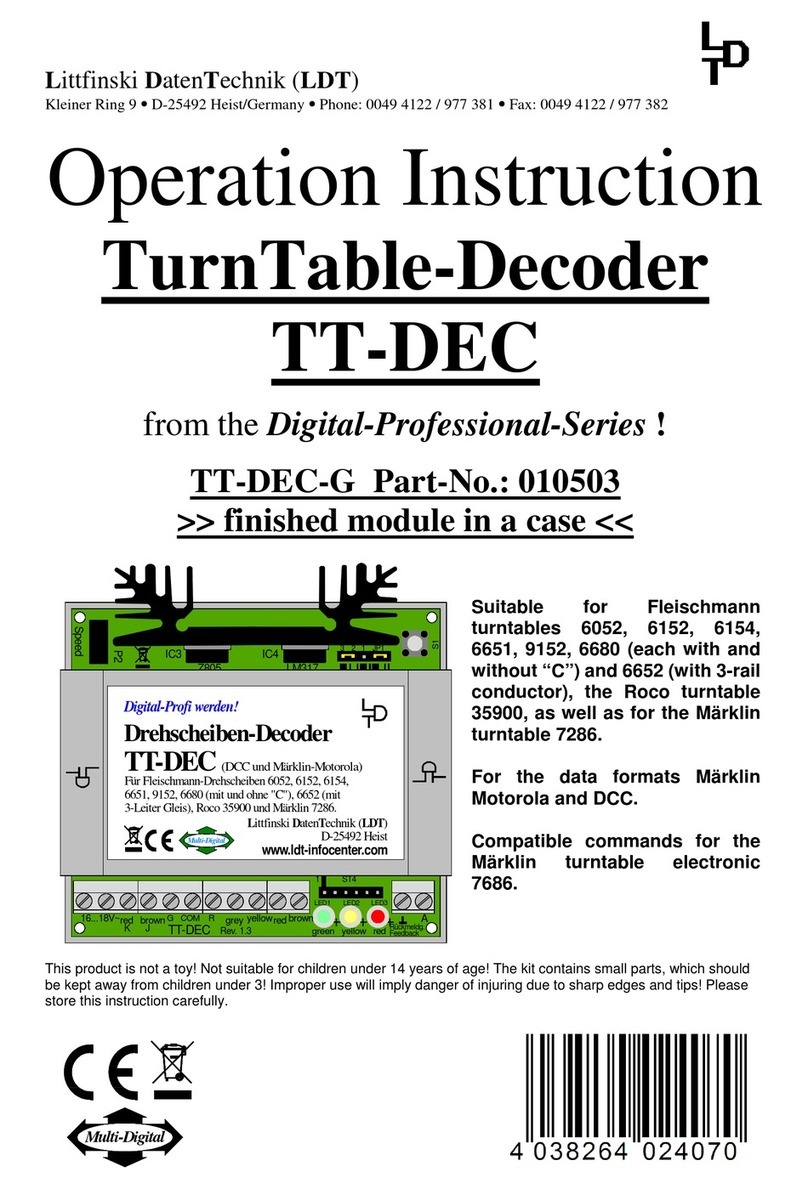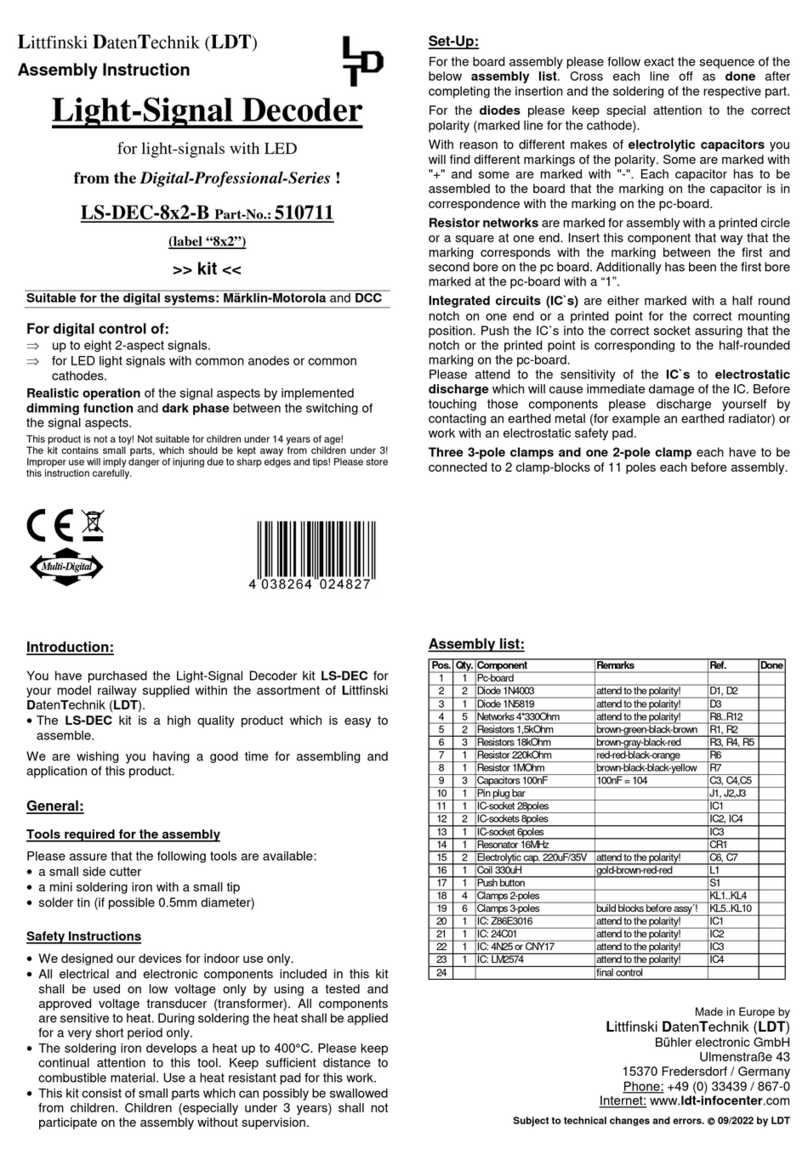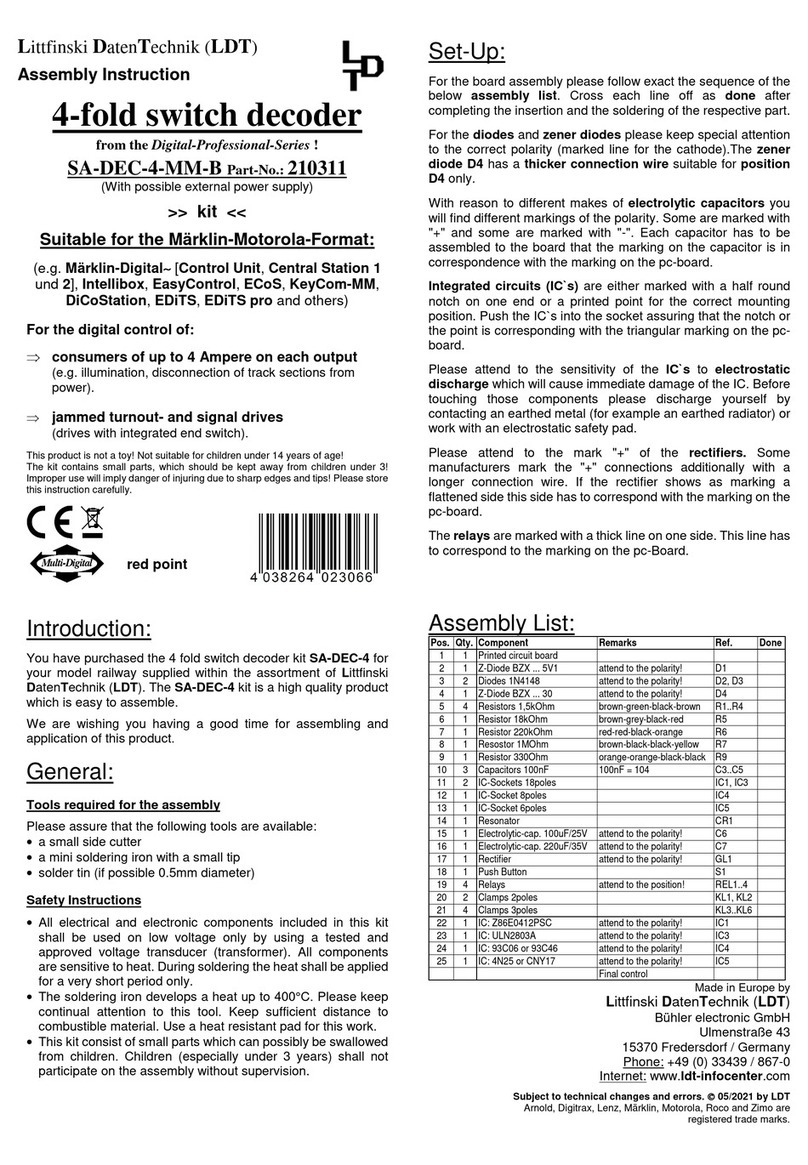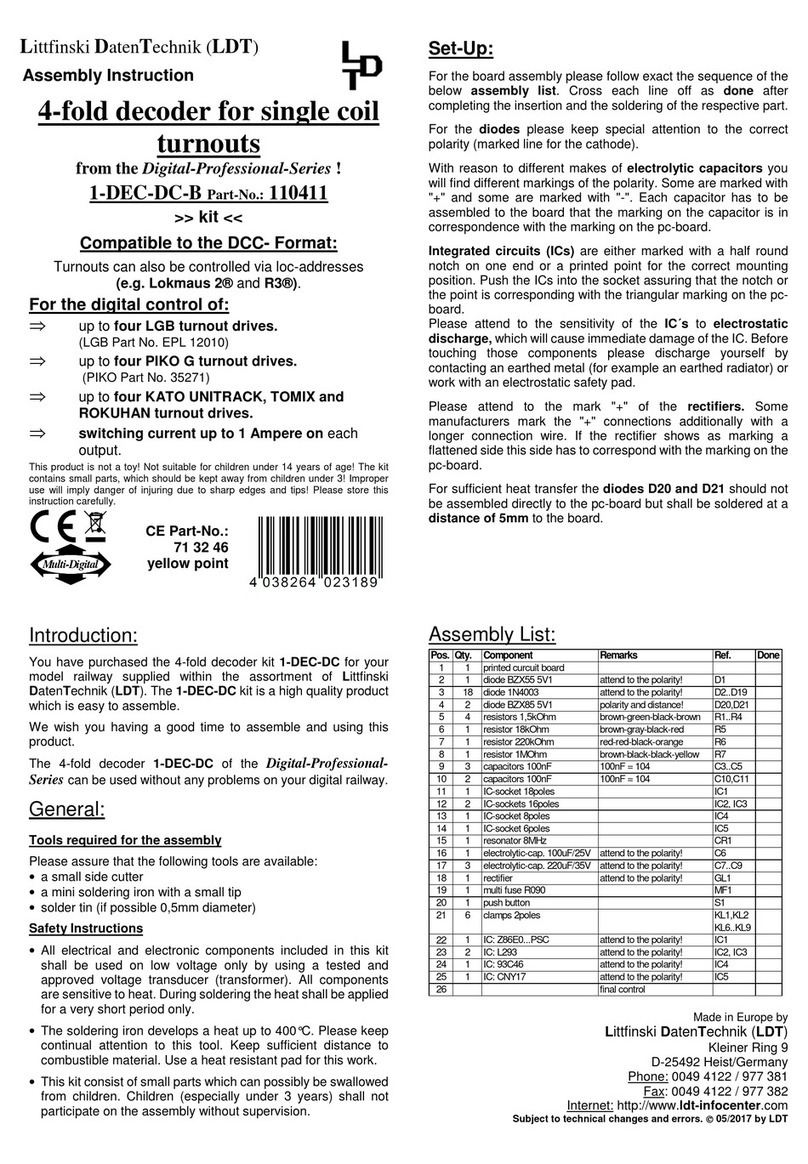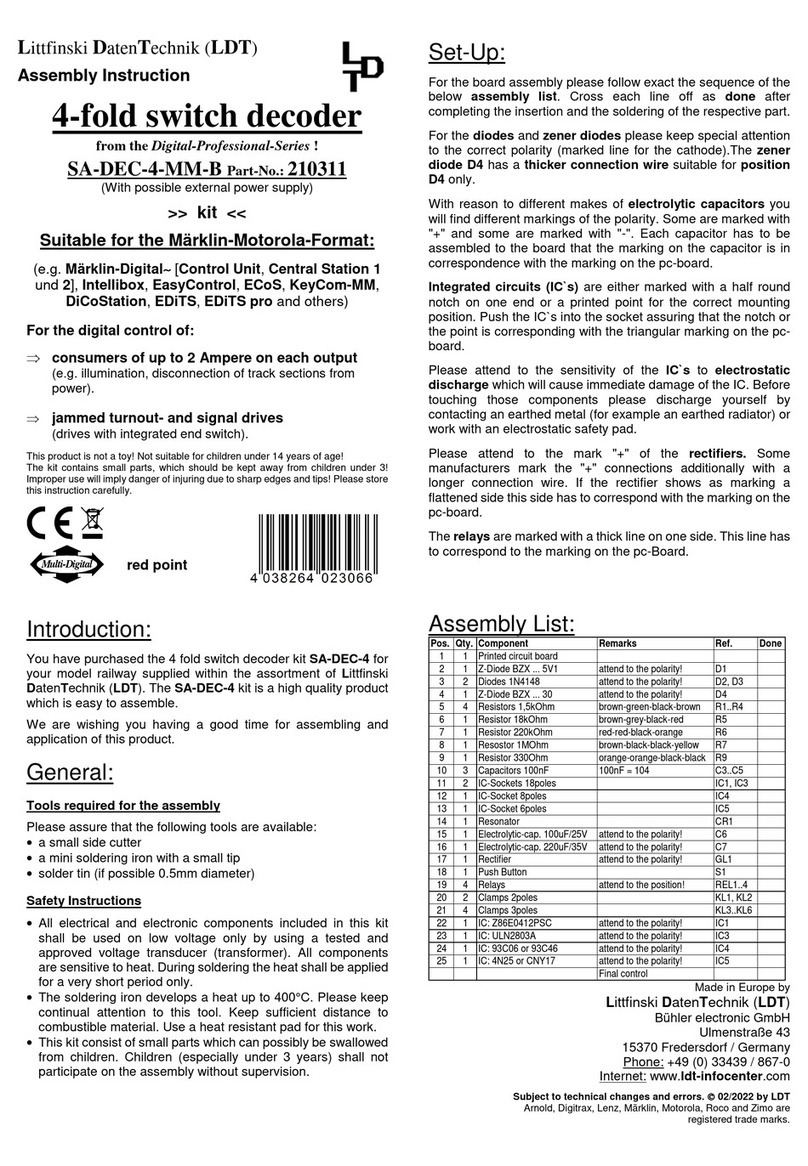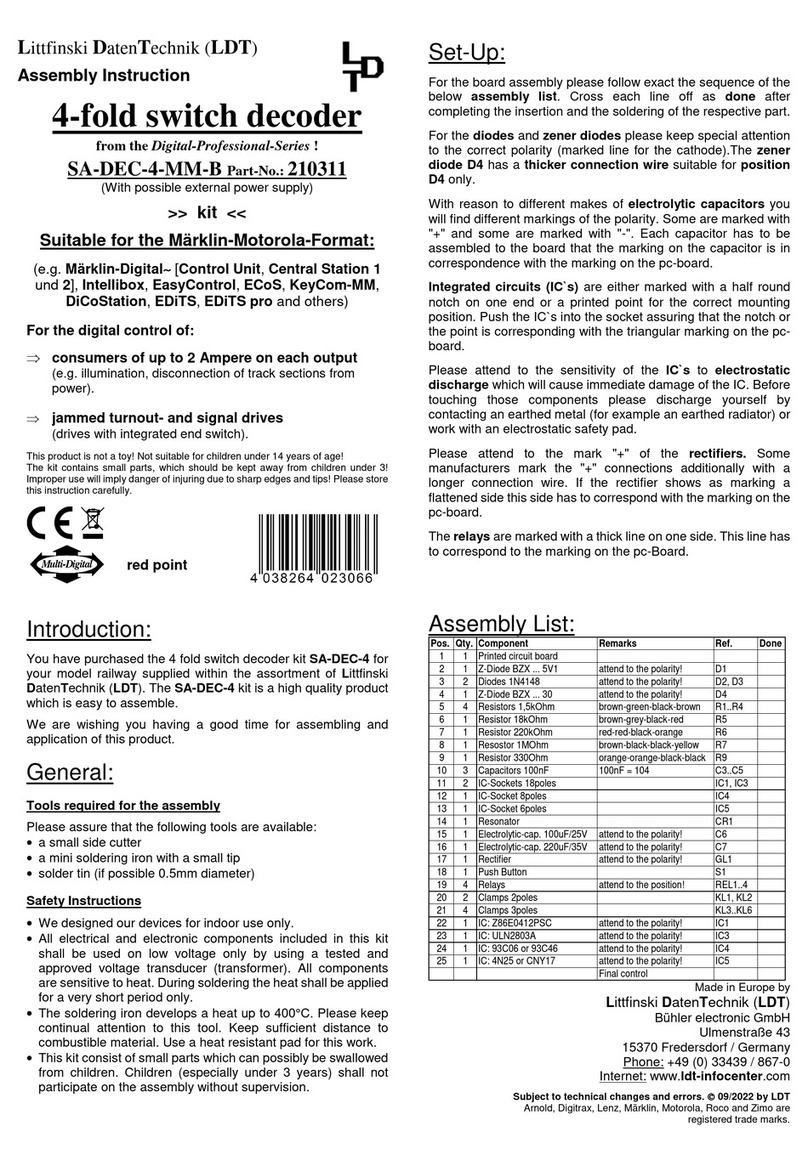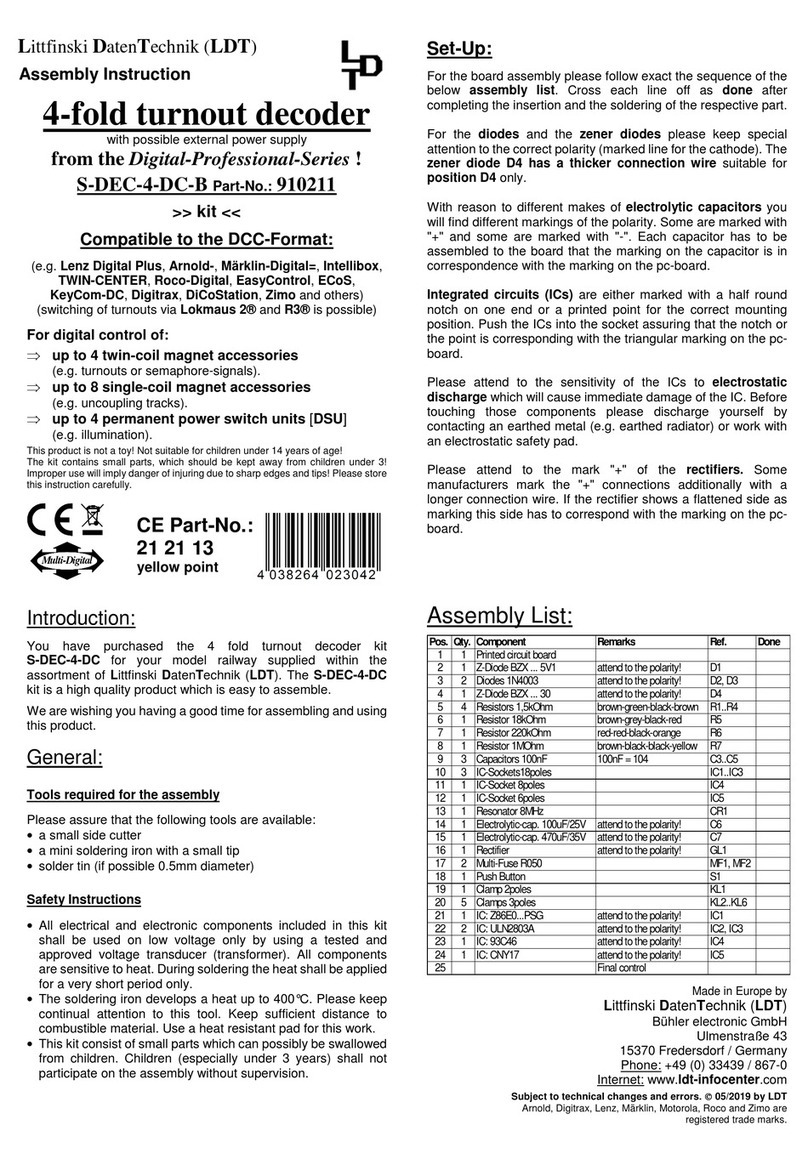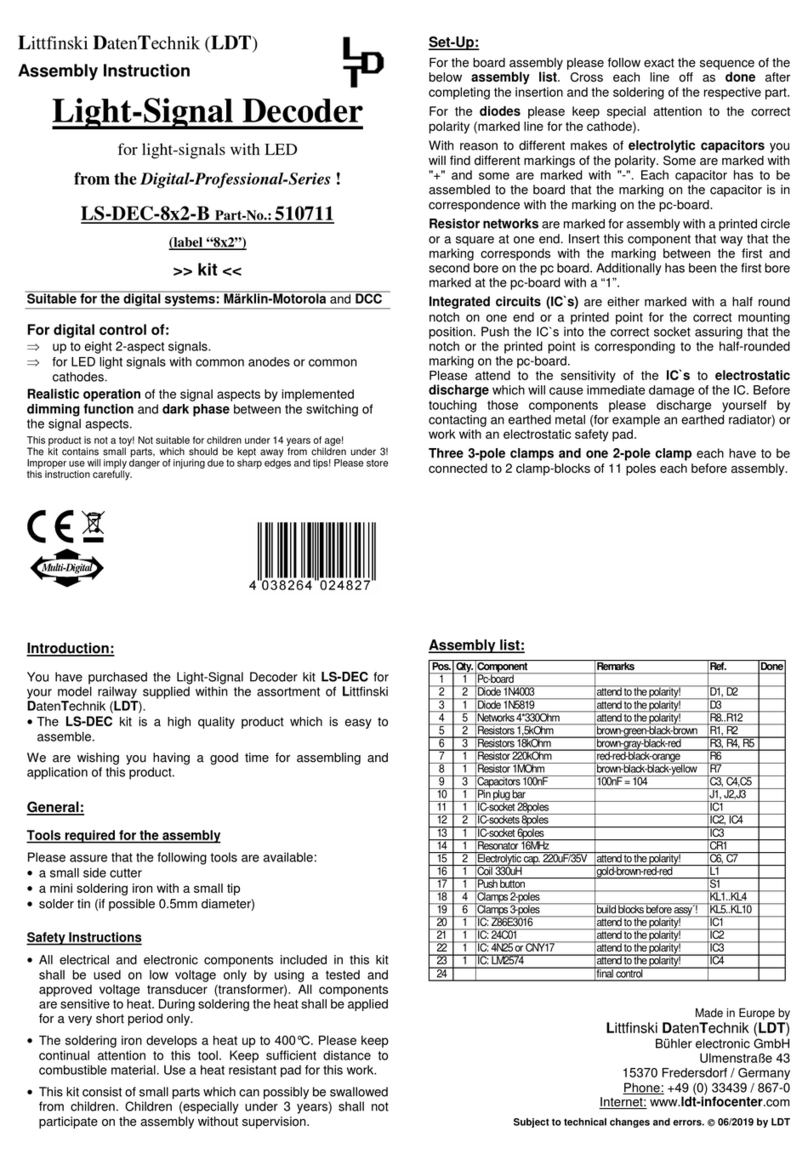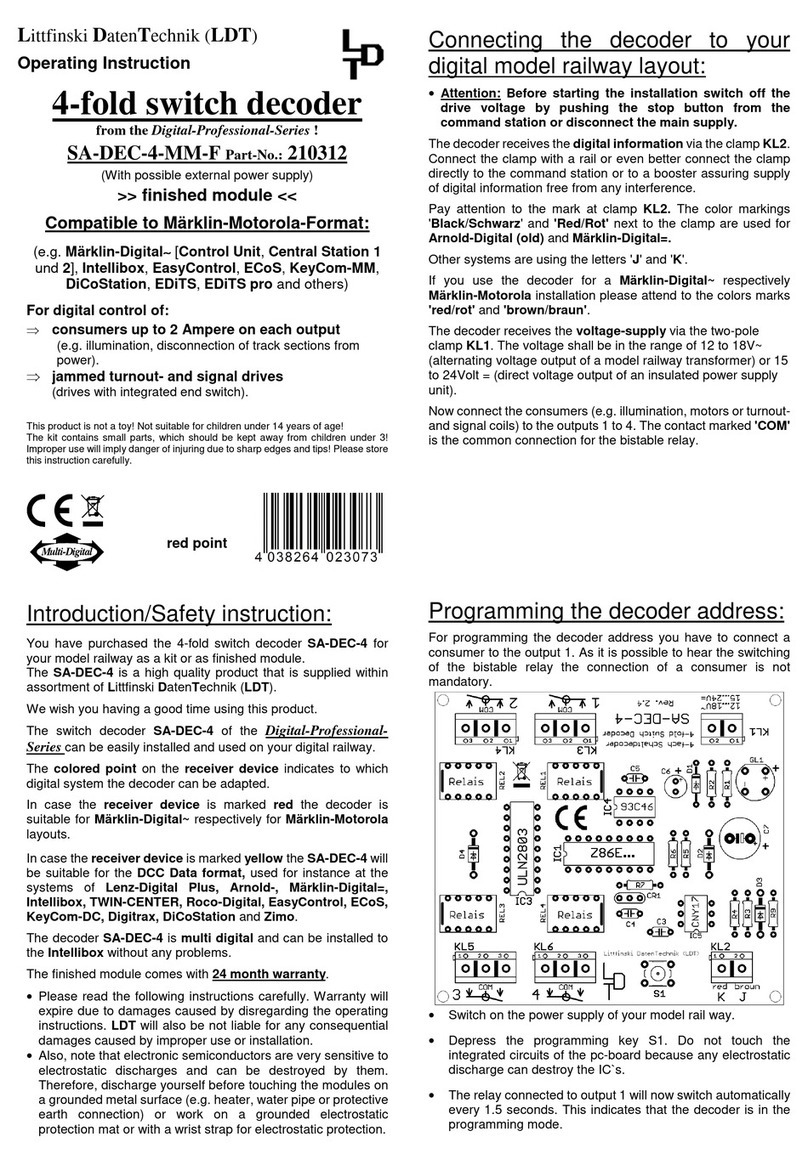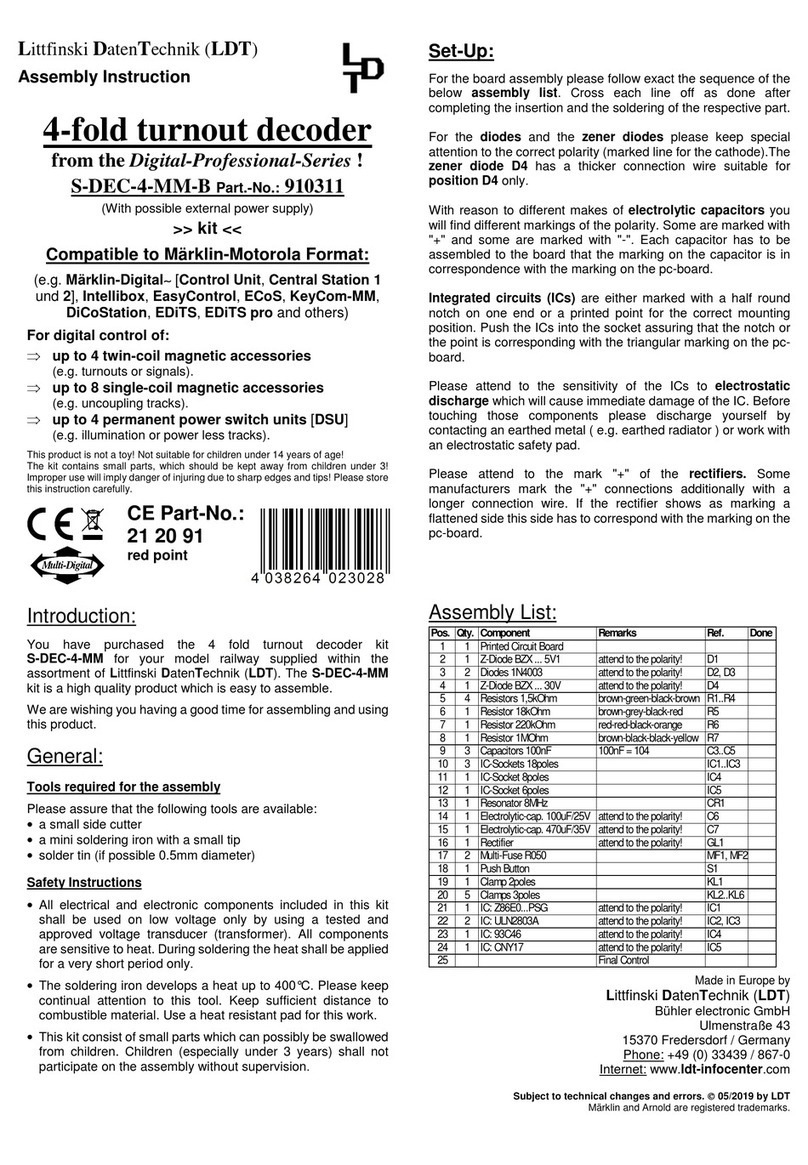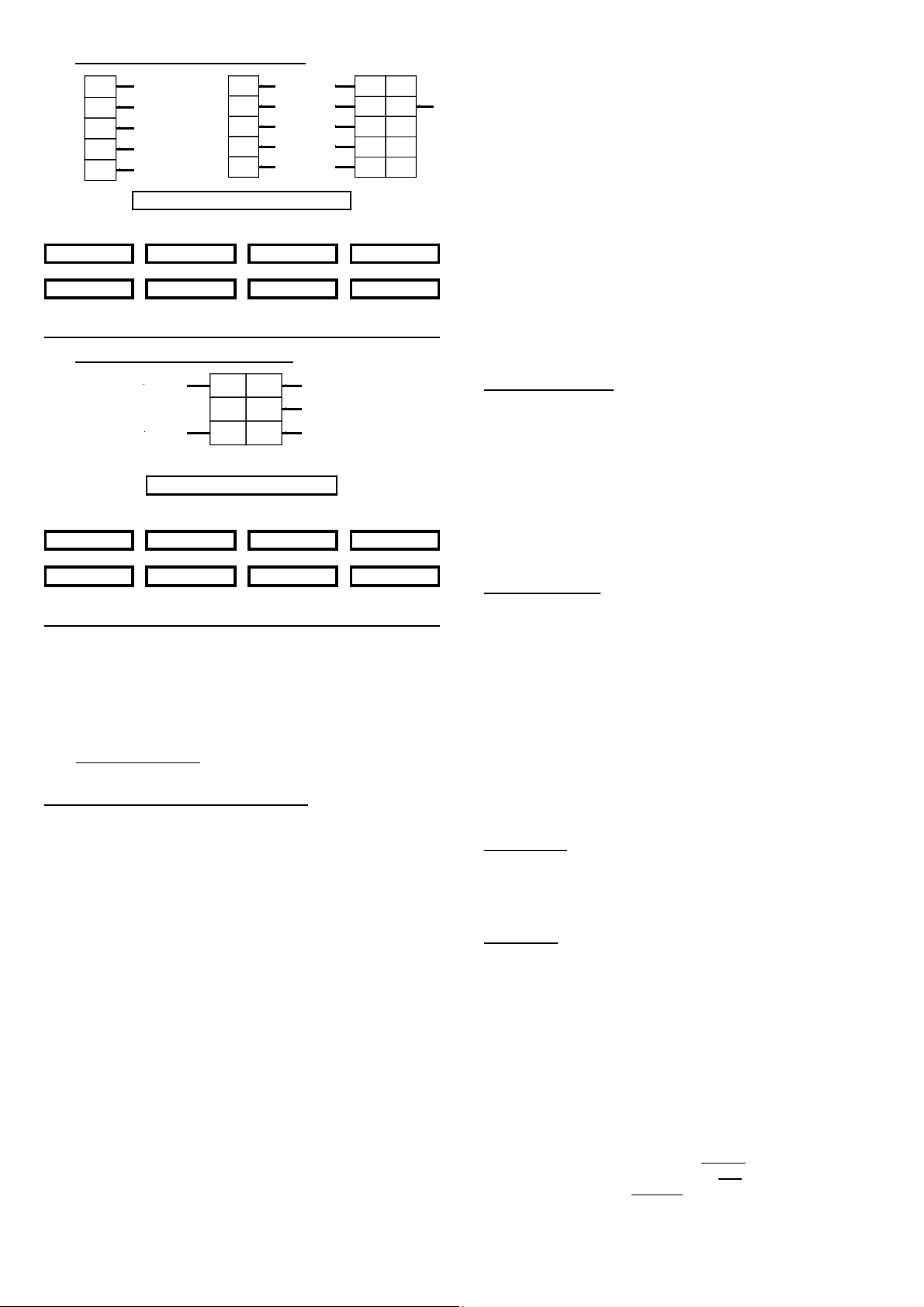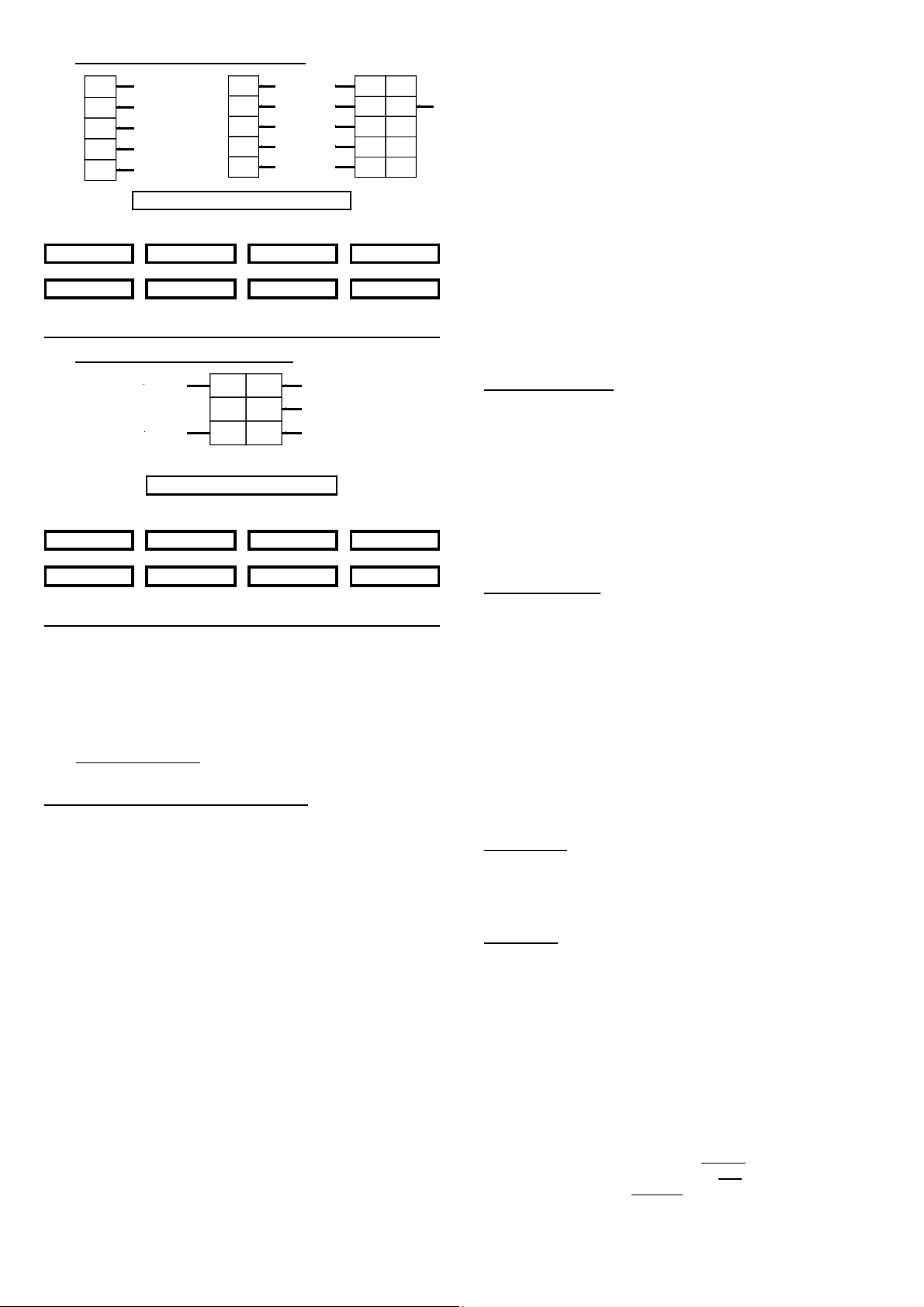
1. Home signal with 5 or 7 lamps:
GN1
RT1
GE1
GN2
GE
WS
GE1
GN2
RT1
GN1
RT1
WS
GE1
GN2
GE
GN1
home signal with 5 or 7 lamps
H2 3
train stop 40km/h 65km/h
red red red red
1234
green green green green
proceed 95km/h 40km/h
15 6
2. Advance signal with 5 lamps:
WS
GN1 oder GN
RT1GE1 oder GE2
RT2 oder GN2
There are three wire bridges required. Connect GN1 with GN, RT2 with
GN2 and GE1 with GE2.
advance signal with 5 lamps
H2 3
train stop 40km/h 65kmh (dark switch)
red red red red
1234
green green green green
proceed 95km/h 40km/h
15 6
If you do not know the correct allocation of the single wires to the light
emitting diodes you can test the function by connecting the wires to
clamp RT1 or RT2. These outputs are active because the decoder
switches all signals to red after switching on.
Further sample connections are available at the internet on our Web-
Site (www.ldt-infocenter.com) under "Downloads". Please load the file
"LSDEC-SBB_INFO_engl" onto your PC.
Programming the decoder address:
•Switch on the power supply of your model rail way.
•Activate the programming key S1. Do not touch the integrated
circuits of the pc-board because any electrostatic discharge can
destroy the IC`s.
•At least two light emitting diodes on a signal connected to the
left clamp block will be automatically switched over every 1,5
seconds in a flashing mode. This indicates that the decoder is in
the programming mode.
•The decoder addresses for magnet accessories also to be used for
switching the signal-aspects are combined into groups of four.
The address 1 to 4 build the first group. The address 5 to 8 build the
second group etc. In accordance to the operation mode 4 or 8
addresses will be assigned to the decoder. At the mode "single
function" both signals connected to the light signal decoder can
be operated absolute independent. The decoder requires for the
operation mode 8 addresses (4 addresses for each clamp bar).
At the "master/slave-function" both signals will be switched with
one command. Therefore will it be possible e.g. to switch home-
and advance signals together. In this operation mode the light
signal decoder requires only 4 addresses.
The operation mode has to be entered together with the decoder
address. If you activate during address-programming a key of the
required group of four which would switch a turnout straight or a
signal to green the decoder will go into the "single function
mode". If you activate a key which would switch a turnout round or
switch a signal to red you choose therefore the "function
master/slave".
•If the decoder has recognized the assignment correctly the
connected light emitting diode will flash a little faster. Afterwards
the flashing slows down to the initial 1,5 seconds again.
In case the decoder will not recognize the address it could be that
the two digital information connections (clamp2) are wrong
connected. For testing this, switch off the power supply, exchange
the connection on KL2 and start addressing again.
•Press now the programming key S1 again. Have you chosen the
operation mode "master/slave function" the decoder will leave the
programming mode because the programming of the group of four
has been completed. All signals will be automatically switched to
stop. The "master/slave function"has now been completed.
Have you chosen the operation mode "single function"you have
assigned the address group of the left clamp bar with the first
programming step. Therefore two light emitting diodes will flash
at the signal connected to the right clamp bar. Now activate any
key of the address group assigned for this signal. The decoder will
confirm the programming with a faster flashing.
Then press the programming key S1 again. The programming for
the "single function" has now been completed. Both connected
signals will switched to STOP by the decoder.
Signal switching:
Below the drafts of the above signal aspects you can find a respective
key-group for the addresses 1 to 4 and the corresponding keys 'red'
and 'green'. Additionally is the meaning of the signal position indicated
above or below. The addresses 1 to 4 are indicated as a sample only.
The actual addresses are corresponding to the assignment of the clamp
bar you choose during programming.
If you have connected an advance-and an exit-signal to one of the two
clamp bars (as shown at the first sample) you can switch with the
address 1 and the key green the exit signal to proceed (1).
The light emitting diode marked with GN will now indicate this at the
signal.
Dark switching:
In case a home-and an advance-signal are on one common signal
post the advance-signal can remain dark if the home-signal
indicates H or 6.
To activate the dark-switching-mode switch the home signal to Hor
6. If you press now the key 4 'red'you can switch the advance-signal-
aspect to 'on'respectively to 'off'with each keystroke. If the advance-
signal is in 'off'position the dark-switching mode is activated. The light
signal decoder stores this mode permanently as well as the
programmed addresses. All programmed modes can be changed at
any time.
Advance signal aspects received during the signal has been switched to
dark will be indicated whenever the exit signal has been switched to 1,
2, 3 or 5.
Accessory:
For easy assembly of the printed circuit board below your model rail
road layout base plate we offer a set of assembly material under the
order identification: MON-SET. Under LDT-01 you can purchase a low
priced durable case for the LS-DEC.
Attention:
The Light signal decoder LS-DEC switches the signal aspect not just
quickly on and off but is dimming the light emitting diodes realistic up
and down. Even between the signal aspects a short off-phase is
provided. Further digital commands received during this switch-over-
time of about 0,4 seconds will not be taken up from the decoder. Please
take care that the switching-commands are not in a to fast sequence.
The impression is absolutely realistic if the switching is considerable
slow.
Made in Europe by
Littfinski DatenTechnik (LDT)
Kleiner Ring 9
D-25492 Heist/Germany
Phone: 0049 4122 / 977 381
Fax: 0049 4122 / 977 382
Internet: http://www.ldt-infocenter.com
Subject to technical changes and errors. 10/2007 by LDT
Märklin and Motorola are registered trade marks.