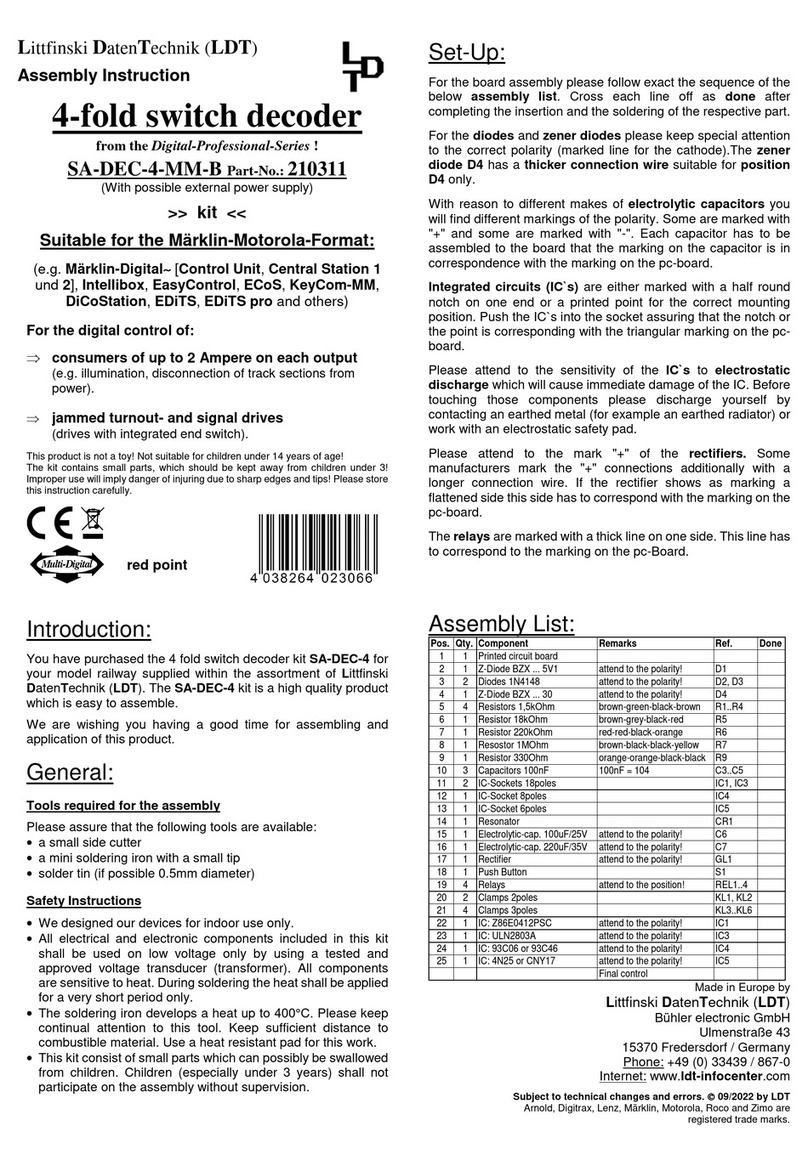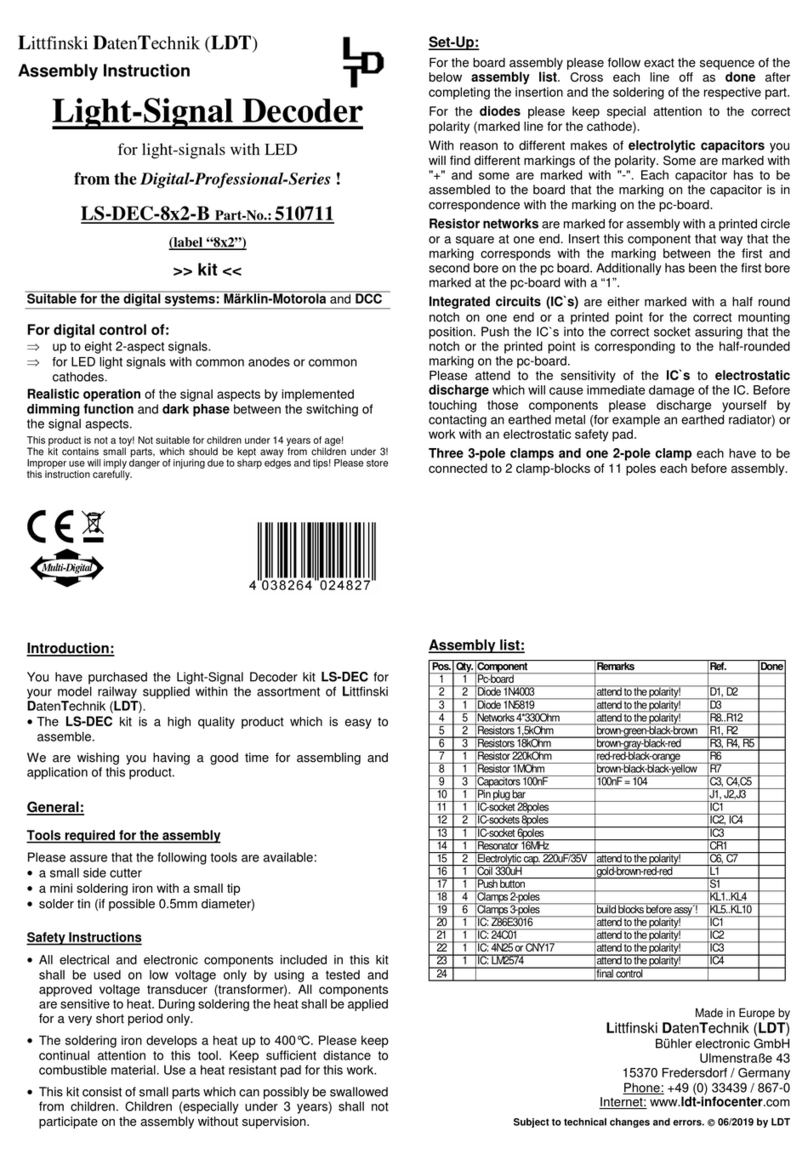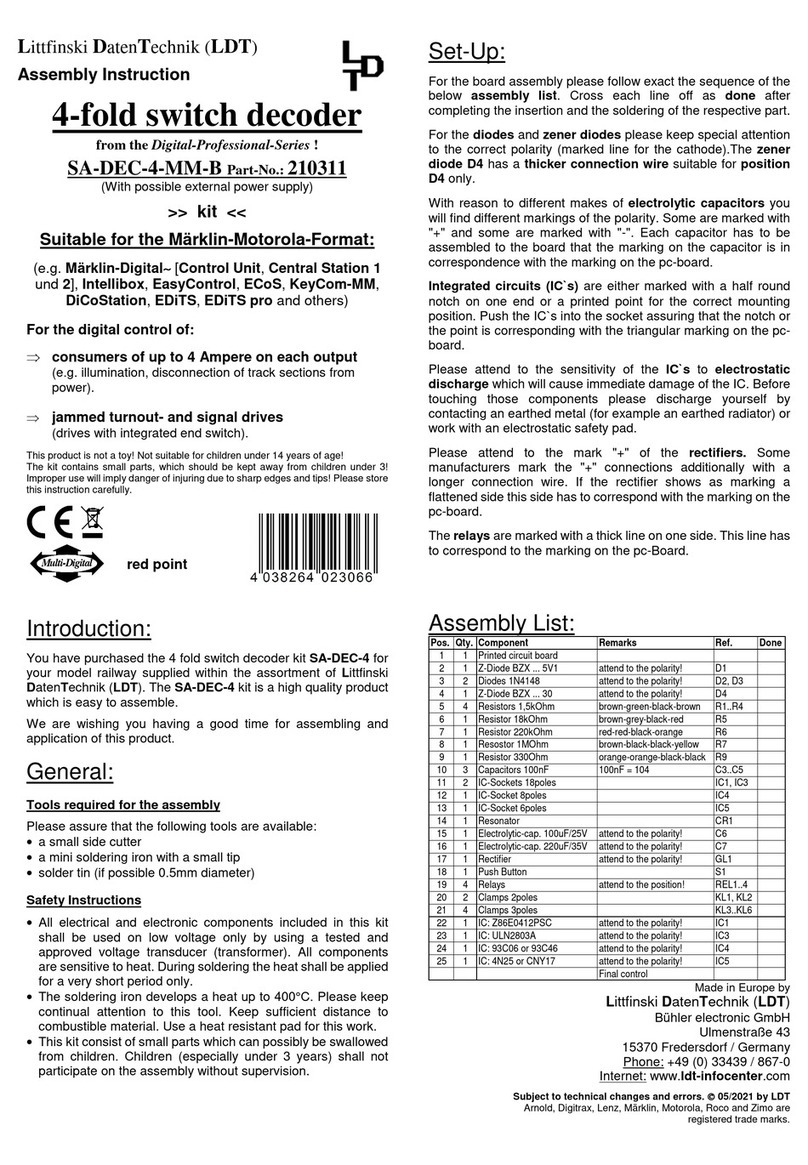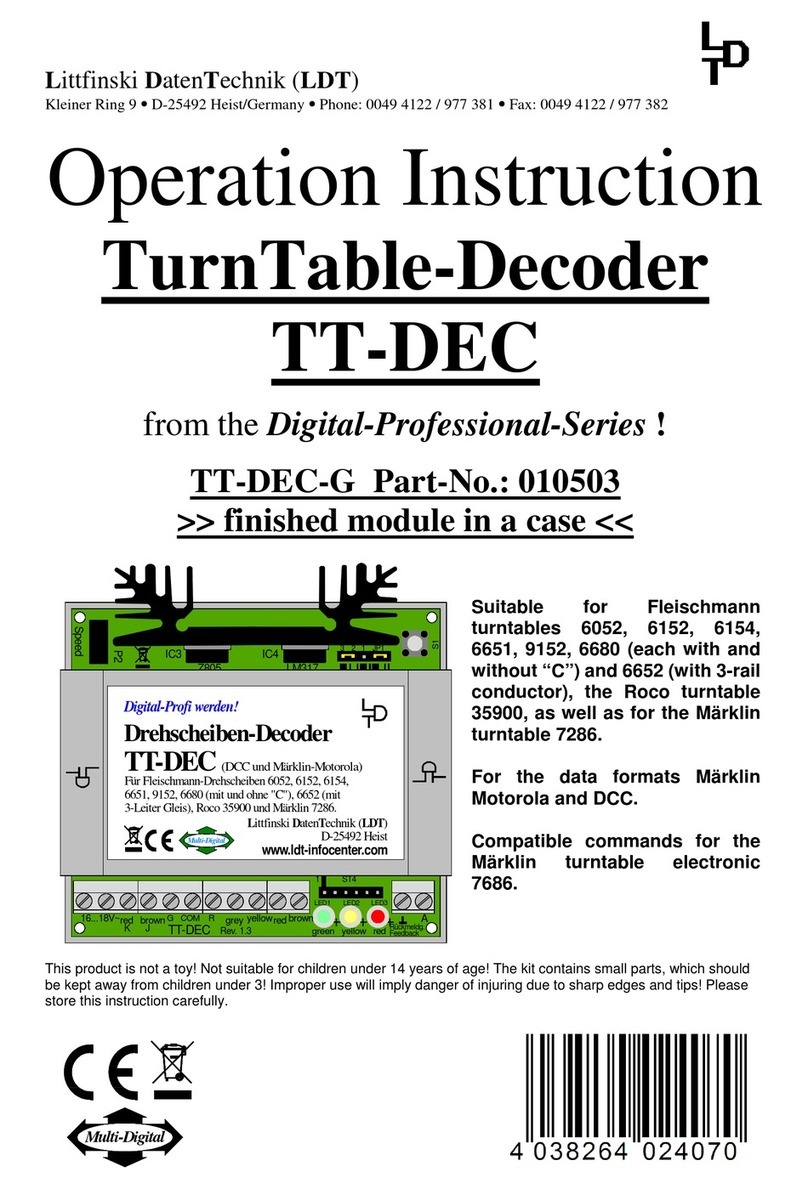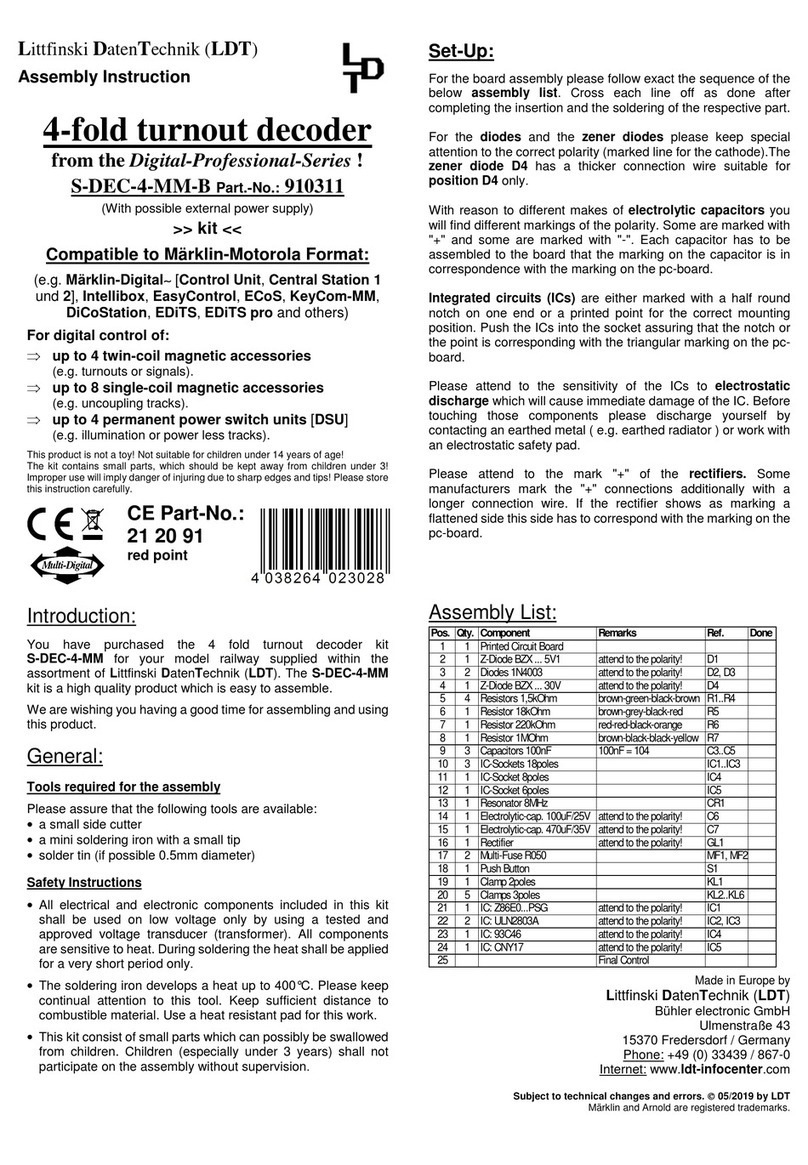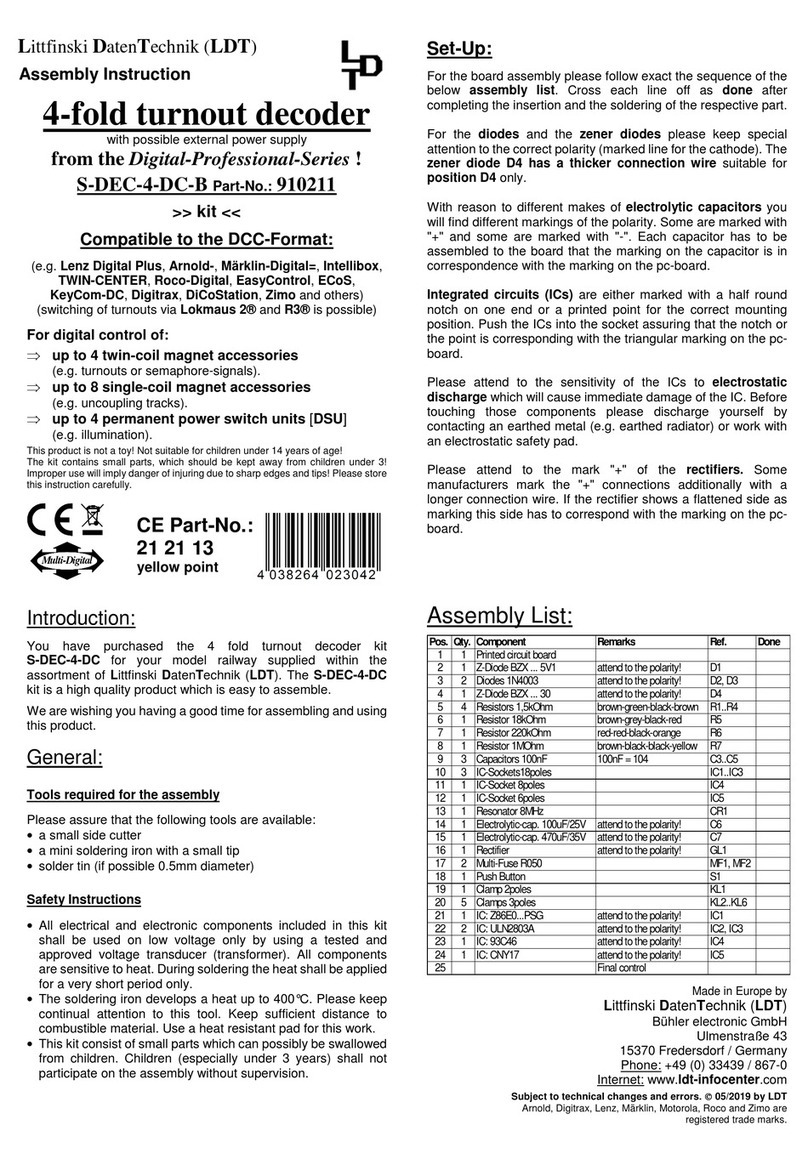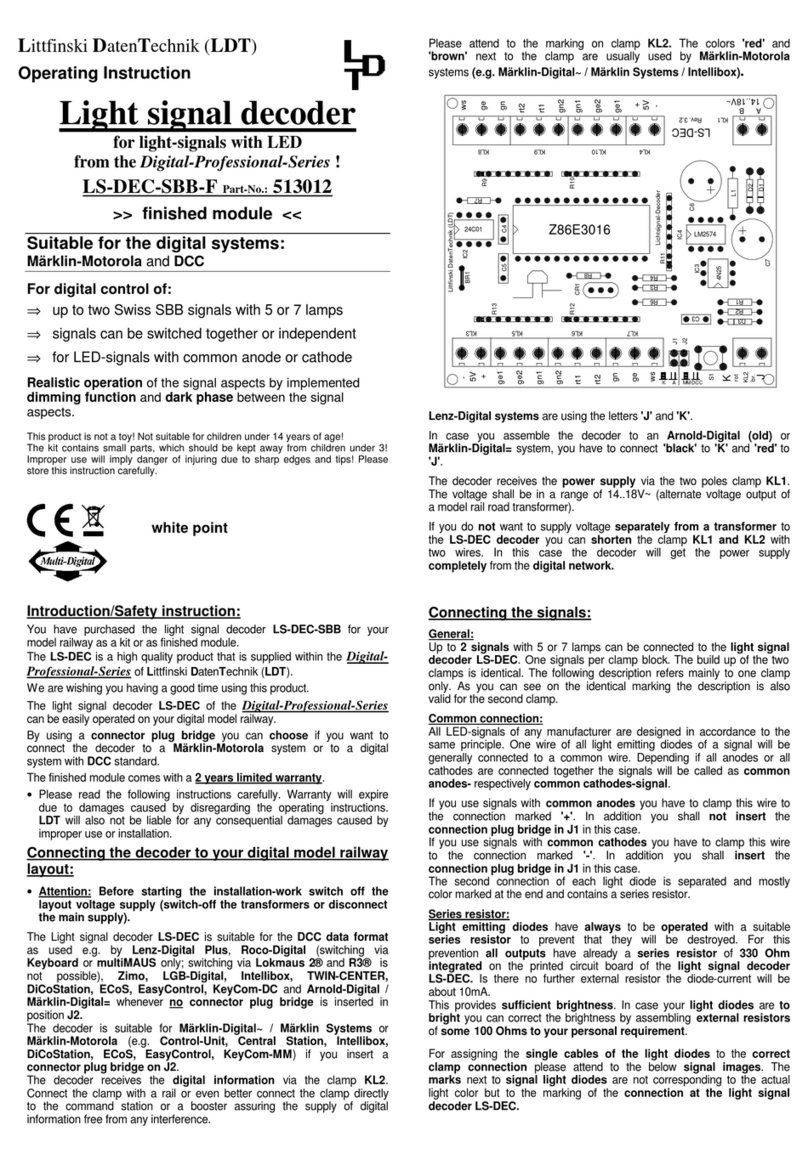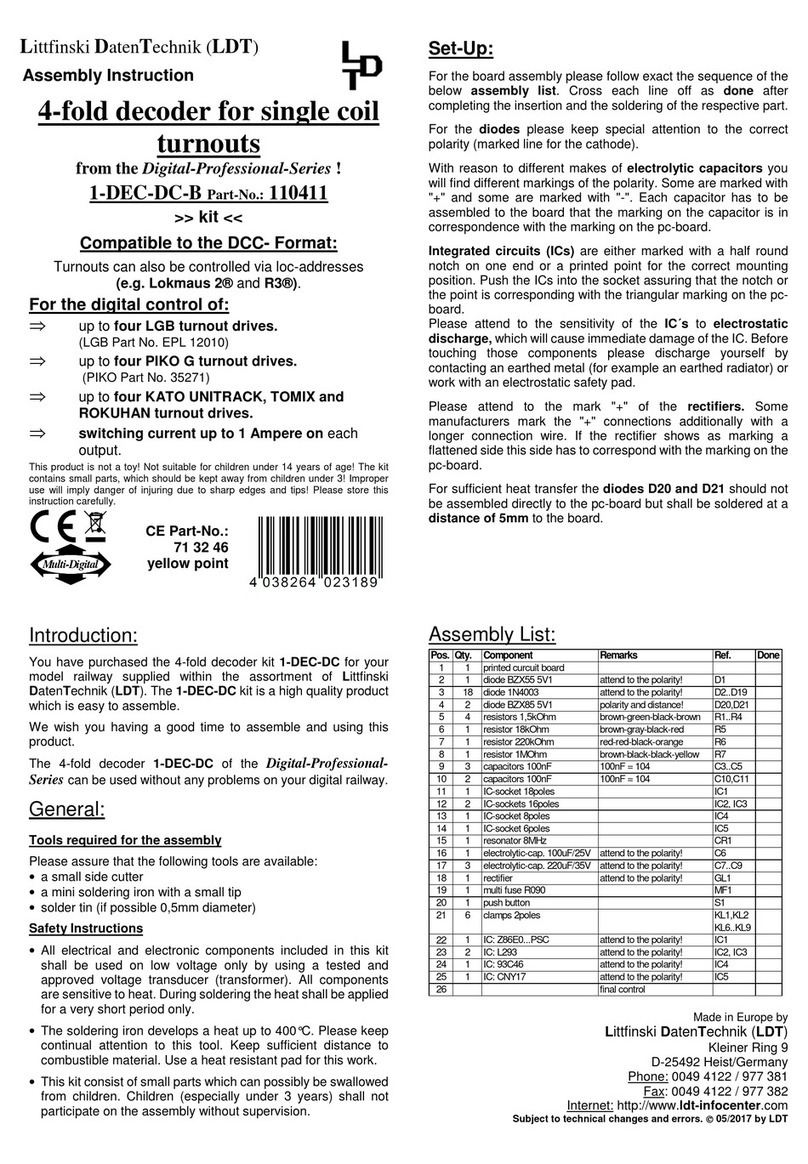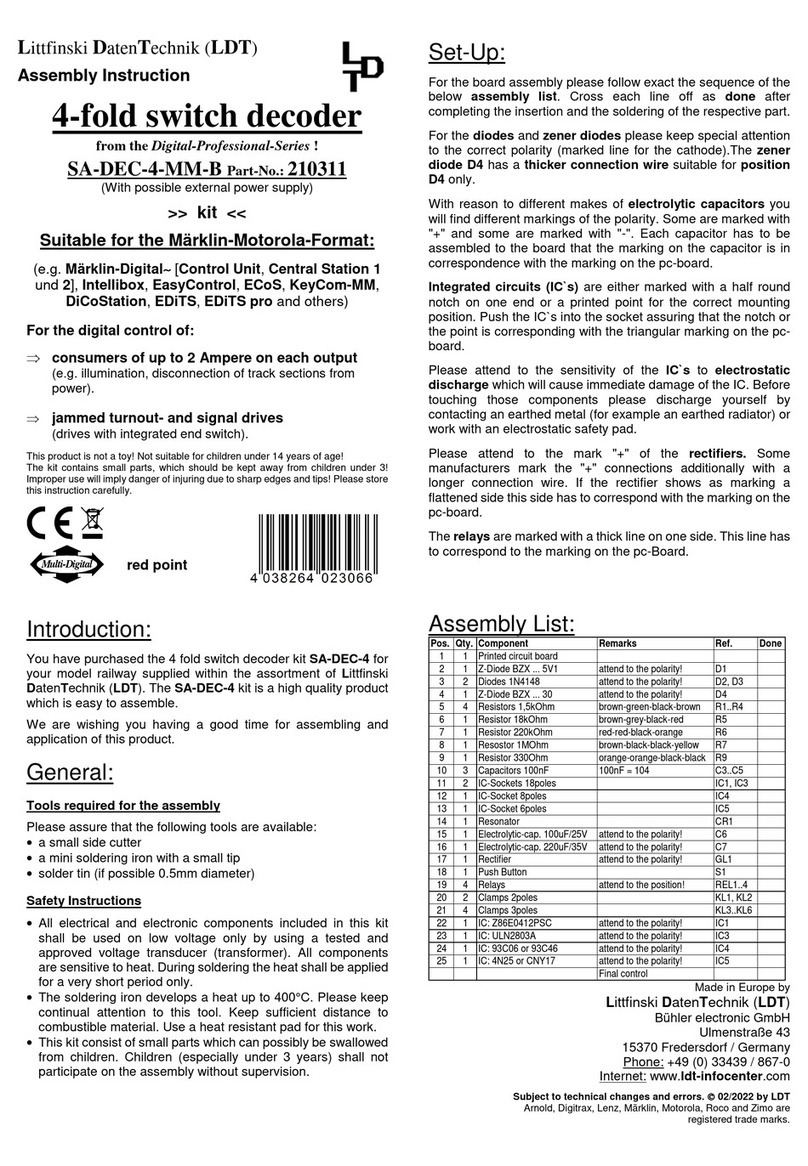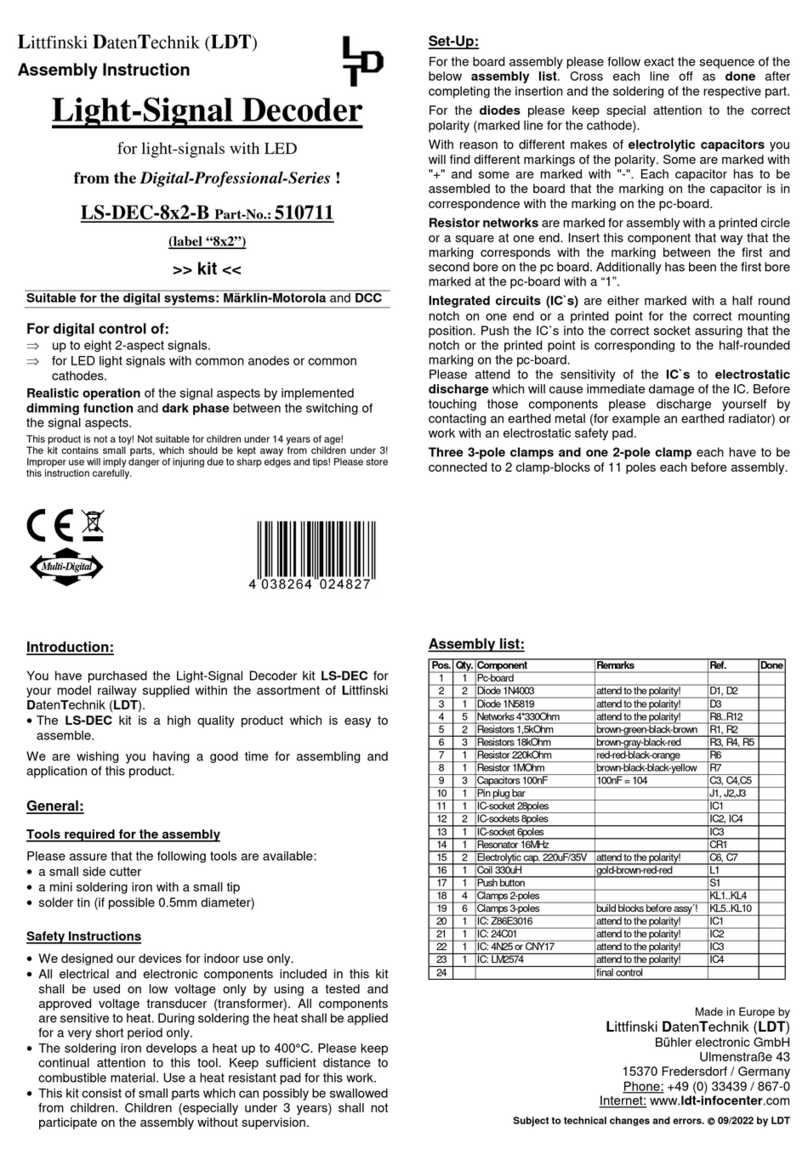•Depress now one key of the group which you want to assign
to the decoder. For programming the decoder address you
can also release a turnout switch signal via a personal
computer.
Remarks: The decoder addresses for magnet accessories
are combined in groups of four. The address 1 to 4 build the
first group. The address 5 to 8 build the second group etc.
Each SA-DEC-4 decoder can be assigned to any of these
groups. Which of the 4 turnouts of a group will be activated
for the addressing does not matter.
•If the decoder has recognized the assignment correctly the
relay will move a little faster. Afterwards the movement slows
down to the initial 1.5 seconds interval again.
•In case the decoder will not recognize the address it could be
that the two digital information connections (clamp 2) are
wrong connected. For testing this, switch off the system
exchange the connection on KL2 and start the programming
again.
•Leave the programming mode by depressing the
programming key S1 again. The decoder address is now
permanently stored but can be changed at any time by
repeating the programming as described above.
•If you depress the first key of the programmed group of keys
or you send a switch signal for this turnout from a PC the
addressed bistable relay should now switch the connected
consumer on or off.
Please attend to the following:
•All 4 outputs can switch consumers with up to 2 Ampere.
Decoder application:
Besides the switching of illumination and motors there is an
excellent application for the decoder SA-DEC-4 of digital
switching the Märklin gauge 1 drives (e.g. 5625).
As an advantage large current consuming drives will not
unnecessary overload the expensive digital power supply.
The following draft shows the wiring.
Antrieb 5625
rot
braun
Modellbahntrafo
Spur 1 Weiche
2
L
1
12 bis 18V~
SA-DEC-4
3
4
KL2KL1
1
2
Feed the SA-DEC-4 via KL1 witch AC from the model railway
transformer. Further connect one cable of the transformer with
clamp 'L' at the turnout drive. Connect the second cable of the
transformer with the clamp marked with 'COM' on the respective
decoder output.
Now, connect the two remaining clamps of the decoder output
with the outputs 1and 2of the turnout drive.
Further examples can be found on the web-Site
(www.ldt-infocenter.com) in the download section.
A solid low cost housing is available for the decoder
SA-DEC-4. Please consult our Web-Site for further details.
Trouble shooting:
What to do if something is not working as described above?
If you have purchased the decoder as a kit, please carefully
check all parts and soldered joints.
Here some possible functional errors and possible solutions:
1. During programming of the decoder addresses the relay on
output moves within 1.5 seconds, but does not confirm the
programming with faster movement by depressing any key.
•Change cable connections at KL2.
•Interfered digital information at KL2 respectively lost of
voltage at the tracks! Connect the decoder directly with
cables to the digital control unit or to the booster instead to
the tracks.
•Eventually the clamps have been tightened to strong and
therefore the clamps got loose at the soldering to the pc
board. Check the soldering connection of the clamps at
the lower side of the pc-board and re-solder them if required.
•For kits: Is IC5 correct inserted into the socket? Value of R6
actually 220kOhm or mixed up with R5 18kOhm?
2. The programming of the decoder address functions as
described, nevertheless the connected consumers will not be
activated.
•Interfered digital information on KL2 respectively larger
lost of voltage at the tracks result to unsafe data transfer!
Connect the decoder directly with cables to the command
station or the booster.
•For kits: Is IC4 correct inserted into the socket?
Further products within the Digital-Professional-
Series:
S-DEC-4
4-fold turnout decoder for 4 magnet accessories with free
programmable decoder addresses and possible external power
supply.
M-DEC
4-fold decoder for motor driven turnouts. For motors up to 1A.
With free programmable decoder addresses. Drives can be
connected directly with the decoder output.
LS-DEC
Light signal decoder for up to 4 LED train signals. Signal
aspects will be originally dimmed up and down and directly
positioned via the decoder address.
RM-88-N / RM-88-N-O
16-fold feedback modules (also with integrated opto-couplings)
for the s88-feedback bus and the connection to Memory and
Interface (Märklin / Arnold), Central Station 1 and 2, ECoS,
Intellibox respectively TWIN-CENTER, EasyControl,
DiCoStation and HSI-88.
RM-GB-8-N
8-fold feedback module with integrated track occupancy
detectors for the s88-feedback bus.
All components can be purchased as easy to assemble
complete kits, as finished modules or as ready finished
modules in a case.
Made in Europe by
Littfinski DatenTechnik (LDT)
Bühler electronic GmbH
Ulmenstraße 43
15370 Fredersdorf / Germany
Phone: +49 (0) 33439 / 867-0
Internet: www.ldt-infocenter.com
Subject to technical changes and errors. 08/2022 by LDT
Arnold, Digitrax, Lenz, Märklin, Motorola, Roco and Zimo are
registered trade marks.