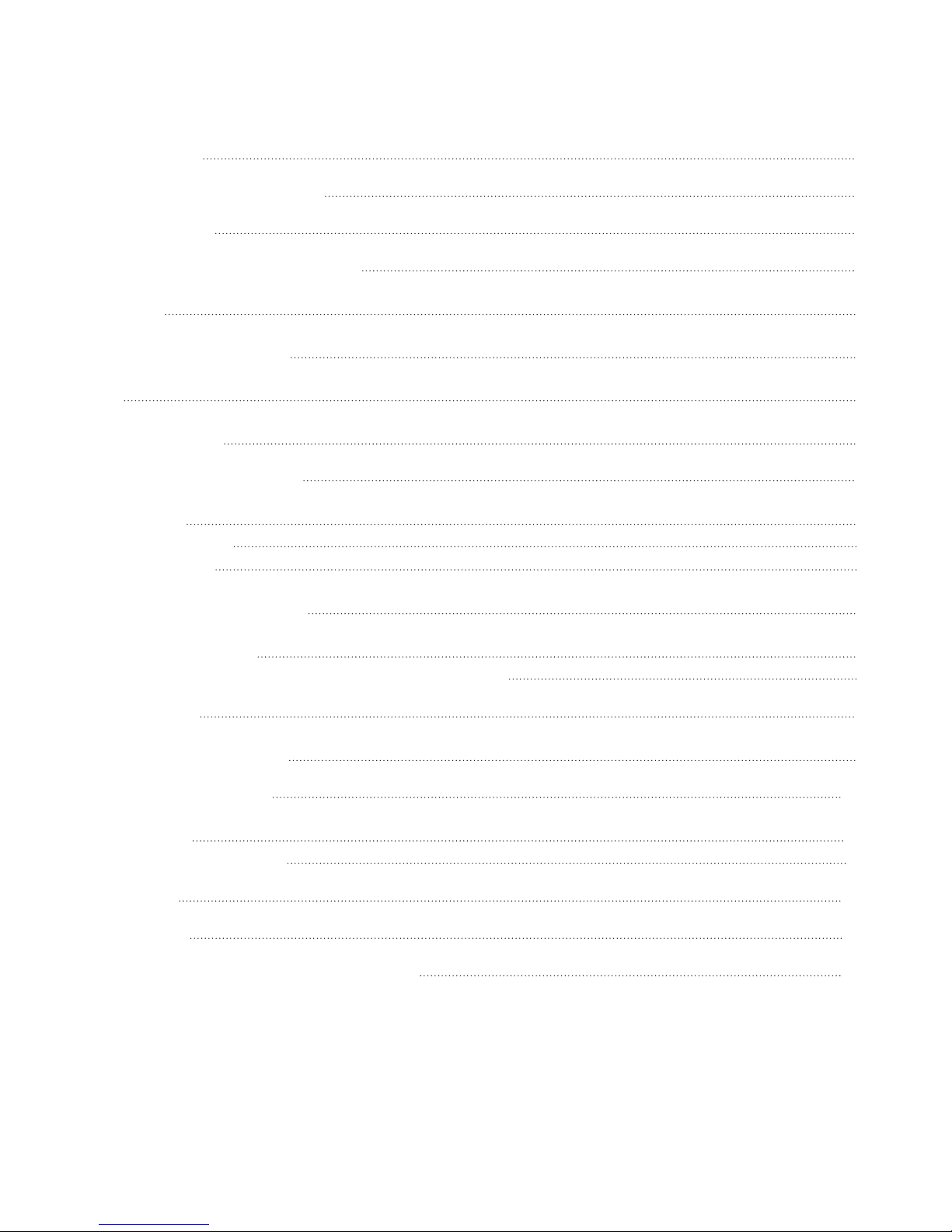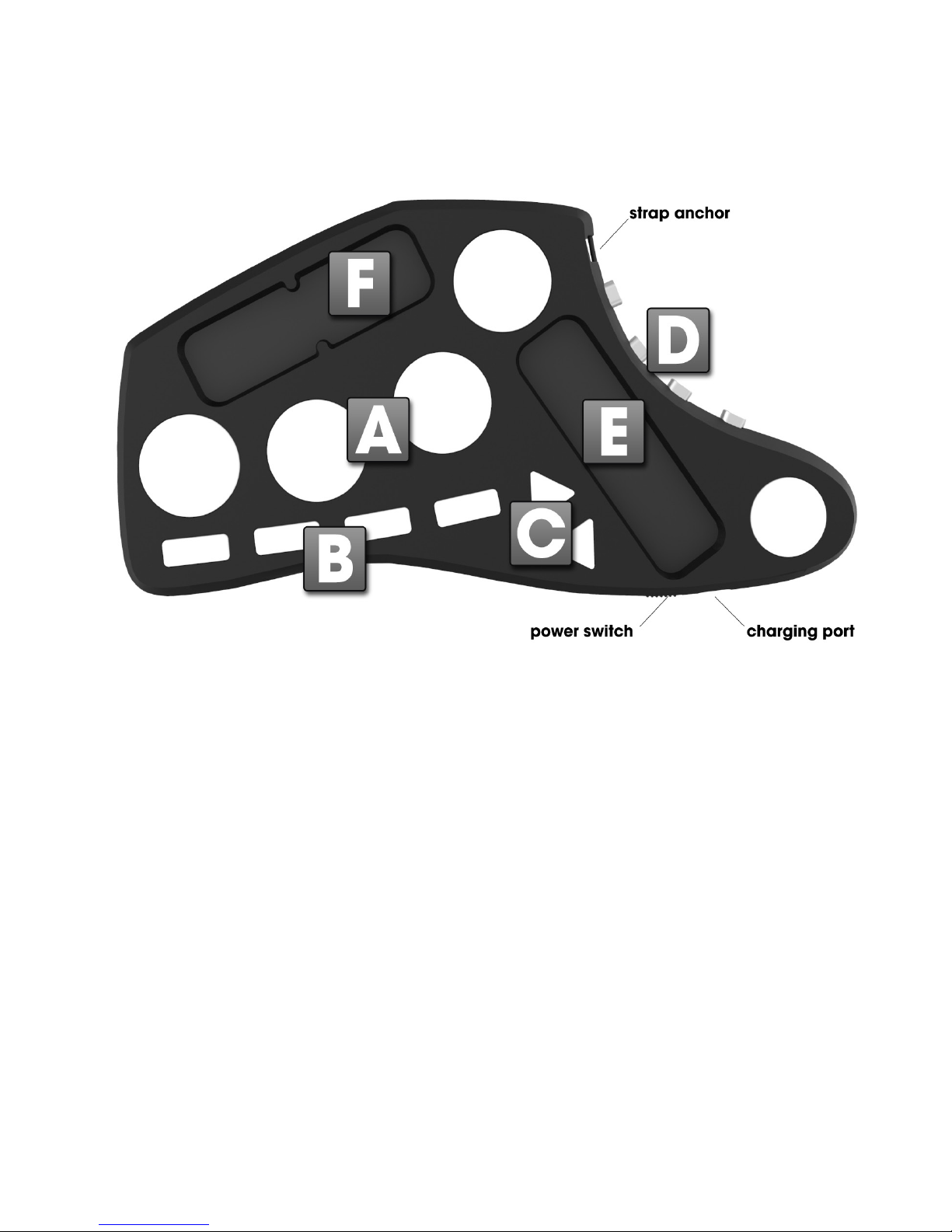not act as a data transfer between the computer and the device, it is
used for charging only.
Wireless Usage
The Guitar Wing can only be used as a wireless device; the USB
connection is for charging only. The Guitar Wing uses its own proprietary
USB receiver to send MIDI messages back and forth to the device. This
receiver acts as a plug-and-play class-compliant MIDI device and works
with OS X, Windows, Linux, iOS (with camera connection kit) or any
USB MIDI host, without the need for drivers. Simply connect the Guitar
Wing USB receiver to your host and power up the Guitar Wing.
While the Guitar Wing uses Bluetooth as a protocol for communicating
between the device and the receiver, pairing the Guitar Wing to your
computer is not required for use.
Pairing your Guitar Wing with the USB receiver
1. Power on your Guitar Wing using the power switch
2. Plug your USB receiver into your computer, tablet, or USB MIDI host
3. Wait 10 seconds and start using your Guitar Wing
WingFX™
The Guitar Wing is a class-compliant MIDI controller that can be used
with any software that supports MIDI. It can be used with a wide range
of Digital Audio Workstations (DAWs), effect or instrument plug-ins, DJ,
lighting, and video software platforms.
To help you enjoy your Guitar Wing right out of the box, we’ve created
WingFX, a software package custom-designed for your Guitar Wing.
WingFX is a cross-platform application that can be used as a standalone
software or a VST/AU in your favorite DAW or plug-in host. It offers
instant access to effects, lters, samples, and more, specically matched
to the unique controls on your Guitar Wing. WingFX is available for free
for Guitar Wing, Just visit lividinstruments.com/guitarwing
7