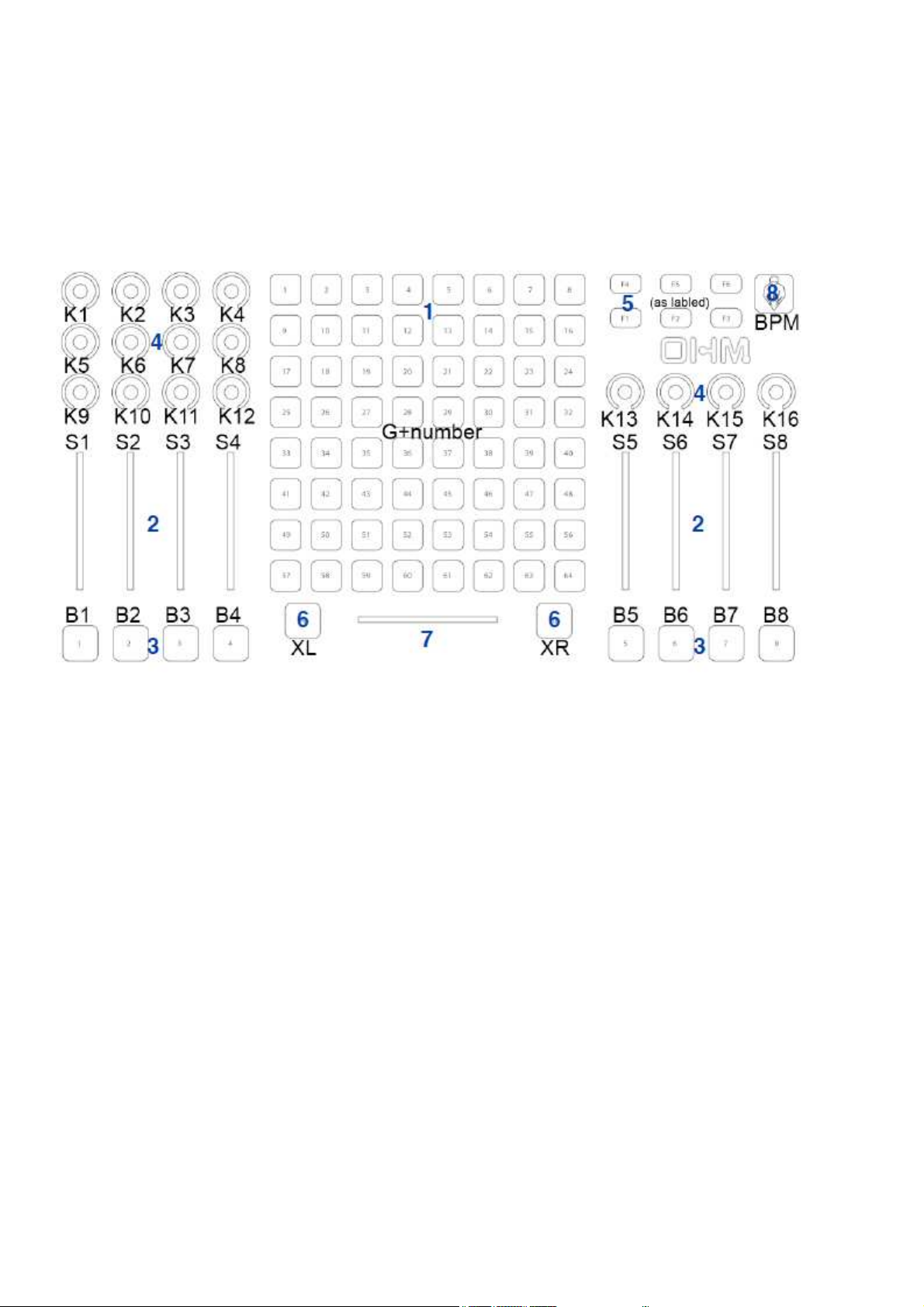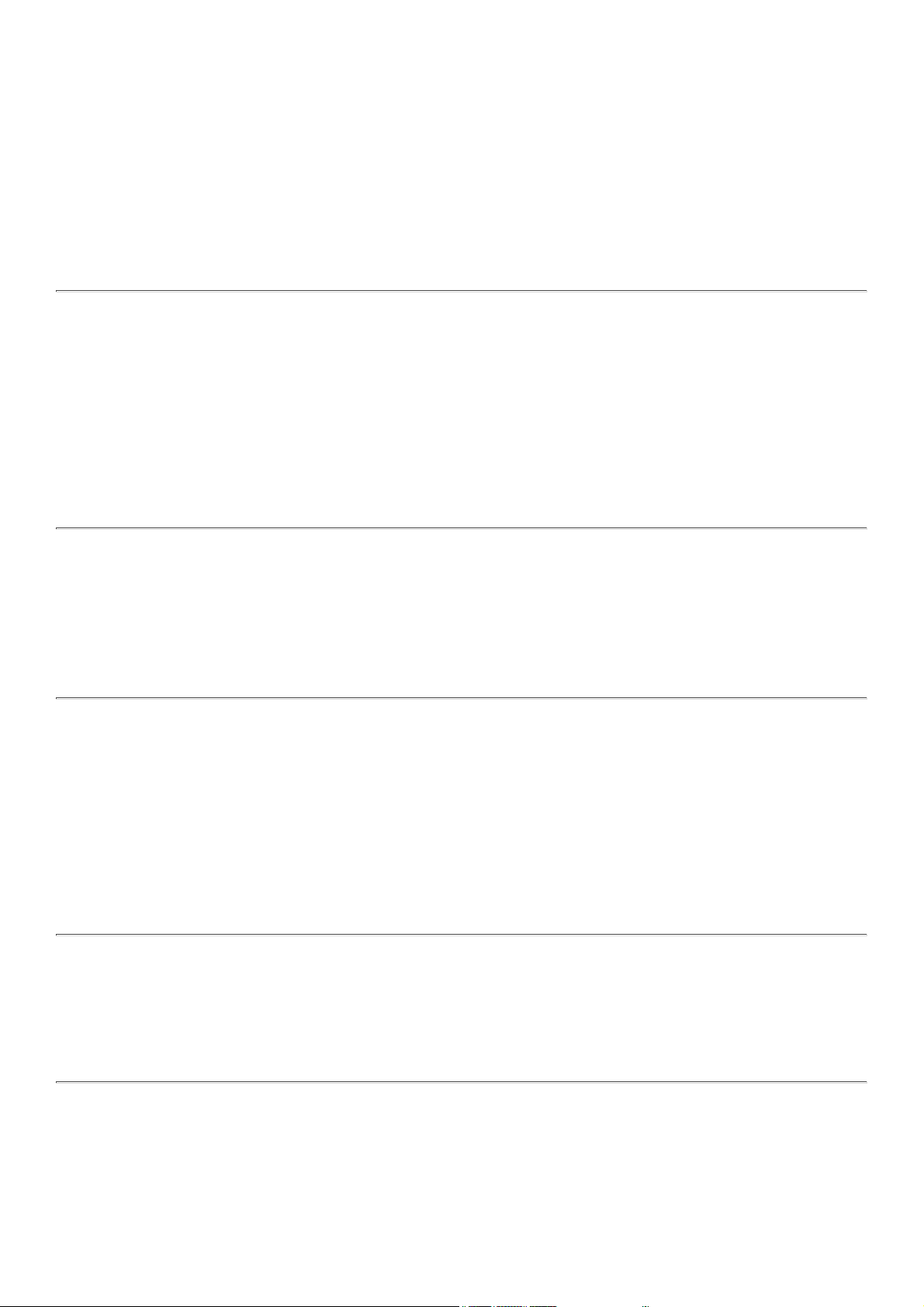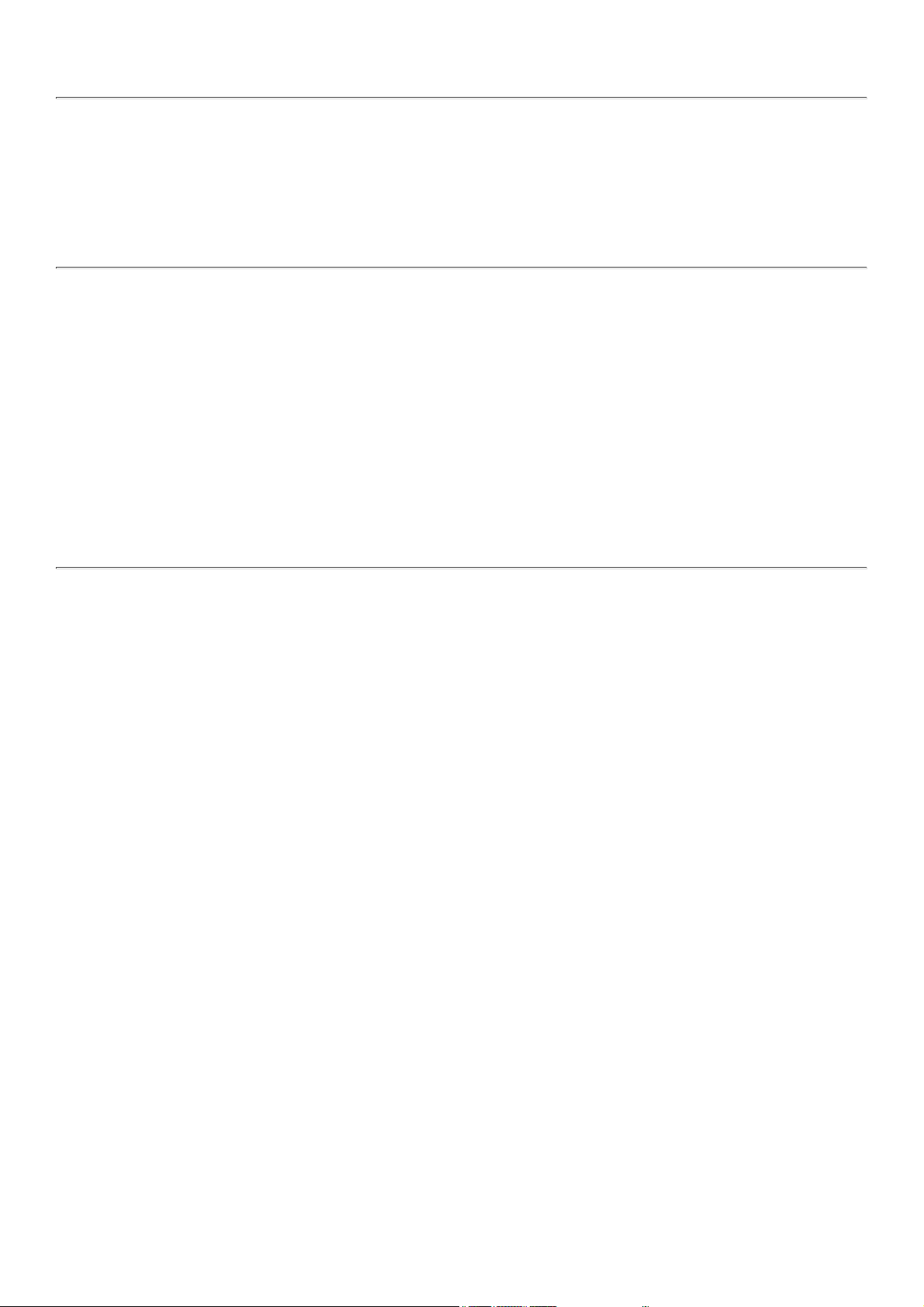Command 04 for details), or 7F to clear the mapping for the specified entr .
The Ohm64 responds with a Single MIDI Input mapping for the specified message.
0A : Map Analog Inputs
F0 00 01 61 02 0A (25)*[LL HH] F7
This command updates the MIDI map for all (25) Analog inputs. If HH is 00, then LL specifies the 7-bit
Control number, but onl valid control numbers 00 to 78 are accepted. If HH is 01, then LL selects between
14-bit Control numbers and Pitch Bend. In the latter case, LL between 60 and 6F specifies a Pitch Bend
message on Channel (1) through (16), respectivel . Otherwise, LL selects a 14-bit Control number, of which
the onl valid control numbers are 00 to 1F. All other values for LL, 20 through 5F and 70 through 7F are
reserved for future use. Values of HH above 1 are similarl reserved.
There are (25) sets of LL HH value pairs in this message, each corresponding to the index of an Analog
input. These indices do not convenientl match up with the ph sical la out. The index codes are arranged as
follows (all indices are decimal in this table, and start with 0):
crossfader:
24
eight faders, from left to right:
23, 22, 15, 14, 5, 7, 6, 4
upper left knobs:
17, 16, 9, 8
19, 18, 11, 10
21, 20, 13, 12
right knobs:
3, 1, 0, 2
The Ohm64 responds with ACK when finished processing this command.
0B : Map Buttons
F0 00 01 61 02 0B (88)*[LL HH] F7
This command updates the MIDI map for all (81) Buttons. If HH is 00, then LL specifies the Note number.
If HH is 01, then LL specifies the Control number, but onl valid control numbers are accepted from 00 to
78. Larger values of LL and HH are reserved, with 7A (start), 7B (continue), and 7C (stop) used for MMC.
There are (88) sets of LL HH value pairs in this message, each corresponding to the index of a Button. These
indices do not convenientl match up with the ph sical la out, and there are seven missing codes near the
end which are reserved. The index codes are arranged as follows (all indices are decimal in this table, and
start with 0):
grid buttons are:
0, 8, 16, 24, 32, 40, 48, 56
1, 9, 17, 25, 33, 41, 49, 57
2, 10, 18, 26, 34, 42, 50, 58
3, 11, 19, 27, 35, 43, 51, 59
4, 12, 20, 28, 36, 44, 52, 60
5, 13, 21, 29, 37, 45, 53, 61
6, 14, 22, 30, 38, 46, 54, 62
7, 15, 23, 31, 39, 47, 55, 63
crossfader
64, 72