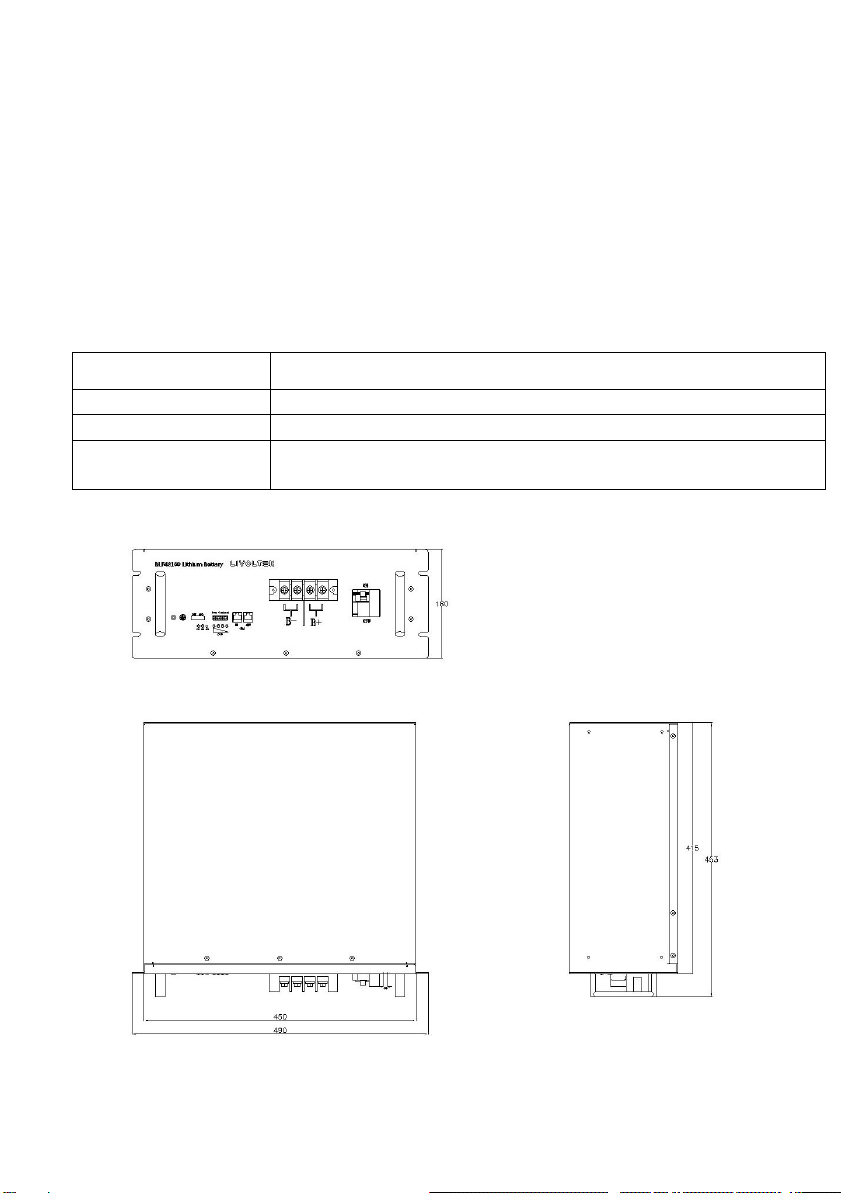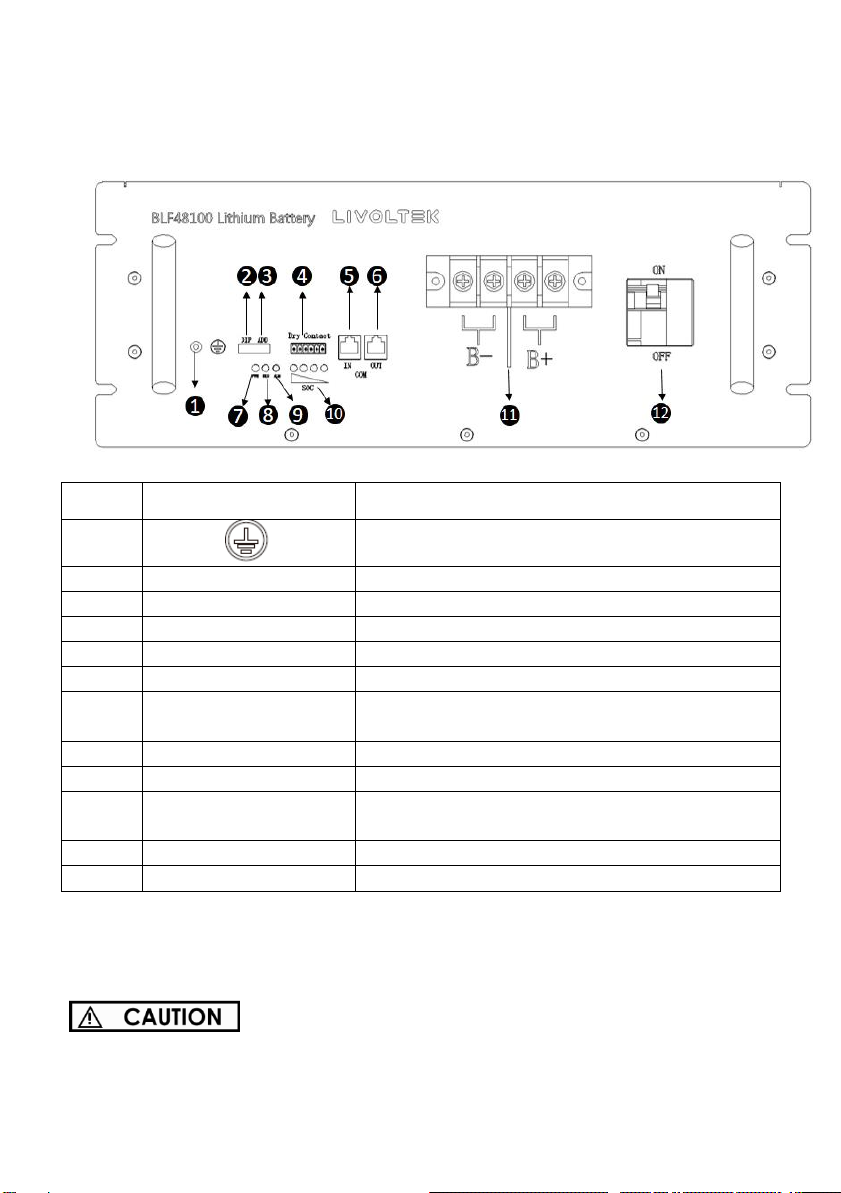3
2.2
Response to Emergency Situations
Leaking Batteries
If the battery leaks electrolyte which is corrosive, avoid contact with the
leaking liquid or gas. Direct contact may lead to skin irritation or chemical
burns. If one is exposed to the leaked substance, do these actions:
•
Accidental inhalation of harmful substances: Evacuate people
from the contaminated area, and seek medical attention immediately.
•
Eye contact: Rinse eyes with flowing water for 15 minutes, and seek
medical attention immediately.
•
Dermal contact: Wash the affected area thoroughly with soap and
water, and seek medical attention immediately.
•
Ingestion: Induce vomiting, and seek medical attention immediately.
Wet Batteries or Damaged Batteries
•
If the battery is wet or submerged in water, do not try to access it.
•
If the battery seems to be damaged, they are not fit for use and may
pose a danger to people or property.
•
Please pack the battery in its original container, and then return it to
your distributor
Fire
•
If a fire breaks out where the battery is installed, do these actions:
•
Extinguish the fire before the battery catches fire;
•
If the battery has caught fire, do not try to extinguish the fire.
•
Evacuate people immediately.