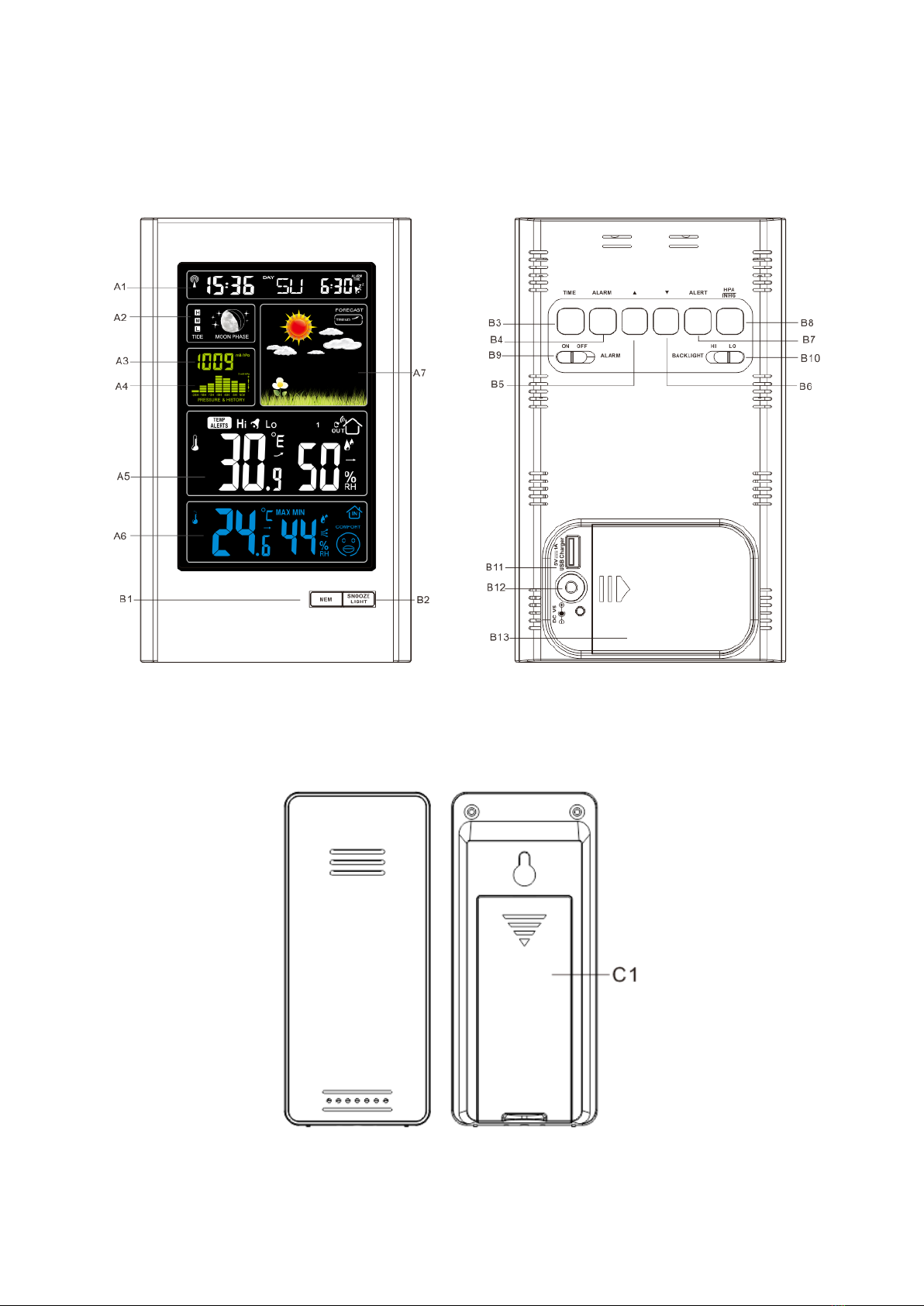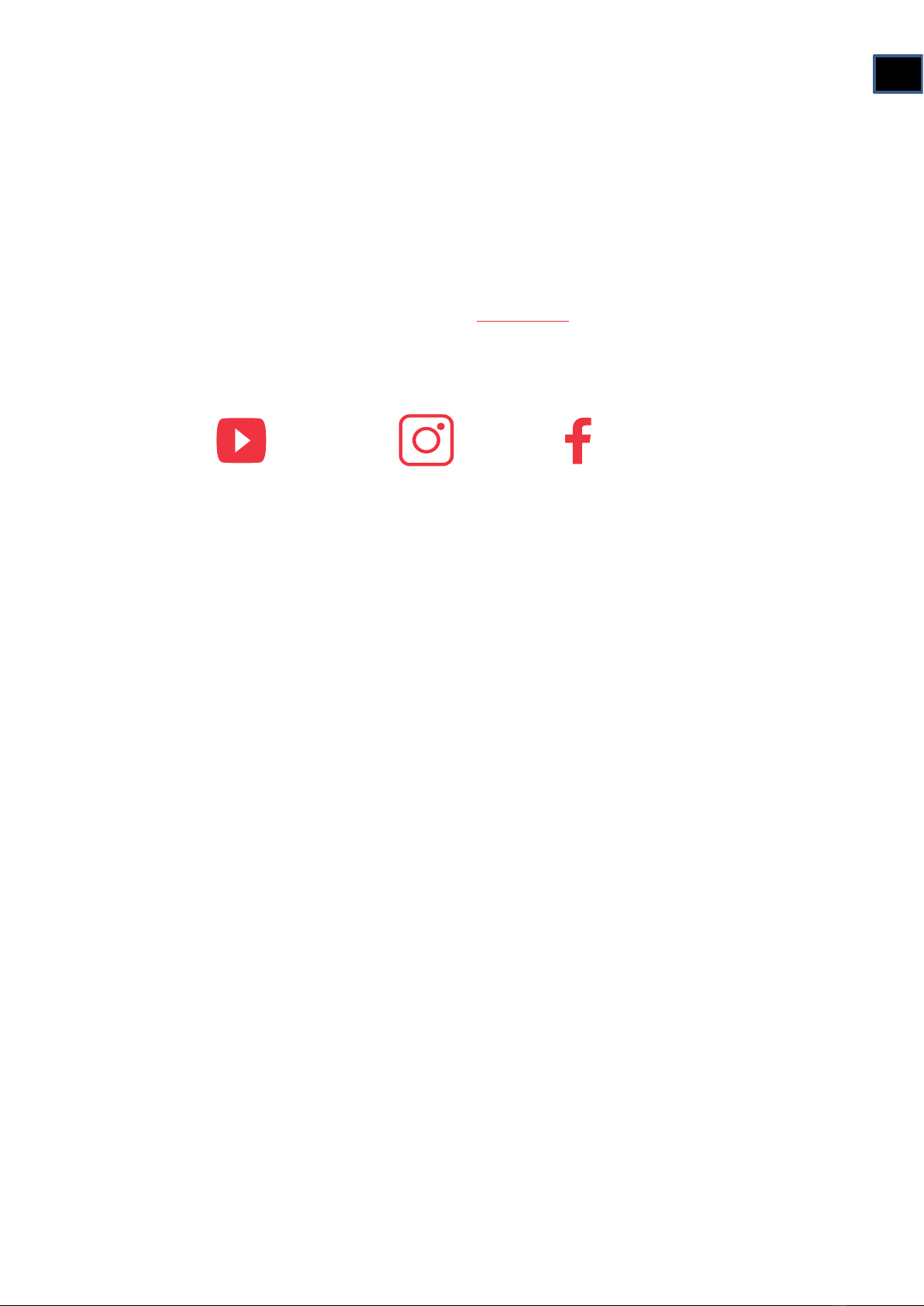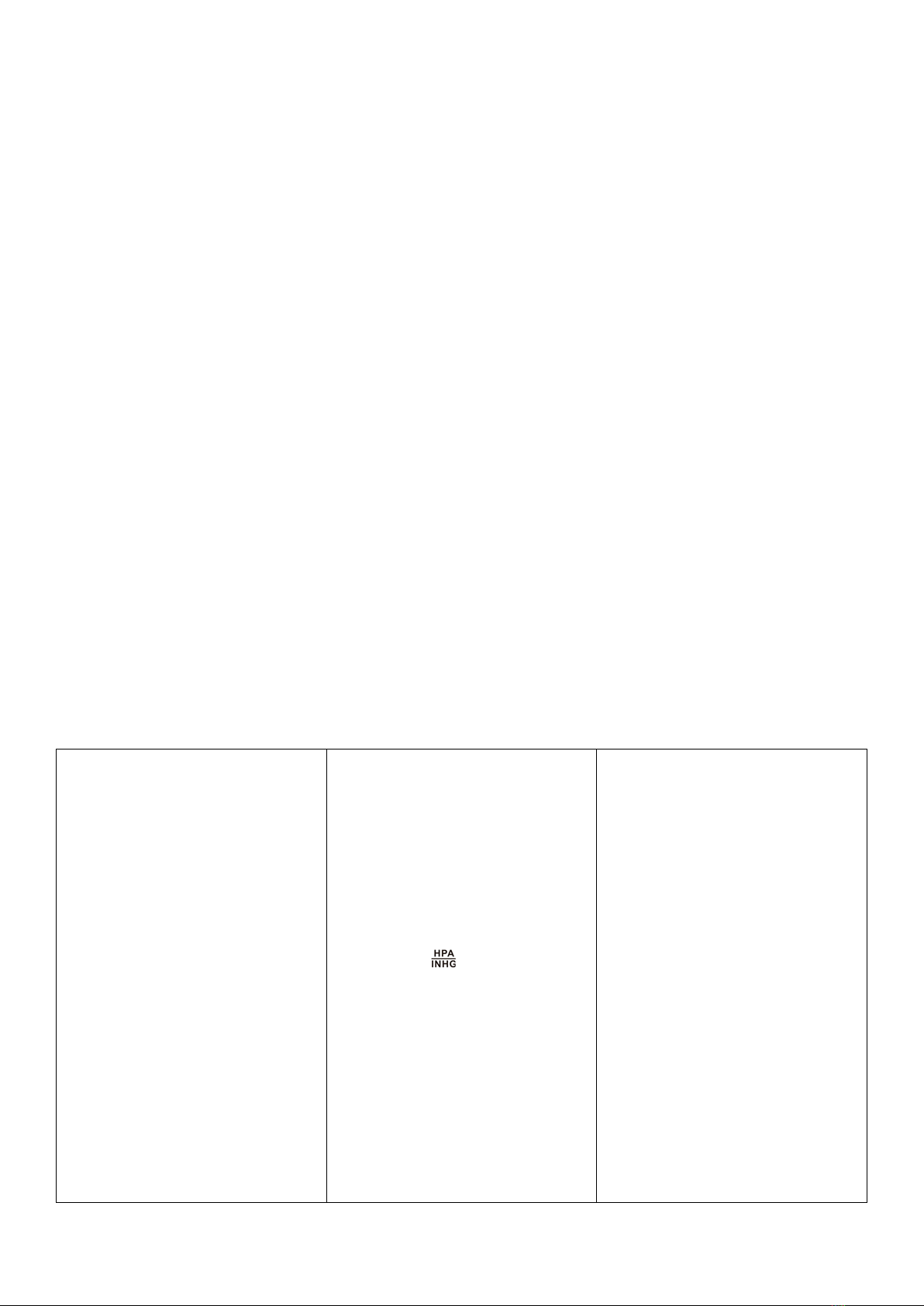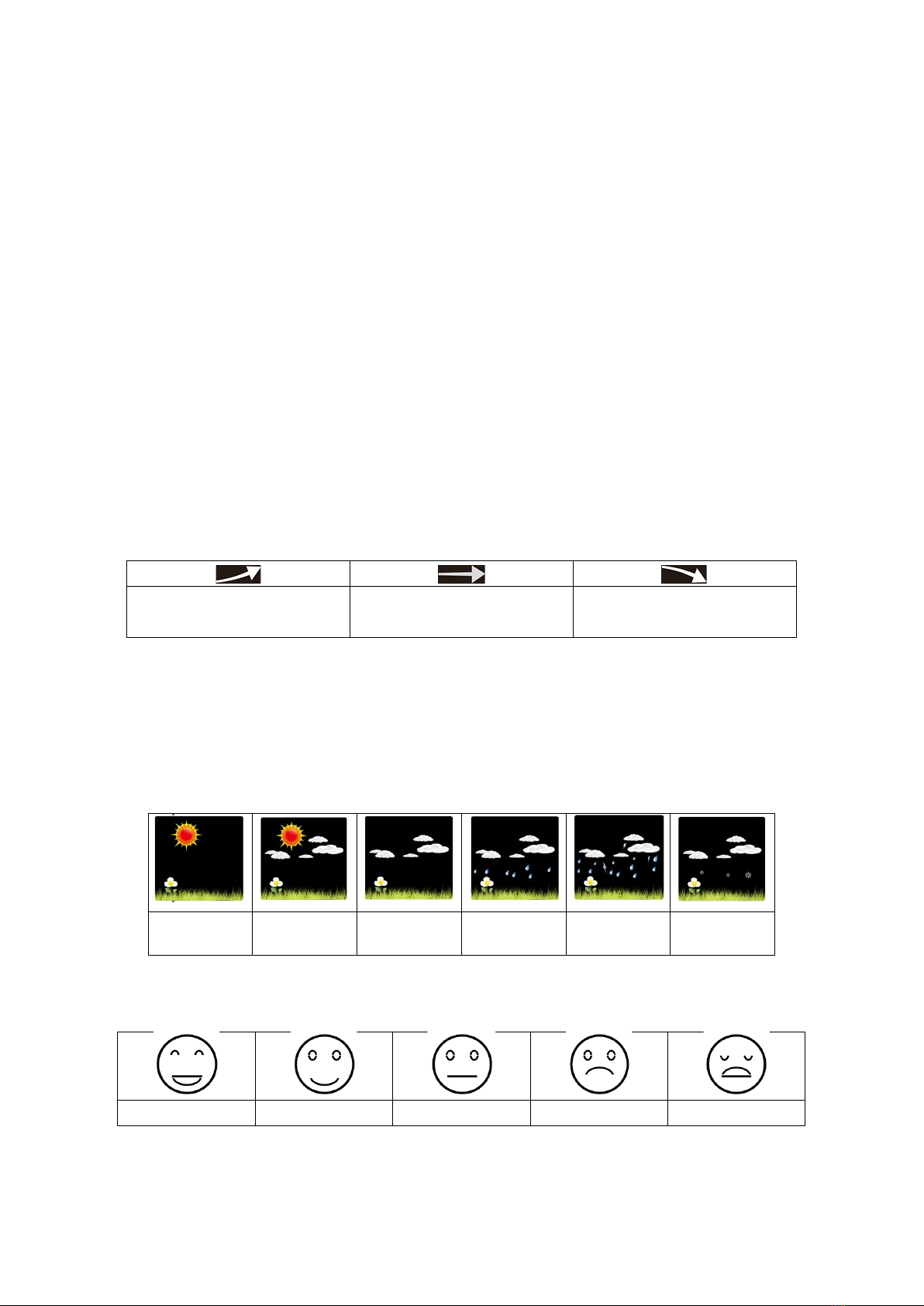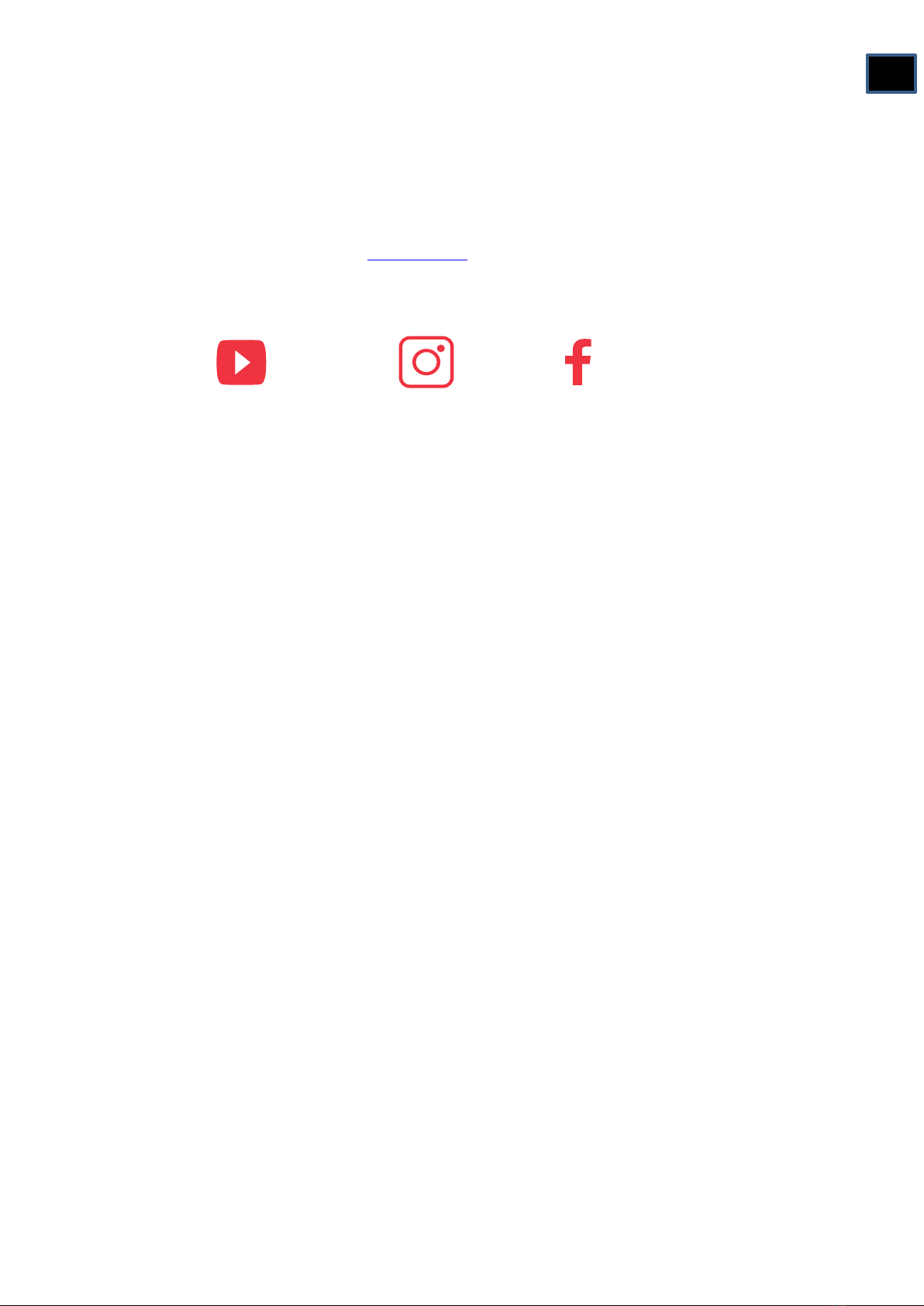www.livoo.fr
Maximum et minimum
En appuyant sur la touche “MEM” (bouton B1 figure 2), l’appareil affichera la température et l’humidité
maximum détecté par votre station depuis sa dernière mise en marche, à la fois celles capté par la
station et celle captée par la sonde via le canal 1.
En appuyant à nouveau sur le bouton “MEM”, la station affichera les valeurs minium.
L’affichage est symbolisé par l’apparition du logo « MAX » ou « MIN » sur les écrans A5 et A6.
Pour réinitialiser les valeurs maximales et minimales enregistrées, appuyez et maintenez enfoncé le
bouton "MEM" environ 2 secondes.
Alerte de température extérieure
Appuyez brièvement sur le bouton « ALERT» pour activer la fonction « alerte température ».
Si l'alerte est activée, le symbole « TEMP ALERTS » apparaît à côté de la température extérieure (écran A5
figure 1). Le signal d'alarme retentit lorsque la température extérieure passe sous la température
minimale d’alerte définie ou passe au-delà de la température maximale d’alerte définie.
Pour définir les températures maximales et minimales d’alerte, appuyez et maintenez enfoncé le bouton
« ALERT» pendant 2 secondes. La température extérieure clignote et deux icônes apparaissent « Hi » et
« Lo » (écran A5 figure 1). Lorsque l’icône « Hi » clignote, vous pouvez définir la température maximale
d’alerte. En pressant brièvement le bouton « ALERT», vous pouvez paramétrer ensuite la température
minimale d’alerte. L’icône « Lo » clignote quand vous pouvez définir cette température.
Vous pouvez définir des températures maximales et minimales d’alerte pour chacun des 3 canaux que
possède la station. Sélectionnez en premier lieu le canal que vous voulez paramétrer avant de régler les
températures maximales et minimales d’alerte (voir chapitre sonde extérieur).
Éclairage
Lorsque vous alimentez la station avec des piles, appuyez sur le bouton « SNOOZE / LIGHT » pour activer
le rétro-éclairage pendant 15 secondes. Passé cette durée, l’appareil se remet en mode de conservation
de l’énergie.
Si vous alimentez l’appareil avec le cordon d’alimentation, l’appareil ne bascule pas en mode de
conservation de l’énergie. L’éclairage reste toujours le même.
Le commutateur « BACKLIGHT » (bouton B10 figure 2) à l’arrière de l’appareil vous permet de choisir entre
deux modes d’éclairage de l’écran : « HI » pour un éclairage puissant, « LO » pour un éclairage doux.
Chargeur USB
L’emplacement USB produit un courant continu de charge d’alimentation. Vous pouvez connectez dans
cette emplacement un câble de chargement USB pour recharger vos appareils mobiles (non inclus).
Nettoyage et entretien
Nettoyez la station et la sonde extérieur à l’aide d’un chiffon légèrement humide et non cotonneux.
N’utilisez aucun détergent ni aucun savon pour nettoyez ces appareils.
Si vous n’utilisez pas l’appareil, débranchez-le ou retirer les piles.
N’utilisez pas simultanément une alimentation par pile et par secteur.
En cas de mal fonction, contacter notre service après vente en suivant les informations de contact de
notre site internet livoo.fr