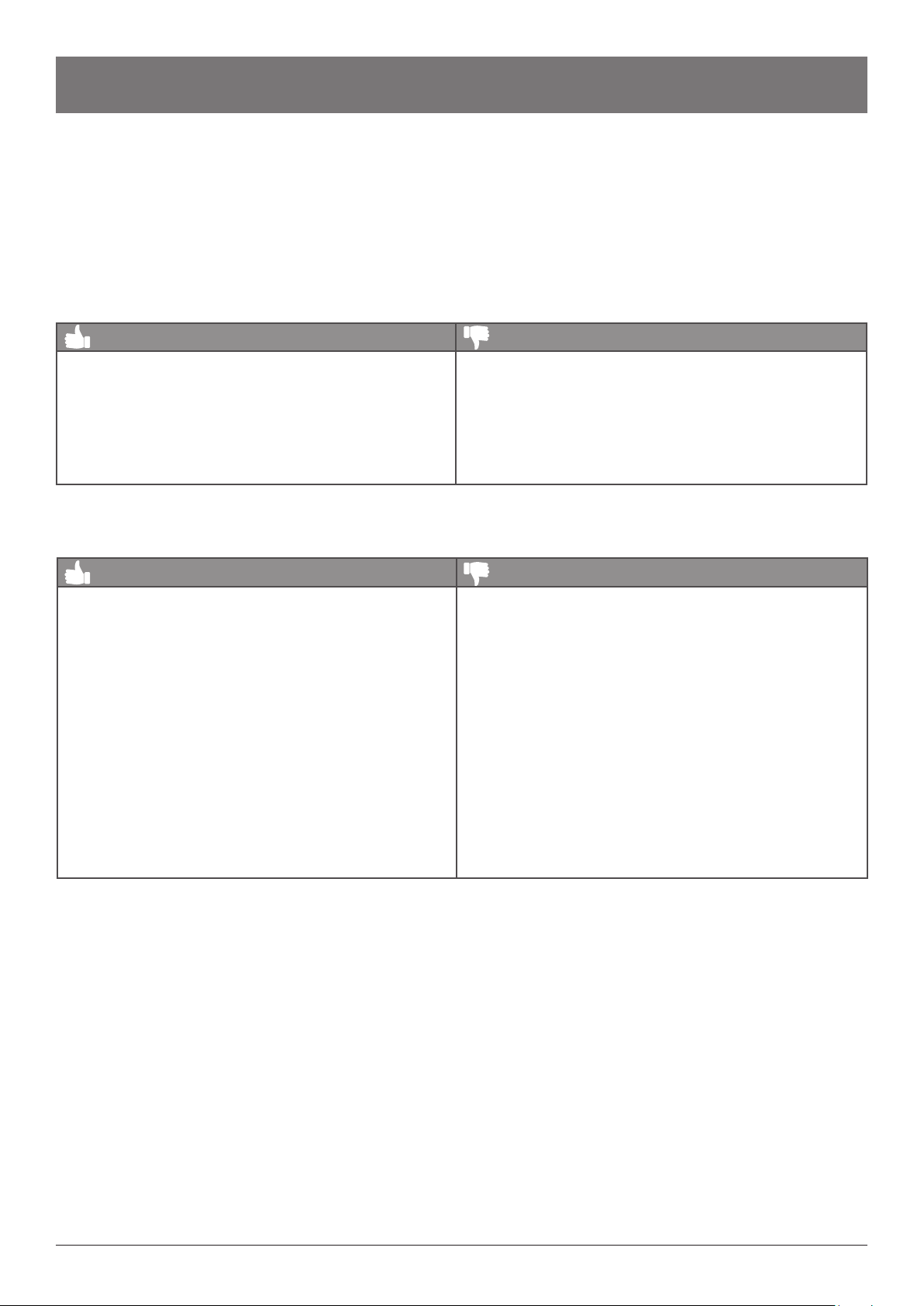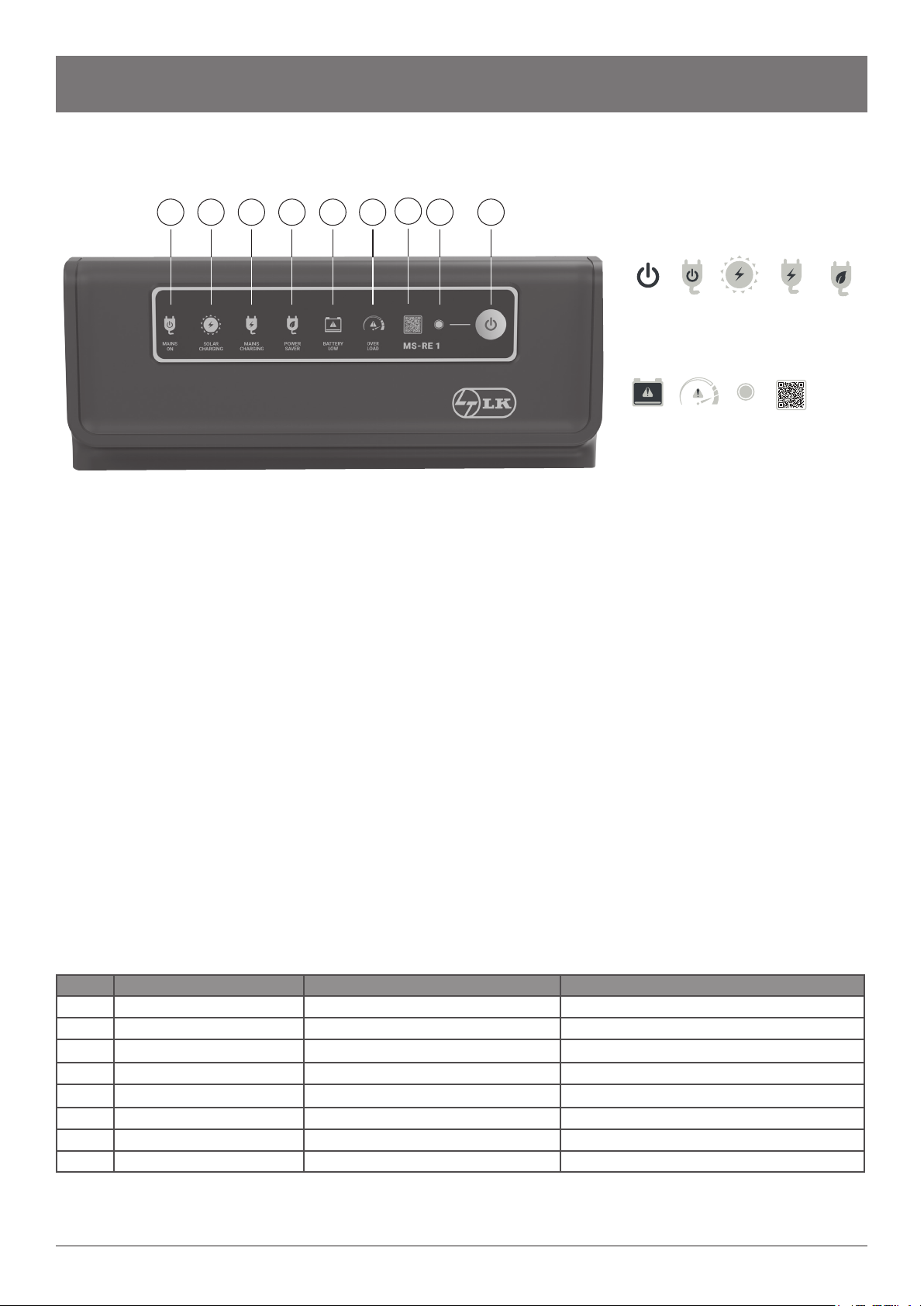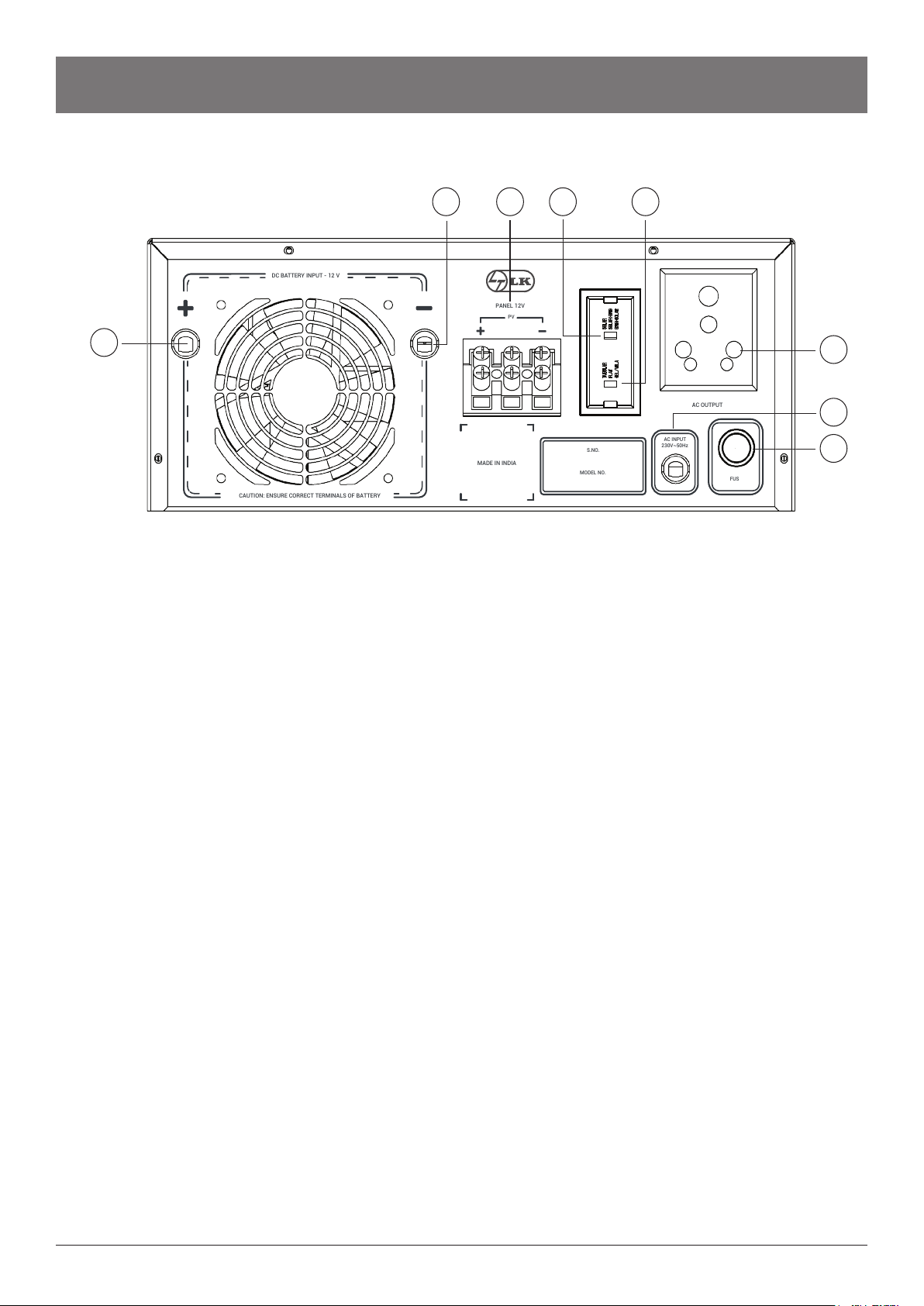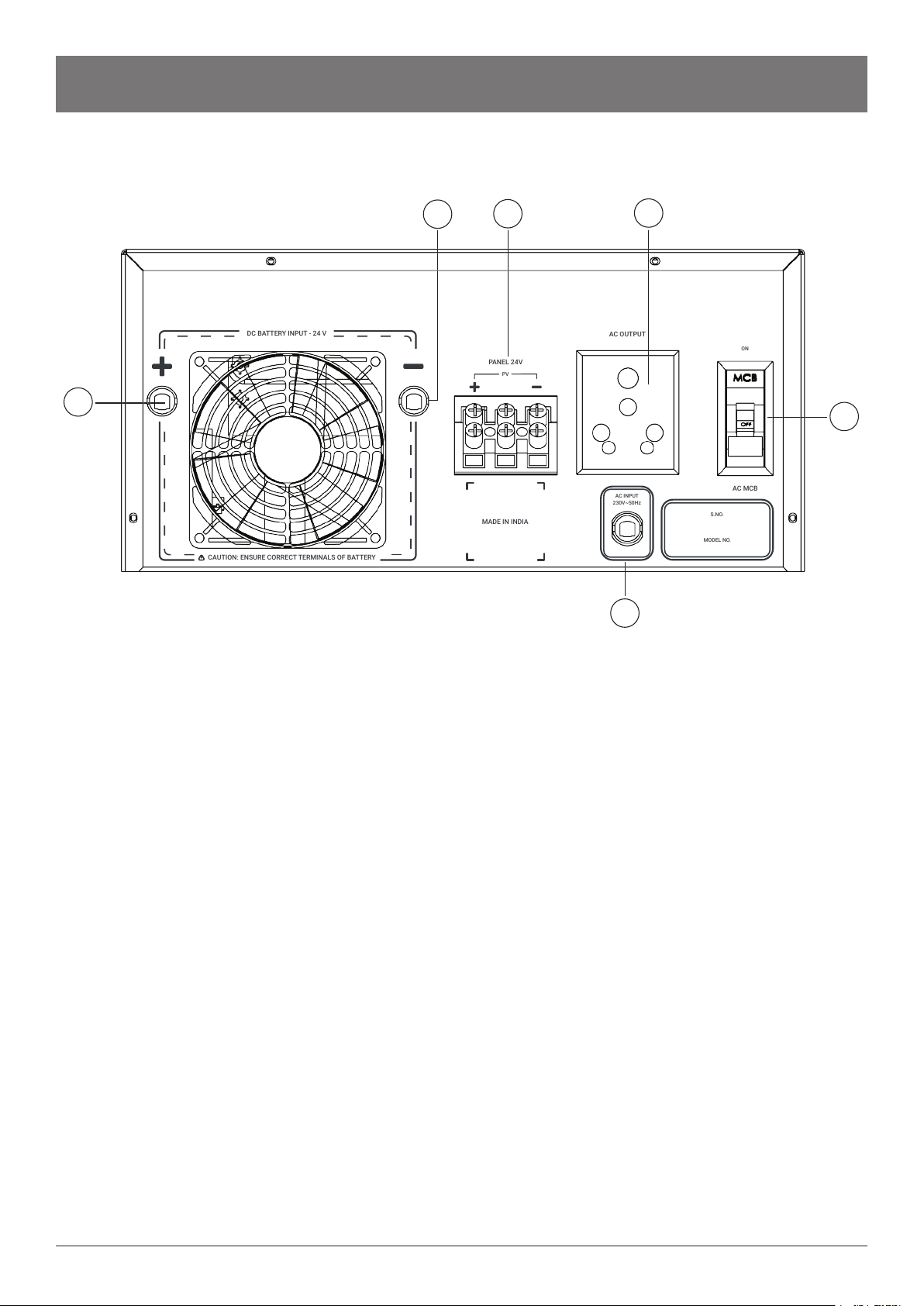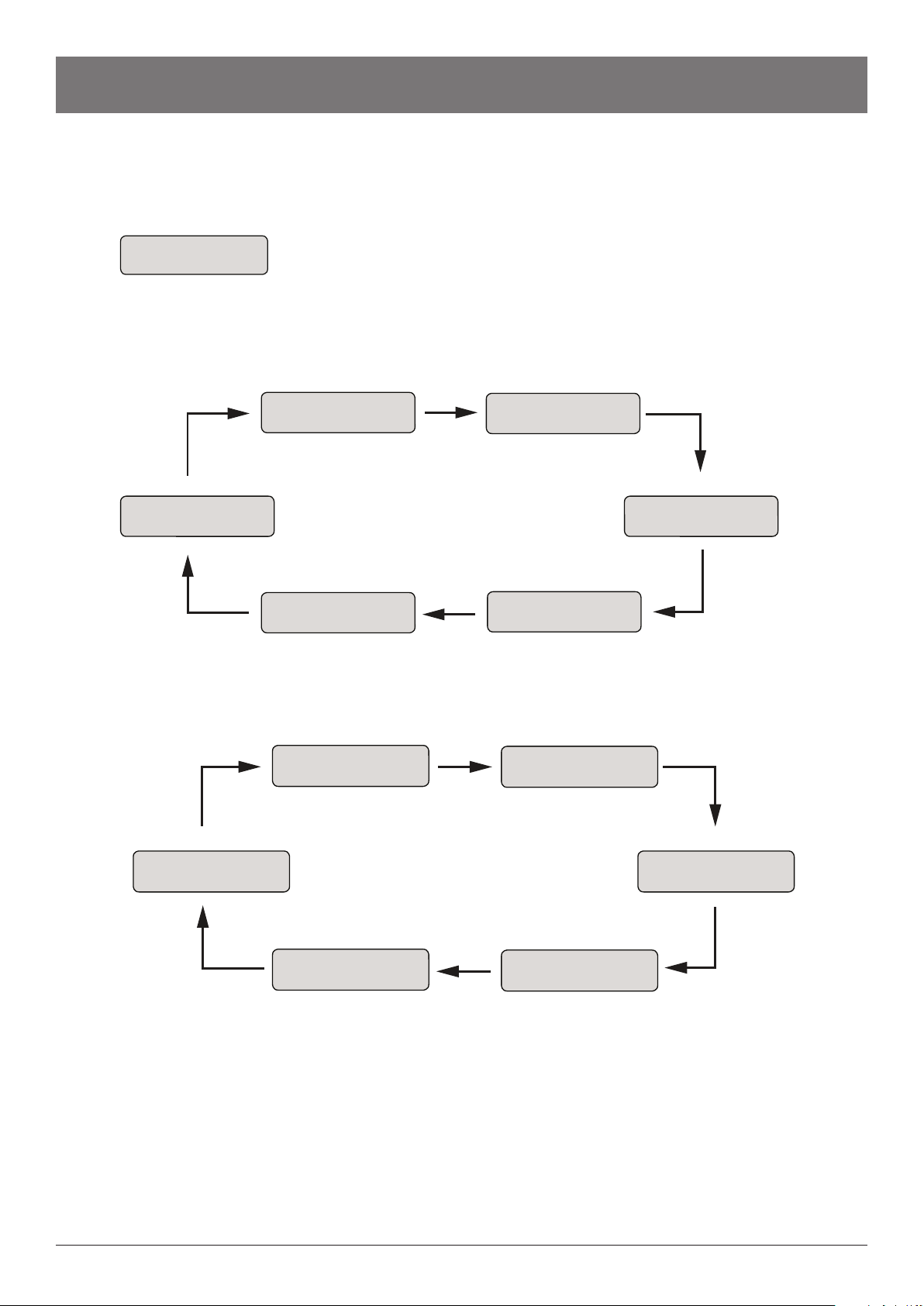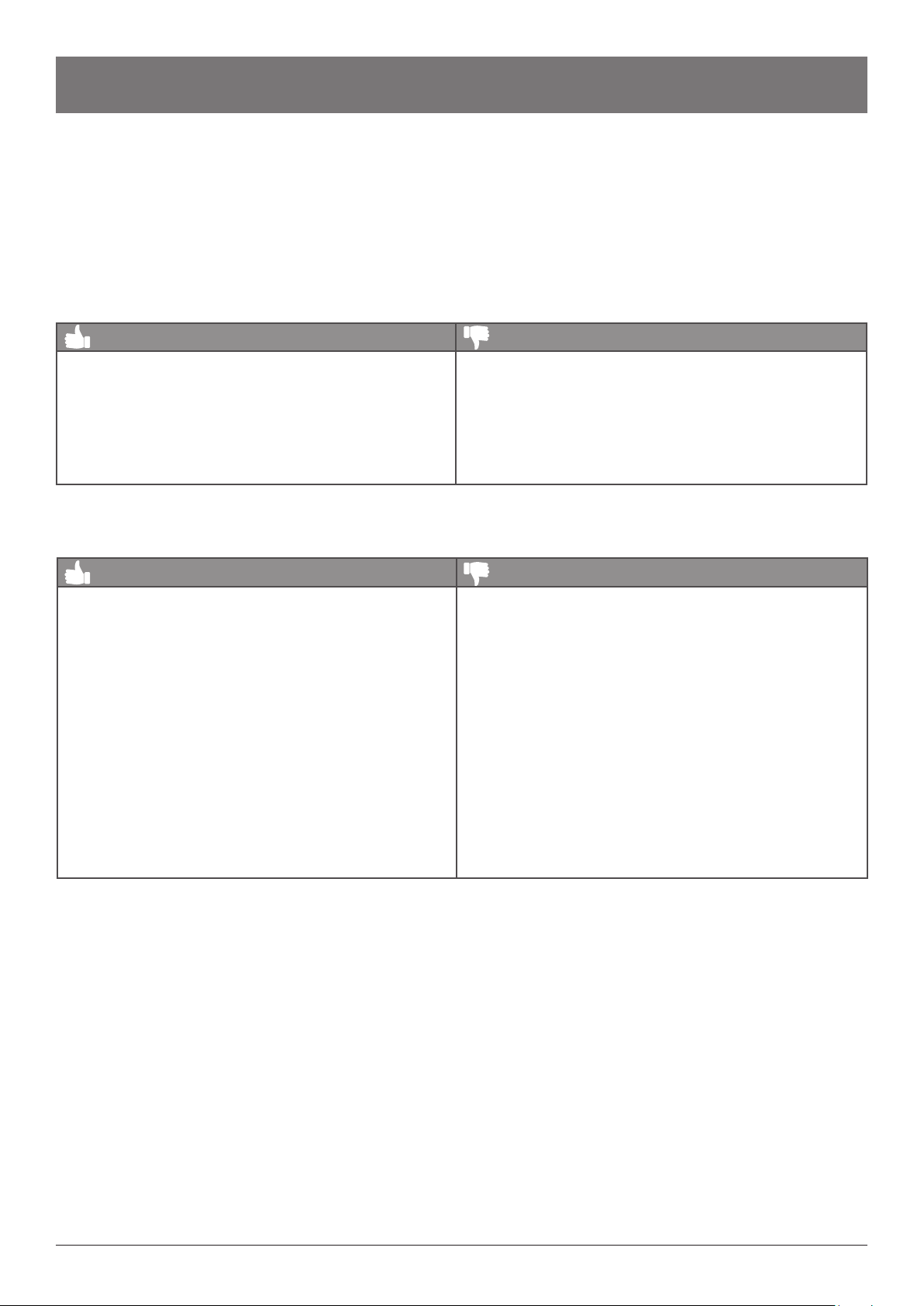
2
MS-RE Solar Inverter
The MS-RE Solar Inverter range, is designed for locations having unreliable or limited access to electricity, to provide a reliable and aordable energy
access solution. It is designed to supply continuous energy from solar and grid based on availability.
The Inverter is customized to prioritize solar energy over grid supply. This helps to extract maximum energy from solar making it a sustainable energy
access solution for homes, micro enterprises, health centers, schools, and oces.
Do’s and Don’ts
MS-RE Solar Inverter
Battery
b Switch OFF and unplug the MS-RE Solar Inverter before touching
or cleaning the surface.
b Unplug the MS-RE Solar Inverter from the wall outlet during
lightning storm.
b Do not block the side ventilation slots by cloth or other material; it
may result in re hazard.
b Do not place the MS-RE Solar Inverter near heat radiation or heat
source.
b Do not install the MS-RE Solar Inverter near kitchen sink, laundry, wash
bowl and bathtub.
b Wear safety gloves and goggles.
b Use only battery grade water for battery relling.
b Install the battery in proper ventilated area.
b Apply petroleum jelly to terminals of the battery.
b Place battery horizontally and handle with care.
b Keep out of reach of children.
b Connect correct polarity of wires from MS-RE Solar Inverter to the
battery.
b Do not use impure or mineral water for battery relling.
b Do not add acid to the battery as it can damage the battery.
b Do not place the battery in the vicinity of water source or under direct
sunlight.
b Do not leave the battery's cell caps open.
b Do not increase the length of the battery wire.
b Do not place the battery at a height.
b Never short the terminals of the battery.
b Do not over ll the battery cells.
b Keep ammable substance away from the battery.
b Do not dispose the batteries in re.
b Do not open or mutilate the batteries.
b Do not keep tools or metal parts on the top surface of the battery.
For optimal Inverter usage, consider the following battery recommendations: