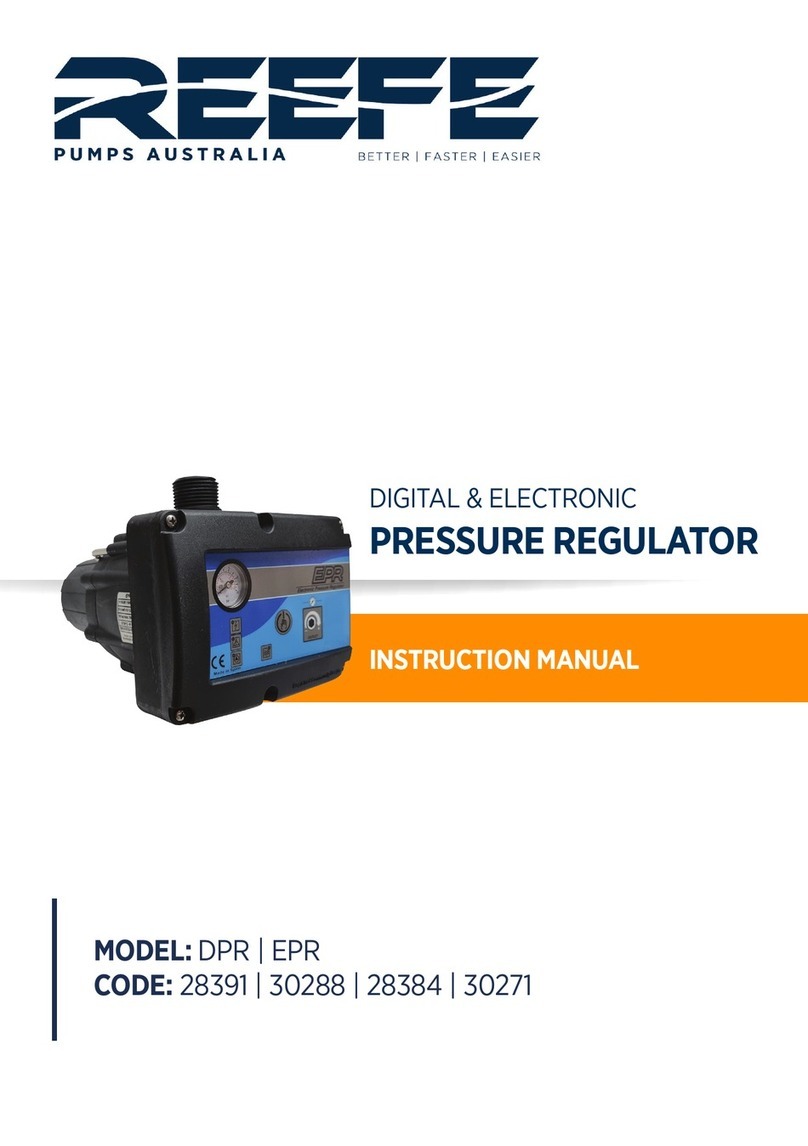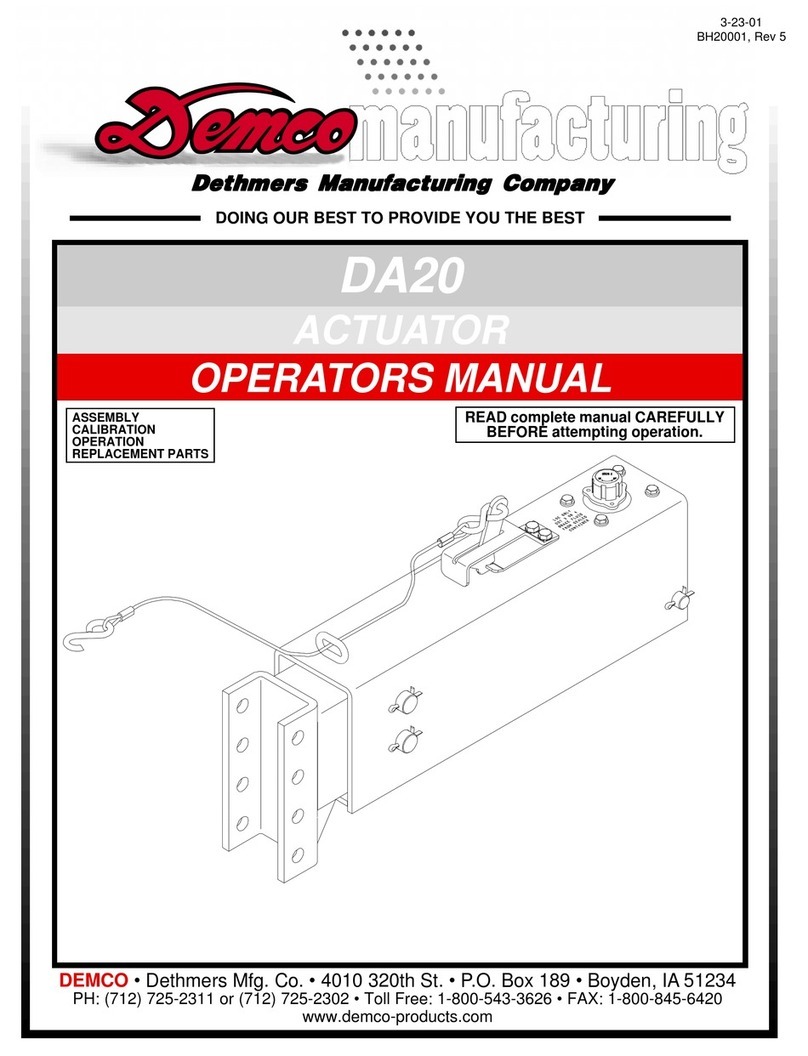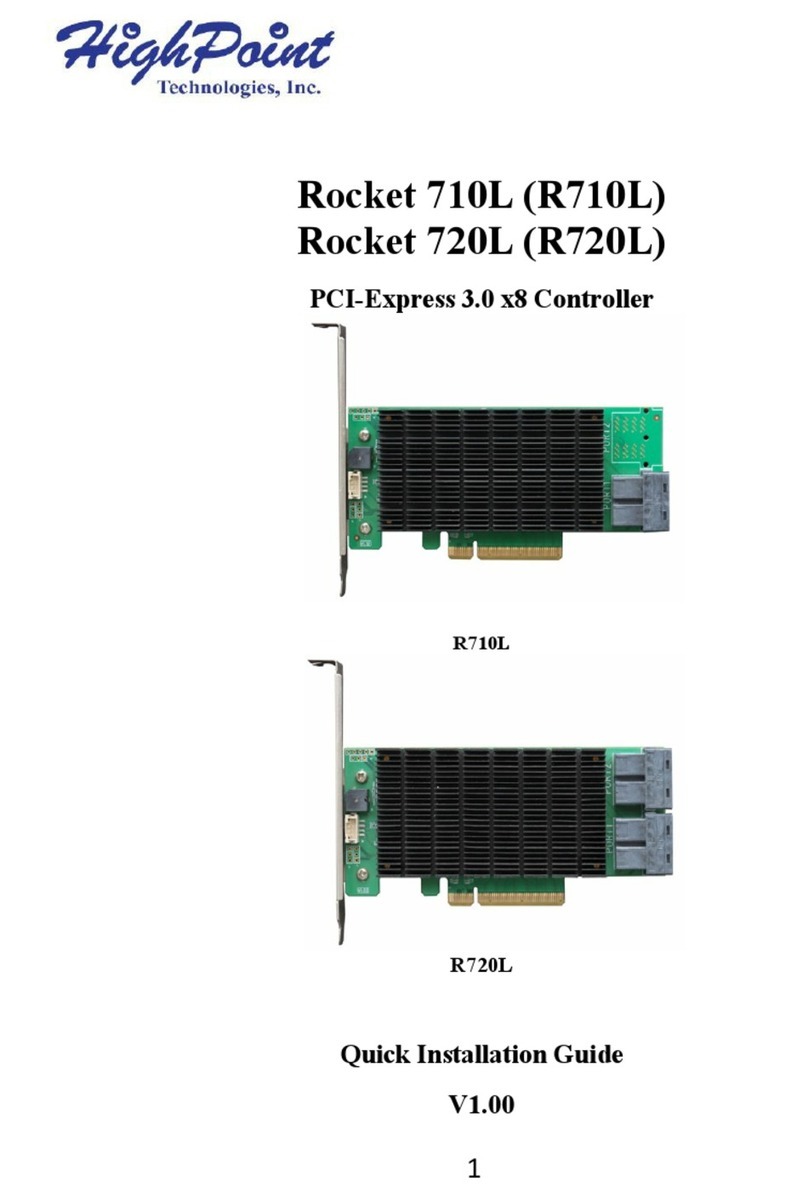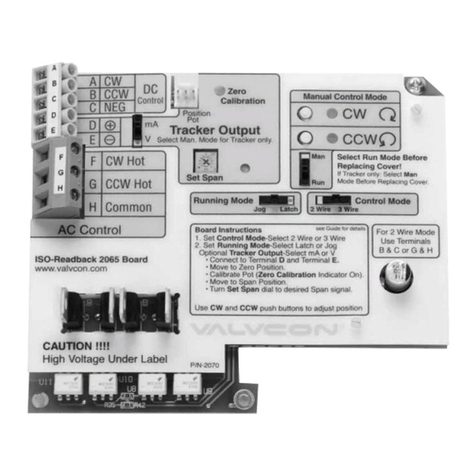LMF Manufacturing HPR User manual

Electronic Control “HPH-HPR-HPS”
User Manual
HP
EN
MC00005_04-EN - 01/2016
Firmware 3.1
True life inside
air and water
handling
for a confortable life

HP User Manual
firmware 3.1 Rev.04 IT 2/ 51

HP User Manual
firmware 3.1 Rev.04 IT 3/ 51
Summary
1Control Features .................................................................................................................................................4
2Wiring the remote terminal................................................................................................................................5
3User terminal......................................................................................................................................................6
4MENU DESCRIPTION .........................................................................................................................................10
PGD Menu.............................................................................................................................................................10
4.1. A. On/Off Unit ......................................................................................................................................11
4.2. B. Setpoint...........................................................................................................................................11
4.3. C. Clock/Scheduler...............................................................................................................................12
4.4. D. Input/Output...................................................................................................................................13
4.5. E. Data logger ......................................................................................................................................18
4.6. G. Service .............................................................................................................................................19
4.7. G.a. Change Language................................................................................................................................19
4.8. G.b. Information ........................................................................................................................................19
4.9. G.c. Summer/Winter.................................................................................................................................. 20
4.10. G.d. Working hours ................................................................................................................................20
4.11. G.e. BMS config...................................................................................................................................... 21
4.12. G.f. Service setting .................................................................................................................................21
4.12.1. G.f.a. Working hours set.........................................................................................................................21
4.12.2. G.f.b. Probe adjustment.........................................................................................................................22
4.12.3. G.f.c. Thermoregulation .........................................................................................................................24
4.12.4. G.f.d. User DEV/Change PW1 .................................................................................................................28
4.13. G.g.Manual management.......................................................................................................................28
4.14. H. Manufacturer ..............................................................................................................................29
4.15. H.a. Configuration.................................................................................................................................. 29
4.16. H.b.I/O Configuration.............................................................................................................................31
4.17. H.c. Factory settings...............................................................................................................................33
4.18. H.d. Initialization....................................................................................................................................37
4.19. H.e. Input/Output Test...........................................................................................................................37
5BMS USER VARIABLES.......................................................................................................................................38
6ALARMS............................................................................................................................................................47
NOTE ........................................................................................................................................................................51

HP User Manual
firmware 3.1 Rev.04 IT 4/ 51
1Control Features
Automatic selection
EC fans management
Management of the cooling circuit with inverter compressor
Management of the cooling circuit with inverter compressor
Reading pressure and temperature of the cooling circuit
Management of cooling unit defrost
Management of summer dehumidification
Manual ON-OFF
Cool/change over valve management
Defrost recovery management
Water coil anti-freeze management
ON-OFF electric heater management
Filter pressure switch management
Management of ventilation with CO2 probe
Management of ventilation with one or two pressure sensors
Free-cooling modulating management
Free-heating modulating management
Management of mixing chamber
Management of motorized dampers
Alarms management
Post ventilation
Weekly programming
Remote ON-OFF
Mode change (hot/cold) from digital input
Display on board machine
Remote display
Fixed point adjustment at flow
Adjustment of temperature and ambient humidity
BMS Modbus RS485 protocol

HP User Manual
firmware 3.1 Rev.04 IT 5/ 51
2Wiring the remote terminal
The remote terminal can be installed at max 50m using a 6 poles phone type cable.
Connect the terminal into the A connector of TCONN6J000
TCONN6J000 board
Wiring diagram for a distance up to 50 meters
pLAN setting with remote controller
When the display is ON press together the indicated buttons
Set “Display address setting” to 31 and press
When the display is ON press together the indicated buttons
Press twice
Set as shown the following screen
Then select “Ok?”, set “Yes”and press .
Now the matster board is configured
Display address
Setting..........: 21
I/O Board address: 01
Terminal config
Press ENTER
to continue
P:01 Adr Priv/Shared
Trm1 32 Sh
Trm2 21 Sh
Trm3 None -- Ok?No
max 50 m
Local terminal
Remote terminal
TCONN6J000
J14 and J15 on 2-3
alimentatore
power supply
20…30Vdc – 150mA
_
+
1
2
5
6
address 21
address 32
MASTER
SLAVE
address 1
address 2
Only size 144-205

HP User Manual
firmware 3.1 Rev.04 IT 6/ 51
3User terminal
Display PGD
The PGD1 is semi-graphic type with 8 rows per 22 columns with a 132x64 pixel resolution.
There are 6 buttons used to set the system:
PDG1
BUTTON
ALARM
See the active alarm list.
BUTTON PRG
Enter in main menu root.
BUTTON ESC
Back.
BUTTON UP
Scroll up or value increase.
On main screen, direct access to set-point menu.
BUTTON
DOWN
Scroll down or value decrease.
BUTTON
ENTER
Enter in the selected submenu or confirm setting.
+
BUTTON ESC
+
BUTTON UP
On main screen turn ON-OFF the unit.
+
BUTTON ESC
+
BUTTON
DOWN
Switch visualisation parameters circuit 1 or 2.
Display contrast setting
Press simultaneously + + and with the arrows set the contrast

HP User Manual
firmware 3.1 Rev.04 IT 7/ 51
Home page
In the following image you can see the first page, showing mosto f the necessary information sto see the unit working mode.
On this windows you can see the working mode :
STATE UNIT
Unit off by
Alarm
Unit off by
Supervision
Unit off by
Scheduler
Unit off by
Digital input
Unit off by
keyboard
State mode unit
Manual Cold
Manual Hot
Auto Cold
Auto Hot
Defrost State
Heat recovery Defrost
Heat pump defrost
Clock
State Unit
Date

HP User Manual
firmware 3.1 Rev.04 IT 8/ 51
Pressing down button you’ll access the the following page.
Electric Pre Heater State
Electric Post Heater State
Compressor State

HP User Manual
firmware 3.1 Rev.04 IT 9/ 51
Pressing up button you’ll access the the following page.
This page is active when regulation probe is the supply air sensor
his page is active when regulation probe is the return air sensor
.

HP User Manual
firmware 3.1 Rev.04 IT 10/ 51
To access these parameters, you must enter the
password PW2
4MENU DESCRIPTION
PGD Menu
A. On/Off Unit
B. Setpoint
C. Clock/Scheduler
D. Input/Output
E. Data logger
G. Service
a. Change Language
b. Information
c. Summer / Winter
d. Working hours
e. BMS config.
f. Service settings
a. Working hour set
b. Probe adjustment
c. Thermoregulation
d. User DEV/Change PW1
g. Manual management
H. Manufacturer
a. Configuration
Compressor/Inverter
a. Configuration
b. Regolation
c. Custom
Driver EVD EVO o EVO
OnBoard
a. Configuration
b. Regolation
c. Custom
b. I/O Configuration
c. Factory settings
d. Initialization
e. Input/Output Test
To access these
parameters, you must
enter the password
PW1= 0010

HP User Manual
firmware 3.1 Rev.04 IT 11/ 51
4.1. A. On/Off Unit
On the main menu (A.) you can set the unit state.
Or pressing the buttons Esc+UP from every first level menu.
+
TASTO ESC
+
TASTO SU
Premere contemporaneamente i tasti Esc+UP per accendere/spegnere l’unità.
4.2. B. Setpoint
The following figures shows the set-point screens .
Page active with regulation on return air sensor, automatic mode
Page active with regulation on return air sensor, manual mode
Page active with dehumidification active
Page active with air quality sensor active active

HP User Manual
firmware 3.1 Rev.04 IT 12/ 51
4.3. C. Clock/Scheduler
Working mode:
The controller has an internal clock with a battery that preserve the clock operation.
Time and date setting and scheduler setting can be done on C.Clock/Scheduler menu. The related screen are:
Time and date setting;
Summer time enabling and setting;
Scheduler enabling;
Profile 1;
Profile 2;
Profile 3;
Profile enabling.
See the following screens:
Time and date setting
Summer time enabling and setting
Scheduler must be enable on the following screen:
Scheduler enabling
You can set on this screen 3 different set-points called profiles
Each profile includes the automatic and manual unit set-points and enabling of night fan speed reducing.
Once profiles have been defined you can set every half hour the required profile.

HP User Manual
firmware 3.1 Rev.04 IT 13/ 51
On the screen you can:
select the day of the week
move on the timer ange and set the profile
copy the day schedule on an other day
None rectangle:
Status = OFF
Low rectangle:
Profile 1
Medium rectangle:
Profile 2
High rectagle:
Profile 3
4.4. D. Input/Output
On this menu you can see the analog and digital input and output status. In case of not used I/O you’ll see “---“.
ID00 = Number of
digital input and
description
B00 = Number of
analog input and
description

HP User Manual
firmware 3.1 Rev.04 IT 14/ 51
Compressor data screen
Heat pump data screen
Heat pump data screen
NO00 = Number of
digital output and
description

HP User Manual
firmware 3.1 Rev.04 IT 15/ 51
Compressor data screen
EEV data screen
Compressor data screen
Compressor data screen
Compressor data screen
Compressor data screen

HP User Manual
firmware 3.1 Rev.04 IT 16/ 51
Compressor data screen
Compressor data screen

HP User Manual
firmware 3.1 Rev.04 IT 17/ 51

HP User Manual
firmware 3.1 Rev.04 IT 18/ 51
4.5. E. Data logger
On this menu you can see the alarm history; to reset them you need to enter on service menu (password is needed).
Pressing the alarm button you can mute the buzzer, and see the active alarms and reset them (of course the alarm log will not be reset) and
then directly enter in the alarm history menu.
alarm date
alarm clock
alarm sequence number

HP User Manual
firmware 3.1 Rev.04 IT 19/ 51
4.6. G. Service
This menu is divided inn sub-menu, the first four (a,b,c,d) are not password protected and allos you to set the following:
4.7. G.a. Change Language
Language set-up:
To exit press button
4.8. G.b. Information
you can find information about software code and version, and
installed electronic board .

HP User Manual
firmware 3.1 Rev.04 IT 20/ 51
4.9. G.c. Summer/Winter
Automatic or manual season changeover.
4.10. G.d. Working hours
You can see the working hours of the main components installed on the
unit.
This manual suits for next models
2
Table of contents
Popular Controllers manuals by other brands
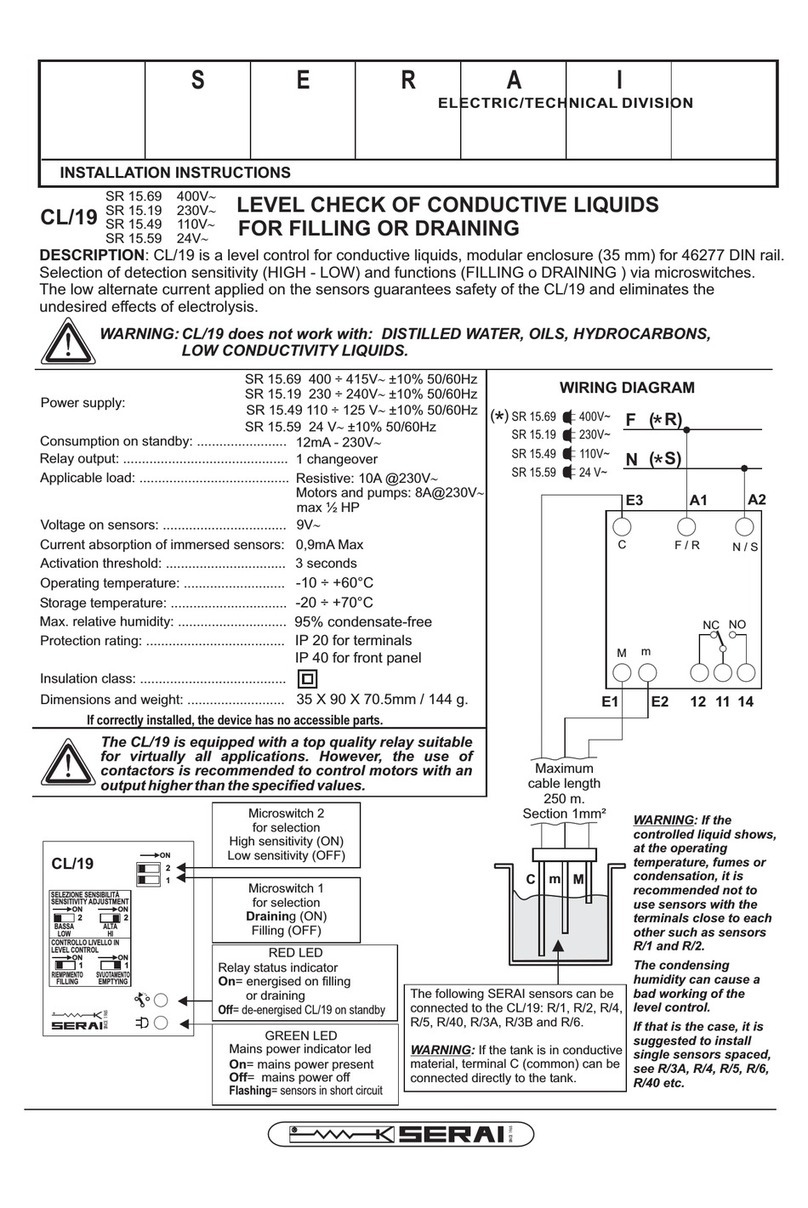
Serai
Serai CL/19 installation instructions
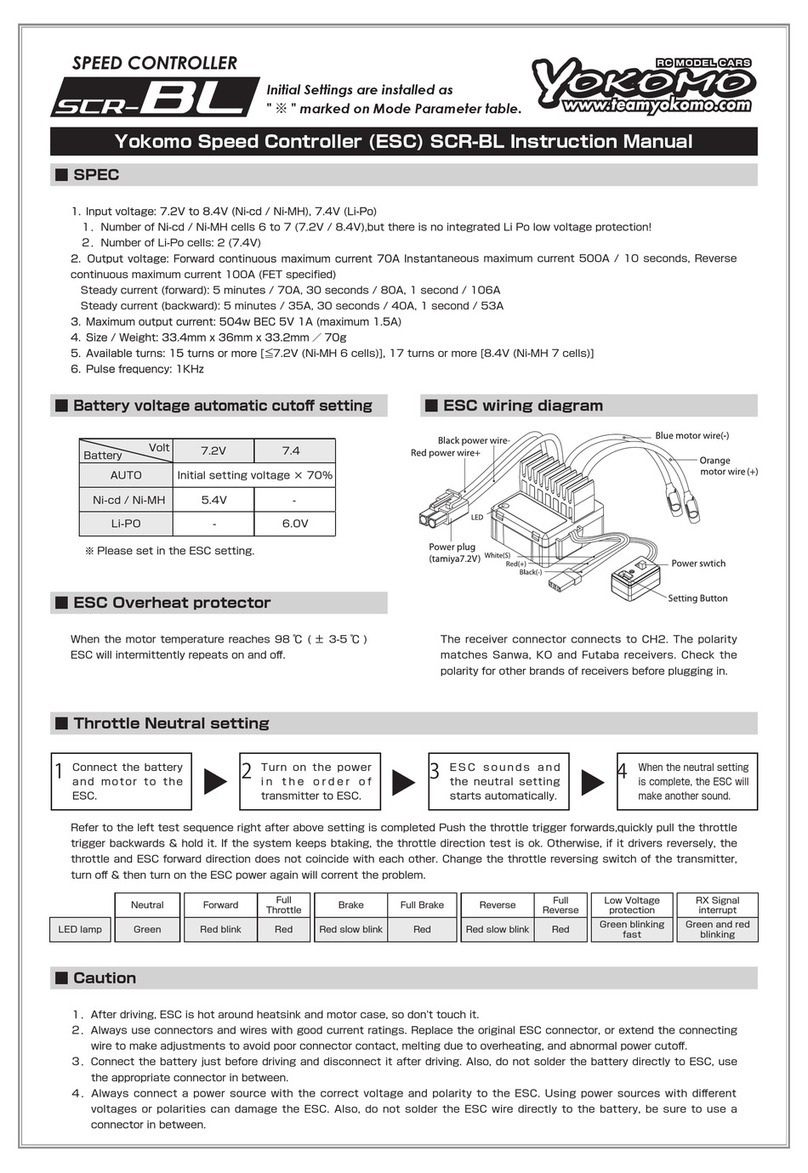
Yokomo
Yokomo SCR-BL instruction manual
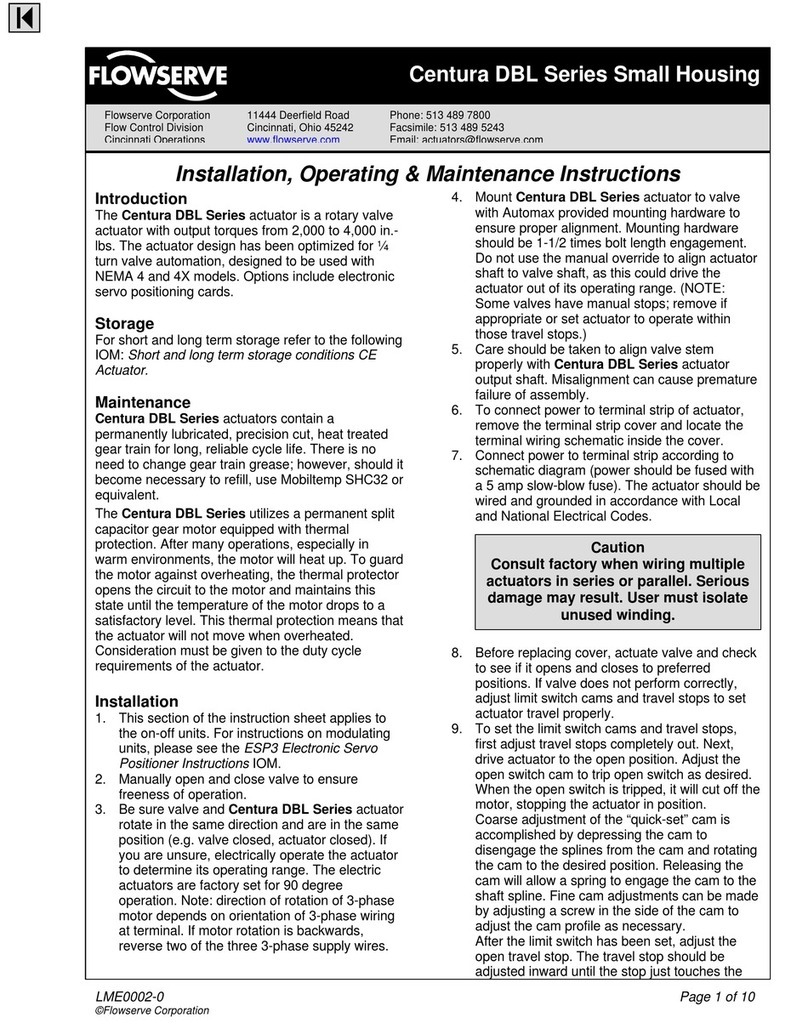
Flowserve
Flowserve Centura DBL Series Installation, operating, & maintenance instructions

Traxxas
Traxxas EVX-2 Marine instructions

ETC
ETC Echoflex ELED1H installation guide

Precision Medical
Precision Medical PS3000 user manual