LMI Technologies GoMax NX User manual
Other LMI Technologies Video Card manuals
Popular Video Card manuals by other brands
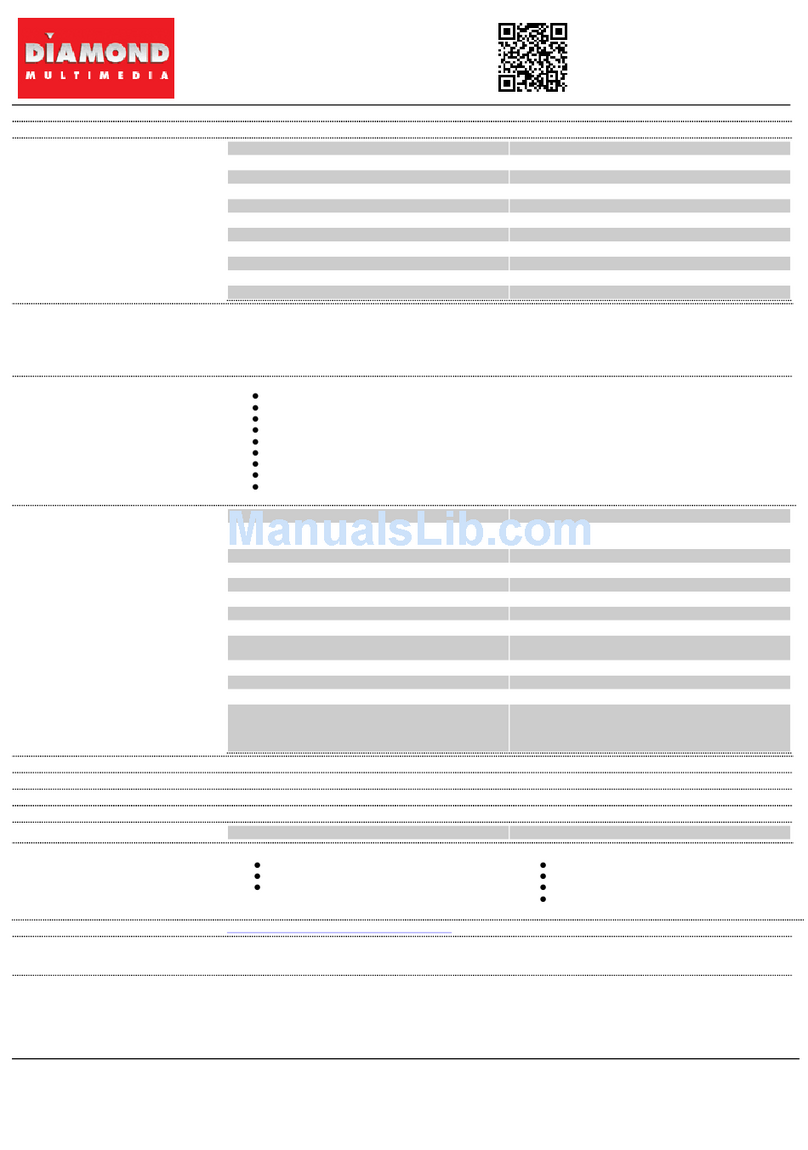
Diamond Multimedia
Diamond Multimedia ATI Radeon SKU 4870PE51GDT Specification sheet
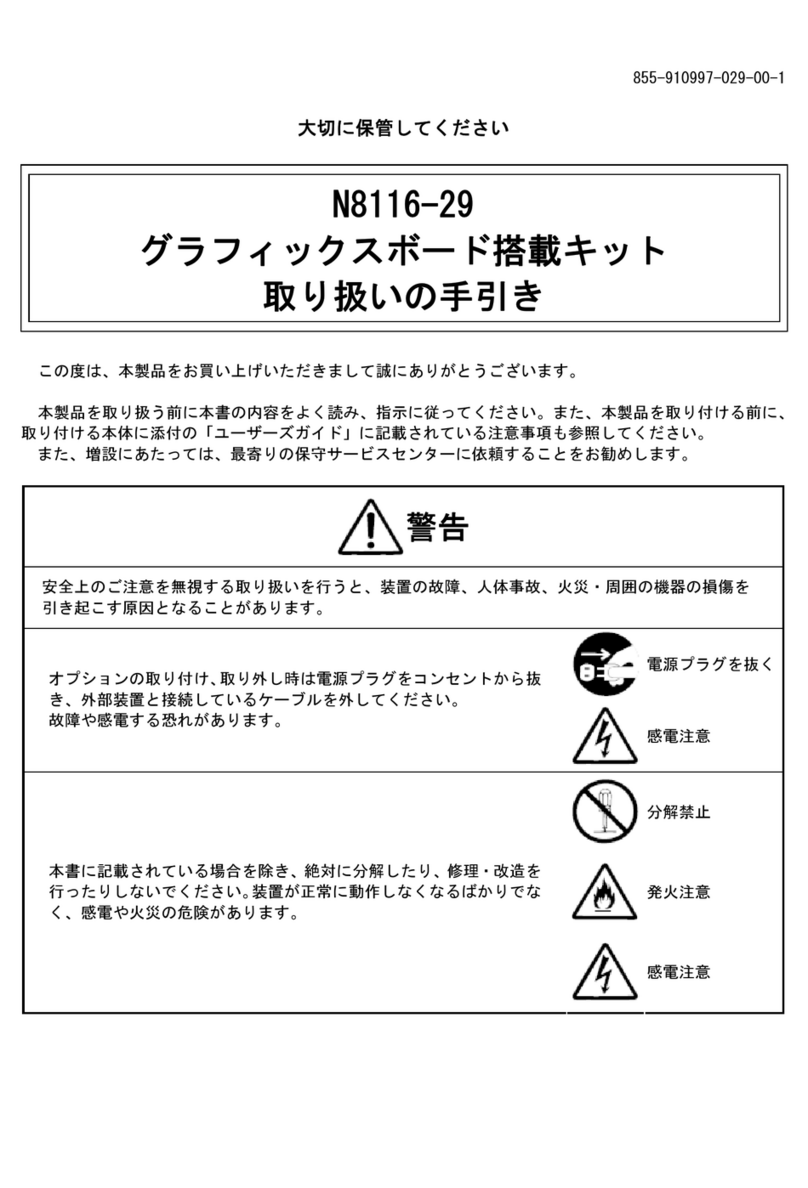
NEC
NEC N8116-29 user guide

ATI Technologies
ATI Technologies RADEON 137-40225-20 user guide

MSI
MSI N220GT series user manual

ATI Technologies
ATI Technologies RADEON 7000 MAC EDITION user guide

SIIG
SIIG aurora Quick installation guide






















