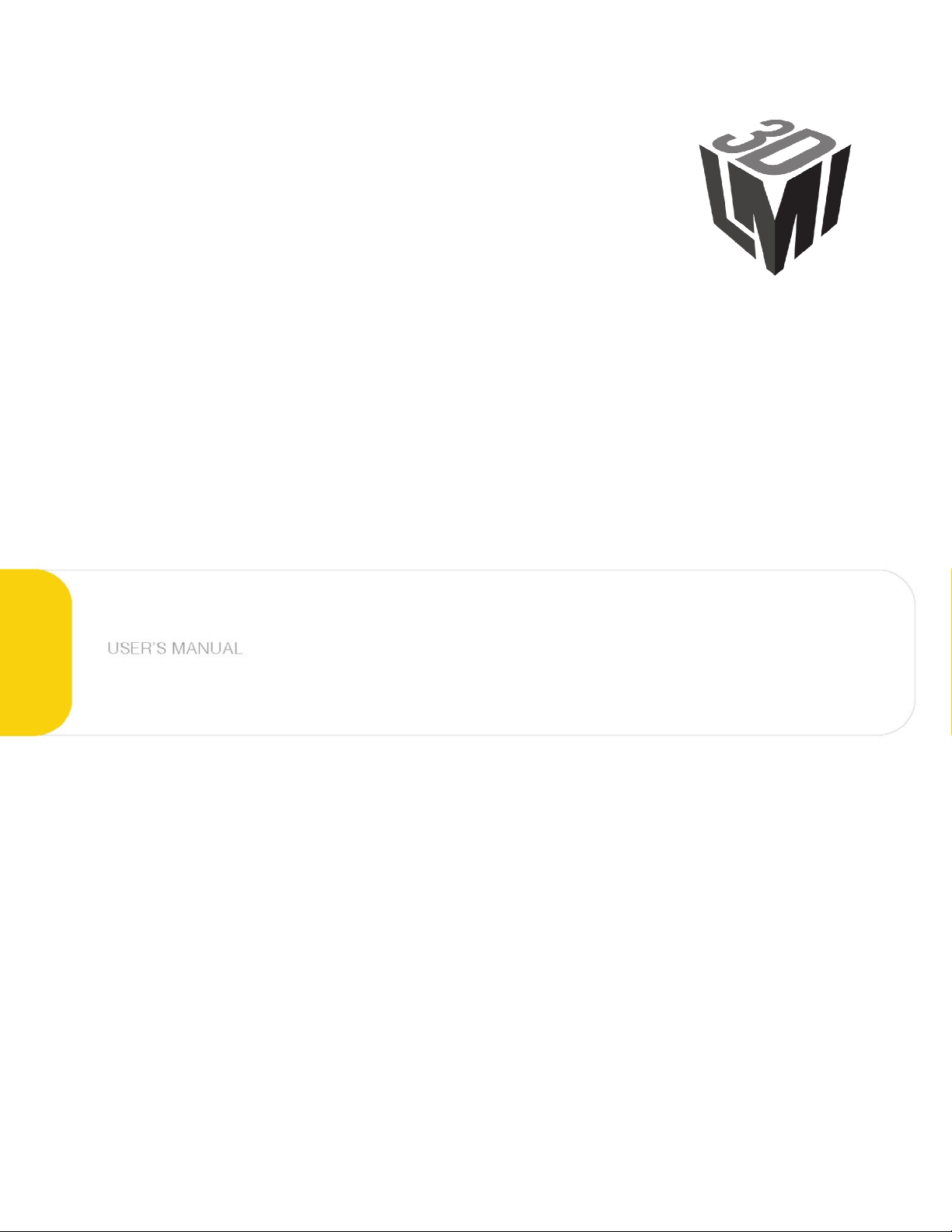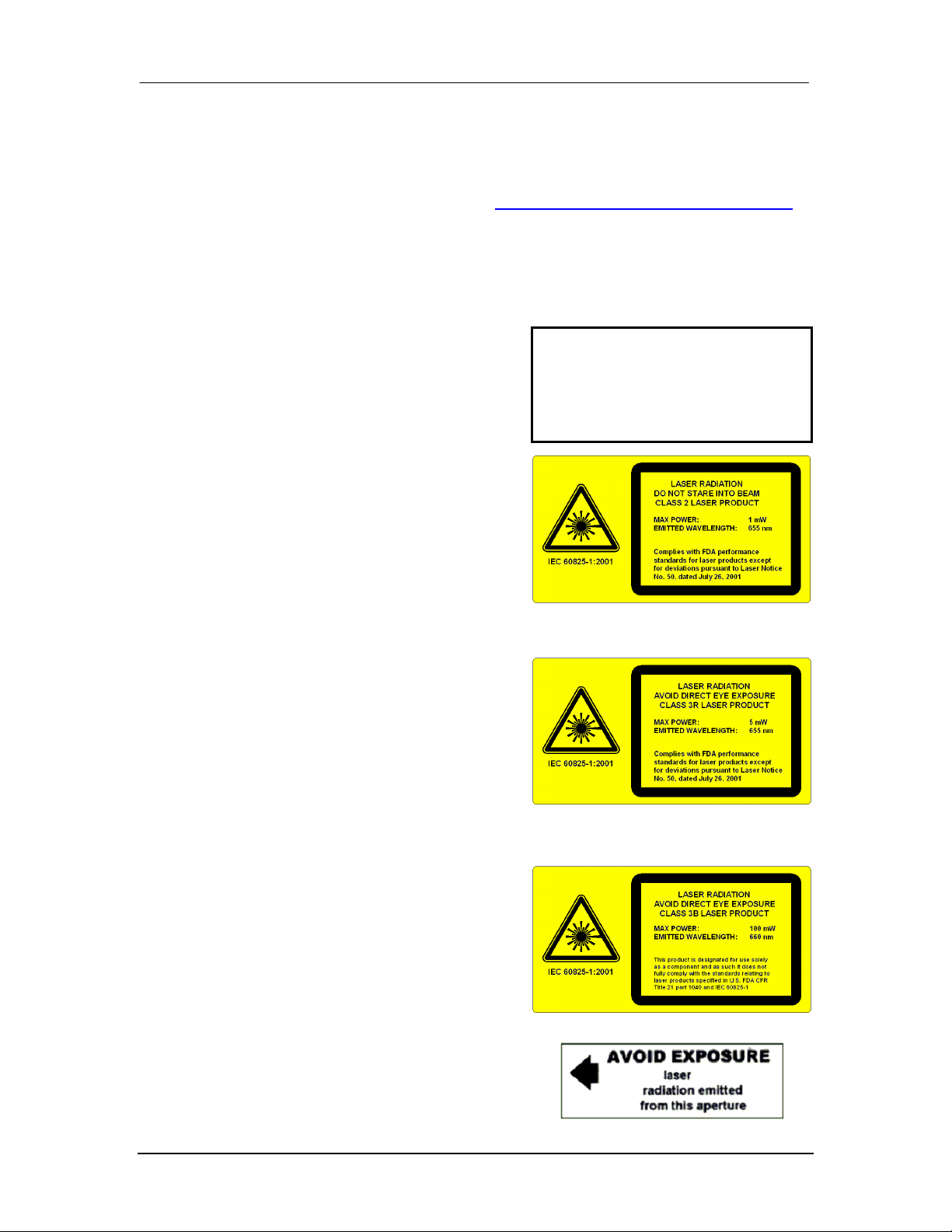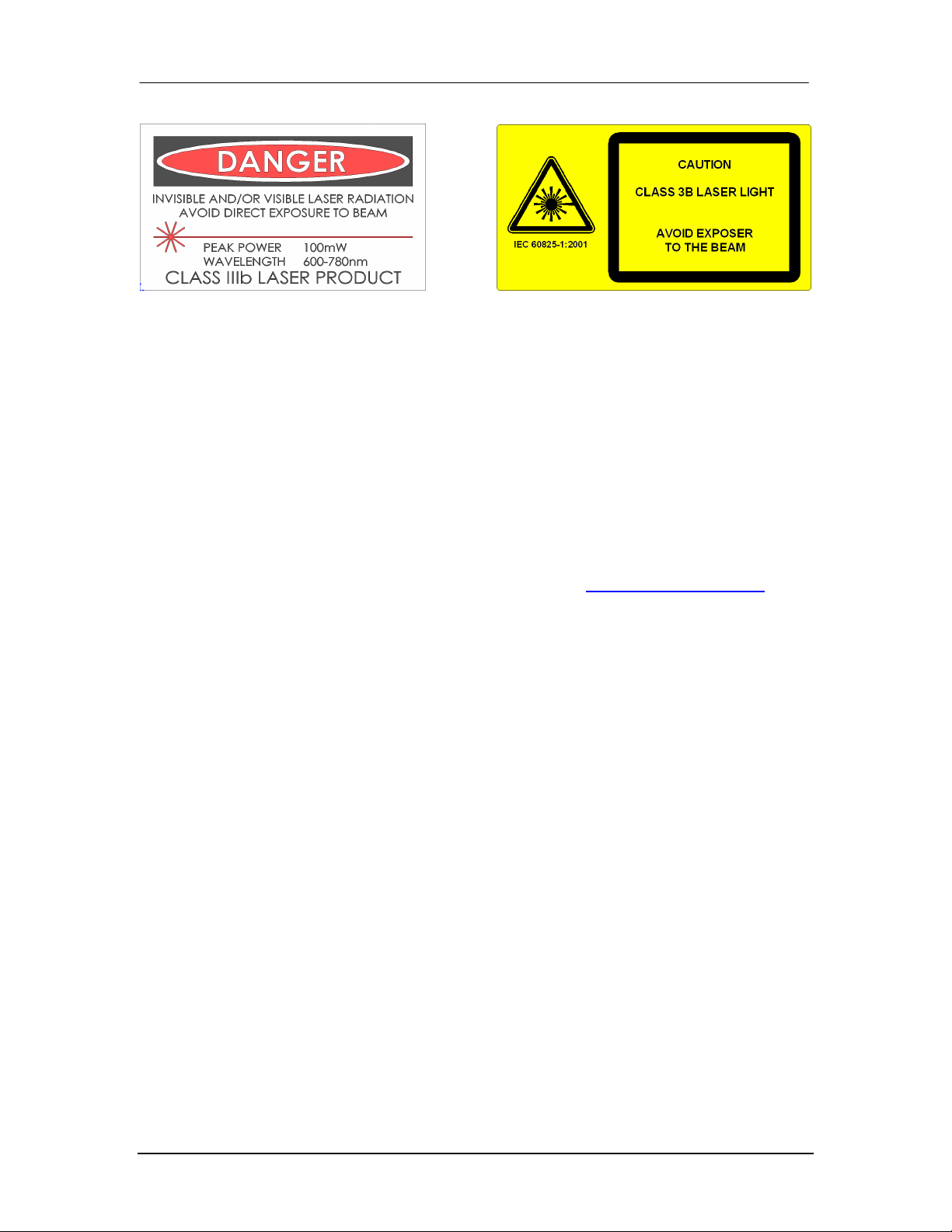5 chroma+scan 3xxx Sensor Speci ications ..............................................................27
5.1 Models ............................................................................................................27
5.2 Per ormance ...................................................................................................28
5.3 Speci ications..................................................................................................28
5.4 Scan Zone.......................................................................................................29
5.4.1 chroma+scan 3100/3300/3301 Scan Zone...............................................29
5.4.2 chroma+scan 3150/3155/3250 Scan Zone...............................................30
5.5 Dimensions and Mounting...............................................................................31
5.5.1 chroma+scan 3100/3150/3155 Sensor Dimensions .................................31
5.5.2 chroma+scan 3250 Sensor Dimensions...................................................32
5.5.3 chroma+scan 3300/3301 Sensor Dimensions ..........................................33
5.6 Cleaning..........................................................................................................34
6 System...................................................................................................................35
6.1 Overview.........................................................................................................35
6.2 FireSync Master and Station ...........................................................................36
6.3 FireSync Slave................................................................................................37
6.4 Power Supply..................................................................................................37
6.5 Encoder ..........................................................................................................37
6.6 Wiring and Connections ..................................................................................38
6.6.1 Sa ety Interlock ........................................................................................38
6.7 Frame Design .................................................................................................38
6.7.1 chroma+scan 3100/3300/3301 System Con iguration ..............................39
6.7.2 chroma+scan 3150/3155/3250 System Con iguration ..............................40
6.8 System Calibration Target...............................................................................41
7 So tware.................................................................................................................42
7.1 FireSync Client (Complete) .............................................................................42
7.1.1 Installation................................................................................................42
7.1.2 Connection...............................................................................................42
7.1.3 Server Upgrade........................................................................................43
7.1.4 Server Setup............................................................................................43
7.1.4.1 Server Setup Tab..............................................................................44
7.1.4.2 Server Sampling Tab ........................................................................46
7.1.4.3 Server Web Tab................................................................................46
7.1.4.4 Server Detection Tab ........................................................................47
7.1.4.5 Server Calibration Tab ......................................................................48
7.1.4.6 Server Health Indicators....................................................................51
7.1.5 Group Setup.............................................................................................51
7.1.5.1 Group Sections Tab ..........................................................................51
7.1.6 Sensor Setup ...........................................................................................53
7.1.6.1 Sensor Setup Tab .............................................................................53
7.1.6.2 Sensor Obstructions Tab ..................................................................53
7.1.6.3 Sensor Health Indicators...................................................................55
7.1.7 Event Channel .........................................................................................56
7.2 File Formats....................................................................................................57
7.2.1 Server Settings ........................................................................................57
7.2.2 Calibration Target ....................................................................................62
7.2.3 Calibration Output ....................................................................................63
7.3 Modes and Messages .....................................................................................64
7.3.1 Free Mode ...............................................................................................65
7.3.2 Calibration Mode......................................................................................66
7.3.3 Web Mode ...............................................................................................67