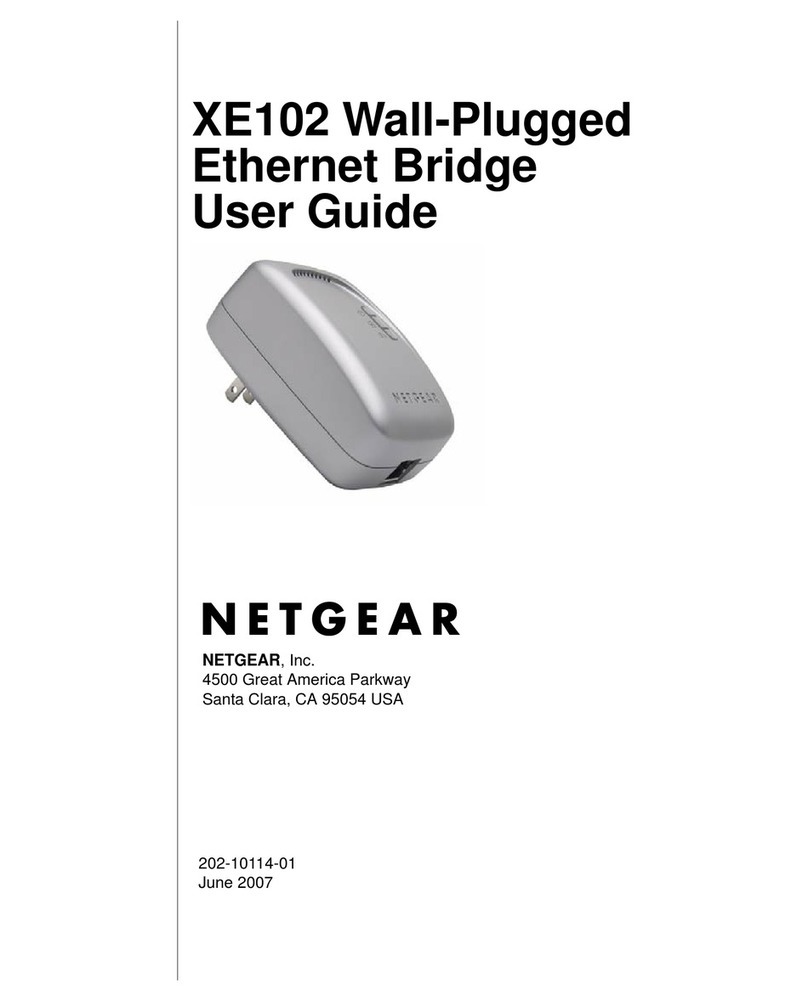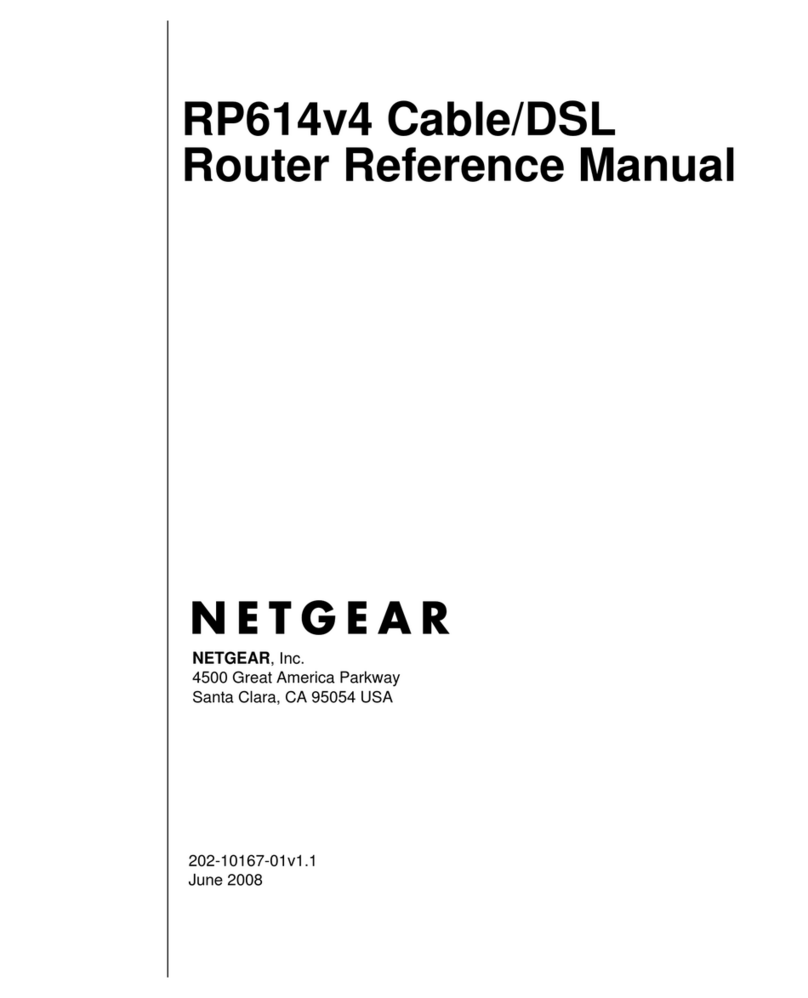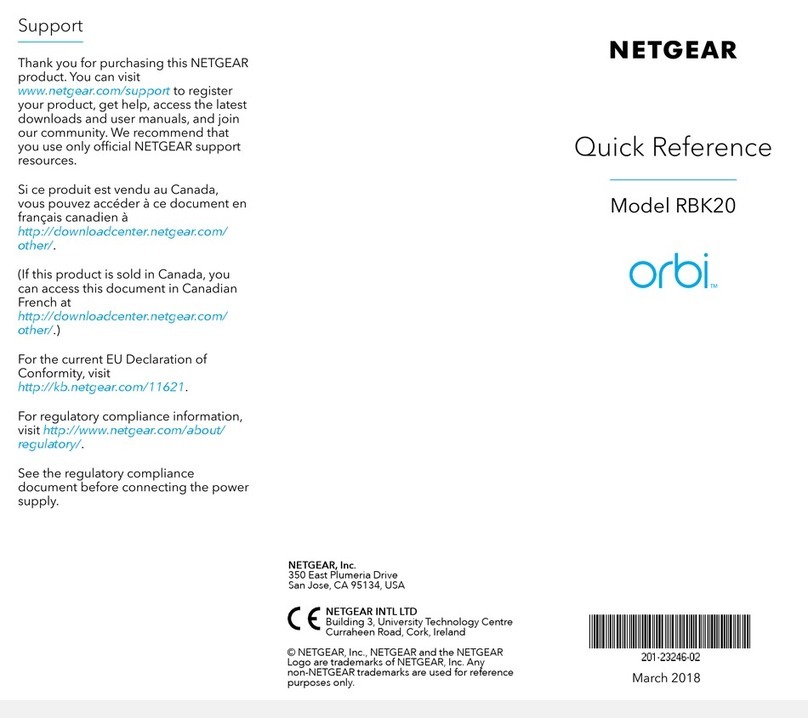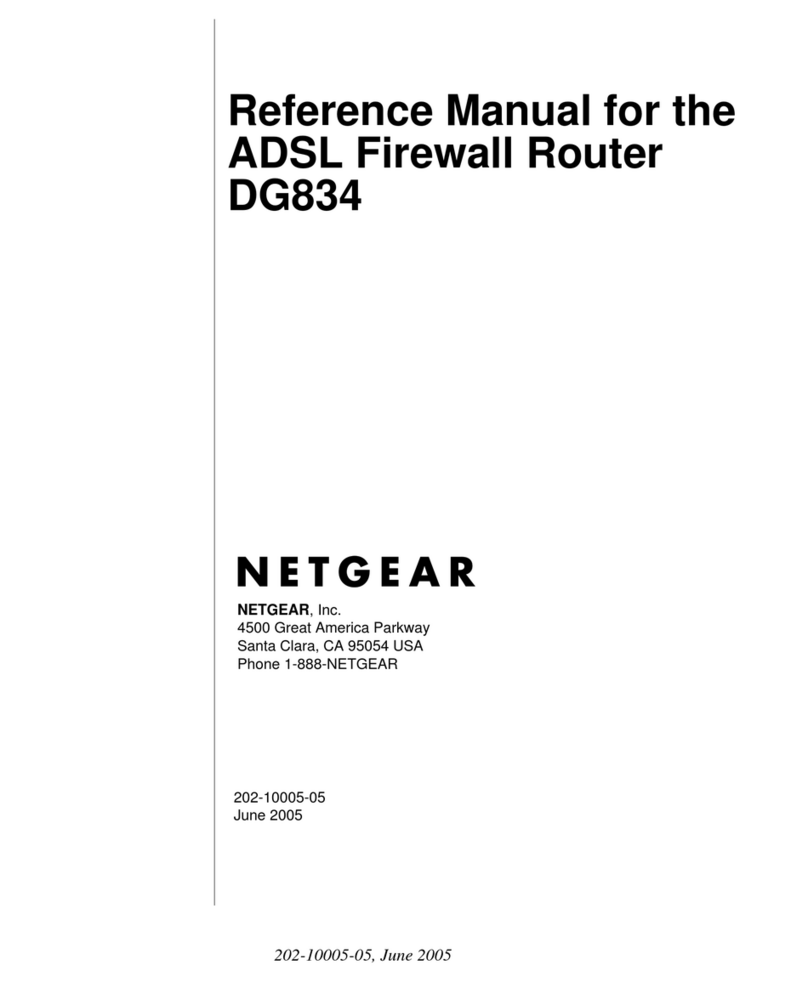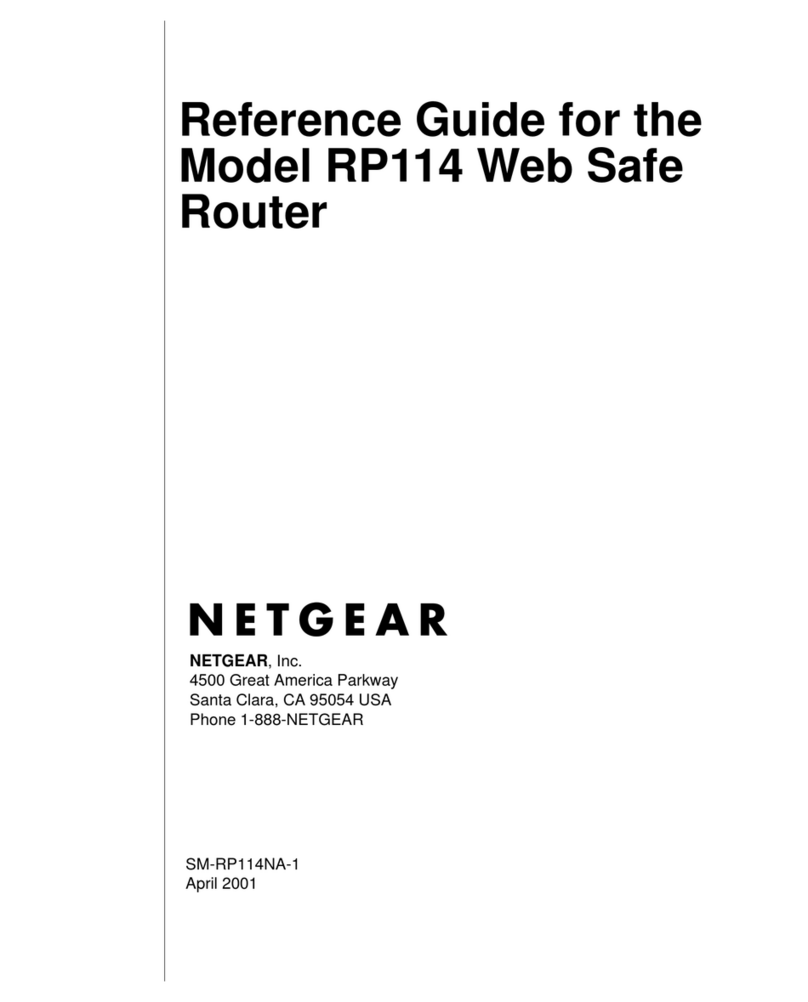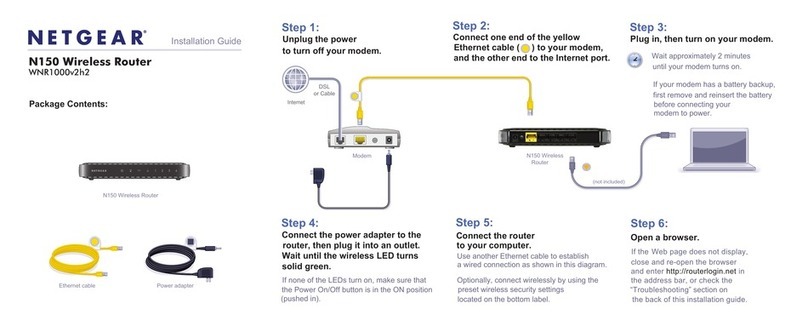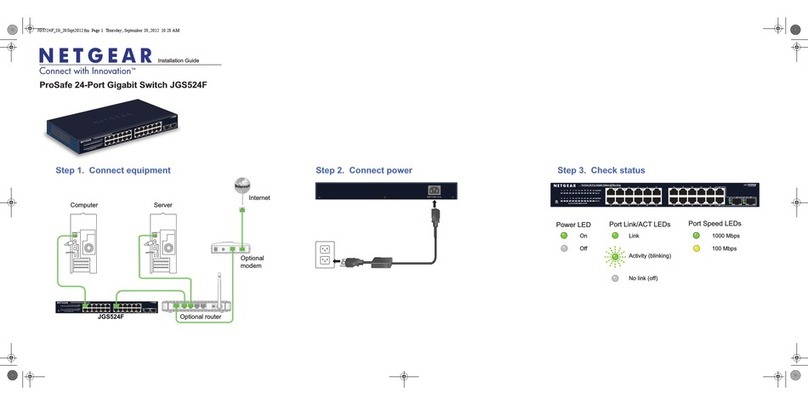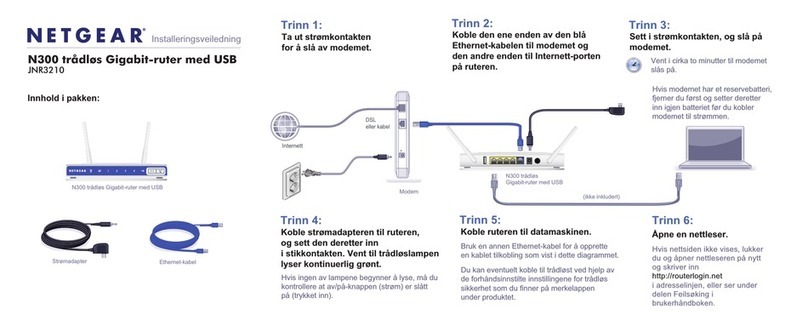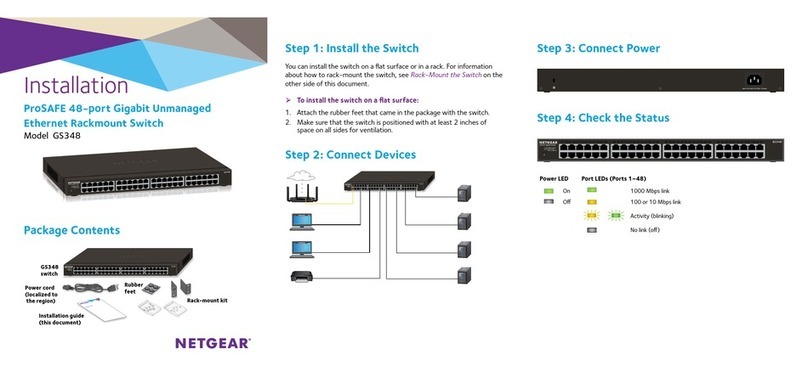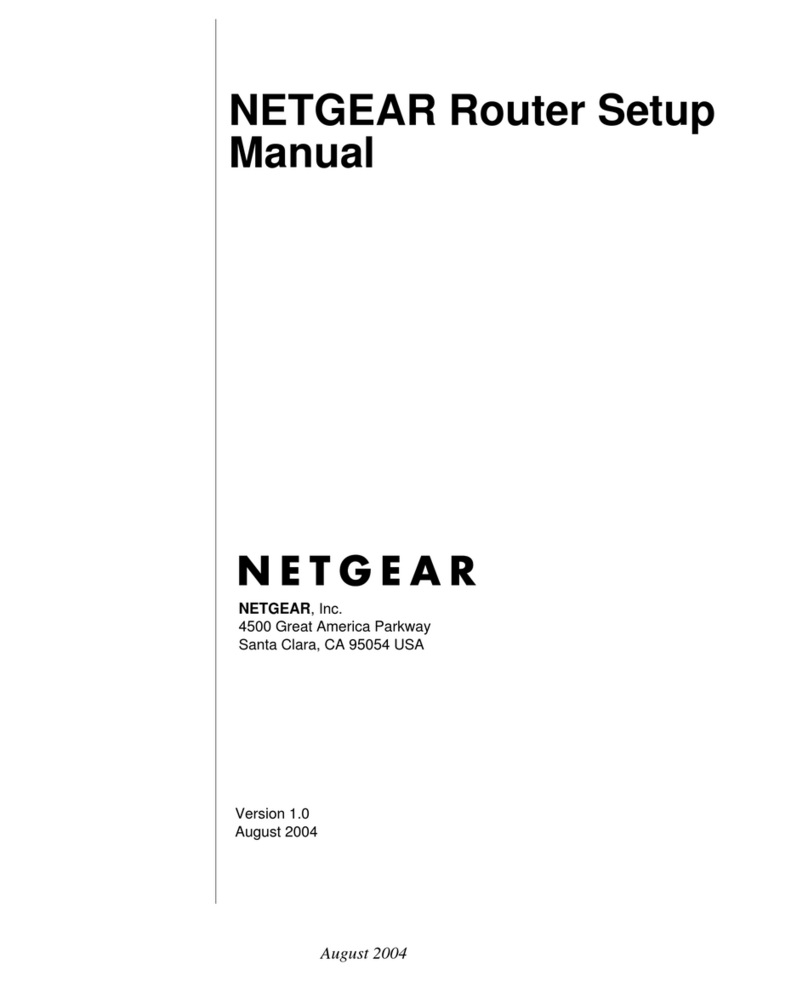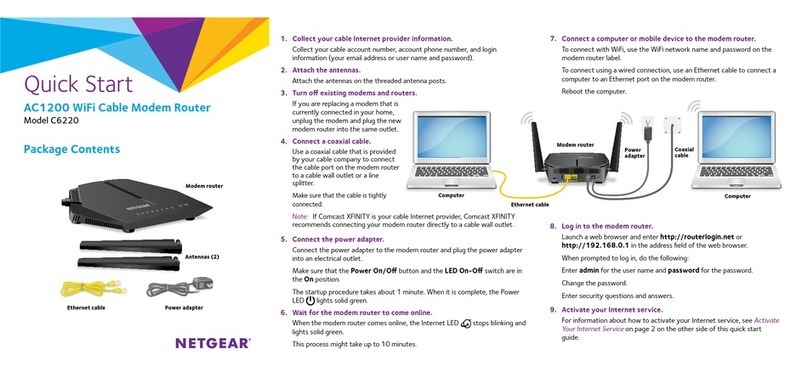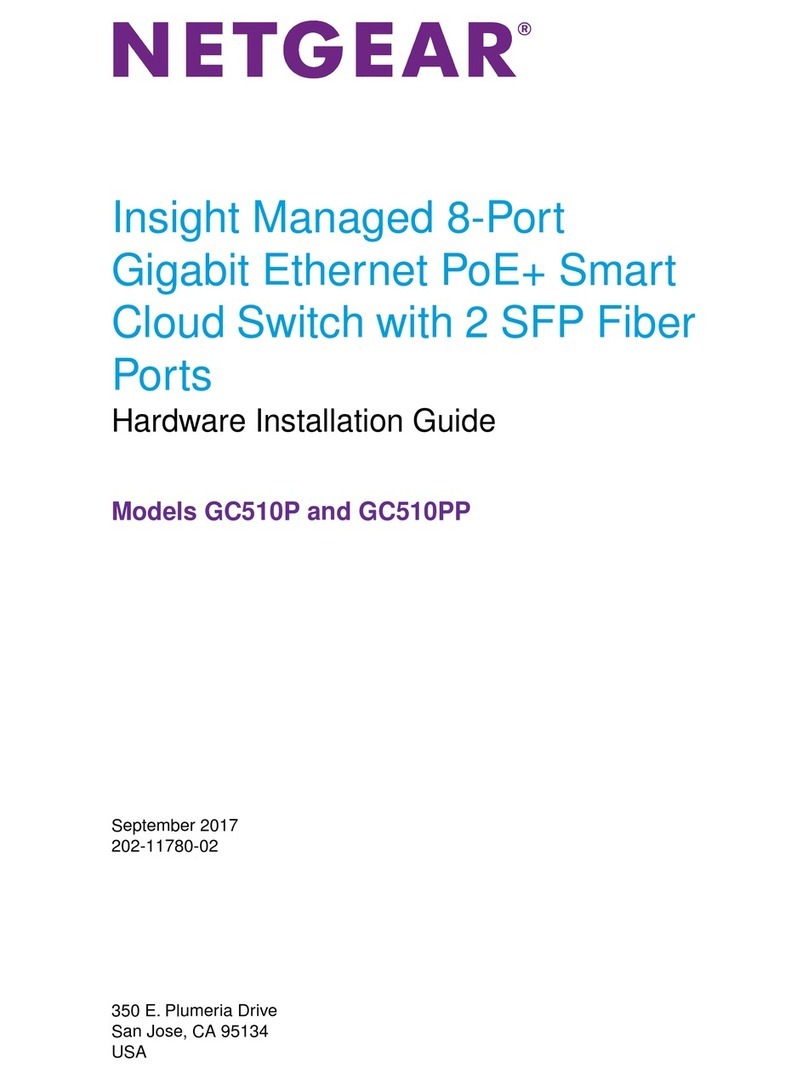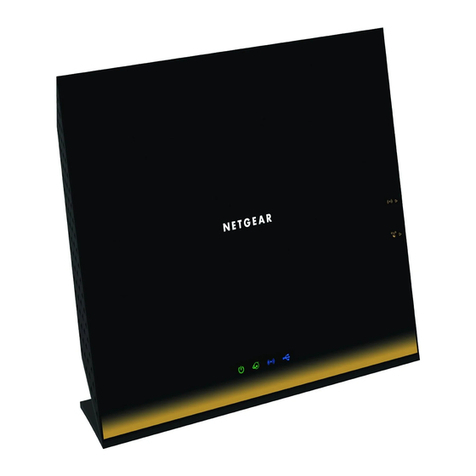4500 Great America Parkway
Santa Clara, CA 95054 USA
1-888-NETGEAR (638-4327)
www.NETGEAR.com
System Requirements
For device connection: Available RJ-45
Ethernet port
To enable encryption: Windows®Vista,
™
XP, 2000
Network Ports
4 10/100 Mbps Ethernet ports
One 85 Mbps PowerLine port
PowerLine Standards
HomePlug 1.0 compatible
Power Supply
100-240V @ 50-60 Hz
LEDs
Unit: Power
PowerLine: Link
Ethernet: Link/Activity
Environmental Specifications
Operating temperature: 0 - 40º C
(32 - 104º F)
Operating relative humidity: 10% to
90% non-condensing
Electromagnetic Emissions
FCC Part 15 Class B
Power and Safety Regulations
UL Certified
Typical Coverage
Up to 5000 square foot home
–
–
–
–
–
–
–
–
–
–
–
–
–
–
Warranty
NETGEAR 1-year warranty
Package Contents
Two (2) 85 Mbps Powerline Ethernet
Adapters
1.52 m (5 ft) Ethernet cable
Installation guide
Setup CD
Warranty card
Support and information card
NETGEAR Related Products
Network
RangeMax Wireless-N Cable Router
(WNR834B)
RangeMax Wireless Cable Router
(WPN824)
Super-G®Wireless Firewall Router
(WGT624)
Wireless-G Cable Router (WGR614)
RangeMax Wireless Access Point
(WPN802)
Open Source Wireless-G Router
(KWGR614)
8-Port Gigabit Desktop Switch (GS608)
5-Port Gigabit Desktop Switch (GS605)
ProSafe®5-Port Gigabit Desktop Switch
(GS105)
ProSafe®VPN Firewall 8 w/8-Port
10/100 Mbps Switch (FVS318)
–
–
–
–
–
–
–
–
–
–
–
–
–
–
–
–
–
ProSafe®802.11 Wireless Access Point
(WG102)
85 Mbps Powerline Network Switch
(XE104)
85 Mbps Powerline Network Adapter
(XE103)
14 Mbps Powerline Network Adapter
(XE102)
Space-Saving Powerline Network
Extender (XEPS103)
14 Mbps Powerline Wireless Range
Extender (WGXB102)
Printer
USB Print Server (PS121)
54 Mbps Wireless USB Print Server
(WGPS606)
Storage
Storage Central Turbo (SC101T)
Multimedia Player
Digital Entertainer HD (EVA8000) Player
–
–
–
–
–
–
–
–
–
85 Mbps Powerline Ethernet Switch Kit XEB1004
© 2008 NETGEAR, Inc., the NETGEAR logo, Connect with Innovation, Everybody’s connecting, FrontView, the Gear Guy logo,
IntelliFi, ProSafe, ReadyNAS, RAIDar, RAIDiator, X-RAID, and Smart Wizard are trademarks of NETGEAR, Inc. and/or its subsidiaries in the
United States and/or other countries. Microsoft and Windows are trademarks of Microsoft Corporation in the United States and/or other
countries. Other brand and product names are trademarks or registered trademarks of their respective holders. Information is subject to
change without notice. All rights reserved.
This product has been tested for quality assurance and this product or its components may have been recycled.
Outlets must be electrically connected in order for Powerline devices to provide a network connection between them.
†Actual data throughput will vary. Network conditions and environmental factors, including volume of network traffic, building material
and construction, and network overhead, lower actual data throughput rate.
*Free basic installation support provided for 90 days from date of purchase. Advanced product features and
configurations are not included in free basic installation support; optional premium support available. D-XEB1004-0
NETGEAR’s 85 Mbps Powerline Ethernet Switch Kit (XEB1004) is a convenient solution for ex-
tending your home network by using standard electrical outlets. This kit delivers the
devices you need to set up an Internet connection in any room without running new wires.
The XEB1004 connects multiple devices to your network:
• Game Consoles • Storage Central
• Desktop PCs • Slingbox™
• Notebook PCs • Internet Routers
Extend your home network