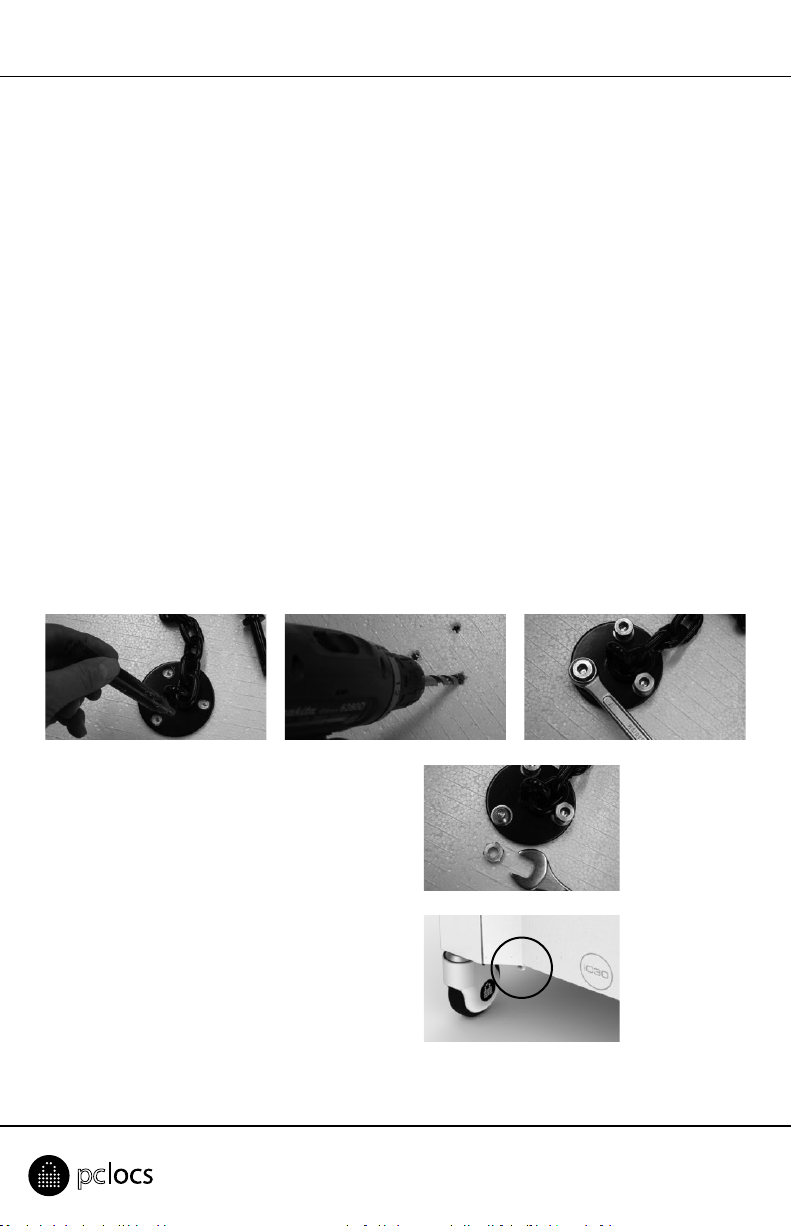iC 30 Cart
Tools required:
• Masonry hammer-drill
• 10mm masonry drill bit
• Pencil and ruler/tape
• Hammer
• 13mm and 17mm spanners
The Security Chain Kit contains the following:
• 1 x 3 holed Anchor Plate and security chain
• 3 x 55mm long, 8mm Anchor Bolts
• 3 x Shear Nuts and washers
• 1 x Lock and key set
STEP 4 - Installing the Security Chain Kit.
Move the Trolley to where you intend to store and secure it. It is best if the Floor Plate is as close as possible
to a wall to reduce the hazard of tripping and injury.
Aach the end of the chain to the steel loop with the padlock and posion the plate end in the desired
posion on the oor.
(NOTE: If mounng on carpet you will need to cut out the carpet from the area where the oor plate
aaches, otherwise the carpet will wrap around the drill when drilling).
Mark the center of each of the
3 holes, using the oor plate as
a guide.
Drill a 10mm hole through each
of the 3 marked centers to a
depth of 50mm.
Insert the anchor bolts with nut
aached into the holes through
the oor plate. Using the 13 mm
spanner, progressively ghten
down each of these anchor nuts
so that all three bolts are rmly
anchored into the concrete.
Now undo each of the three nuts, and in their
place thread on the three silver shear-nuts.
Ensure that the ‘cone’ is down and the hexagonal
nut is up. Using the 17mm spanner ghten down
the three shear nuts unl the hexagonal ‘head’
shears o, leaving just the cone ‘base’.
Aach the security chain through the steel loop
under the side of the trolley using the padlock.