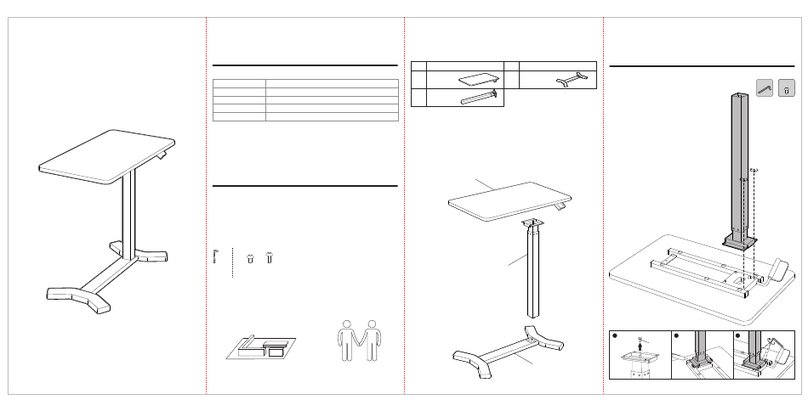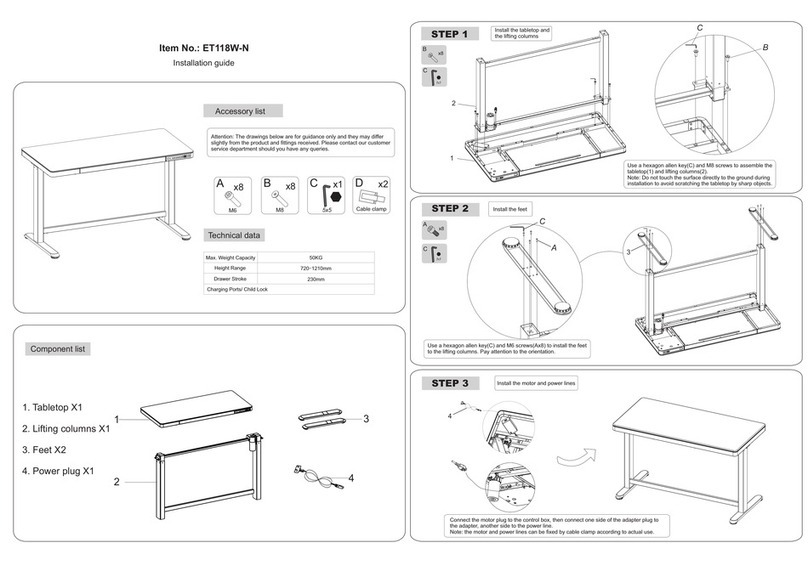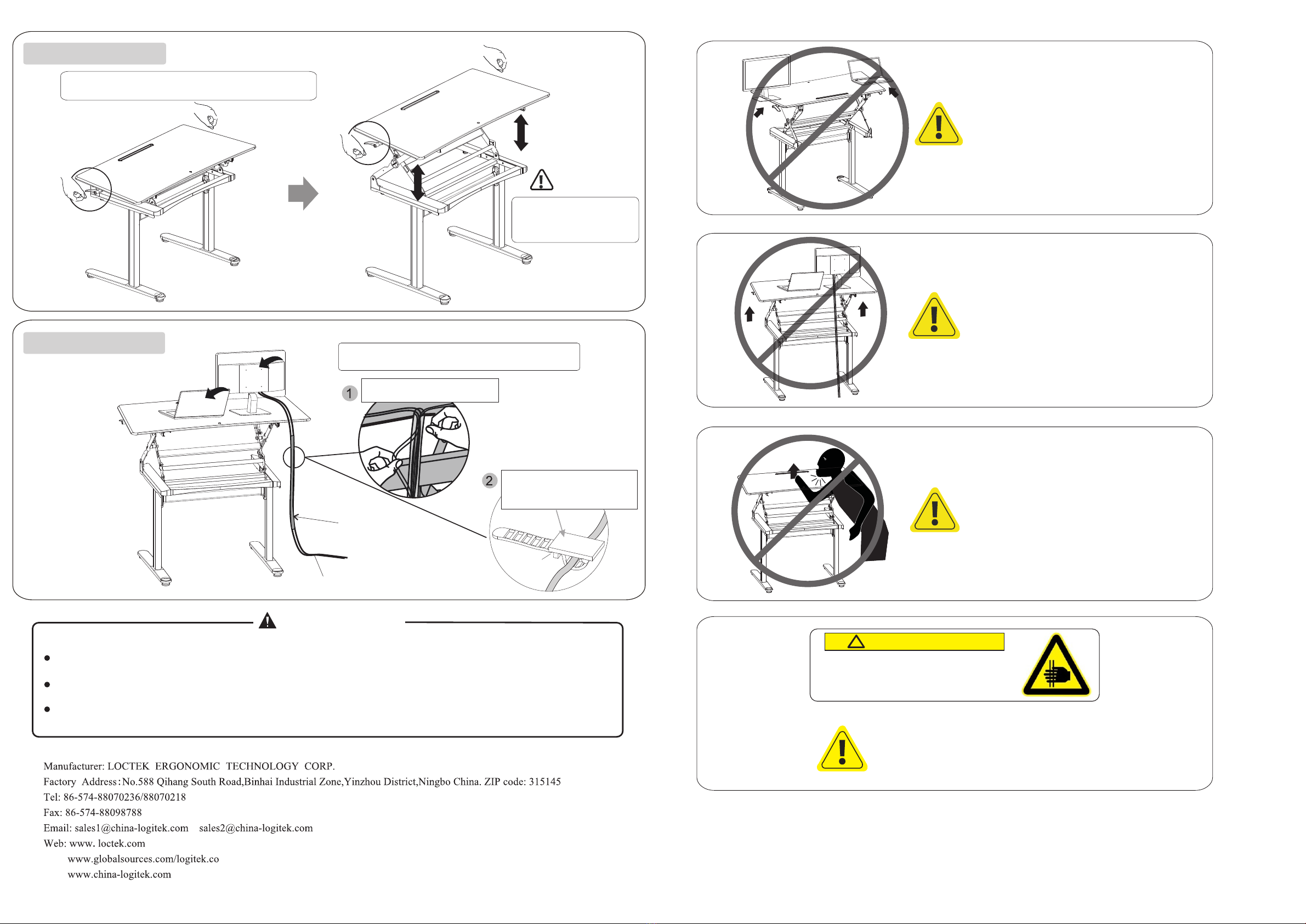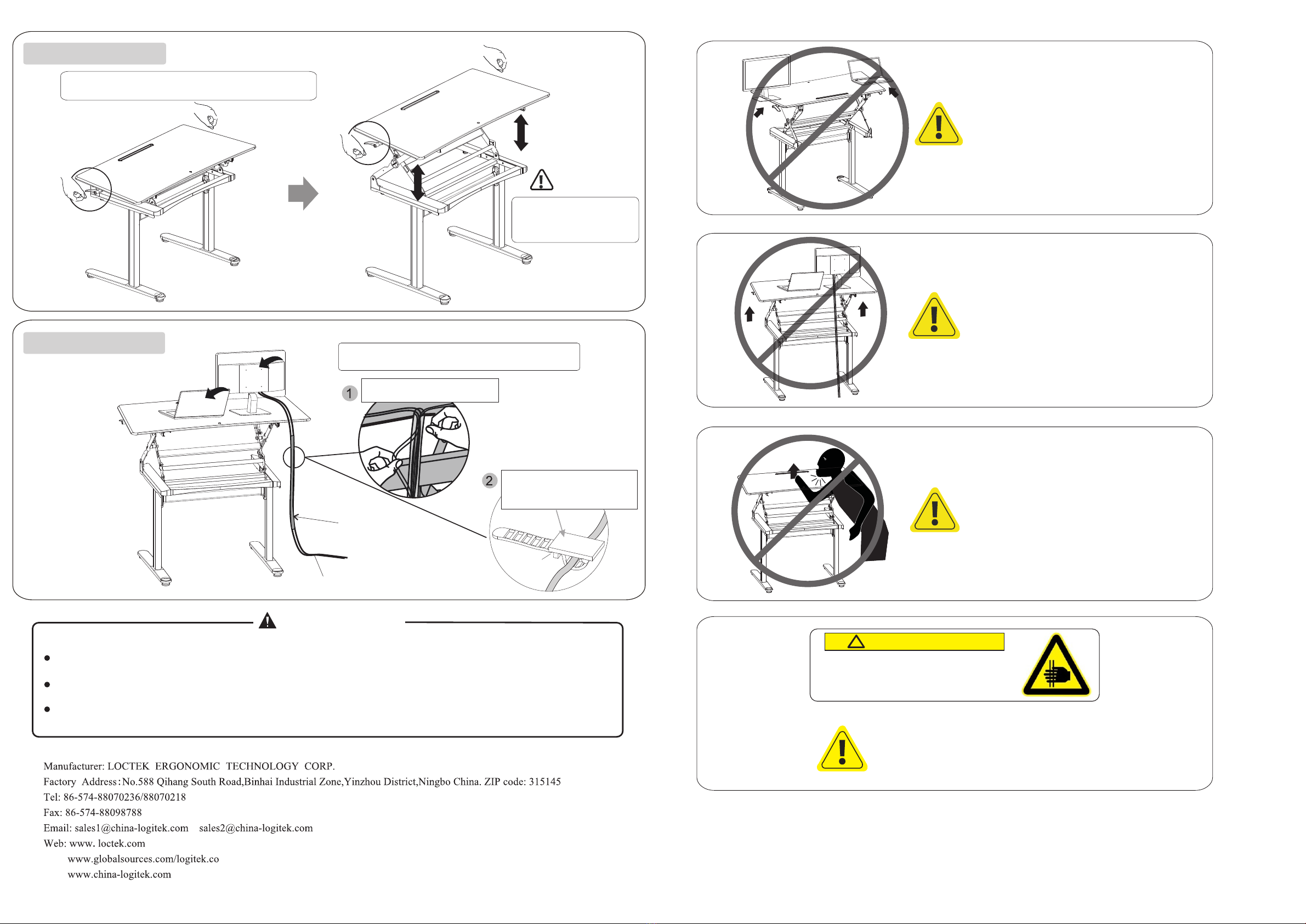
Press the handle grips both sides simultaneously to
adjust the workstation to the proper height.
Please do not put hands near
the supporting bars, as they
change during adjusting and
may hurt you.
WARNING
!
Hands Pinching
Do not place your hand near the strut.
Strut's angle will change during the desktop
lifts and it may hurt you.
8
This surface is with glue,
helping to fix the cables on
the table
Cable
Please put the devices onto the top of the workstation.
ASSEMBLY STEP 4
ASSEMBLY STEP 5
This product contains small items that could be a choking hazard if swallowed. Keep these items away from young children.
Make sure these instructions are read and completely understood before attempting installation. If you are unsure of any part of this installation, please
contact a professional installer for assistance.
Safety gear and proper tools must be used. A minimum of two people are required for this installation. Failure to use safety gear can result in property
damage, serious injury or death.
Please check joint parts every two months, making sure the screws are loosened or not.
Note: this product is intended for indoor use only. Use of this product outdoors could lead to product failure or personal injury.
Warning
Please do not put hands near the supporting bars, as they change
during adjusting and may hurt you.
Please make sure all installed equipments
are on the table, and not sticking out of
the edge, or it may harm or cause damage.
Please leave enough length of cable for
height adjustment function, otherwise it
may cause unexpected lost.
Please first adjust it to the highest, then
remove equipment to avoid harm or damage.
Attention
Attention
Warning
Warning
1 0
Use the cable management to
guide and bundle the cables