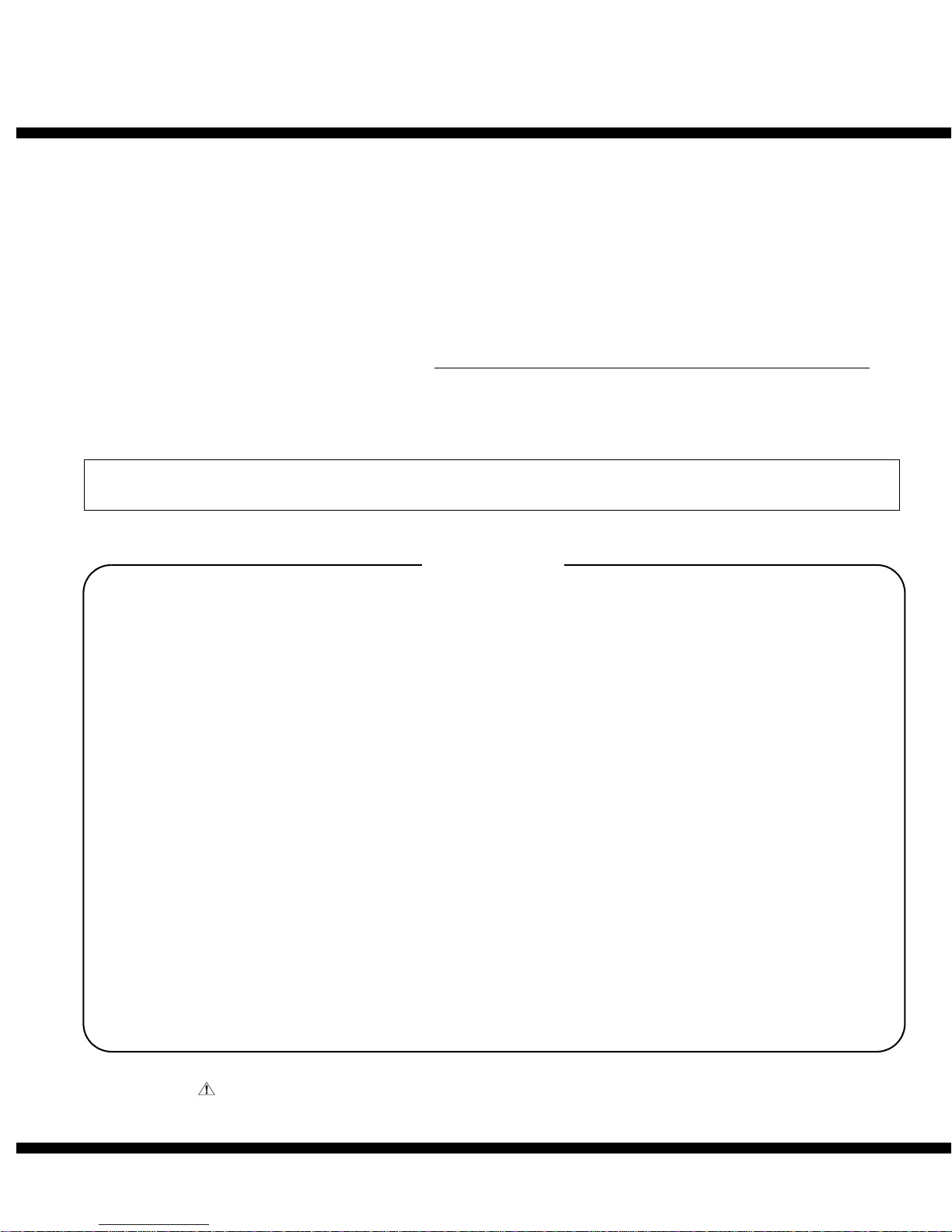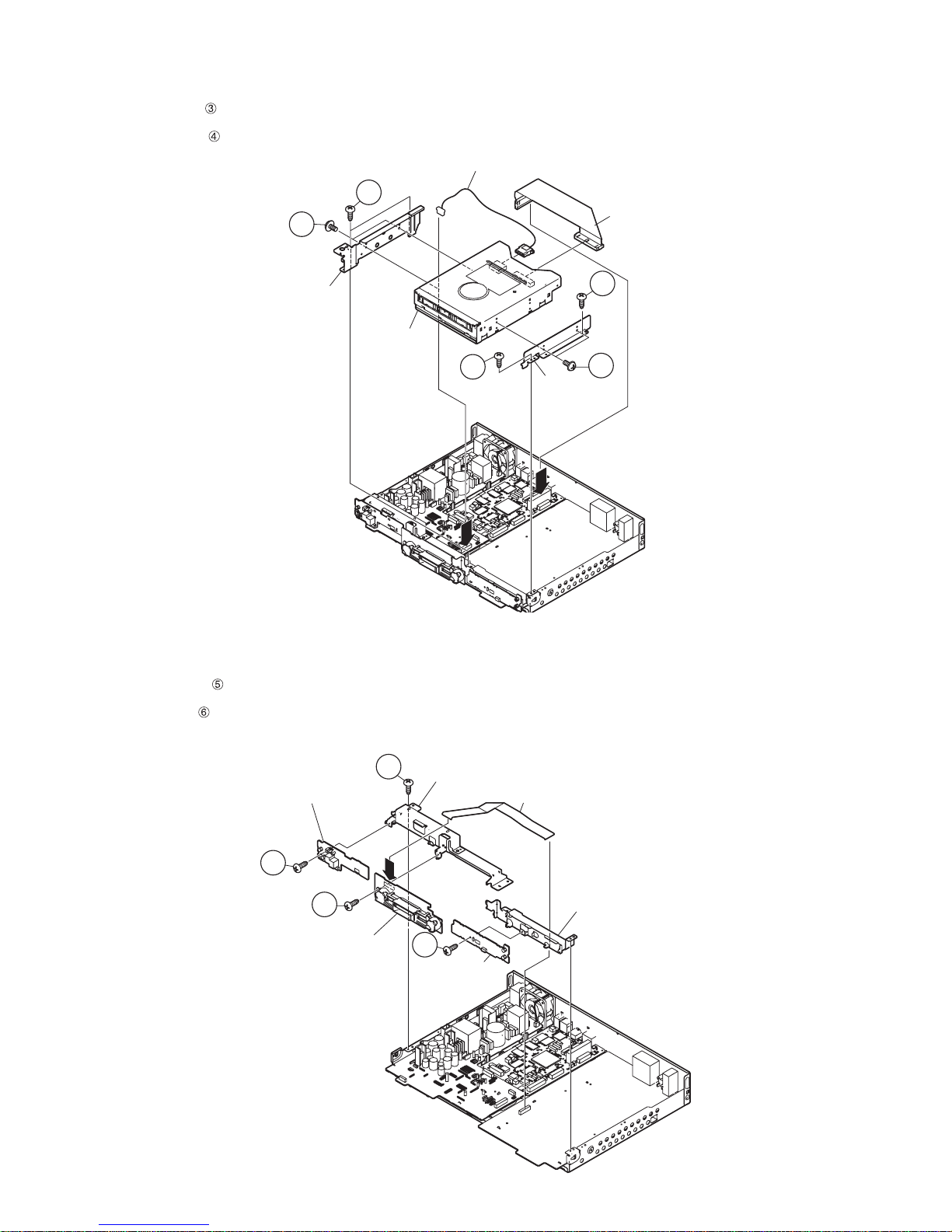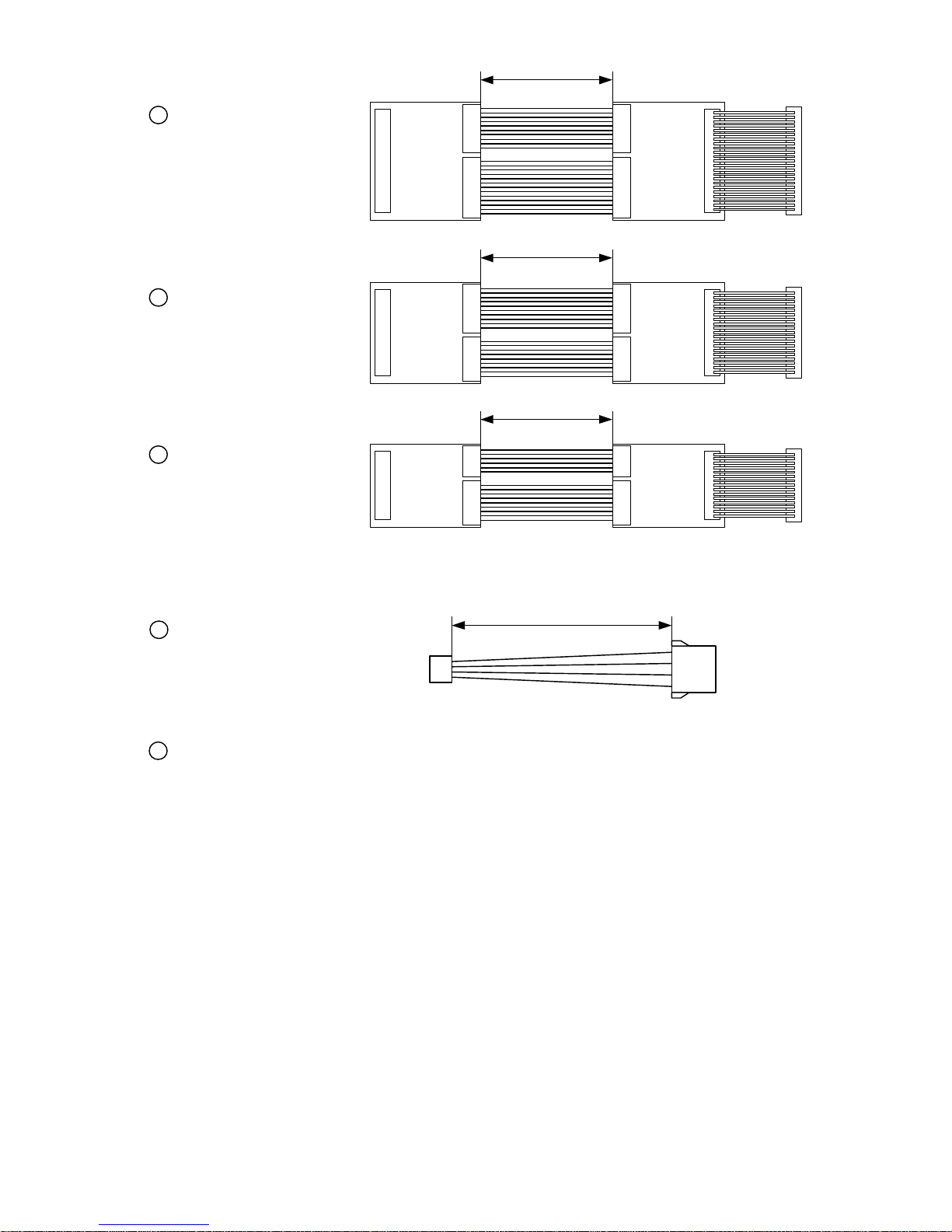67501 T/D 00
1 – 6
[3] IMPORTANT SERVICE NOTICE
1. To replace the Main CBA, perform the items 9 - 12 of [4] Upgrading and confirm the version: it is necessary to upgrade with a disc to the latest ver-
sion if the CBA version is old.
2. When replacing the NOR Flash Memories for SIGMA (IC8503, IC8504), even if one of them is to be replaced, both memories need to be replaced.
When replacing the Flash Memories, use ones with the same version.
3. SIGMA (IC8104) and the E2PROMs for SIGMA (IC7601) and (IC7602) cannot be replaced independently as a single part, because the system
information needs to be written. (The whole CBA needs to be replaced.)
4. After replacing the E2PROM for front-end software (IC2505), perform Menu - Miscellaneous Settings - Reset Settings.
[4] UPGRADING
1. Press [Power] button to turn the switch on, then wait till the BD_LED changes from blinking to lit.
2. Press [Tray Open/Close] button to open the Tray, put the upgrade disc on the tray and close the tray.
3. The power automatically turns off. Then it turns on again and the upgrading with the disc will start.
4. During the upgrading, the status changes from blinking DVD_LED (white) to blinking BD_LED (white) as “V-up” message keeps blinking on LCD.
5. When upgrading with the disc is completed, the Tray automatically opens.
* If the front-end software was upgraded, BD_LED (white) will blink ; then DVD_LED and BD_LED will turn blue, red, etc.; the Tray will open after
the upgrading is completed and the power will turn off. (Go to step 8.)
6. When the upgrading is completed, the LCD will display as follows:
(1) Upgrading successful:”V-End” will light.
(2) Upgrading unsuccessful: “V-Err” will light.
7. Remove the disc from the Tray and press any other button of the Main Unit than [Power], then the Tray will close and the power will automatically
turn off. (Confirm the power-off by stop of the Cooling Fan.)
* If [Power] button is pressed, the power will turn off with the Tray open.
* If the upgrading was unsuccessful, perform the procedure again from the step 1.
8. Press [Power] button to turn the power on, then wait till the BD_LED changes from blinking to lit.
9. Switch to [Main Diagnostic Menu] using [F4] button of the special remote control for servicing.
10.Looking at the version numbers in SIGMA Ver. and FRONT Ver., confirm that the upgrading to the desired version was completed.
11.Quit [Main Diagnostic Menu] by pressing [Green] button of the remote control.
12.Press [Power] button to turn the power off. (Confirm the power-off by stop of the cooling fan.)
Consult with your Services Company as we cannot provide the upgrading software.