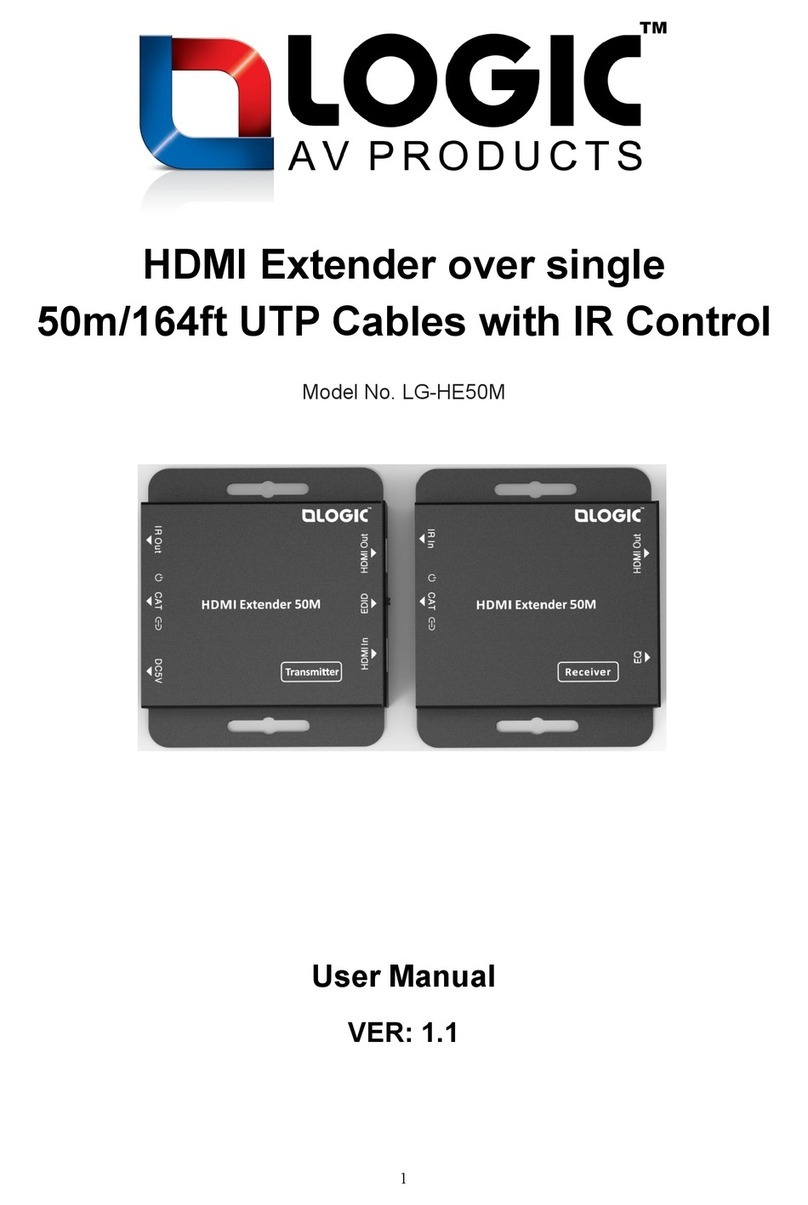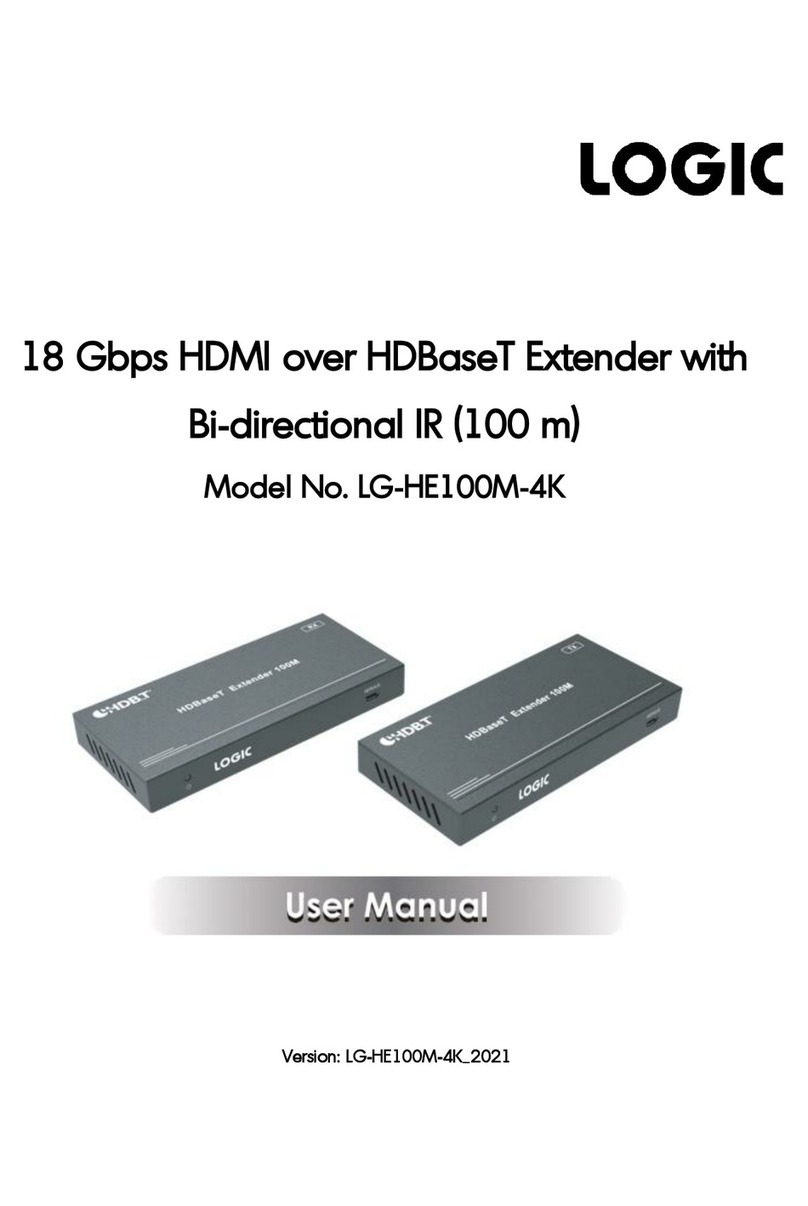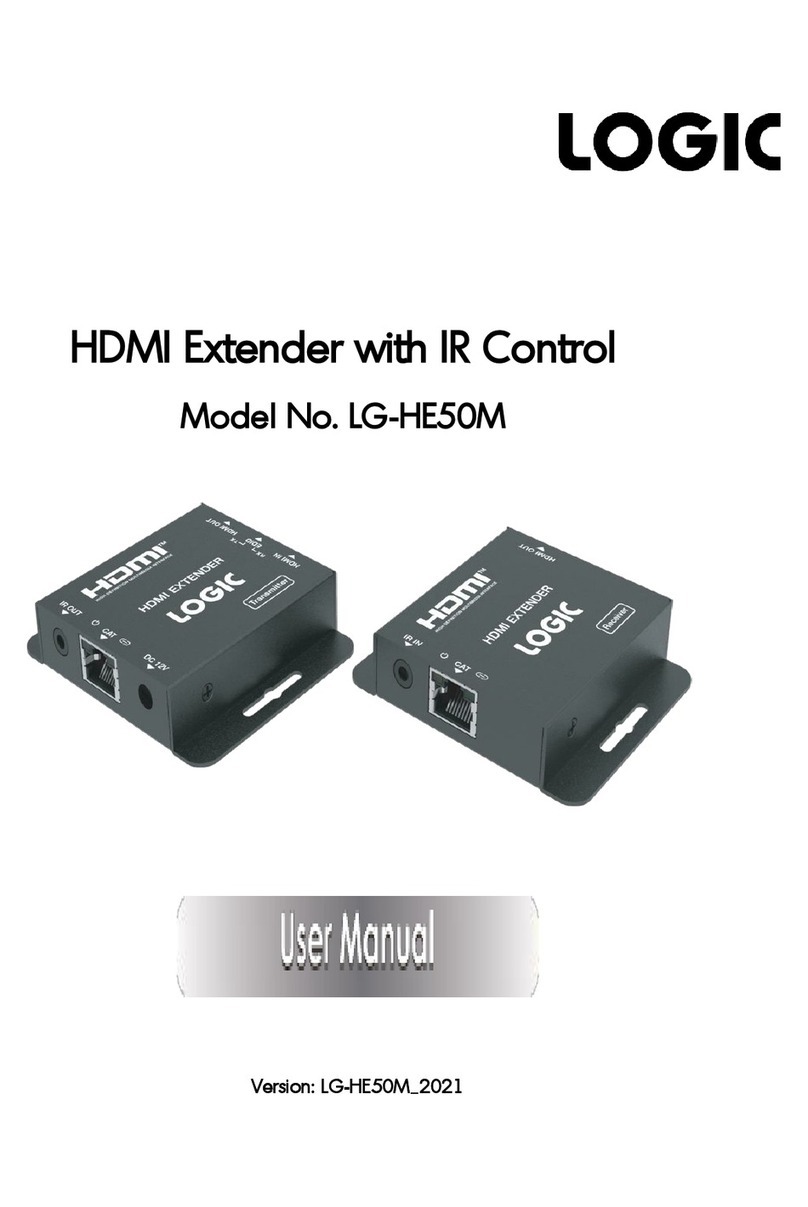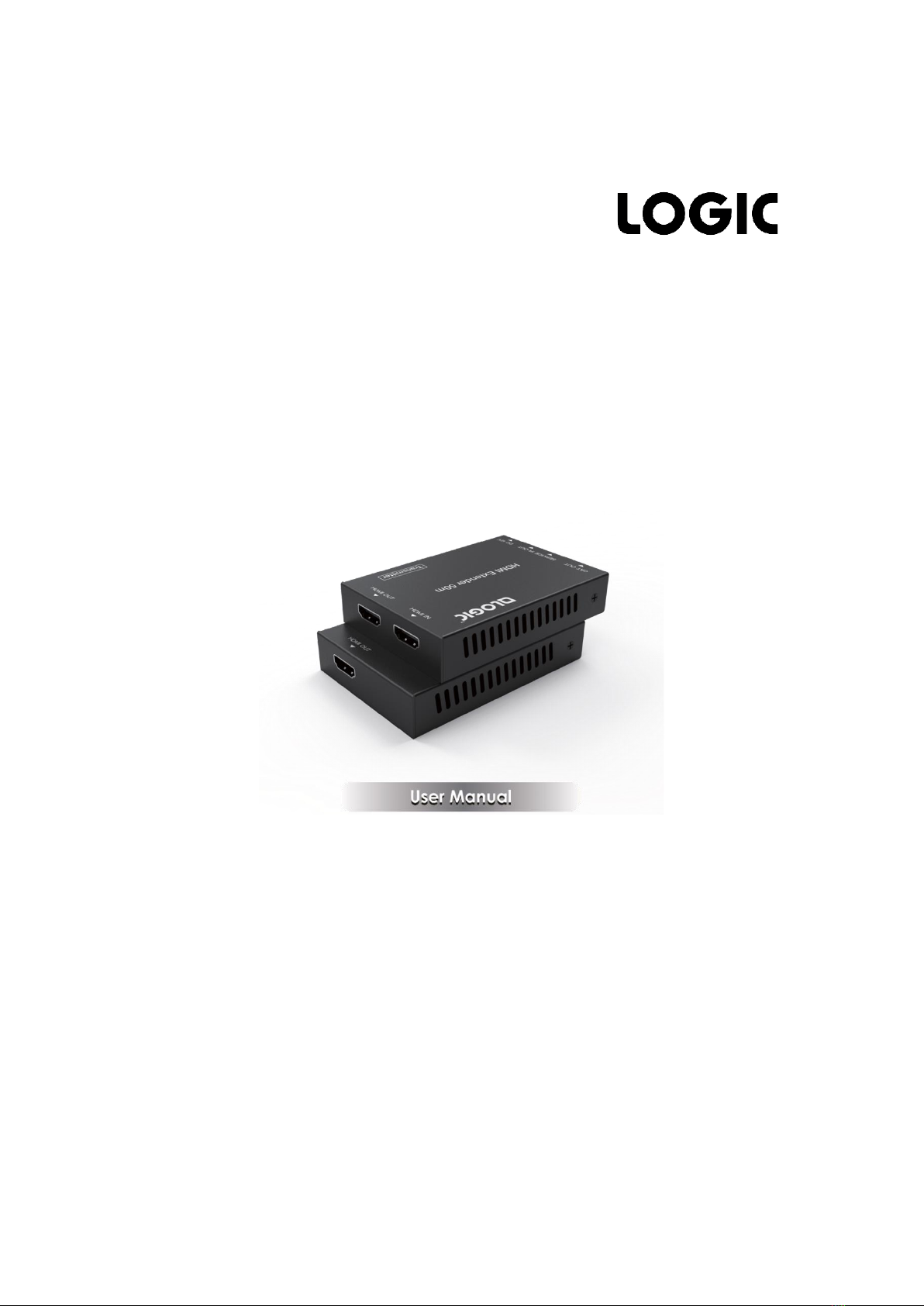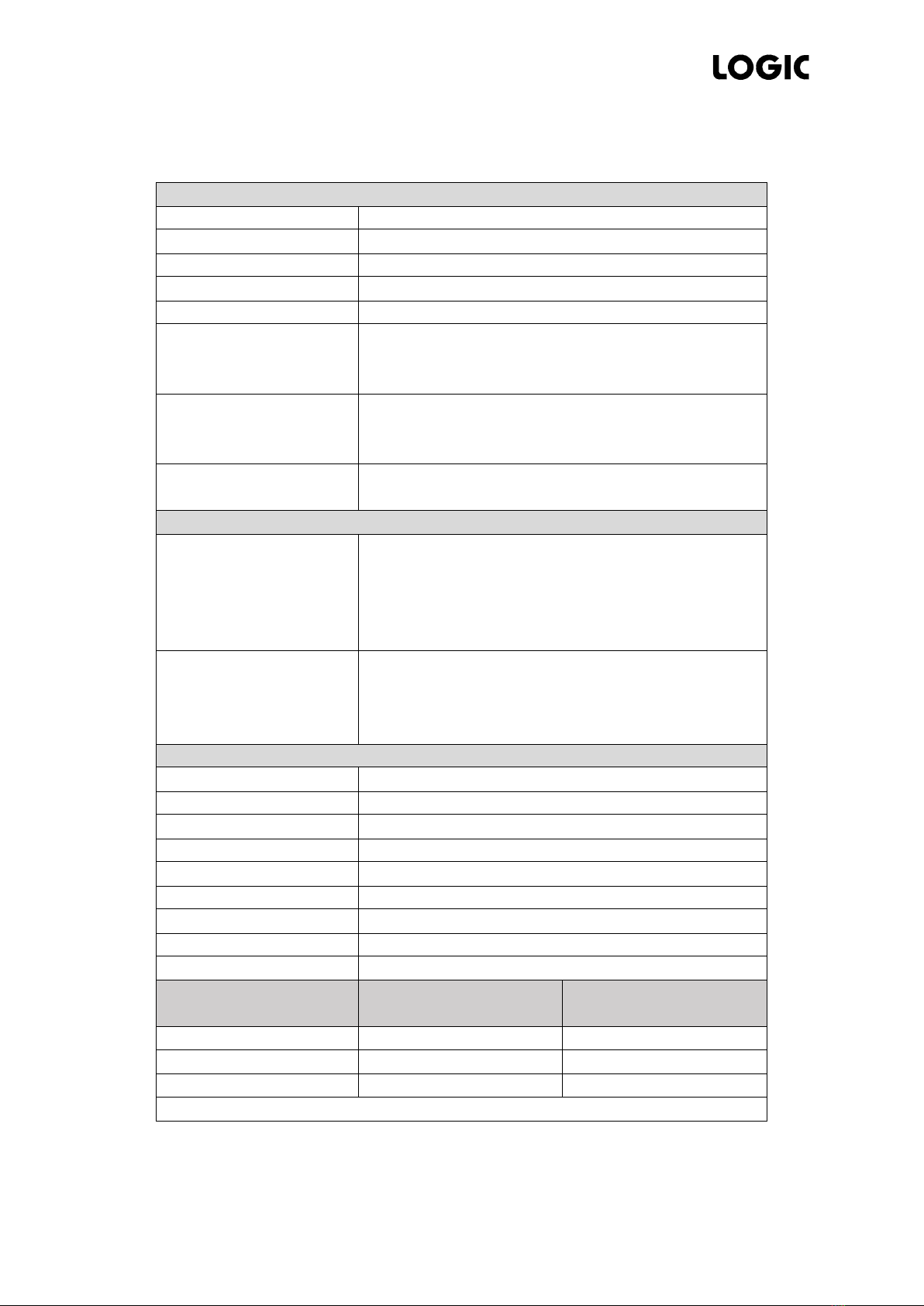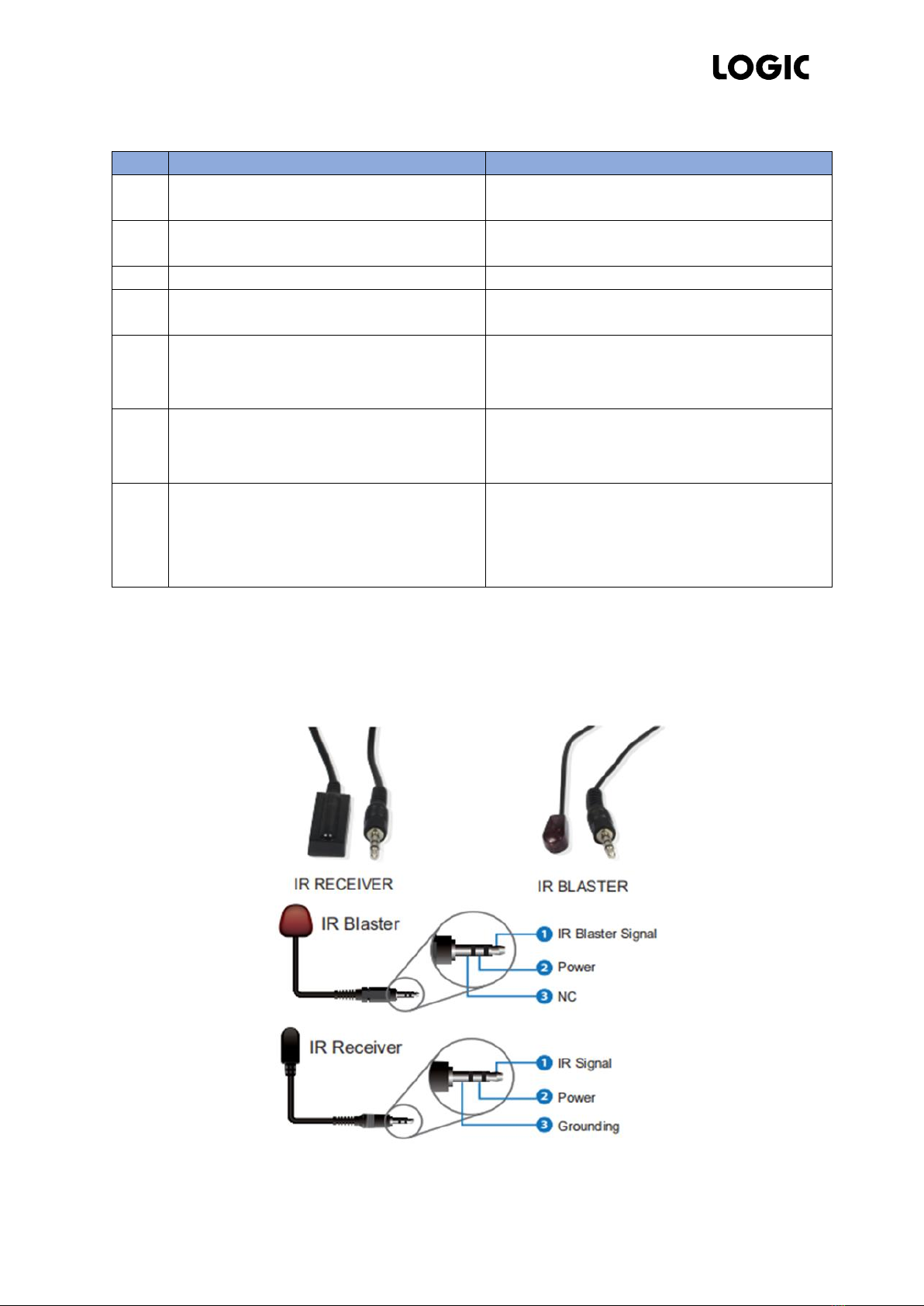HDMI Extender with IR Control-LG-HE50M
www.logicav.in 1
1Introduction
The HDMI 18Gbps Extender can extend high-definition video / audio signal and one-way IR, and the distance is up to
164 ft / 50 meters between transmitter and receiver over a single Cat5e/6 cable. It supports resolution up to
4K2K@60Hz 4:4:4, 18 Gbps and HDCP 2.2. In addition, the extender is equipped with one-way IR pass-through which
allows for source control and one HDMI loop output.
The extender includes two units: transmitter unit and receiver unit. The transmitter unit is responsible for capturing
HDMI input signal and carries the signal via one cost effective Cat6 cable, and emitting IR control signals. The receiver
unit is responsible for receiving the HDMI signal and transmitting IR control signal.
The extender offers the most convenient solution for HDMI extension over a single Cat5e/6 with long distance
capability and it is the perfect solution for any application.
2Features
▪HDMI 2.0, HDCP 2.2 / HDCP 1.4 and DVI 1.0 compliant
▪Supports 18 Gbps bandwidth
▪Supports input and output video resolution up to 4k2k@60Hz 4:4:4, extends distance up to 164 ft / 50
meters
▪Supports one HDMI loop output
▪Supports one-way IR pass-through
▪Supports HDR function
▪Supports PoC (Power over Cable) function, it means that either transmitter or receiver is powered supply by
12 V/1 A power adapter, the other does not need power supply.)
▪Supports automatic copy EDID function
▪Compact design for easy and flexible installation
3Package Contents
①1 ×HDMI 18Gbps Extender (Transmitter)
②1 ×HDMI 18Gbps Extender (Receiver)
③1 ×IR Blaster cable (1.5 meters)
④1 ×20~60 KHz IR Receiver cable (1.5 meters)
⑤1 ×12 V/1 A Locking Power adapter
⑥4×Mounting Ears
(7) 1×User Manual