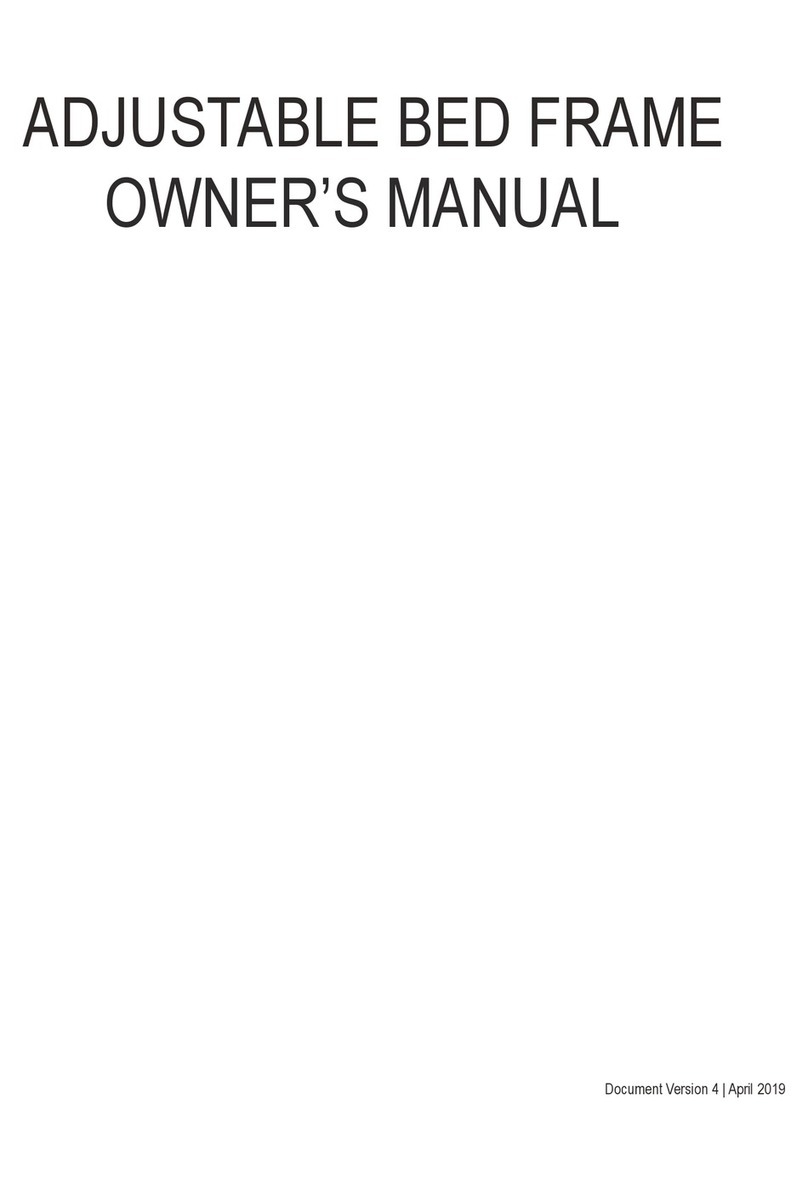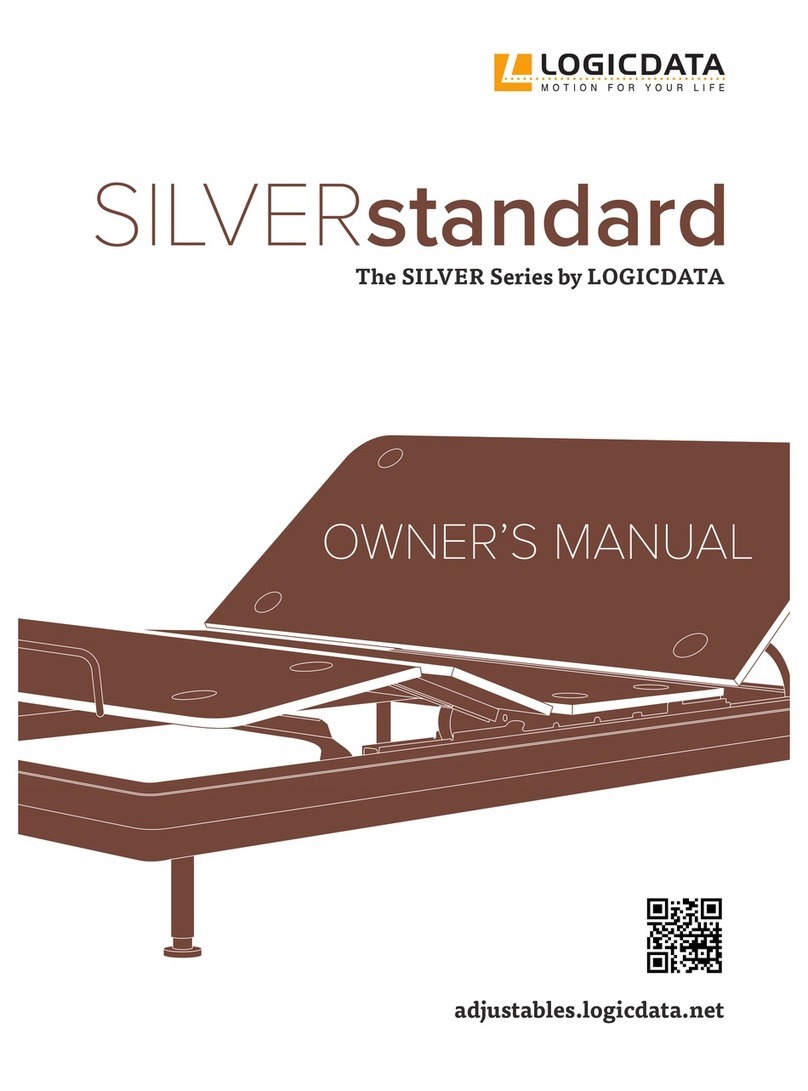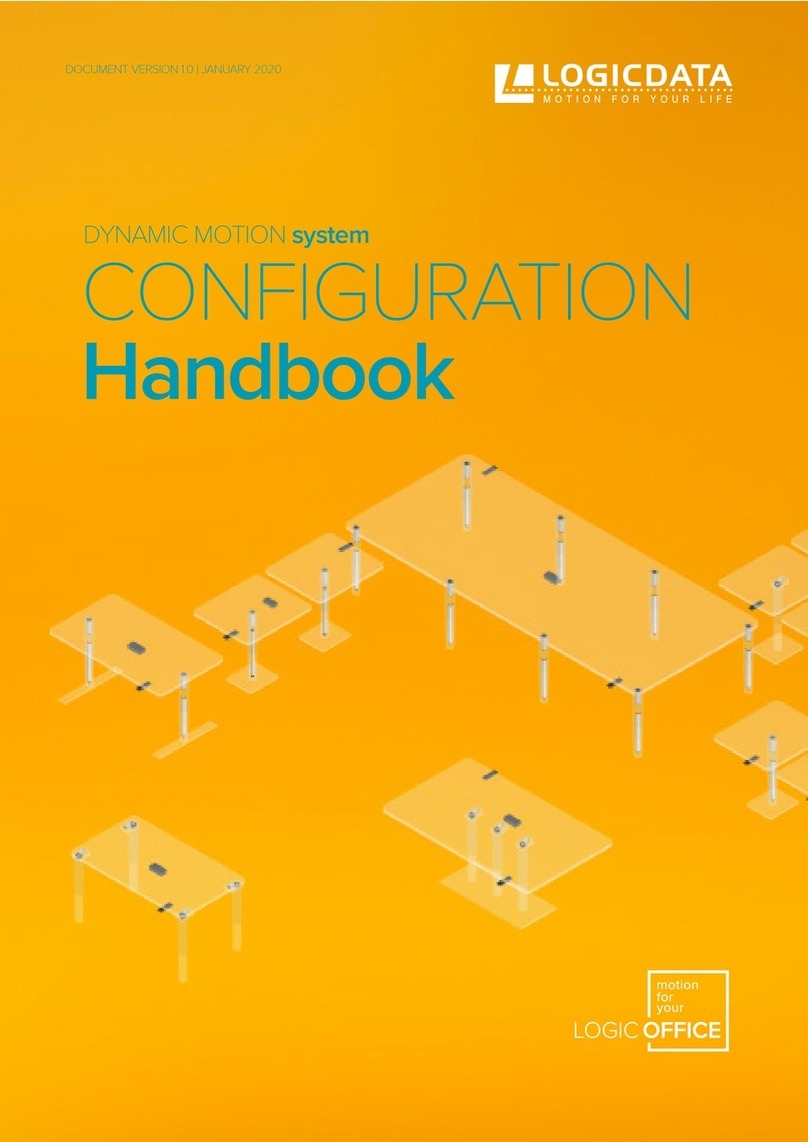Page 10 / 11
Alternative B (using double click automatic function)
1. Double-click the desired position button (e.g. 2)
2. The desk automatically moves to the saved position.
If you press any button before reaching the saved position, the desk
stops and the saved position will not be reached.
The display reads the actual desk-height.
5. Technical Data
Supply voltage 5VDC ± 10%
Current consumption (average) 75 mA
Life cycle (switching cycles) 10. 000
Ambient temperature 0 – 50°C
Cable length 2000 mm ± 20mm
Dimensions (l, w, h) 126mm x 70 mm x 25mm
Without mounting plate
Weight 0,3 kg (incl. Cable)
Note: The foil of the handswitch might perish or might grow pale due to
intensive UV radiation. Therefore avoid direct solar radiation!
6. Appendix
6.1 Possible Errors and Solutions
This chapter offers detailed information on possible troubles and solutions:
Display does not work (buttons work)
Possible Cause Solution
Cable is defect Contact our customer service
Display is defect Contact our customer service / change the
handswitch
Microcontroller is defect Contact our customer service / change the
handswitch
Handswitch is defect Contact our customer service / change the
handswitch
Note: If the double click function is available depends on the
configuration of your control box.