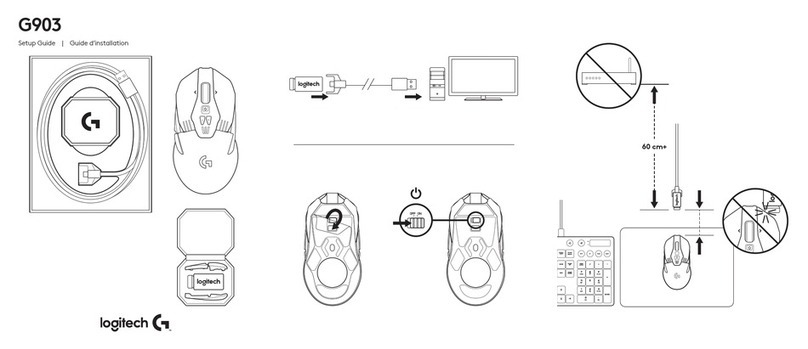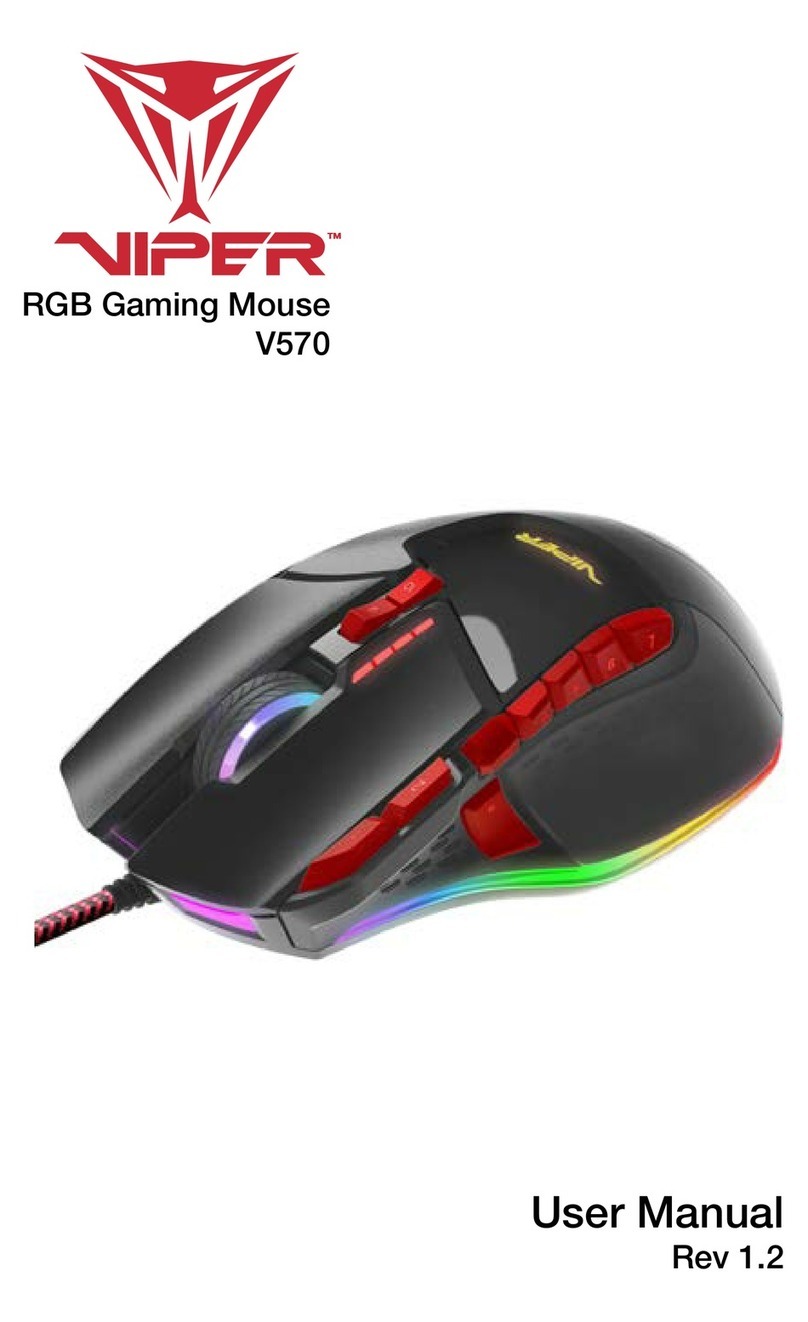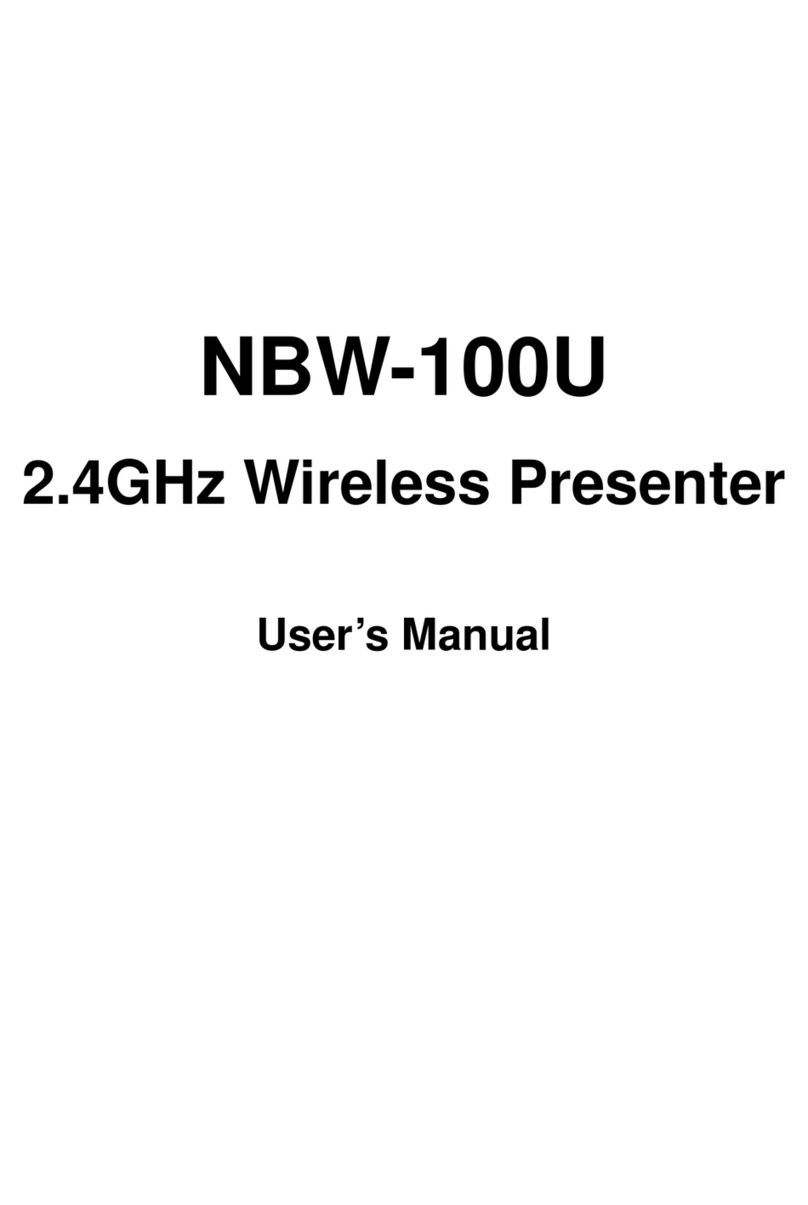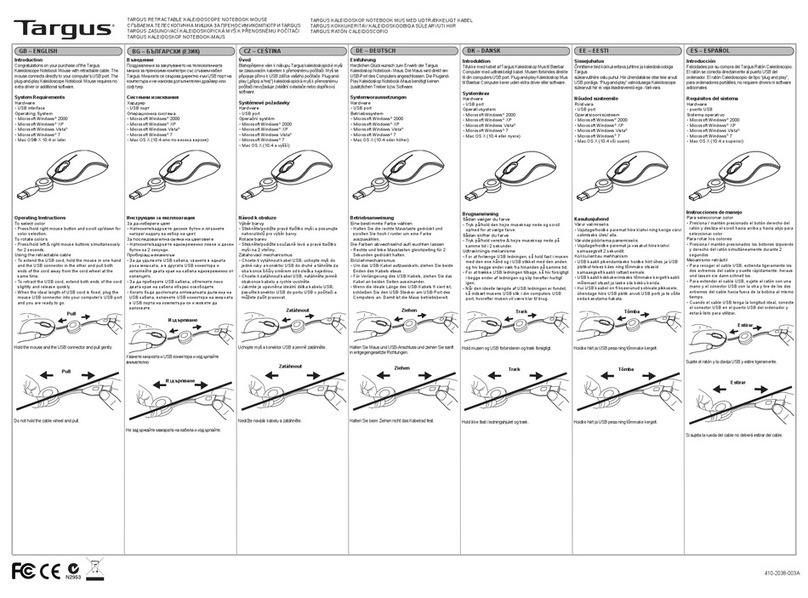2
English . . . . . . . . . . . . . . . . . . . . . 3
Deutsch . . . . . . . . . . . . . . . . . . . .13
Français . . . . . . . . . . . . . . . . . . . 23
Italiano . . . . . . . . . . . . . . . . . . . . 33
По-русски . . . . . . . . . . . . . . . . . . . 43
Po polsku . . . . . . . . . . . . . . . . . . . 53
Magyar . . . . . . . . . . . . . . . . . . . . 63
Česká verze. . . . . . . . . . . . . . . . . . 73
Slovenčina . . . . . . . . . . . . . . . . . . 83
Українська. . . . . . . . . . . . . . . . . . . 93
Eesti . . . . . . . . . . . . . . . . . . . . . 103
Latviski . . . . . . . . . . . . . . . . . . . . 113
Lietuvių . . . . . . . . . . . . . . . . . . . . 123
Български . . . . . . . . . . . . . . . . . . . 133
Hrvatski . . . . . . . . . . . . . . . . . . . 143
Srpski . . . . . . . . . . . . . . . . . . . . . 153
Slovenščina. . . . . . . . . . . . . . . . . . 163
Română . . . . . . . . . . . . . . . . . . . 173
Проконсультироваться икупить данное оборудование вы можете вкомпании «АНД-Системс»
адрес
: 125480, г
.Москва
, ул
.Туристская
, д.33/1; site: https://andpro.ru тел
: +7 (495) 545-4870 email: [email protected] При обращении используйте промокод AND-PDF иполучите скидку.