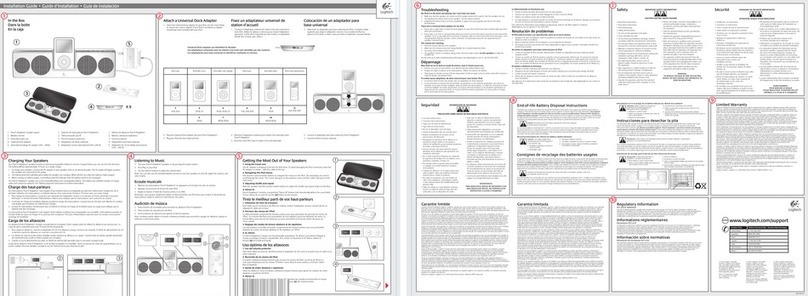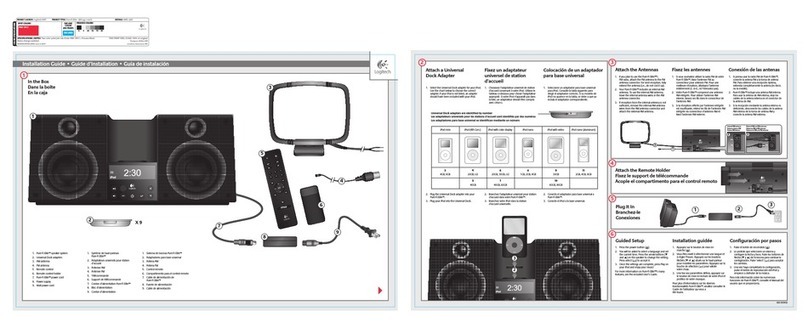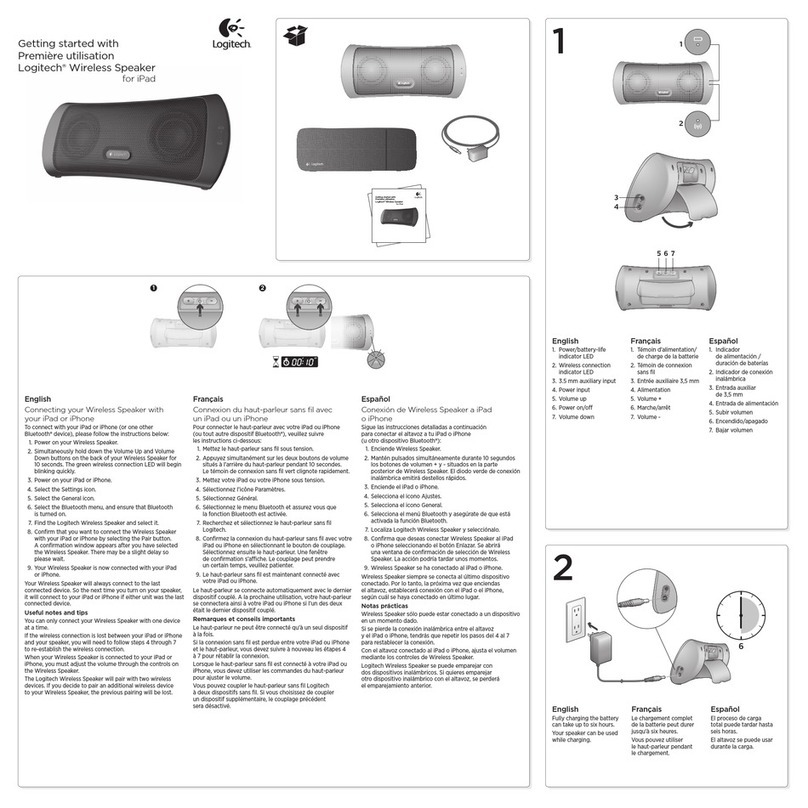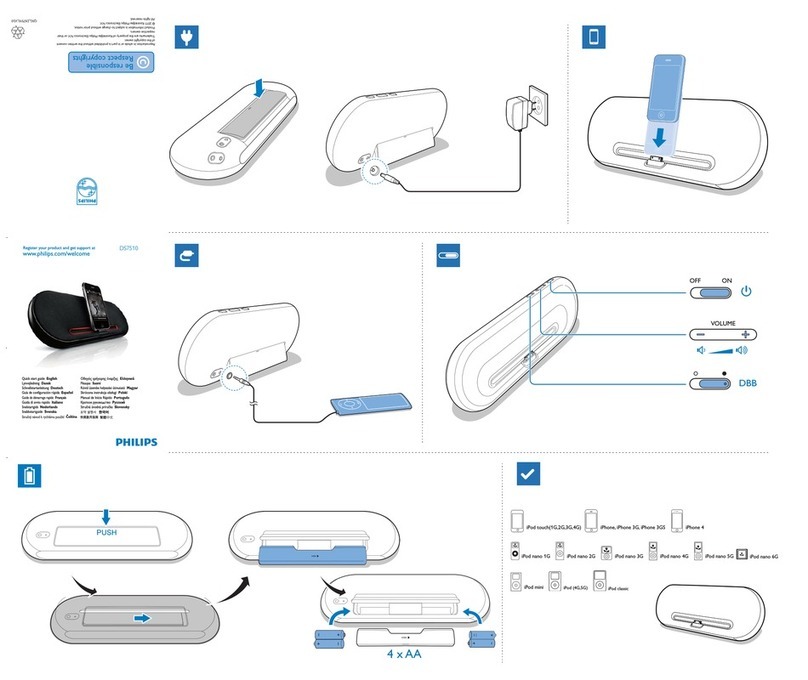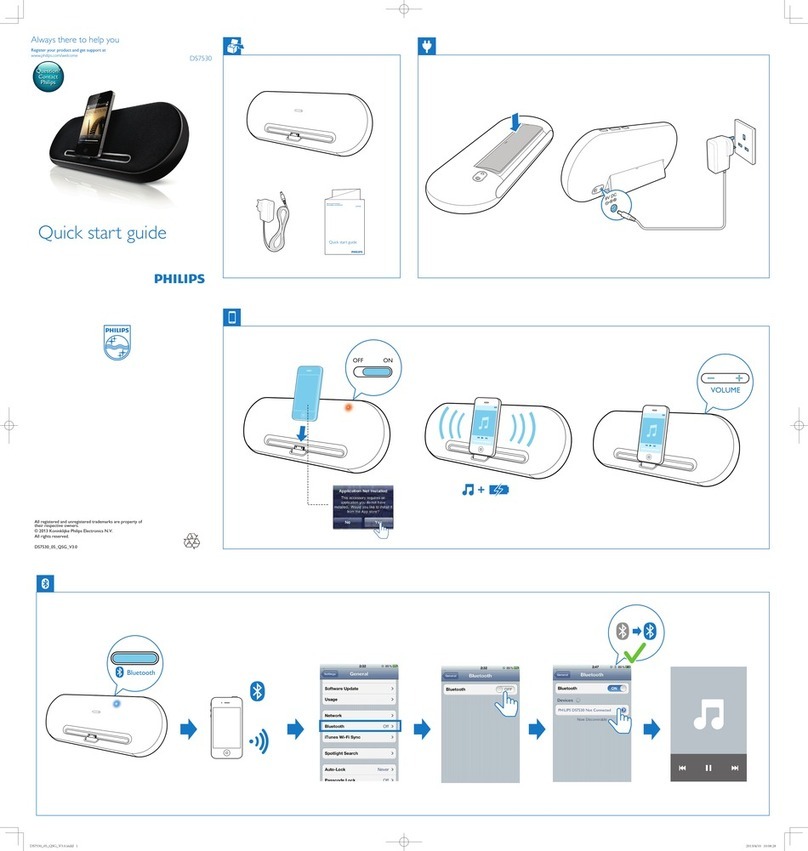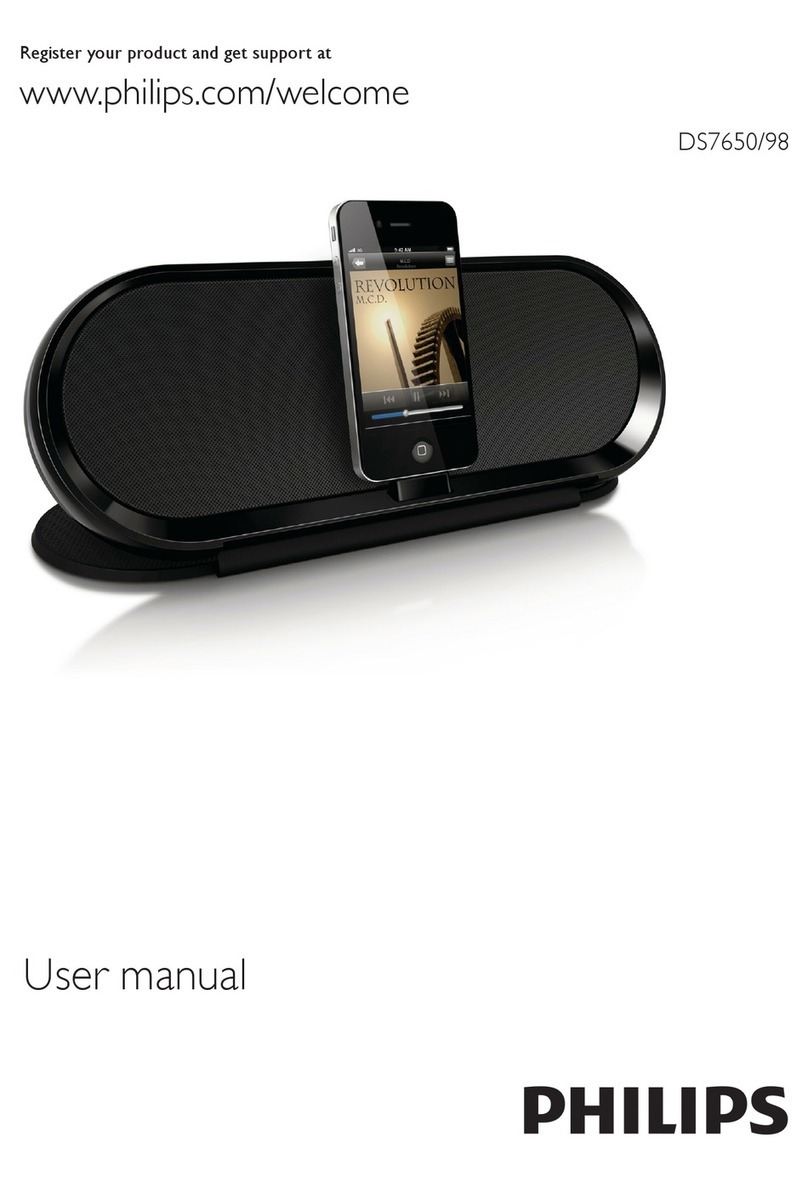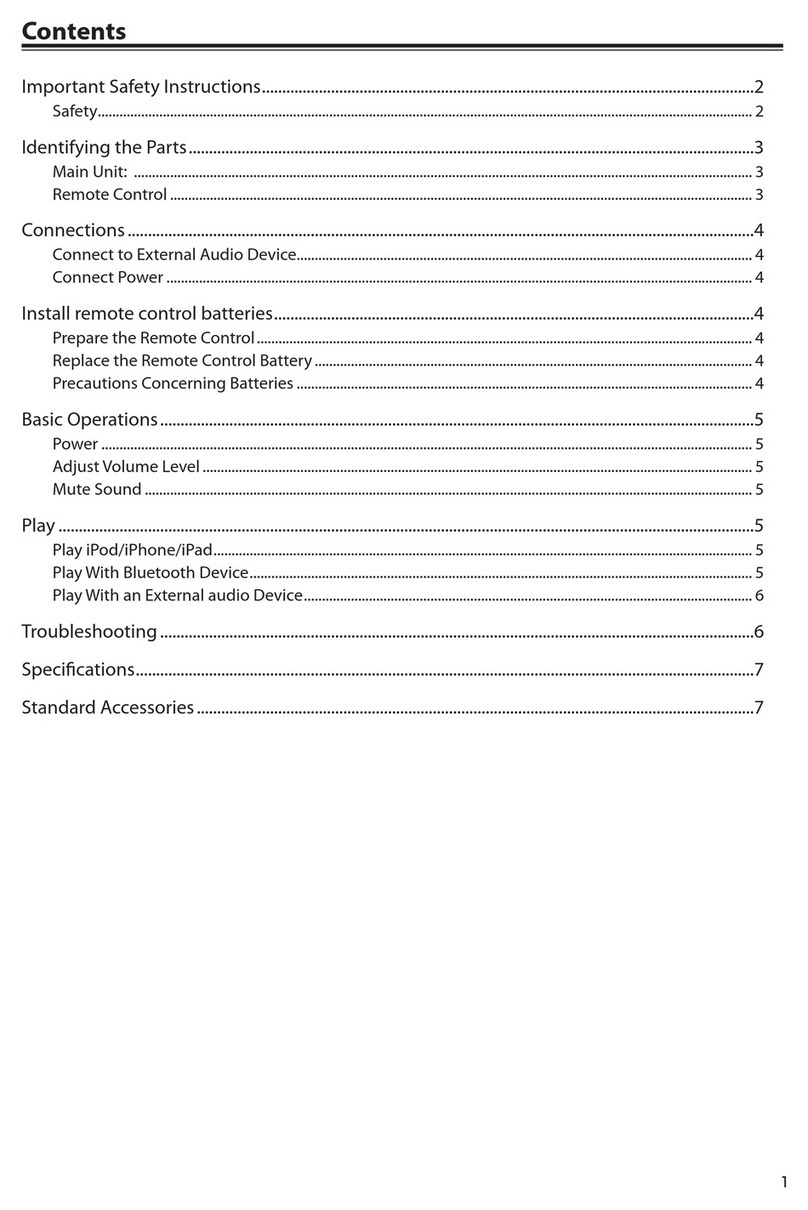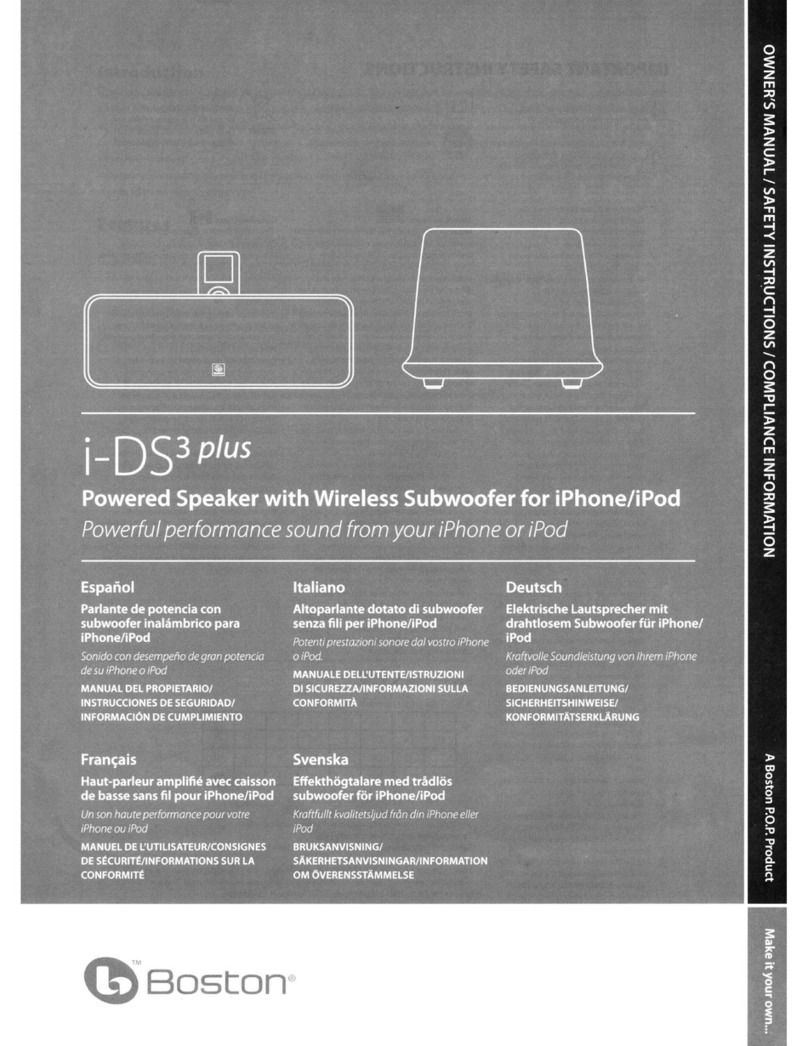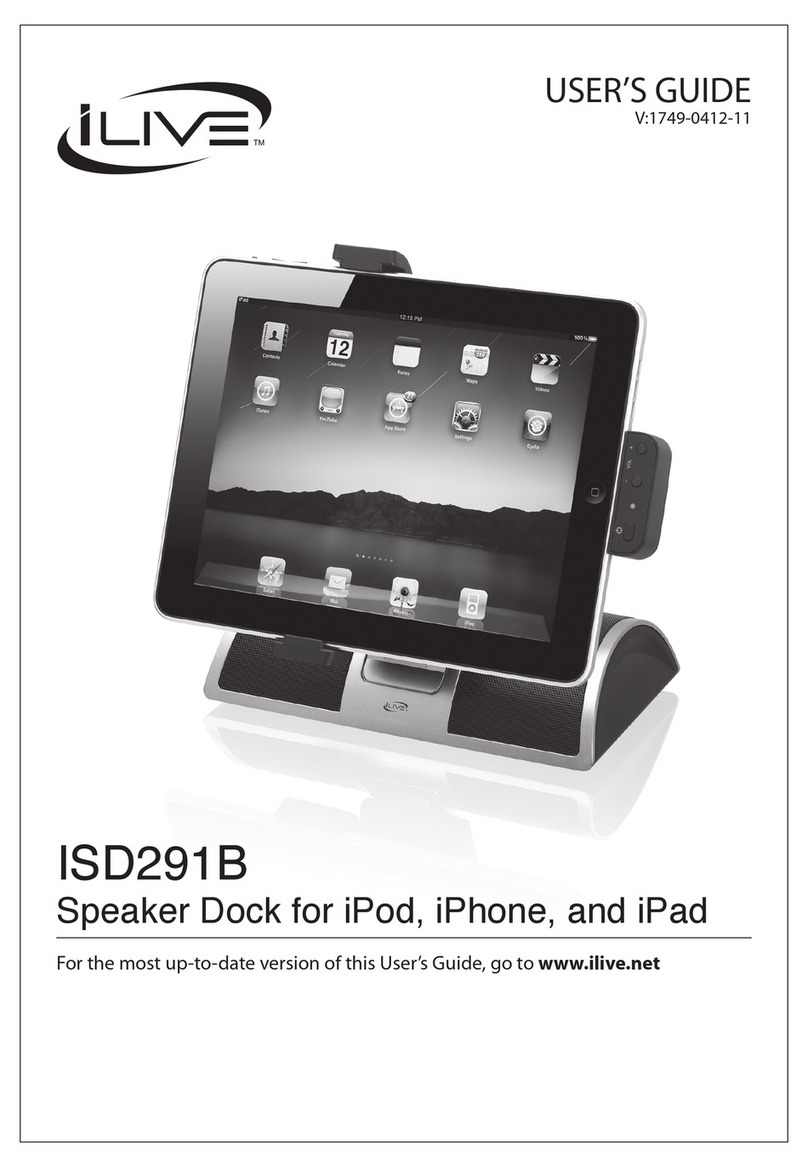13 14
The backlit controls are too bright / dim.
• Turn Pure-Fi Elite™on.
• Press menu ( ) on the remote.
• Press select ( ) twice - so ‘Brightness (on)’ appears.
• Use ( ) or ( /) to adjust the brightness level while Pure-Fi Elite™is on.
• Press select ( ) - so ‘Brightness (off)’ appears.
• Use ( ) or ( /) to adjust the brightness level while Pure-Fi Elite™is off.
Will the iPhone work with Pure-Fi Elite™?
To use the iPhone with Pure-Fi Elite™, you will need to purchase a Universal Dock adapter from Apple.
When you connect your iPhone, your iPhone will present you with the option to go into Airplane Mode,
which turns off the communication capability of the iPhone while it is connected to the speaker. If you choose
not to enter Airplane Mode, you can make and receive calls, but you may experience some occasional audio
interference while listening to music.
The shuffle and repeat buttons do not appear to work.
The buttons do function correctly. However, on some iPod models, the shuffle or repeat indicators will not
appear on the iPod screen when you press the shuffle or repeat button. They will only appear after the
song changes.
The video port doesn’t work.
The video port on the back of Pure-Fi Elite™only supports the “iPod with video” (or 5G) model. It does not
work with the iPod nano, iPod classic, iPod touch, or iPhone.
My iPod screen says “OK to disconnect” or “Accessory attached.”
Depending on your iPod model, these messages will appear when setting or playing iPod playlist presets.
Once you have set the preset – or the music has started playing – the iPod screen will return to normal.
For the most up-to-date troubleshooting information, visit www.logitech.com.
English English
Logitech Hardware Product Limited Warranty
Logitech warrants that your Logitech hardware product shall be free from defects in material and workmanship for two (2) years, beginning
from the date of purchase. Except where prohibited by applicable law, this warranty is nontransferable and is limited to the original purchaser.
This warranty gives you specific legal rights, and you may also have other rights that vary under local laws.
Remedies
Logitech’s entire liability and your exclusive remedy for any breach of warranty shall be, at Logitech’s option, (1) to repair or replace the hardware,
or (2) to refund the price paid, provided that the hardware is returned to the point of purchase or such other place as Logitech may direct
with a copy of the sales receipt or dated itemized receipt. Shipping and handling charges may apply except where prohibited by applicable
law. Logitech may, at its option, use new or refurbished or used parts in good working condition to repair or replace any hardware product.
Any replacement hardware product will be warranted for the remainder of the original warranty period or thirty (30) days, whichever is longer
or for any additional period of time that may be applicable in your jurisdiction.
This warranty does not cover problems or damage resulting from (1) accident, abuse, misapplication, or any unauthorized repair,
modification or disassembly; (2) improper operation or maintenance, usage not in accordance with product instructions or connection
to improper voltage supply; or (3) use of consumables, such as replacement batteries, not supplied by Logitech except where such restriction
is prohibited by applicable law.
How to Obtain Warranty Support
Before submitting a warranty claim, we recommend you visit the support section at www.logitech.com for technical assistance. Valid warranty
claims are generally processed through the point of purchase during the first thirty (30) days after purchase; however, this period of time may
vary depending on where you purchased your product – please check with Logitech or the retailer where you purchased your product for details.
Warranty claims that cannot be processed through the point of purchase and any other product related questions should be addressed directly to
Logitech. The addresses and customer service contact information for Logitech can be found in the documentation accompanying your product
and on the web at www.logitech.com/contactus.
Limitation of Liability
LOGITECH SHALL NOT BE LIABLE FOR ANY SPECIAL, INDIRECT, INCIDENTAL OR CONSEQUENTIAL DAMAGES WHATSOEVER, INCLUDING BUT NOT
LIMITED TO LOSS OF PROFITS, REVENUE OR DATA (WHETHER DIRECT OR INDIRECT) OR COMMERCIAL LOSS FOR BREACH OF ANY EXPRESS OR IMPLIED
WARRANTY ON YOUR PRODUCT EVEN IF LOGITECH HAS BEEN ADVISED OF THE POSSIBILITY OF SUCH DAMAGES. Some jurisdictions do not allow
the exclusion or limitation of special, indirect, incidental or consequential damages, so the above limitation or exclusion may not apply to you.
Duration of Implied Warranties
EXCEPT TO THE EXTENT PROHIBITED BY APPLICABLE LAW, ANY IMPLIED WARRANTY OR CONDITION OF MERCHANTABILITY OR FITNESS FOR
A PARTICULAR PURPOSE ON THIS HARDWARE PRODUCT IS LIMITED IN DURATION TO THE DURATION OF THE APPLICABLE LIMITED WARRANTY
PERIOD FOR YOUR PRODUCT. Some jurisdictions do not allow limitations on how long an implied warranty lasts, so the above limitation may
not apply to you.
National Statutory Rights
Consumers have legal rights under applicable national legislation governing the sale of consumer goods. Such rights are not affected by
the warranties in this Limited Warranty.
No Other Warranties
No Logitech dealer, agent, or employee is authorized to make any modification, extension, or addition to this warranty.
Logitech Address
Logitech Europe S.A., Z.I. Moulin du Choc D, 1122 Romanel/Morges, Switzerland
© 2008 Logitech. All rights reserved. Logitech, the Logitech logo, and other Logitech marks are owned by Logitech and may be registered.
All other trademarks are the property of their respective owners. Logitech assumes no responsibility for any errors that may appear in any manual
or on this website. Information contained herein is subject to change without notice.
iPod is a trademark of Apple, Inc., registered in U.S. and other countries.
620-000474 Pure-Fi Elite_MNL.indSec1:13-Sec1:14 Sec1:13-Sec1:14620-000474 Pure-Fi Elite_MNL.indSec1:13-Sec1:14 Sec1:13-Sec1:14 11.2.2008 13:10:5811.2.2008 13:10:58