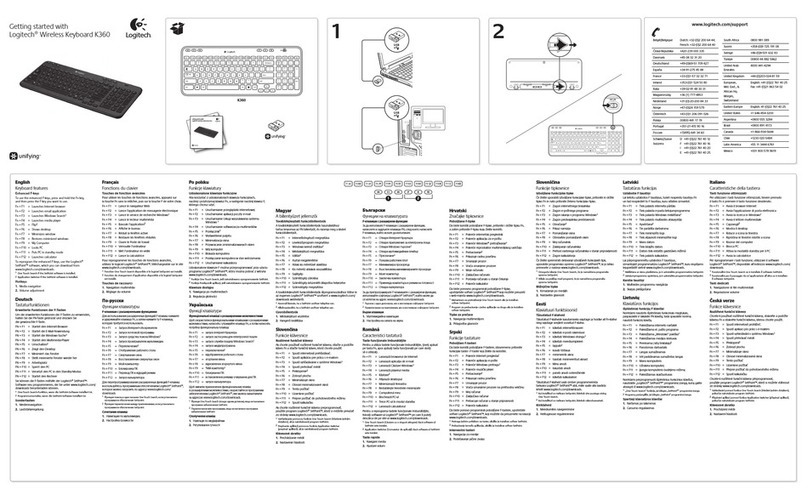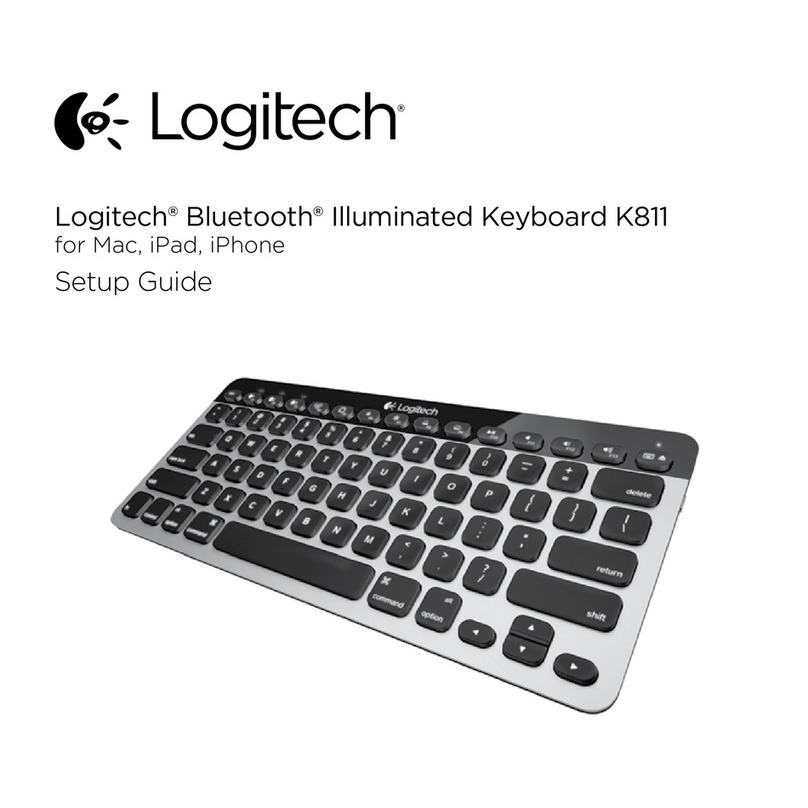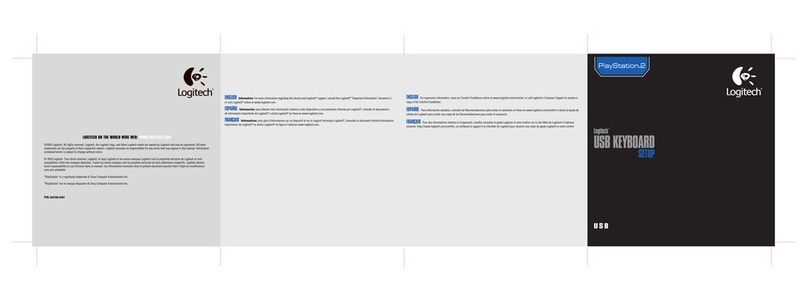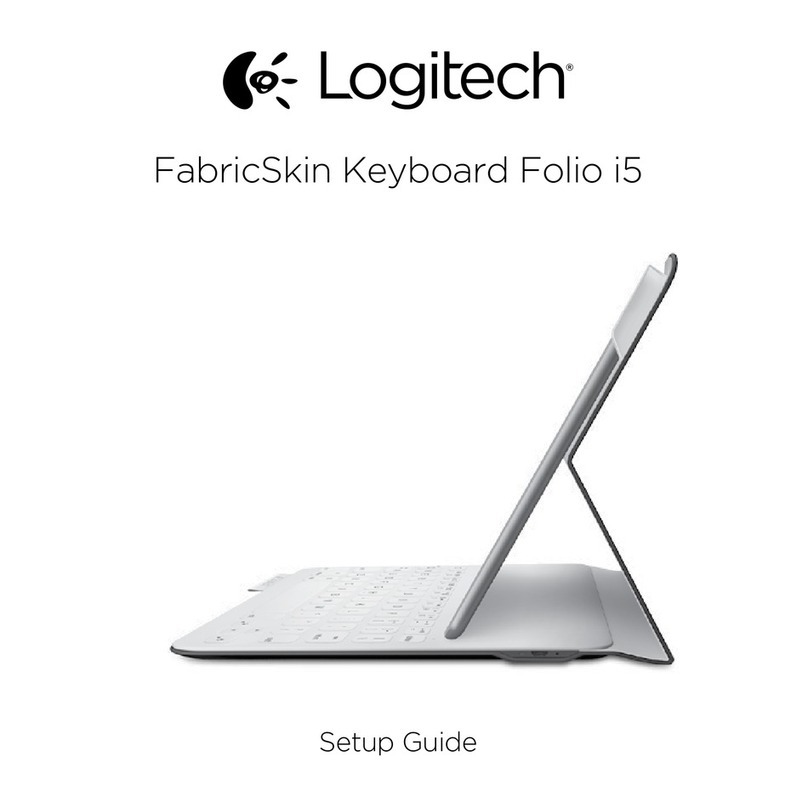United States +1 646-454-3200
Argentina +00800-555-3284
Brasil +0 800-891-4173
Canada +1 866-934-5644
Chile 1230 020 5484
Latin America +1 800-578-9619
Mexico 001 800 578 9619
What do you think?
¿Cuál es su opinión?
Qu’en pensez-vous?
O que você acha?
Please take a minute to tell us. Thank you for purchasing our product.
Nos gustaría conocerla, si puede dedicarnos un minuto.
Le agradecemos la adquisición de nuestro producto.
Prenez quelques minutes pour nous faire part de vos commentaires.
Vous venez d’acheter ce produit et nous vous en remercions.
Reserve um minuto para nos dizer. Obrigado por adquirir nosso produto.
www.logitech.com/ithink
www.logitech.com/support
English
Product features
1. G‑keys—Programmable keys that you can
customize to create a profile for individual
games or applications.* A profile defines what
a G‑key does when you press it.
2. M‑keys—Each M‑key extends the capability
of the G‑keys, allowing you to assign up to
3 dierent key configurations to each profile
for your G‑keys. This allows you to react to
dierent game scenarios in a single profile by
switching between the M1, M2 and M3 keys.*
3. MR‑key—Use this key to record quick macros.*
For instructions, see Recording a quick macro
in this guide.
4. Game/desktop mode switch—Disables/enables
the Windows/Context Menu keys so you won’t
activate these Windows features by accident
during a game.
5. Fn + F6 = Mute
6. Fn + F7 = Volume down
7. Fn + F8 = Volume up
8. Fn + F9 = Play/Pause
9. Fn + F10= Stop
10. Fn + F11 = Previous/Rewind
11. Fn + F12 = Next/Fast forward
12. Backlight key—Controls the backlight intensity
(o, 50%, or 100%)
Recording a quick macro*
Your keyboard has six programmable G‑keys that
handle up to three macros each, giving you up to
18 unique functions per game.
1. Press the MR key.
2. Press a G‑key.
3. Type the keys you would like to record.
4. Press the MR key.
For more information about programing
the G‑keys and other keyboard features,
refer to the Logitech Gaming Software Help.
*Requires the download and installation of the Logitech
Gaming software.
Français
Caractéristiques du produit
1. TouchesG: touches programmables que vous
pouvez personnaliser encréant un profil pour
des jeux ou des applications particulières.*
Un profil définit l’action réalisée par chaque
toucheG lorsque vous appuyez dessus.
2. TouchesM: chaque toucheM augmente la
capacité d’une toucheG en vous permettant
de lui assigner jusqu’à 3configurations
detouche diérentes pour chaque profil.
Vouspouvez ainsi réagir à diérents scénarios
de jeu dansun même profil en navigant entre
les touchesM1, M2 et M3.*
3. ToucheMR: cette touche permet d’enregistrer
des macros rapides.* Pouren savoir plus,
consultez la rubrique Enregistrement
d’unemacro rapide du présent document.
4. Bouton de mode jeu/bureau: permetd’activer/
de désactiver lestouches Windows/Menu
contextuel pour éviter toute activation
accidentelle au cours d’un jeu.
5. Fn + F6 = Muet
6. Fn + F7 = Volume ‑
7. Fn + F8 = Volume +
8. Fn + F9 = Lecture/Pause
9. Fn + F10 = Arrêt
10. Fn + F11 = Précédent/Retour rapide
11. Fn + F12 = Suivant/Avance rapide
12. Touche de rétroéclairage: contrôle l’intensité
du rétroéclairage (désactivé, 50% ou 100%).
Enregistrement d’une macro rapide*
Votre clavier possède 6touchesG programmables
prenant en charge jusqu’à troismacros chacune,
ce qui vous donne accès à 18fonctions uniques
par jeu.
1. Appuyez sur la toucheMR.
2. Appuyez sur une toucheG.
3. Tapez sur les touches que vous souhaitez
enregistrer.
4. Appuyez sur la toucheMR.
Pour obtenir davantage de renseignements
concernant la programmation des touchesG
etd’autres fonctionnalités de votre clavier,
consultez la rubrique aide du logiciel Assistant
pour jeux vidéos de Logitech.
*Nécessite le téléchargement et l’installation du logiciel
Assistant pour jeux vidéos de Logitech.
Español
Características del producto
1. TeclasG: teclas programables que puedes
personalizar para crear un perfil para
aplicaciones o juegos individuales.* Un perfil
define la acción de una teclaG al pulsarla.
2. TeclasM: estas teclas amplían las funciones
de las teclasG y permiten asignar hasta
3configuraciones de teclas a cada perfil
para las teclasG. Así es posible reaccionar
en distintos escenarios de juego con un solo
perfil, cambiando entre las teclas M1, M2 y M3.*
3. Tecla MR: permite registrar macros rápidas.*
Encontrarás instrucciones en la sección Grabar
una macro rápida, en este documento.
4. Conmutador de modo de juego/escritorio:
activa y desactiva las teclas de Windows/
menú contextual, para evitar que se activen
involuntariamente esas funciones durante
unjuego.
5. Fn + F6 = Silencio
6. Fn + F7 = Bajar volumen
7. Fn + F8 = Subir volumen
8. Fn + F9 = Reproducir/Pausa
9. Fn + F10 = Detener
10. Fn + F11 = Anterior/Rebobinado
11. Fn + F12 = Siguiente/Avancerápido
12. Tecla de retroiluminación:
controlalaintensidad de retroiluminación
(desactivada, 50% o 100%)
Grabar una macro rápida*
El teclado tiene seis teclas G programables
capaces de controlar hasta tres macros cada una,
con lo que se pueden obtener hasta 18 funciones
exclusivas por juego.
1. Pulsa la tecla MR.
2. Pulsa una tecla G.
3. Pulsa las teclas que desees grabar.
4. Pulsa la tecla MR.
Si necesitas más información sobre cómo
programar las teclas G y otras funciones
delteclado, consulta el centro de ayuda
deLogitech Gaming Software.
*Requiere la descarga e instalación del software Logitech
para juegos.
Português
Recursos do produto
1. Teclas G — Teclas programáveis que podem
ser personalizadas a fim de criar um perfil
para jogos ou aplicativos individuais.*
Operfil define o que a tecla G faz quando
épressionada.
2. Teclas M — Cada tecla M aumenta as
capacidades das teclas G, permitindo atribuir
até 3 configurações de tecla diferentes a cada
perfil para as teclas G. Isso permite que você
reaja de acordo com os diferentes cenários
dojogo em um único perfil alternando entre
as teclas M1, M2 e M3.*
3. Tecla MR — Use esta tecla para gravar
macrosrápidas.* Para obter instruções,
consulte Gravar uma macro rápida neste guia.
4. Comutador de modo jogo/área de trabalho
— Desativa/ativa as teclas Windows/menu
decontexto de modo que você não será
levado para a área de trabalho do Windows
por acidente.
5. Fn + F6 = Sem som
6. Fn + F7 = Diminuir o volume
7. Fn + F8 = Aumentar o volume
8. Fn + F9 = Reproduzir/Pausa
9. Fn + F10 = Parar
10. Fn + F11 = Anterior/Retroceder
11. Fn + F12 = Próxima/Avançar rápido
12. Tecla para a luz de fundo —
Controlaaintensidade da luz de fundo
(desligada, 50%ou 100%)
Gravar uma macro rápida*
O teclado tem seis teclas G programáveis
quemanipulam até três macros cada uma,
oferecendo até 18 funções exclusivas por jogo.
1. Pressione a tecla MR.
2. Pressione a tecla G.
3. Digite as teclas que você gostaria de gravar.
4. Pressione a tecla MR.
Para obter mais informações sobre como
programar as teclas G e outros recursos
doteclado, consulte a Ajuda do software
LogitechGaming.
*Requer o download e a instalação do software
Logitech Gaming.
1
23 4 11
12
5 6 7 8 9 10