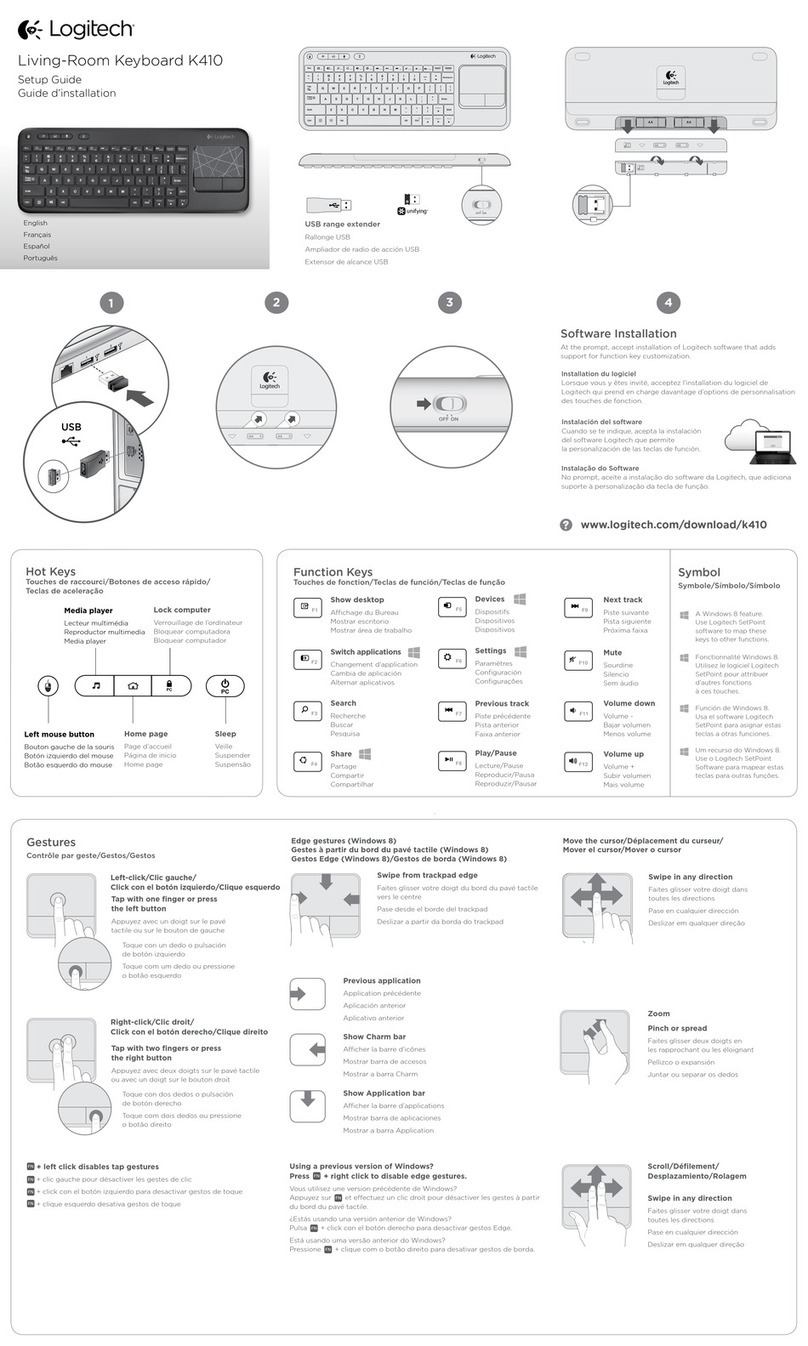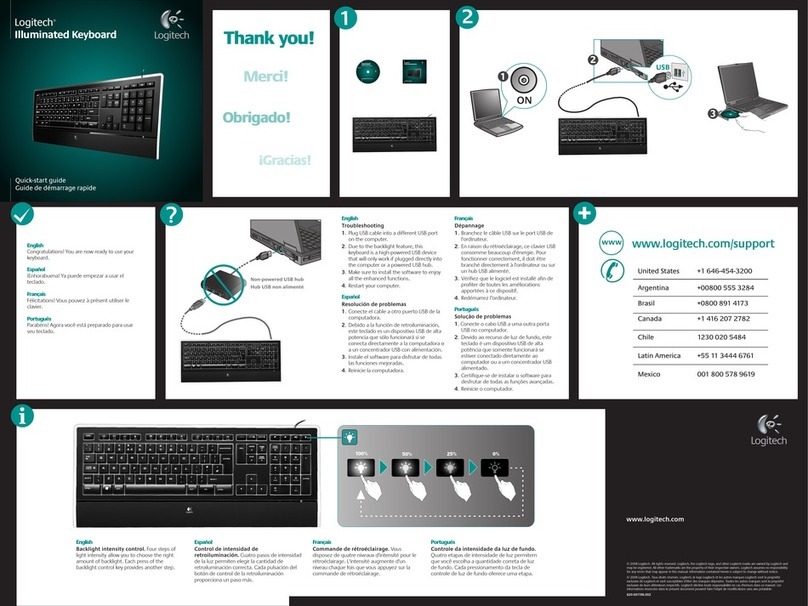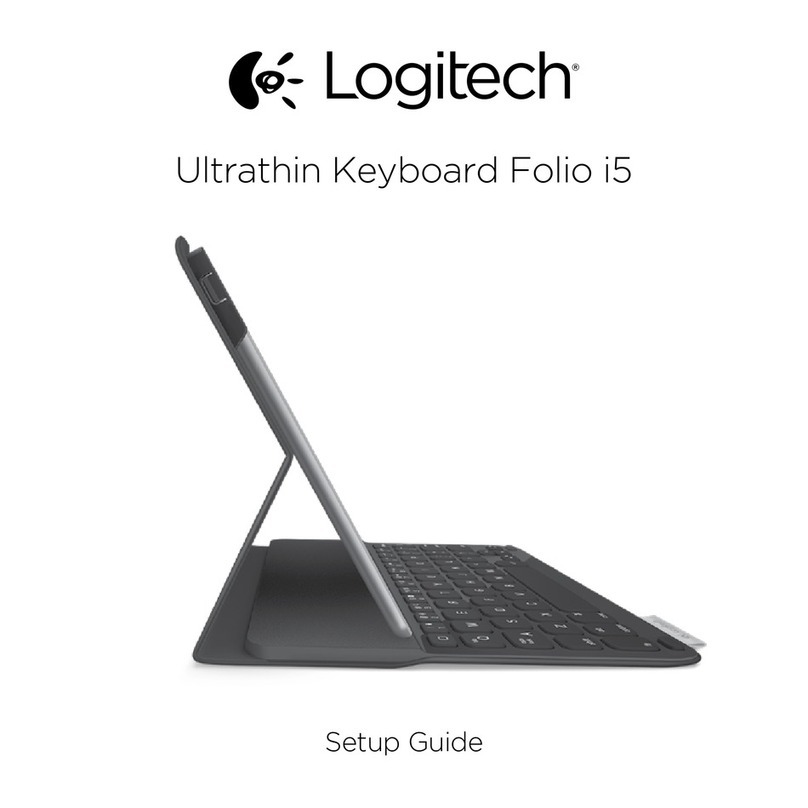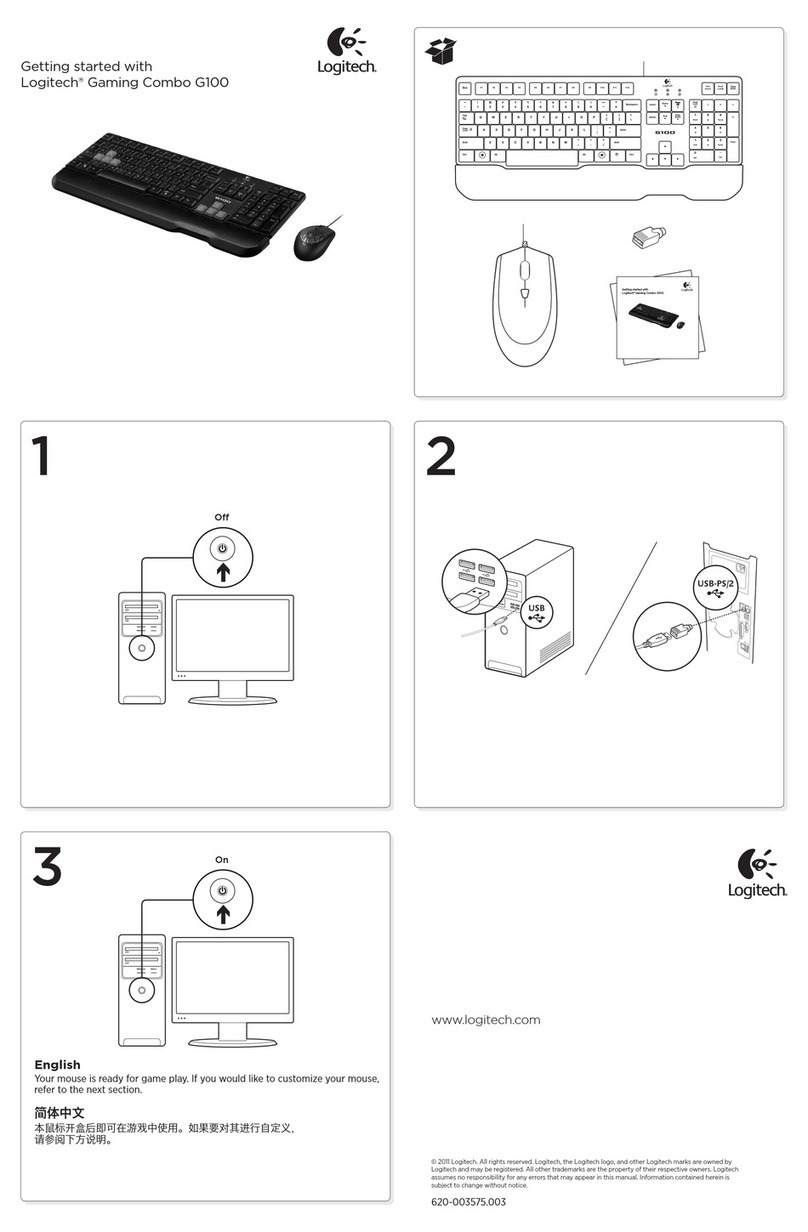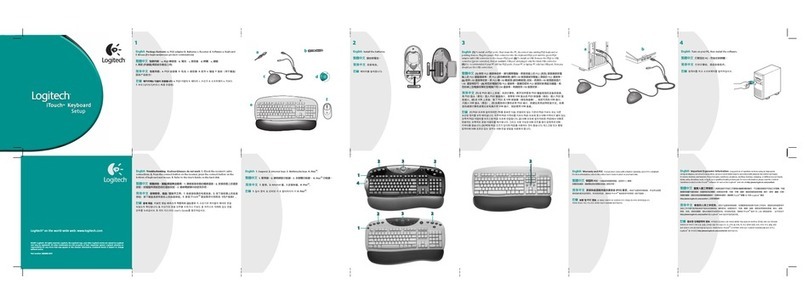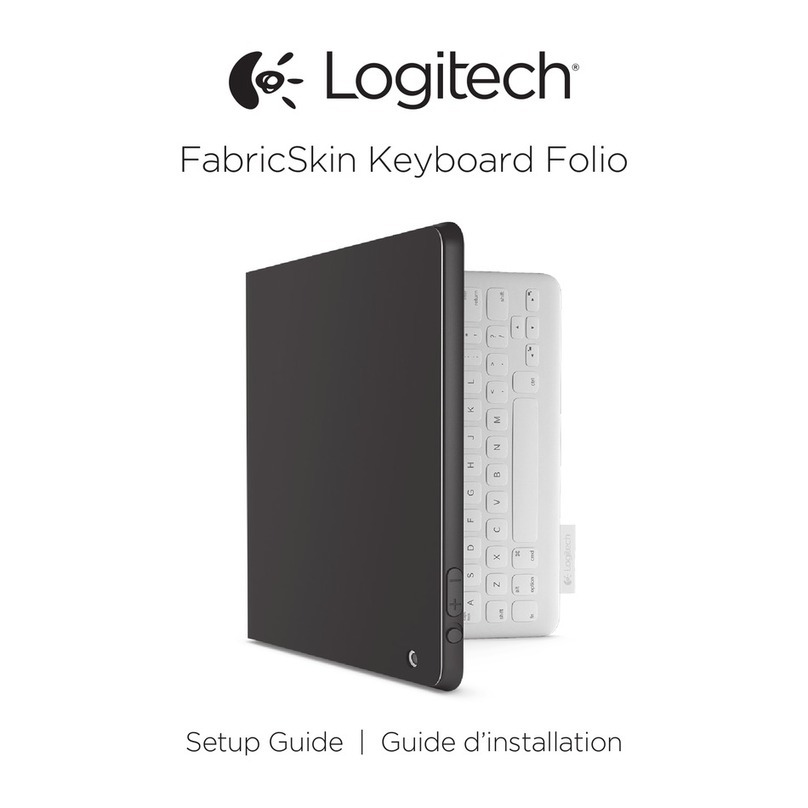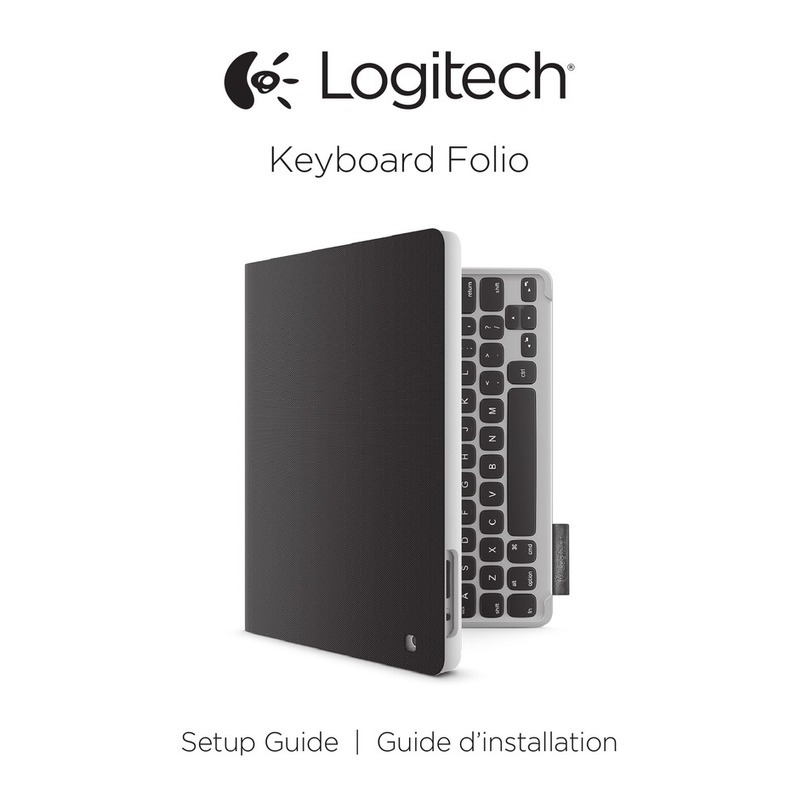LOGITECH ON THE WORLD WIDE WEB: WWW.LOGITECH.COM
©2003 Logitech. All rights reserved. Logitech, the Logitech logo, and other Logitech marks are owned by Logitech and may be registered. All other
trademarks are the property of their respective owners. Logitech assumes no responsibility for any errors that may appear in this manual. Information
contained herein is subject to change without notice.
© 2003 Logitech. Tous droits réservés. Logitech, le logo Logitech et les autres marques Logitech sont la propriété exclusive de Logitech et sont
susceptibles d’être des marques déposées. Toutes les autres marques sont la propriété exclusive de leurs détenteurs respectifs. Logitech décline
toute responsabilité en cas d'erreurs dans ce manuel. Les informations énoncées dans le présent document peuvent faire l’objet de modifications
sans avis préalable.
"PlayStation" is a registered trademark of Sony Computer Entertainment Inc.
"PlayStation" est un marque désposée de Sony Computer Entertainment Inc.
P/N: 623158-0307
USB
USB KEYBOARD
SETUP
USB
ENGLISH Information: For more information regarding this device and Logitech®support, consult the Logitech®"Important Information" document, Ł
or visit Logitech®online at www.logitech.com.
ESPAÑOL Información: para obtener más información relativa a este dispositivo y a la asistencia ofrecida por Logitech®, consulte el documento Ł
de información importante de Logitech®o visite Logitech®en línea en www.logitech.com.
FRANÇAIS Informations: pour plus d’informations sur ce dispositif et sur le support technique Logitech®, consultez le document intitulé Informations
importantes de Logitech®ou visitez Logitech®en ligne à l’adresse www.logitech.com.
Logitech
ENGLISH For ergonomic information, view our Comfort Guidelines online at www.logitech.com/comfort, or call Logitech's Customer Support to receive a
copy of the Comfort Guidelines.
ESPAÑOL Para información sanitaria, consulte las Recomendaciones para evitar el cansancio en línea en www.logitech.com/comfort o llame la ayuda de
cliente de Logitech para recibir una copia de las Recomendaciones para evitar el cansancio.
FRANÇAIS Pour des informations relatives à l'ergonomie, veuillez consulter le guide Logitech et votre confort sur le site Web de Logitech à l’adresse
suivante: http://www.logitech.com/comfort, ou réclamez le support à la clientèle de Logitech pour recevoir une copie du guide Logitech et votre confort.