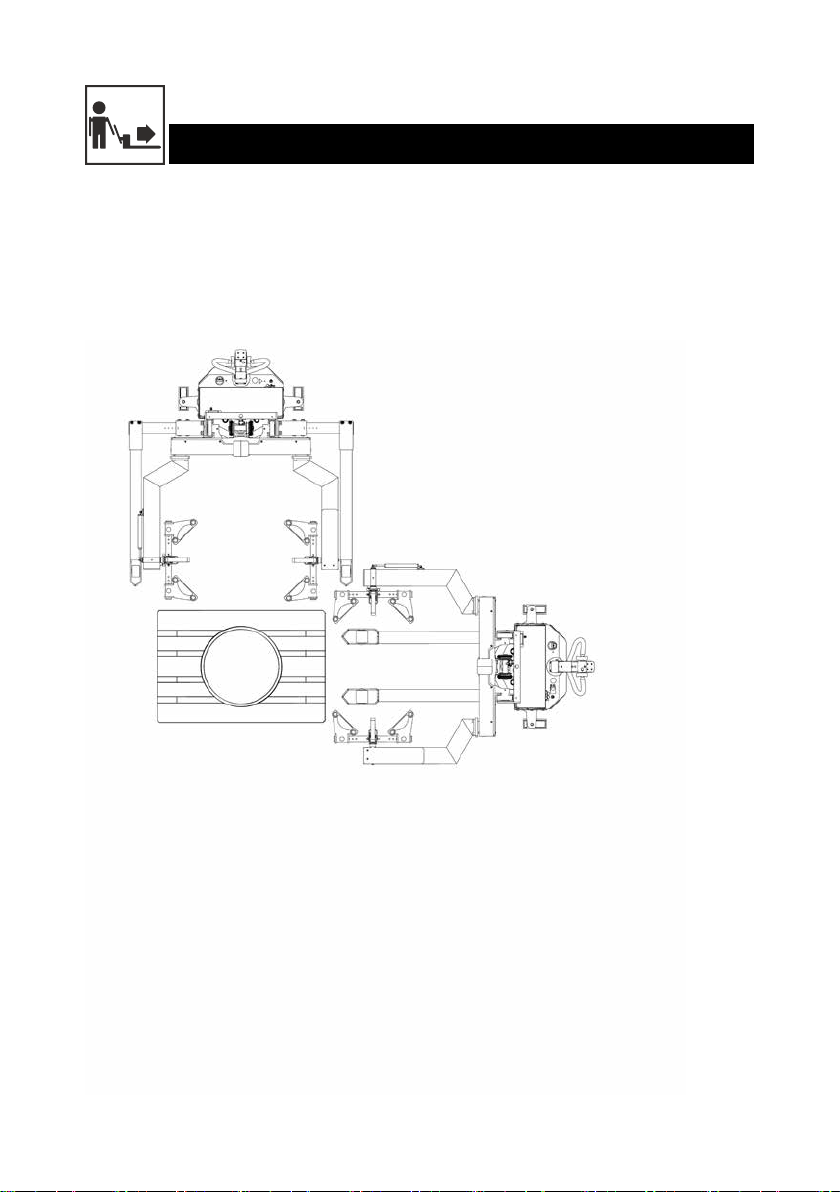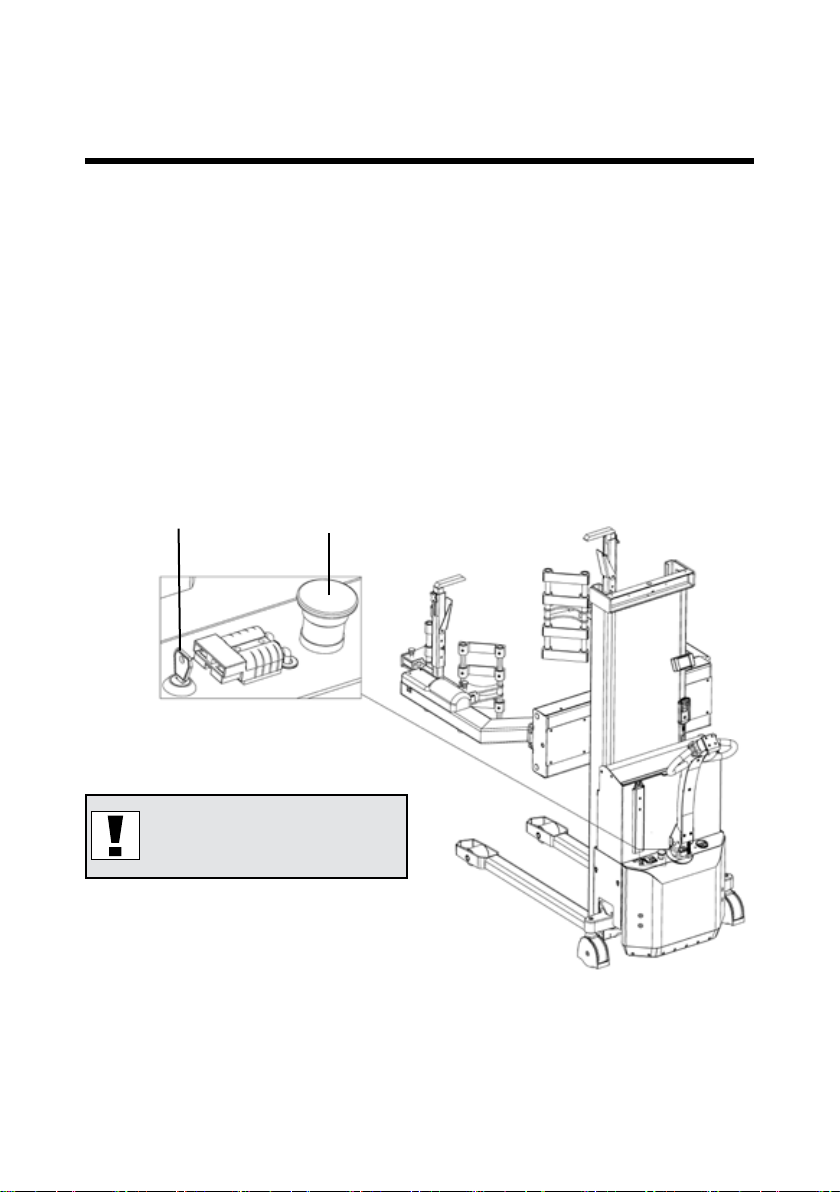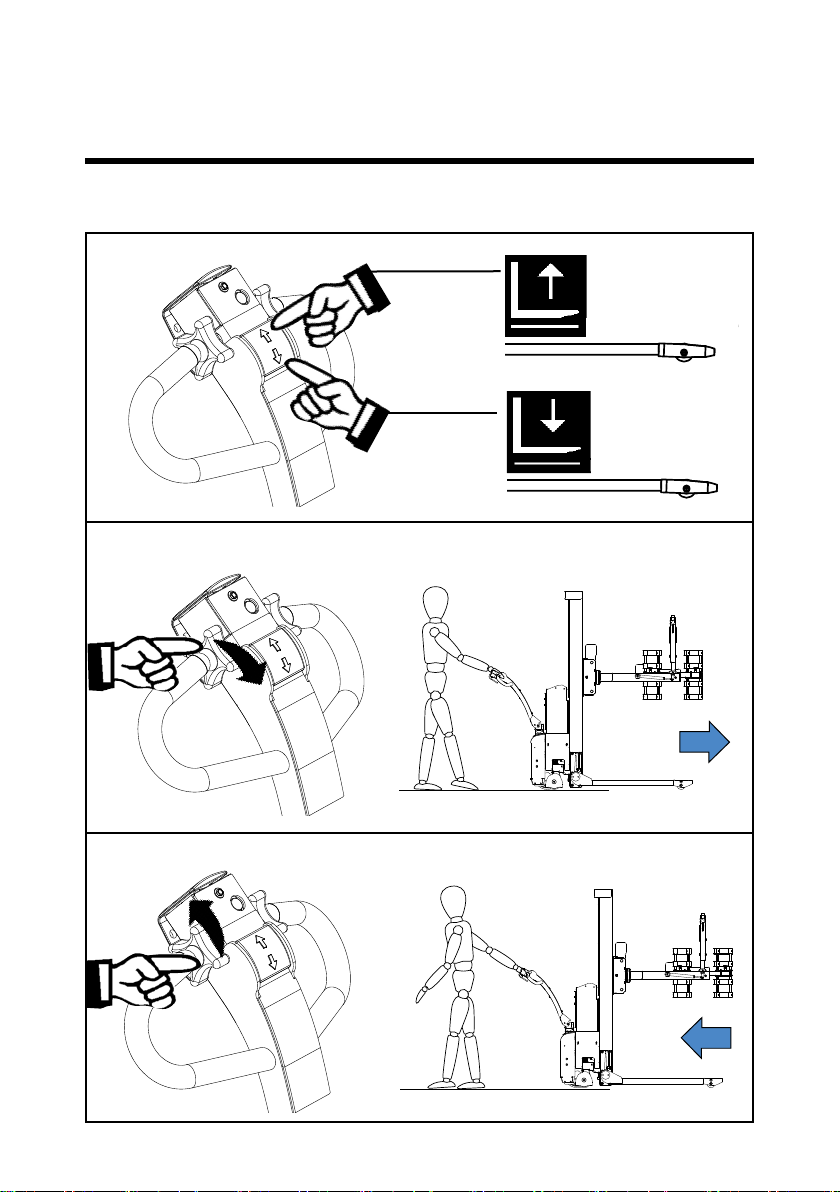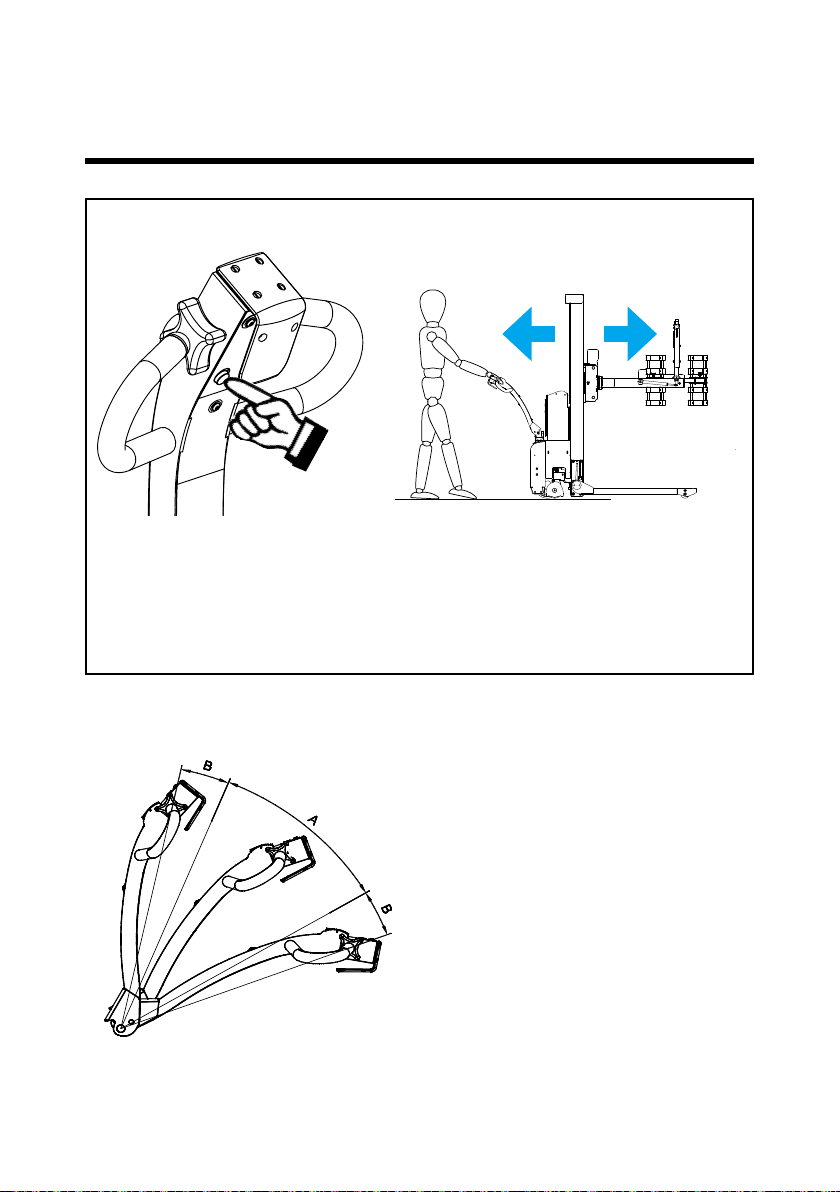3
Contents
1.0 Before the rst lift... ............................................................................................ 4
2.0 Functions and identications .......................................................................... 5
3.0 How to operate Multi drum turner ................................................................ 6
3.1 Handling of drums ............................................................................................................... 6
3.2 Use of the Multi drum turner................................................................................................ 7
3.3 Handle functions.................................................................................................................. 8
3.4 Personal safety.................................................................................................................. 10
3.5 Remote control MR-1 / Lifting-Lowering-Rotation-Clamping..............................................11
3.6 Remote control / Lift and lower / Rotation ......................................................................... 12
3.7 Remote control / Clamping of drums................................................................................. 13
3.8 Remote control / Clamping of small drums and cans........................................................ 17
3.9 User-Interface LUI-1 Multi drum turner.............................................................................. 18
3.10 Setting up User-Interface LUI-1 Multi drum turner........................................................... 19
3.10.1 Home display................................................................................................................ 19
3.10.2 Display for Setup .......................................................................................................... 19
3.10.3 Setting of rotation speed............................................................................................... 20
3.10.4 Setting of stop position ................................................................................................. 20
3.10.5 Deleting stop positions ................................................................................................. 21
3.10.6 Setting the end stop limit for gripping arms (inner/outer).............................................. 21
3.10.7 Deleting end stop limit positions................................................................................... 22
3.11 Intended use .................................................................................................................... 23
3.12 Unintended use ............................................................................................................... 23
3.13 Unacceptable use............................................................................................................ 24
4.0 Optimum safety ..................................................................................................... 26
4.1 Safety regulations.............................................................................................................. 26
4.2 Rotation range................................................................................................................... 27
4.3 Driving loaded.................................................................................................................... 27
4.4 Rotation with load.............................................................................................................. 28
4.5 Emergency stop................................................................................................................. 28
4.6 Safety labels...................................................................................................................... 29
4.7 Additional safety advices ................................................................................................... 30
5.0 There must be a current supply... ............................................................... 31
5.1 Fuses - replacement.......................................................................................................... 31
5.2 Wirring connections........................................................................................................... 31
6.0 Maintenance............................................................................................................ 32
6.1 Cleaning ............................................................................................................................ 32
7.0 Good service after purchase ......................................................................... 33
7.1 Ordering spare parts.......................................................................................................... 33
7.2 Warranty/Compensation.................................................................................................... 33
7.3 Service and repair ............................................................................................................. 33
7.4 Warranty ............................................................................................................................ 33
7.5 Liability exemption............................................................................................................. 33