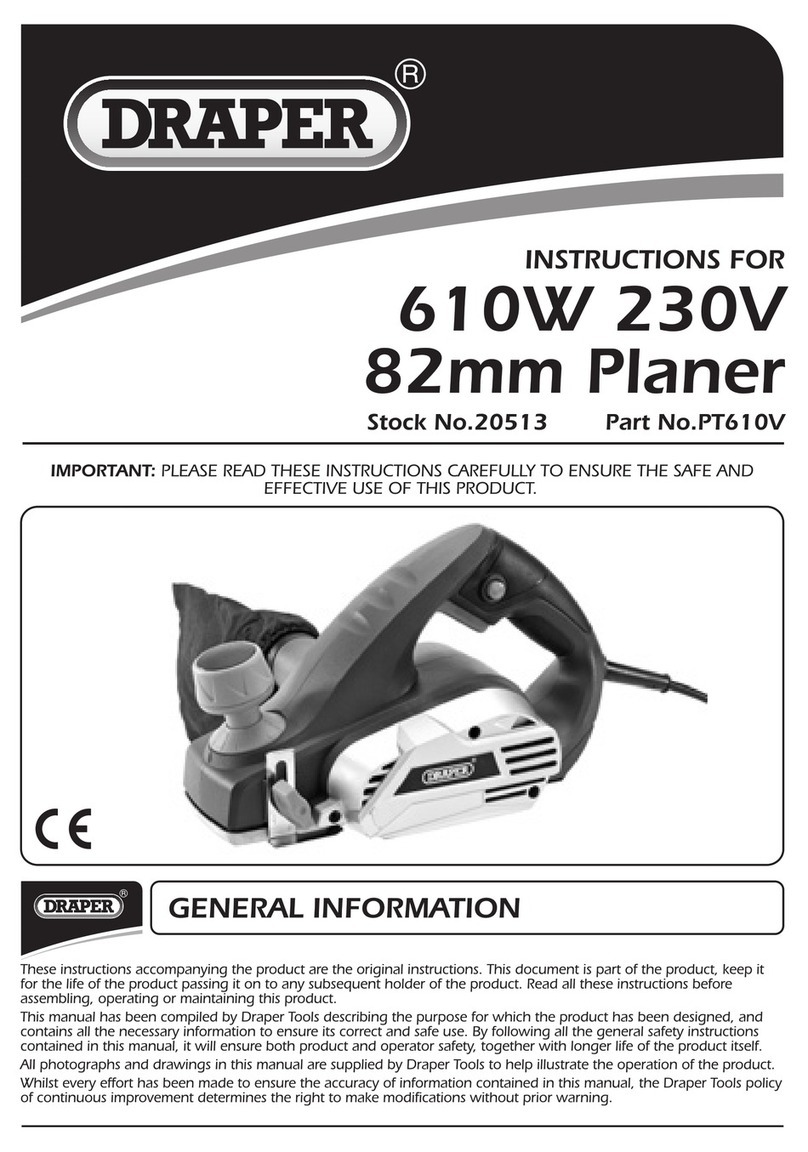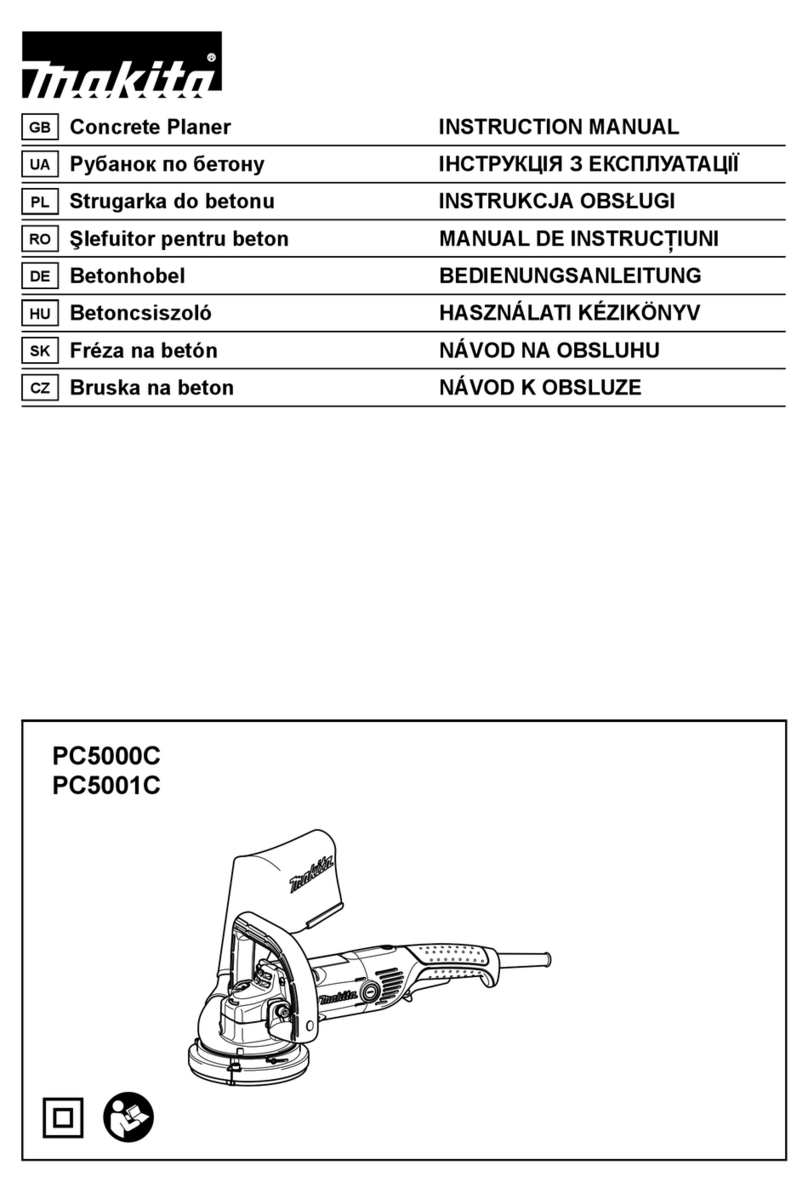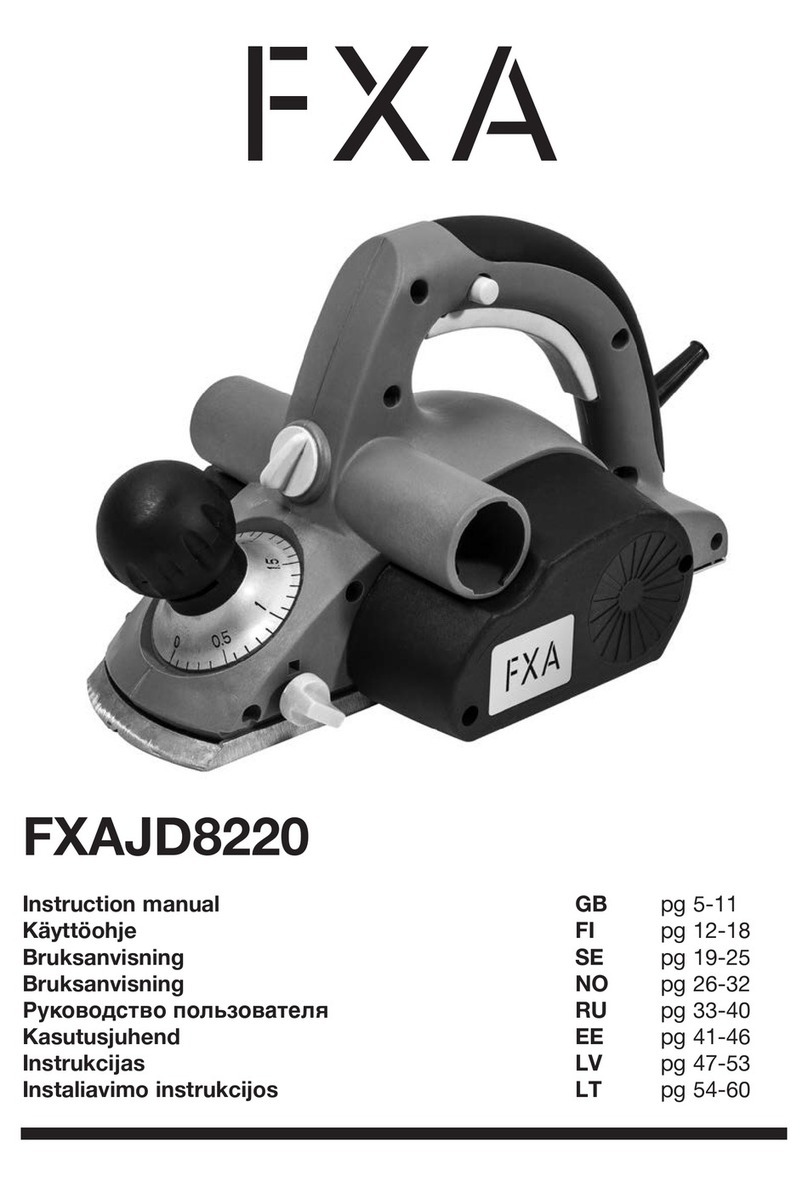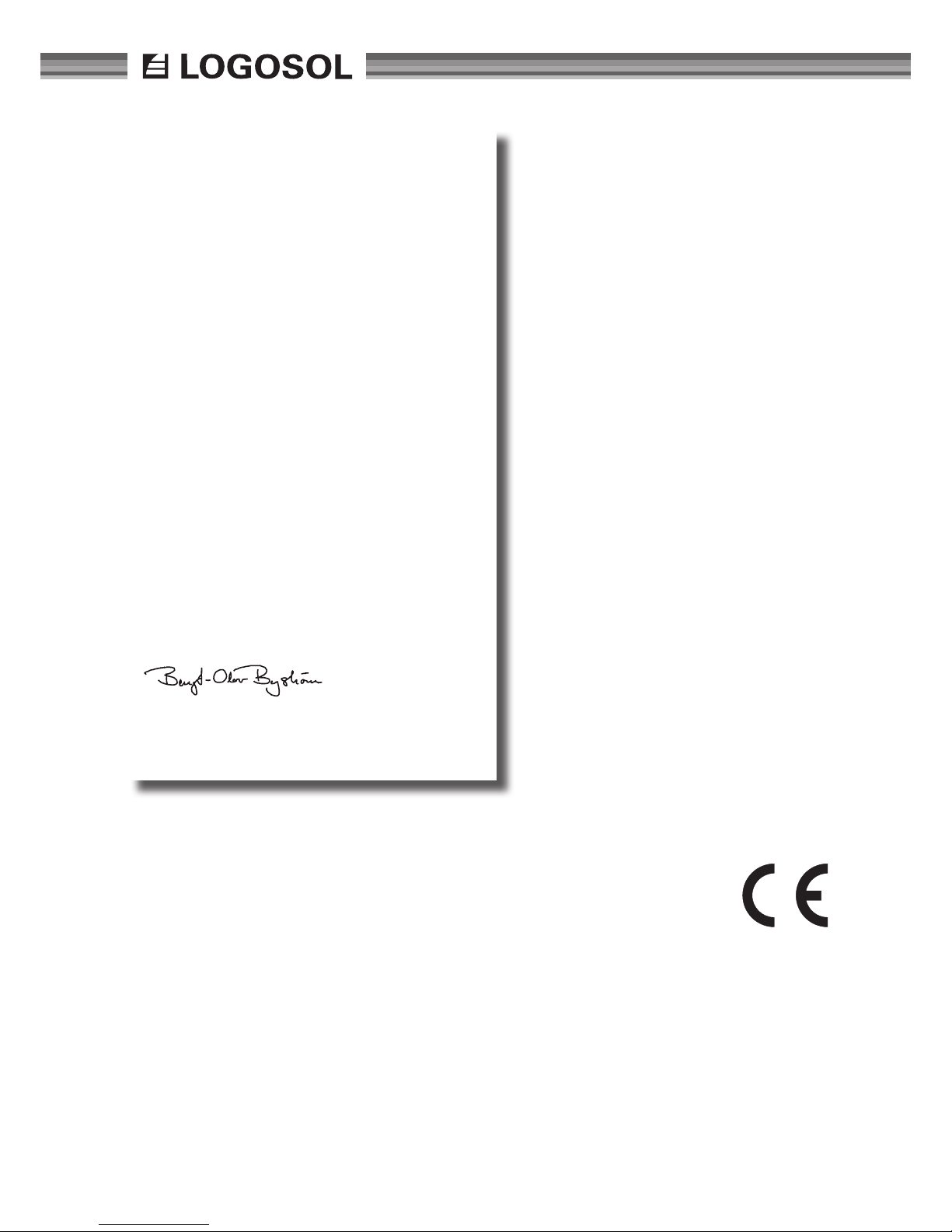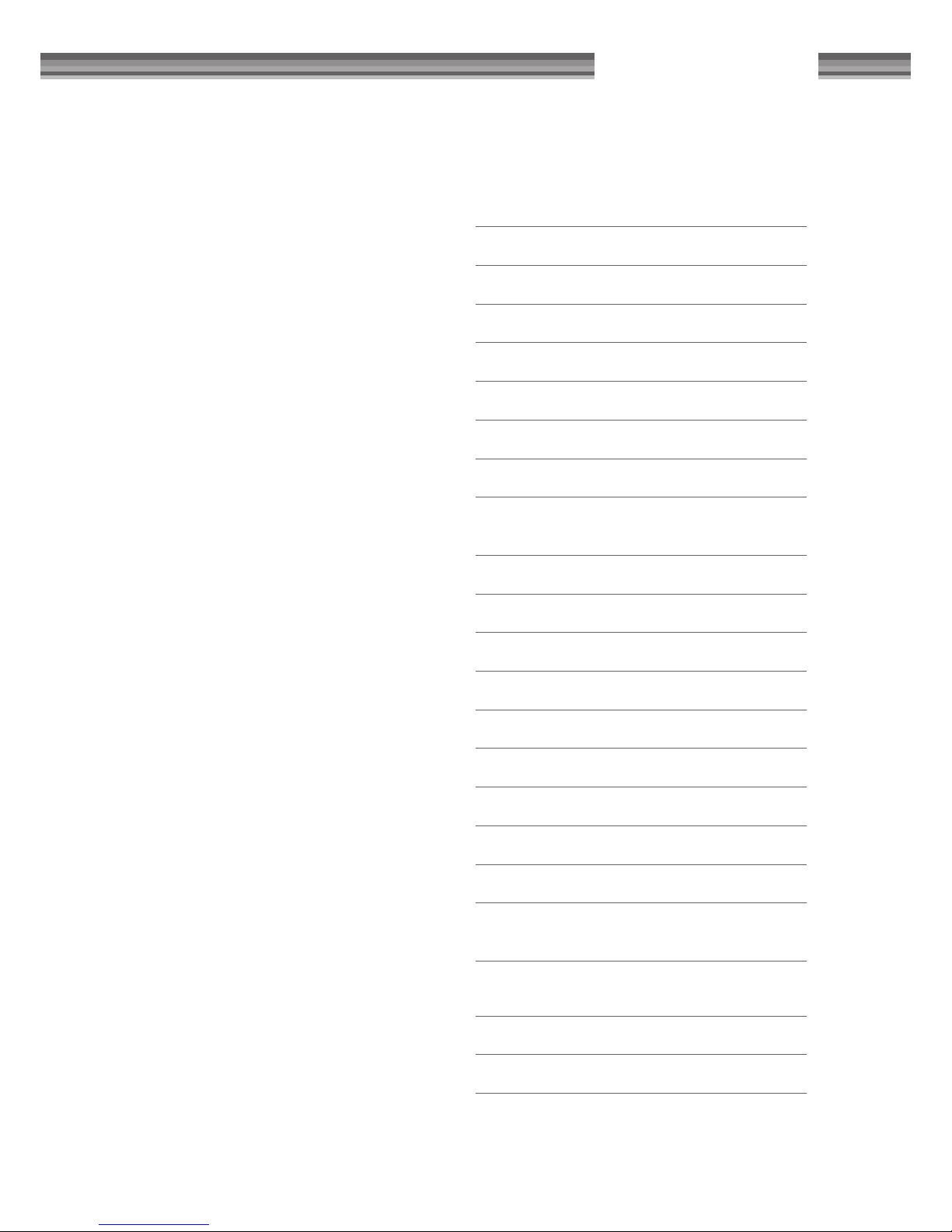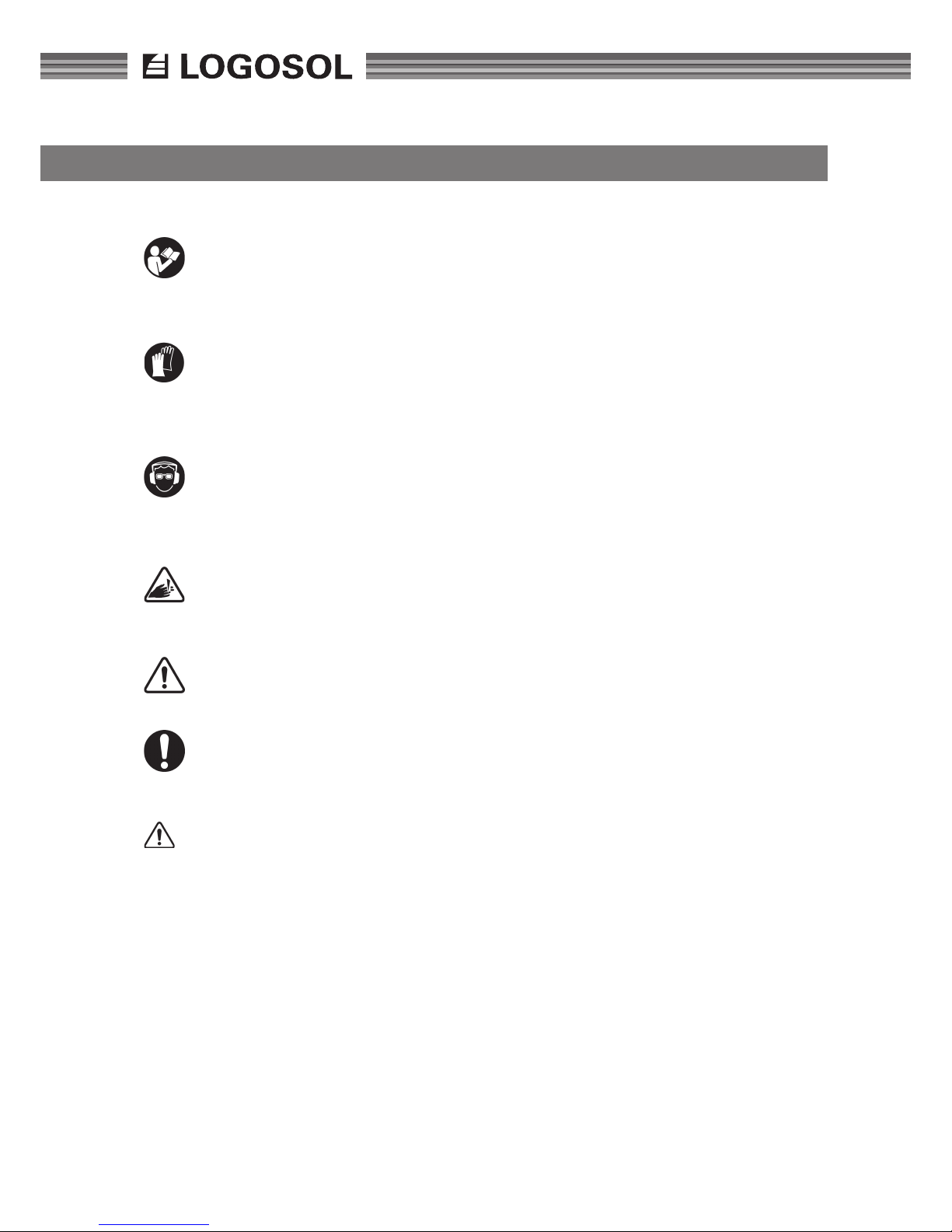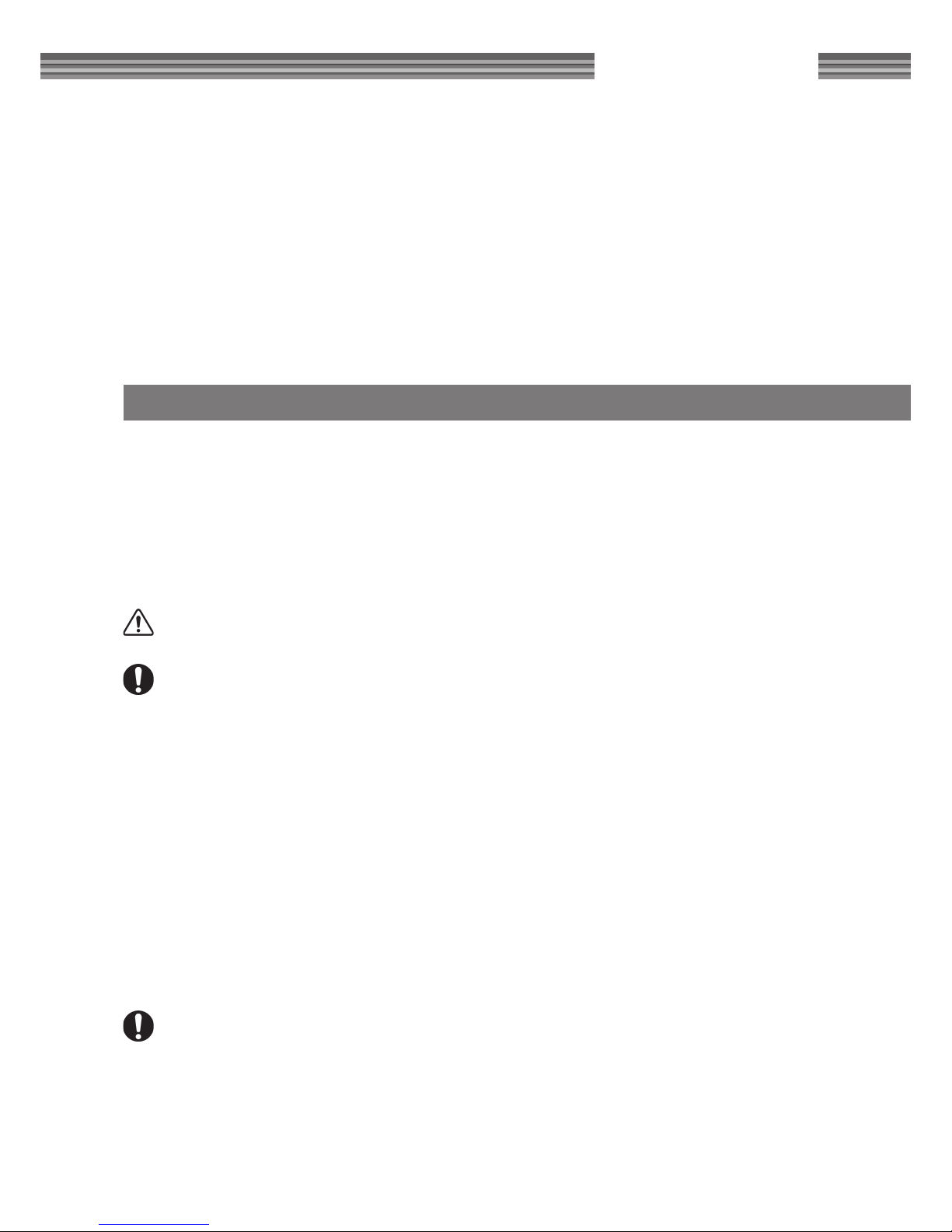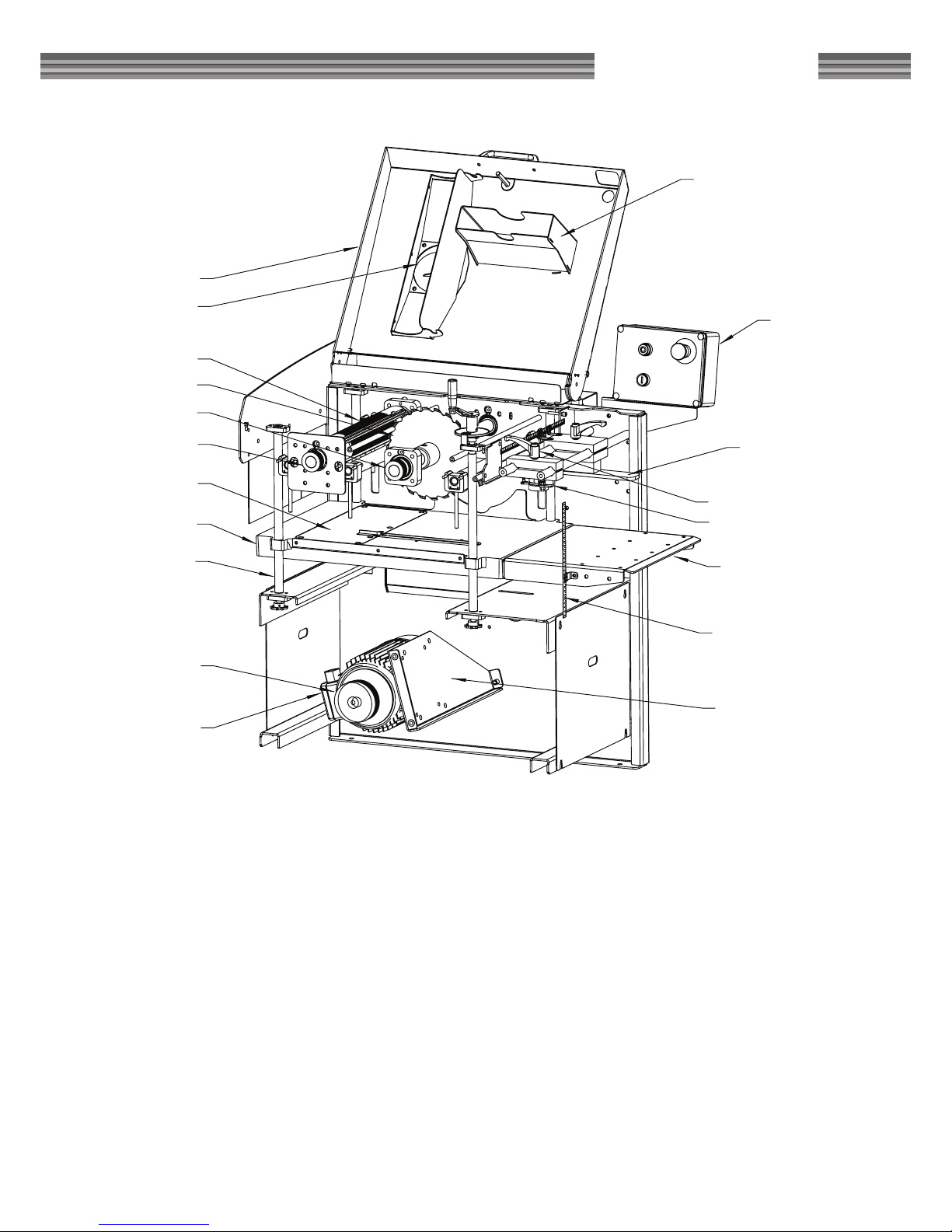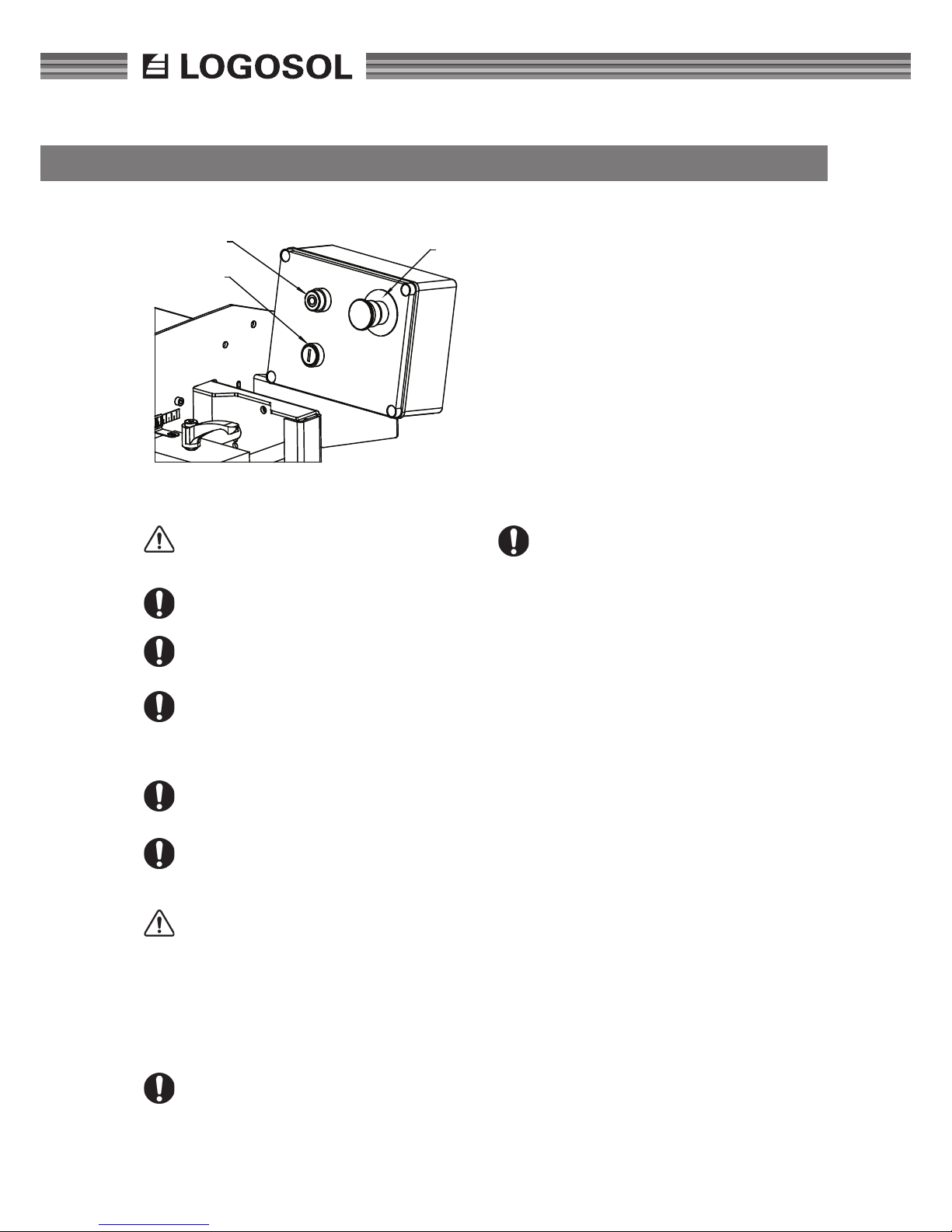4
SAFETY INSTRUCTIONS
KEY TO SYMBOLS
For your own safety, read through the user
manual carefully and do not start the ma-
chine before you have understood every-
thing. Do not let persons who have not read
the manual, use the machine.
Risk of cut injuries. Use protective gloves when
you handle knives and circular sawblades. It
is particularly important to wear gloves when
opening or tightening the knives' locking
screws (the tool can easily slip).
Use approved ear protectors. Hearing can
be damaged by just short exposures to high
frequency noise. Use approved protective
eyewear. Splinters and wood pieces can be
thrown out with great force during processing.
Warning for cutting tools. Never place your
hands or tools above or below the planing
table or in the the shavings ejector when in
operation.
This symbol means 'WARNING!'. Pay par-
ticular attention where this symbol appears
in the manual text.
A warning comes after this symbol. Pay par-
ticular attention where this symbol appears
in the manual text.
WARNING! The planer can cause serious body
injuries where incorrectly operated. Make
sure you are therefore fully concentrated on
the operation of the unit and are very careful
when you use the machine.
Never stand in the path of a board. The board
can be thrown backwards and out of the machine.
Branches, splinters or pieces of metal can also be
thrown out at great speed. Always stand beside the
in-feed table.
Only one work piece at a time is to be fed
through the machine.
Make sure that the machine is set so that the feeder
rollers (5*) grip the workpiece. Do not feed in work-
pieces which are so conical that there is a risk that
the feeder rollers can lose their grip. Never place
your hands or tools above or below the table when
the machine is running.
Before the machine is started:
• Check that the cutter can rotate freely and that
no tools or loose components have been left in
the machine.
• Check that the cover is properly closed and
that the cover‘s two locking screws have been
tightened
• Check that all knobs, bolts, nuts, stops, shavings
guides, cutters, knives, circular sawblade protec-
tive covers, in-feed and out-feed tables etc. are
properly tightened, that the shavings hoses are
tted and that the chip extractor is switched on.
'Shut off the power' means that the cable with
the CCE contact, which supplies the machine with
power, is disconnected from the machine and is
placed in such a way that no unauthorised persons
can re-connect it. The cable is to also be placed so
that there is no risk that it can be treaded upon or
tripped over.
Shut off the power by pulling out the contact and
waiting until the cutter has stopped:
• before you open the cover to replace knives,
replace circular sawblade,
• clean or carry out other work on the unit, above
or below the surface of the table.
• before you replace belts or carry out other ser-
vice or cleaning work.
• before the machine is moved.
• if the machine is to be left unattended.
The shavings hose and chip extractor are to be con-
nected to the shavings ducts and are to be securely
fastened such as by using hose clips.
Do not wear loosely hanging clothes or anything
else which can get caught up in the machine's mov-
ing parts. Fasten long hair up in a secure (and nice)
way.
Never use the machine under poor visibility condi-
tions. Always work under good lighting.
Do not use the machine if you are under the inu-
ence of alcohol or other narcotics or medicines.