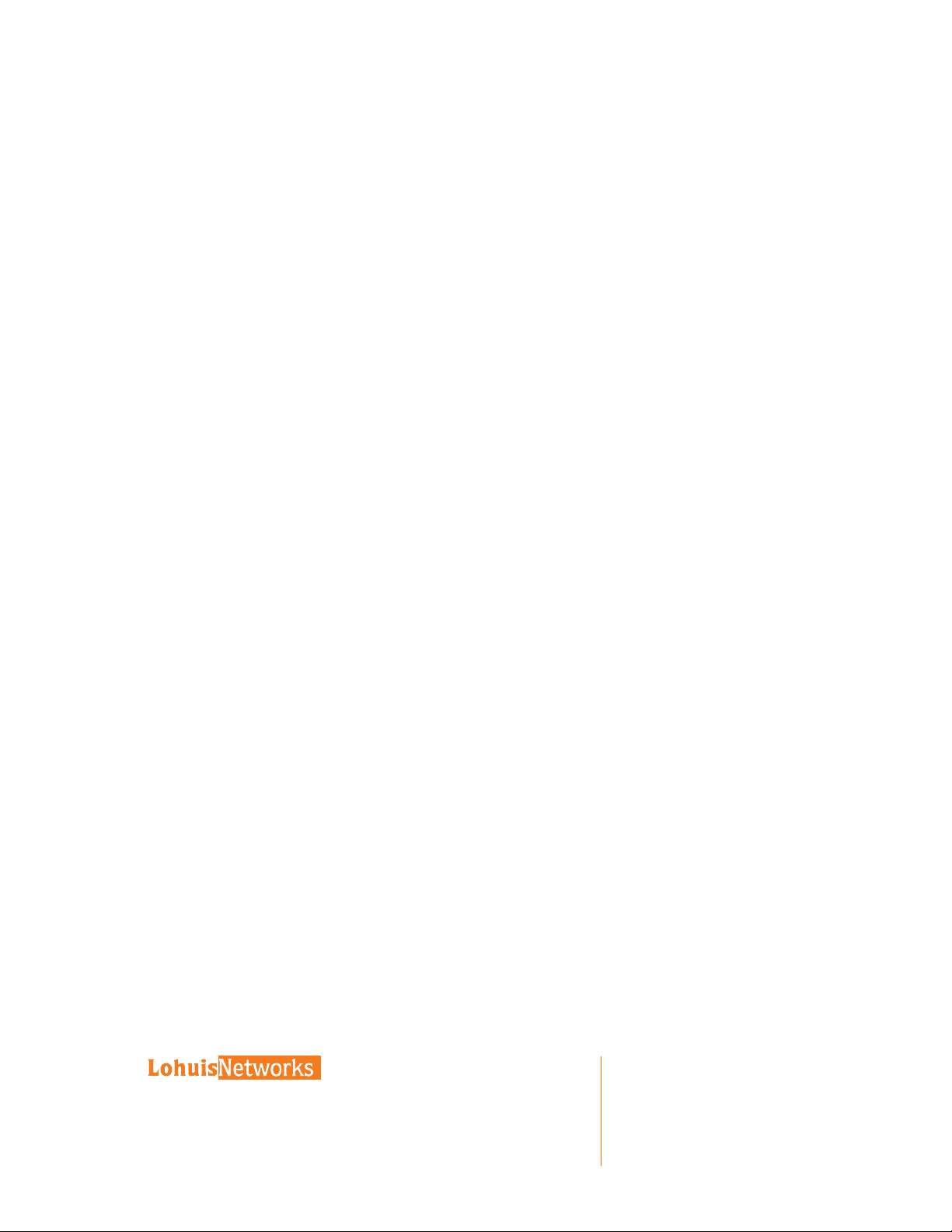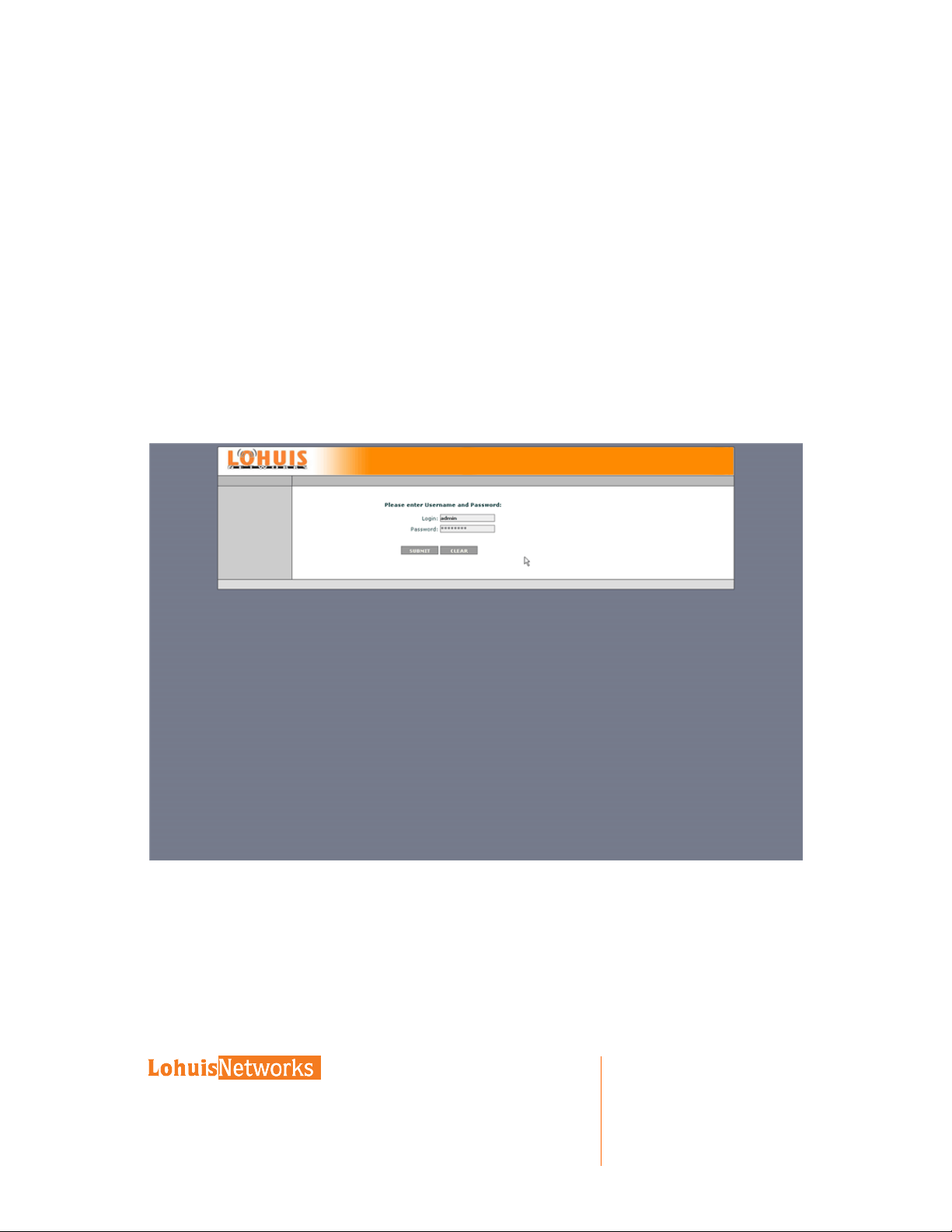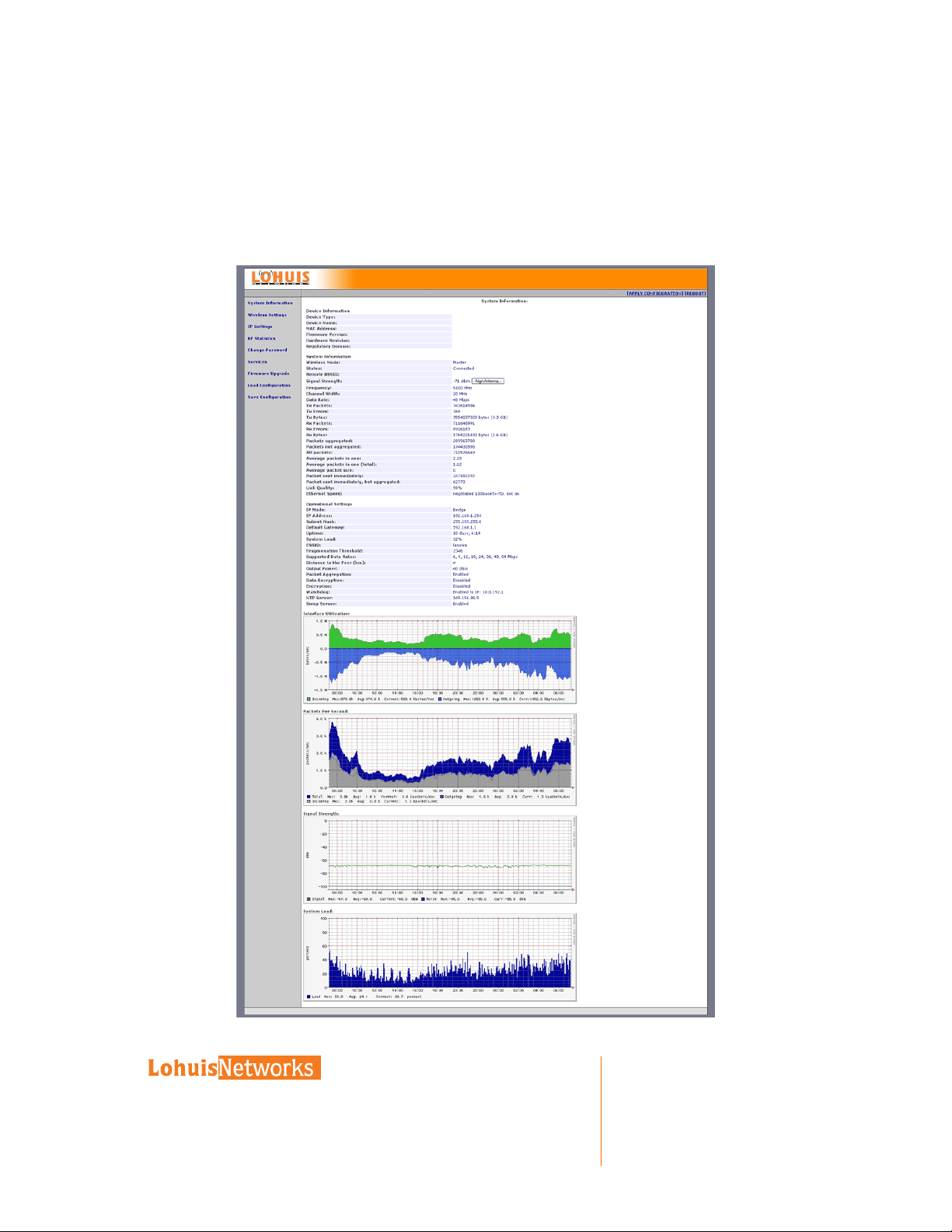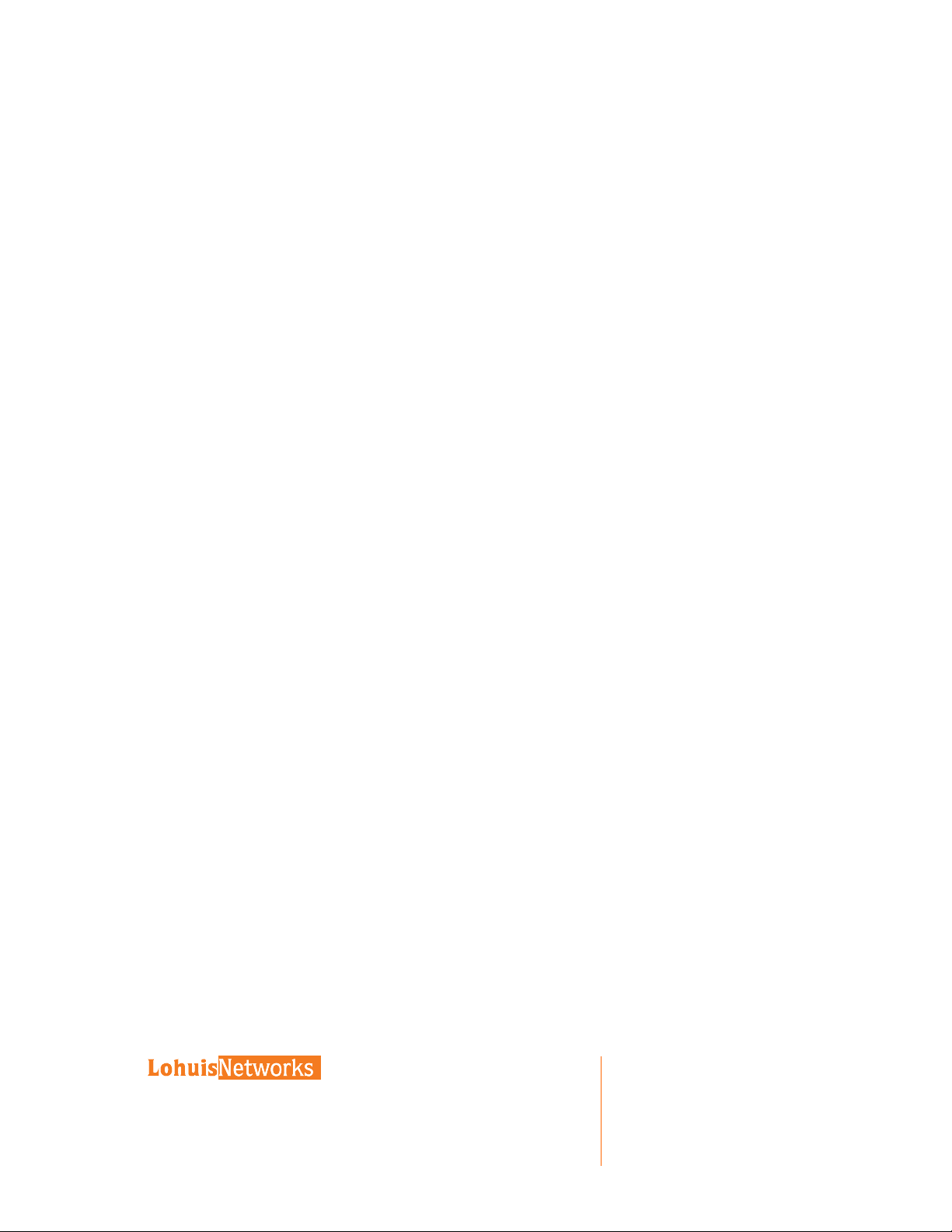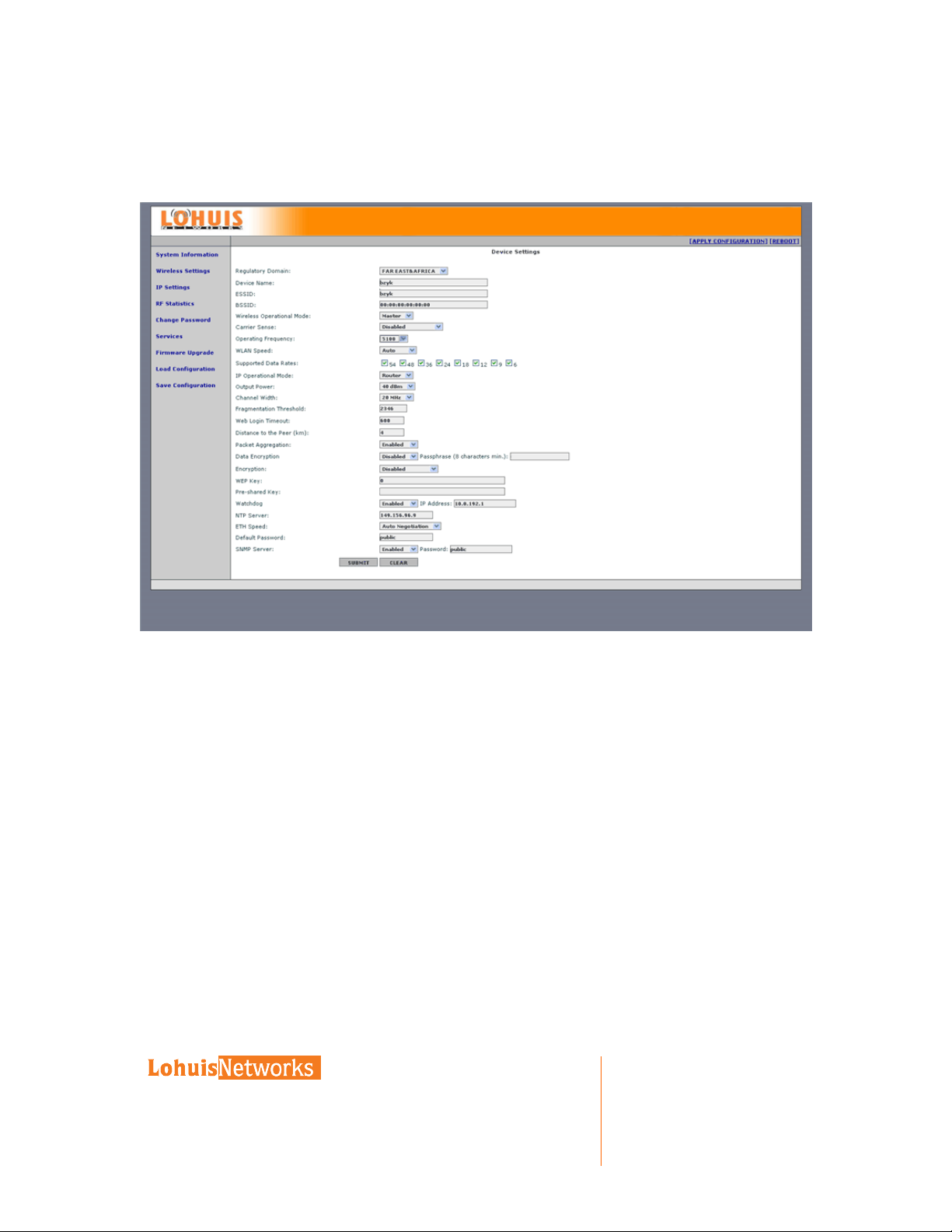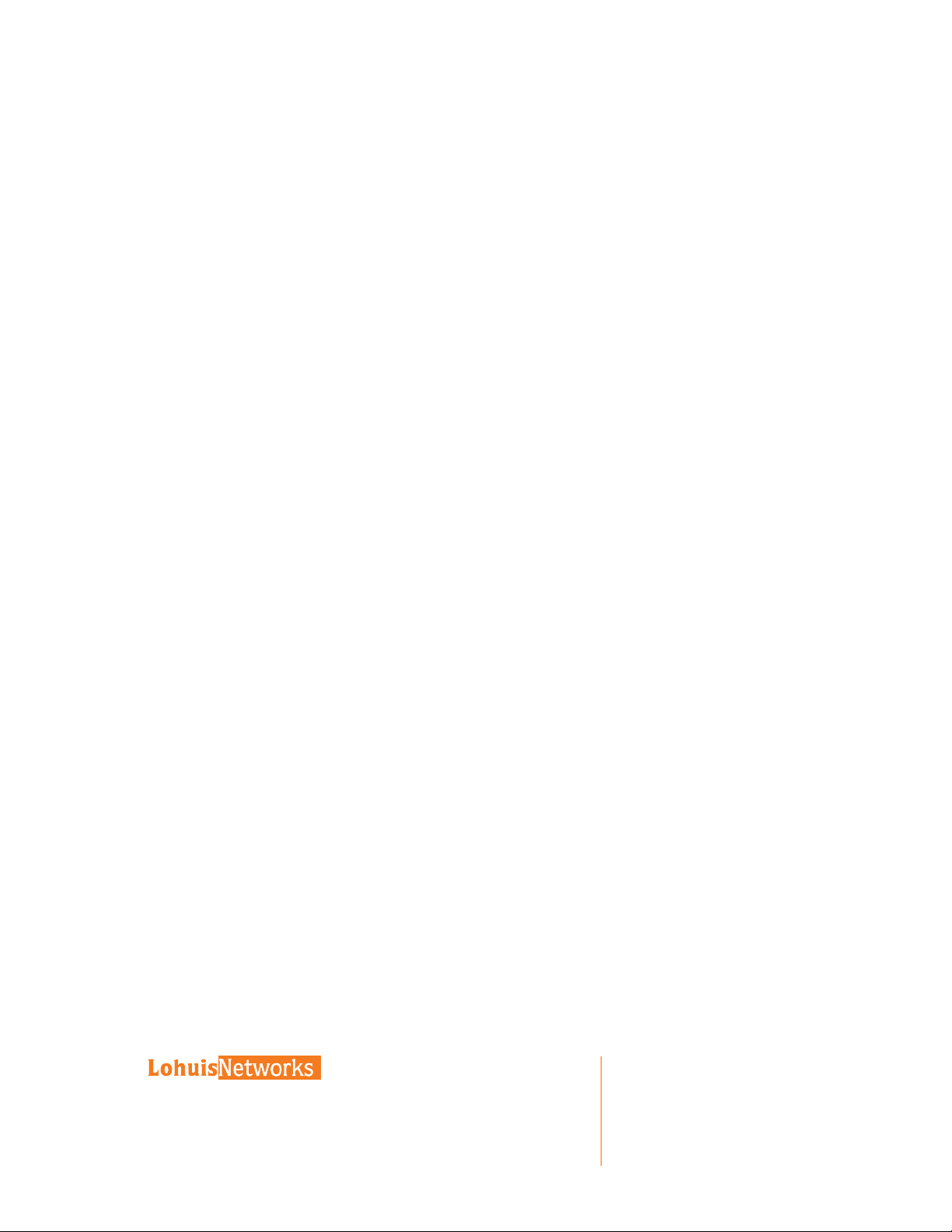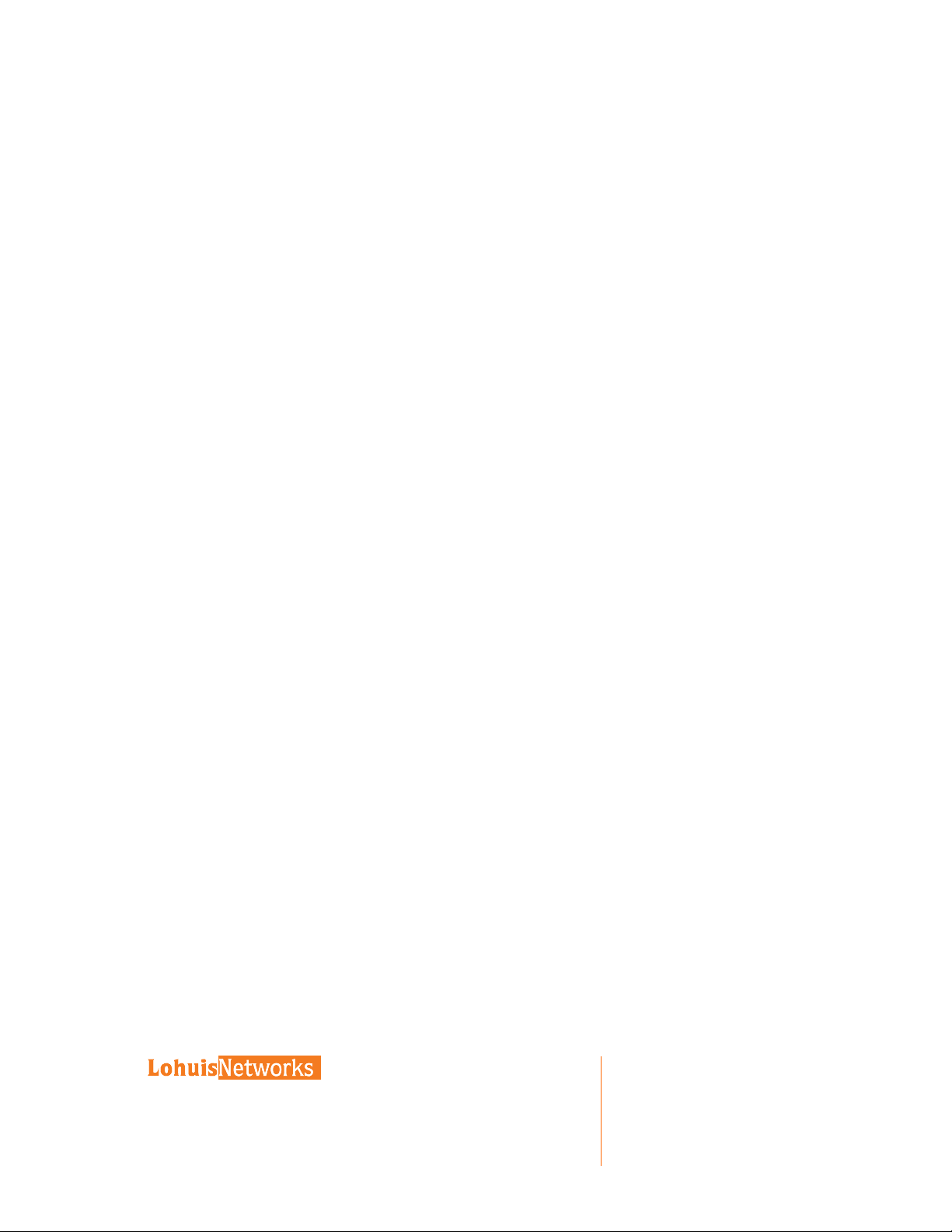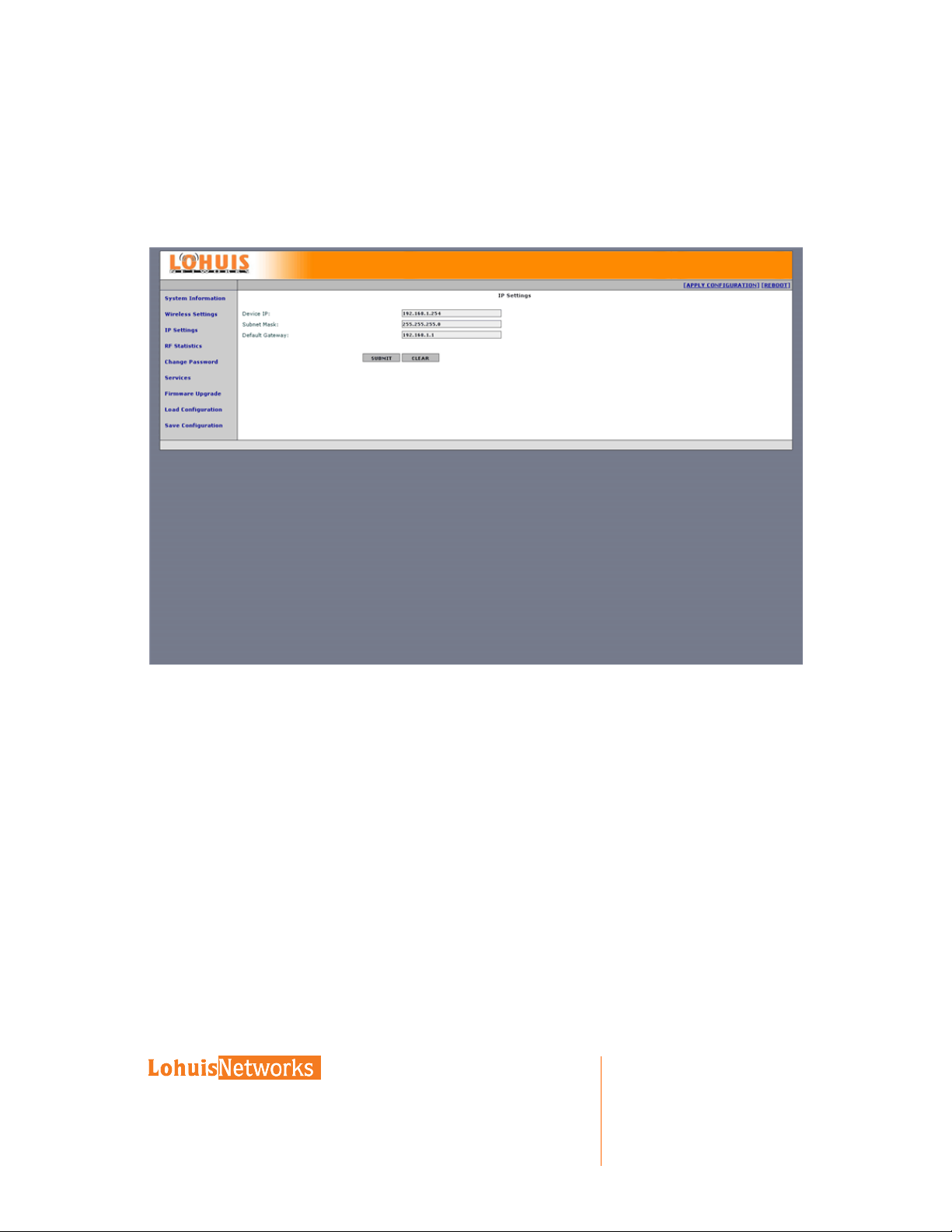LOHU 5160P
User Manual
----------------------------------------------------------------------------------------------------------
-----------------------------------------------------------------------------------------------------------------------------------------------------------------------------------------------------------------
Voltlaan 408 – 2681 TV Monster – Netherlands
Tel : +31208080743
Website : www.lohuisnetworks.com
International Numbers:
Dubai :
United States:
United Kingdom:
France :
Italy:
Japan:
Argentina:
Brazil :
Pakistan:
+97142280111
+12123812983
+442033557669
+33170612716
+390662207084
+81345506867
+541152391407
+552135219853
+92217019804
-7-
It shall be up to 32 characters length.
BSSID - BSSID corresponds to the MAC Address of the peer you want to connect to.
Using 00:00:00:00:00:00 as BSSID will make the device connect to any peer based on
proper ESSID only.
Wireless Operational Mode - Wireless LAN Operational mode for the device.
Available modes are Master and Slave.
Carrier Sense - Choose either 802.11a compliant CSMA collision protocol or disable
carrier sense at all. Disabling carrier sense may greatly improve device performance in
environment with noise from non 802.11a compliant devices.
Operating Frequency - Depending on configured Regulatory Domain you can
manually select frequency the Master device is operating on, or it is selected
automatically using DFS (Dynamic Frequency Selection).
WLAN Speed - Choose Fixed Data Rate the device will use while connecting to the
other peer.
Available Data Rates are:
6, 9, 12, 18, 24, 36, 48 and 54 Mbps for regular 802.11a mode (20 MHz channel width),
12, 18, 24, 36, 48, 72, 96 and 108 Mbps in 802.11a Turbo mode (40 MHz channel width),
3, 4.5, 6, 9, 12, 18, 24 and 27 Mbps for 802.11a mode with 10 MHz channel width,
1.5, 2.25, 3, 4.5, 6, 9, 12 and 13.5 Mbps for 802.11a mode with 5 MHz channel width.
Supported Data Rates - Enable or Disable WLAN Data Rates the Lohuis device
should support when communicating with other devices.
IP Operational Mode
Bridge - Bridge works at OSI model Layer 2. This means it does not know anything
about protocols, but just forwards data depending on the destination address in the
data packet. This address is not the IP address, but the MAC (Media Access Control)
address that is unique to each network adapter card. With a Bridge, all your
computers are in the same network subnet, so you don't have to worry about not
being able to communicate between computers or share an Internet connection. The
only data that is allowed to cross the bridge is data that is being sent to a valid address
on the other side of the bridge.
Router - Router is an OSI model Layer 3 device, and forwards data depending on the
network address, not the hardware (MAC) address. For TCP/IP networks this means the
IP address of the network interface. Routers isolate each LAN into a separate subnet.
Routers provide bandwidth control by keeping data out of subnets where it doesn't
belong, however routes need to be set up before they can get going.