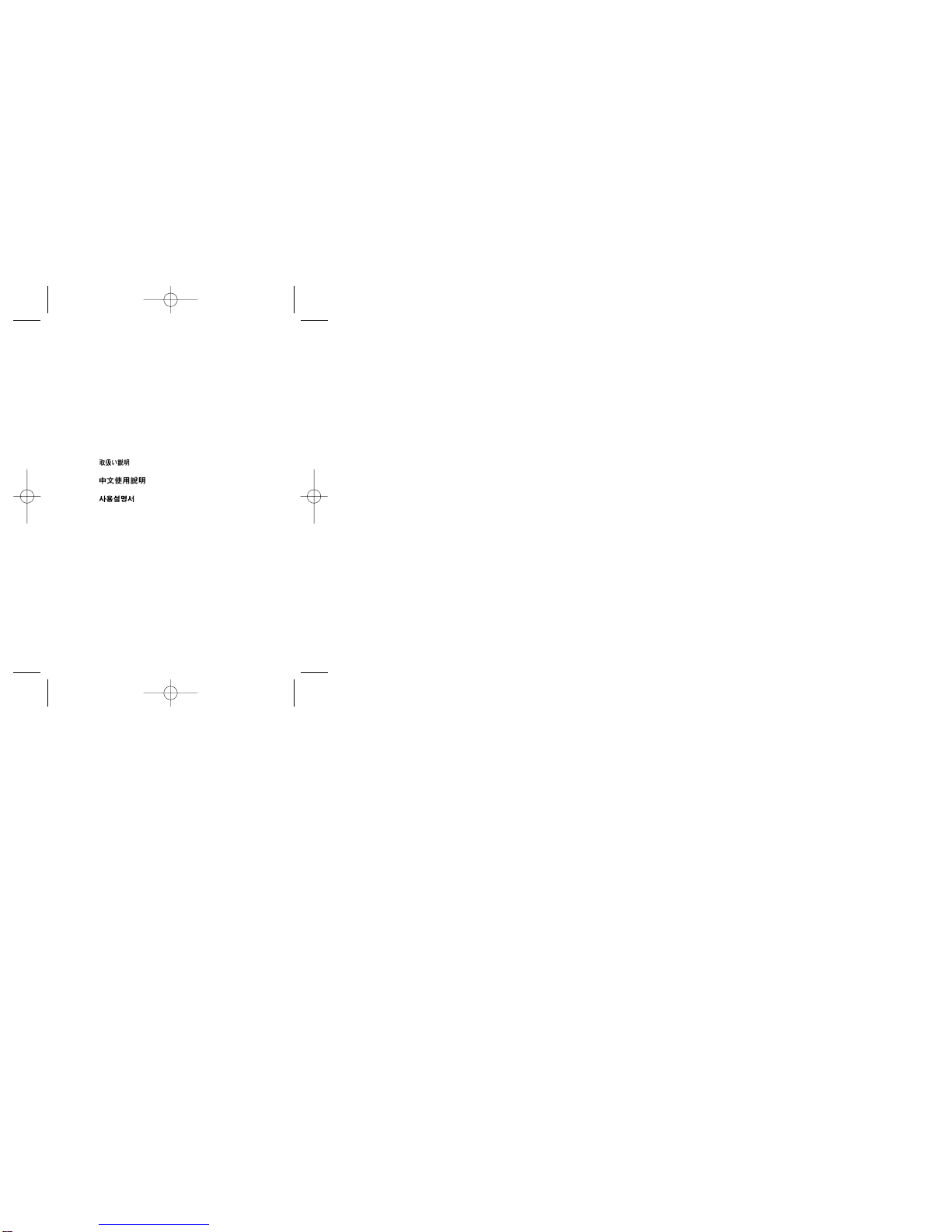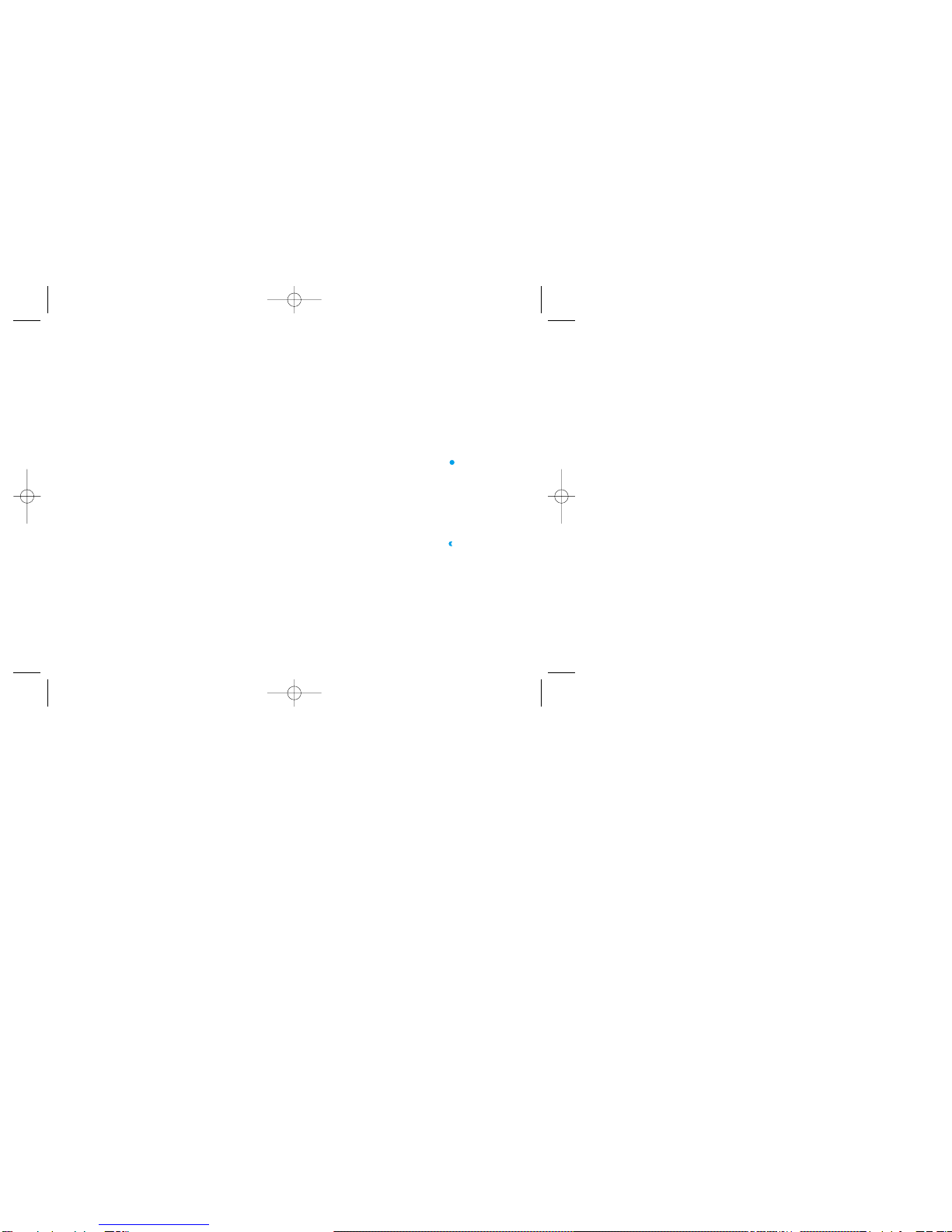5
=====================================
> 5 Shooting & Technique
Your Colorsplash has four major shooting modes, as listed
below. As with all lomographic cameras, the key to success
is creativity and experimentation.
Take your camera everywhere you go, be spontaneous and
open to every opportunity, and click away at everything that
inspires you. Take aim with the Lens (12) and look through
the Viewfinder (6) to compose your shot.
Instant Exposure With Flash
This fires the shutter quickly, synchronized with the flash.
The Control Switch (7) is set to the Sun Icon and the Flash
Charge (4) is depressed to activate the flash light. The shutter
fires at a standard 1/125 speed. In low light or night-time,
this will fully wash your subject in light, either colored or white.
This is also effective in the daytime with a flash color selected
- thereby washing your subject in colored light against a
natural daytime background.
Long Exposure With Flash
Set the Control Switch (7) to the Moon Icon Activate the
Flash and aim the camera at your subject. Depress the
Shutter Release (8) for a time - anywhere from half a second
to more than a minute, and the shutter will stay open as long
as you hold down the button. When you release the shutter
button, the flash will fire a split second before it closes. This
produces a dual effect on one print - natural color, distorted
backgrounds with bright, flashed foregrounds. You can
control the background distortion through your exposure
time - holding down the button for more time usually yields
more distortion & vice versa.
4
=====================================
> 4 Flash Charging & Color Selection
The Flash (2) is not automatic, and will only fire when
charged. Do this by depressing the Flash Charge Button (4)
and holding it down until the Flash Ready Light (17) begins
to glow green. There will be a tell-tale high pitched flash
sound while it charges. When the Ready Light (17) is green,
the flash will fire when you take a picture.
After you shoot a picture, the flash will automatically recharge.
This should take between 8 and 12 seconds. The flash will
automatically fire for each following shot, until you depress
the Flash Charge Button (4) again, thereby shutting it off.
Be sure to shut the Flash off each time when you are done
using it, or the batteries will quickly die. If you notice that it
takes much longer than 10 seconds to charge the flash - time
for a new battery.
An integrated Color Wheel (3) is built into the flash. Rotate
the wheel back and forth to select a certain color filter for the
flash light. Two of the internal filters within the Color Wheel
(3) can be exchanged with the extra filters included in your
package. To do this, use a thin screwdriver or other flat object
to (gently) pry off the Filter Door (18). You'll see that there is
a little "lip" on the Door - place your screwdriver into that.
There are two slots into which you can change the filters.
Hold the filters by their thin tabs, and change them as you
see fit. To replace the Filter Door (18), match up the arrows on
the door with the corresponding points on the Color Wheel (3)
and snap it back into place. See Picture D for illustration.