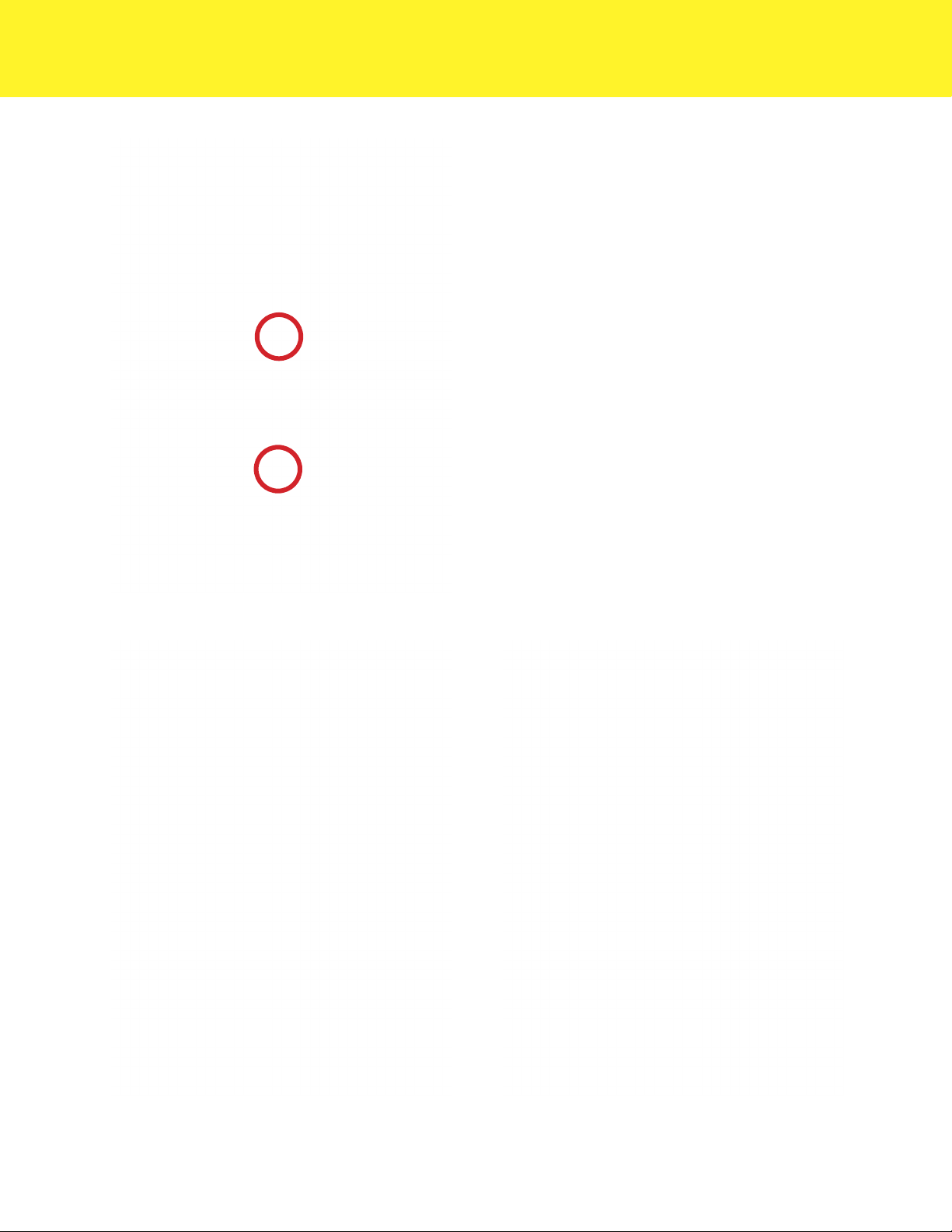3
Warnings and Cautions
Users of this product should be thoroughly trained in the appropriate medical procedures. Also they should
read and understand this owner’s manual for this product and all equipment used with it.
!Read and understand the Operang Manual before using the unit.
!Use BayPortTM Storage Soluon only with BFWTM/Long Island Technology GroupTM products or accesso-
ries.
!DO NOT subject the BayPortTM Storage Soluon to strong shocks, which include but are not limited to
dropping the unit on the oor.
!DO NOT use this unit for anything other than its intended use.
!DO NOT modify this equipment.
!DO NOT open unit. No serviceable components are inside device.
!DO NOT apply excessive force to the hangers.
!Mount the unit in a visible locaon.
!WARNING Falling Hazard: avoid sing or standing under the unit when it is mounted.
!DO NOT use non-approved mounng schemes.
Intended Use
The BFWTM BayPortTM Storage Solution is intended to only store BFWTM headlight systems on BFWTM
headbands. The additional storage is intended to store headband replacement pads.