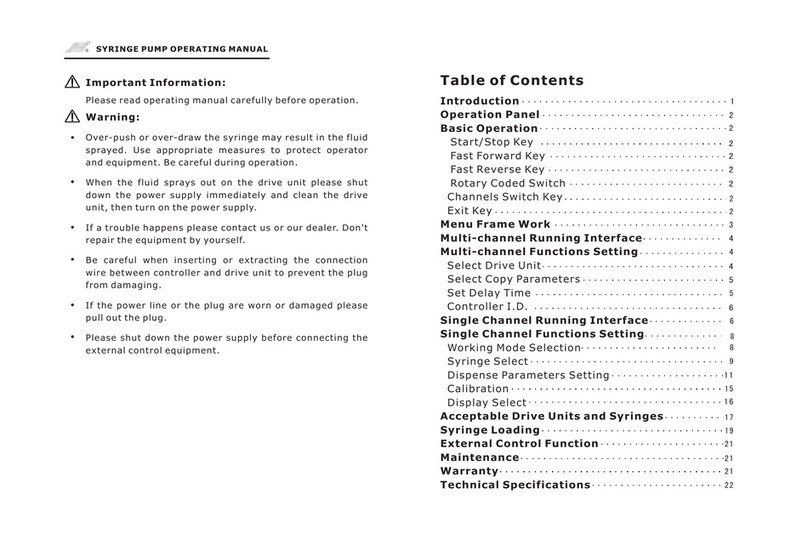78
Flowrate
Dispensing
Disp Vol 2.02mL:
Copy No. 10:
Disp Vol:
2.02 mL
Copy No.:
10
4.Footswitch G:
5.Back T. 1 2:."
Footswitch:
Gated Trigger
Back Time :
"1.2
1.System Setting
2.Control Mode
1.System Setting
2.Control Mode
4.Footswitch G:
5.Back T. 1 2:."
1.System Setting
2.Control Mode
1.System Setting
2.Control Mode
3.Disp Setting
4.Calibration
1.System Setting
2.Control Mode
3.Disp Setting
4.Calibration
Disp Vol 2.02mL:
Copy No. 10:
Footswitch Setting
Footswitch has two kinds of working status.
Press footswitch, the pump starts running; Press footswitch again,
the pump stops.
The pump runs as long as the footswitch is pressed.
Set Footswitch
Press and turn to highlight the Footswitch line. Press to enter next
interface. Turn to select or , then press to confirm or
press to cancel the selection and return to previous menu.
The pump identifies the Longer Footswitch automatically. When the pump
connects the footswitch, the Key on operating panel is invalid no
matter the remote control is on or off.
Trigger:
Gated:
Knob Knob
Trigger Gated Knob
Exit Key
Note:
Start/Stop
Knob
Press and turn Knob
Press and turn Knob
Back Suction Time Setting
In dispensing and filling state, to prevent the liquids from dropping to cause
error when the filling stops, the pump will back-turn a suction angle to suck
back the liquids. The back suction is the same for each filling operations, it
doesn't influence the filling accuracy.
Set :
Press and turn to highlight the back suction time line. Press the to
enter next interface, turn to adjust , press to
confirm or press to cancel the adjustment and return to previous
menu.
Back Suction Time
Knob Knob
Knob Back Suction Time Knob
Exit Key
Control Mode
The pump has two kinds of working mode: and .
Set
Press and turn the to highlight control mode line. Press to enter next
interface, turn Knob to select control mode, press to confirm or press
to cancel the selection and return to previous menu.
Flowrate Dispensing
Control Mode:
knob Knob
Knob Exit
Key
Dispensing Setting
Before dispensing process, the parameters including Pump Head, Tubing,
Dispensing Volume, Copy number, Flow Rate and Pause time must be set.
Dispensing Volume: the volume that the pump dispenses between every time
interval.
Press and turn to highlight dispense setting line. Press to highlight
dispensing volume line. Press again to highlight the value of the volume.
Turn to select Dispensing Volume. Press to confirm or press
to cancel the selection and return to previous menu.
Knob Knob
Knob
Knob Knob Exit Key
Copy No.: the total filling number. Its range is 0 to 9999.
Press to highlight copy number line. Press Knob to enter next interface
Turn to select copy number. Press to confirm or press to
cancel the selection and return to previous menu.
If the is “0”, the dispensing process of the pump will continue until
press key or turn off the pump to stop dispense process.
form
Knob .
Knob Knob Exit Key
Copy No.
Start/Stop
BT100-1F OPERATING MANUAL BT100-1F OPERATING MANUAL