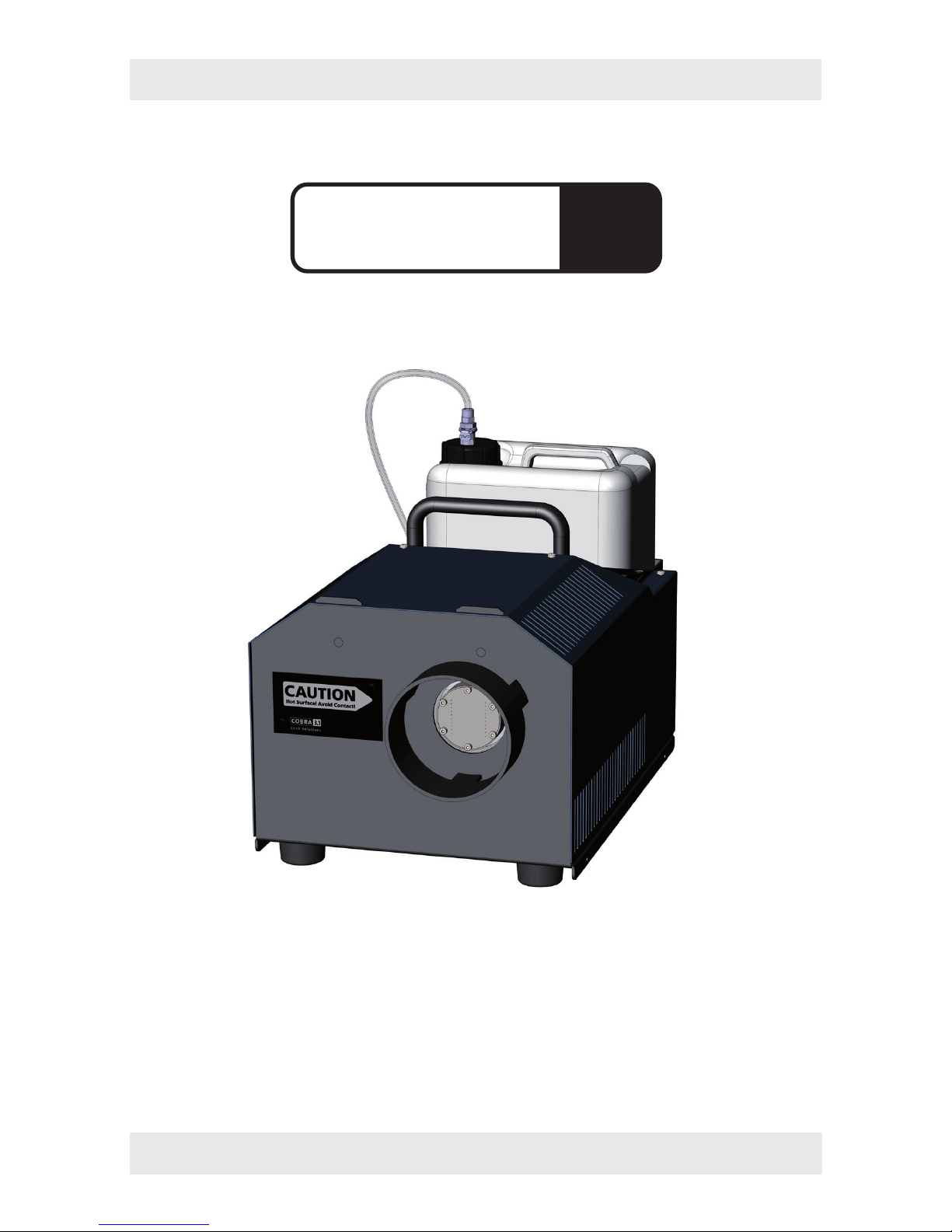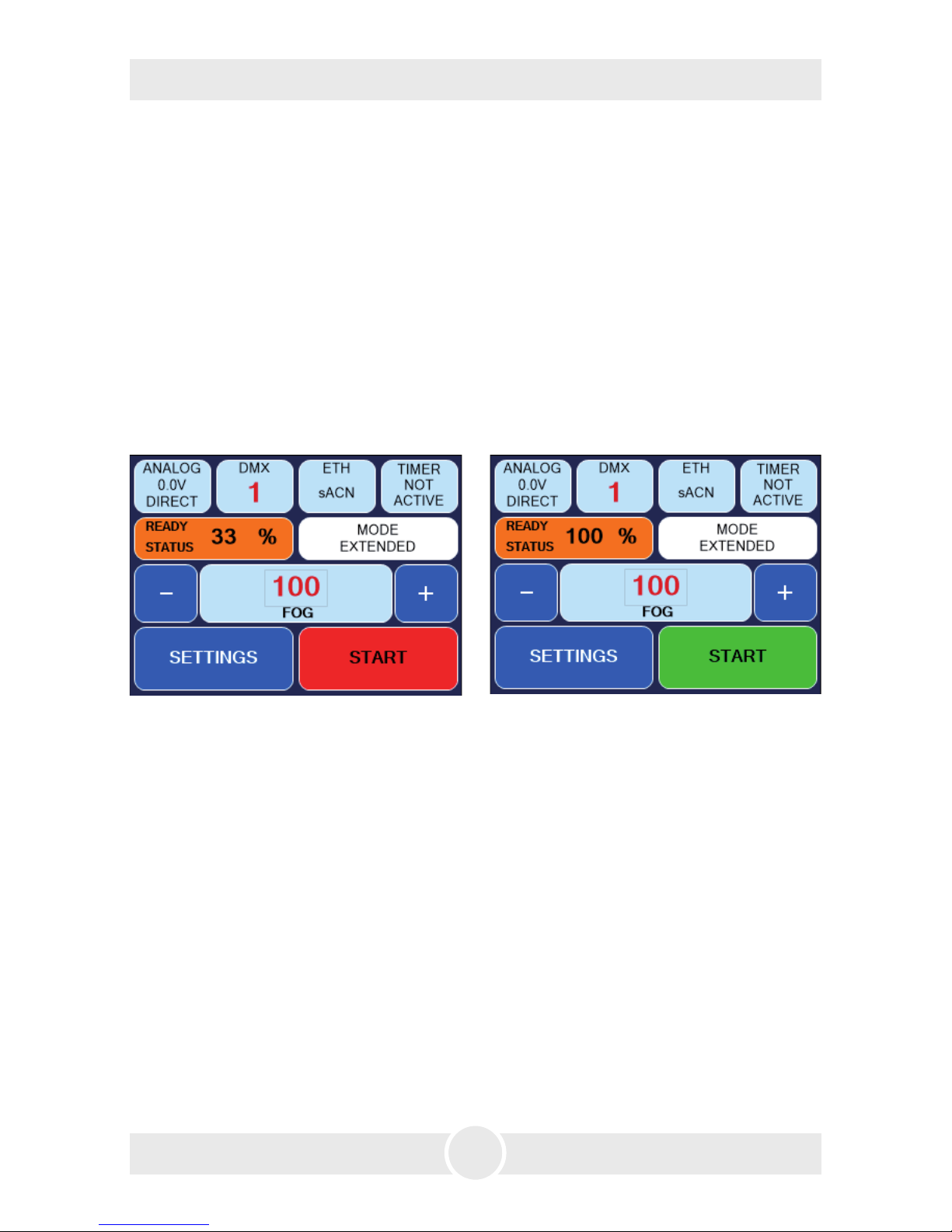5
2. Safety instructions
A fog machine is not a toy!
• Very hot steam escapes from the nozzle. Danger of getting burnt.
• Occasionally very hot droplets of fluid may escape when in operation. Thus never
aim at persons directly and keep a minimum distance of 3 m to the nozzle.
• Never touch the nozzle when in operation. Danger of getting burnt.
• The location for the machine must be non-flammable, non-combustible and not
sensitive to heat. It has to be twice as big as the machine.
• Keep a minimum distance of 60 cm to all flammable, combustible objects and objects
sensitive to heat.
• Glycol is alcohol and burns with a slightly bluish, almost invisible flame. Never point
the fog at strong sources of ignition like fire or pyrotechnic effects.
• Never open the machine and leave the machine unattended when connected to a
power supply.
• It is only allowed to fly/hang the machine by using the original hanging set.
• The visibility has to be more than 2 m in rooms where people walk around.
• Do not swallow the fog fluid. Keep it away from children. In case of eye contact,
rinse with a lot of water. Consult a doctor should you have accidentally swallowed
some fluid.
• Spilled fluid or splashed fluid droplets can cause slip hazard. Mop up the fluid and
dispose of it according to regulations.
• Fog may activate smoke detectors.
Artificially-made fog can be produced in many different ways. The method used here
to produce fog, with a device which works according to the vaporizer principle, is the
most harmless one.
No case has so far been reported in which a sound human being has been harmed be-
cause of using our device to produce artificial fog. However, this can only be guaranteed
if the professional fog generators are used accordingly, i.e. at the correct vaporization
temperatures as well as with the correctly mixed fog fluid.
We, however, recommend: People with health problems or problems of the re-
spiratory tract or with an inclination for allergies should avoid any contact with
artificially-made fog.