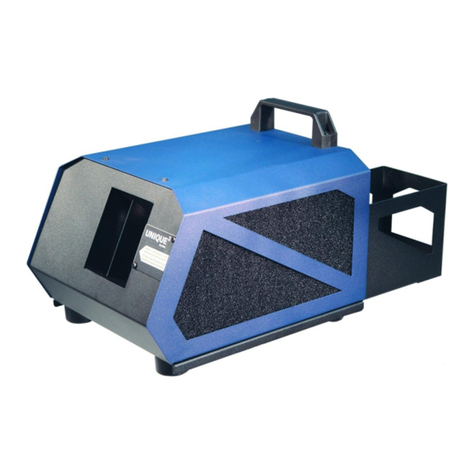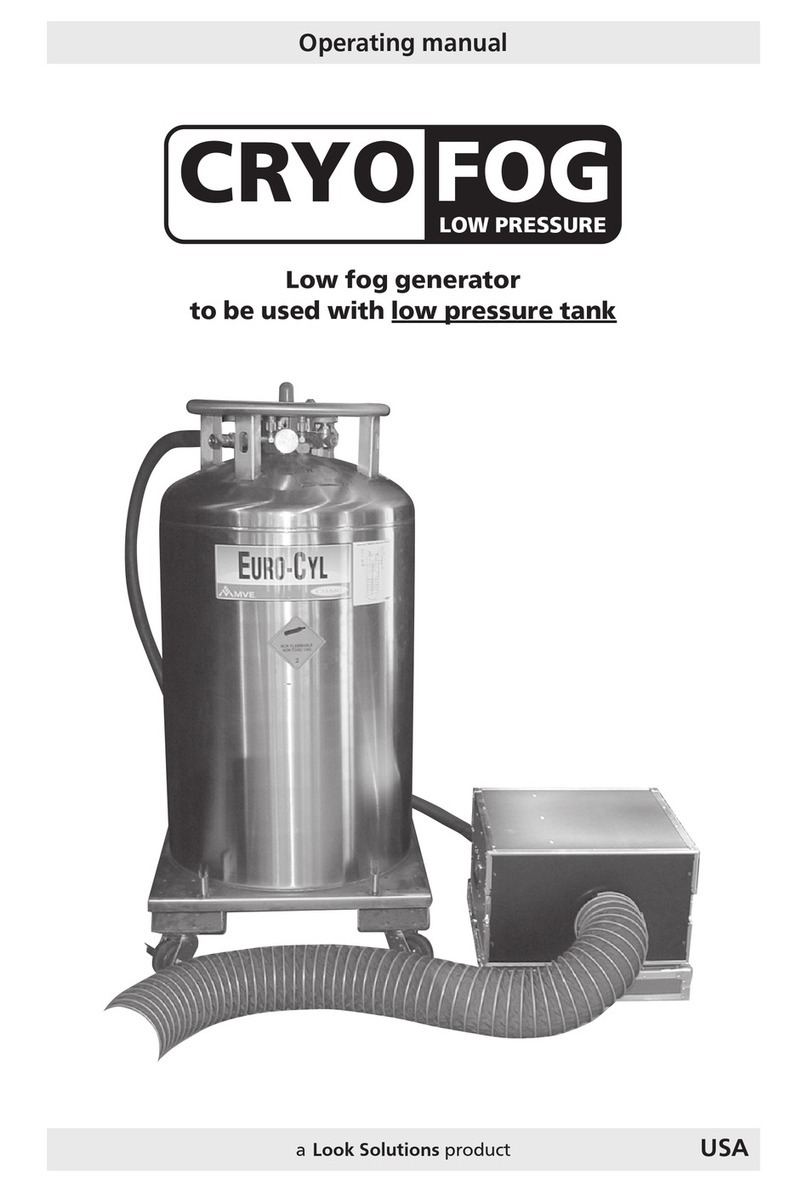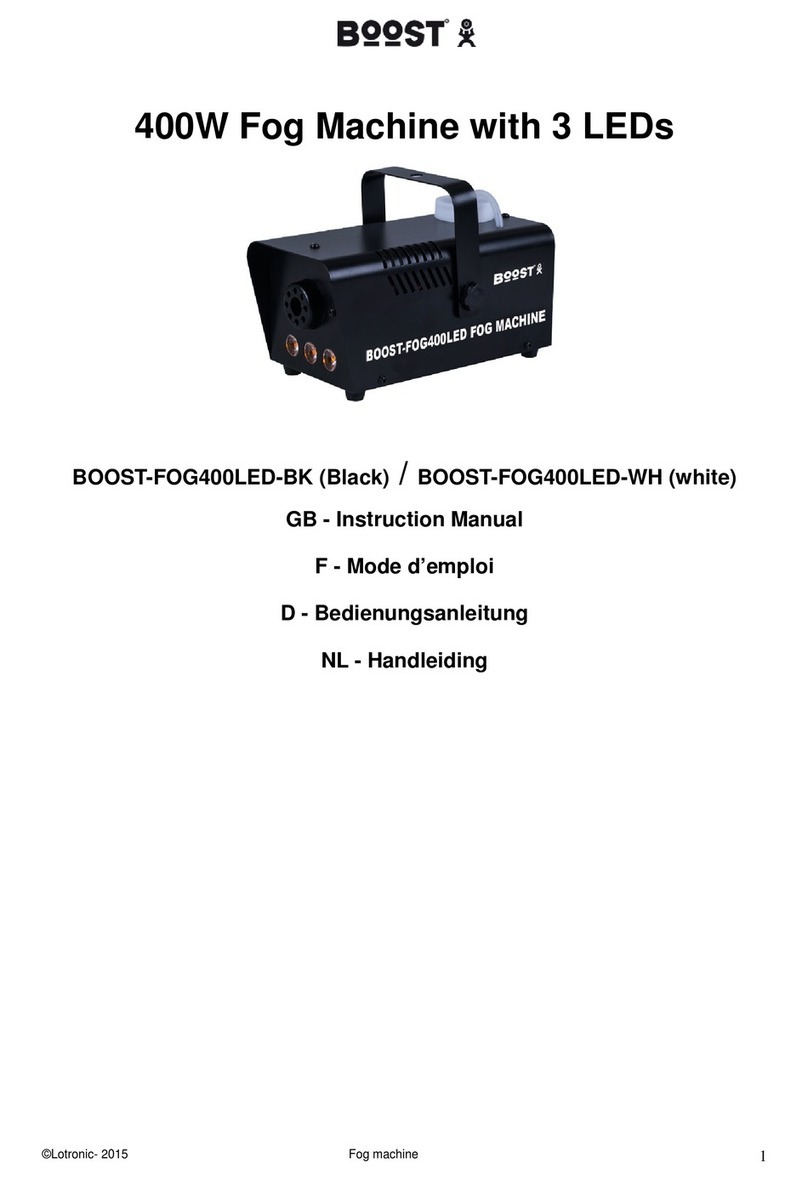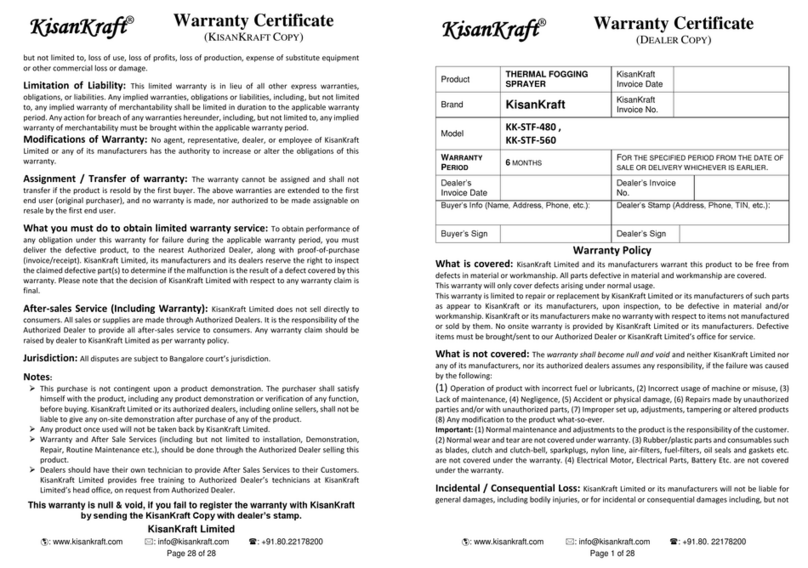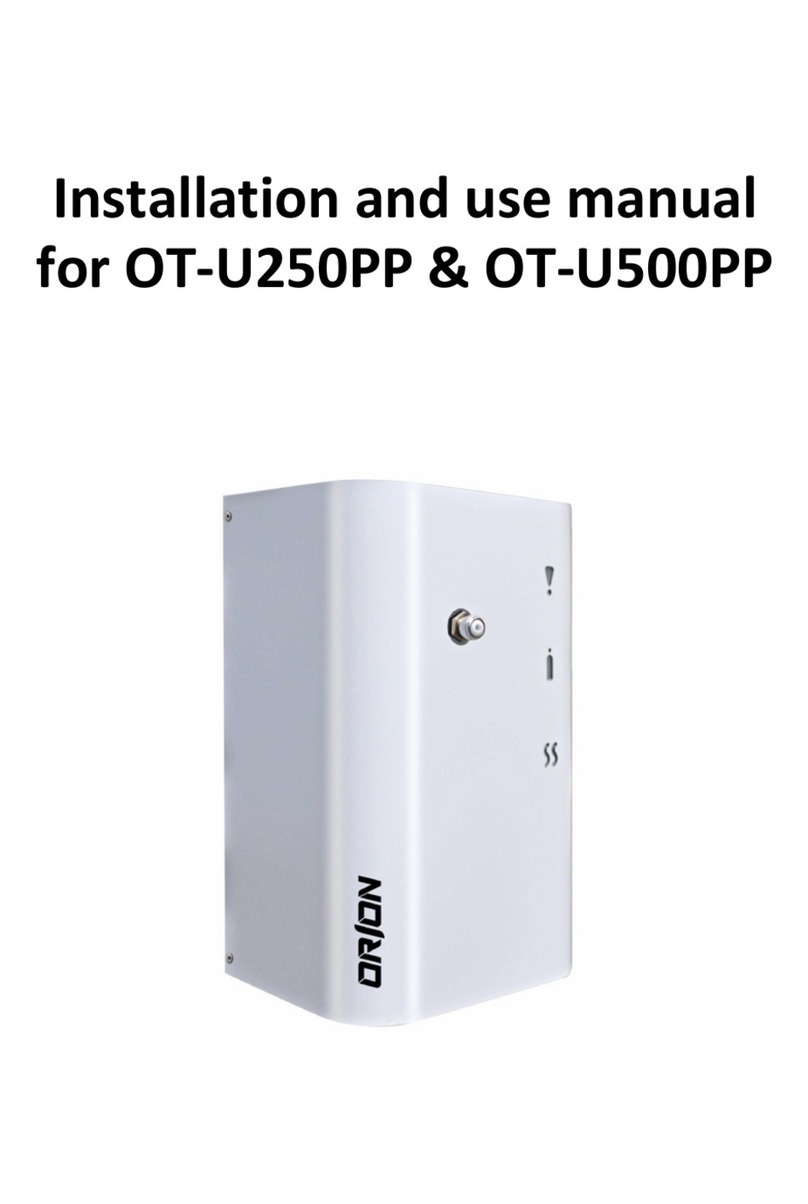5
2. Safety instructions
A fog machine is not a toy!
• Veryhotsteamescapesfromthenozzle.Dangerofgettingburnt.
• Occasionallyveryhotdropletsofuidmayescapewheninoperation.Thusneveraimat
personsdirectlyandkeepaminimumdistanceof3mtothenozzle.
• Nevertouchthenozzlewheninoperation.Dangerofgettingburnt.
• Thelocationforthemachinemustbenon-ammable,non-combustibleandnotsensitive
toheat.Ithastobetwiceasbigasthemachine.
• Keepaminimumdistanceof60cmtoallammable,combustibleobjectsandobjects
sensitivetoheat.
• Glycolisalcoholandburnswithaslightlybluish,almostinvisibleame.Neverpointthe
fogatstrongsourcesofignitionlikereorpyrotechniceects.
• Neveropenthemachineandleavethemachineunattendedwhenconnectedtoapower
supply.
• Itisonlyallowedtoy/hangthemachinebyusingtheoriginalhangingset.
• Thevisibilityhastobemorethan2minroomswherepeoplewalkaround.
• Donotswallowthefoguid.Keepitawayfromchildren.Incaseofeyecontact,rinsewith
alotofwater.Consultadoctorshouldyouhaveaccidentallyswallowedsomeuid.
• Spilleduidorsplasheduiddropletscancausesliphazard.Mopuptheuidanddispose
ofitaccordingtoregulations.
• Fogmayactivatesmokedetectors.
Articially-madefogcanbeproducedinmanydierentways.Themethodusedhereto
producefog,withadevicewhichworksaccordingtothevaporizerprinciple,isthemost
harmlessone.
Nocasehassofarbeenreportedinwhichasoundhumanbeinghasbeenharmedbecause
ofusingourdevicetoproducearticialfog.However,thiscanonlybeguaranteedifthe
professionalfoggeneratorsareusedaccordingly,i.e.atthecorrectvaporizationtemperatures
aswellaswiththecorrectlymixedfoguid.
We,however,recommend:People with health problems or problems of the respiratory
tract or with an inclination for allergies should avoid any contact with articially-made fog.