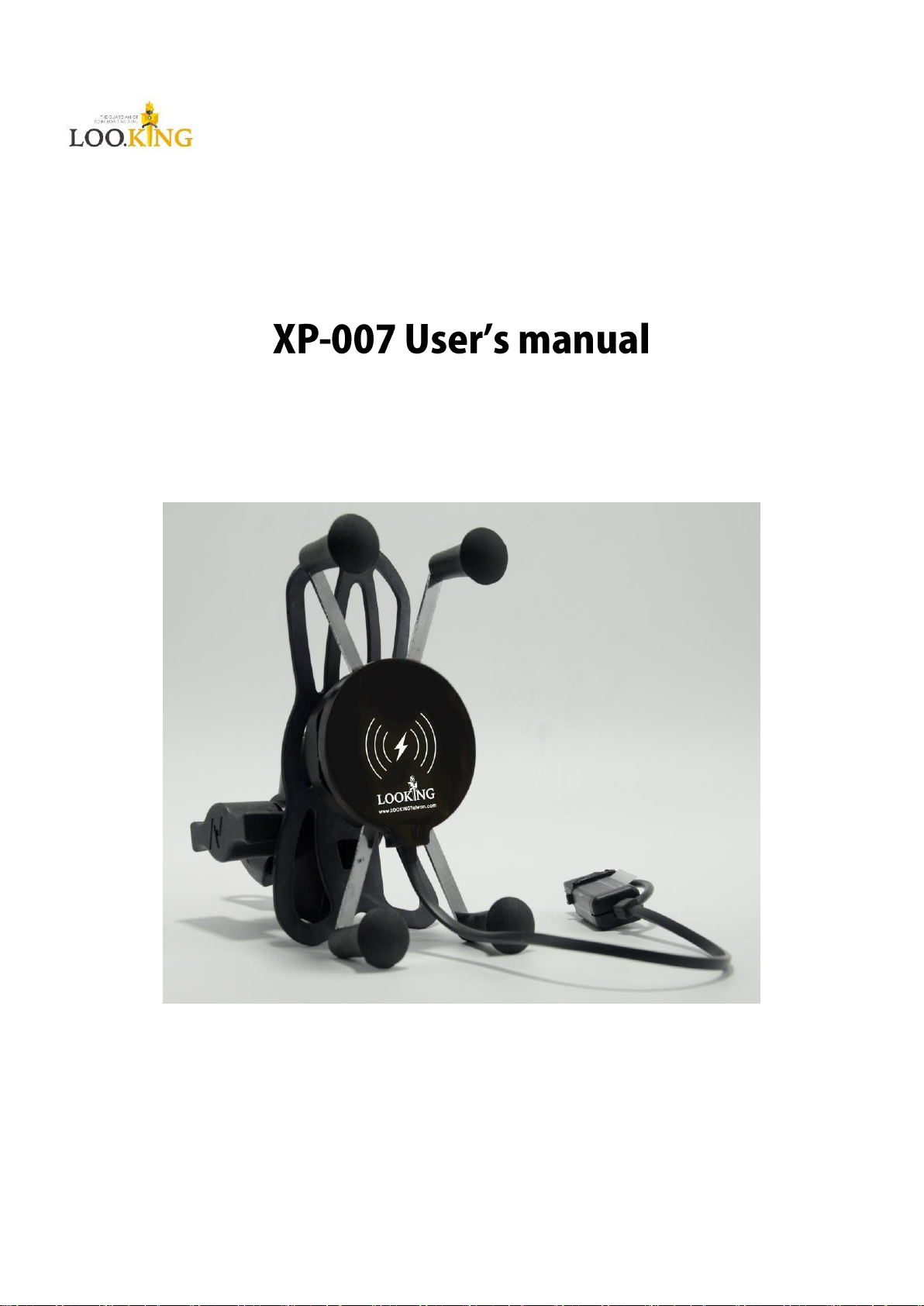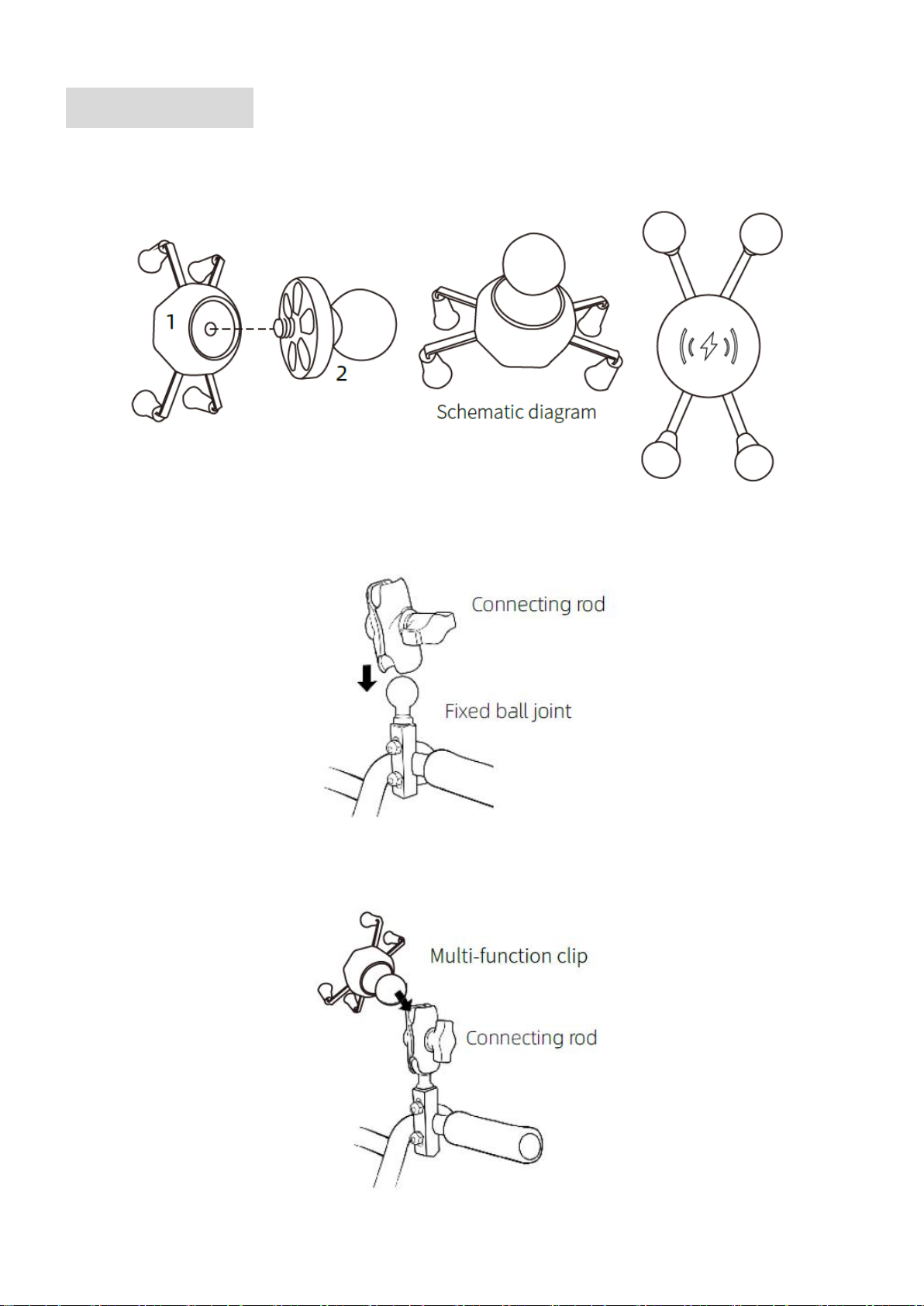Smart wireless charging cable
How to charge the phone quickly?
1. First of all, ensure that the mobile phone supports the fast charging function, the device will
adaptively output the corresponding charging power according to the mobile phone (such as 10
watts, 7.5 watts, 5 watts); if the mobile phone does not have a fast charging function, it can be
charged normally.
2. When charging, make sure that the phone is in closely bonded to the round part of the bracket
with the mark.
3. Please ensure that the thickness of the phone case is within 4MM, so that the wireless
charging function can be used normally.
4. If the indicator light flashes rapidly or goes out during charging, please check if the charging
part of the bracket is aligned with the wireless charging part of the mobile phone, or if there is
metal object between the wireless charging and the mobile phone holder.
Indicator description
1. Connect the wireless charging USB port to the smart management power cable, connect the
power cable to the motorcycle switch, and the white indicator light is always on for about 4
seconds for self-test.
2. When the device is in the standby state, the white indicator flashes once every 3 seconds.
3. When the device charges the phone, the white indicator light is always on.
4. During the charging process, if the white indicator light flashes once per second, indicating
that the power output power is low, please adjust the position of the mobile phone in time, and
align the wireless charging induction coil of the mobile phone with the wireless charging position
of the bracket.