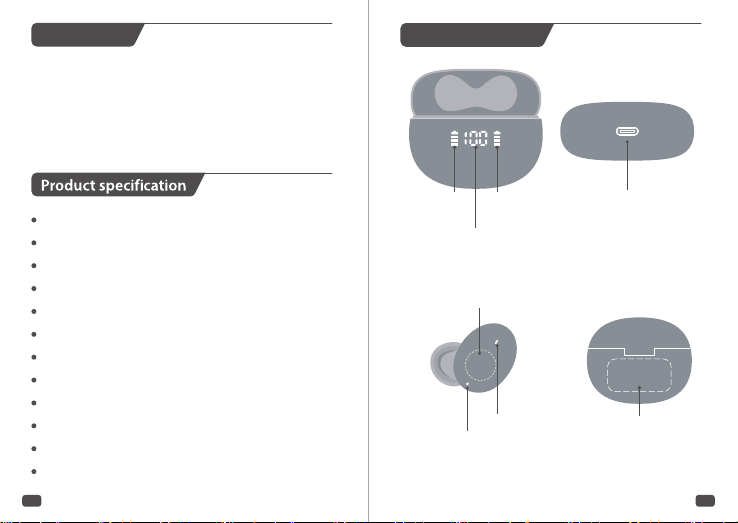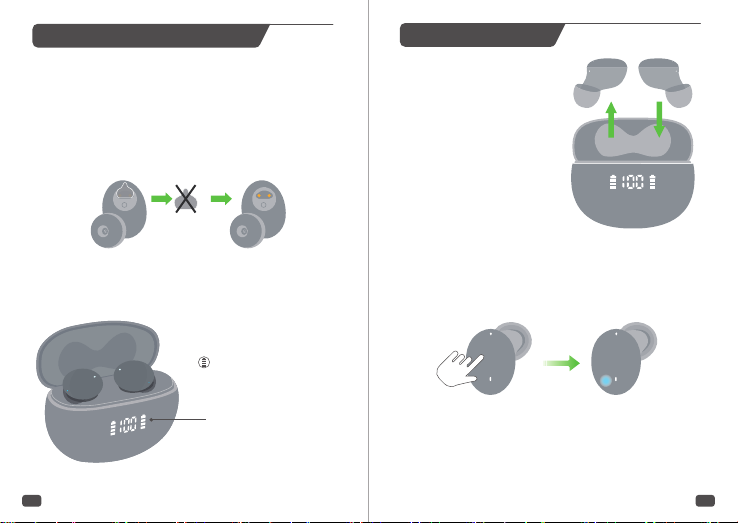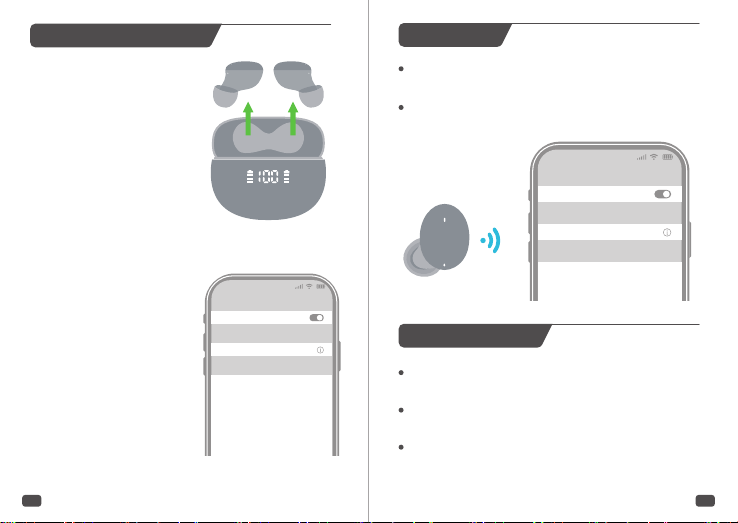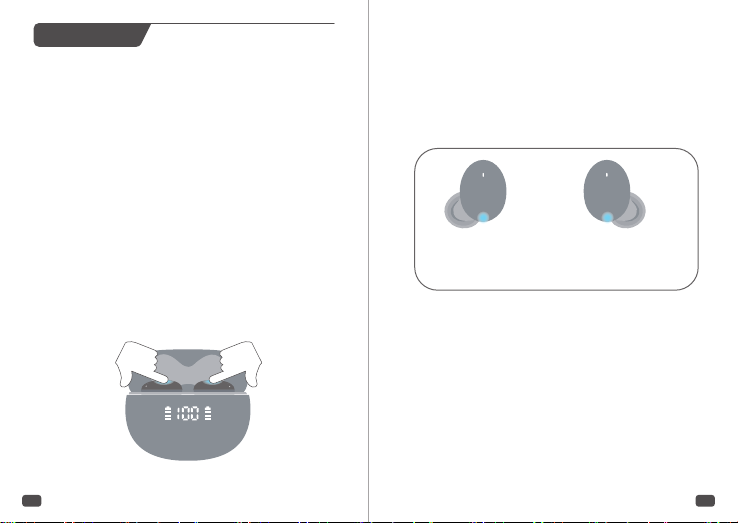When should I reset?
When only one side plays music.
When you can’t use the two earbuds together.
or occur connection-related issues.
How to reset?
1- Deactivate the Bluetooth setting on your phone and
forget all "Losei D73" from the menu.
2 - Put the 2 earbuds into the charging case, long-
press both earbuds for 8 seconds, quick double-tap
the 2 earbuds at the same time immediately once
blue indicator light is on. (Then if there is solid white
light on, that means the reset works.)
3 - Take out the 2 earbuds from the charging case, they
will power on and pair with each other automatically.
One earbud - Blue and white lights flash alternately.
The other earbud - White light flashes twice every 2
seconds.
4 - Now, activate the Bluetooth setting on your phone,
search and select "Losei D73" to connect, it should
work properly. (If not, please put the earbuds back
to the Charging Case and repeat the steps above.)
Blue & White
light flashing
White light flashing
twice every 2 seconds
09 10