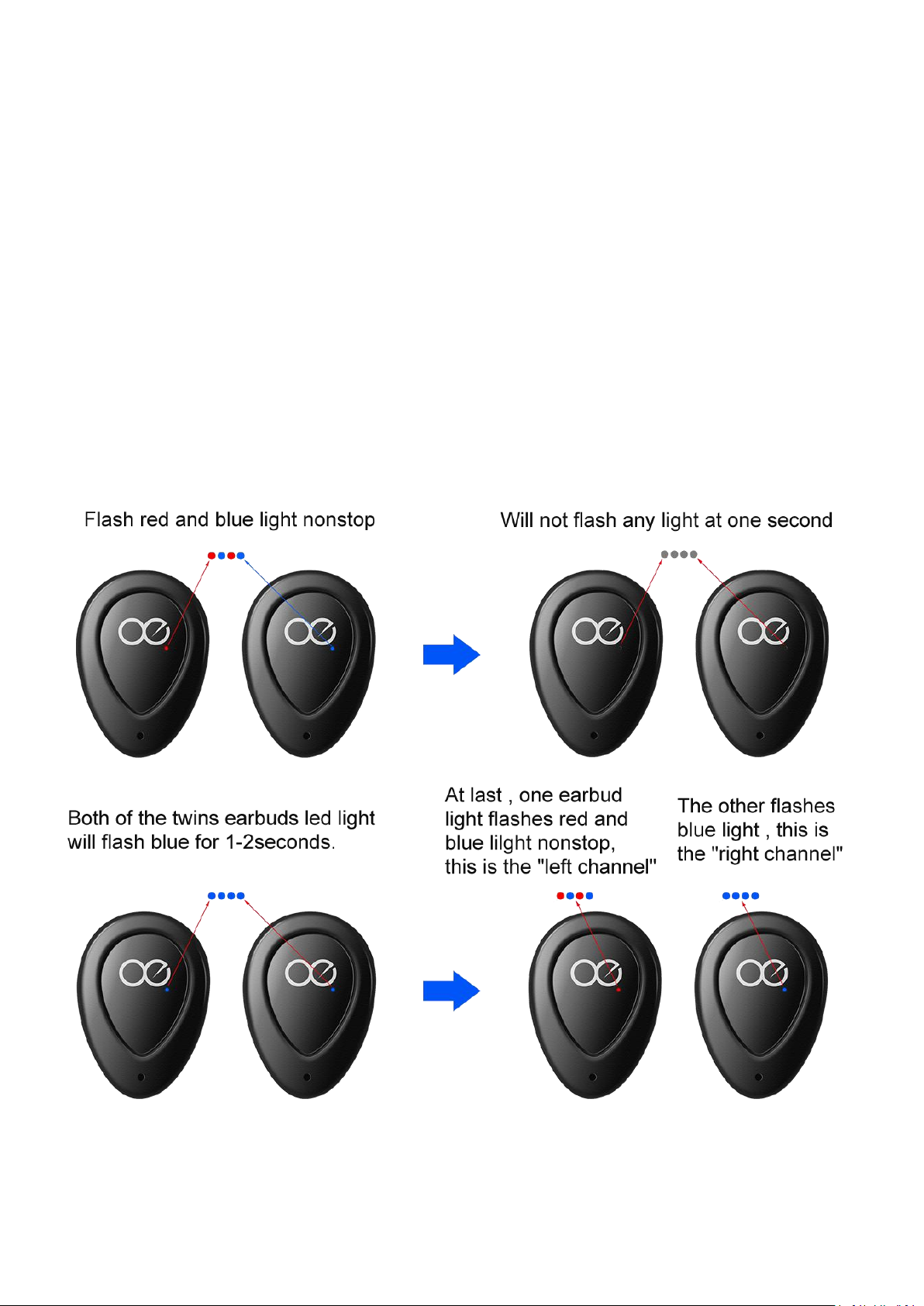Step 3
3.Then open the bluetooth of your mobile phone and
search, click the model "TWS-K2" to pair. And there has
voice prompt "the second device is connected".
Please note: All the key is the first step, hold down both
of the Bluetooth headphones for 5-7 seconds. Please
don’t release the multi-function key even if you hear the
voice prompt "Power On" between the time range.
Because only up to this time range, the twins bluetooth
headphones enter into pairing status. If you release the
multi-function key once you hear the "power on", it just
shows the bluetooth headphones enter into turning on
status. They will not pair with each other.