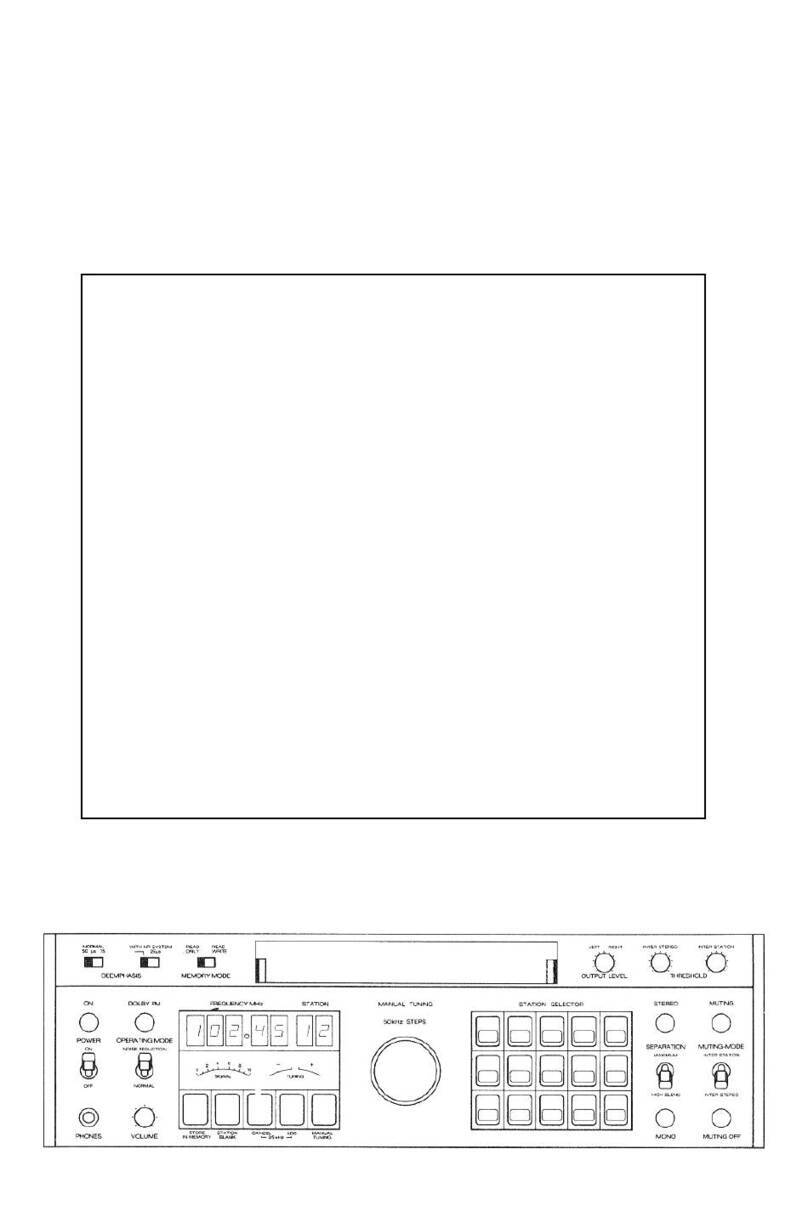DAB+ Tuner Module M-Serie
2
DAB+ Tuner
DAB and DAB+ is the new
generation of broadcasting
technologies in which the radio
signal is transmitted completely
digitally. Even with difficult reception,
you can hear your favorite stations
without any noise.
The M-DAB-51/10 has been
designed with sophisticated filter
technologies to be largely resistant to
any interference that occurs in
today's everyday life. This means
you can listen to the radio without
interference, even when reception is
difficult.
The tuner receives DAB and DAB+
in frequency band III from 174 - 240
MHz. Programming is fully
automatic, the stations are
automatically detected, stored and
given the correct name. Up to 250
stations can be stored.
The tuner supports the Multiroom
capability of the Revox M51 and the
M10 system with the Mutiroom
modules MRT-2 and MRT-3 from
software version 2.0 and above. The
high-precision time, which is also
contained in the radio signal, can be
used for automatic time correction of
the Multiroom module.
Enjoy the new way of listening to the
radio.
If you own a Revox M10 device, the
information for the M51 device
applies analogously.
Installation
The module is equipped with
sensitive electronics, touch the
module only at the edges or at the
sheet metal. Do not touch the
components on the board.
The module can be plugged into
slots 1,2,4,5 or 6 of the M51 (Mk1
and Mk2) or slots 1-8 in the M10. For
best performance it is used instead
of the FM tuner. The FM tuner
module is usually not needed after
that, so we recommend not to use it
anymore. However, if you do need it,
some compatibility restrictions
cannot be excluded. The best slot for
the DAB module is the outermost
one with the number 1, as it is best
shielded there.
Find out whether you are using an
active or passive antenna for DAB+
reception. If you use an active
antenna, which must be supplied
with 5V voltage, this can be supplied
by the DAB+ module up to a
maximum of approx. 30mA. If you
want to switch on this power supply,
you have to close the jumper on the
board by loosening it and pushing it
over both pins. This is only needed
with an active antenna and should
only be activated then.