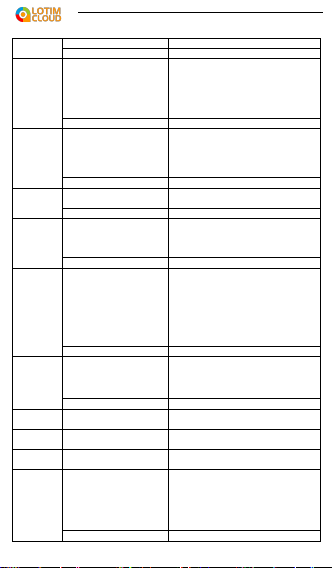3/ 12
1. Product description
LCV06 Motorcycle GPS Tracker is a mini, easy-installation, 2G network
supported vehicle GPS Tracker, it supports 9-90V wide range power input.
It could widely applied in monitoring the trucks, cars, motorcycle, electric
scooters, etc.
2. Warning
1) This device is suitable for adults. People with physical disability and
cognitive impairment must use it under the supervision of guardian.
2) Keep the product accessories and packaging materials away from
children, otherwise there may be accidents or choking hazard.
3) Do not use if it is damaged obviously.
4) The device is only used for its designed purpose and must be used in the
manner indicated. The manufacturer shall not be responsible for any
damage caused by any improper or reckless act.
5) It is strictly forbidden to use the equipment in violation of the operating
instructions, disassemble it without permission, collide, charge, soak in
water, exceed 80℃, man-made failure, force majeure damage, etc.,
otherwise it may cause short circuit, insufficient working time, battery
deformation, night leakage, explosion, etc. Loss, no warranty and
compensation will be made.
6) Clean the equipment in the prescribed way. Do not use any solvents and
disconnect the power supply in advance when cleaning.
3. Precautions
1) Do not exposed this device to rain and high temperature during
installation and use.
2) This product uses GPS and BeiDou satellite positioning, and there are
irresistible factors that cause positioning failure or abnormal
communication, such as bad weather, artificial shielding of wireless
signals, blind areas of wireless signal coverage, etc.
3) This device supports GSM/GPRS wireless communication network. To
achieve better communication and positioning performance, please be