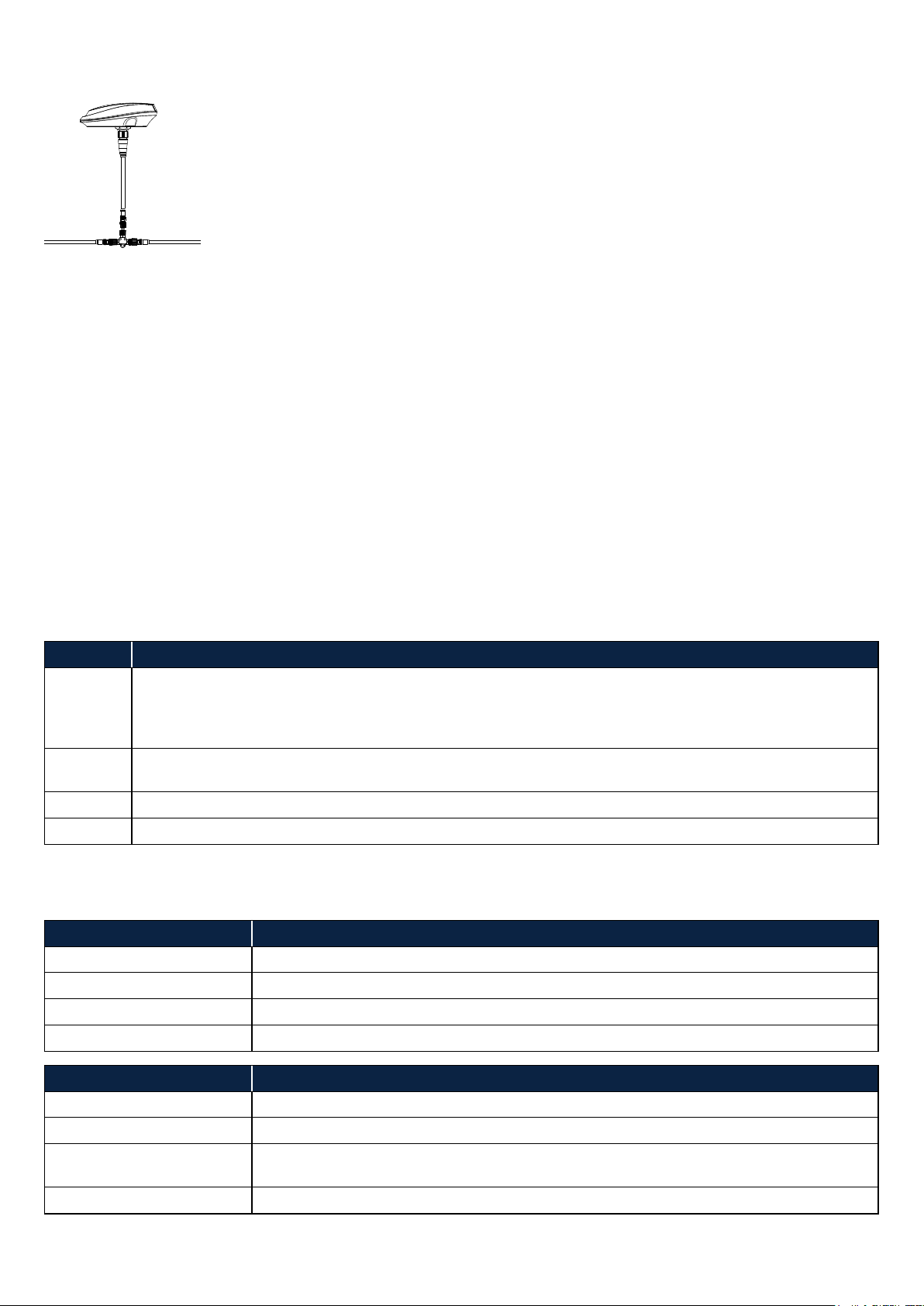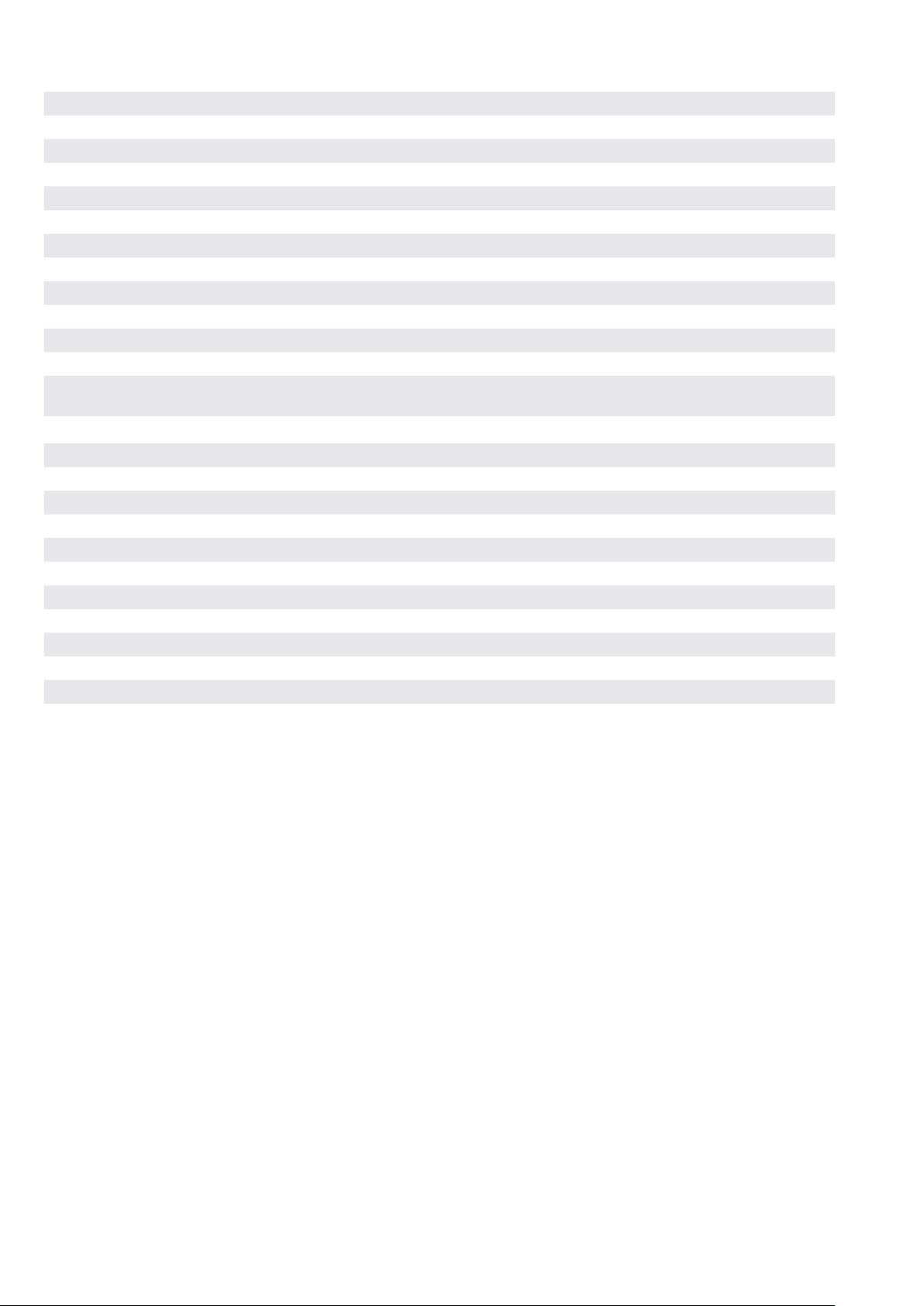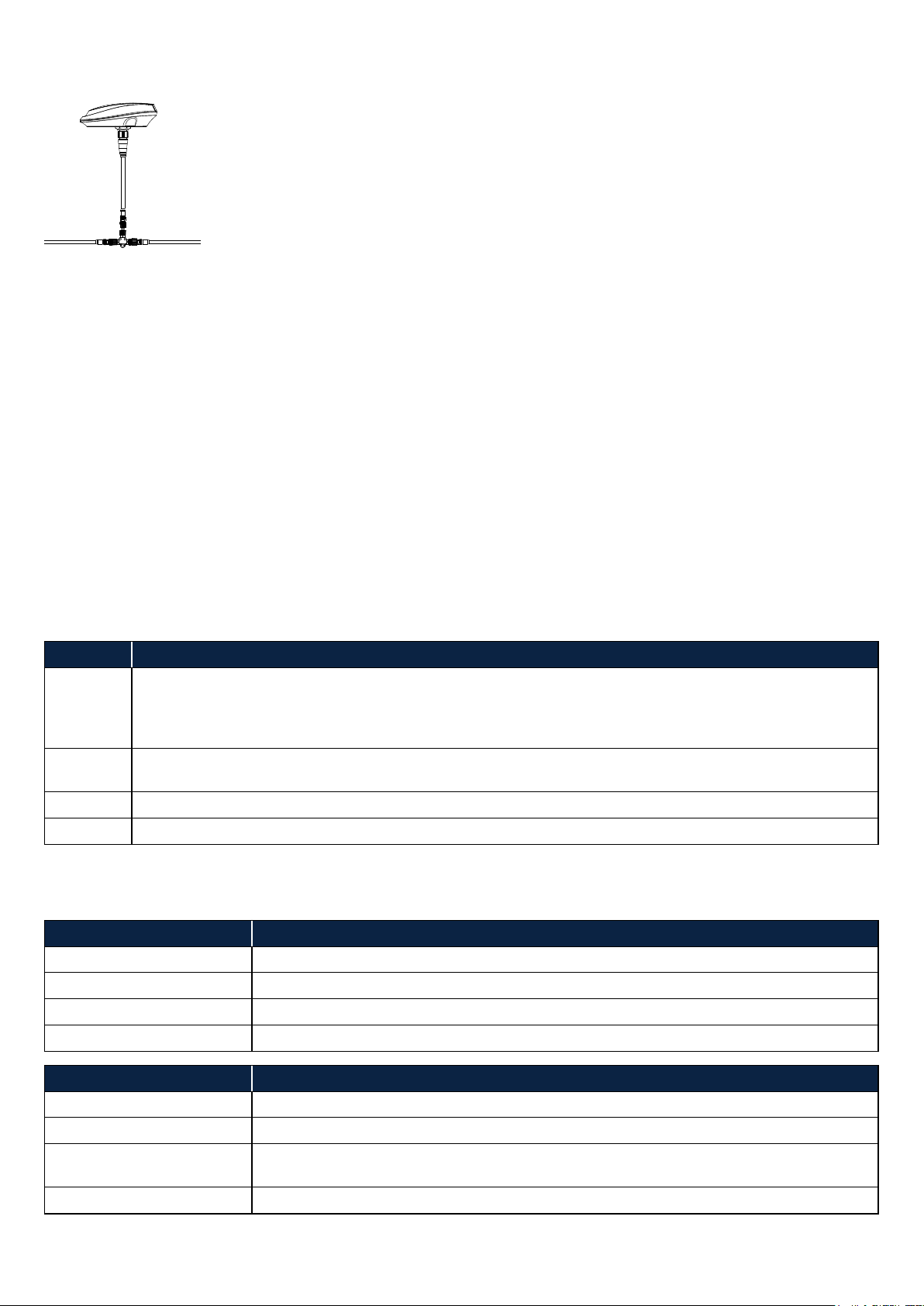
Wiring
Connect the Precision™ 9 compass to your NMEA 2000®network using the supplied tee connector.
Calibration
After installing and wiring your compass, you should calibrate it to compensate for the deviation (local magnetic eld) on
board the vessel, and adapt the sensors to the earth’s magnetic eld strength.
Your Precision™ 9 compass supports two calibration modes:
• Auto calibration
• Manual calibration
Auto calibration
There are 4 different auto calibration modes. In all modes, data is continuously collected and new calibration parameters
calculated - the difference is in how and when new parameters are used.
The default mode is Auto, and for most users it’s not necessary to change this. However, if you wish to make sure the
compass doesn’t change its calibration, you can set it to Locked once you're satised with the performance.
To change the mode, go to your compatible display unit and nd your Precision™ 9 compass in the devices list, usually under
Settings > Network (or Boat network) > Device list (or Devices) > Precision-9. Open the compass conguration screen and
select a different mode from the Compass auto calibration drop-down.
¼Note: If the Compass auto calibration option isn't available on your display unit, go directly to the Manual calibration
section of this installation guide.
Mode Behavior
Auto The compass accumulates calibration parameters from normal use on the water. If the compass detects
the new calibration parameters are more accurate than the stored values, the new calibration parameters
are phased in over a period of time. Note: New calibration parameters are phased in only if the existing
parameters are invalid.
Locked In this mode, the compass won’t change the parameters in use by itself. If new parameters are deemed better
than the current ones, the following warning dipslays, "Parameters in use are not valid”.
On New calibration parameters are phased in whenever they are deemed better than the existing ones.
Off In this mode, no auto calibration parameters are used, and the compass uses manual calibration.
Statuses and warnings
Calibration status and warning information also displays on the compass conguration screen.
Status Description
Is not calibrated The needed magnetic raw data is not yet collected.
Is calibrating New calibration parameters have been found, and are being phased in.
Is calibrated Calibration parameters have been found and are being used.
- - - Auto calibration mode is set to Off.
Warning Description
First calibration in progress Data for rst calibration is being collected.
No warning Performance of current parameters is deemed good.
Parameters in use are not
valid
Current parameters are not valid. If this is seen when the mode is Locked, the mode should
at least temporarily be set to On or Auto, to switch parameters.
- - - Auto calibration mode is set to Off.