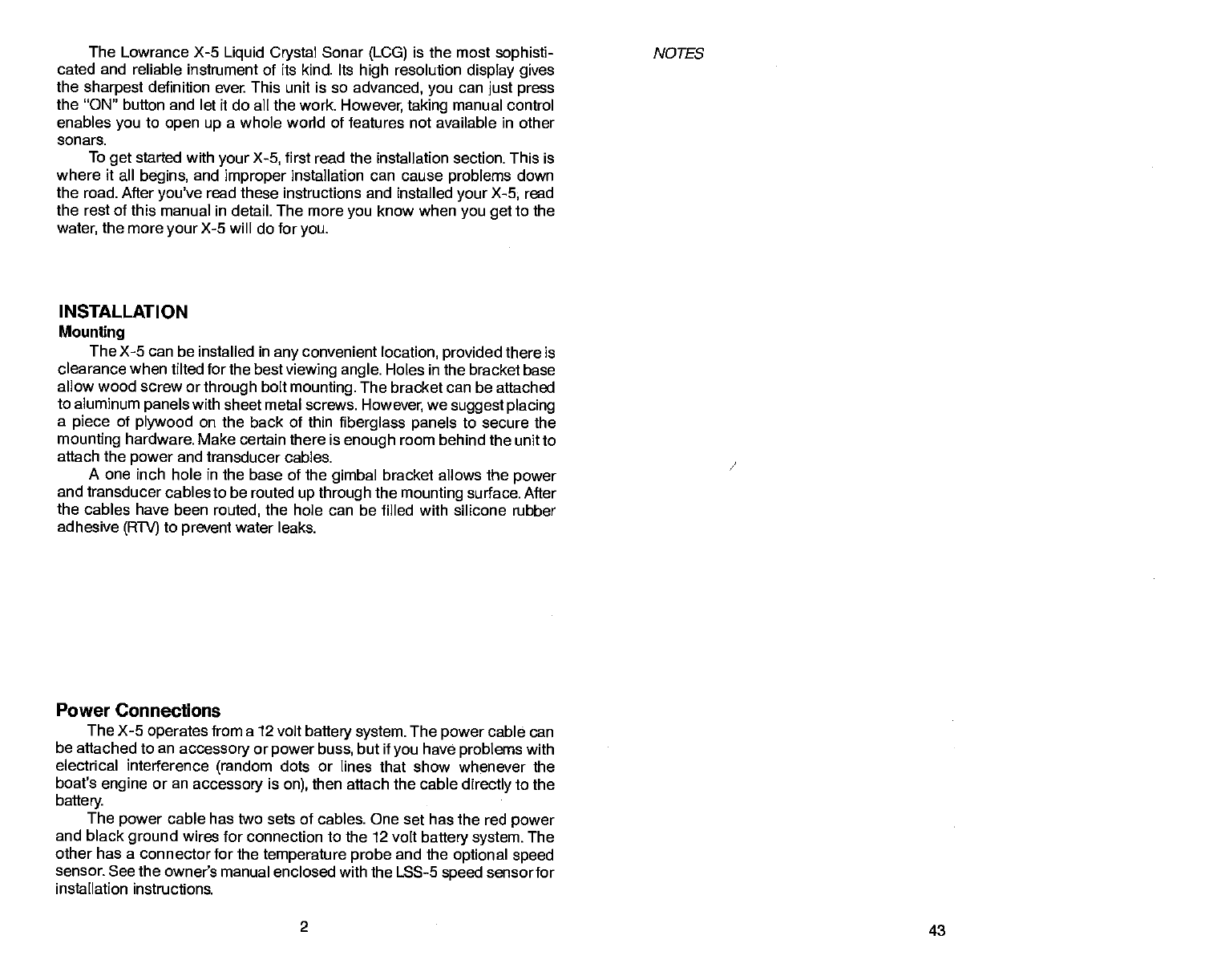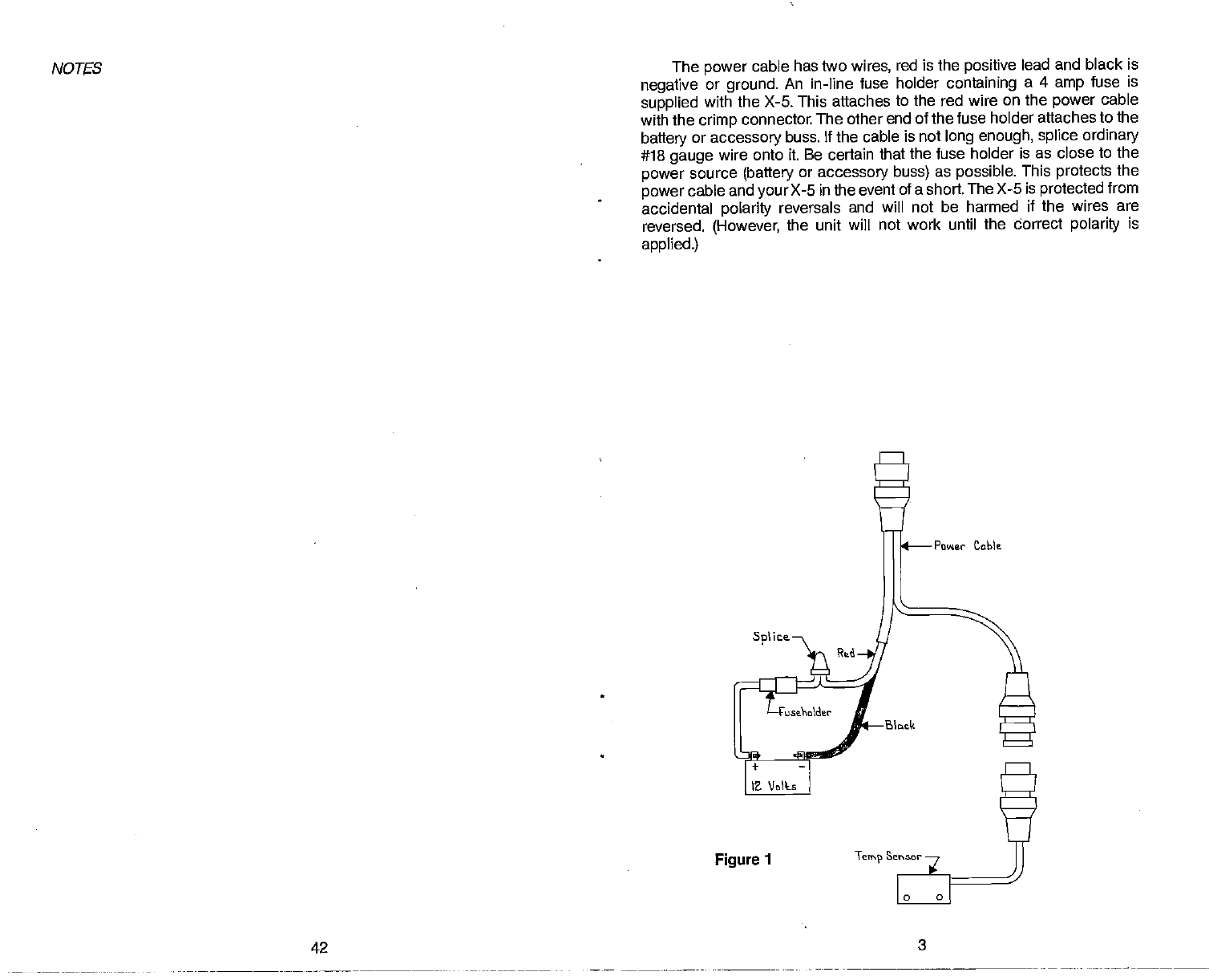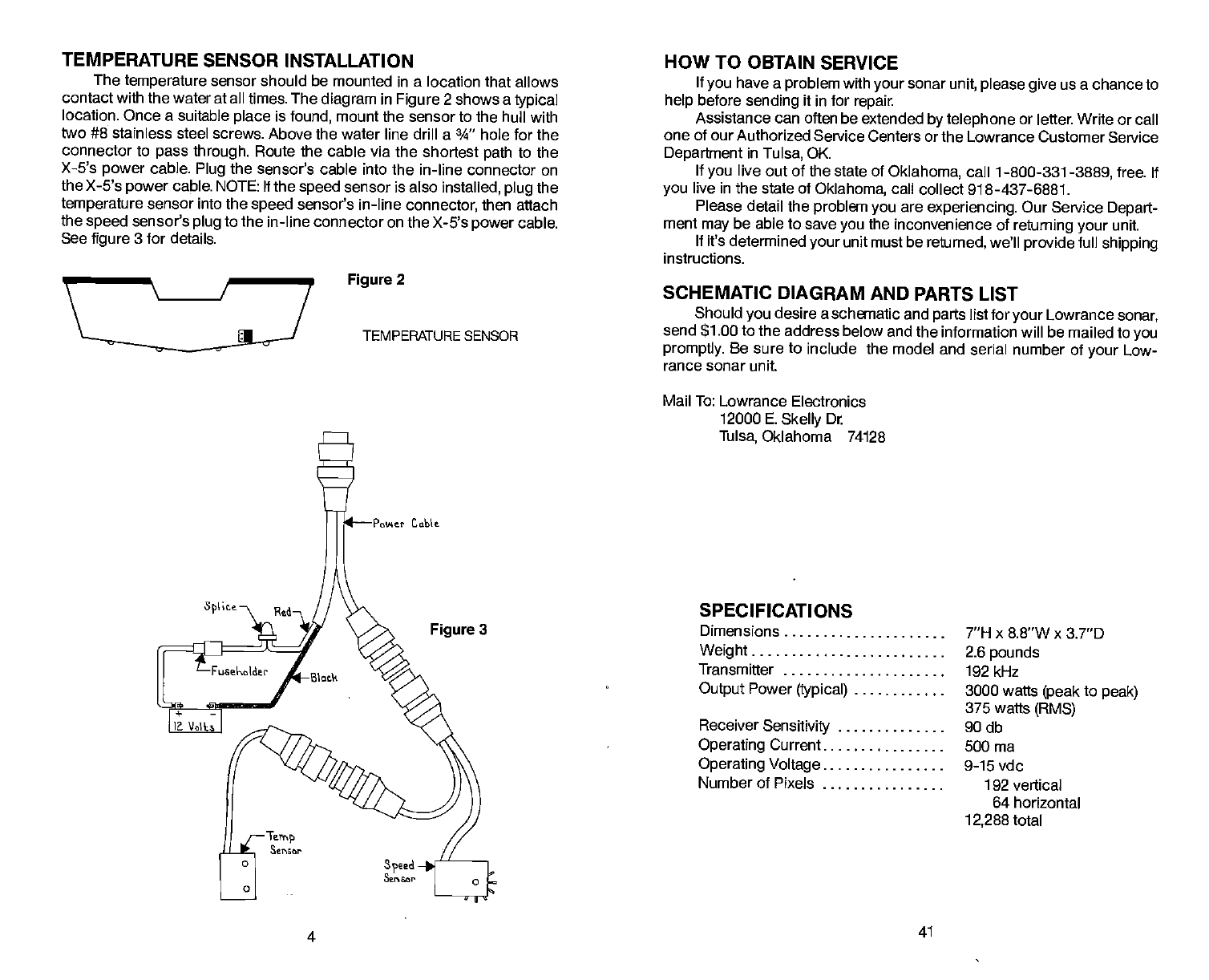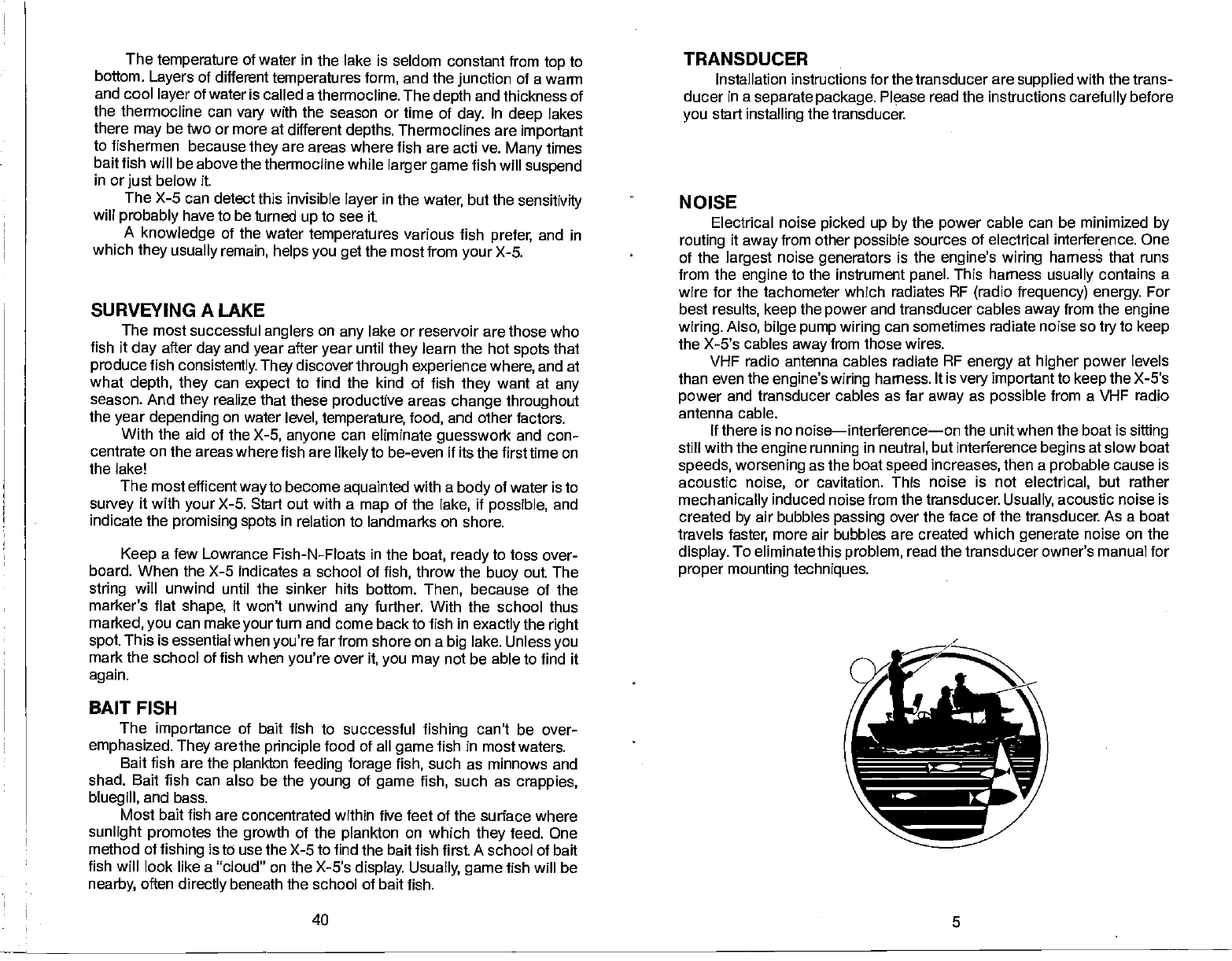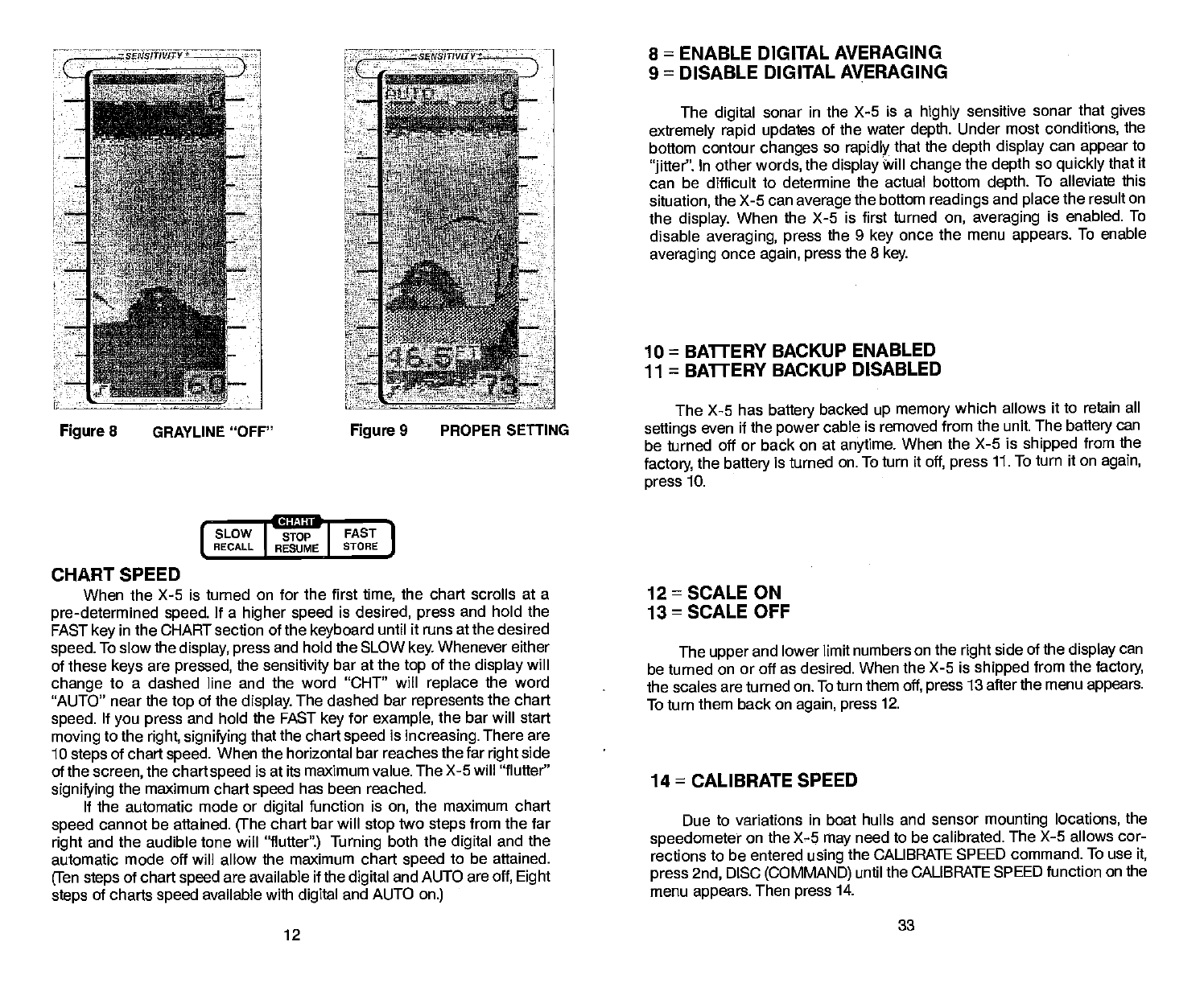Thetemperature
ofwater in thelake isseldomconstant from top
to
bottom.
Layersofdifferenttemperaturesform,andthe
junction ofa
warm
andcoollayer
ofwateris
calledathermocline.The
depthandthicknessof
the therniocline canvarywith theseason or timeofday.In deep lakes
there
maybetwoor
more atdifferentdepths.
Thermoclinesare important
tofishermen becausetheyareareaswherefish areactiye.Manytimes
baitfishwillbeabovethethermoclinewhilelargergamefishwillsuspend
in or
just
belowit
TheX-5candetectthis invisiblelayerinthewater,but
thesensitivity
willprobably havetobeturneduptoseeit.
A knowledge ofthewatertemperaturesvarious fish prefer,and in
which theyusuallyremain, helpsyouget
themostfromyourX-5.
SURVEYINGALAKE
Themostsuccessfulanglersonanylakeor reservoirare thosewho
fish itdayafter
day
and yearafter
year untiltheylearnthehotspotsthat
producefish consistently. Theydiscoverthroughexperiencewhere,
and at
whatdepth, they can expect to findthe kind offish they wantat any
season.And they realizethat these productiveareaschange throughout
theyeardepending
onwater level,
temperature,
food,and other factors.
Withtheaid ofthe
X-5, anyonecaneliminateguesswork and con-
centrateontheareas
wherefish arelikelytobe-evenifitsthefirsttimeon
thelake!
Themostefficent
way
tobecomeaquainted
witha
body ofwateristo
survey itwithyour
X-5. Startoutwithamap ofthe lake,ifpossible,and
indicatethe
promisingspotsin relationtolandmarksonshore.
Keepafew LowranceFish-N-Floatsin theboat,ready totossover-
board. When theX-5indicatesaschool offish, throwthe buoyout.The
string will unwind until the sinker hits bottom. Then, because of the
marker's flat shape,itwon'tunwind anyfurther. Withthe school thus
marked,you
canmake
yourturnandcomebacktofishin exactlythe
right
spot.
Thisisessentialwhenyou'refarfrom
shoreona
biglake.Unless
you
marktheschool offish whenyou're
overit,youmay notbeabletofindit
again.
BAITFISH
The importance of baitfish to successful fishing can't be over-
emphasized.Theyaretheprinciplefood ofallgamefishin mostwaters.
Baitfishare theplanktonfeedingforage fish, such as minnowsand
shad. Baitfish can also betheyoung ofgame fish, suchas crappies,
bluegill,and bass.
Mostbaitfishareconcentratedwithin fivefeetofthesurfacewhere
sunlight promotes thegrowth oftheplankton on whichthey feed. One
methodof
fishingistousetheX-5tofind
thebaitfish firstAschool ofbait
fishwilllooklikea"cloud"ontheX-5's
display.Usually,gamefish willbe
nearby, oftendirectlybeneaththeschool ofbaitfish.
TRANSDUCER
Installationinstructionsforthetransducerare
suppliedwith thetrans-
ducerina
separatepackage.
Pleasereadtheinstructionscarefullybefore
youstartinstallingthetransducer
NOISE
Electrical noisepicked upbythepower cablecan beminimizedby
routing itawayfromother
possiblesourcesofelectrical interference.
One
of the largestnoise
generators is theengine's wiring harneth that runs
from theenginetothe instrument
panel.Thisharness usuallycontains a
wirefor thetachometerwhichradiatesRF(radio frequency)energy.
For
bestresults,keepthe
power andtransducercablesawayfrom theengine
wiring.Also,bilgepumpwiringcansometimesradiatenoisesotrytokeep
theX-5'scablesaway
fromthose wires.
VHF radio antennacables radiateRE energyathigher power levels
thaneventhe
engine'swiringharness.Itis
veryimportant
tokeep
theX-5's
powerand transducercables asfar away aspossible from aVHEradio
antennacable.
Ifthereisnonoise—interference—ontheunitwhentheboatissitting
stillwiththe
enginerunning
in neutral,
butinterferencebegins
atslow
boat
speeds,worseningastheboat
speedincreases,
thena
probablecauseis
acoustic noise, or cavitation. This noise is not electrical, but rather
mechanicallyinducednoisefromthetransducer.
Usually, acoustic noiseis
created by
airbubblespassing
overthefaceofthetransducer Asaboat
travels faster, moreairbubblesarecreated whichgeneratenoiseon the
display.
Toeliminatethisproblem,readthetransducerowner'smanualfor
propermountingtechniques.
40 5
PDF compression, OCR, web-optimization with CVISION's PdfCompressor