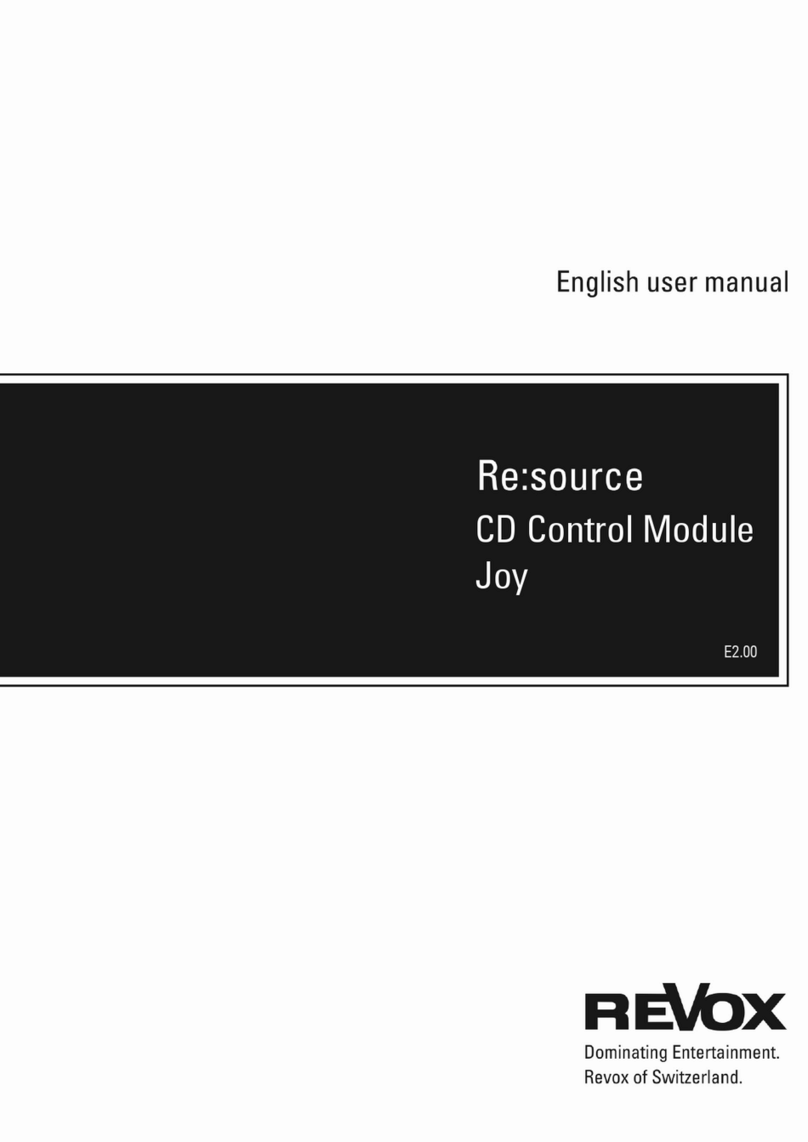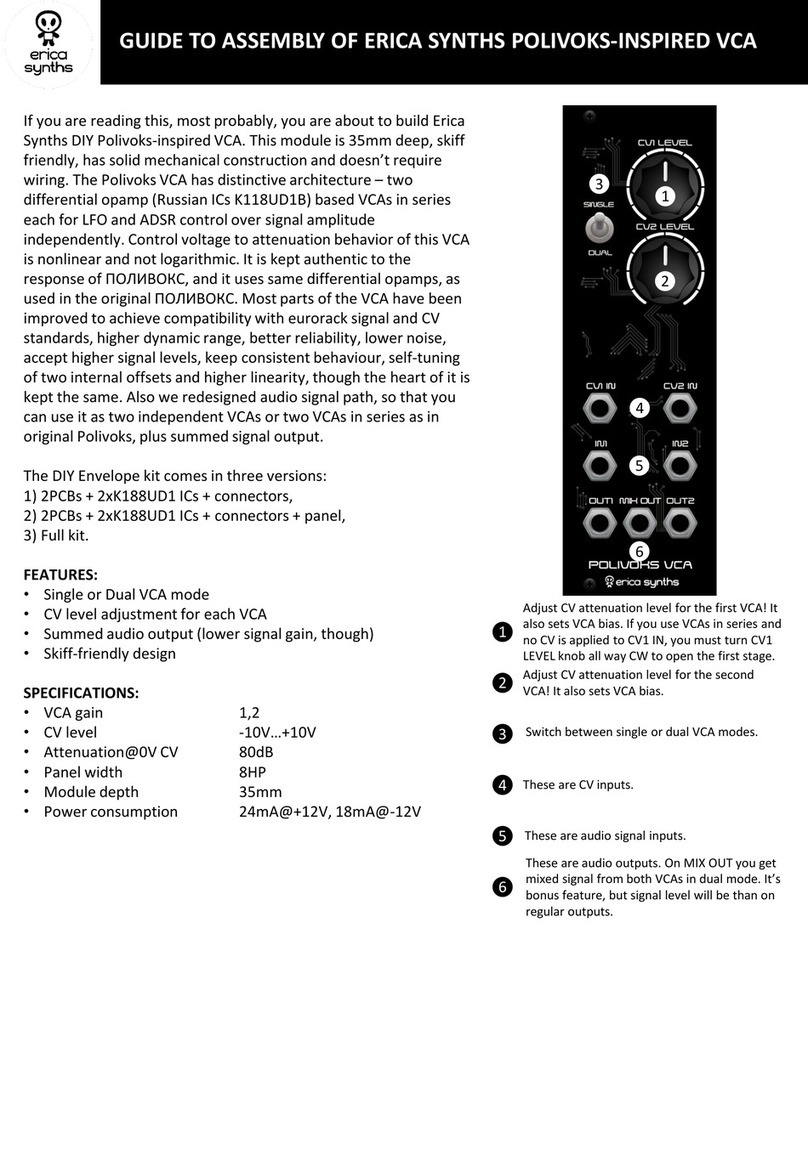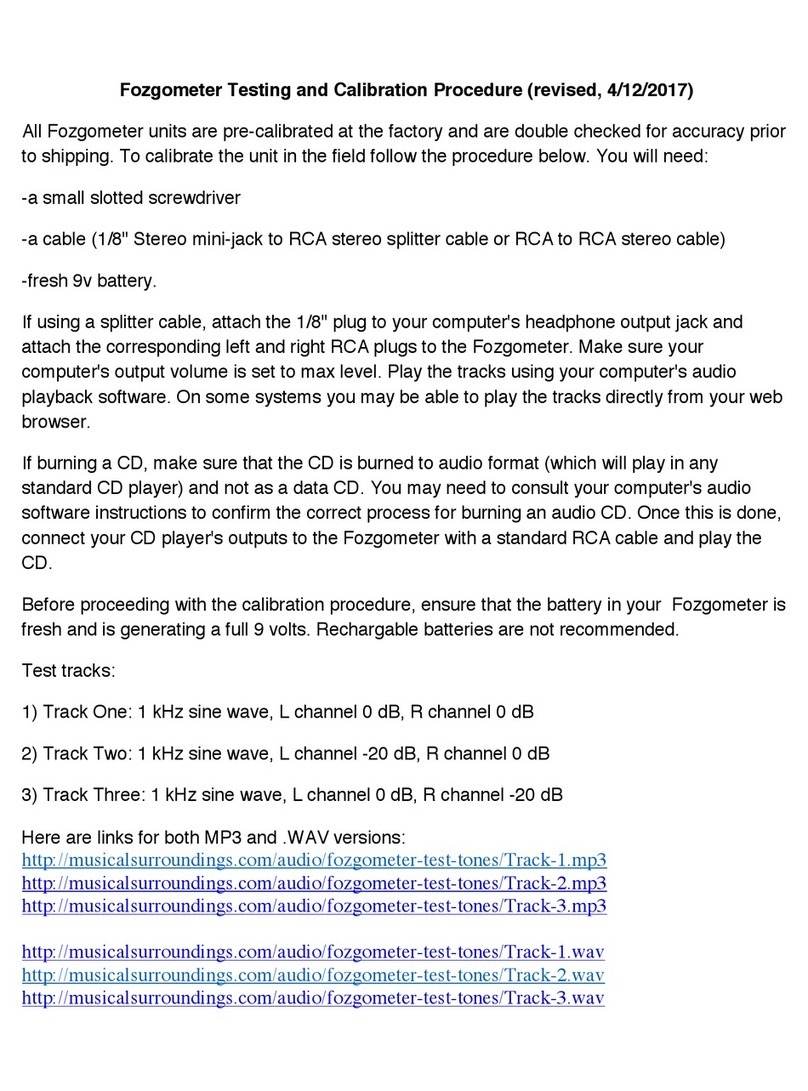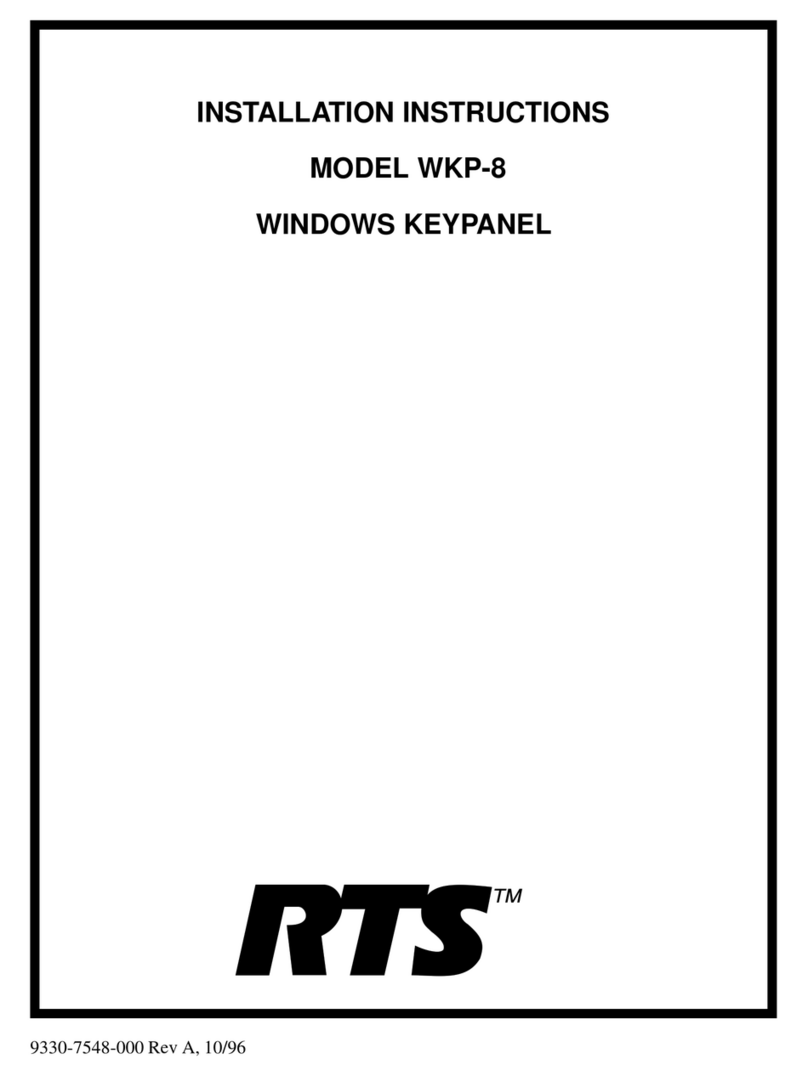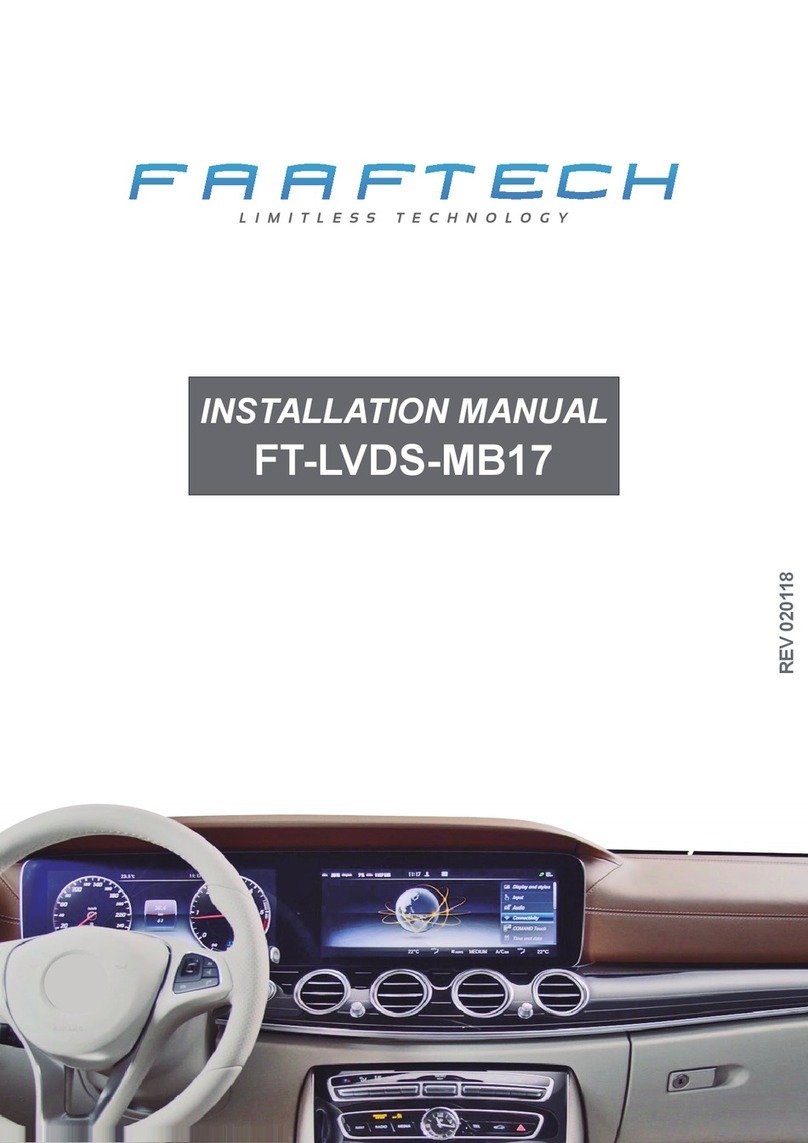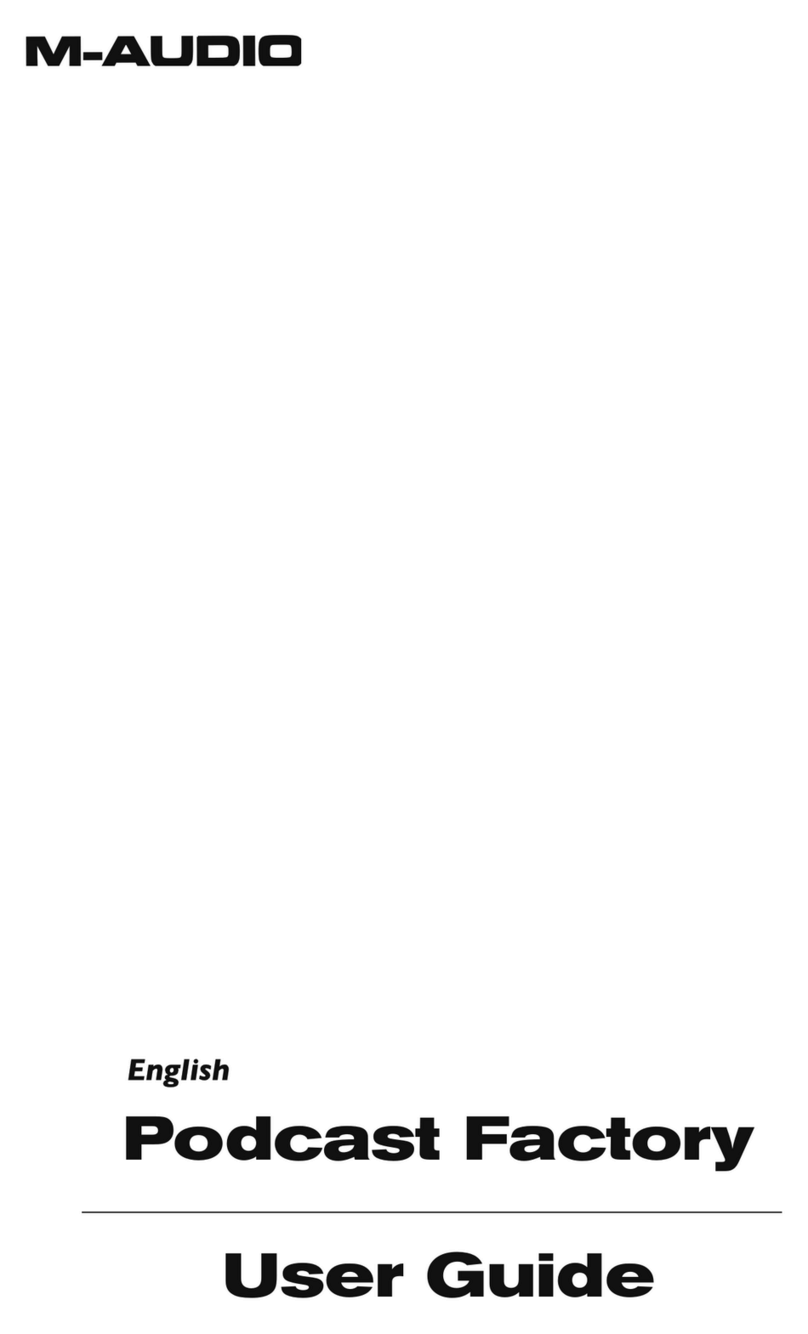Tegeler Creme User manual

Creme
User Manual

Page 2 Creme Manual
Tegeler.com

Page 3Creme User Manual
Tegeler.com
Ratio
Meter
Page 13
Threshold
Attack
Release
Page 12
SC Lowcut
EQ→Com
Com →EQ
Page 11
Com ressor
Page 10
Low Boost
Low Freq
High Freq
High Boost
Page 9
Equalizer
Page 8
Technical Data
Additional Information
Page 14
By ass
Out ut
EQ→Com /Com →EQ
Power
Controls
Page 7
Power and Fuse
Out ut
In ut
Connections
Page 7
CE Declaration of Conformity
FCC
Canadian Interference-Causing
Equipment Regulations
Conformity
Page 15
Page 5
Safety InstructionsTable of Contents
Page 3
Table of Contents

Page 4 Creme User Manual
Tegeler.com
Safety
first
Creme User Manual Page 4

Page 5Creme User Manual
Tegeler.com
1. Only use the device in ermitted
and functional outlets.
. Protect the device and the
ower lug against humidity,
dri ing or s lash water to
avoid the risk of electric shock.
For exam le, do not lace any li-
quids in containers or similar
close to the device.
3. Never lace the device in ex-
tremely warm or cold environ-
ments and absolutely never in
direct sunlight. This could cre-
ate a fire risk.
The recommended o erational
tem erature is between 15°C
and 35°C. Condensation may oc-
cur if the device is brought from
a cold to a warm environment.
In this case, the device should
be switched off for several
hours.
4. Never lace the device in an ex-
tremely humid or dusty environ-
ment. This can create a fire risk
or risk of electric shock.
5. Do not cover the ventilation
slots.
6. Please remove the ower cord
to com letely disconnect the
device from the ower su ly.
To avoid damaging the cord, ull
the lug and not the cord; this
could otherwise create a fire
risk or risk of electric shock.
7. Use only the su lied ower
cord or an identical to the one
rovided, with a CE mark and
the suitable mark of conformity.
8. Do not ut heavy objects on the
ower cord. A damaged ower
cord can create a fire risk or risk
of electric shock.
9. Avoid allowing foreign objects or
liquids to enetrate the device.
10. If the ower cord is damaged (if
it has cracks, tears, or an ex-
osed wire), ask your su lier
for a re lacement. Never con-
tinue to use a damaged ower
cord.
11. The high voltages inside the
device can be dangerous to life
and limb. These can remain for
some time after the device has
been switched off. The device
should only be o ened by an ex-
erienced service technician.
1 . Any changes made to the
device will invalidate the war-
renty.
13. You should switch off the device
as soon as ossible and un lug
the ower cord in the event of a
thunderstorm. If there is a risk
of lightning, you should not
touch the ower cord until it is
disconnected from the outlet as
there is a risk of electric shock.
14. If you notice anything abnormal
– e.g. smoke, a strong smell, or
noise – switch the device off im-
mediately and un lug the ower
cord. Contact your retailer to
find out whether a su lier is
necessary. Do not continue to
use the device.
15. If re lacing the fuse, use one of
the same s ecifications. If the
fuse fails again after re lace-
ment, contact your su lier to
see if a re air is necessary. Do
not continue to use the device.
16. Do not clean the unit with
solvent-based cleaning agents –
just use a dam cloth. Un lug
the unit before cleaning and
wait until it is com letely dry.
17. If your device is equi ed with
audio transformers, lace it
away from other equi ment
which may generate otentially
disru tive magnetic fields.
These may cause humming
sounds and other noise interfer-
ence. If this occurs, lace the
device elsewhere.
18. The acking material is not a
toy. Children should not lay
with lastic bags. There is a risk
of suffocation.
19. This roduct is not intended to
be used by individuals (including
children) with limited hysical,
sensory or mental abilities or
with limited ex erience and/or
knowledge, unless these eo le
are su ervised by a erson who
will ensure their safety, or they
have been ro erly instructed
on how to use the device by
such a erson.
0. Children should be su ervised
to ensure that they do not lay
with the device.
1. Make sure that children do not
insert foreign objects into the
ventilation slots or holes in the
back wall. There is a risk of elec-
tric shock.
Read carefully before using the device.
Safety Instructions

Page 6 Creme User Manual
Tegeler.com
Page 6 Creme User Manual
Tegeler.com
1POWER AND FUSE
2OUTPUT
3INPUT
—————————————————————————————————————————-—–——
The device is equi ed with an IEC socket. Use a com atible
cable only. Read the Safety Instructions section for use before
connecting the ower cord.
Please see the Technical Data section for the a ro riate fuse.
———————————————————————————————————————-———–——
The unit is equi ed with two XLR in uts (female).
Use this in ut to connect the device to signals at line level from
other studio equi ment, such as insert sends or D/A converters.
Observe the electrical ro erties of the in ut (see Technical
Data).
———————————————————————————————————————-———–——
The unit is equi ed with two XLR out uts (male).
Connect the out uts to the corres onding insert returns or A/D
converter in uts. Observe the electrical ro erties of the out ut
(see Technical Data).
——————————————————————————————————-————————–——
321
Connections

Page 7Creme User Manual
Tegeler.com
Page 7Creme User Manual
Tegeler.com
POWER
B PASS
6
OUTPUT
5
4
—————————————————————————————————————————-—–——
When in by ass mode, the signal is assed directly un rocessed
from the in ut to the out ut.
Also, when switched off, the cream is in hard by ass mode due to
the relays.
———————————————————————————————————————-———–——
Determines the out ut level.
Set it so that following devices are not cli ed.
Switch between the com ressed and uncom ressed signal to set
the level to the same loudness.
———————————————————————————————————————-———–——
The ower switch starts u the device or switches it off.
The LED lights u during o eration. To disconnect the device com-
letely from the mains, the mains lug must be un lugged.
———————————————————————————————————————-———–——
654
Controls

Page 8 Creme User Manual
Tegeler.com
—————————————————————————————————————————-—–——
The Creme is equi ed with two broadband equalizer bands.
The filter circuit was taken from the Classic Equalizer EQP-1.
Parameters not so relevant for the master bus were set to a fixed
value of 0. And the control range was limited to a value that
makes sense for the mix bus.
Rotary controls have been re laced by rotary switches so that
the values can be easily restored.
Both EQs are shelf equalizers.
A shelf equalizer, often referred to as shelving EQ, is a ty e of
equalizer that boosts or cuts the frequencies above or below a
certain oint. A shelving EQ can be either a high shelf or a low
shelf.
A high shelf will boost or cut all frequencies above a certain
oint, and a low shelf will boost or cut all frequencies below a
certain oint. The oint at which the boost or cut begins is
ty ically adjustable, and is referred to as the 'shelf frequency' or
'cutoff frequency'.
The term "broadband" in this context likely refers to the fact that
a shelving EQ affects a broad range of frequencies, either all
frequencies above or below the shelf frequency, rather than just
a narrow band of frequencies as with a eaking or band- ass EQ.
Shelving EQs are commonly used for broad tonal balance
adjustments in mixing and mastering. They are less recise than
eaking EQs, but are often more musically leasing for wide-
ranging tonal changes.
—————————————————————————————————————————-—–——
Equalizer

Page 9Creme User Manual
Tegeler.com
87 10
9
8
7LOW BOOST
LOW FREQ
9
10
HIGH FREQ
HIGH BOOST
—————————————————————————————————————————-—–——
This low-shelving filter increases the level of the frequency band
below the selected frequency u to 5dB.
———————————————————————————————————————-———–——
This high-shelving filter increases the level of the frequency band
above the selected frequency u to 5dB.
———————————————————————————————————————-———–——
Hz 0 30 300 3k50 500 5k100 1k 10k00 k 0k
dB
0
4
6
Hz 0 30 300 3k50 500 5k100 1k 10k00 k 0k
dB
0
4
6

Page 10 Creme User Manual
Tegeler.com
Page 10 Creme User Manual
Tegeler.com
Page 10 Creme User Manual
Tegeler.com
Compressor
—————————————————————————————————————————-—–——
The second im ortant com onent is the bus com ressor.
A mix-bus com ressor, sometimes also known as a master bus
com ressor or 2-bus com ressor, is used to a ly com ression
to the entire mix as a whole. It's often used to add a sense of
cohesion, unch, and glue to a mix.
Here are some key benefits:
Glue: By reacting to the combined level of all tracks, the mix-bus
com ressor can subtly reduce the level of louder elements while
bringing u quieter ones, giving a mix a sense of 'glue' or
cohesion.
Balance: Mix-bus com ression can hel balance the levels across
the entire mix, ensuring no element is too dominant or recessed.
Consistency: A mix-bus com ressor can hel kee levels more
consistent across the entire mix, reventing any one element
from sticking out too much.
Punch and Energy: Used carefully, mix-bus com ression can add
a sense of unch and energy to a mix, articularly with drums
and other transient-heavy elements.
However, it's im ortant to use mix-bus com ression subtly and
carefully. Over-com ression can make a mix sound squashed,
reduce its dynamic range, and cause unwanted um ing effects.
The com ressor can of course also be used for other ur oses:
On the drum subgrou , vocals (main, backing vocals), instrument
tracks...
—————————————————————————————————————————-—–——

Page 11Creme User Manual
Tegeler.com
Page 11Creme User Manual
Tegeler.com
Page 11Creme User Manual
Tegeler.com
SC LOWCUT
EQ→COMP
COMP→EQ
11
12
——————————————————————————————————-————————–——
Activates a 6dB high- ass filter in the sidechain.
A low-cut filter in a com ressor's side-chain is useful for revent-
ing the com ressor from being overly triggered by low-frequency
content.
By using a low-cut filter in the side-chain, you essentially tell the
com ressor to ignore or be less sensitive to these low frequen-
cies. The result is a more balanced reaction from the com ressor
to all frequencies in the mix, and more control over how the com-
ressor is affecting your audio signal.
——————————————————————————————————-————————–——
This switch allows you to set the order of the equalizer and com-
ressor. The com ressor reacts differently if the s ectral balance
of the signal has been altered by the EQ.
In audio rocessing, the order of EQ and com ressor can signific-
antly affect the sound of your mix.
EQ before com ression: This a roach is hel ful when you want to
sha e the sound before it hits the com ressor. For exam le, if a
track has too much bass and it's triggering the com ressor more
than desired, a lying EQ before the com ressor can hel to con-
16 171514
1311
Hz 0 30 300 3k50 500 5k100 1k 10k00 k 0k
dB
- 0
-16
-18
-14
12

Page 12 Creme User Manual
Tegeler.com
15
14
13
RELEASE
ATTACK
THRESHOLD
trol that. By cutting the roblematic frequencies before they
reach the com ressor, you ensure that the com ressor res onds
more to the overall erformance rather than just the roblematic
frequencies.
Com ression before EQ: This method is beneficial when you want
to control the dynamics of a signal first, then color or sha e the
tone afterwards. This is a more traditional a roach and can be
more forgiving. By com ressing first, you ensure a consistent sig-
nal level to then EQ. However, the com ressor might slightly
change the tonal balance of the material and you can then fix this
with EQ.
The decision on which to use is de endent on the s ecific needs
of the track or mix. Both orders have their ros and cons, so it's
best to use your ears and see what works best for your material.
——————————————————————————————————-————————–——
The Threshold sets the signal level at which the com ressor kicks
in.
A lower threshold will a ly the gain reduction of the com ressor
to a larger ortion of the signal.
——————————————————————————————————-————————–——
This controls how quickly the com ressor starts reducing the
volume after the in ut signal exceeds the threshold.
A fast attack clam s down quickly, affecting transients, while a
slow attack lets more of the transient through before com res-
sion starts.
——————————————————————————————————-————————–——
This controls how quickly the com ressor sto s reducing the
volume once the in ut signal dro s below the threshold.
A fast release sto s com ressing quickly, making the sound more
natural but ossibly causing ' um ing', while a slow release
smooths out the volume changes but might reduce the erceived
loudness.
——————————————————————————————————-————————–——

Page 13Creme User Manual
Tegeler.com
——————————————————————————————————-————————–——
The Ratio determines how much gain reduction the com ressor
a lies when the signal exceeds the Threshold.
The higher the first number of the Ratio, the higher the value by
which the gain is reduced. Use lower values for smoother com-
ression.
As you can see in the diagram changing the ratio also alters the
threshold a bit.
This automatically sets the amount of com ression to the same
value. It makes it easier to com are different ratios and reduces
the need to adjust the threshold and out ut level.
Set the ratio first and then dial in your other settings - otherwise
you may com ress too much or too little.
——————————————————————————————————-————————–——
Dis lays the gain reduction of the com ressor in dB.
A good start with a com lete mix is that the needle moves just a
little.
If the Creme is on a drum bus, a good start would be for the
needle to move u to the 4dB oint.
In the end, the ear decides.
——————————————————————————————————-————————–——
IN 0 104 1 18
6 14 08 16
dB
OUT
0
4
6
8
10
1
1,5:1
:1
10:1
4:1
17
16 RATIO
METER

Page 14 Creme User Manual
Tegeler.com
Frequency Res onse 20 Hz – 40 kHz
Max. In ut Level +22 dBu
Im edance Line In ut ≥ 10 kOhm
Out ut Im edance < 600 Ohm
Max. Out ut Level +24 dBu
Dynamic ≥ 110 dB
Ethernet 10/100/1000 Base-Tx
Voltage 110 V~ – 230 V~, 50 – 60 Hz
Fuse 2 A slow-blow
Max. Power Consum tion < 25 W
Dimensions 2 U, H: 88.2 mm, W: 483 mm, D: 250 mm
———————————————————————————————————————-———–——
Additional Information
——————————————————————————————————-———————————————————————————————-—————–———————
In order to always ensure the highest audio quality, devices manufactured the Tegeler Audio Manufaktur GmbH are
always ada ted to match the current state of the art and technology. Changes in design, circuits, and controls are
made without rior notice. For this reason, it is ossible that the s ecifications and a earance of the device may
differ slightly from those described in this document.
All brands, trademarks and registered trademarks mentioned in this document are the ro erty of their res ect-
ive owners and are used exclusively for information ur oses, even when used without ex ress identification as a
registered trademark. All information is intended for ersonal use – commercial use of descri tions, gra hics,
hotos, or the structure is not ermitted. The ublished texts are rotected by co yright.
——————————————————————————————————-———————————————————————————————-—————–———————
Technical Data

Page 15Creme User Manual
Tegeler.com
This a aratus meets all requirements of the Canadian Interference-Causing Equi ment Regulations.
Cet a areil res ecte toutes les exigences du Reglement sur le materiel brouilleur du Canada.
——————————————————————————————————-———————————————————————————————-—————–———————
Canadian Interference-Causing Equi ment Regulations
CE Declaration of Conformity
We, Tegeler Audio Manufaktur GmbH, of Weststr.1, 13405 Berlin, Germany, under the management of CEO Michael
Krusch, certify and declare under our sole res onsibility that the following roduct
Descri tion: Audio Com ressor/Equalizer
Manufacturer: Tegeler Audio Manufaktur GmbH
Model: Creme
conforms with the essential requirements of the following directives and standards:
• 2006/95/EEC Low Voltage
• 2004/108/EEC Electromagnetic Com atibility
• DIN EN 60065 Safety of Audio Equi ment
• DIN EN 55103-1/2 Electromagnetic Com atibility of Audio Equi ment
This declaration is deemed invalid in the event the device is altered without our rior written agreement.
Berlin, 01.04.2013 Michael Krusch, CEO
This roduct was manufactured in conformity with 2011/65/EU.
——————————————————————————————————-———————————————————————————————-———————–—————
FCC
This device com lies with Part 15 of the FCC Rules. O eration is subject to the following two conditions:
1. This device may not cause harmful interference.
2. This device must acce t any interference received, including interference that may cause undesired o era-
tion.
——————————————————————————————————-———————————————————————————————-———————–—————
Conformity

Contact
Tegeler Audio Manufaktur GmbH
Weststr. 1, 13405 Berlin, Germany
+49.30.49 79 26 74
contact@tegeler.com
www.tegeler.com
This manual suits for next models
1
Table of contents
Other Tegeler Recording Equipment manuals