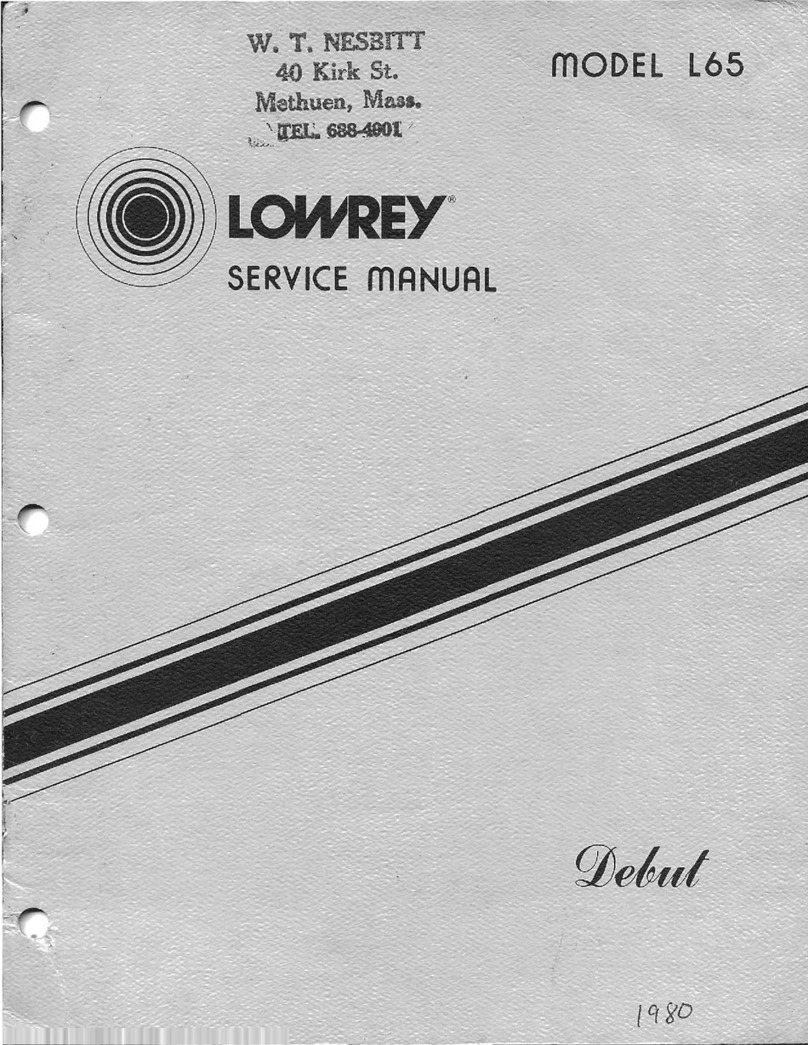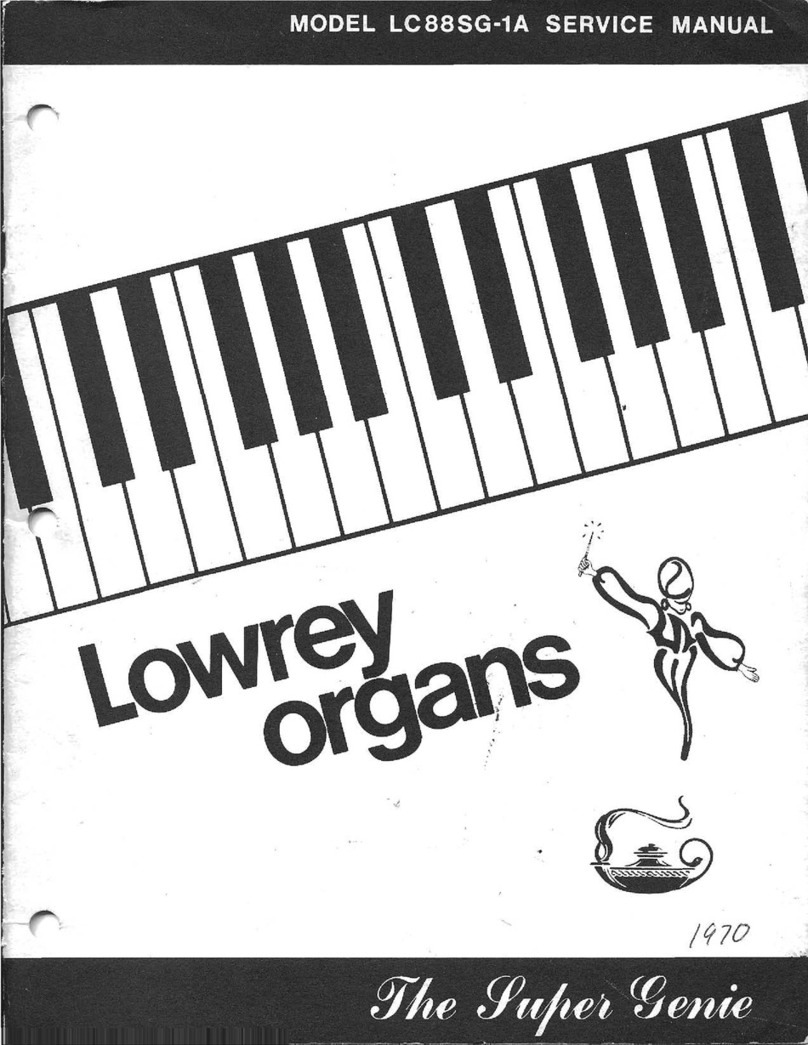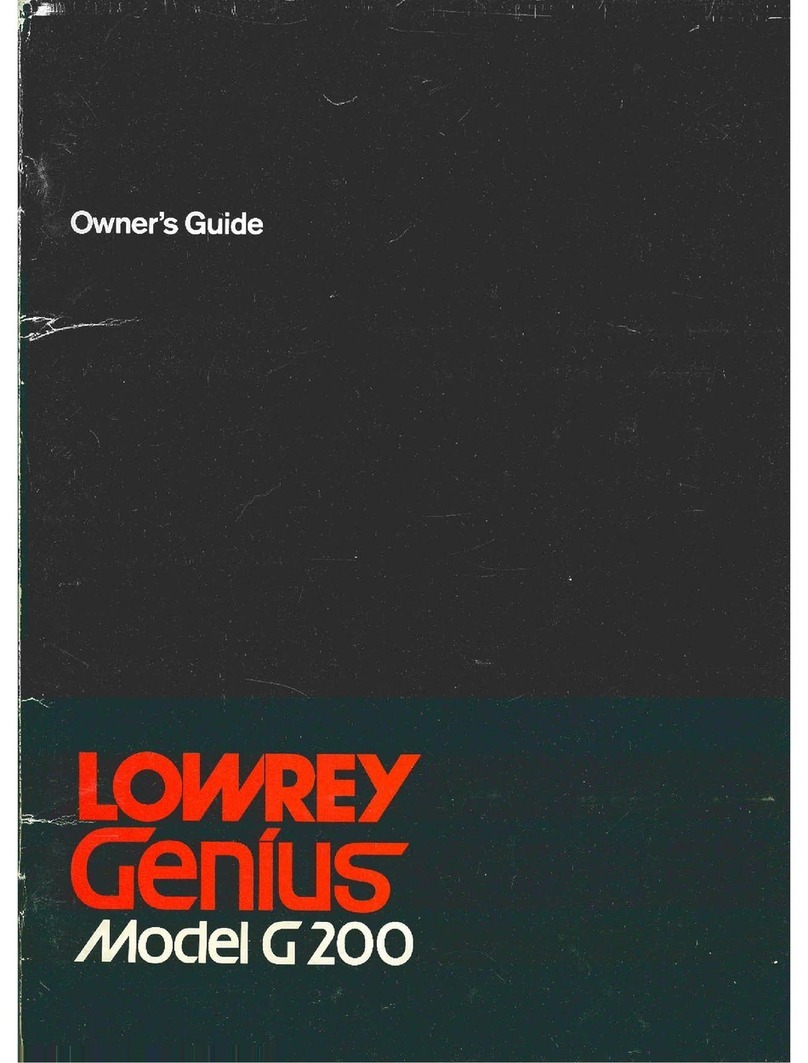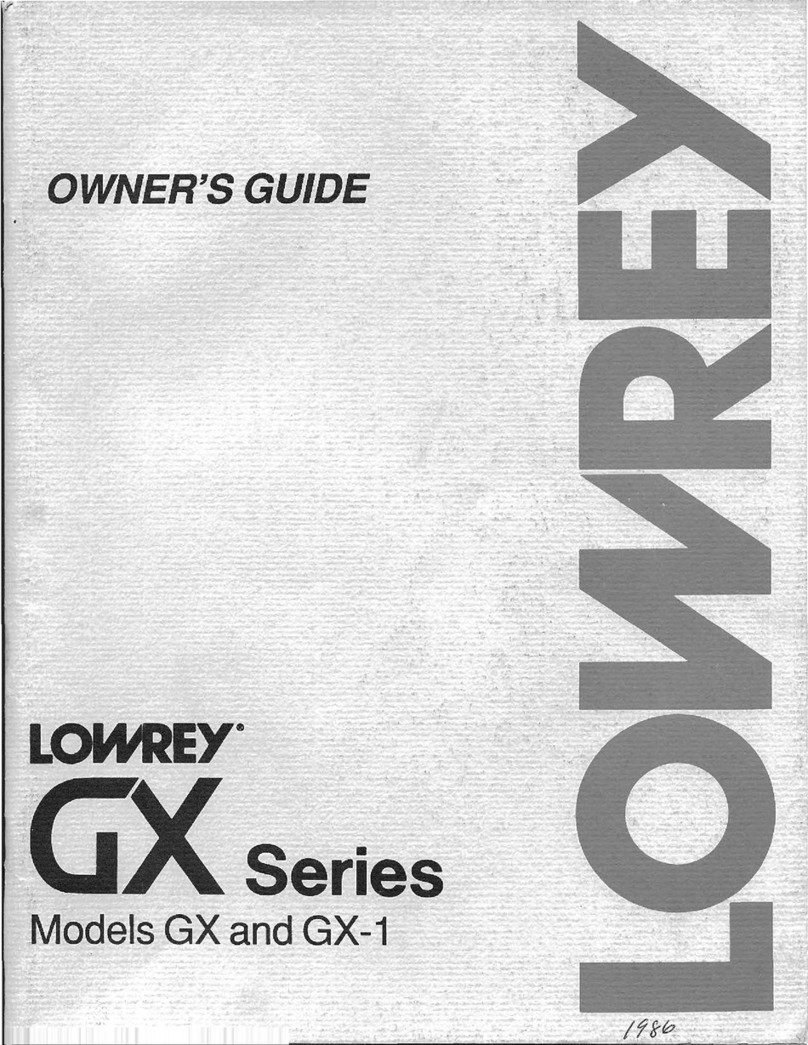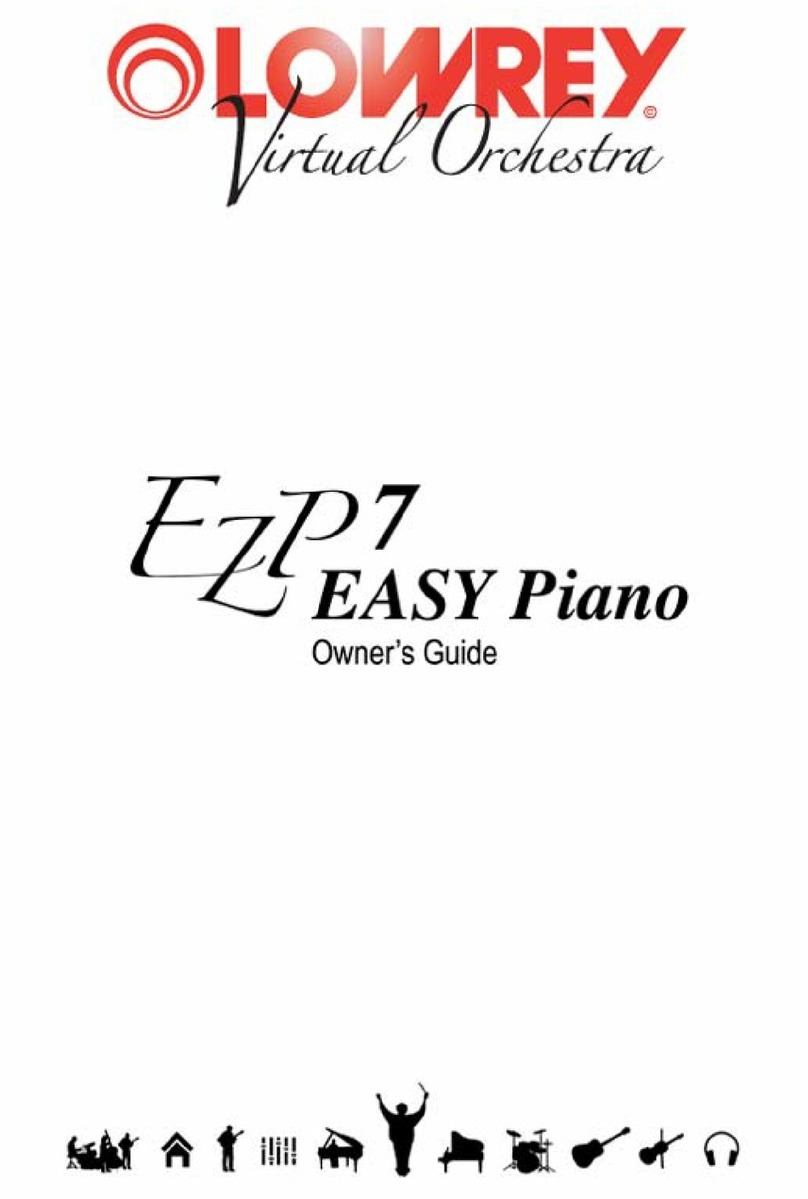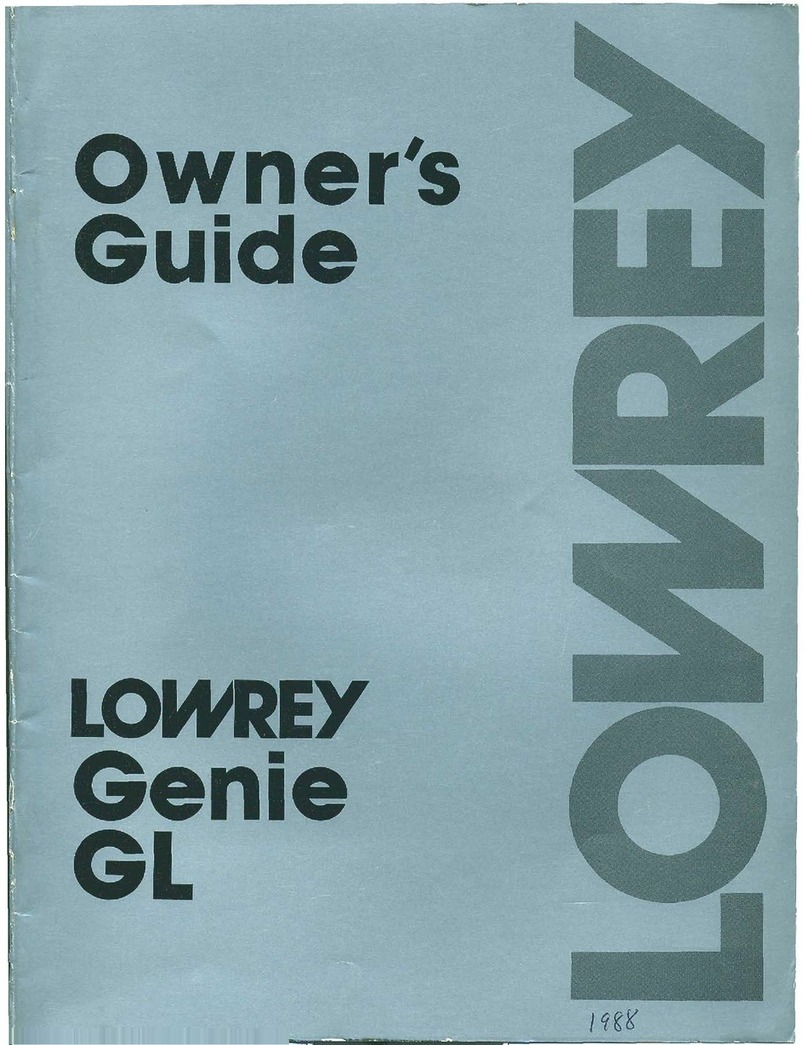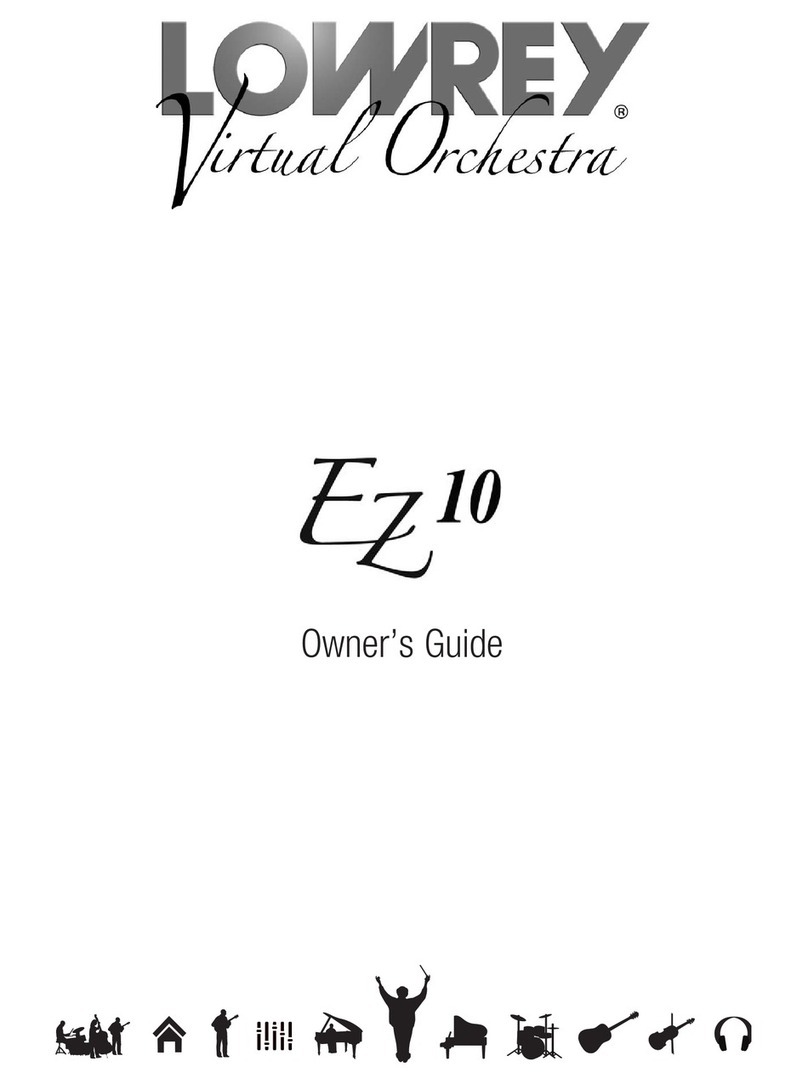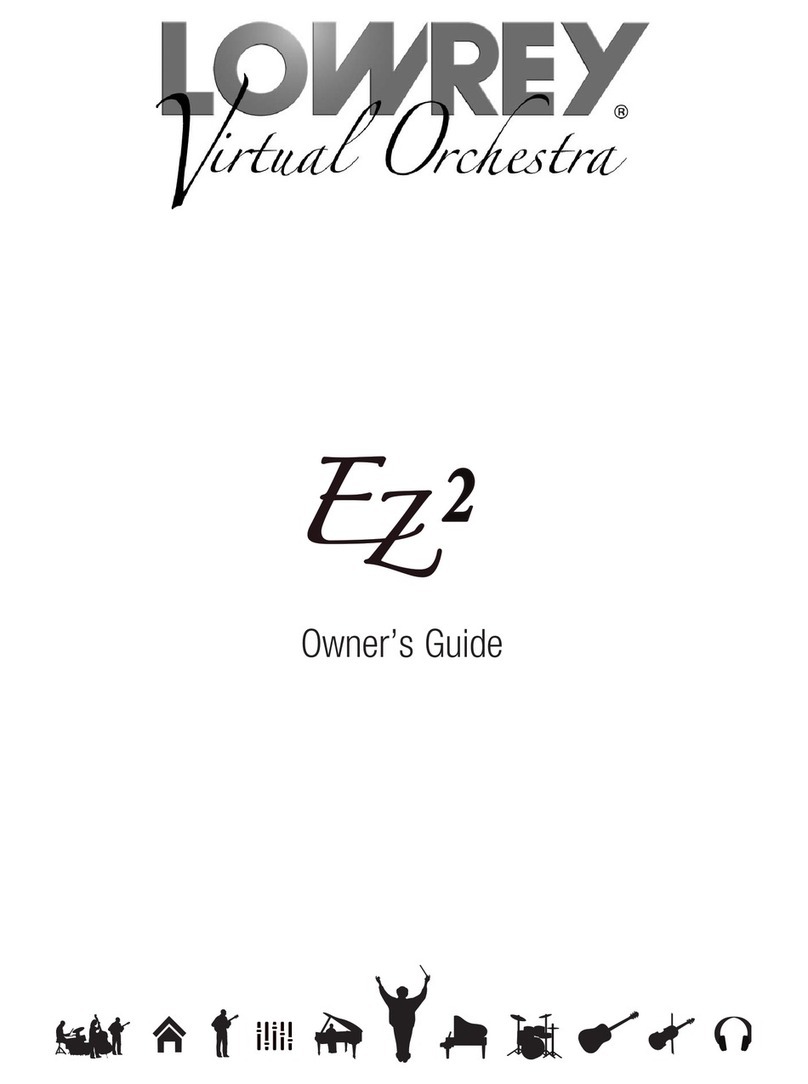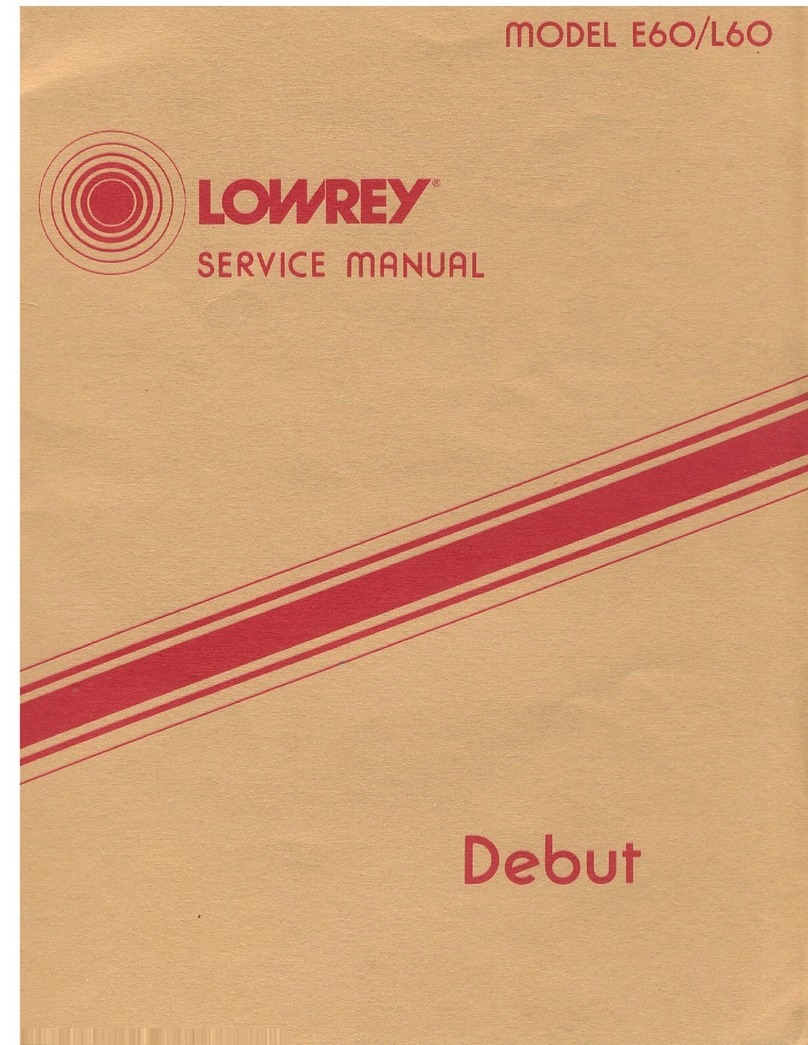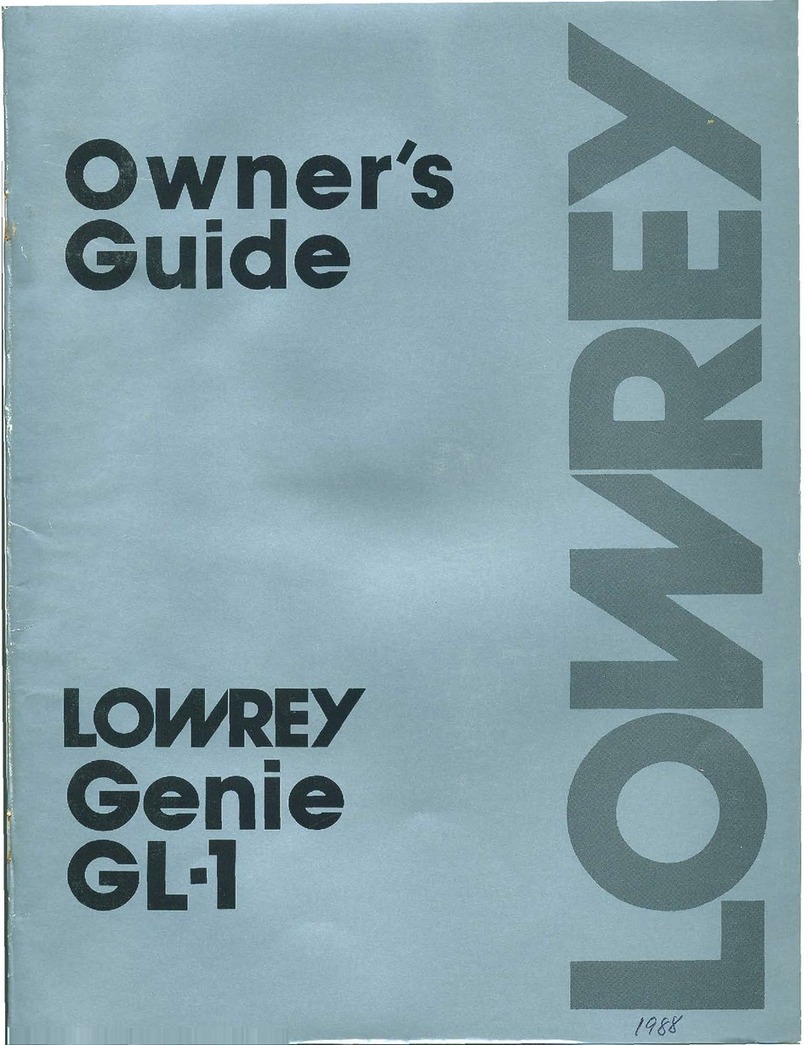3
Orchestral & Solo Sounds
• OverviewofSounds ............................................... 69
Page 1 Genius Sounds........................................... 70
Page 2 Genius Sounds........................................... 71
• QuickPicks............................................................. 72
• MyPicks ................................................................. 73
Reset My Picks....................................................... 74
• SelectingaSound .................................................. 75
Touch and Scroll ..................................................... 75
Alphabet Keypad ................................................... 76
Numeric Keypad .................................................... 76
Genius Screen........................................................ 77
• Repeat.................................................................... 78
• Portamento............................................................. 78
• DynamicKeying...................................................... 79
• Glide/SustainFootSwitch .................................... 80
Glide ....................................................................... 80
Sustain.................................................................... 80
• OrchestralandSoloVolume................................... 81
• SelectingaKeyboard ............................................. 81
• Orchestral
Upper On................................................................ 81
Lower Left............................................................... 82
Upper On + Lower Left ........................................... 82
Lower Right ............................................................ 82
• Solo
Upper On................................................................ 82
Lower Right ............................................................ 83
Lower Octave ......................................................... 83
• KeyboardSplit ........................................................ 83
• UpperOctave ......................................................... 84
Up Octave............................................................... 84
Down Octave.......................................................... 85
Return to Normal Pitch ........................................... 85
Organ Sounds
• Overview................................................................. 86
• MasterControl........................................................ 86
• Bass....................................................................... 87
• Lower...................................................................... 87
• Upper...................................................................... 88
• Flutes...................................................................... 88
Lowrey, Tibia, Jazz, More ....................................... 89
• Drawbars ................................................................ 90
• Sustain.................................................................... 92
Numeric Keypad..................................................... 92
Touch and Scroll ..................................................... 93
Pedal Genius.......................................................... 93
• TheatreDrums........................................................ 94
Animation
• FluteVibraTrem ..................................................... 96
• Chorus.................................................................... 97
Flute Chorus........................................................... 97
Chorus/Celeste....................................................... 97
Transpose
• TransposeFunction................................................ 98
Locks
• ScreenLocks.......................................................... 99
• ButtonLocks........................................................... 100
Golden Harp
• #1 ....................................................................... 102
• Tempo..................................................................... 103
• Volume.................................................................... 103
• More(patterns)....................................................... 104
• Rate....................................................................... 104
• Genius .................................................................... 105
• Virtuoso .................................................................. 106
Sound Effects
• Overview................................................................. 107
• Genius .................................................................... 108
Custom
• Overview................................................................. 109
• JumptoaSpecicTouchScreen ........................... 110
• ChangetheSettingofaFeature ............................ 111
• ActivateAnotherButton .......................................... 112
• ActivateaFootSwitch............................................ 113
• ResetCustomButtons............................................ 114
Bass Pedal Adjustment
• HeightAdjustment .................................................. 115
The Bench
• HeightAdjustment .................................................. 116
Managing Your Music
• RecordingYourMusicalPerformances .................. 117
1. Record Directly onto a Compact Disc................. 117
Finalize The CD.................................................. 119
CD Playback....................................................... 119
CD Playback Volume.......................................... 120
2. Record onto a USB Memory Stick...................... 120
Recording Tracks................................................ 122
• RecordControl ....................................................... 122
Erase .................................................................. 122
Stop .................................................................... 122
Play/Pause ......................................................... 123
<< / >> .............................................................. 123