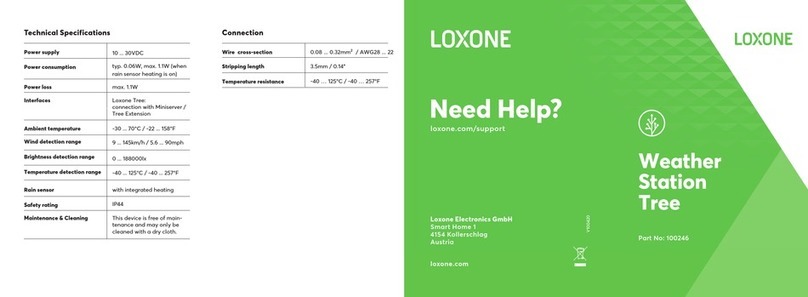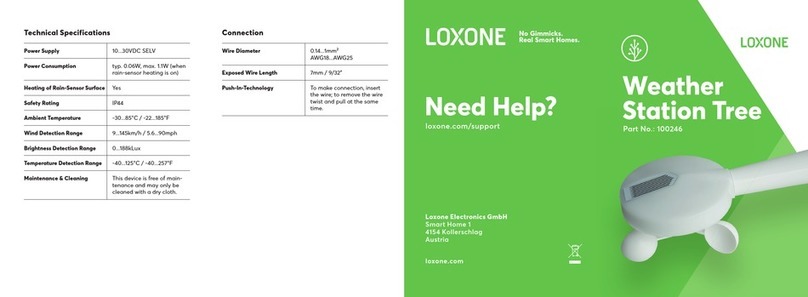About the product
The Weather Station Air measures wind, rain, brightness and
temperature. You can use this data for a variety of functions
throughout your application.
Features
• Wind sensor
• Wind alarm
• Rain sensor
• Brightness sensor
• Temperature sensor
Information
Please note that the temperature sensor may not always
accurately record the external temperature. This is due to
direct sunlight warming the housing, which can influence the
temperature reading. Always select an installation place that’s
suitable for the application.
Installation
We suggest you install the weather station in a place where
wind, rain and brightness can be detected without interference.
Install and connect the device as shown, either on a pole or
directly on the wall, with the provided accessories. Please note
that buildings or objects in close proximity to the Weather
Station could cause air turbulence which may influence the
accuracy of wind measurements.
For additional information, declaration of confirmity,
visit www.loxone.com/help/weather-station-air
Now pair the Weather Station with your Miniserver via Loxone
Config.
You can also power the Weather Station Air with the AA bat-
teries (included), but please note that due to the higher power
consumption required, the anti-condensation feature which
heats the rain sensor will not be possible. As well set the wind
alarm speed on the device manually by adjusting the potentio-
meter settings.
Left stop of potentiometer for 1, right stop for 5
GND +24V
Push on both sides and
pull to open the top
Push and pull
to unlock
Switch set to LX
Status LED
Learn Button
Wind-Alarm
potentiometer
Preferred:
Wired Power
Connection
Wind-Alarm
Potentiometer Settings Threshold in km/h / mph
1 20 / 12.4
2 25 / 15.5
3 30 / 18.6
4 40 / 24.9
5 65 / 40.4