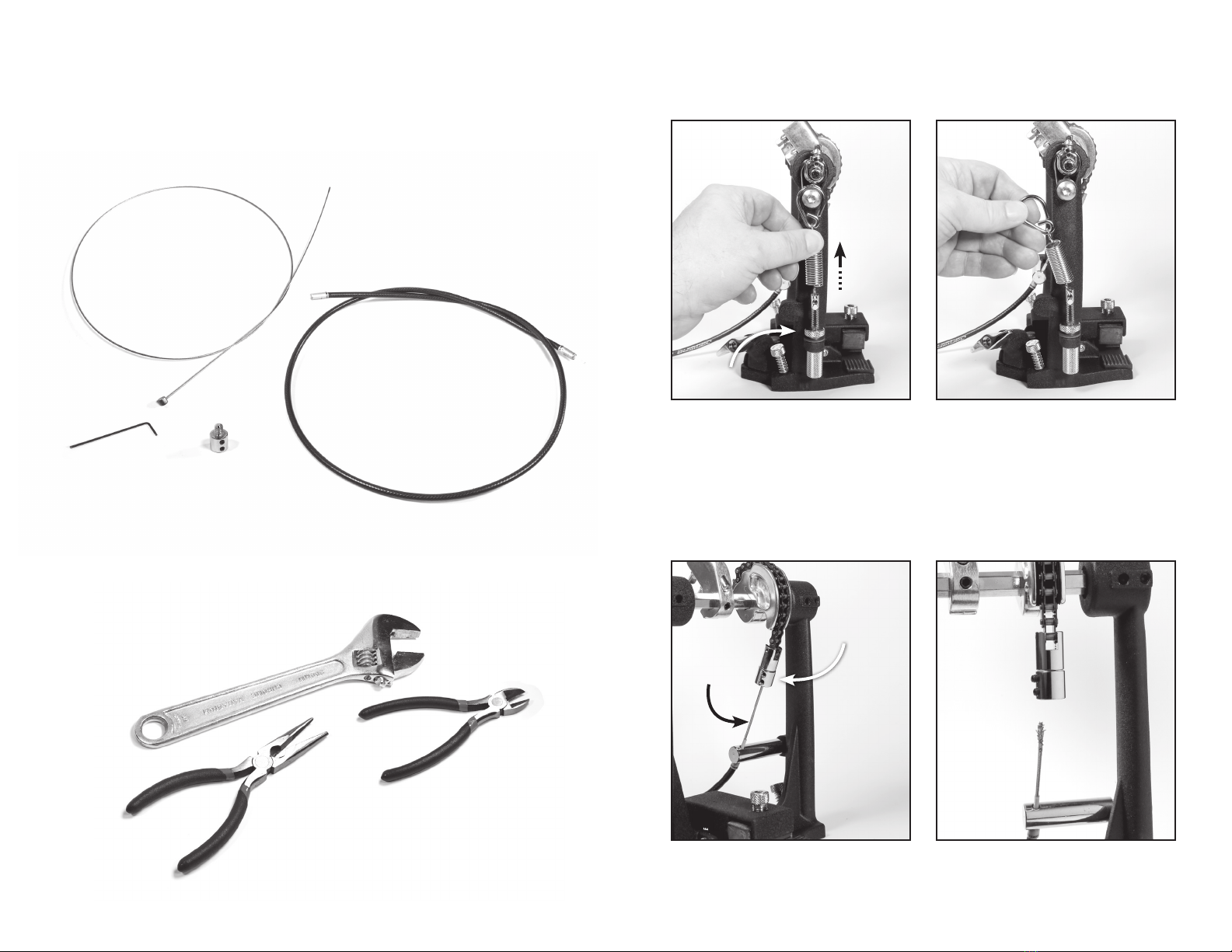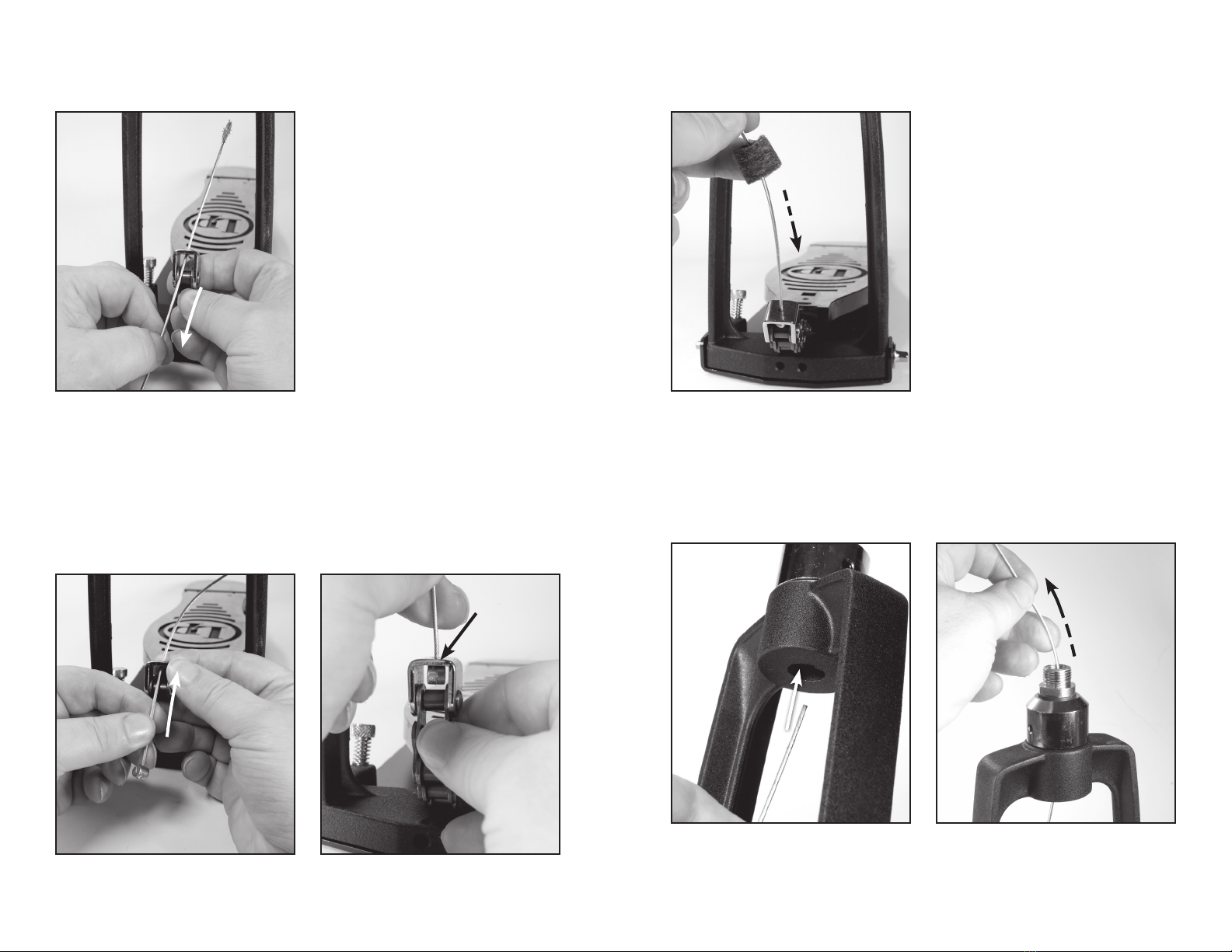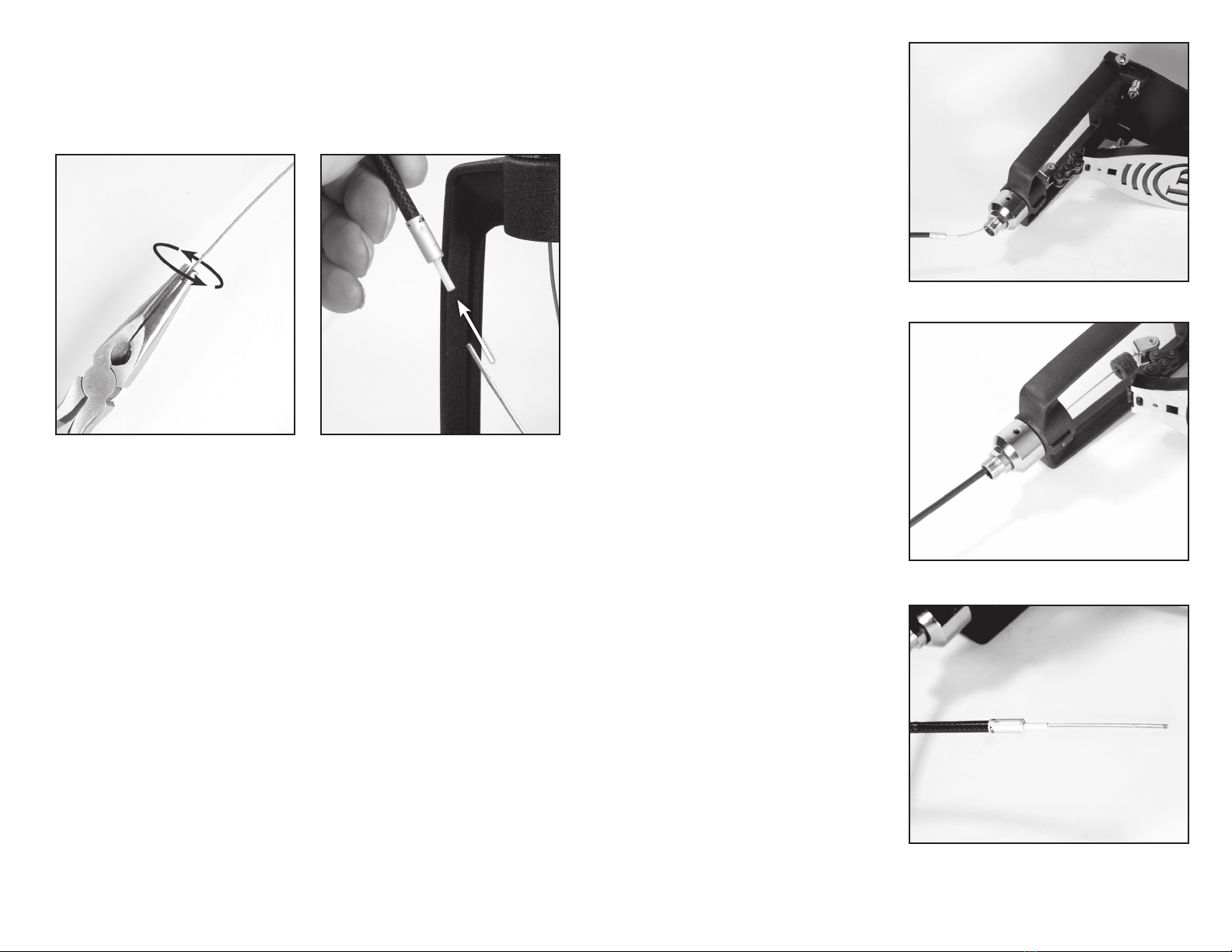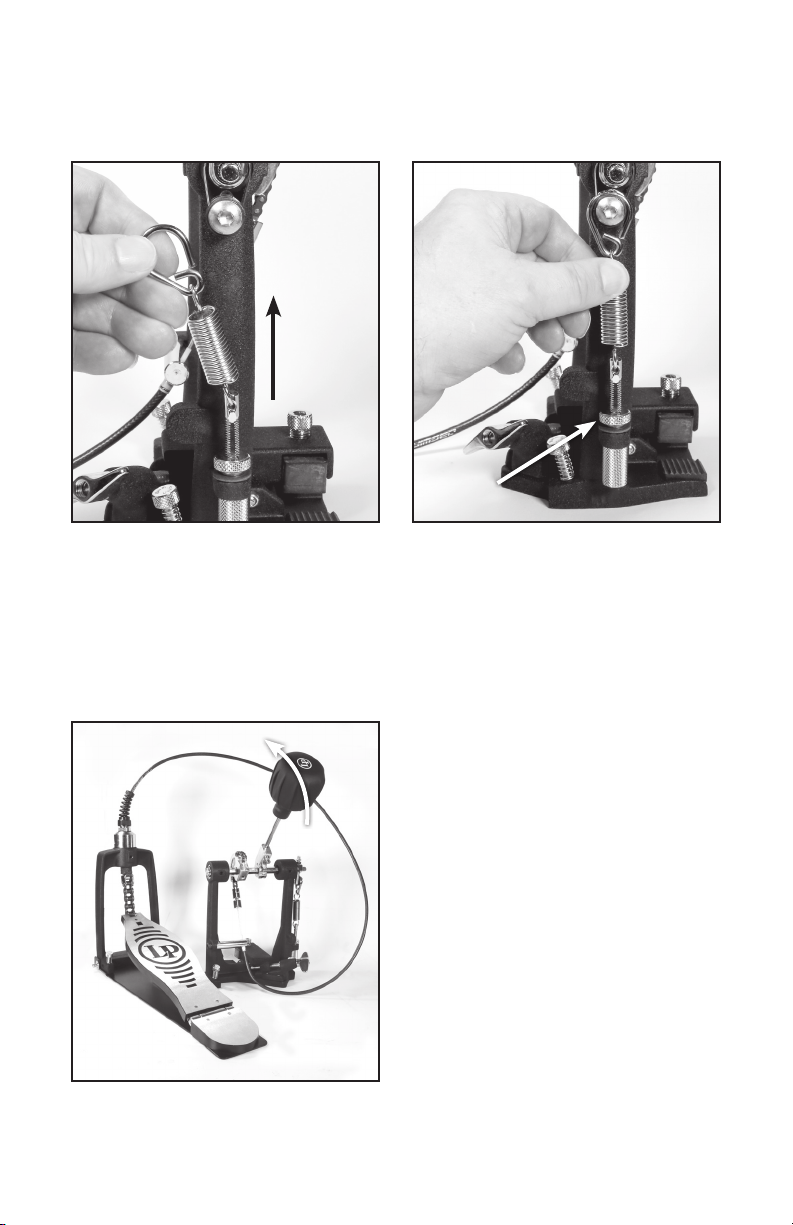FOR STUCK CABLES
During manufacturing, a small amount of glue is used on the set screws to strengthen the cable
attachment. When you loosen the set screws, if the cable does not fall out of the attachment
barrel on its own, try to pull the cable end out of the barrel. If the cable will not pull out, follow
the instructions below. (See Figure 2.1 on previous page):
a. Use wire cutters to cut the cable just below the attachment barrel.
b. Twist and unscrew the two halves of the attachment barrel. Remove the lower half of
the barrel with the remaining cable scrap stuck inside, and completely discard it.
c. Screw the included new lower half onto the attachment barrel, and proceed with the
rest of these instructions.
STEP 3
Pull the cable end, including the cable housing (the black, vinyl covering around the steel cable),
out of the angle guard, as shown in Figures 3.1 and 3.2. The beater frame assembly should now be
completely disconnected from the rest of the pedal. Set aside the beater frame assembly.
Figure 3.1
Figure 4.1
Figure 4.3
Figure 3.2
Figure 4.2
STEP 4
Using a ¾-inch wrench or an adjustable crescent wrench, loosen the black nut at the bottom of the
cable sheath (see Figures 4.1 and 4.2).
WARNING: Attempting to loosen this nut with any tool other than a wrench could leave scratches and
gouge marks on the surface of the nut. After loosening, twist the nut all the way off the screw top.
Then, slide the black sheath all the way off the cable (see Figure 4.3) and put it aside.
4 5
Pull
Pull
Loosen nut
Slide